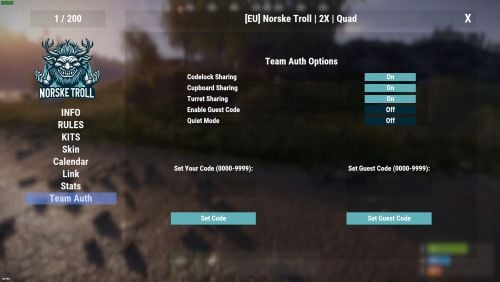About Team Share
About Team Share
Teamshare Allows automatic team auth on codelocks, turrets, and tool cupboards via the /share command, including guest code functionality
Features toggles for every function so that the end user decides which feature is enabled or disabled.
Toggle Codelock On or Off -- Enables or disables the sharing of Codelocks
Toggle Cupboard On or Off -- Enables or disables the sharing of Cupboards (TC's)
Toggle Turret On or Off -- Enables or disables the sharing of Turrets
Enable Guest Code On or Off -- Enables or disables the automat input of guest code's
Quiet Mode On or Off - Quiet mode stops all messages being posted in chat
Supports WelcomeController V2 with full support for theme editor and panel support.
Simply add a new addon panel and add TeamShare. Enable the setting in the config json
"Using WelcomeController": true,
AddonName for WelcomeController : TeamShare
Animated buttons: true/false -- This turns on or off the animated buttons in the share panel
Operating Mode (1 or 2)
Mode 1: Auth happens only when something is placed, current team is authed on that one object (same as before).
Mode 2 (backward auth): The plugin tracks every codelock, turret, and TC placed by players with teamshare.use. When someone joins the team, they are authed on all of those; when they leave or are kicked, they are removed from all of them.
Permission
teamshare.use
teamshare.codelock
teamshare.cupboard
teamshare.turret
teamshare.guest
Configuration
{
"Use Permissions": true,
"Using WelcomeController": false,
"Debug Mode": false,
"Messages": {
"NoPermission": "You don't have permission to use this command.",
"InvalidCode": "Invalid code. Please enter a 4-digit numerical code.",
"CodeSet": "Code set to: {0}",
"GuestCodeSet": "Guest code set to: {0}",
"NoCodeSet": "You have not set any code. Use the UI to set a code.",
"CodeAutoLocked": "Code lock placed with code {0}.",
"CodeAutoLockedWithGuest": "Code lock placed with code {0} and guest code {1}.",
"CupboardAuthorized": "{0} authorized on the Tool Cupboard",
"NoEscape.RaidBlocked": "Cannot set codes during raid block.",
"NoEscape.CombatBlocked": "Cannot set codes during combat block.",
"NoGuestCodeSet": "Please enter a guest code first.",
"AuthedBackward": "Authed \"{0}\" to {1} codelocks, {2} turrets and {3} TC's"
},
"UI Settings": {
"Animated Buttons": true,
"_Comment_Colors": "All colors use format: R G B A (0-1 per channel). UIBackgroundColor = main panel background. UIPrimaryColor = primary buttons (e.g. Set Code). UIDangerButtonColor = close/danger buttons (e.g. X). UIToggleOnColor = toggle ON state (e.g. green). UIToggleOffColor = toggle OFF state (e.g. red).",
"UIBackgroundColor": "0 0 0 0.6",
"UIPrimaryColor": "1 0.4 0 0.5",
"UIDangerButtonColor": "1 0 0 1",
"UIToggleOnColor": "0.15 0.6 0.15 1",
"UIToggleOffColor": "0.6 0.15 0.15 1"
},
"Commands Settings": {
"Open UI Command": "teamui",
"Share Command": "share"
},
"AddonName for WelcomeController": "TeamShare",
"NoEscape Integration": {
"Block During Raid Block": true,
"Block During Combat Block": true
},
"Operating Mode": 1
}