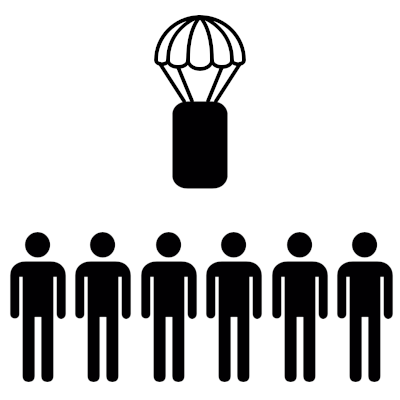Search the Community
Showing results for tags 'population'.
-
Version 1.0.6
2,001 downloads
About: Server pop plugin displays server pop using !pop trigger Server pop plugin displays server pop using !pop trigger Online players Sleeping players Joining players Queued players Show pop on connection Welcome Message Cooldown Configuration: { "Chat Prefix": "<size=16><color=#FFA500>| Server Pop |</color></size>", "Value Color (HEX)": "#FFA500", "Chat Icon SteamID": 76561199216745230, "GlobalResponse (true = global response, false = player response)": true, "Show Online Players": true, "Show Sleeping Players": true, "Show Joining Players": true, "Show Queued Players": true, "Show Pop On Connect": false, "Show Welcome Message": false, "Cooldown (seconds)": 60 } Language: { "Online": "{0} / {1} players online", "Sleeping": "{0} players sleeping", "Joining": "{0} players joining", "Queued": "{0} players queued", "WelcomeMessage": "Welcome to the server {0}!", "CooldownMessage": "You must wait {0} seconds before using this command again." }Free- 17 comments
- 3 reviews
-
- 2
-

-
- #population
- #server
-
(and 4 more)
Tagged with:
-
Version 1.8.3
642 downloads
FEATURES - Multi server - You can add as many servers that you want to the config! - Fully Customizable - You can change the players joining message, queued message, and regular message! - Global bot - There is also a global pop bot that will display the pop of all of your servers combined. - Dynamically changing status - The bots status will go to do not disturb mode when the server is offline, idle when the data is being loaded, and online when it is actively updating the servers pops. - Threshold message - When your server is under a certain % of the max players allowed on the server it will not show the pop of the server, instead it will show the message that you set in the config! - Server status messages - The bot can also send a message to discord when your server(s) go offline and online. - Very simple config - Dynamic Pop Cap Changer When your server gets to a certain amount of players away from the max allowed players it will increase the max amount of players allowed This will work the same way with decreasing the max amount of players allowed. You can set the max the cap is allowed to go to, so it cannot increase over x amount for the player cap, and cannot decrease under x amount for the player cap You can also not allow it to increase the player count if the server is under x amount of FPS. THE BOT IS VERY EASY TO INSTALL Just fill in the very minimal things in the config and start up the bot and you're good to go. Steps to install: If you want the bot to run 24/7 you will need a VPS or bot hosting node. Hosting recommendation -> https://pebblehost.com/bot-hosting Once you have your bot node, upload all the files that are given to you into the file section of your bot node. From there all you need to do is edit the config.json file with all the proper information and you're good to go! Any questions, please feel free to join my support server and I'll be more than happy to help you! https://discord.gg/RVePam7pd7$5.00- 3 comments
- 5 reviews
-
- 4
-

-
Version 2.1.0
355 downloads
Will do another update shortly (2012-12-16) for Santa's sleigh event which is not handled. Disables events if the number of players is below a configurable threshold. The required number of players is configured per event. Events are: Bradley APC Cargo plane Cargo ship CH47 helicopter Patrol helicopter Configuration A configuration is automatically create the first time the plugin is loaded, allowing one to set the minimum required population for each event type. { "Bradley APC": { "Minimum players": 0 }, "Cargo plane": { "Minimum players": 30, "Prefab": "assets/prefabs/npc/cargo plane/cargo_plane.prefab" }, "Santa's sleigh": { "Minimum players": 0, "Prefab": "assets/prefabs/misc/xmas/sleigh/santasleigh.prefab" }, "CH47 helicopter": { "Minimum players": 50, "Prefab": "assets/prefabs/npc/ch47/ch47scientists.entity.prefab" }, "Patrol helicopter": { "Minimum players": 0, "Prefab": "assets/prefabs/npc/patrol helicopter/patrolhelicopter.prefab" }, "Easter egg hunt": { "Minimum players": 0, "Prefab": "assets/prefabs/misc/easter/egghunt.prefab" }, "Halloween hunt": { "Minimum players": 0, "Prefab": "assets/prefabs/misc/halloween/halloweenhunt.prefab" }, "Cargo ship": { "Noninitial loot round minimum players": [ 20, 30 ], "Minimum players": 0, "Prefab": "assets/content/vehicles/boats/cargoship/cargoshiptest.prefab" } } Cargo ship loot rounds Cargo ship can have a minimum number of players below which it will not spawn. Additionally, the number of loot rounds can be modified with the population. In the example above, cargo ship requires a minimum pop of 5 players to spawn with a single loot round, 20 players for 2 loot rounds and 30 players for 3 loot rounds. Set "Noninitial loot round minimum players" to an empty array to use default cargo loot rounds.Free -
Version 3.0.0
60 downloads
Increases the population of animals and monsters at night. https://youtu.be/lm8A-P0pMqQ Configuration File { "# Plugin Settings": { "- Do killed players at night scream (boolean)": true, "- Do a wolf howl on the server when the night starts (boolean)": true, "- Do inform players that the night starts with a text (boolean)": true, "# Equipments List": { "- Headwears (list string)": [ "bucket.helmet", "hat.wolf", "none" ], "- Torsos (list string)": [ "hoodie", "none" ], "- Hands (list string)": [ "burlap.gloves.new", "none" ], "- Legs (list string)": [ "burlap.trousers", "none" ], "- Feets (list string)": [ "burlap.shoes", "none" ] }, "# Day Population": { "- Bear per Km² (float)": 2.0, "- Boar per Km² (float)": 5.0, "- Stag per Km² (float)": 3.0, "- Wolf per Km² (float)": 2.0, "- Murderer per Km (float)²": 0.0, "- Scarecrow per Km (float)²": 0.0 }, "nightPopulation": { "- Bear per Km² (float)": 4.0, "- Boar per Km² (float)": 10.0, "- Stag per Km² (float)": 3.0, "- Wolf per Km² (float)": 4.0, "- Murderer per Km (float)²": 1.0, "- Scarecrow per Km (float)²": 0.5 } }, "# System Settings": { "## Performance Settings": {}, "## Database Settings": { "- Save interval in second (extra save, integer, 0 = disabled)": 0, "- Wipe database on wipe (boolean)": false, "### Backup Settings": { "- Maximum amount backups (chronogical remove, integer)": 3, "- Backup interval in minute (integer, 0 = disabled)": 1440 } } }, "# Profiles": { "default": { "- Profile Level": 0, "# Profile Settings": {} }, "premium": { "- Profile Level": 100, "# Profile Settings": {} } } } Optimized for Performance This plugin has been developed with a primary objective to be very performant, thus limiting plugin-related performance losses. Multilingual This plugin is designed to be usable in different languages. English and Français are available by default. Some Russkiy system messages will be also available by default. Administrators can add their own language. About Mælep My other plugins: Codefling's profile Looking for plugins: Fiverr's Gig Warranty and Updates The customers benefits from a 28-day warranty from the date of the last sell of the plugin. This warranty covers bugs related to the script and, as far as possible, bugs related to Rust and uMod updates. Terms of Service of Mælep The Mælep's plugins are in no way affiliated to Facepunch, uMod or Codefling. He should not be considered as a developer endorsed by Facepunch, uMod or Codefling. Any contribution or purchase made on this website is donated to Mælep. For more information, support or a purchase history, please use the support section available on the page of the plugin. Payment to Mælep is payment for the digital items contained in the purchase. This transaction is final and there is no refund. If you are banned for breaking the rules of Codefling, you will not be refunded. Requests for refunds due to delays, Rust and uMod update flaws or any other problems are submitted at the discretion of Mælep. Credits Icon of the plugin by Freepik on flaticon.$10.00