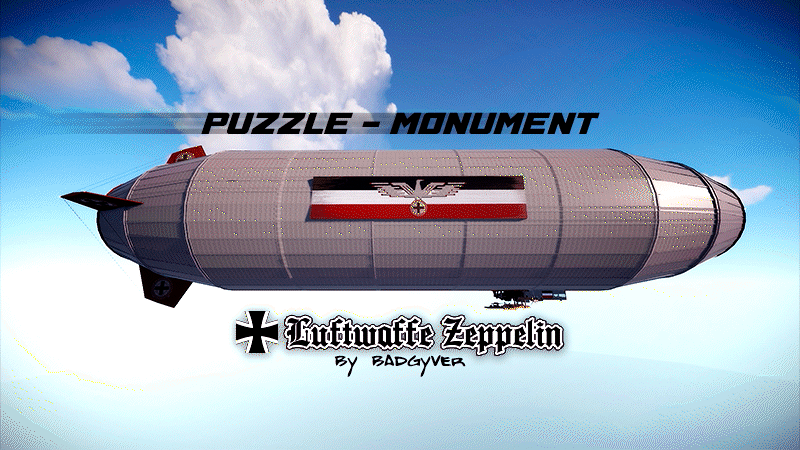Search the Community
Showing results for tags 'custom monument'.
-
Version v2
9 downloads
I would like to offer you my version of the popular map from the game Counter-Strike: Global Offensive (2) - CS_ASSAULT. This monument is perfect for any server as I have meticulously worked on it and included everything just like in the original version. ABOUT THE MONUMENT: It consists of a train stop, residential buildings, and the main hangar with 4 entrances: The first entrance, which is also the main one, is the main gate. The second entrance is a black exit on the opposite side of the hangar. The third entrance is on the opposite side of the hangar on the second floor. And the fourth exit is through the ventilation shaft connecting the parapet of the second floor and the guardroom. Loot: On the outside, you can find regular crates, while military crates are located inside. The monument will be constantly updated.$10.00- 4 comments
-
- #custom
- #custom map
- (and 10 more)
-
Version 1.3.0
4,775 downloads
This plugin adds variety of NPC sets with very high number of parameter sets on standard and custom monuments. Also it is added during dropping the server AirDrop, locked crate and destroying a tank or helicopter Dependencies (optional, not required) AlphaLoot CustomLoot True PVE Kits Economics Server Rewards IQEconomic PveMode Custom maps Maps that have default settings for their custom monuments. For these maps, you will not need to create places for the appearance of NPCs, they have already been created by the map developer and are located inside the archive when buying the map You can also download all these files for all maps here Detroit: Irreparable Damage Oregon 2: Last Hope Lostly Island Frontier – American Old West Oregon: Land of Dead Badlands Foreign Lands Namalsk Kong: Skull Island Destroyed World Deathland Dreamland Last Train Pandora Railway Island Wasteland Cataclysm: Fury of Nature Last Oasis Crazy Island Standard monuments This item of the plugin settings is used for appearing NPCs in all standard monuments. All these settings are located in the Monument folder (oxide/data/BetterNpc/Monument). Each file in this folder corresponds to a standard monument If there is no standard monument file in the folder, you can create it (you need to name the file the same way as the standard monuments on the map inside the game). You can copy the settings from any other standard monument Configuration parameters: Enabled? [true/false] – It allows to enable/disable the appearance of NPC on the monument. If you need NPCs appearing on the map and don’t need it on another map, you can use this option simply The size of the monument – this parameter contains two values. It is the length and width of the monument. This parameter is necessary for random appearance of NPC on the monument and indication of limits of removal of standard NPCs on the monument (if it is necessary) Remove other NPCs? [true/false] – It deletes the standard NPCs inside the limits of this monument Presets – It is a list of all the NPC presets to appear on the monument (the description of the NPC preset settings is located below) Custom monuments This item of the plugin settings is responsible for the appearance of NPCs on custom monuments. All these settings are located in the Custom folder (oxide/data/BetterNpc/Custom). Each file in this folder corresponds to a custom monument If you have bought a map with already configured NPC appearance files for custom monuments you will copy these files into the Custom folder. If you want to create and configure the appearance of NPC in your custom location on the map, you will use the command in the administrators’ chat /SpawnPointAdd {name} (see the description of this command below in the instruction) Configuration parameters: Enabled? [true/false] – It allows to enable/disable the appearance of NPC on the monument. If you need NPCs appearing on the map and don’t need it on another map, you can use this option simply Position – It is a position of the custom monument on the map Rotation – It is a rotation of the custom monument on the map (this parameter is necessary for using custom places to appear of NPC on the monument, if the monument is used on more than one map) Radius – It is the radius of the custom monument from the position on the map Remove other NPCs? [true/false] – It removes the standard NPCs inside the limits of this monument Presets – It is a list of all the NPC presets to appear on the monument (the description of the NPC preset settings is located below) Roads This item of the plugin settings is used to appear NPCs on all types of roads. All these settings are located in the Road folder (oxide/data/BetterNpc/Road). Each file in this folder corresponds to a particular road type ExtraNarrow – It is a narrow, unpaved walkway ExtraWide It is a wide, paved, two-lane, beltway road Standard – It is a regular, paved road Configuration parameters: Enabled? [true/false] – It allows to enable/disable the appearance of NPC on the road. If you need NPCs appearing on the map and don’t need it on another map, you can use this option simply Presets – It is a list of all the NPC presets to appear on the road (the description of the NPC preset settings is located below) Biomes This item of the plugin settings is used to appear NPCs on all types of biomes. All these settings are located in the Biome folder (oxide/data/BetterNpc/Biome). Each file in this folder corresponds to a particular biome type (Arctic, Arid, Temperate, Tundra) Configuration parameters: Enabled? [true/false] – It allows to enable/disable the appearance of NPC on the biome. If you need NPCs appearing on the map and don’t need it on another map, you can use this option simply Presets – It is a list of all the NPC presets to appear on the biome (the description of the NPC preset settings is located below) In-game events This item of the plugin settings is used to appear the NPCs in standard Rust events. All of these settings are located in the Event folder (oxide/data/BetterNpc/Event). Each file in this folder corresponds to its own type of event The supported events: When the plane drops the server AirDrop, it will be guarded by specific NPC presets CH47 – When the chinook drops a locked crate during patrolling the map, it will be guarded by specific NPC presets Bradley – When someone destroys a tank, its crates will be guarded by specific NPC presets Helicopter – When someone shoots down a patrol helicopter, its crates will be guarded by specific NPC presets Configuration parameters: Enabled? [true/false] – It allows to enable/disable the appearance of NPC on the event. If you need NPCs appearing on the map and don’t need it on another map, you can use this option simply Radius – NPC appearance radius Presets – It is a list of all the NPC presets to appear on the event (the description of the NPC preset settings is located below) The NPC preset parameters Enabled? [true/false] – It is enabling/disabling the preset Minimum numbers – Day – It is the minimum number of NPCs from the day preset Maximum numbers – Day – It is the maximum number of NPCs from the day preset Minimum numbers – Night – It is the minimum number of NPCs from the night preset Maximum numbers – Night – It is the maximum number of NPCs from the night preset NPCs setting – It is all NPC settings of this preset (see the description of NPC settings for details) Type of appearance (0 – random; 1 – own list) – It is a type of NPC appearance. You can create your own list of places of NPC appearance. The NPC will appear only randomly. This parameter is not used in Road appearance types Own list of locations – It is your own list of NPC appearances. You need to use the number of locations at least the maximum possible number of NPCs in this preset. This parameter is not used in Road appearance types The path to the crate that appears at the place of death – It is the full path to the crate prefab that appears at the place of death of an NPC. If you don’t need this parameter, you should leave this blank Which loot table should the plugin use (0 – default; 1 – own; 2 – AlphaLoot; 3 – CustomLoot; 4 – loot table of the Rust objects; 5 – combine the 1 and 4 methods) – It is the type of the NPC loot table in this preset. Type 5 includes two types (1 and 4) at the same time and locates items from both types Loot table from prefabs (if the loot table type is 4 or 5) – It is a setting of the loot tables from Rust objects. You can see the loot table of Rust objects description for more details Own loot table (if the loot table type is 1 or 5) – It’s NPC’s own loot table. You can see the description of your own loot table for more details The NPC settings description Names is a list of NPC names. It is selected from the list randomly Health – It’s the HP amount of the NPC Roam Range – It’s the patrolling area distance. It’s the distance that the NPC can move from the place of appearance during patrolling Chase Range – It’s the chase range of the target. It’s the distance that the NPC can chase his target from the place of appearance Attack Range Multiplier – It’s the attack range multiplier of the NPC’s weapon Sense Range – It’s a target detection radius Target Memory Duration [sec.] – It’s the time that the NPC can remember his target Scale damage – It’s the damage multiplier from NPC to the player Aim Cone Scale – It’s the spread of NPC shooting, the default value in Rust is 2. It doesn’t take negative values Detect the target only in the NPCs viewing vision cone? [true/false] – It’s the parameter that allows detecting the target only in a certain NPC viewing. If you want to detect the target in 360 degrees, you will set the parameter “False” Vision Cone – It’s the NPC viewing. The range of values is from 20 to 180 degrees. If the previous parameter is False, this parameter is not used Speed – It’s the NPC speed. The default value in Rust is 5 Minimum time of appearance after death [sec.] – It’s the minimum time of NPC appearance after the death. This parameter is not used in the NPC Event places Maximum time of appearance after death [sec.] – It’s the maximum time of NPC appearance after the death. This parameter is not used in the NPC Event places Disable radio effects? [true/false] – You can disable/enable radio effects Is this a stationary NPC? [true/false] – If this parameter is True, the NPC will not move or run Remove a corpse after death? [true/false] – This parameter can control the deleting of NPC corpses (only backpacks are left). This parameter improves efficiency if there are a lot of NPCs Wear items – It’s a list of NPCs’ clothes and armor Belt items – It’s a list of weapons and items NPCs’ fast slots. Medical syringes are used for healing. If you give grenades to an NPC, he will use them. Smoke grenades are used for creating smoke screens (if you don’t need them, you should remove them from your inventory). If you give a Rocket Launcher to an NPC, he will raid the target’s building (if the target is inside it) Kits – It gives a pack of Kits plugin. If you don’t need this parameter, you should leave this blank. I recommend using the previous 2 points to configure NPC items A description of the Rust loot table settings Minimum numbers of prefabs –It’s the minimum numbers of prefabs that are needed to appear in the NPC loot table Maximum numbers of prefabs –It’s the maximum numbers of prefabs that are needed to appear in the NPC loot table Use minimum and maximum values? [true/false] – this parameter specifies whether to use the minimum and maximum numbers to limit the number of items List of prefabs – It’s a list of prefabs that need to add in the loot table. It is necessary to indicate the full path to the prefab and the probability of falling out this prefab A description of the own loot table settings Minimum numbers of items – It’s the minimum number of items Maximum numbers of items – It’s the maximum number of items Use minimum and maximum values? [true/false] – this parameter specifies whether to use the minimum and maximum numbers to limit the number of items List of items – It’s a total list of all items that can fall out in the NPC loot table. You can specify any standard items, their blueprints and any skinned or custom items The commands in the chat (for admins only) /SpawnPointPos {name} – To show the local admin’s position coordinates relative to the place where the NPC {name} appears /SpawnPointAdd {name} – To create the NPC appearance point {name} in the Admin’s custom coordinates. A file with this name will be created in the folder Custom and you can configure it as you need /SpawnPointAddPos {number} {name} – To write the local admin’s coordinate into the preset with the positional number {number} (starting from 1) to the place where the NPC {name} appears /SpawnPointAddWear {number} {name} – To write all the admin’s dressed clothes into the preset with the positional number {number} (starting from 1) to the place where the NPC {name} appears /SpawnPointAddBelt {number} {name} – To write all the admins’ quick slots cells into a preset with the positional number {number} ( starting from 1) to the place where the NPC {name} appears /SpawnPointShowPos {number} {name} – To show to the Admin all the custom NPC appearance points in the preset with the positional number {number} ( starting from 1) in the place where the NPC {name} appears /SpawnPointReload {name} – Reload Spawn Point with the name {name} Console commands (RCON only) ShowAllNpc – Shows the number of all NPCs of the BetterNpc plugin on your server Hooks object CanAirDropSpawnNpc(SupplyDrop supplyDrop) – It is called before an NPC appearance to guard an AirDrop. The returning of a non-zero value stops an NPC appearance object CanCh47SpawnNpc(HackableLockedCrate crate) – It is called before an NPC appearance to guard a locked chinook crate. The returning of a non-zero value stops an NPC appearance object CanBradleySpawnNpc(BradleyAPC bradley) – It is called before an NPC appearance to guard the boxes from crushed Bradley. The returning of a non-zero value stops an NPC appearance object CanHelicopterSpawnNpc(BaseHelicopter helicopter) – It is called before an NPC appearance to guard the crates from crushed patrol helicopter. The returning of a non-zero value stops an NPC appearance API void DestroyController(string name) – It destroys the place of appearance NPC with the name {name} void CreateController(string name) – It creates the place of appearance NPC with the name {name} These APIs can be used with standard monuments, custom monuments (NPC locations) and roads. The name of this monument is in standard monuments {name}. It is the name of the file in the Custom and Road folder in custom monuments and roads My Discord: KpucTaJl#8923 Join the Mad Mappers Discord here! Check out more of my work here! Creator of the default configuration – jtedal$31.00 -
Version 1.0.0
1 download
The Slave ship is ready to go, the puzzle needs a blue card to get into the full loot. Features: Installation on water; Great detail; A lot of content; Loot is divided into rooms; Optimized fps. General Info: Prefabs count: ~3k; Type: for looting; Modifiers: Topology. Loot: Oil barrels 5; Food Crates: 5; Barrels: 30; Ordinary crates: 13; Military crates: 3; Elite crates: 1; and 1 red card. Other works:$9.30-
- #rust custom
- #custom monument
-
(and 4 more)
Tagged with:
-
Version 1.4
15 downloads
This prefab is constantly supported and updated for the current version of the game with all updates! A Water monument that as default has scientists on the lower domes and heavy scientists up on the top dome Requires 1 red keycard to get in and you'll be able to walk in between the different domes and clear the scientists in each dome There's a lower-tier loot in all bottom domes and in the top dome is the high tier loot Prefab count: 6000$14.95- 1 review
-
- 1
-

-
- #custom monument
- #rust
- (and 7 more)
-
Version 2.2.4
173 downloads
This map is constantly supported and updated for the current version of the game with all updates! NOW ALSO WITH TUNNEL SYSTEM This map offers you multi-height terrain and incredible views. It fits perfect for the current vehicles in the game not only because of the nice road work but ALSO with an amazing nascar arena Monument The map features a few Custom Monument and prefabs like: Nascar Arena Monument Featuring blue and red puzzles, Working Elevators and a sneaky trap Glas Maze Monument Featuring Loot, scientists and confusion while running around in there Glas Bridges connecting the steep mountains and cliffs If you find any bugs or glitched you can reach out to me on my discord server (http://d.foxygaming.nu) or send a pm here on codefling and I'll get back to you as soon as I can Map size: 4000 Prefab count: ~42000$24.95- 26 comments
- 3 reviews
-
- 4
-

-

-
Version 1.2.1
1,319 downloads
This plugin adds a new dynamic zombie event to your server, the appearance of which you can customize in the configuration for any standard and custom monuments Description The event begins with a message in chat that the evacuation of the general from the island will begin soon. At the end of the configured timer, a military checkpoint randomly appears on the map and it is said in the chat that the general's guard was killed, and the general himself was seriously wounded The player and his friends (if you have any) need to arrive at the military checkpoint and call for help for the general with the laptop located at the checkpoint control center After the player calls for help, waves of zombies will attack the base. During the preparation phase, players can upgrade the base with turrets, purchase ammunition for them, or place it from their inventory through the checkpoint control center. In the doorways, players can install barricades of different types (5 types of barricades, which differ in the amount of Hit Points) to contain the incoming waves of zombies. The player can also use a hammer to repair the barricades. During the attack phase, waves of zombies will be directed at you. You cannot allow zombies to kill the general, otherwise, the event will end. There are several zombie types (in future updates it is planned to add to the list of zombie types). Each type of zombie has its own tasks. After the end of each wave, a room with crates opens, where there will be a reward for you At the end of the event, a helicopter arrives for the general and picks him up, and you are notified in chat that the event has been successfully completed. When the general dies, the event ends, as will the attack wave, the event, and all hope is lost! All the necessary settings of zombies, timers, items in crates for each wave, as well as settings for each wave (the number of zombies of each type, the time of the preparation phase and the attack wave, etc.), settings of the military checkpoint (the price of buying something or improving the base, used ammo in turrets, etc.), the price of repairs, barricade options, and many other settings are available in the plugin configuration Also in the event there are additional missions during the waves of attack, during which you will receive an additional reward (in future updates it is planned to add to the list of additional missions). You can set up additional missions in the settings of each attack wave The event provides the use of several military base designs. The Mad Mappers team will add to the list of constructions for the event in the future. When an event appears, the plugin randomly selects the construction of the base from those that you have in the data folder, and also randomly selects a place to appear from all those that have been set in the plugin configuration Also, the Mad Mappers team will begin to offer support in our custom maps for this event and contain files for the appearance of bases in custom monuments and locations on our maps Constructions of other bases Defendable Bases (Bundle-1) Defendable Bases (Bundle-2) Custom Map Maps that have a configuration for the appearance of bases on their custom monuments You can also download all these files for all maps here Deathland Badlands Destroyed World Detroit: Irreparable Damage Oregon 2: Last Hope Oregon: Land of Dead Pandora All files for custom maps are stored in the folder oxide/data/DefendableBases/CustomMap. You don't have to delete files from there, the plugin will understand by itself which map is currently installed on the server and will download only the necessary file if there is one in this folder. The plugin will tell you about this process in the console during the plugin loading. It will write in the console what file works on the current map, and what ones don’t work If you want to create a custom place for the base to appear on your custom map or on a map that is not in this list, you have to create the ID of this custom map. After that you need to place an item such as a RAND Switch on your map. It must be placed randomly, where it will not be visible to other players. You will get the identifier, if you add up the three coordinates of the position of this object from RustEdit (x, y and z) and write the resulting value in the parameter of your file (an example file can be taken from ready-made files) - ID As an example, let's take the coordinates (26.896, -456.158, 527.258), then our identifier is 26.896 - 456.158 + 527.258 = 97.996 Then you need to indicate a list of bases that will appear on your map. You need to copy the configuration data block for each base construction. In the database parameters you will specify the name of the base construction and a list of positions where it can appear The list of positions consists of several parameters. First you need to specify the position and rotation of the appearance of the base on your map, then you can get these values using RustEdit. You need to choose the place for the appearance of the event on the custom monument, where the player has a ban on construction You have such a parameter as the pursuit radius for such a type of zombie as Blazer. These zombies run around the base along this radius and shoot at the players. Please note! Some object sometimes may be on your map in this radius, for example a fence, and they will not be able to overcome it, because they cannot run inside this circle, and they haven’t a way out for them so you need to leave them a way or adjust it by increasing or decreasing the radius You have a list of coordinates for the points of appearance of all zombies. It is necessary to indicate these coordinates evenly around the base so that the zombies run from different sides and attack all sides of the base, not just a few ones. So it will be more interesting to play this event. Also note the fact that you can indicate the coordinate where a player can create his house, so it is advisable to specify all the coordinates that are in the construction ban zone, they are in the zone of your custom monument. You can also get the coordinates of the appearance of zombies using RustEdit Images You may want to change some parameters during the plugin installation or the base configuration In the plugin configuration these parameters are: Custom Barricades => Price for repairs (per hammer hit) => List of items, 3 maximum (if the economy method is 3) In the base configuration, these parameters are: List of turrets => Price to unlock => List of items, 3 maximum (if the economy method is 3) List of turrets => List of ammo => Price => List of items, 3 maximum (if the economy method is 3) List of barricades to buy => Price => List of items, 3 maximum (if the economy method is 3) A list of items that are in the laptop inventory when the base appears List of attack waves => Additional missions => Reward for completing the mission => List of items If you change items in the current configuration items, you need to upload the image for this item to the oxide/data/Images folder. In order for the plugin to load this image and can use it for display in the player's GUI. If it is a standard Rust item, you need to name this image file by its ShortName. If it is a custom item, you need to name the image file by the SkinID of the item Then you need to make a few changes to the plugin configuration in the List of paths to GUI images item. You need to add a new image to this list. The name is the ShortName or SkinID of the item. The path to the image will look something like this: Images/{ShortName or SkinID}.png If you use the economy of some following points on your server as prices, you can change the image with the name Economic to your own with the same name All images must be used square. Attention! The lower size of the image file will be displayed to the player faster Dependencies Required NpcSpawn Dependencies (optional, not required) True PVE PveMode GUI Announcements Notify Discord Messages AlphaLoot CustomLoot NTeleportation Economics Server Rewards IQEconomic Chat commands (only for administrators) /warstart {name} – start the event ({name} – name of the base) /warstop - end the event Console commands (RCON only) warstart {name} – start the event ({name} – name of the base) warstop - end the event givebarricade {steamid} {level} {amount} - a player with a SteamID ({steamid}) is given a certain number of barricades ({amount}) of a certain level ({level}) Plugin Config en - example of plugin configuration in English ru - example of plugin configuration in Russian Base Config en - example of base configuration in English ru - example of base configuration in Russian Custom Map Config en - example of custom map configuration in English ru - example of custom map configuration in Russian My Discord: KpucTaJl#8923 Join the Mad Mappers Discord here! Check out more of my work here! Creator of the default configuration and the bases – jtedal Help in creating a plugin description – Jbird#2022$47.00- 74 comments
- 7 reviews
-
- 9
-

-

-

-
- #barricade
- #ch47
- (and 26 more)
-
Version 1.0.0
1 download
The Rebel ship is ready to go, the puzzle needs a blue card to get into the full loot. Features: Installation on water; Great detail; A lot of content; Loot is divided into rooms; Optimized fps. General Info: Prefabs count: ~3k; Type: for looting; Modifiers: Topology. Loot: Oil barrels 5; Food Crates: 5; Barrels: 30; Ordinary crates: 13; Military crates: 3; Elite crates: 1; and 1 red card. Other works:$9.30-
- #rust custom
- #custom monument
-
(and 5 more)
Tagged with:
-
-
Version 1.0.1
11 downloads
Cookie Island is a one grid map designed for both PVE and PVP Server. The Map have beautiful places and is also tactical designed. As example if you want a red card then you need to travel around the Island to get one. If you just want a small beautiful map for your PVE Server then this map gives you two wonderfull lakes connected to a river and harmony landscape. Everything is manual created and placed! The Map contains custom monuments and a custom fishing village. The fishing village contains all mission npc, airwolf, all shops, boat vendor, blackjack, slotmachine and the wheel of fortune! There is also both Oilrigs and a underground tunnel system. Custom Monuments: MaLai's - Gas Station MaLai's - Warehouse MaLai's - Beach Club MaLai's - Fishing Village Monuments by Facepunch: Both Oilrigs Lighthouse Password comes with the map. Entity Count: 3416$19.99- 25 comments
-
Version 2.0.0
29 downloads
Beach, Sun and the Ocean! Welcome to Mallorca! Now you can visit one of the most popular Holiday Islands in Rust! You will find wonderfull places like the Beach Club or the Houseboats where you can chill with you friends and have a great time or dangerous places like the Scientist Headquarter where the Bradley awaits you or a Double Oilrig connected to the Island via a bridge! Mallorca have also a fully working Railway with Costum made Train Stations and a fully working underground Train Network. Both are connected via a Above-ground connection. Also Ibiza can be found as a small Island in the South of Mallorca! Everything is made with love from me and my Girlfriend! Since its a rebuild of Mallorca there is no snow but a huge and nice mountain landscape with some additional lakes and a river! Mapsize: 5000 Editable: Yes, the Map comes with the password! Costum Monuments: Hagrids Home Beach Club Houseboats Double Oilrig Scientist Headquarter (Bradley) MaLai's Gas Station MaLai's Supermarket Junkpark Train Stations Bank (can be used with and without the Bankheist Plugin) Berghuette MaLai's Harbor Facepunch Monuments: Mining Outpost Lighthouse Setellite Dish Small Harbor Large Harbor Launch Site Airfield Trainyard Water Treatment Military Tunnel Dome Bandit Camp Outpost Large Fishing Village Large Barn Excavator Military Base Small Oilrig Large Oilrig Underwater Lab Junkyard Nuclear Missile Silo If you need any support you can always contact us via Discord: MatzeXX#3016$32.99- 14 comments
- 2 reviews
-
Version 1.0.0
1 download
The Bandit Ship is ready to go, this monument doesn`t contain a puzzle so no card is needed to loot and makes a great POI. Features: Installation on water; Great detail; A lot of content; Loot is divided into rooms; Optimized fps. General Info: Prefabs count: ~3k; Type: for looting; Modifiers: Topology. Loot: Oil barrels 5; Food Crates: 5; Barrels: 30; Ordinary crates: 13; and 1 green card. Other works:$9.30-
- #rust custom
- #custom monument
- (and 5 more)
-
Version 1.0.2
3 downloads
Town 11 is ready to go on any map, this monument doesn`t contain a puzzle so no card is needed to loot and makes a great POI. Features: Entry-level monument; Great detail; Simple installing; Optimized FPS; 1-2-storey detailed inside the buildings; There is radiation. General Info: Prefabs count: ~3k; Type: for looting; Modifiers: Height&Splat&Topology. Loot: Oil barrels: 5; Food crates: 5; Barrels: 30; Ordinary crates: 13; and 1 green card. Other works:$9.30-
- #rust custom
- #custom monument
-
(and 3 more)
Tagged with:
-
Version 1.0.0
1 download
Town 9 is ready to go on any map, this monument doesn`t contain a puzzle so no card is needed to loot and makes a great POI. Features: Entry-level monument; Great detail; Simple installing; Optimized FPS; 1-2-storey detailed inside the buildings; There is radiation. General Info: Prefabs count: ~3k; Type: for looting; Modifiers: Height&Splat&Topology. Loot: Oil barrels: 5; Food crates: 5; Barrels: 30; Ordinary crates: 13; and 1 green card. Other works:$9.30-
- #rust custom
- #custom monument
-
(and 5 more)
Tagged with:
-
Version 1.0.0
1 download
Town 9 is ready to go on any map, this monument doesn`t contain a puzzle so no card is needed to loot and makes a great POI. Features: Entry-level monument; Great detail; Simple installing; Optimized FPS; 1-2-storey detailed inside the buildings; There is radiation. General Info: Prefabs count: ~3k; Type: for looting; Modifiers: Height&Splat&Topology. Loot: Oil barrels: 5; Food crates: 5; Barrels: 30; Ordinary crates: 13; and 1 green card. Other works:$9.30-
- #rust custom
- #custom monument
-
(and 4 more)
Tagged with:
-
Version 1.0.0
1 download
The 3rd railway station is ready to go, the puzzle needs a green card to get into the full loot. Features: Simple installing; Can be used in railway system; Great detail; Optimized FPS; There is radiation. General Info: Prefabs count: ~1k; Type: for looting; Modifiers: Height&Splat&Topology. Loot: Oil Barrels: 5; Food boxes/crates: 5; Barrels: 30; Ordinary crates: 13; Military crates: 2; and 1 blue card.; Other works:$9.30-
- #rust custom
- #custom monument
- (and 5 more)
-
Version 4.4.0
2,928 downloads
Custom Map with my current work - fully functional and ready to use Custom Prefabs Included: Cobalt Police Department with Bradly Spawn Ringroad (replaced Launchside) Bank of Lian Yu Cinema of Lian Yu Trade Tower Compound (with Compound Spawn) Military Base V2 (Puzzle and Cards to get MLRS Access) Roadside Truck Skull Waterpring Underwater Bunker Offshore Prefab Miller Town (not released yet) New Custom Prefabs V2 Kirran & Lifas Swamp Zombie Home Graveyard of Rustcoon City Sunken Ship Kathi's Whine Heaven (not released yet) Facepunch Monuments Trainyard Arctic Base Dome Airfield Oilrig Oilrig Large Excavator Military Tunnel Trainstation Silo Harbor 2x Fishing Village Underwater Lab Tunnels / Metro Roadside Monuments Stone / Sulfur / HQM Quarry No password provided. No editable Version will be public for the Map. Support Provided here or on Discord. You need to Put "KahoMapLock.cs" (<3 bmg) into your Oxide Plugin Folder else the Server will not start. Tested with the Convoy & Dangerous Treasures Plugin - works without problems. Oxide and Rustdll requiredFree- 81 comments
- 6 reviews
-
- 6
-

-

-
- #custom
- #custom map
-
(and 2 more)
Tagged with:
-
-
- #ghostbusters
- #ghost
- (and 25 more)
-
Version 1.0.9
47 downloads
Details Crimson Tide is a large-sized map designed from the start to be great with cars with special attention given to the roads to add a nice mix of smooth and bumpy parts in the network of interlacing roads. To complement the map there is a rail network and full river system to add even more transport options. There are a lot of custom monuments in this map in all shapes and sizes from underwater to underground not to mention the huge lift and cable bridges. Size: 4000k Railway Features a working surface railway with twin directional lines that runs around the full map and through underground tunnels and over rivers and even down to the subways and with no dead ends its perfect for other plugins like cargo train event also map comes with its own custom work cart and wagon spawning plugin. Editing Yes, you are allowed to edit the map and add stuff etc. Custom NPC Normal RustEdit Scientist’s have been replaced with my own set of NPC’S from the various factions from the rust world (Normal Scientist, Arctic Scientist, Tunnel Dweller and Underwater Dweller) if you do not like my NPC’s simply don’t install the plug-in and supply your own with any bot plugin you want. A special thank you to Steenamaroo for building the plugin for me. Monuments Nuclear Missile Silo Airfield Railway Maintenance Nuclear Submarine Submarine Base Felling Field The Forth Bridges Deep Water Harbour Bandit Camp Excavator Fishing Village Gas Station Horse Stables Launch Site Lighthouse Military Tunnels Oil Rig Large Oil Rig Small Outpost Powerplant Sphere Tank Supermarket Trainyard Junkyard Underwater Labs Desert Military Base Arctic Research base Ferry Terminal Harbor (With Docking) Help And Contact If you need to contact me discord is best: RobJ2210#2553 For help/support my discord group is best: Join Rust Maps By RobJ Discord$40.00 -
Version 1.0.0
6 downloads
The Bandits Hangar is ready to go, the puzzle needs a blue card and a fuse to get into the full loot. Features: Simple installing; Great detail; Optimized FPS; There is radiation. General Info: Prefabs count: ~2k; Type: for looting; Modifiers: Height&Splat&Topology. Loot: Oil barrels: 5; Food box/crates: 5; Barrels: 30; Ordinary crates: 13; Military crates: 2; Elite crate: 1; and 1 red card. Other works:$9.30-
- #rust custom
- #custom monument
- (and 5 more)
-
Version 1.0.0
3 downloads
The Oil Refinery 4 is ready to go, the puzzle needs a blue card to get into the full loot. Features: Simple installing; Great detail; Optimized FPS; There is radiation. General Info: Prefabs count: ~1k; Type: for looting; Modifiers: Height&Splat&Topology. Loot: Oil barrels: 5; Food box/crates: 5; Barrels: 30; Ordinary crates: 13; Military crates: 2; Elite crate: 1; and 1 red card. Other works:$9.30-
- #rust custom
- #custom monument
-
(and 5 more)
Tagged with:
-
Version 61 020922
42 downloads
IceStation Thule is based upon John Carpenters The Thing. Updated with the new Arctic Update, I originally did this monument in 2020, I live next door to FP and they keep tapping into my wifi - I need scientists as protection - Anyway i digress. Features Green, Blue and Red Card puzzles however you only need Green to start it. Fuses are also required. Multiple loot creates around the monument with the Red card Puzzle protected by Heavy Scientists and only requires 1 player to complete now. The UFO has been completely redesigned and replaced, in the space next to the main UFO entrance there is a switch to bypass the puzzle entrance if you wish to make it easier for your players. Just flick it as admin when your server is running. Also note the station is protected by a SAM site and Transmitted alarm to encourage counter raids. You will find a plugin required called HangerDoor, created by BMG so thanks to him for that, allows the hanger door to work on the UFO. If you find it does not work first time then once your server has started just reload the plugin. Finally, please make yourself aware of the TOS-Restrictions for use. Thanks Niko$9.95 -
Version HD0426
17 downloads
The Tanning Factory is a simple roadside monument, mid tier loot with simple puzzles. It can also double up as a nice spot to ambush the bad people, based on the Tanning Factory from Tropico 6 If you have any problems you can contact me via Nikos Custom Designs Discord https://discord.gg/r84Cg84 and place your questions via a support ticket One of the main problems new players to custom maps and monuments is the need for the latest update to Oxide and the RustEdit.dll file installing on the server, this discord has all the help you need for that https://discord.gg/vfSD6YP [email protected] https://www.youtube.com/channel/UCA7CIAlTCL-grVynuXt5D9g?view_as=subscriber Finally, please make yourself aware of the TOS-Restrictions for use.$4.95 -
Version 1.0.0
4 downloads
Now you will have a Rust style space for your clan, group or game team. The community is a circular space with several construction zones for your base or house. Surrounded by a large wall which offers a defense for your team. The community offers a decorative space for your Rust server, junkyard style.$12.90-
- #thecommunity
- #community
-
(and 59 more)
Tagged with:
- #thecommunity
- #community
- #united
- #union
- #allied
- #aliados
- #clan
- #group
- #buildzone
- #build
- #builder
- #builarea
- #buildings
- #building base
- #building place
- #circle
- #sphere
- #recycler
- #furnace
- #scrap
- #junkyard
- #crane
- #andalusia
- #andalusiamap
- #andalusia map
- #spain
- #apocalypse
- #resource
- #prefab
- #monument
- #custom monument
- #custom prefab
- #custom
- #badgyver
- #rust
- #rust custom
- #rustspain
- #playrust
- #rust custom monument
- #rust custom prefab
- #custom rust prefab
- #asset
- #rust asset
- #decor
- #decorative
- #decor prefab
- #map
- #rp
- #role play
- #roleplay
- #oxide
- #carbon
- #halloween
- #fantasy
- #fantasy prefab
- #fantasy monument
- #fantasy asset
- #parkour
- #pve
- #pvp
- #christmas
-
- 6 comments
-
- #ghost
- #ghostbusters
- (and 16 more)
-
Version 1.0.3
16 downloads
- Luftwaffe Zeppelin Zeppelin set in the Luftwaffe of Germany in World War II. - Includes: Luftwaffe logo and flag. Parkour, puzzles, NPC, Loots. The Luftwaffe Zeppelin was a remarkable aircraft developed by the German air force during World War II. It was the first rigid airship ever to be constructed, and it was known for its impressive size and striking visual appeal. The Zeppelin was built using a lightweight aluminium frame, which was covered with strong and durable fabric. Inside the airship, gas cells filled with hydrogen were used to provide lift. In this rust version, you will find an enterable Zeppelin with lots of rooms to explore and loot to collect.$12.90


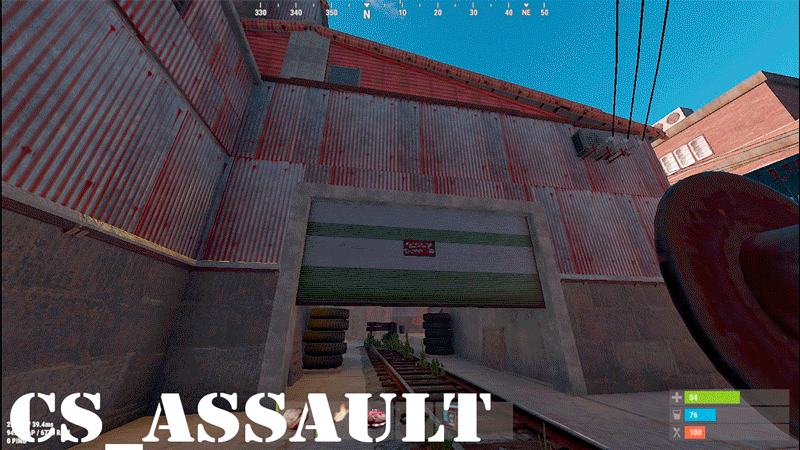
.thumb.png.d8730004887666a2775699ef18eb252c.png)




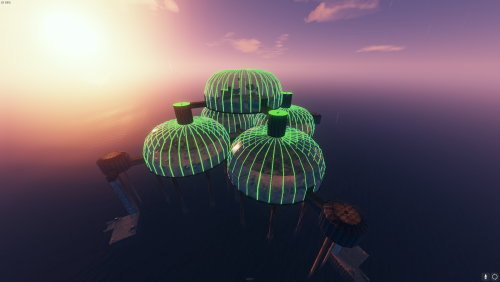

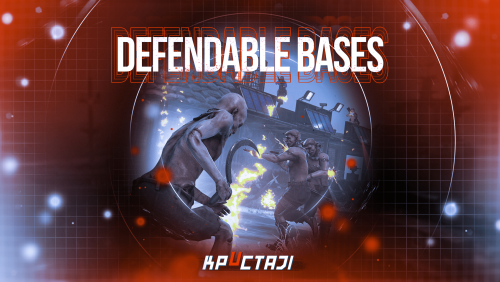

.thumb.png.ce7dc2cf4b560099acd2420554021a6f.png)
-min.thumb.png.29e830f5a62cb739e8b5c1afceb4b62e.png)









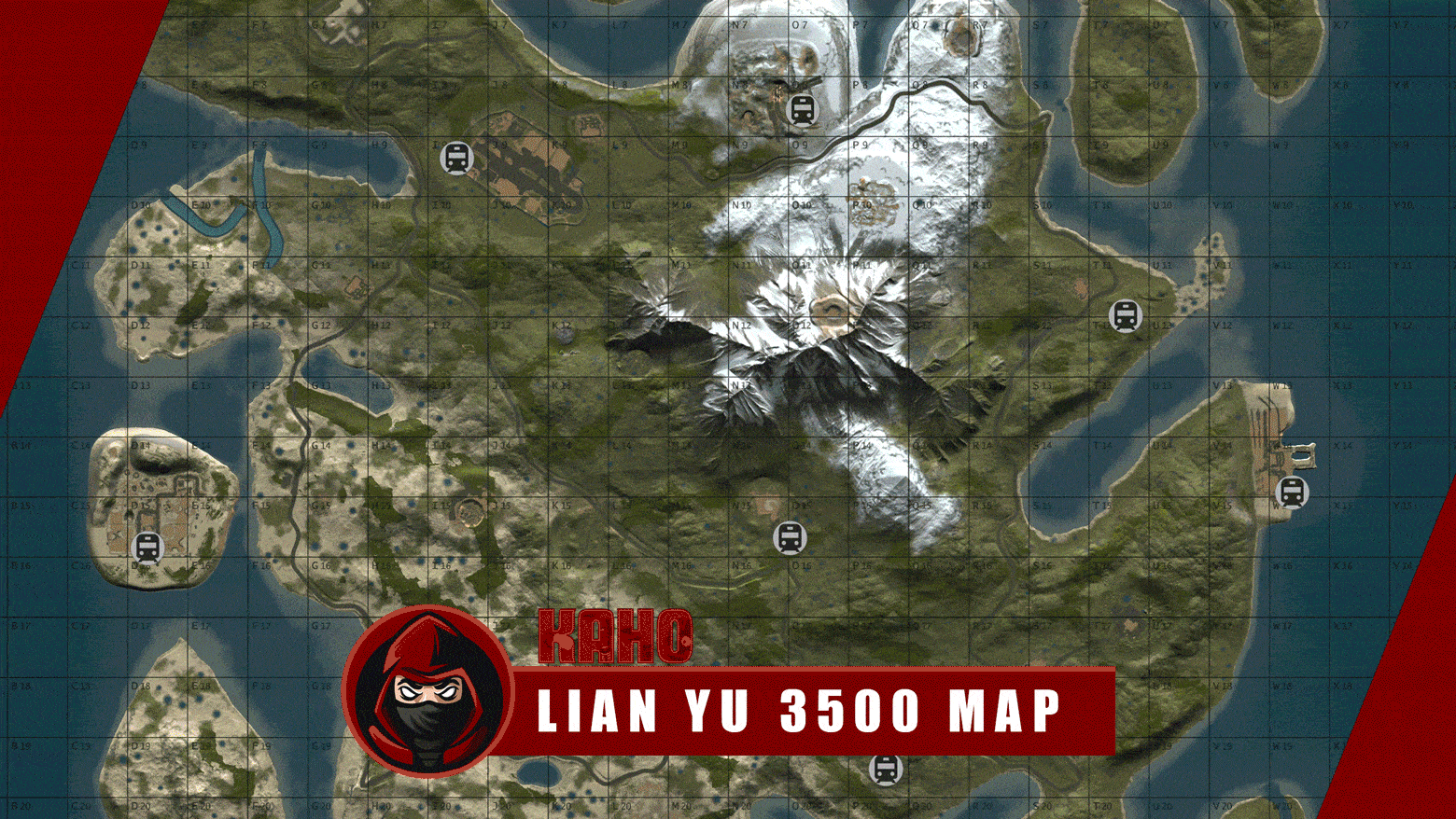


.thumb.gif.b68fcc45abe70ab7d7235dffc8a0c770.gif)
.thumb.gif.7c1d1383663bc097b214ed1f0140e2d7.gif)