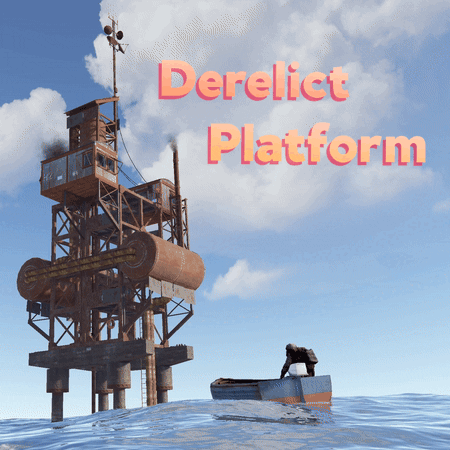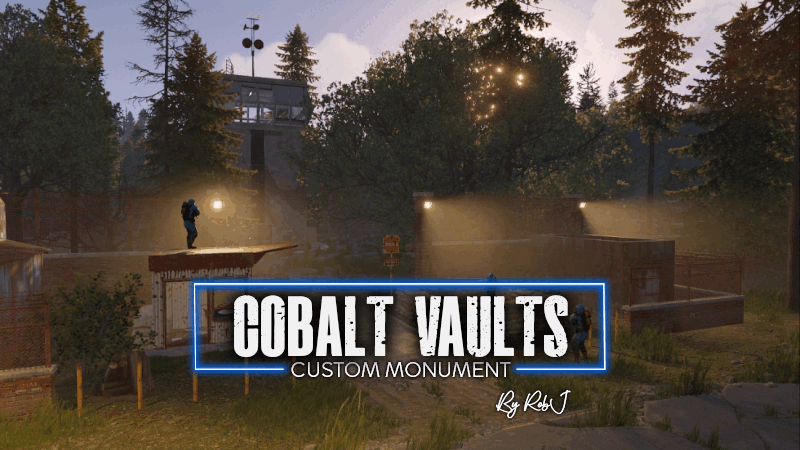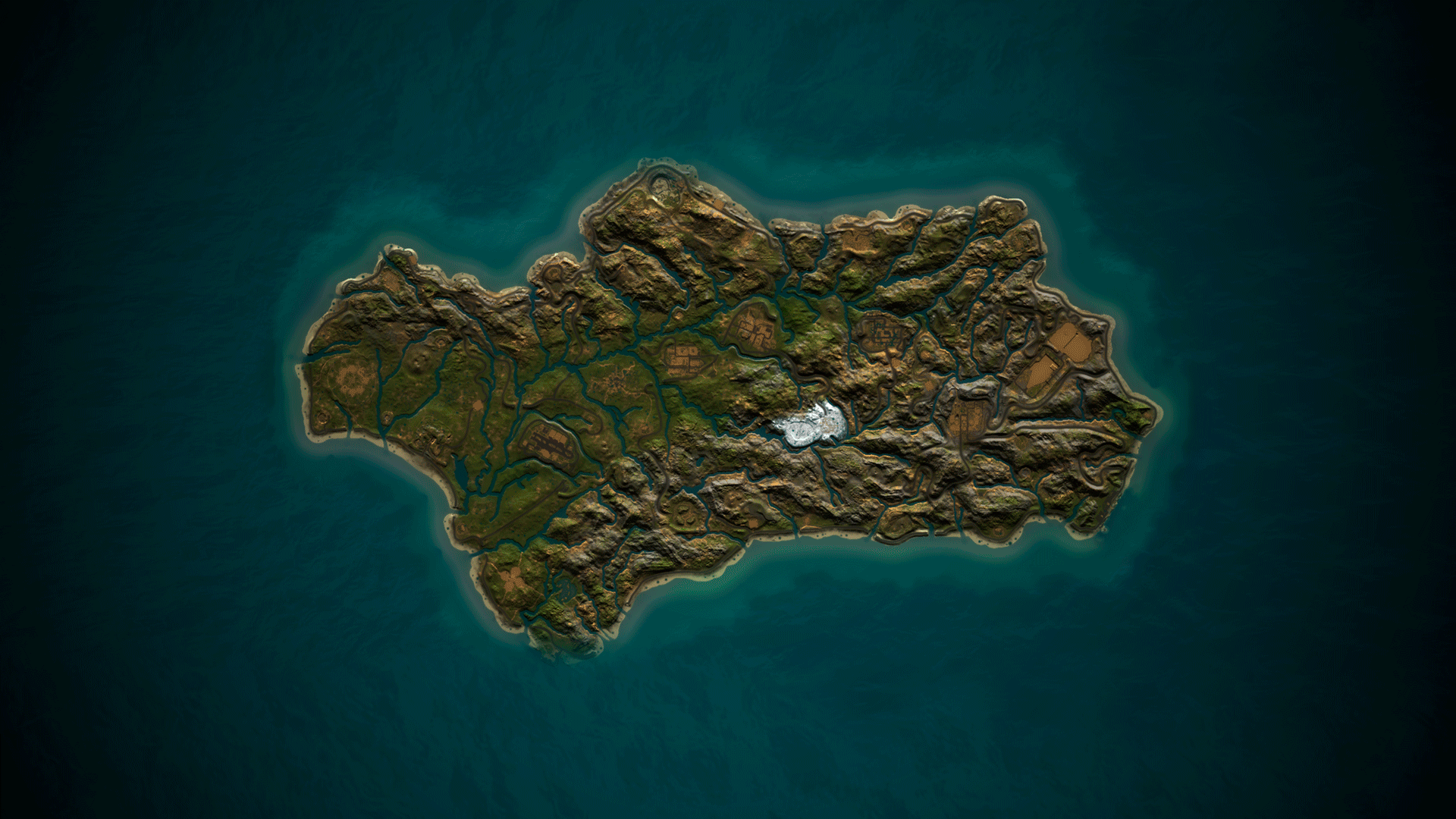Search the Community
Showing results for tags 'cobalt'.
-
Version 1.0.7
1,066 downloads
Gravel Pit is a 4000 vanilla blend custom map that has been redone to fix most issues with procedurally generated maps. It comes with many large custom rock formations to build on and much more for your players to enjoy and explore. (WARNING: If you edit this map, you need the latest Beta version of Rustedit from the RE discord, or it will break, and canyons will fill with water. I am not responsible for any map fixes if you have edited the map yourself and it no longer works as intended, though I am always willing to help) Are you looking to start a server? Try Carbon! Carbon is a modding framework designed to replace Oxide developed by Codefling that offers better performance and stability to pave the way for more complex plugins and reduce the headache of managing servers by being self-updating and the control panel in-game to manage everything related to your server, Carbon and the ability to install and update both free and paid plugins at the click of the button in-game. Custom Monuments and POIs Oil Depot Oil Fields Research Post LPG Terminal Extraction Rig Pump Station Gas Plant Gravel Pit Large Bouys Custom Canyons Loading Station Derailed Mini Monuments Disposal Unit Industrial Site Vanilla Monuments Train Yard Harbor Missle silo Water Treatment Launch site Outpost Dome Radtown Lighthouse Giant Excavator Arctic Research Base Gas Station Mining Outpost All mining Quarrys Military Tunnels Junkyard Satellite Dish Fishing Village (Big and small) Ferry Terminal Supermarket Bandit Camp Large Barn Both Oil rigsFree- 31 comments
- 5 reviews
-
- 11
-

-

-
Version 2.0.0
230 downloads
Admin Tools is an all-in-one plugin designed to make your job as a server owner/admin easier. This plugin has a wide range of features and commands that allow you to control your server easily, both in-game and via Discord. It also adds custom quality of life features exclusive to this plugin! ★ Inventory Viewing System - View an NPC or player's inventory in Discord and in-game ★ Multi-Server Support - Allows you to manage multiple Rust servers from a single bot ★ Custom Combatlog System - View a player's combatlog in Discord and in-game ★ Backpack Viewing System - View a player's backpack (uMod plugin) in Discord ★ Custom ID System - Get the ID of players on your server quick and easy, copy directly from chat ★ Warn System - Inform players of their wrongdoings and keep track of them (Warn Visuals: UI, Chat, Chat + Toast/Gametip) ★ Watchlist System - Lets you put suspicious players on a list for you to monitor, logs in-game and to discord ★ Server Command System - Reload/load/unload plugins and other console commands in Discord and in-game ★ F7 Report Logging System - Log F7 reports to discord with their combat log attached (if enabled) ★ and more! (Rest of features below) (Changed/Exclusive): * Timestamps for video in video's description - Make sure to up video quality if watching from this site. * Timestamps for video in video's description - Make sure to up video quality if watching from this site. ★ Permission System - Grant/revoke permissions to groups and players from Discord and in-game ★ Minecraft Creative System - While enabled, hold middle click to get the item you're looking at ★ Rename System - Rename the players who think they are funny (toggle in config) ★ Tempban System - Tempban players with no database required ★ Unique ID System - Find players even when they have the same or similar names -- Thanks to nivex ★ Kill, Wound, Revive & Respawn System - Kill, wound (down), revive and respawn players from Discord and in-game ★ Team Viewing System - View a player's team members from Discord and in-game Q: How do I set up the bot? A: Set Up Instructions - If you miss any permissions, can always add them to the Admin Tools role in discord after you invite the bot. Q: Does this plugin link players to Rust? A: No. You can use the free plugin DiscordCore by MJSU if you would like to link your players. Q: Does this plugin log kills/PMs/F1 Spawn/chat? A: No. Admin Tools only logs the following if enabled: F7 Reports, Bans, commands from this plugin, and players who are watchlisted. You can always view a player's combatlog from discord though. You can use the free logging plugins DiscordLogger by MONoH or DiscordChat by MJSU depending on your goal. However, personally, I recommend against using logging functionality that would be occurring very frequently due to Discord's rate limiting. Though, DIscordLogger is made in a way that combines messages if possible to prevent limiting. Q: Can this log to multiple Discord servers? A: YES. All you need to put for logging to multiple servers is the channel ID you want to log to in the list of channel IDs in the config. Q: Does this plugin ONLY work with Discord Extension 3.0.0+? A: YES. You need to download the 3.0.0+ version from GitHub, it is linked at the top (and right here) as a required dependency. Any version prior to 3.0.0 will not work with this plugin, but any version 3.0.0 and later will. Q: Will this work on a shared hosting server? A: Yes, BUT you will not be able to take advantage of the threading done within the plugin. It should still work fine, but when you're on a shared host, you may only have access to a single core/thread (not positive on which) and as a result the threading I am doing in the plugin will just be ran on the main thread. As a result some of the discord functionality (ie: image generation) may affect the server as its now running on the main thread (what the server uses to run the game on) instead of a separate thread which would normally not affect the server. The image generation stuff (backpack and inventory) is normally pretty quick depending on number of items and pictures being used/sent, and can be between 100-250ms to generate on my server, however that was while no players were on. Q: How do I fix this error Response Code: Forbidden Discord Error Code: 50001 Discord Error: Missing Access ? A: All you need to fix this issue is MFA/2FA on the account used to create the bot. This issue is caused by Discord requiring your account to have either MFA or 2FA due to the bot being in a Community Discord server. After you add 2FA/MFA this error will go away. Q: Renaming isn't working, how do I fix this? A: The issue is likely that you don't have it enabled in the config, make sure to enable it in the config, its above the warning options and the discord API options. Q: My commands aren't appearing, how do I fix this? A: You can do the following in an attempt to try and force the bot to update its commands: Discord > Server Settings > Integrations > Admin Tools Bot > Toggle one of the checkboxes it shows in either Roles & Members or Channels > Save > Undo toggle > Save again. Q: Does this work with Rustcord? A: Yes, however you need this version here by MJSU as it has been updated to work with DiscordExtension 3.0.0+ versions. Q: How do I set up Multi-Server Support? A: Do as follows: Enable the bool (true/false) config option for multi-server system. Fill and keep the list of servers order the same if possible between configs (not required, but recommended). Use the /server command in discord to swap to the server you want to start listening to/sending commands to. On first use of command, it will error in all but one server console (tries to reply to a message more than once), that is expected and doesn't do that after that first command. It is used to set it up. If you want the activity information to change when swapping servers, make sure to enable that functionality in the config. Special thanks to Nivex for creating the method used to generate unique IDs. For support, please make a support ticket or join the Cobalt Studios Discord.$29.99- 15 comments
- 4 reviews
-
- 8
-

-

-
- #admin
- #tools
-
(and 38 more)
Tagged with:
- #admin
- #tools
- #admin tools
- #moderation
- #discord
- #inventory
- #watchlist
- #warn
- #rename
- #backpacks
- #combatlog
- #custom
- #discord tools
- #id
- #ban
- #tempban
- #report
- #configurable
- #owner
- #discord bot
- #controller
- #team
- #team view
- #f7
- #f7 report
- #cobalt
- #cobalt studios
- #system
- #copy paste
- #copypaste
- #backpack
- #creative
- #permission
- #violationhandler.exe
- #violationhandler
- #admintools
- #clans
- #essentials
- #admin tool
- #tool
-
Version 1.0.0
242 downloads
Research Outpost is a small ocean monument designed to give your sea-fairing players a place of refuge and replenishment. This asset is excellent for large or small maps and is easy to place. Use the white lines on the dockwall to choose the correct height related to the waterline. Loot 4 barrels 2 Fuel Crates 1 Green Crate 1 Normal Crate 1 Tool CrateFree- 1 review
-
- 3
-

-

-
- #free
- #free prefabs
- (and 10 more)
-
Version 1.0.0
180 downloads
The LPG Terminal is an early-game ocean-side monument, giving your players decent loot early to mid-game. With plenty of places to hide and defend, you are assured that cheesy plays will happen here. This asset will blend well into any map, big or small. Puzzle Type Electric Flip both light switches to solve the puzzle, and the two doors will open. Loot 4 Green Crates 2 Normal Crates 2 Diesel Barrels 1 Components Pile 1 Tool Crate 1 Food Crate Recycler Sub-1000 Prefabs When installing, line up the water level with floating debris.Free- 2 comments
- 1 review
-
- 2
-

-
- #free
- #free prefab
- (and 11 more)
-
Version 1.0.0
126 downloads
The Industrial Site is a vanilla-style monument that works with any map, big or small. This monument is excellent for players looking to get some loot early to mid-game. Originally a storage port for perishable goods, it now sits as a rusting hulk and hideout for survivors. Loot 3 green crates 3 brown crates 2 tool crates 1 hackable crate NPCs 4Free -
Version 1.0.0
229 downloads
The Oil Depot is a monument made in the style of existing rust monuments, perfect for blending into any map, large or small. This monument has a small parkor puzzle and two NPCs guarding the loot. Requires RustEdit DLL Loot 6 Brown Crates 3 Green Crates 3 Tool Crates 2 Component Crates 2 Vehicle Parts 3 Diesel Barrels Recycler Help me Robj has put me to work making free prefabs in his back garden and only pays me in Robux and pocket lint.Free- 1 review
-
- 3
-

-

-
- #free
- #free prefabs
- (and 11 more)
-
Version 1.1.1
282 downloads
The Extraction Rig is a free vanilla-friendly custom monument meant to give your players an extra option when they want to gather loot mid-game or early-game. Extraction Rig is made in the style of existing rust monuments and provides a custom feel to a vanilla experience. This monument is excellent for all servers and maps, big or small. Loot 3 Fuel Barrels 3 Regular Crates 2 Green Crates 2 Diesel Barrels 1 Hackable Crate NPCs 2 Junk Pile Scientist Prefabs Sub 1000Free- 1 review
-
- 3
-

-
- #free
- #free monument
- (and 9 more)
-
Version 1.0.0
259 downloads
The Pump Station is a tier-one free vanilla-friendly monument meant to be able to take on the role of a mining outpost. Pump Station provides a custom feel to a vanilla experience. This monument is excellent for all servers and maps, big or small. Loot 1 Green Crate 3 Normal Crates 2 Tool Crates RecyclerFree- 1 review
-
- 2
-

-
- #free
- #free prefab
- (and 12 more)
-
Version 1.0.0
262 downloads
The Gas plant is a vanilla-friendly custom monument meant to give your players an extra option when wanting to gather loot early and mid-game. Made in the style of existing rust monuments, Gas Plant provides a custom feel to a vanilla experience. This monument is excellent for all servers and maps, big or small. Puzzle Type Parkour Loot 5 Green Crates 3 Normal Crates 2 Diesel Barrels 1 ToolboxFree- 1 review
-
- 5
-

-
- #monument
- #monuments
- (and 15 more)
-
Version 1.0.0
144 downloads
The loading station Rail pack includes three monuments. This pack is an excellent option for any server owner wanting to add more to their server's rail line. Made to fit the existing Rust theme, they won't look out of place in vanilla+ maps. Monuments List Loading Station Derailed Train Derailed Train Toxic Loot Tier 1 - Tier 2Free -
Version 2.0.3
100 downloads
Updated for World Update 2.0 Lore In 1938, an exploratory vessel discovered a small, uncharted island far to the north. Upon their return to port, the crew began sharing tales of a mysterious island at the edge of the world—where seasons changed with each step, and people seemed to live in a more primitive time amid strange, ancient ruins. They spoke of incredible sights: great ships that defied gravity and soared through the skies, and mighty forts guarded by knights of an unfamiliar realm. Rumors of the island’s untapped wealth soon spread, drawing many eager to claim its riches. Adventurers sought to exploit the untouched coal and gold deposits, even constructing a railway to aid their efforts. Yet all who ventured there were ultimately driven away by the island's enigmatic inhabitants—nameless men whose origins and purpose at the world’s end remained an unsolved mystery. Details Clockworks is a small-sized map designed from the start to be totally custom nothing default from the roads to the monuments but don’t worry we have created equivalent monuments in the world progression system plus a twin-track above-ground rail network (Cargo Train Event Compatible) running the full circumference of the map complemented by railway-related monuments along the way. Fully custom terrain, monuments and roads that brings a totally new unique look to your server. Scientist’s have been replaced with our own set of NPC’S with varying attire and technology levels (if you do not like our NPC’s simply don’t install our plug-in and supply your own with any bot plug-in you want. Every monument across the map is from a different time and technology level in the past so you could be visiting the 1920s railway and then head into a mediaeval town. Size: 1600k Prefabs: 49312 Map Editing Yes, you are allowed to edit the map and add stuff etc. Monuments Windsword Rob's Grain Mill Fangorn’s Barrow Old Springs Yawning Grave Old Ruins Everfall Ruins Of Sorrow Timber Bay Ever Knot Keep Bog Water Fortress Crashed Airship Turning Rails Sulfur Rig Metal Rig Help and Contact If you need to contact me discord is best: RobJ2210#2553 Or Cobalt#3344 For help/support however, my discord group is best: Join RustMaps Discord$46.99- 6 comments
- 2 reviews
-
- 4
-

-

-
- #small map
- #medieval
- (and 16 more)
-
Version 3.0
84 downloads
Welcome to COBALT Island, the site of an environmental disaster related to oil production. There used to be life here, abandoned houses and dilapidated roads indicate that this place was inhabited not so long ago. But after new sources of oil were found, the workers left, and the island was abandoned. And you know what? This is the perfect place to test your skills and survival to the limit! You will launch your own base, assemble your team and fight for survival among the oil pools and beaches, where even just survival becomes a challenge. But don't panic – our team has done everything possible so that you can enjoy your victories and travel around the island. So what are you waiting for? Join COBALT and catch your place among the best survivors! Features: Underwater farm zones ( "O" on minimap ); Railways and railway stations; Underground Rail tunnels; A lot custom monuments and places on the map; A lot custom places to build a base on map ( "X" on minimap ); Custom oilrigs; Underwater Labs; Ziplines; Map size is 2500; Prefabs count : ~30k. Custom monuments: PLATFORM A( Large size monument, large custom oilrig; PLATFORM B;( Medium size monument, custom oilrig on the ground ); PLATFORM C; (Large size monument, custom unfinished oilrig + oil refinery ) Large garages; (Medium size monument) Garages; (Small size monument) Abandoned military base; (Small size monument) Triton railway station; (Small size monument) Abandoned settlement; (Small size monument) Industrial warehouse; (Small size monument) Pumpjacks; (Small size monument) A lots custom places to build a base. Monuments: Outpost; Bandit camp; The Dome; Ferry Terminal; Satellite dish; Abandoned supermarket; Warehouse; Harbor; Large fishing village; Fishing village; Nuclear Missile Silo; Ranch; Large barn; Lighthouses; Underwater labs; Underground railway; Large oilrig; Oilrig. My Discord: shemov#6310 A password is attached to the map. You can edit it. It works on the current version of RUST. 06.02.24$16.40- 7 comments
-
- 1
-

-
- #rust custom map
- #custom map
- (and 6 more)
-
Version 1.0.0
8 downloads
This is a premium web design that you can upload to any web host of your choice. It's complete and includes all pages! It has everything you need. You can also extend or customize it to your liking with little knowledge. The webdesign was written especially like a Rust plugin, you can set everything in a config like with Rust plugins. Please understand that I do not incorporate any special requests or make the web hosting customizations for everyone. If you are ready for a premium web design, please follow the detailed documentation! Adjustments You can make adjustments very easily and quickly. You have the corresponding language files in the /lang/ folder. There you can formulate it according to your wishes. Then you have the config.json file in the main directory. I have deliberately built the website a bit like a Rust plugin so that everyone can use it without html/css or js. You can enter your data in the config and don't have to search and fiddle around in large html files. You also have the possibility to promote special holidays on your homepage. Currently the advent calendar is possible, you can simply activate or deactivate it in the config: "calendar": { "enabled": false, The same applies to effects, for example, if you want to activate a winter or Christmas feeling on your website, set the effect to true: ```“snow”: true``` There are more festivities planned, but currently it only includes Christmas. To-Do: - New Year - Easter - Halloween Project Tree Installation Step 1: [Unzip and upload files] - upload all files from the folder to your web hosting provider. Step 2: [edit the following files online or locally (if uploading a new local file)]. - config.json in the main directory. (self-explanatory structured like a rust plugin) - adapt the content of your website in the directory to the respective language files you will find them in the /lang/ directory. Step 3: Done Multilingual Support: The plugin supports multiple languages. Language files are located in the lang folder and can be edited or expanded as needed. Currently supported languages: default: EN EN | DE | ES | FR | IT | NL | PL | PT | RU | SE | TR | UK | CN | KR | CH Please note that the language files were translated using the DeepL Language Tool DEMO https://redcobalt.rustflash.de load, run, enjoy$29.99- 3 comments
-
- #website
- #website template
- (and 8 more)
-
Version 1.0.1
48 downloads
How Art Thou! May this message find you well my lords, for I have brought unto thee 5 bastions worthy of your kingdoms! Info Scroll Each tower comes with loot Fortified Tower without a keycard Fortified tower with a keycard Dual Gate towers Single tower Collapsed tower Prefabs Count Fortified Tower 1300 Dual tower 1800 Single Tower 900 Collapsed Tower 800 Necessities Requires Rust Edit plugin Flat ground and given splat maps are recommended$19.99 -
Version 1.0.0
246 downloads
The Derelict Platform is a small ocean-based monument that provides other options for players wanting to gather loot mid—or early in the game. This small monument has a single scientist protecting his stash; kill him and get your bounty. Loot 2 diesel Barrels 2 Green Crates 2 Normal Crates 1 Tool CrateFree- 1 review
-
- 4
-

-
- #free
- #free prefab
- (and 8 more)
-
Version 1.0.33
3 downloads
Encourage your players to submit suggestions in an organized and efficient manner using our powerful, intuitive bot. This bot offers several features designed to create a smooth suggestions process and enhance player engagement. Features Threads are automatically attached to each suggestion, allowing players and staff to discuss the suggestion in detail. Once a decision is made (approval or denial), the thread is locked for a set period (configured in the settings), after which it is deleted. User stats track the number of suggestions made and the number that were approved or denied. Admins can approve or deny suggestions directly using /approve or /deny commands. The suggestions channel remains clean and organized, with no one able to post messages directly, though conversation can still occur in the threads until they are locked. Once a decision is finalized, the user who made the suggestion is tagged in the thread so they are informed of the outcome. More features are planned for future updates! This setup will help keep the suggestion process neat and engaging while ensuring transparency and easy communication between players and staff. Commands /suggest <suggestion> - Make a suggestion /approve <suggestion_id> - Approves a suggestion by ID /deny <suggestion_id> - Denies a suggestion by ID Installation Guide Python 3.10 - This is a self hosted bot. We do not host this bot for you. You must be comfortable editing json files, and you should know how to make a Discord bot. General basic discord bot self hosting knowledge required. If setting up through Pterodactyl, or some type of hosting panel, make sure that you change the ingest file from `app.py` to `main.py`.$5.99-
- #discord bot
- #discord
-
(and 21 more)
Tagged with:
-
Version 1.0.3
24 downloads
This monument is largely underground set of secure storage vaults guarded with a team of scientists and APC defending the central control tower to the vaults battle your way up and start to open up the vaults one by one to see what cobalt is storing out of sight. Quick Start Extract the zip file into your RustEdit install folder. Start Rust Edit. Click on Prefabs at the top & open up your Prefab List. Under the Custom category you will now find RobJs Premium Prefabs. Double click on the prefab file and it will spawn it into the map for you. Drag it to the general area you want to place it and click on Snap To Terrain Apply the Height Mask, Topology Mask, and Splat Mask. Dependencies: Oxide and RustEdit.dll Contact And Help If you need to contact me discord is best: RobJ2210#2553 For help/support my discord group is best: Join RustMaps Discord$19.99 -
Version 1.0.2
12 downloads
If your organization has Trial Admins that need to have their bans approved by Admins and higher or by a ban approval team, this Discord bot is for you. By setting up your organization to require ban approvals for Trial Admins, or Admins in training, you are ensuring that your bans have what is expected of them, that the evidence is good, and that false bans don't happen as often. This will also help reinforce training among your new staff, and will help them get accustomed to how your organization runs things. Its easy to use, and can be setup in minutes. Hooks directly into Battlemetrics API, so it'll grab all the ban information for you! Installation Before you start, you're going to need a Python bot host. I have hosting available upon request, and can be reach via Discord: @BippyMiester or in our Discord Server: https://discord.gg/CUH3vADmMp 1. Upload the .zip file contents into the root of your Bot Host. 2. Rename the `.env.example` file to just `.env` 3. Fill out the settings. If the variable does not have "" after the equals, do not put quotes around that value... Example: What the variable looks like before editing BOT_MANAGER_ROLE_ID= # No Quotes - Good BOT_MANAGER_ROLE_ID=1234567890 # Quotes - Bad BOT_MANAGER_ROLE_ID="1234567890" What the variable looks like before editing BATTLEMETRICS_TOKEN="" # Quotes - Good BATTLEMETRICS_TOKEN="jhklasjdhlfkjhsadlkfjhasd" # No Quotes - Bad BATTLEMETRICS_TOKEN=jhklasjdhlfkjhsadlkfjhasd 4. Start the bot! main.py Example Config SERVER_NETWORK_NAME="RustX" DISCORD_API_TOKEN="" BATTLEMETRICS_TOKEN="" PREFIX="." DEBUG_LEVEL="default" BOT_MANAGER_ROLE_ID=123456789 GUILD_ID=123456789 APPROVAL_QUEUE_CHANNEL_ID=123456789 APPROVED_BANS_CHANNEL_ID=123456789 REJECTED_BANS_CHANNEL_ID=123456789 # Leave the variable blank if you have nothing to put there. # Dont put dummy role ids in these fields. APPROVAL_ROLE_1=123456789 APPROVAL_ROLE_2=123456789 APPROVAL_ROLE_3=123456789 APPROVAL_ROLE_4=123456789 APPROVAL_ROLE_5=123456789 APPROVAL_ROLE_6=123456789 APPROVAL_ROLE_7=123456789 DISABLE_BUTTONS_OR_DELETE_MESSAGE="delete" # "Correct Values: disable | delete" Commands /ping - Test the bots latency /ba - Submit a new ban approval request How to fill out the questions The first question should be answered with a link that looks like this. /rcon/bans/edit/<insert_id_here> Send question is what would you like the ban to be extended to, if anything. Upcoming Features Ability to automatically edit the ban from discord by clicking approve Add a team tag to the approval queue embeds Add certain roles/members to the ban denial thread Button to print out the number of bans / the bans themselves for the banned user Editable embed - Ability to include or not include certain fields in the embed Open to suggestions for new features as well!$9.99-
- 2
-

-
- #discord
- #ban approval
-
(and 26 more)
Tagged with:
- #discord
- #ban approval
- #admin
- #training
- #staff team
- #new hires
- #discord bot
- #rustx
- #battlemetrics
- #ban
- #staff training
- #rust admin
- #adminadministrator
- #bans
- #cobalt studios
- #cobalt
- #studios
- #bippymiester
- #bot
- #staff
- #admin training
- #administrator training
- #organization training
- #new hire training
- #ban approvals
- #battle metrics
- #battle
- #metrics
-
Version 1.1.0
73 downloads
Andalusia Custom Map for Rust, containing a wide variety of custom prefabs, terrains and real rivers of Andalusia. • Andalusia is a map with all the main rivers of Andalusia (Spain). • It contains the terrain, topology and real biome of Andalusia (Spain). • Size: 6000. • Objects: 88779. • Map protection plugin included. • The map can be edited: Yes. - Contains all Official Monuments: • Ferry Terminal • Nuclear missile silo • Large oil platform (This monument contains an access to the subway, you can reach this monument from the train) • Small oil platform (This monument contains an access to the subway, you can reach this monument from the train) • Submarine laboratories • Harbor • Large fishing villages • Fishing villages • Launch site (Customized, with a monorail surrounding this monument, it also contains: Ziplines, a small store, customized loot, npcs and a tug on which you will find a red card respawn) • Satellite dish (Customized, with attack helicopter respawn, recycler, custom loot, npcs and a small resting place) • The Dome • HQM Quarry • Stone quarry • Sulfur quarry • Arctic Research Base • Sewer Branch • Train yard • Junkyard • Abandoned military bases • Military tunnel • Caves • Large barns • Ranch • Bandit camp • Power plant • Swamp • Airfield (Customized, contains platforms with cranes, custom loot and npcs. Several zip lines with which you can cross the entire Aerodrome, in addition to a tank that guards this site) • Giant excavation • Outpost • Lighthouse - Prefabs and custom monuments: • Zeppelin (Puzzle-parkour). • Ghostbusters Barracks, this is a faithful monument to the fire station used by the ghostbusters, contains puzzles, traps, loot, npc, ghostbusters logo. • Civil Guard Barracks, a construction zone for the server administrator. This monument-zone contains helicopter respawns and loot. • Arena, zone with loots, defenses, towers, barricades and crate with code, everything you need for your server to contain a PVP zone. You can also use this zone for other things. • Bank, a monument created for the Bank Heist plugin. If you do not have this plugin, you can use this monument for the player to search for resources. • Aircraft carrier, the aircraft carrier has been created especially for the Biplane plugin, you can also use it as a monument, it contains helicopters, loot and NPCs. • Inferno Arena, is a battlefield with traps, death and fire. • Train Stations, with waiting room, loot and NPC, with secondary rail respawn. • Aerial platforms, each aerial platform contains several platforms connected to each other. • Epic Tower Construction Zone for players. • Train tracks scattered all over the map, carefully designed. • City, with collapsed skyscrapers. • Custom Oil plataform, with four oil platforms, two small and two large. (This monument contains an access to the subway, you can reach this monument from the train). • The Arecibo Observatory, also known as the National Astronomy and Ionosphere Center (NAIC) and formerly known as the Arecibo Ionosphere Observatory, is an observatory in Barrio Esperanza, Arecibo, Puerto Rico owned by the US National Science Foundation (NSF). • H1Z1 Lab is an experimental laboratory with various puzzles to solve. It contains Zombies, NPC, traps, puzzles and an original crystal box in which you will get two hackable oil rig crates, plus extra loot of elite crates. • Underwater glass dome, the player will be able to build underwater. • A variety of custom sites for the player to build, you can find these sites easily from the map, they are marked with an X mark. • Customized rivers navigable with motorboats. • Access by train to all the Oil Shelf Plaforms. - Monuments will be added to recreate-simulate Andalusia (Spain).$39.90- 15 comments
- 2 reviews
-
- 4
-

-

-
- #andalusia
- #andalucia
-
(and 94 more)
Tagged with:
- #andalusia
- #andalucia
- #almeria
- #granada
- #malaga
- #jaen
- #cordoba
- #sevilla
- #cadiz
- #huelva
- #andalusiacustommap
- #andalusia custom map
- #andalusia custom map rust
- #map
- #custom
- #custom map
- #rust
- #rust map
- #rust custom map
- #rustedit
- #rust edit
- #españa
- #spain
- #apocalypse
- #apocalypse spain
- #build
- #build area
- #buildarea
- #monument
- #prefab
- #helitower
- #helicopter tower
- #hotel
- #motel
- #tower
- #zipline
- #train
- #station
- #train station
- #trainstation
- #monorail
- #halloween
- #fantasy
- #christmas
- #hallowennsale
- #christmassale
- #halloween monument
- #christmas monument
- #zeppelin
- #areciboobservatory
- #arecibo
- #arecibo observatory
- #h1z1
- #lentejas
- #badgyver
- #oxide
- #carbon
- #steam
- #playrust
- #pve
- #pvp
- #rp
- #roleplay
- #rolepay
- #rustadmin
- #rust admin
- #rust server
- #ferry terminal
- #nuclear silo
- #large oil plataform
- #small oil plataform
- #submarine laboratory
- #harbor
- #large fishing villages
- #launch site
- #satellite dish
- #the dome
- #hqm quarry
- #stone quarry
- #arctic research base
- #sewer branch
- #trainyard
- #junkyard
- #tiktok
- #viral
- #gameplayrust
- #stream
- #gameplay
- #abandoned base
- #military base
- #military tunnel
- #caves
- #large barns
- #ranch
- #bandit camp
- #power
-
Peaceful livelyhood in Cobalt's Friday House. Get "Friday House Pack" on Codefling now! Synopsis A farmer starts his day with a breath of a fresh air from his balcony in a picturesque atmosphere and overwhelming environment. Stretches out and never misses to salute the nature that's always interacting with him. Early does the chores of watering his planters then having a well-deserved rest. He happily continues doing the same every time of the day and night, forever ongoing. Credits Video by Raul-Sorin Sorban. Music by Jacob Cook ("Soldier, Poet, King").
-
Version 1.0.3
29 downloads
My fellow engineers, Cobalt Industries, have left their power plant abandoned, break into the reactor, and see what they left behind. Core Green Card Blue Card Three Fuses Prefab Count 1200 Requirements Rustedit Plugin Flat ground is recommended Use of given splat maps is recommended Lore In 1953 Cobalt Industries set out to break the fusion power code to create a cheaper and more reliable power source. The Russian government approved the project codenamed 'Starlight.' Cost overruns mounting over 8.5 billion RUB and technological hurdles brought the project to an end in 1967. One of the most predominant being that the magnetic containment needed to keep the superheated plasma from destroying the entire facility at any useful power was of major concern. An incident with a small test reactor called 'Numa' ended with the destruction of site 19 and radioactive contamination in a 10-mile radius. To this day, the project remains canceled indefinitely until newer technology can contain the 100 million-degree plasma needed to create nuclear fusion.$15.99 -
Version 6
15 downloads
This is bundle of 4 interesting maps with a lots custom monuments for rust ( all 2500 size ) Bundle consist of Turtleland island | Cobalt : Ecological Disaster | Crocoland island | Snakeisland | The purchase price of all maps separately without sales: $101,6 discord: shemov#6310$75.00-
- #rust custom
- #custom map
-
(and 6 more)
Tagged with:
-
Version 1.0.2
14 downloads
Hello, there fellow boat lovers! Take to the waves with my complete ship pack! This pack contains a fleet of six unique bandit style ships to spice up your maps’ oceans and game-play. Fleet Inventory Includes One Beached Boat House One Large Ships One Medium Ship One Small Ship Two sunken Ships Prefab Count Each ship is under 200 prefabs to maximize server performance Notes This pack requires the RustEdit plugin for NPCs to spawn Make sure to adjust the height of your ship when placing$9.99 -
Version 1.0.0
87 downloads
This is a collection of kits for the Kits plugin by Mevent. They are primarily for NPC characters, and perfect for roleplaying servers. If you're using NPCKits, or BotReSpawn, this is definitely the package for you. Once you have downloaded the file, you can place it in your oxide/data/Kits/Kits.json file. Each kit listed below has varying styles. The format for the line item is as follows: Kit Name, Clothing Variations, Weapon Variations Each kit if they have more then one clothing variation has the same weapon variations. For example, if the kit named "test" had 2 clothing variations, and 6 weapon variations, that means that a total of 12 kit profiles have been generated for that kit name. If the kit name only has one number next to it (i.e. "Kit Name,2"), that means that there is only one clothing variation, and 2 weapon variations. All weapon variations have a different skin for each variant, so they aren't just unskinned weapons. Boom,2 Bewm,1 Captain Flynt,2 BadMaw,1 Pyro Pete,1 The Sandman,1 Bandit Guard,7 Bandit Shopkeeper,3 Boat Shopkeeper,1 Shipmate,3,5 Outpost Guard,5 Desert Scientist,5 Excavator Miner,7 Mission Giver,1 (Just a Nomad Suit, and a skinned gun) Roughneck,3,7 Tunnel Rat,1,14 Underwater Dweller,1,8 Office Staff,4 Rocket Scientist,3 Launchsite Security,3 Radiation Cleaner,6 Cargo Worker,4 Heavy Equipment Operator,4 The Forgotten,4 Butcher,3 Pilot,8 Airplane Mechanic,4 Arctic Explorer,6 Ship Repairman,4 Scrapper,4 Car Mechanic,4 Miner,1 Cashier,1 Safety Inspector,4 Plumber,4 Electrician,8 Conductor,3 Radio Technician,2 Farmer,1$9.99- 9 comments
-
- #mevent
- #sets
-
(and 39 more)
Tagged with:
- #mevent
- #sets
- #autokits
- #rustkits
- #kits plugin
- #cooldowns
- #amounts
- #kit
- #set
- #item kits
- #auto kits
- #kit cooldowns
- #rewards
- #items
- #kits rust plugin
- #kits auto
- #kits mevent
- #kits with menu
- #kits in menu
- #kits and serverpanel
- #kits with editor
- #kitsui
- #kiticon
- #kits by mevent
- #rust kits
- #kits converter
- #kits umod
- #kits ui
- #kits rust
- #kit economy integration
- #server management kits
- #rust kits plugin
- #customizable kits
- #auto kits setup
- #in-game management kits
- #rust servers kits
- #rust plugin for kits
- #cobalt studios
- #cobalt
- #studios
- #bippymiester




.thumb.png.04dfe4866b4234118d275064aaf3c306.png)

.thumb.gif.24910bfe552fb738c8253ce5f27e2524.gif)
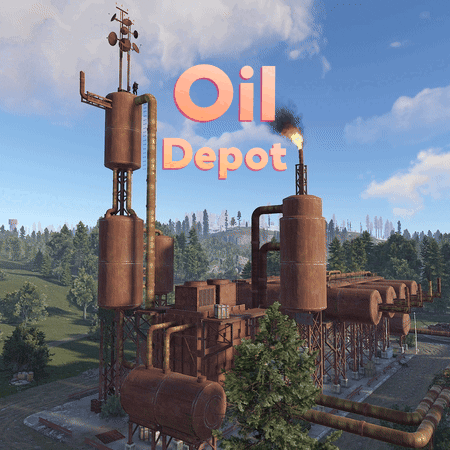


.thumb.jpg.dc0489183d2737215d4439452fa1cb83.jpg)
.thumb.gif.78a95efcc6d35e4d4f43c3d623c1cadb.gif)
.thumb.gif.b68fcc45abe70ab7d7235dffc8a0c770.gif)