Search the Community
Showing results for tags 'feedback'.
-
Version 1.0.1
16 downloads
ServerPolls+ Summary: Admins can announce server polls with any information they choose. Players can vote by clicking the buttons on the UI. This is an incredible plugin for compiling data for new additions to the server from your players. Your discord polls don't reach all of your players! That's why server polls are the most effective way to learn about what players really want! Commands: admin.feedback (message) Permissions: serverpollsplus.view & serverpollsplus.send Dependencies: ImageLibrary Core Features: 1. On screen polls 2. Voting options 3. Flawless UI design 4. Permissions 5. Discord Integration Configuration: Language Settings Confirmation Message In Chat Upon Vote Discord Channel Integration for Results$10.00 -
Version 1.0.0
8 downloads
Discord Feedback takes ingame comments from your players and outputs them straight to your chosen Discord channel! Includes: Player Steam Profile Link, Battlemetrics Link, Name Server Name Feedback Submitted By Player Date Submitted readme file included for help setting up a Discord webhook! - your webhook URL can be added via the main plugin file.$2.49 -
Version 1.1.0
14 downloads
Polls is a plugin that allows you to receive feedback from your players via a GUI. When a player joins your server, if a poll is active, they will be presented by a GUI with the poll questions you set in the config. Alternatively, if they don't want to participate in the poll, they can close out of the GUI. Run polls for a specified amount of time. Store poll results in a file. Send poll results to Discord via a webhook. /startpoll <duration> - Start a poll using the settings in the config file. /stoppoll - Stop the active poll and store the results. polls.start - Allows the player to start and stop polls Below is a config for Polls that was used on my own server. { "Chat Options": { "ChatColor": "#3aaa45", "ChatPrefix": "Polls: " }, "Discord Options": { "Send embed to Discord when the poll ends": true, "Webhook URL": "REDACTED" }, "Questions": [ { "Answers (MAX 7)": [ "Procedural", "Barren", "Custom PVP Map" ], "Question": "What map should be used for Central?" }, { "Answers (MAX 7)": [ "Yes", "No" ], "Question": "Should we add more kits?" }, { "Answers (MAX 7)": [ "Yes", "No", "Yes, but only within marked grids" ], "Question": "Should you be allowed to build over water again?" } ], "Debug": false } If you need support, want to find all of my other plugins, or just talk, feel free to join my Discord @ https://discord.gg/4ahpdSBThj$9.99- 5 comments
-
Version 1.0.0
135 downloads
This plugin allows players to submit feedback to the server owners by using the /feedback command. The feedback is saved into a log file in the oxide logs folder. Permissions: feedback.use - Allows player to submit feedback Commands: /feedback "Feedback Here" - Submit feedback to the log file. Log File: The log file is located at "oxide/logs/feedback.log" on the server.Free



.thumb.png.2b2d47b853ad20eaa2082b67dbb495c6.png)
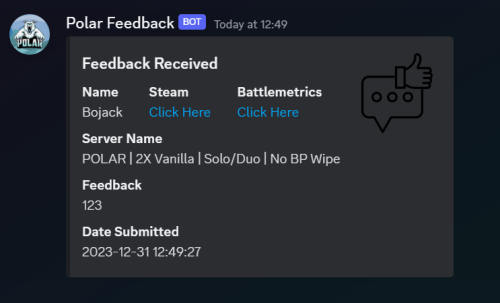


.thumb.jpg.4abde6ce06035db4993ba98aa473b214.jpg)