-
Posts
556 -
Joined
-
Days Won
6
Content Type
Profiles
Warranty Claims
Downloads
Forums
Store
Support
DOWNLOADS EXTRA
Services
Everything posted by Malkizid
-
Thanks for your continued support Gruber, appreciate the updates!
-
Hi Gruber, thanks for your messages. I can only imagine how the editor is at the moment. Appreciate the reply. As for the grass, maybe "clutter" is a better word, I know the rocks don't have "grass" grow on them but there is a clutter layer that depending on the biomes puts different things on the surface. A lot of the grass is missing on the green areas of the map. And a lot of the clutter or debris is missing on the other surfaces. I don't know the correct terminology but I hope that helps explain better. I hope the editor is updated or improved, I udnerstand it can be limiting and that you can't always see the correct result with the difference in the editor and the game client when a map is generated. Cheers, Manky
-
- 63 comments
-
- 3
-

-

-
- #loot
- #lootmanager
-
(and 2 more)
Tagged with:
-
Areas where there is a surface "grass" layer look ok when the option is enabled where I put the red "tick", it at least covers it up and seems fine but I noticed the other issue there is that most of the areas I looked at across the map dont have any scatter / grass / debris layer, only the basic texture surface layer like the Red "X" I put in this screenshot.
-
A lot of the map is giving the feeling of an MS Paint 8 pit spray can design when it comes to the terrain topology blending. Did sommething break in the update or what happened ? Even on max graphics settings on the Rust client, it looks really bad.
-
Hi Gruber, all of the underwater areas in the entire "Ice Gorge" section are missing underwater cubes. They only seem to have surface water topology see the attached screens below for the map area and the non underwater areas also all the dirt roads look like they are missing assets and blending there are many areas on the map like this that appear to just have big rectangular cuts without blending see the sandy area below as an example. IT makes the snow, roads and sandy areas especially with dirt roads or empy spaces look really badly designed
-
I'll second that, it's working very nicely indeed. The accuracy of those details on a custom map is very high. The tags are neat, display and organisation of the info and the overall informaiton itself makes choosing a custom map far easier, well done.
-
Hi @Adem Would you consider supporting Karuza's custom entites in Caravan, like you have in Convoy? Karuza has horse wagon custom entities and as you are aware many other vehicle types - some of them would work brilliantly in Caravan too! If it is possible, we only need to add them to the caravan driving-road logic so that they follow and can have loot containers and maybe have an NPC sitting on the chair, like in Convoy.
-
Greetings, As of Novembers Wipe the plugin keeps throwing errors in oxide when players attempt to use it. Please investigate this as soon as possible. As we can not get the plugin fo funciton without error since the last Force Wipe. Any suggestions, feedback or help would be greatly appreciated. Below is the output upon user interaction with the ui | Failed to call hook 'UiActionCommand' on plugin 'TeamBank v1.0.1' (FormatException: Input string was not in a correct format.) at System.Number.ThrowOverflowOrFormatException (System.Boolean overflow, System.String overflowResourceKey) [0x0001a] in <f98723dd4586469db5213ec59da723ca>:0 at System.Number.ParseInt32 (System.ReadOnlySpan`1[T] value, System.Globalization.NumberStyles styles, System.Globalization.NumberFormatInfo info) [0x00016] in <f98723dd4586469db5213ec59da723ca>:0 at System.Int32.Parse (System.String s) [0x00016] in <f98723dd4586469db5213ec59da723ca>:0 at Oxide.Plugins.TeamBank.CheckRewardsDeposit (BasePlayer player) [0x00089] in <1ce8bc178ee8422d801ed8af422ea3f9>:0 at Oxide.Plugins.TeamBank.UiActionCommand (ConsoleSystem+Arg arg) [0x00208] in <1ce8bc178ee8422d801ed8af422ea3f9>:0 at Oxide.Plugins.TeamBank.DirectCallHook (System.String name, System.Object& ret, System.Object[] args) [0x00a17] in <1ce8bc178ee8422d801ed8af422ea3f9>:0 at Oxide.Plugins.CSharpPlugin.InvokeMethod (Oxide.Core.Plugins.HookMethod method, System.Object[] args) [0x00079] in <42f9bedc659b4f4786eb778d3cd58968>:0 at Oxide.Core.Plugins.CSPlugin.OnCallHook (System.String name, System.Object[] args) [0x000de] in <112d89ea5d3348c8b949af0ab1a866d2>:0 at Oxide.Core.Plugins.Plugin.CallHook (System.String hook, System.Object[] args) [0x00060] in <112d89ea5d3348c8b949af0ab1a866d2>:0 (13:06:09) | Failed to call hook 'UiActionCommand' on plugin 'TeamBank v1.0.1' (FormatException: Input string was not in a correct format.) at System.Number.ThrowOverflowOrFormatException (System.Boolean overflow, System.String overflowResourceKey) [0x0001a] in <f98723dd4586469db5213ec59da723ca>:0 at System.Number.ParseInt32 (System.ReadOnlySpan`1[T] value, System.Globalization.NumberStyles styles, System.Globalization.NumberFormatInfo info) [0x00016] in <f98723dd4586469db5213ec59da723ca>:0 at System.Int32.Parse (System.String s) [0x00016] in <f98723dd4586469db5213ec59da723ca>:0 at Oxide.Plugins.TeamBank.CheckRewardsDeposit (BasePlayer player) [0x00089] in <1ce8bc178ee8422d801ed8af422ea3f9>:0 at Oxide.Plugins.TeamBank.UiActionCommand (ConsoleSystem+Arg arg) [0x00208] in <1ce8bc178ee8422d801ed8af422ea3f9>:0 at Oxide.Plugins.TeamBank.DirectCallHook (System.String name, System.Object& ret, System.Object[] args) [0x00a17] in <1ce8bc178ee8422d801ed8af422ea3f9>:0 at Oxide.Plugins.CSharpPlugin.InvokeMethod (Oxide.Core.Plugins.HookMethod method, System.Object[] args) [0x00079] in <42f9bedc659b4f4786eb778d3cd58968>:0 at Oxide.Core.Plugins.CSPlugin.OnCallHook (System.String name, System.Object[] args) [0x000de] in <112d89ea5d3348c8b949af0ab1a866d2>:0 at Oxide.Core.Plugins.Plugin.CallHook (System.String hook, System.Object[] args) [0x00060] in <112d89ea5d3348c8b949af0ab1a866d2>:0
-

Dungen Elevators not workign sicne update
Malkizid replied to Castiel the Shield's Support Request in Support
Yes the copy paste files must be replaced / updated too - the elevators worked or us after the update and after replacing the copy paste files. -
Hello, is anybody else having problems with elevators in the dungeons ? @Fruster Have you noticed any issues with elevators since Forcewipe ? Facepunch changed some things with elevator behaviour recently and it seems the default base designs elevators dont turn on or off anymore, players cant use them.
-
RadtownEvent - Failed to compile: The type name 'LootTable' does not exist in the type 'LootManager' | Line: 1594, Pos: 32 Hi, Since I've added this necessary plugin Which supports integration of LootTable & Stacksize Gui its causing RadTownEvent to fail to compile, I use LootTable & Stacksize Gui also by the Kiiing. I've sent a support rquest to the King about the compile error but I wanted to send it to you, so you both know. Assuming you are wokring together on the integrations. I can not tell where the conflict originates from. LootManager is working fine, it imported the loot from other plugins like Caravan etc. Thanks in advance for any info. Regards, Manky
-
RadtownEvent - Failed to compile: The type name 'LootTable' does not exist in the type 'LootManager' | Line: 1594, Pos: 32 Hi, Since I've added this necessary plugin by Adem Which supports integration of LootTable & Stacksize Gui its causing RadTownEvent to fail. I have sent this to Adem too.
-
Hi Crash, Thank you for the reply, no problem and I appreciate the information, that's good to know, Take your time and I look forward to hear from you when you can. Regards, Manky
-
Hi Crash, I hope you are well. Did you have a chance to look into this, do you have *any* info at all on this? I'm getting far too many messages for AutoRestart in console still. Is there a way to reduce these checks ? I'm concerened about the affect on performance and its too much information in the cosnole. every few minutes these messages appear, its not a huge issue but it would be good to know about. Thanks in advance regards, Manky (12:49:30) | [AutoRestart] [INFO] Scheduling next restart: (12:49:30) | [AutoRestart] [INFO] Current time (UTC): 10/29/2025 11:49:30 (12:49:30) | [AutoRestart] [INFO] Next restart (UTC): 10/30/2025 03:30:00 (12:49:30) | [AutoRestart] [INFO] Time until restart: 15.67 hours (56429 seconds) (12:49:30) | [AutoRestart] [WARNING] Invalid restart time calculated, skipping schedule (12:54:30) | [AutoRestart] [INFO] Scheduling next restart: (12:54:30) | [AutoRestart] [INFO] Current time (UTC): 10/29/2025 11:54:30 (12:54:30) | [AutoRestart] [INFO] Next restart (UTC): 10/30/2025 03:30:00 (12:54:30) | [AutoRestart] [INFO] Time until restart: 15.59 hours (56129 seconds) (12:54:30) | [AutoRestart] [WARNING] Invalid restart time calculated, skipping schedule
-
- 1,126 comments
-
- 1
-

-
- #loot
- #customloot
- (and 13 more)
-
- 111 comments
-
- 1
-

-
- #halloween
- #zombie
-
(and 8 more)
Tagged with:
-
Heay Kiiiing, Is is possible for me to add more keys manually for more vanilla Npc types? for example some these exist in your default config: "Custom NPC Clothing": { "scientistnpc_junkpile_pistol": [ "scientistnpc_heavy": [ "bandit_conversationalist": [ but I'd like to add the other Scientistnpcprefabs like Cargo, or other MissionproviderNpcs and Safezone Scientists to give them more outfits too. Another nice option for config would be to be able to adjust the speed of the NPC's for example to set the zombies to move very slowly. I like to set zombies to have movement speed of 3 (in NpcSpawnApi terms) So far testing the plugin has been really nice, thanks!
- 111 comments
-
- #halloween
- #zombie
-
(and 8 more)
Tagged with:


.thumb.jpg.0158ff9350837a9730bbd7c5ac8d81f1.jpg)




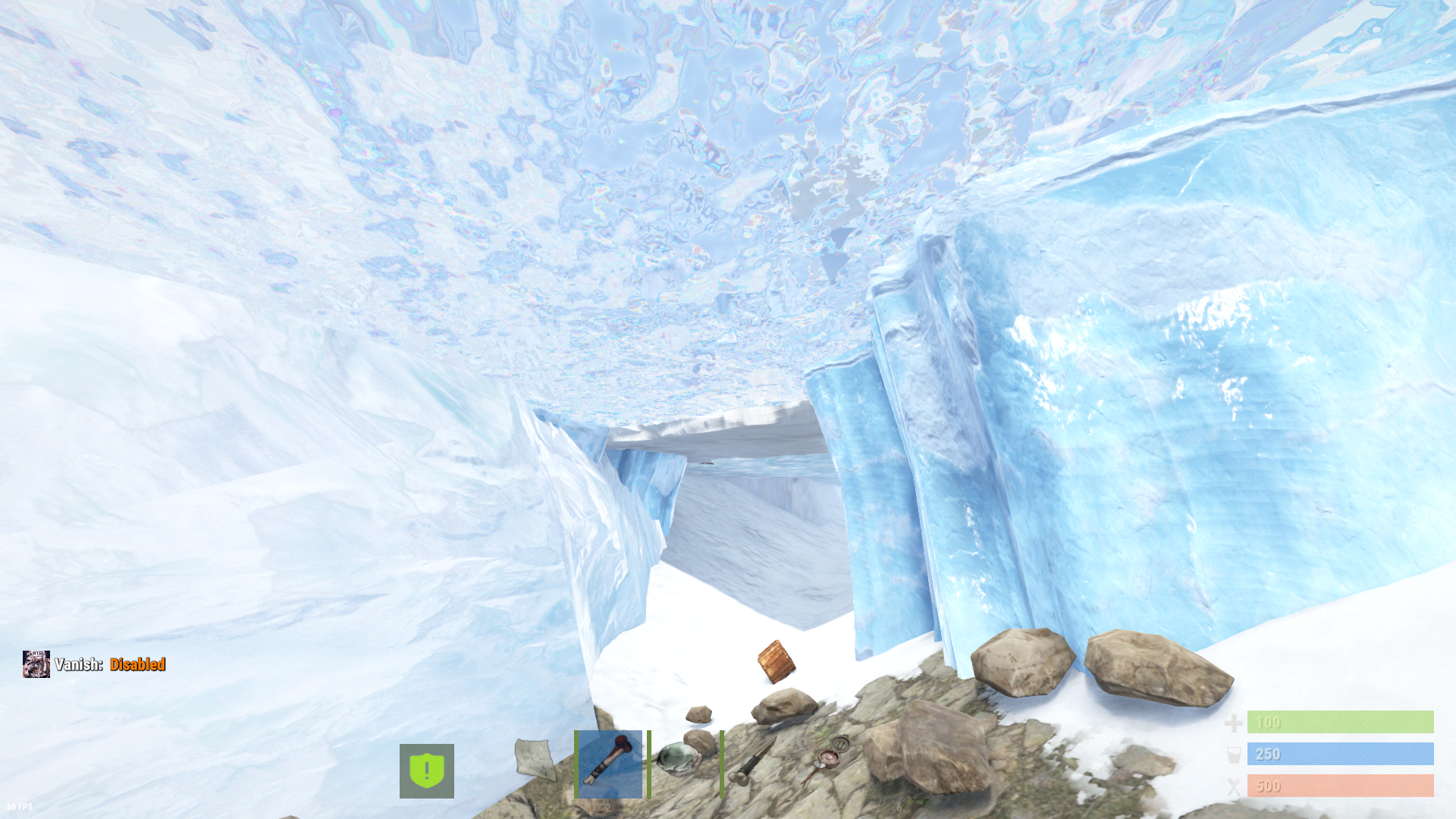









.thumb.png.b7b478f699b6781b91c4a2f56be3bfba.png)