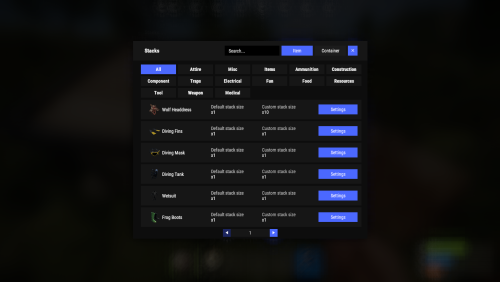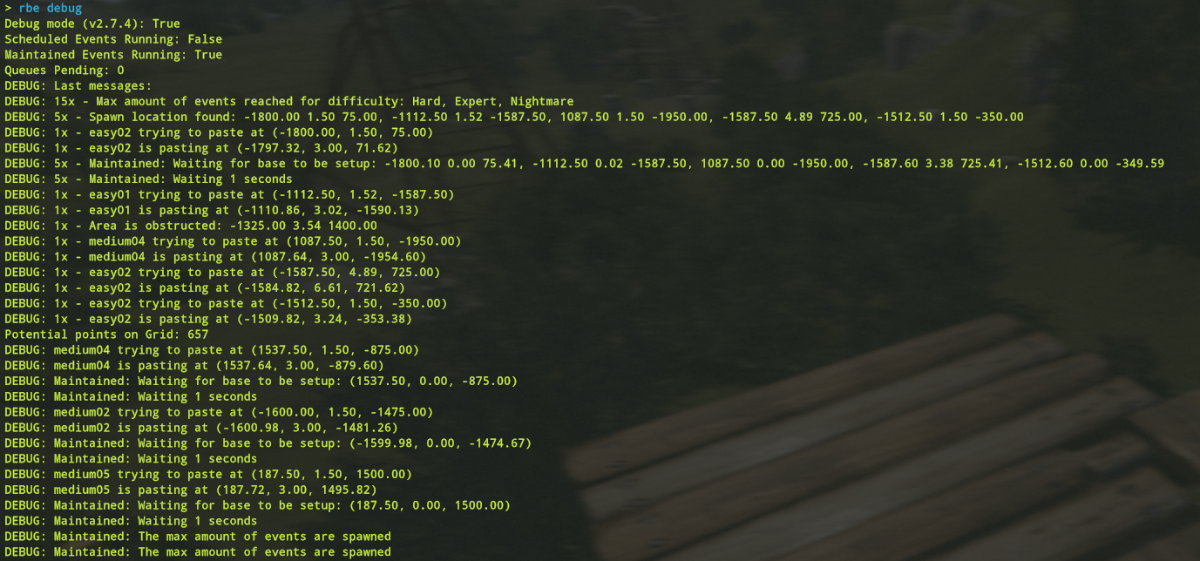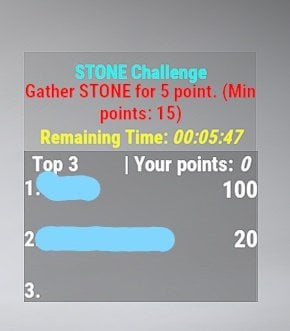Hawkhill
Member-
Posts
430 -
Joined
-
Last visited
-
Days Won
2
Content Type
Profiles
Warranty Claims
Downloads
Forums
Store
Support
DOWNLOADS EXTRA
Services
Everything posted by Hawkhill
-
Still there is something weird with the loot table. Done 2 Nightmare bases now..... First try Rockets didnt drop. Second try C4 didnt drop. Both are in base loot. 150 items have spawned the last 2 times as it should be, but missing some base loot items.... Got "Always Spawn Base Loot Table": true in profile. I did it the "easy way" yesterday and set all probability to 1.0 Can it be that who is the problem?
-
By setting infinite on probability on each item..... Wont that cause the plugin to always chose the same items? In base loot table for Nightmare for example, there is total 47 items, and in difficulty loot there is 199 items...... That means that it needs to choose 103 items from difficulty loot to get 150 items. Will it always choose the first 103 items, or will it chose totally random from the list? And by setting infinite, you mean set probability to 1.0 on all items? Hope i explained myself good enough......
-
I have just fixed so only easy and medium raids spawns as maintained events.... Hard, Expert and Nightmare Raids players needs to buy for scrap with the /buyraid command. This have been done to reduce load, so the server only spawns the biggest bases if players are going to raid it. This works fine now. But the loot tables are totally different now on the buyable raids than it should be. There are many lootboxes that are empty, and its random what spawns from the difficulty loot table and the Baseloot table. Nightmare raids for example is suppose to spawn everything from Baseloot and fill up boxes from difficulty loot up to 150 items. Profile settings on loot seems fine, but is there own settings on the buyable raids for loot? EDIT: I tried to add one nightmare base on autospawn..... still there is something wrong with loot. Only 103 of 150 loot spawned
-
In Raidable Bases, Weapons and Armor are stacking in the lootboxes..... But when i transfer them to my inventory they wont stack. Ive set max stack on those to 1. but is it possible to make it work so items that are already stacked can keep their stacks when transfered to inventory? My old stack plugin worked like that (stacksize controller). Dont want them to stack normally, but only when they are already stacked in for example RaidableBases.
- 69 comments
-
- #stacks
- #chest stacks
- (and 9 more)
-
Possible to add a config option for adding a colored ring around the drop, just like in RaidableBases plugin? Maybe add this feature as a option to turn on/off in config. I use this plugin together with BetterNPC that spawns 4 NPC's guarding the drop. Would be awesome to have a more visible marker. Also maybe add in config file posibillity to edit the shopmarker name. This is not a big deal tho.... i just did a quick edit of the plugin file. Thanks again for this awesome plugin
-
Hi Adem! Awesome plugin! Love it! But there is some issues together with raidable bases. 1. You are allowed to fly into someone elses raidbase. 2. Samsites on raidbases fire at players on a very long range even with the increased speed and range setting turned off. Flying minicopter i need to be inside the bubble of the raidbase to get shoot at. Possible to add a function where you dismount the jetpack immediately when entering the raidzone? And maybe contact nivex to get these 2 plugins to work better together.
-
That worked like a charm. Dont know how i missed "Max Buyable Events" setting Also changed the other settings you mentioned..... 150m from tc, distance 400 between bases..... Thanks alot for your quick help
-
Hi! Im working on setting up a brand new rust server. Ive set up so only 4 Easy and 4 Medium bases spawns automaticly with maintained events. This are working good. Then im trying to fix so Hard, Expert and Nightmare bases are only avaiable to buy for 100,150 and 200 scrap. Maximum 5 of each (15 total) When i type the buyraid command and choose difficulty from menu i get the message "No raids can bought at this time" in chat. Have no clue what ive done wrong. Could you take a look at my config to see if there is something wrong? Attaching config file and screenshoot of debug. RaidableBases.json
-
Just figured out the same thing yesterday. Could fly into someone elses raid.
-
Restarted server now and gave myself the permission to use rangefinder. L96 didnt work before i used the binoculars first..... then i could swap back to the L96 and get the range. Possible to demand that you have for example 16x scope equipped on the L96 before it works? Now i can point without scope to get the range. Not a big deal tho. Edit: Reloaded plugin and gave myself the permission to use Rangefinder again. L96 didnt work before i used binoculars first. Also tried to relog / restart server, and it worked fine after that. So it seems like its just the very first time your using the plugin you need to use binoculars first. Going to start letting players join my new server tomorrow or sunday to help me bugtest stuff. Its closed now until im done setting it up. Then i will know if they experiences the same thing.
-
Neeevermind.... forget my last 2 posts...... dont know how i missed it....... But i totally missed that you actually had permission to use this plugin. Added the permission and everything worked fine But somehow if i reload plugin, i have to use the binoculars first to activate the rangefinder before i can swap to my L96 and use it there.
-
-
-
Hi! I got some sugguestions for improvement of this plugin. 1. Add more challenges. Woodstumps, stone/sulfur/metal rocks (not nodes, but the small rocks we pick up), fishing, kill deers (stag), and maybe destroy road signs? 2. Move the position of UI abit further down or top left corner. Now it overlaps the christmas, Easter and Halloween events. 3. Add a easy way to change in config what rewards each position gets without using server rewards. I use bloodbags as rewards to trade in for XP in Skilltree. Now i need to edit in cs file each time plugin gets updated. 4. Add a option to reward up to top 10 players. 5. Add a fix for foodbox challenge. It seems like only foodboxes in supermarkets / gasstations work. Foodboxes found along roads dont work.
- 18 comments
-
- #challenge
- #rewards
-
(and 13 more)
Tagged with: