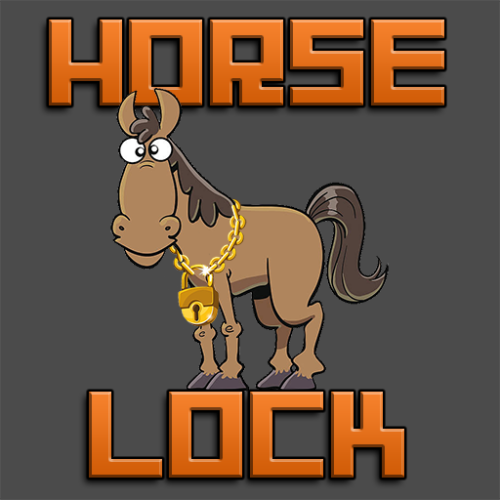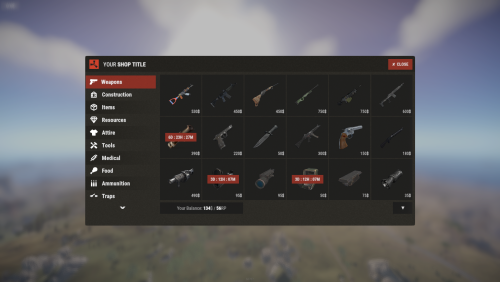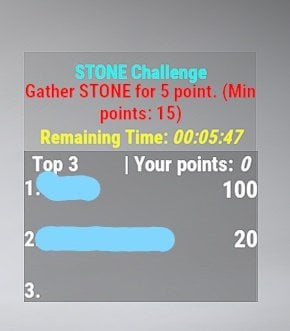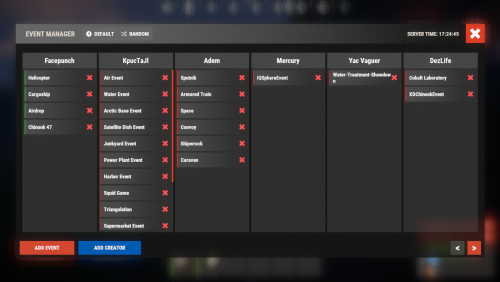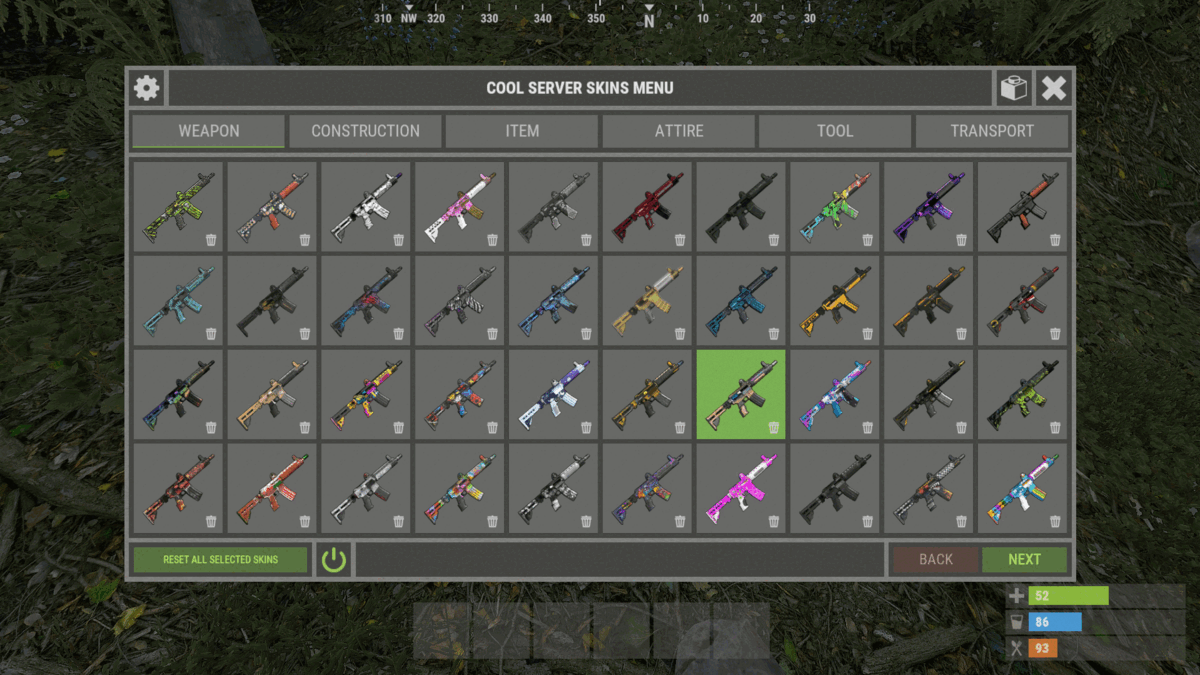Hawkhill
Member-
Posts
430 -
Joined
-
Last visited
-
Days Won
2
Content Type
Profiles
Warranty Claims
Downloads
Forums
Store
Support
DOWNLOADS EXTRA
Services
Everything posted by Hawkhill
-
- 22 comments
-
I have a PvE server that runs SkillTree plugin. Im planning to add a custom skill with 5 skillpoints that gradually increases the output from furnaces For that i need a plugin that i can set a permission for each furnace upgrade. Example: Permission 1: Metalfrags +20% / HQM +5% / Sulfur +10% Permission 2: Metalfrags +40% / HQM +10% / Sulfur +20% Permission 3: Metalfrags +60% / HQM +15% / Sulfur +30% Permission 4: Metalfrags +80% / HQM +20% / Sulfur +40% Permission 5: Metalfrags +100% / HQM +25% / Sulfur +50% Possible to make it work with this plugin? For what i can understand out of the example config, there is just one permission available to use all the available upgrades.
-
- 10 comments
-
- #tech tree
- #disable
-
(and 1 more)
Tagged with:
-
I will change min / max to 1. I set it to 0 cause i thought it was a extra loot crate. Thanks alot for the help.
-
Hi! The cargoplane is dropping alot of locked crates after it has dropped off the locked crate and are leaving the map. Its suppose to only drop one locked crate and a bradley. Im running version 1.4.7 AirfieldEvent.json
-
How can i display the name of the item in the shop? Ive tried to change DisplayName in the items config to a custom name, but still doesent appear. "skullspikes": { "DisplayName": "Skullspikes", "Skin": 0, "Image": "skullspikes.png", "DefaultAmount": 1, "BlockAmountChange": false, "BuyPrice": 50, "SellPrice": 0, "Currency": "scrap" }, Here is a example.
-
Failed to call hook 'OnEntityKill' on plugin 'CustomChallenges v1.5.1' (NullReferenceException: Object reference not set to an instance of an object.) at Oxide.Plugins.CustomChallenges.OnEntityKill (BaseNetworkable Entity) [0x0000a] in <03a6ff48c5c34a5da52e62e1691f47f1>:0 at Oxide.Plugins.CustomChallenges.DirectCallHook (System.String name, System.Object& ret, System.Object[] args) [0x0034c] in <03a6ff48c5c34a5da52e62e1691f47f1>:0 at Oxide.Plugins.CSharpPlugin.InvokeMethod (Oxide.Core.Plugins.HookMethod method, System.Object[] args) [0x00079] in <206a0f2c6ee141f38e2ad549cde44d70>:0 at Oxide.Core.Plugins.CSPlugin.OnCallHook (System.String name, System.Object[] args) [0x000de] in <beb2b64691c64e2b95b99491bd85442c>:0 at Oxide.Core.Plugins.Plugin.CallHook (System.String hook, System.Object[] args) [0x00060] in <beb2b64691c64e2b95b99491bd85442c>:0 This keeps spamming my console.....
- 18 comments
-
- #challenge
- #rewards
-
(and 13 more)
Tagged with:
-
- 142 comments
-
- 1
-

-
Hi! I have some issues controlling the cargoship event. It simply wont start at the schedule ive set in eventmanager. Earlier i had problem that there sometimes were 2 active cargoship events, so i ended up disabling it with cargoship.event_enabled "False” in server config file. That worked fine whole last wipe, but now players get notification that cargoship is inbound, but no cargoship appears.
- 260 comments
-
- 1
-

-
- #eventmanager
- #manager
-
(and 5 more)
Tagged with:
-
- 298 comments
-
- 449 comments
-
- #abilities
- #boss
- (and 16 more)
-
- 449 comments
-
- #abilities
- #boss
- (and 16 more)
-
- 260 comments
-
- #eventmanager
- #manager
-
(and 5 more)
Tagged with:
-
- 260 comments
-
- #eventmanager
- #manager
-
(and 5 more)
Tagged with:
-
I have a small request for the plugin. Could you be so kind to add a option in config that makes bosses passive until they are attacked? Alot of players on my PVE server ends up in trouble when out farming cause they dont look at the map and run into the bosses. Would be great to have the possibillity to set them to passive until you attack them.
- 449 comments
-
- 1
-

-
- #abilities
- #boss
- (and 16 more)
-
- 260 comments
-
- #eventmanager
- #manager
-
(and 5 more)
Tagged with:
-
Hi! I just bought this plugin. Seems pretty awesome. Easy to set up with the /em command. But i have one question. Should i disable automatic eventstarts in the event configs and let Eventmanager take care of when its gonna start? Convoy for example: "Enable automatic event holding [true/false]": true, Should this be false in every event plugin?
- 260 comments
-
- #eventmanager
- #manager
-
(and 5 more)
Tagged with:
-
- 449 comments
-
- #abilities
- #boss
- (and 16 more)
-
- 449 comments
-
- #abilities
- #boss
- (and 16 more)