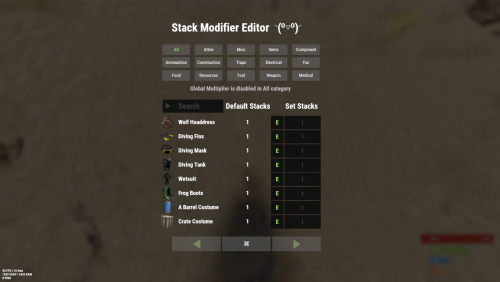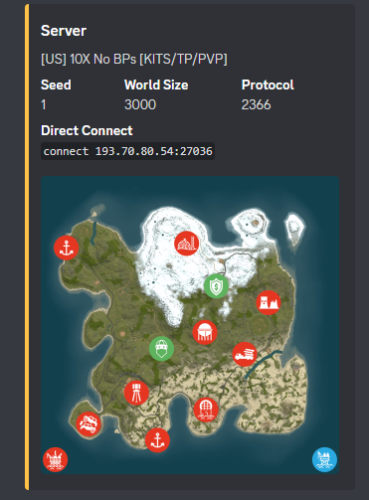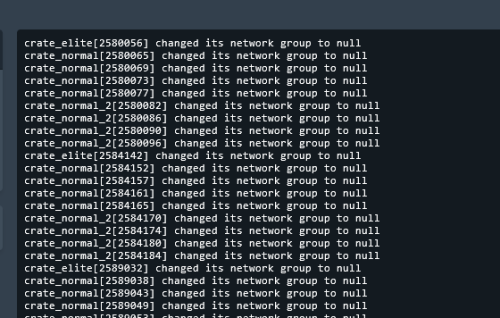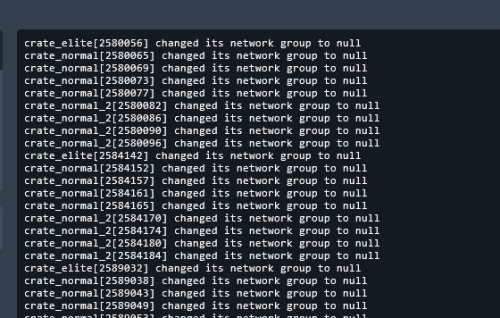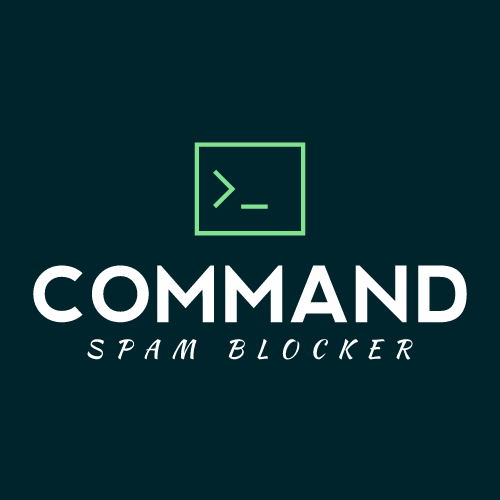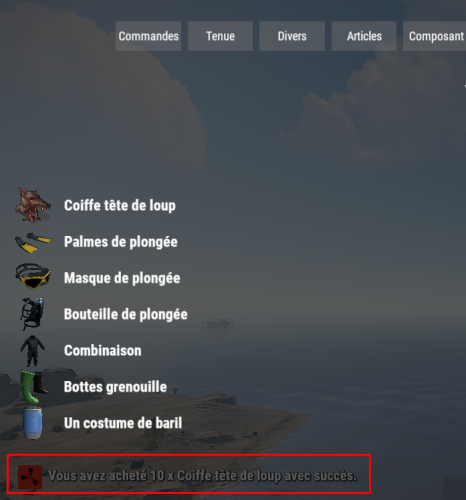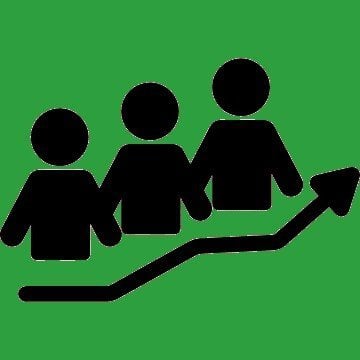Search the Community
Showing results for tags 'khan'.
-
Version 2.7.5
10,167 downloads
This plugin will seamlessly handle all of the ugly side effects and glitches. Thanks to Stack-modifier's feature additions, it makes it feel just like Rusts default behavior, but better! Features Has a GUI Editor Patches Industrial Conveyor stack issues! Blocks Player movements while using GUI Editor Including Keybinds! This plugin has 2 commands and no Lang file Supports stacking of liquids Supports Stacking of Fuel Containers (hats, tools, etc.) Supports Stacking of Guns Supports Weapon Attachments Supports Stacking of Skins Works with SkinBox plugins Supports Stacking of Custom Items Supports Stacking of Custom Items with Custom Display Names Supports Stacking of Key Cards without losing the stack when swiping Supports Stacking Candy Cane Club without losing the stack while lick Support for modified presents for unwrapping The largest possible value in C# is 2,147,483,647 Which means anything over this stack-size will break the plugin Limits wearable clothing items to stack sizes of 1! ( on the player wear container only ) Limits weapon attachments to stack sizes of 1! ( On the weapon its self! so you can have bigger stacks! ) Known Conflicts RoadBradley & HeliSignals Are doing item creations wrong and setting the item.name field as vanilla item display names thus breaking stack support. ( don't set a vanilla display name only set them if its custom names as the fix ) Davids Shop UI ( recently changed how his default data files are createdfor items ) ( you need to generate a new Items.json file and re-do custom items / pricing inside it to fix stack bugs with old data files ) Magic Coin uses some of the same hooks set up config in it correctly to not conflict Custom Skin Stack Fix not needed this handles it properly Stack Size Controller cannot have 2 of the same plugins basically Extra Loot causes a stacking bug when a reboot occurs with skinned items preventing old skinned items from stacking with new skinned items IndustrialCustomSkinsFix not needed stack-modifier has the same patch in it. IQAlcoholFarm by BadMandarin/Mercury is not supported & will cause stack bugs / problems ( could be supported with an author update, but current version is not supported ) ItemPerks by imthenewguy Causes stack bugs/problems just by having this plugin on your server due to harmony patching done inside it + repair logic is bugged. Item creation is also not handled properly resulting in duplication issues with Conveyor movements nothing can be done about that. ( plugin requires a full rewrite for proper support & repairs. ) Plugins that do not handle Item Creation Correctly: ( Which break stacks ) Custom Item Drops by Machine ( Always sets the vanilla display name when its supposed to be null for vanilla items ) XP System by fastburst ( Always sets the vanilla display name when its supposed to be null for vanilla items ) Copy Paste ( Items created by copy paste its self will not stack since item creation is not handled properly ) This list will be constantly updated as devs fix their code accordingly & new ones are discovered to be flawed. Getting Started - Click Either Link to play video Video One Video Two Permissions stackmodifier.admin - Allows players access to the UI Editor. Chat Commands /stackmodifier -- Opens Editor UI, Must enable config option "Enable UI Editor": true /stackmodifier.reset ( is also console cmd ) -- Requires stackmodifier.admin perm ( resets stack-sizes ) /resetvenders -- Requires being an admin, only resets facepunches messed-up vendors, not all /stackmodifiercolor <inputpanel|inputtext|text|transparent> <color> <alpha|ex, 0.98> Example /stackmodifiercolor inputpanel #207086 0.25 UI Editor Commands set 8 -- Inside a categories Search Bar, type set and a value and it will apply it to the whole category, reset -- Inside a categories Search Bar type reset hit the enter key or click out of the field and it resets it. multiply -- Inside a categorie use the Search Bar & type multiply and a value and it will apply it to the whole category. if you reset or set, re-click the Category Tab to refresh it before making more changes! Otherwise you will have to do your first edit twice for it to start working again UI Editor Without Images? * At the top of the config you will see the following setting set to true save and reload. "Disable Images for UI Editor": false, < Disables images and allows full use Having Problems? * Warning this plugin is not compatible with custom-skins-stacks-fix plugin since this already handles everything. * If you already have a plugin that modifies the rust stack sizes you will first need to remove that plugin. * Then you simply load Stack Modifier onto your server open the config and start editing the Modified values to your new stack-size amounts! * When you are done simply save and reload the plugin! ( oxide. reload StackModifier ) * Alternatively you can utilize the built-in UI Editor and not ever need to touch the config! * Admins - Auth level 2 will always be ignored. * This plugin is not compatible with BetterVanish, I only support Vanish from umod. How to revert to vanilla? * Run the reset command while having the stackmodifier.admin perm or Unload Stack Modifier, delete the config, and restart your server. * It will reset the config back to vanilla settings allowing you to start over. API Hooks Interface.CallHook("OnStackSizeUpdated"); //called after the plugin updates the stack sizes on server reboots & when reloading the plugin. //It's also still called right after the UI editor is closed from modifying. //Inside the oxide hook I use called OnItemAddedToContainer theirs a hook of mine, if called mine will not touch it or fix the stacks. if (Interface.CallHook("OnIgnoreStackSize", player, item) != null) return; ## Configuration { "Disable Industrial Conveyor Patch (true = disabled)": false, "Industrial Conveyor Max Stack Size Per Move Default = 60": 130, "Industrial Conveyor Move Frequency Default = 5 (Lower = faster moving)": 3, "Disable Weapon Attachment stack fix (Unsubscribes from both OnWeaponModChange & CanMoveItem)": false, "Disable Wearable Clothes fix (Unsubscribes from OnItemAddedToContainer)": false, "Disable Ammo/Fuel duplication fix (Recommended false)": false, "Disable Candy Cane Club Lick fix & unwrap fix (Unsubscribes from OnItemAction)": false, "Disable OnCardSwipe fix (Unsubscribes from OnCardSwipe)": false, "Enable VendingMachine Ammo Fix (Recommended)": true, "Enable UI Editor": true, "Disable Images / Toggles off Images for UI Editor": false, "Sets editor command": "stackmodifier", "Sets reset command for both console & chat": "stackmodifier.reset", "Sets editor color command": "stackmodifiercolor", "Sets Default Category to open": "All", "Stack Modifier UI Title": "Stack Modifier Editor ◝(⁰▿⁰)◜", "UI - Stack Size Label": "Default Stacks", "UI - Set Stack Label": "Set Stacks", "UI - Search Bar Label": "Search", "UI - Back Button Text": "◀", "UI - Forward Button Text": "▶", "UI - Close Label": "✖", "Colors": { "InputPanel": { "Hex": "#0E0E10", "Rgb": "0.0549019607843137 0.0549019607843137 0.0627450980392157 0.98" }, "InputText": { "Hex": "#FFE24B", "Rgb": "1 0.886274509803922 0.294117647058824 0.15" }, "TextColor": { "Hex": "#FFFFFF", "Rgb": "1 1 1 1" }, "Transparency": { "Hex": "#", "Rgb": "0 0 0 0.95" } }, "Category Stack Multipliers": { "Attire": 1, "Misc": 1, "Items": 1, "Ammunition": 1, "Construction": 1, "Component": 1, "Traps": 1, "Electrical": 1, "Fun": 1, "Food": 1, "Resources": 1, "Tool": 1, "Weapon": 1, "Medical": 1 }, "Stack Categories": { "Attire": { "hat.wolf": { "DisplayName": "Wolf Headdress", "Modified": 10 }, "horse.shoes.basic": { "DisplayName": "Basic Horse Shoes", "Modified": 10 } }, "Misc": { "fogmachine": { "DisplayName": "Fogger-3000", "Modified": 10 }, "sickle": { "DisplayName": "Sickle", "Modified": 10 } }, "Items": { "kayak": { "DisplayName": "Kayak", "Modified": 10 }, "map": { "DisplayName": "Paper Map", "Modified": 10 } }, "Ammunition": { "ammo.grenadelauncher.buckshot": { "DisplayName": "40mm Shotgun Round", "Modified": 20 }, "ammo.rocket.sam": { "DisplayName": "SAM Ammo", "Modified": 10 } }, "Construction": { "door.double.hinged.metal": { "DisplayName": "Sheet Metal Double Door", "Modified": 10 }, "building.planner": { "DisplayName": "Building Plan", "Modified": 10 } }, "Component": { "bleach": { "DisplayName": "Bleach", "Modified": 2 }, "vehicle.module": { "DisplayName": "Generic vehicle module", "Modified": 10 } }, "Traps": { "trap.bear": { "DisplayName": "Snap Trap", "Modified": 30 }, "samsite": { "DisplayName": "SAM Site", "Modified": 10 } }, "Electrical": { "ceilinglight": { "DisplayName": "Ceiling Light", "Modified": 10 }, "wiretool": { "DisplayName": "Wire Tool", "Modified": 100 } }, "Fun": { "firework.boomer.blue": { "DisplayName": "Blue Boomer", "Modified": 200 }, "telephone": { "DisplayName": "Telephone", "Modified": 10 } }, "Food": { "apple": { "DisplayName": "Apple", "Modified": 100 }, "woodtea.pure": { "DisplayName": "Pure Wood Tea", "Modified": 100 } }, "Resources": { "skull.human": { "DisplayName": "Human Skull", "Modified": 10 }, "wood": { "DisplayName": "Wood", "Modified": 10 } }, "Tool": { "tool.instant_camera": { "DisplayName": "Instant Camera", "Modified": 10 }, "bucket.water": { "DisplayName": "Water Bucket", "Modified": 10 } }, "Weapon": { "gun.water": { "DisplayName": "Water Gun", "Modified": 10 }, "spear.wooden": { "DisplayName": "Wooden Spear", "Modified": 10 } }, "Medical": { "blood": { "DisplayName": "Blood", "Modified": 100 }, "bandage": { "DisplayName": "Bandage", "Modified": 30 } } } }$24.99- 176 comments
- 18 reviews
-
- 19
-

-

-

-

-
- #stacks
- #rust stacks
- (and 19 more)
-
Version 1.1.5
335 downloads
NoEscape stands out as a robust solution to control rust players raiding & combat actions. As an innovative plugin for Rust, offering a range of unique features along with a visually appealing overlay. It provides 10 different colors for customization and a visible dome adjuster, enhancing user interaction. This plugin is designed to deliver optimal performance while maintaining backward compatibility with the free NoEscape from umod ensuring a smooth transition. Features Twig Building Ignorance: The plugin intelligently ignores twig buildings, preventing griefers from exploiting the raid/combat block system during simple base construction. Door Shooting Logic: Shooting a door outside the predefined radius won't trigger a raid block, even if the door is destroyed. Reliability and Compatibility Reload Behavior: Reloading NoEscape clears all existing raid/combat blocks. Team and Clan Support: Compatible with Teams & Clans, especially beneficial when used with the Auto Team plugin(umod clans). Removal Tools Support: Fully compatible with remove tools within the game or plugins. Command Blocking: Offers optional command blocking. Commands can be specified to block only for raids ("shop": 1) or combat ("shop": 2), or both ("shop": 3). Health/Regen Logic for Raids: Optional feature to manage health and regeneration of building blocks during raids / base building. Sound Effects: Option to include sound effects for enhanced user experience. UI System: Implements a user interface specifically for raid & combat scenarios that includes complete customization support. Hud Preset Positions: ( 0 Left Top | 1 Left Bottom | 2 Right Top | 3 Right Bottom | 4 Custom ) Combat-Blocking Logic: Combat-blocking is only active when not in a raid-blocked state. This not only saves on performance but also improves the gameplay experience. Raid-Block Self-Ignorance: Prevents raid-blocking on one's own buildings. MLRS Support: Yes, but only the vanilla ones launched by the vehicle on the map are supported, 3rd party plugins are not. Fire Damage Logic: If a wooden (but not twig) base takes fire damage, it triggers a raid. Damage Source Ignorance: Ignores non-player damage and buildings set to owner ID 0 by third-party plugins. Visual Enhancements: Color Support for Spheres: Adds color customization options for the visible spheres. Visualization Level Setter: Allows users to set the level of visualization for easier navigation and interaction. In conclusion, NoEscape provides a comprehensive and robust solution for Rust players, offering a blend of unique features, compatibility, and visual enhancements to elevate the gaming experience. Permissions noescape.admin Allows you to use the console / F1 command "newcolor" for changing the Raid overlay settings in game. Also allows you to use the console / F1 command "noescape" for allowing to raid your self or trigger combat block on npcs. Command newcolor <1-10> <0-8> -- first number is the color setting, second number is the sphere darkness level. noescape or noescape steamID Need to trigger raids on your self or combat block for NPCs? For testing! Use the new noescape command! Example: F1 menu Type "noescape" in game to toggle for your self. Example: F1 menu or server-console Type "noescape steamID" to toggle for someone else. Requires the noescape.admin perm to use in game. Configuration { "Specify commands to block ( 3 = Block Both | 1 = Block Raid | 2 = Block Combat )": { "shop": 3, "tp": 3 }, "User Interface": { "Switch to sprite instead of Icon?": false, "Sprite string Default: assets/icons/explosion.png": "assets/icons/explosion.png", "Sprite Color Default: 0.95 0 0.02 0.67": "0.95 0 0.02 0.67", "Enable Raid UI": true, "Raid Icon (Item ID Default: 1248356124) 0 = None": 1248356124, "Raid Skin ID (Skin ID Default: 0) 0 = None": 0, "Enable Combat UI": true, "Combat Icon (Item ID Default: 1545779598) 0 = None": 1545779598, "Combat Skin ID (Skin ID Default: 0) 0 = None": 0, "Hud Preset Positions: ( 0 Left Top | 1 Left Bottom | 2 Right Top | 3 Right Bottom | 4 Custom )": 0, "Hud Transparency Default: #, 0.1f": { "Hex": "#", "Rgb": "0 0 0 0.1" }, "Text Color Default: #09ff00": { "Hex": "#46ff36", "Rgb": "0.0352941176470588 1 0 1" }, "Text Font Size Default: 13": 13, "Hex or RGB toggle (Default is Hex)": false, "Custom UI POS: Key is anchorMin | Value is anchorMax": { "Hud": { "Key": "0.345 0.11", "Value": "0.465 0.14" }, "Icon": { "Key": "0 0", "Value": "0.13 1" }, "Text": { "Key": "0.15 0", "Value": "1 1" } } }, "Combat Block": { "Enable Combat Block?": true, "Block Time (Min)": 1, "Exclude Steam 64IDs": [] }, "Raid Block": { "Enable Raid Block?": true, "Raid Block player until death instead of distance checks or zones. + 'Optional' timer setting in seconds Default: 0.0 = disabled.": { "Die": false, "Time": 0.0 }, "Block Time (Sec)": 300.0, "Block Radius": 100.0, "Damaged Health Percentage on an entity to trigger a raid (0 = disabled)": 0, "Sphere Visibility (Recommend 3 or 5, 0 = disabled)": 3, "Sphere Color (0 = none, 1 = Blue, 2 = Cyan, 3 = Green, 4 = Pink, 5 = Purple, 6 = Red, 7 = White, 8 = Yellow, 9 = Turquoise, 10 = Brown)": 4, "Enable Random Sphere Colors? (Randomly selects a new color each time a raid block is triggered)": false, "Allow Upgrade or Block?": true, "Override facepunches default repair wait time after being attacked? Default: 30sec": 30, "Enable Base Building Block Features": true }, "Building (None = Doors, VendingMachine, ShopFront)": { "None": { "Raid Blocked Building Spawned Health Percentage": 35, "Health Regen Rate (Sets how fast it gens the health every x(Sec)": 1.0, "Regen Amount (0 = Disabled Sets how much to regen every x(Sec)": 20.0, "After Being Attacked Regen Time (Sec)": 30.0 }, "Twigs": { "Raid Blocked Building Spawned Health Percentage": 10, "Health Regen Rate (Sets how fast it gens the health every x(Sec)": 1.0, "Regen Amount (0 = Disabled Sets how much to regen every x(Sec)": 1.0, "After Being Attacked Regen Time (Sec)": 30.0 }, "Wood": { "Raid Blocked Building Spawned Health Percentage": 20, "Health Regen Rate (Sets how fast it gens the health every x(Sec)": 1.0, "Regen Amount (0 = Disabled Sets how much to regen every x(Sec)": 20.0, "After Being Attacked Regen Time (Sec)": 30.0 }, "Stone": { "Raid Blocked Building Spawned Health Percentage": 30, "Health Regen Rate (Sets how fast it gens the health every x(Sec)": 1.0, "Regen Amount (0 = Disabled Sets how much to regen every x(Sec)": 25.0, "After Being Attacked Regen Time (Sec)": 30.0 }, "Metal": { "Raid Blocked Building Spawned Health Percentage": 40, "Health Regen Rate (Sets how fast it gens the health every x(Sec)": 1.0, "Regen Amount (0 = Disabled Sets how much to regen every x(Sec)": 30.0, "After Being Attacked Regen Time (Sec)": 30.0 }, "TopTier": { "Raid Blocked Building Spawned Health Percentage": 50, "Health Regen Rate (Sets how fast it gens the health every x(Sec)": 1.0, "Regen Amount (0 = Disabled Sets how much to regen every x(Sec)": 40.0, "After Being Attacked Regen Time (Sec)": 30.0 } }, "Upgrading only works for BuildingBlocks": { "Twigs": { "Raid Blocked Upgrading Spawned Health Percentage": 10, "Health Regen Rate (Sets how fast it gens the health every x(Sec)": 1.0, "Regen Amount (0 = Disabled Sets how much to regen every x(Sec)": 1.0, "After Being Attacked Regen Time (Sec)": 30.0 }, "Wood": { "Raid Blocked Upgrading Spawned Health Percentage": 20, "Health Regen Rate (Sets how fast it gens the health every x(Sec)": 1.0, "Regen Amount (0 = Disabled Sets how much to regen every x(Sec)": 20.0, "After Being Attacked Regen Time (Sec)": 30.0 }, "Stone": { "Raid Blocked Upgrading Spawned Health Percentage": 30, "Health Regen Rate (Sets how fast it gens the health every x(Sec)": 1.0, "Regen Amount (0 = Disabled Sets how much to regen every x(Sec)": 25.0, "After Being Attacked Regen Time (Sec)": 30.0 }, "Metal": { "Raid Blocked Upgrading Spawned Health Percentage": 40, "Health Regen Rate (Sets how fast it gens the health every x(Sec)": 1.0, "Regen Amount (0 = Disabled Sets how much to regen every x(Sec)": 30.0, "After Being Attacked Regen Time (Sec)": 30.0 }, "TopTier": { "Raid Blocked Upgrading Spawned Health Percentage": 50, "Health Regen Rate (Sets how fast it gens the health every x(Sec)": 1.0, "Regen Amount (0 = Disabled Sets how much to regen every x(Sec)": 40.0, "After Being Attacked Regen Time (Sec)": 30.0 } }, "Sound Effects": { "RaidStart": "assets/bundled/prefabs/fx/takedamage_hit.prefab", "CombatSart": "assets/bundled/prefabs/fx/kill_notify.prefab", "RaidEnd": "assets/prefabs/building/door.hinged/effects/vault-metal-close-end.prefab", "CombatEnd": "assets/prefabs/building/door.hinged/effects/vault-metal-close-end.prefab", "Denied": "assets/prefabs/weapons/toolgun/effects/repairerror.prefab" }, "Message Responses": { "ChatIcon": 0, "RaidBlocked": "You are now <color=#00FF00>raid blocked</color>! For <color=#00FF00>{0}</color>!", "UnRaidBlocked": "You are <color=#00FF00>no longer</color> raid blocked.", "CombatBlocked": "You are <color=#00FF00>combat blocked</color> For <color=#00FF00>{0}</color>.", "UnCombatBlocked": "You are <color=#00FF00>no longer</color> combat blocked.", "CommandBlocked": "Access Denied: Cannot use <color=#FFA500>'{0}'</color> command during <color=#FFA500>{1}</color>: <color=#FFA500>{2}</color>", "ActionBlocked": "Denied: Cannot <color=#FFA500>{0}</color> while <color=#FFA500>raid blocked</color>", "RepairBlocked": "Unable to repair: Recently damaged. Repairable in: " } } API Hooks Useful to force quit 3rd party plugin actions when players trigger Combat/Raid Blocks. private void OnCombatBlock(BasePlayer player) private void OnRaidBlock(BasePlayer player) Useful for checking commands, etc, before allowing a player to do something private bool IsCombatBlocked(BasePlayer player) | IsCombatBlocked(string player) | IsCombatBlocked(ulong player) private bool IsRaidBlocked(BasePlayer player) | IsRaidBlocked(string player) | IsRaidBlocked(ulong player) private bool IsEscapeBlocked(BasePlayer player) | IsEscapeBlocked(string player) | IsEscapeBlocked(ulong player)$24.99 -
Version 1.1.1
48 downloads
Easily give access to Rusts F1 Spawn Menu! That's permission based with blacklisting support and customizable F1 Spawn button amounts! Features: * Ban whole categories or Items using their ShortName or ItemID's * Allow Admins or Developers to bypass F1 spawn * Control the amounts it gives on the 1k button & 100 buttons! * ItemID, Amount, SkinID, Conditions. * Shops & other 3rd party plugins. * TODO: Genetics & BPs. Perms: f1spawn.use | needed to use F1 Menu. f1spawn.bypass | needed to bypass blocked Items. Chat & Console Commands: /give itemID amount skin condition | everything past itemID are optional args /givearm itemID amount skin condition | everything past itemID are optional args give steamID-or-Name itemID amount skin condition | everything past itemID are optional args givearm steamID-or-Name itemID amount skin condition | everything past itemID are optional args Configuration File: { "Ignore: Disabled 0, Admin 2, Developer 3": 0, "Set F1 1000 button spawn amount": 1000, "Set F1 100 button spawn amount": 100, "Ban Categories: Weapon 0, Construction 1, Items 2, Resources 3, Attire 4, Tool 5, Medical 6, Food 7, Ammunition 8, Traps 9, Misc 10, Component 11, Electrical 12, Fun 13": [ 10 ], "Ban Items using: ShortNames (Easy to Read)": [ "explosive.timed", ], "Ban Items using: ItemIDs (Slightly Faster)": [ 143803535, ] }$9.99 -
Version 1.2.3
78 downloads
For a price $ players can auto revive right where they left off inventory an all! Included with unlimited permissions, blacklist system, container limits, currency support & more! NOTE: This plugin as of 1.2.0 now supports carbon. NOTE: Does not work while in vanish. NOTE: Toggling god mode on while at death screen will break the plugin for you. Features * Black List & Black list chat command for ban / unban of items. * Permission support ( requires a perm to use ). * Specified Containers via perms. * Charge Economics & Economics debt or Server-Rewards RP. * Respawns player at same location they died at. * If you don't have a permission it doesn't apply to you. * Currency response msg to player if it fails. * Help/info command. * If multiple permissions assigned it will default to first one in the config list they have. * You can create as many permissions as you want simply copy / paste the examples in the config to make more & edit. * Toggle on/off modes for players. * Capable of saving everything, including backpacks etc. Commands Note: Running these commands bans & unbans everything in your whole inventory ( wear, belt, main ) /bl ban perm perm2 etc ( Specify which perms are allowed to bypass the item ban ) Admin Perm Needed. ( deathmodifier.admin ) /bl unban ( Removes all banned items in your inventory ) Admin Perm Needed. ( deathmodifier.admin ) /di ( Shows the players what their current permission settings are in chat ) /dt ( allows players to toggle off or on the auto revive system ) Note: This will reset to being on when you re-connect back to the server or reload the plugin or do a reboot. Config { "Sets black-list command": ["dmbl", "bl"], "Sets help-info command": ["deathinfo", "di"], "Sets toggle command": ["deathtoggle", "dt"], "Permissions": { "vip": { "Resets Cost Increment after x seconds, 0 = disabled": 1800, "Sets Increment penalty for quick repeated use, 0 = disabled": 5.0, "Sets price, 0 = disabled": 15.0, "Sets default currency, 0 = disabled, 1 = Economics, 2 = ServerRewards": 1, "Seconds for how long after respawn until you can take damage, 0 = disabled": 0, "Sets allowed containers, Belt = 0 | Main = 1 | Wear = 2 | All = 3": [ 0, 2 ] }, "basic": { "Resets Cost Increment after x seconds, 0 = disabled": 1800, "Sets Increment penalty for quick repeated use, 0 = disabled": 5.0, "Sets price, 0 = disabled": 15.0, "Sets default currency, 0 = disabled, 1 = Economics, 2 = ServerRewards": 0, "Seconds for how long after respawn until you can take damage, 0 = disabled": 0, "Sets allowed containers, Belt = 0 | Main = 1 | Wear = 2 | All = 3": [ 3 ] } }, "Black Listed Items, use Commands to setup & update": {} }$24.99- 2 comments
- 2 reviews
-
Version 1.0.6
2,039 downloads
Fixes Facepunch Team Logic when incorrect shutdown/crashes occurs resulting in all teams lost and restores them on boot. Includes config option for changing default team sizes ( off by default & preset as default value ) Warning This plugin does not support Clans Reborn or any other plugin that modifies or forces players into teams. Also, this plugin will NOT FIX, any server that already had a fucked up/broken teams prior to installing this plugin. Team Fix will only restore/fix teams in the event a server crash causes it. If its caused by a 3rd party plugin this cannot fix that. Setting the team size limit to 0 will disable teams on your server and force unload the plugin. ( Rust Default is 8 ) { "Option": { "MemberLimit": 8 } } Works with https://umod.org/plugins/automatic-authorizationFree -
Version 1.1.2
1,053 downloads
Automatically adds monument cctv cameras to all placed computer stations. ISSUES: Requires default group to have autocctvstations.use If you are just installing you must enable the ones you want to have auto added. Then all players must pick-up & place back down their Computer Stations for them to apply. All newly placed Computer Stations will auto add them, this issue only affects previously placed ones. Permissions autocctvstations.admin - Is required to use the UI Editor. autocctvstations.use - Is now required for players to use this plugins features. Commands /cctvedit - Opens the UI Editor. Configuration { "Sets the CCTV Editor command": "cctvedit", "Text": { "CCTV Auto Station UI Editor": "CCTV Auto Station Editor ◝(⁰▿⁰)◜", "UI - Back Button Text": "◀", "UI - Forward Button Text": "▶", "UI - Close Label": "✖" }, "Colors": { "UI - Button Toggle Color": "#9ab36d", "TextColor": { "Hex": "01579b", "A": 1.0 }, "ButtonBackGroundColor": { "Hex": "0E0E10", "A": 0.9 }, "ButtonGreenText": { "Hex": "9ab36d", "A": 0.431 }, "ButtonGrey": { "Hex": "bfbfbf", "A": 0.3 }, "ButtonGreyText": { "Hex": "bfbfbf", "A": 1.0 } }, "Cameras": { "OILRIG2L6D": false, "OILRIG2L6C": false, "OILRIG2L6B": false, "OILRIG2L6A": false, "OILRIG2EXHAUST": false, "OILRIG2HELI": false, "OILRIG2L5": false, "OILRIG2L4": false, "OILRIG2L3B": false, "OILRIG2L3A": false, "OILRIG2L1": false, "OILRIG2L2": false, "OILRIG2DOCK": false, "OILRIG1L4": false, "OILRIG1L3": false, "OILRIG1L2": false, "OILRIG1L1": false, "OILRIG1DOCK": false, "OILRIG1HELI": false, "LAB1178": false, "LAB1180": false, "LOCKERROOM1183": false, "LOCKERROOM1184": false, "CREWQUARTERS1207": false, "CAPTAINQUARTER1208": false, "AUXPOWER1233": false, "INFIRMARY1247": false, "LOCKERROOM1255": false, "LOCKERROOM1256": false, "CLASSIFIED1280": false, "CLASSIFIED1281": false, "HALLWAY1292": false, "LAB1302": false, "LAB1304": false, "INFIRMARY1318": false, "OPERATIONS1332": false, "SPECTRE1345": false, "SPECTRE1346": false, "HALLWAY1352": false, "AUXPOWER1371": false, "LOCKERROOM1376": false, "LOCKERROOM1377": false, "LOCKERROOM1383": false, "LOCKERROOM1384": false, "CANTINA1416": false, "LAB1439": false, "LAB1441": false, "CANTINA1469": false, "LOCKERROOM1477": false, "LOCKERROOM1478": false, "INFIRMARY1491": false, "CREWQUARTERS1516": false, "CAPTAINQUARTER1517": false, "CLASSIFIED1546": false, "CLASSIFIED1547": false, "LOCKERROOM1552": false, "LOCKERROOM1553": false, "BRIG1564": false, "HALLWAY1573": false, "OUTDOOR2124": false, "OUTDOOR2137": false, "DOMETOP": false, "DOME1": false, "AIRFIELDHELIPAD": false, "COMPOUNDSTREET": false, "COMPOUNDCRUDE": false, "COMPOUNDMUSIC": false, "COMPOUNDCHILL": false, "TOWNWEAPONS": false, "CASINO": false, "COMPOUND72628": false, "COMPOUND72629": false, "COMPOUND72645": false, "COMPOUND72694": false } }Free- 13 comments
- 1 review
-
Version 2.1.1
124 downloads
Supports: Wind Mills | Solar Panels | Fuel & Test Generators | Small-Medium-Large Batteries | Tesla Coils | Heaters Both Globally & with permission-based settings allowing you to create as many different levels as you wish! Written for the best performance possible! Defaults to first permission assigned in the config if you give out multiple. Wind Mill Note: Max height Needed for Max output is floor 18 Battery Options Explained MaxOutput: Maximum Power Out Put Efficiency: How Efficient Battery is When Charging ( this How Fast it Charges ) MaxCapacitySeconds: How Much Energy We Can Request From Power Sources For Charging is this value * our maxOutput Batteries will not show new Max Out-Puts Batteries will show New Power Usage! ( Pic is below, this is because its hardcoded on client side ) Fuel Generator Options Explained StackSize: Sets Inventory Stack Size for Fuel Inside The Fuel Generator OutputEnergy: Sets Power OutPut FuelPerSec: Sets How Much Fuel to Use Per Second Electrical Heater Options Explained GLOBAL SETTER ONLY > "Sets the Max Temperature Range for Electric Heaters Only (Default is 4.0)": 4.0, FadeDuration: Sets How Long Before Heat Dissipates ( when powered off ) HeatAmount: Sets Heat Amount ( when powered on ) Solar Panel Explained To get max Output you Need 1 floor up else it will only ever be half! + Panel must Face Direct Sun-light! Tesla Coil Options Explained A TeslaCoils Power consumption amount Is Calculated By ( MaxDamageOutput Divided / By PowerToDamageRatio ) A TeslaCoils DamageAmount is Calculated By Its (currentEnergy input * powerToDamageRatio) * dischargeTickRate A TeslaCoils SelfHarmAmount is Calculated By Its ( dischargeTickRate Divided / By maxDischargeSelfDamageSeconds * SetHealth ) SetHealth: Sets Item Condition Level MaxDamageOutput: Sets the Maximum Damage it Can OutPut Like Ever PowerForHeavyShorting: Sets Electrical Input Amount Needed for Strong-Zap Zap else = Weak-Zap Zap DischargeTickRate: Sets How Fast A TeslaCoil Discharges its Zap Zap MaxDischargeSelfDamageSeconds: Configuration { "Enables use of permission based settings": true, "Reset all modifications on unload (recommended true if uninstalling)": false, "Global Battery Small": { "MaxOutput": 9000, "Efficiency": 4.0, "MaxCapacitySeconds": 1, "Permissions": { "toptier": { "MaxOutput": 30, "Efficiency": 2.0, "MaxCapacitySeconds": 18000 }, "midtier": { "MaxOutput": 20, "Efficiency": 1.4, "MaxCapacitySeconds": 13500 }, "lowtier": { "MaxOutput": 14, "Efficiency": 1.0, "MaxCapacitySeconds": 11250 } } }, "Global Battery Medium": { "MaxOutput": 50, "Efficiency": 0.8, "MaxCapacitySeconds": 540000, "Permissions": { "toptier": { "MaxOutput": 100, "Efficiency": 2.0, "MaxCapacitySeconds": 1080000 }, "midtier": { "MaxOutput": 75, "Efficiency": 1.5, "MaxCapacitySeconds": 810000 }, "lowtier": { "MaxOutput": 60, "Efficiency": 1.0, "MaxCapacitySeconds": 675000 } } }, "Global Battery Large": { "MaxOutput": 100, "Efficiency": 0.8, "MaxCapacitySeconds": 1440000, "Permissions": { "toptier": { "MaxOutput": 200, "Efficiency": 3.0, "MaxCapacitySeconds": 2880000 }, "midtier": { "MaxOutput": 150, "Efficiency": 2.0, "MaxCapacitySeconds": 2160000 }, "lowtier": { "MaxOutput": 125, "Efficiency": 1.0, "MaxCapacitySeconds": 1800000 } } }, "Global Electric Generator": { "MaxOutputTestGen": 8, "Permissions": { "toptier": { "MaxOutputTestGen": 30 }, "midtier": { "MaxOutputTestGen": 20 }, "lowtier": { "MaxOutputTestGen": 12 } } }, "Global Fuel Generator": { "StackSize": 1000, "OutputEnergy": 35, "FuelPerSec": 1.0, "Permissions": { "toptier": { "StackSize": 2000, "OutputEnergy": 70, "FuelPerSec": 1.2 }, "midtier": { "StackSize": 1500, "OutputEnergy": 60, "FuelPerSec": 1.1 }, "lowtier": { "StackSize": 1250, "OutputEnergy": 45, "FuelPerSec": 1.0 } } }, "Global Solar Panel": { "MaxOutputSolar": 20, "Permissions": { "toptier": { "MaxOutputSolar": 30 }, "midtier": { "MaxOutputSolar": 20 }, "lowtier": { "MaxOutputSolar": 13 } } }, "Global Electric Wind Turbine": { "MaxOutput": 100, "TargetSpeed": 0.0, "Permissions": { "toptier": { "MaxOutput": 250, "TargetSpeed": 3.0 }, "midtier": { "MaxOutput": 200, "TargetSpeed": 2.0 }, "lowtier": { "MaxOutput": 140, "TargetSpeed": 1.0 } } }, "Global Electric Heater": { "FadeDuration": 1.0, "HeatAmount": 5.0, "HeaterTemperatureGrowableRange": 4.0, "Permissions": { "toptier": { "FadeDuration": 9.0, "HeatAmount": 16.0, "HeaterTemperatureGrowableRange": 14.0 }, "midtier": { "FadeDuration": 6.0, "HeatAmount": 12.0, "HeaterTemperatureGrowableRange": 10.0 }, "lowtier": { "FadeDuration": 3.0, "HeatAmount": 8.0, "HeaterTemperatureGrowableRange": 6.0 } } }, "Global Tesla Coil": { "SetHealth": 250.0, "PowerToDamageRatio": 2.0, "DischargeTickRate": 0.25, "MaxDischargeSelfDamageSeconds": 120.0, "MaxDamageOutput": 35.0, "PowerForHeavyShorting": 10, "Permissions": { "toptier": { "SetHealth": 350.0, "PowerToDamageRatio": 2.0, "DischargeTickRate": 0.25, "MaxDischargeSelfDamageSeconds": 120.0, "MaxDamageOutput": 50.0, "PowerForHeavyShorting": 10 }, "midtier": { "SetHealth": 325.0, "PowerToDamageRatio": 2.0, "DischargeTickRate": 0.25, "MaxDischargeSelfDamageSeconds": 120.0, "MaxDamageOutput": 45.0, "PowerForHeavyShorting": 10 }, "lowtier": { "SetHealth": 300.0, "PowerToDamageRatio": 2.0, "DischargeTickRate": 0.25, "MaxDischargeSelfDamageSeconds": 120.0, "MaxDamageOutput": 40.0, "PowerForHeavyShorting": 10 } } } }$14.99 -
Version 1.1.2
147 downloads
Image Manager is a sleek and powerful tool for developers, offering a lightweight alternative to ImageLibrary. Its unique handling and plugin-specific callbacks make it exceptionally easy to use. Console Command: imagemanager.reset // can only be ran from server console/terminal I don't allow use client side. Features: Error Handling: Outputs special debug info for devs when something fails. It's able to self repair when the server sv.files have been deleted but a wipe hasn't occurred or vice versa. Stores images with unique identifiers to ensure reliable retrieval/removal. If unity request fails retries with www instead. Optimized Request Management: Utilizes batch processing to handle image caching requests efficiently. Auto Remove Data that isn't used past x Days: Default = 30, 0 = disabled. Sets batch limits on Images: Default = 30 & Avatars can do 100 at a time per request using steam API key. Keeps Previous Wipe Data thus reducing the need to redo everything each wipe. Groups requests into batches to optimize resource use and reduce overhead. Manages large volumes of connections without sacrificing performance. Handles high volumes of image caching requests during server wipes or mass player reconnections. Processes and caches avatar images quickly with coroutine-based execution. Manages concurrent requests from multiple plugins simultaneously without conflicts or slowdowns. Maintains responsiveness and efficiency in dynamic server environments. Plugin Communication: In addition to its core functionality, the system includes special logic to facilitate communication between plugins. Each plugin calling the image caching system is notified when its batch of requests is ready or finished, allowing it to proceed with its logic without waiting for all requests to complete. This feature enhances the flexibility and usability of the system, ensuring smooth integration with various plugins and workflows. Plugin Communication Example For Images: // Plugin Calls!? Whaaa.. :P This works with all Adding hook calls in this plugin. // Example plugin: GUIShop [PluginReference] private Plugin ImageManager; private List<string> _pluginImages = new List<string>(); private Dictionary<string, string> _guishopImages = new Dictionary<string, string>(); private void OnServerInitialized() { // This will add the images to the filesystem list for the callback if (ImageManager != null && ImageManager.IsLoaded) ImageManager?.Call("AddImages", _pluginImages, FileStorage.Type.jpg, "GUIShop"); } // why do we need this!? OnPluginLoaded for reload situations, or when plugin wasn't loaded yet. private void OnPluginLoaded(Plugin name) { if (ImageManager != null && name.Name == ImageManager.Name & ImageManager.IsLoaded) { Puts("ImageManager has been detected and GUIShop Images are now being Processed"); // This will add the images to the filesystem list for the callback ImageManager?.Call("AddImages", _pluginImages, FileStorage.Type.jpg, "GUIShop"); } } // this would be your custom call-back ( Why use this!? Because it can actually be faster so you can continue your code logic quicker ) void ImageManagerGUIShop(Dictionary<string, string> images) { _guishopImages = images; // this returns the sent URL as the KEY with the image as the value. } // now down in your GUI / UI you can do this ( same for avatars except the key is ulong ) public void Pic(ref CuiElementContainer container, string parent, string name, string anchorMin, string anchorMax, string url) { CuiRawImageComponent rawImage = new CuiRawImageComponent(); rawImage.Png = _guishopImages[url]; container.Add(new CuiElement { Parent = parent, Name = name, Components = { rawImage, new CuiRectTransformComponent { AnchorMin = anchorMin, AnchorMax = anchorMax } } }); } Plugin Communication Example for Avatars / Image Combo: private HashSet<string> _storeImages = new HashSet<string>(); private Dictionary<string, string> _storedImages = new Dictionary<string, string>(); private Dictionary<string, string> _storedAvatars = new Dictionary<string, string>(); private void OnServerInitialized() { ImageManager?.Call("AddImages", _storeImages.ToList(), FileStorage.Type.jpg, "GUIShop"); } private void OnPluginLoaded(Plugin name) { if (ImageManager != null && name.Name == ImageManager.Name) { Puts("ImageManager has been detected and Images are now being Processed"); ImageManager?.Call("AddImages", _storeImages.ToList(), FileStorage.Type.jpg, "GUIShop"); // plugin name "GUIShop" } } // your special made hook to listen for on your image request. private void ImageManagerRustID(Dictionary<string, string> received) { // you can filter which ones you want when you get the list back. example. foreach (var image in received) { if (_storeImages.Contains(image.Key)) { _storedImages[image.Key] = image.Value; _storeImages.Remove(image.Key); if (_storeImages.Count == 0) break; } } } // called when new avatars get cached so you can update as needed. void ImageManagerPlayerConnected(Dictionary<string, string> avatars) => _storedAvatars = avatars; // use for your gui example CuiRawImageComponent rawImage = new CuiRawImageComponent(); rawImage.Png = _storedAvatars[id]; //or call each time if you prefer.. (string)ImageManager?.Call("GetAvatar", id); // or image rawImage.Png = _storedImages[key] container.Add(new CuiElement { Parent = parent, Name = name, Components = { rawImage, new CuiRectTransformComponent { AnchorMin = anchorMin, AnchorMax = anchorMax } } }); API Hooks: // Avatars // Called when the plugin has initially loaded / compiled & finished/ready for use. void ImageManagerLoadedAvatars(Dictionary<string, string> avatars) // Triggered when new players connect with no stored pic yet. ( Is only called once finished storing in the event of multiple or mass player connections their Queued ) void ImageManagerPlayerConnected(Dictionary<string, string> avatars) // Triggered by 3rd party plugins doing stuff + PlayerConnected. void ImageManagerAdded(Dictionary<string, string> avatars) // called when avatars have been removed & returns the new full avatar list available. void ImageManagerRemoved(Dictionary<string, string> avatars) // Images // Called when the plugin has initially loaded / compiled & finished/ready for use. void ImageManagerLoadedImages(Dictionary<string, string> images) // Triggered by 3rd party plugins doing stuff. void ImageManagerAdded(Dictionary<string, string> images) // called when avatars have been removed & returns the new full avatar list available. void ImageManagerRemoved(Dictionary<string, string> images) API Calls: These are API CALLS which means you call them.. ImageManager?.Call("AddImages", _pluginImages, FileStorage.Type.jpg, "GUIShop"); // Example // new hook use this to specify individual image storage types. AddImages(Dictionary<string, FileStorage.Type> images, string plugin) // hook changed. AddImages(List<string> images, FileStorage.Type format, string plugin) // hook changed. Use this to specify 1 storage type for all images to save as. AddImage(string image, FileStorage.Type format, string plugin) GetImage(string image) // returns string GetImages(List<string> images) // returns Dictionary<string, string> RemoveImage(string image) RemoveImages(List<string> images) AddAvatar(ulong player, string url, string plugin) // url is optional if you want to provide custom image for player. AddAvatar(string player, string url, string plugin) // url is optional if you want to provide custom image for player. AddAvatars(Dictionary<string, string> players, string plugin) // url is optional if you want to provide custom image for player. GetAvatar(string player) // returns string GetAvatars(List<string> players) // returns Dictionary<string, string> RemoveAvatar(string player) RemoveAvatars(List<string> players) TODO: Add MYSQL Support to have 1 database available instead of each server instance. Add Discord support for Error Responses.Free -
Version 1.0.0
12 downloads
Records playtime, with option to separately record AFK time. Includes a reward system to give players points/money/cash for time played or by referring other players to your server. You can also create custom permissions to give VIP players point multipliers either by using the commands or by simply adding in more config options manually. Features: Discord Logging with a simple discord webhook. Last wipe data saving. Currencies. Afk & active tracking. Permissions. Multipliers. UI Leader Board. Cmds. Recommended Rust Settings Due to ImageLibary's cache avatar feature being broke I have coded in my own method to manually have ImageLibrary cache them.. For rust you will need ImageLibrary installed for the avatar images to work. Enable the Avatar Image Patch": true , And throw in your steam API Key " ", Permissions playtimerewards.admin -- Allows players to use ptr command Chat Commands /playtime -- Displays your name and your playtime /playtime Khan -- Display the playtime for the specified player /playtime top -- Display the top 10 play times in chat /playtime lastwipe -- Displays the last time the data was wiped /pt -- Brings up the Rust only UI Leader Board System Admin Commands playtimerewards.admin -- Requires the admin permissions to use /ptr add vip 10 -- Adds a new custom permission with multiplier value /ptr remove vip -- Removes a custom permission /ptr list -- Shows all available permissions Note: Permissions will automatically be prefixed with playtimerewards. Reward System The reward system can be used to issue currency to players based on their playtime. It has 2 reward style plugins to handle them. Permission System The permission system is there to give VIP players a multiplier for the rewards they are issued. The amount of points will be the default amount set in the config, multiplied by the number you set in the permission. For example, if you create a permission called "playtimerewards.vip" with a value of 1.5, and the amount of points is 5 (default amount), the user will get 7.5 points when issued a reward for playtime Referral System The referral system is simple. PlayerA invites PlayerB to the server. For the reward to be Deposited PlayerB simply has to type '/refer PlayerA'. Once he/she has done this PlayerA will be given points for inviting a player and PlayerB will be given points for joining from a referral Referred Player B Joined Server, Deposit Amount": 3, Referral Invite Sent Deposit Amount, After player B has joined is": 5, Once PlayerB has registered his/her referral they can never use the system again, however they can invite as many players as they want to claim referral rewards Developer API double? FetchPlayTime(string playerid) // Returns double playtime in seconds, or null if no data found double? FetchAfkTime(string playerid) // Returns double AFK time in seconds, or null if no data found int? FetchReferral(string playerid) // Returns int number of referrals, or null if no data found Configuration The settings and options can be configured in the PlayTimeRewards file under the config directory. The use of an editor and validator is recommended to avoid formatting issues and syntax errors. { { "1. Don't Edit This": { "LastWipe": "2021-05-29 19:05:14Z", "WasWiped": false, "WipeTime": "2021-05-29 19:05:14Z" }, "2. Discord Settings": { "1. Enable Discord Logging": false, "2. Discord Web Hook Url": "", "3. Embed Message Color": "#483D8B", "4. Include Plugin Image Name in discord messages": true, "5. Discord Plugin Image": "https://assets.umod.org/images/icons/plugin/60b0e6d6c8900.png", "6. Discord Plugin Name": "PlayTimeRewards" }, "3. Track Settings": { "1. Sets the Save Interval Timer": 15, "2. Enable Afk Time Tracking": true, "3. Enable Avatar Image Patch": true, "4. Avatar Image Patch Requires Steam API Key": "", "5. Ignore Specified Oxide Groups from getting rewards": [ "admin" ] }, "4. Reward Settings": { "1. Enable Rewards": true, "2. Use ServerRewards": false, "3. Use Economics": true, "4. Use Cash System": false, "Cash System Currency": "$", "5. Enable Referrals": true, "6. Enable Earning By Referrals": true, "7. Send Deposit Response": true, "8. PlayTime Deposit Timer": 3600, "9. PlayTime Deposit Amount": 5, "10. Referred Player Joined Deposit Amount": 3, "11. Referral Invite Sent Deposit Amount": 5 }, "5. Permission Multipliers": { "Multiplyer": 1.0, "SetPermission": "" } } Localization The default messages are in the PlayTimeRewards file under the lang/en directory. To add support for another language, create a new language folder (e.g. de for German) if not already created, copy the default language file to the new folder and then customize the messages. { "mia": "Unable to find player number or name {0} \n Try there display-name instead.", "playeraccepted": "Your referral has been accepted", "playerread": "{0} has acknowledged a referral from you", "playeraccepteddeposit": "Your referral has been accepted and you have received {0} points", "playeracceptedplayersreferaldeposit": "{0} has acknowledged a referral from you and you have received {1} points", "self": "You can not refer yourself!", "alreadydid": "You have already acknowledged a referral", "refsyntax": "/refer <playername> - Acknowledge a referral from <playername>", "permmultiplier": "permission | multiplier", "notaperm": "The permission {0} does not exist", "permremoved": "You have successfully removed the permission {0}", "missingvalue": "You must enter a multiplier", "alreadyperm": "The permission '{0}' already exists", "permadded": "You have successfully created a new reward multiplier. Permission: {0}, Multiplier {1}", "ptr": "Create custom permissions with reward multipliers for VIP players", "add": "/ptr add <permissionname> <multiplier> - Adds a new reward multiplier", "remove": "/ptr remove <permissionname> - Removes reward multiplier", "list": "/ptr list - List available permissions and their multipliers", "list1": "Permission {0}, multiplier {1} \n", "typo": "Unable to get your playtime", "natime": "Unable to get that players playtime", "sr": "RP", "economics": "Coins", "cash": "Cash", "cashsystem": "custom", "deposit": "{0} {1} have been deposited to your account!", "toptime": "Top Playtimes: ", "topscore": "You can see the top scoring playtimes by typing \n \"/playtime top (optional:number 1, 22, etc)\"", "lastwipe": "{0} Last wipe was {1}" }$14.99- 3 comments
- 1 review
-
- 1
-

-
- #play time rewards
- #play
- (and 9 more)
-
Version 1.0.2
20 downloads
This plugin will seamlessly allow you to setup loot able shelf's for each monument with different monument loot tables! Supports saving Notes with text, Custom Items with DisplayNames, skins, radio's, keys that have been made for specific locks, etc How to use load the plugin go to a monument you want to place shelf's in / around / on "within the monument bounds" Give your self the permission lootablemonumentshelfs.admin 1 Look at the spot u want the shelf "wall, floor, etc" in F1 type spawn visual You can use the Telekinesis plugin (free on umod) to help place shelfs as well to make it easier to fine tune placements! 2 Then while looking at the shelf type the chat command /shelf create 3 Then put a ton of items on yourself that you want to put in the loot table for that monument area Type the chat command /shelf setloot 4. You can also do /shelf addloot while in that monument area to add more loot to the loot in this monument area 5. repeat steps 1 & 2 until you setup however many you wish for that area and just do /shelf reload to finish! successfully placed, saved, and ready for use! Permissions lootablemonumentshelfs.admin - Required to setup plugin Chat Commands spawn visual - F1 Command. /shelf create -- while looking at the shelf to add to the data file for that monument. /shelf setloot -- sets/resets the loot table for that monument area with whatever you have in your inventory. ( On You ) /shelf addloot - if you are within the monument bounds of the monument you wish to add more loot to put more items on you & run /shelf remove -- removes the current shelf you are looking at from the data file & world. /shelf reload -- reloads the shelfs after making modifications to the loot or adding new shelfs to the data file. /shelf <create|setloot|addloot|remove|reload> Warning Alpha Loot is not compatible with this plugin because it tries to modify the loot tables improperly. Lang { "Syntax": "Usage: /shelf create | setloot | addloot | remove ", "NoPermission": "You do not have permission to perform this action.", "NoValidEntity": "Make sure to be looking at a valid entity.", "EntityCreated": "Shelf was created at {0}.", "EntityRemoved": "Shelf was removed at {0}.", "InvalidShelfEntity": "Not a shelf entity.", "InvalidBounds": "You are near a monument but not within the bounds.", "UpdatedLootTable": "Successfully updated loot table." }$14.99 -
Version 1.2.0
97 downloads
Using Discords Webhooks it sends an embed to discord notifying users of server wipes. * Different message support between FacePunch Forced wipes & Manually wiped * Includes Automation * Includes test console command * Includes Embed Setting Options * Coded for optimal performance Now requires RustMaps.com API key! Because they re-wrote the website forcing all users to sign in & make one, the day before wipe this month, lol. Notes: * When you see " [Discord Wipe Embed] Waiting on rustmaps retrying in 60seconds." It means exactly what it says... * It means it's waiting on the rust-maps website to generate the Image & will re-try posting the discord embed in 60 sec. Configuration { "Sets Console Command": "sendwipe", "Disable Auto Send (Requires you to manually use console command to send embed message)": false, "ConnectionInfo": { "DiscordWebhookURL": "", "ServerName": "[US] -10X No BPs [KITS/TP/PVP]", "RustServerIp": "", "DonationURL": "https://www.paypal.com/paypalme/darkcrow2nd", "EnableStaging": false, "EnableBarren": false, "RustMapsApiKey": "" }, "ForceWipe": { "AtEveryone": false, "AtRoleID": "", "EmbedHexColour": "#ffc348", "This will replace the Map Image if used": "", "This will generate the Custom Map Image if enabled": true }, "Manually": { "AtEveryone": false, "AtRoleID": "", "EmbedHexColour": "#ffc348", "This will replace the Map Image if used": "", "This will generate the Custom Map Image if enabled": true }, "Sets Server Commands to run after wipe": [ "o.reload GUIShop", ], "Do not touch.": { "WipedTime": "Monday, 27 February 2023 16:42", "LastWipe": "Monday, 27 February 2023 16:42" } }$14.99- 8 comments
-
- #khan
- #discordwipeembed
- (and 8 more)
-
-
Version 1.0.0
35 downloads
Designed to bring some call of duty-like feel to your server's game-play experience. You can set up permission-based loadouts or simply grant them loadouts.spawn which will allow them to spawn randomly with 1 of 3 random pre-configured basic loadouts If you wish to allow them to make their loadouts simply grant them the loadouts.use permission! There is a fully functional UI Limit Editor for admins/staff to use to control and limit what players can and cannot save/make into a loadout. Supports Custom Ammo, Skins, Container type, Bullet count, fuel, water, snow weapons, attachments, slot positions, stacks, etc Permissions loadouts.spawn - is required to spawn with any config saved loadouts or player-created/saved loadouts loadouts.use - is for players to create their own loadouts, not required for players to receive random/perm-based loadouts. loadouts.manage - is for the admin/owner to set up the default config loadouts Player commands for loadouts.spawn /loadout list - shows the player all available loadouts that they have permissions for "if any" /loadout select name - sets loadout on next respawn only works for players that have multiple permission-based loadouts assigned Player commands for loadouts.use /loadout rewrite name - rewrites existing loadout /loadout create name - creates loadout /loadout select name - sets loadout on next respawn /loadout remove name - removes loadout /loadout list - shows the player all available/saved loadouts Admin commands for loadouts.manage /loadout setnew <number> - a new number that does not already exist as a loadout, creates a new config permission-based loadout /loadout delete <number> - deletes permission saved config loadout and removes from all players that had permission to use it /loadout set 1 - 1 through 5 sets the server permissions based config loadouts permission loadouts are only given to players who you give permission to & the last permission granted is the one they will get /loadout random 1 - numbers 1 through 3 "defaults" sets / overwrites the selected random given config loadout /loadout randomnew 1 - numbers 1 through 3 already exist by default creates/adds a new random config loadout to the list /loadout randomremove 1 - 1 through 3 already exist doing so removes random selected loadout from the config/available list /loadout wipe - wipes the whole data file for loadouts /loadout reset < name or ID > - resets a specified players data file back to defaults /loadout ban - bans all items in your inventories /loadout unban - unbans all items in your inventories UI Limits Editor Search Bar Commands /loadoutedit - opens the UI Limits Editor for player created/saved loadouts. set used true - true or false sets that whole category set stacks true - true or false sets that whole category Notes * Container Limits that = 0 || Max Limits that get set to 0, means that item cannot be saved to a loadout. * If you have questions or require help please feel free to add & message me directly on Discord @Khan#8615 * You can use the UI Editor without needing the ImageLibrary plugin installed set this config option to true & reload the plugin "Disable ImageLibrary Requirement / Images for UI Editor": false, * Shout Out to all my Beta Testers + JBird for sending his config over and allowing me to provide you all with his defaults out of the box. TODO LIST * Add Currency Systems / Limits / Cooldowns * Add Player UI Limits Viewer / Builder * Add ability for players to buy / gift / earn loadouts * Add Lang API Support for multi lang * Add Arena Support / Hooks / Ability to lock loadouts to prevent items from being taken out of inventory * Add more features Lang File { "perm": "Requires {0} permission", "argc": "Invalid arguments: /loadout create <name>", "arge": "Loadout by that name already exists.", "argm": "Max Loadout limit of {0} has been reached", "rewritten": "Loadout {0} was rewritten and set as next respawn", "rewrittennew": "Loadout {0} was rewritten and set as next respawn \n Because one or more of your saved loadout items exceeded the new server limits", "created": "Loadout {0} created and set as next respawn", "argis": "Invalid arguments: /loadout select <name>", "argni": "Loadout by that name {0} does not exists.", "argperms": "You do not have permission to use this loadout", "selected": "Loadout {0} set.", "arga": "Available saved loadouts \nDo /loadout select name\n{0}", "argre": "Invalid arguments: /loadout remove <name>", "removed": "Loadout {0} removed.", "deleted": "{0} Successfully removed from config and all players", "default": "Successfully Updated config loadout for {0}", "createdperm": "Successfully Created config loadout {0}", "invalidcreation": "Invalid Creation, /loadout set new <number>", "wiped": "Loadout data wiped.", "banned": "Loadouts has banned all items in your inventory", "unbanned": "Loadouts has unbanned all items in your inventory", "stacked": "Stacked items are not allowed to be saved in a loadout", "banneditem": "\n This item is banned {0}", "banneditemnew": "\n This item is now banned {0} and will be removed from your loadout", "stacknotallowed": "Item {0} is not allowed to be saved as a stack", "stacknotallowednew": "Item {0} is not allowed to be saved as a stack anymore and will be reduced from your loadout as 1", "stacknotallowednewlimit": "Item {0} is not allowed to be saved as a {1} stack anymore and \n will be reduced from your loadout to the new limit of {2}", "maxslot": "Max stacksize for {0} is {1}", "maxslots": "Max Slot Limit per container for {0} is {1} \n Used are not counted unless stacked", "maxitemlimit": "Maximum Item Limit for {0} is {1} \n You have {2}", "maxitemlimitnew": "New Maximum Item Limit for {0} is {1} \n You had {2} and will be reduced", "maxslotlimit": "Maximum Slot Limit for {0} is {1} \n You have {2}", "maxslotlimitnew": "New Maximum Slot Limit for {0} is {1} \n You have {2} and will be reduced", "zeroloadouts": "Zero Saved Loadouts found, Create one! \n /loadout create name", "pminvalidcreate": "Invalid syntax: Options are /loadout <create> <rewrite> <select> <remove> <list>", "pminvalidset": "Invalid syntax: Options are /loadout <setnew> <set> <delete> <random> <wipe> <ban> <unban>", "InvalidSearch": "Wrong input please do /loadout reset name or id", "playersfound": "Multiple players were found, please specify: {0}", "noplayersfound": "No players found with name or ID '{0}'", "resetplayer": "You have successfully reset {0}, {1} loadout data file!", "permgranted": "You have been granted {0} permission, loadout is now set for next respawn!", "permrevoked": "You have been removed from {0}! next default is now set", "permwiped": "You have been removed from loadouts.use! personal loadouts where cleared!", "wrong": "Invalid Selection {0} does not exist", "wrongrandom": "Invalid Selection random loadout {0} does not exist\n Available selection is {1}", "randomexist": "This random loadout {0} already exists please choose a different number", "randomcreated": "Successfully Written random loadout {digit} to the config!", "randomremoved": "Successfully Removed random loadout {digit} from the config!", "randomerror": "Please do /loadout randomnew <number that is not currently in use>", "randomerrordelete": "Please do /loadout randomremove <number that is currently in use>" } Config File { "Enable Console Logs": false, "Set Max Player Saved Loadouts": 3, "Enable Item Limits": true, "Chat Prefix": "<color=#32CD32>Loadouts</color>: ", "Sets global command prefix": "loadout", "Enable UI Editor": true, "Disable ImageLibrary Requirement / Images for UI Editor": false, "Sets GUI Editor command": "loadoutedit", "Sets Default Category to open": "Attire", "UI - Background Image Url": "https://i.imgur.com/DU7995V.jpg", "Sets any item to this image if image library does not have one for it.": "https://imgur.com/BPM9UR4.png", "UI - Text Settings": { "Loadout Editor Welcome Msg": "Loadouts Editor ◝(⁰▿⁰)◜", "UI - Filter Label": "Search", "UI - Stack Size Label": "<color=#81d4fa>Stack Size</color>", "UI - Container Item Limit Label": "<color=#81d4fa>Container Limit</color>", "UI - Max Item Limit Label": "<color=#81d4fa>Max Limit</color>", "UI - Back Button Text": "◀", "UI - Forward Button Text": "▶", "UI - Close Label": "✖" }, "UI - Color Settings": { "UI - Display Name Text Color": "#FFFFFF", "UI - Text Color": "#FFFFFF", "UI - Search Text Color": "#bfbfbf", "UI - Input BackGround Color": "#0E0E10", "UI - Close Button Text Color": "#bfbfbf", "UI - Editable Input Field Color": "#728c44", "UI - Button Text Color": "#9ab36d", "UI - True/False Button Text Color": "#01579b", "UI - Forward & Backward Text Color": "#9ab36d" }, "Randomly Selected Given Loadouts": { "RandomList": { "1": [ { "Shortname": "arrow.wooden", "ItemID": -1234735557, "SkinID": 0, "Amount": 15, "Slot": 0, "IsWeapon": false, "Ammotype": 0, "AmmoAmount": 0, "Container": 2, "Mods": [] }, { "Shortname": "ammo.handmade.shell", "ItemID": 588596902, "SkinID": 0, "Amount": 82, "Slot": 1, "IsWeapon": false, "Ammotype": 0, "AmmoAmount": 0, "Container": 2, "Mods": [] }, { "Shortname": "ammo.rocket.smoke", "ItemID": -17123659, "SkinID": 0, "Amount": 1, "Slot": 3, "IsWeapon": false, "Ammotype": 0, "AmmoAmount": 0, "Container": 2, "Mods": [] }, { "Shortname": "ammo.rocket.fire", "ItemID": 1638322904, "SkinID": 0, "Amount": 1, "Slot": 4, "IsWeapon": false, "Ammotype": 0, "AmmoAmount": 0, "Container": 2, "Mods": [] }, { "Shortname": "ammo.rocket.hv", "ItemID": -1841918730, "SkinID": 0, "Amount": 1, "Slot": 5, "IsWeapon": false, "Ammotype": 0, "AmmoAmount": 0, "Container": 2, "Mods": [] }, { "Shortname": "ammo.rifle.explosive", "ItemID": -1321651331, "SkinID": 0, "Amount": 101, "Slot": 6, "IsWeapon": false, "Ammotype": 0, "AmmoAmount": 0, "Container": 2, "Mods": [] }, { "Shortname": "ammo.rifle", "ItemID": -1211166256, "SkinID": 0, "Amount": 70, "Slot": 7, "IsWeapon": false, "Ammotype": 0, "AmmoAmount": 0, "Container": 2, "Mods": [] }, { "Shortname": "ammo.rifle.hv", "ItemID": 1712070256, "SkinID": 0, "Amount": 100, "Slot": 8, "IsWeapon": false, "Ammotype": 0, "AmmoAmount": 0, "Container": 2, "Mods": [] }, { "Shortname": "ammo.rifle.incendiary", "ItemID": 605467368, "SkinID": 0, "Amount": 100, "Slot": 9, "IsWeapon": false, "Ammotype": 0, "AmmoAmount": 0, "Container": 2, "Mods": [] }, { "Shortname": "ammo.nailgun.nails", "ItemID": -2097376851, "SkinID": 0, "Amount": 84, "Slot": 2, "IsWeapon": false, "Ammotype": 0, "AmmoAmount": 0, "Container": 2, "Mods": [] }, { "Shortname": "crossbow", "ItemID": 1965232394, "SkinID": 0, "Amount": 1, "Slot": 0, "IsWeapon": true, "Ammotype": 0, "AmmoAmount": 0, "Container": 1, "Mods": [] }, { "Shortname": "stonehatchet", "ItemID": -1583967946, "SkinID": 0, "Amount": 1, "Slot": 1, "IsWeapon": false, "Ammotype": 0, "AmmoAmount": 0, "Container": 1, "Mods": [] }, { "Shortname": "stone.pickaxe", "ItemID": 171931394, "SkinID": 0, "Amount": 1, "Slot": 2, "IsWeapon": false, "Ammotype": 0, "AmmoAmount": 0, "Container": 1, "Mods": [] }, { "Shortname": "pistol.eoka", "ItemID": -75944661, "SkinID": 0, "Amount": 1, "Slot": 3, "IsWeapon": true, "Ammotype": 588596902, "AmmoAmount": 5, "Container": 1, "Mods": [] }, { "Shortname": "attire.hide.boots", "ItemID": 794356786, "SkinID": 0, "Amount": 1, "Slot": 4, "IsWeapon": false, "Ammotype": 0, "AmmoAmount": 0, "Container": 0, "Mods": [] }, { "Shortname": "pants.shorts", "ItemID": -1695367501, "SkinID": 0, "Amount": 1, "Slot": 5, "IsWeapon": false, "Ammotype": 0, "AmmoAmount": 0, "Container": 0, "Mods": [] }, { "Shortname": "tshirt", "ItemID": 223891266, "SkinID": 0, "Amount": 1, "Slot": 6, "IsWeapon": false, "Ammotype": 0, "AmmoAmount": 0, "Container": 0, "Mods": [] } ], "2": [ { "Shortname": "arrow.wooden", "ItemID": -1234735557, "SkinID": 0, "Amount": 15, "Slot": 0, "IsWeapon": false, "Ammotype": 0, "AmmoAmount": 0, "Container": 2, "Mods": [] }, { "Shortname": "crossbow", "ItemID": 1965232394, "SkinID": 0, "Amount": 1, "Slot": 0, "IsWeapon": true, "Ammotype": 0, "AmmoAmount": 0, "Container": 1, "Mods": [] }, { "Shortname": "stonehatchet", "ItemID": -1583967946, "SkinID": 0, "Amount": 1, "Slot": 1, "IsWeapon": false, "Ammotype": 0, "AmmoAmount": 0, "Container": 1, "Mods": [] }, { "Shortname": "stone.pickaxe", "ItemID": 171931394, "SkinID": 0, "Amount": 1, "Slot": 2, "IsWeapon": false, "Ammotype": 0, "AmmoAmount": 0, "Container": 1, "Mods": [] }, { "Shortname": "attire.hide.boots", "ItemID": 794356786, "SkinID": 0, "Amount": 1, "Slot": 4, "IsWeapon": false, "Ammotype": 0, "AmmoAmount": 0, "Container": 0, "Mods": [] }, { "Shortname": "pants.shorts", "ItemID": -1695367501, "SkinID": 0, "Amount": 1, "Slot": 5, "IsWeapon": false, "Ammotype": 0, "AmmoAmount": 0, "Container": 0, "Mods": [] }, { "Shortname": "tshirt", "ItemID": 223891266, "SkinID": 0, "Amount": 1, "Slot": 6, "IsWeapon": false, "Ammotype": 0, "AmmoAmount": 0, "Container": 0, "Mods": [] } ] } }, "Permission Based Loadouts": { "SetPermission": { "loadouts.1": [ { "Shortname": "hatchet", "ItemID": -1252059217, "SkinID": 0, "Amount": 1, "Slot": 0, "IsWeapon": false, "Ammotype": 0, "AmmoAmount": 0, "Container": 1, "Mods": [] }, { "Shortname": "pickaxe", "ItemID": -1302129395, "SkinID": 0, "Amount": 1, "Slot": 1, "IsWeapon": false, "Ammotype": 0, "AmmoAmount": 0, "Container": 1, "Mods": [] }, { "Shortname": "woodtea.pure", "ItemID": -557539629, "SkinID": 0, "Amount": 1, "Slot": 2, "IsWeapon": false, "Ammotype": 0, "AmmoAmount": 0, "Container": 1, "Mods": [] }, { "Shortname": "oretea.pure", "ItemID": 1729374708, "SkinID": 0, "Amount": 1, "Slot": 3, "IsWeapon": false, "Ammotype": 0, "AmmoAmount": 0, "Container": 1, "Mods": [] }, { "Shortname": "potato", "ItemID": -2086926071, "SkinID": 0, "Amount": 3, "Slot": 4, "IsWeapon": false, "Ammotype": 0, "AmmoAmount": 0, "Container": 1, "Mods": [] } ], "loadouts.2": [ { "Shortname": "arrow.hv", "ItemID": -1023065463, "SkinID": 0, "Amount": 12, "Slot": 0, "IsWeapon": false, "Ammotype": 0, "AmmoAmount": 0, "Container": 2, "Mods": [] }, { "Shortname": "fish.cooked", "ItemID": 1668129151, "SkinID": 0, "Amount": 5, "Slot": 1, "IsWeapon": false, "Ammotype": 0, "AmmoAmount": 0, "Container": 2, "Mods": [] }, { "Shortname": "bow.compound", "ItemID": 884424049, "SkinID": 0, "Amount": 1, "Slot": 0, "IsWeapon": true, "Ammotype": 0, "AmmoAmount": 0, "Container": 1, "Mods": [] }, { "Shortname": "hammer.salvaged", "ItemID": -1506397857, "SkinID": 0, "Amount": 1, "Slot": 1, "IsWeapon": false, "Ammotype": 0, "AmmoAmount": 0, "Container": 1, "Mods": [] }, { "Shortname": "tshirt", "ItemID": 223891266, "SkinID": 0, "Amount": 1, "Slot": 6, "IsWeapon": false, "Ammotype": 0, "AmmoAmount": 0, "Container": 0, "Mods": [] }, { "Shortname": "attire.hide.boots", "ItemID": 794356786, "SkinID": 0, "Amount": 1, "Slot": 5, "IsWeapon": false, "Ammotype": 0, "AmmoAmount": 0, "Container": 0, "Mods": [] }, { "Shortname": "pants.shorts", "ItemID": -1695367501, "SkinID": 0, "Amount": 1, "Slot": 4, "IsWeapon": false, "Ammotype": 0, "AmmoAmount": 0, "Container": 0, "Mods": [] } ] } } }$8.90 -
Version 2.0.4
918 downloads
Removes 99% of Face Punches Debug Code/Spam & Removes Borked NPC/Animals From NavMesh Custom Built Log Manager Patch that Ties Into FacePunche's Log-Handler to fix Oxides system breaking it resulting in more spam then normal. Note Remove the: 'NavMeshErrorFix' plugin from umod if you use it! 'NoSunGlare' plugin from umod if you use it! 'PersonalNPC' <causes duplication msg's> disable this in config “Clear console of ‘ownerPlayer is not player’ spam" To stop the double output of logs in console for 'PersonalNPC' Patched the Following Methods 1. Base Navigator Place On Nav Mesh ( Fixed Default logic not killing the npcs/animals resulting in repeated spam ) 2. Base Navigator Validate Next Position ( Logic works fine by default but now no longer spams console each time they Delete an NPC/Animal.. ) 3. Base Entity On Invalid Position ( Logic works fine by default but now no longer spams console ) 4. Base Networkable Send Network Group Change ( Fixed it's Spam ) HOW TO UPDATE: 1. in console type': o.unload ConsoleSpamCleaner 2. Delete cs file 3. Add New cs file 4. in console type': o.load ConsoleSpamCleaner The following spam should no longer be an issue: ( Some Additional Ones Not On List Have Also Been Patched Out ) "Invalid NavAgent Position: prefab entity pos destroying", "failed to sample navmesh at position ", "changed its network group to null", "Bone error in SkeletonProperties.BuildDictionary for ", "HandleD3DDeviceLost", "ResetD3DDevice", "dev->Reset", "D3Dwindow device not lost anymore", "D3D device reset", "group < 0xfff", "Mesh can not have more than 65000 vert", "Trying to add (Layout Rebuilder for)", "Coroutine continue failure", "No texture data available to upload", "Trying to reload asset from disk that is not", "Unable to find shaders used for the terrain engine.", "Canvas element contains more than 65535 vertices", "RectTransform.set_anchorMin", "FMOD failed to initialize the output device", "Cannot create FMOD::Sound", "invalid utf-16 sequence", "missing surrogate tail", "Failed to create agent because it is not close enough to the Nav", "user-provided triangle mesh descriptor is invalid", "Releasing render texture that is set as", "AngryAnt Behave version", "alphamapResolution is clamped to the range of", "api.facepunch.com/api/public/manifest/", "Checking for new Steam Item Definitions..", "Floating point textures aren't supported on this device", "HDR Render Texture not supported, disabling HDR on reflection probe", "Image Effects are not supported on this platform", "Loading Prefab Bundle", "Missing shader in", "Missing projectileID", "Motion vectors not supported on a platform that does not support", "SwitchParent Missed", "saddletest", "The image effect Main Camera", "The image effect effect -", "The referenced script", "Unsupported encoding: 'utf8'", "Warning, null renderer for ScaleRenderer!", "[AmplifyColor]", "[AmplifyOcclusion]", "[CoverageQueries] Disabled due to unsupported", "[CustomProbe]", "[Manifest] URI IS", "[SpawnHandler] populationCounts", ", disk("$15.00- 15 comments
-
- #console
- #spam cleaner
- (and 9 more)
-
Version 1.0.6
500 downloads
Research Table Options Custom Research Currency * Allows you to change the default research requirement which will be scrap as default. * Allows you to make money by repeatedly researching already researched items. * Converts players scrap into the selected currency system option. * Has a list of all default scrap cost amounts allows you to customize the cost/price of each research item! * Supports Separate Earned amount from researching amount costs. Random Custom Research Options * Supports Success Chance Values for each item being researched ( So you can make researching fail x percent of the time ) * You can set your own research times for each item (default is 10 seconds). * Allows you to block items from researching if they already unlocked the blueprint. "Already Researched Toggle": false, - If this is true it will block re-researching and show them a message response. * Allows you to change the research amount needed to research an item! But you will always need the default requirement on you for the research button to show up properly. This is because it is handled client side and cannot be fixed. * You can setup permissions to each individual Re-searchable Item. It's already Prefixed for you! "SetPermission": "vip" < Example Important notes about Tech Tree Support. "Block Tech Tree Researching": false, - Enabling this will fully lock out tech tree use! * If that ^^ is false it will check if a blocked item is in the blocked list and block that as well. * All Research-Table Permissions setup applies to the tech tree as well. * Supports First Time Research Cost ( if unlocking in TechTree ). XPerience Plugin Support version 1.1.6 & up! * Set the config option inside XPerience to true! and reload it! * Advanced Researching will take over and work together with it! * You can also change this inside the Admin Panel inside XPerience! TODO * Finish UI integration * Finish Multi Language Permissions advancedresearching.use - Only players that have permission are affected advancedresearching.bypass - Only players that have this permission can bypass any blocked item set. Configuration { "Chat Prefix": "<color=#32CD32>Advanced Researching</color>: ", "Research Requirement this is the type of resource used to research items (Expects Item Shortname)": "scrap", "Already Researched Toggle": false, "Block Tech Tree Researching": false, "Use Popup Notifications": false, "Use Notify Notifications (Mevents Version CodeFling)": false, "Notify Notification Type": 0, "Use CustomUI Overlay Notifications": true, "Research Table Currency": { "Enable Economics": false, "Enable ServerRewards": false, "Enable Custom Currency": true, "Custom Name": "", "Custom Item ID (Default is scrap -932201673": -932201673, "Custom SkinId": 0 }, "TechTree Currency": { "Enable Economics": false, "Enable ServerRewards": false, "Enable Custom Currency": true, "Custom Name": "", "Custom Item ID (Default is scrap -932201673": -932201673, "Custom SkinId": 0 }, "Research Table UI Options": { "CostColor": "#FFFFFF", "CurrencyColor": "#ff3333" }, "TechTree UI Options": { "CostColor": "#ff3333" }, "Blocked Items": [], "Custom Research Options": { "kayak": { "DisplayName": "Kayak", "EarnCurrencyAmount": 20.0, "TechTreeFirstUnlockCost": 20, "CostToResearchAmount": 20, "ResearchDuration": 30.0, "ResearchSuccessChance": 100.0, "SetPermission": "" }, "arrow.fire": { "DisplayName": "Fire Arrow", "EarnCurrencyAmount": 20.0, "TechTreeFirstUnlockCost": 20, "CostToResearchAmount": 20, "ResearchDuration": 3.0, "ResearchSuccessChance": 100.0, "SetPermission": "" }, "ammo.pistol": { "DisplayName": "Pistol Bullet", "EarnCurrencyAmount": 75.0, "TechTreeFirstUnlockCost": 75, "CostToResearchAmount": 75, "ResearchDuration": 3.0, "ResearchSuccessChance": 100.0, "SetPermission": "" }, } } ## Lang { "AlreadyUnlocked": "You already unlocked {0}", "AddedCurrency": "has deposited {0} coins into your account", "Blocked": "{0} is not researchable", "Requires": "New requirement for researching is now {0}", "NoPerm": "You do not have permission {0} to research {1}", "AmountTo": "{0} needs {1} {2} to research it", "TechTreeUI": "{0} requires {1} {2} to research", "ResearchedRolled": "Researching {0} Failed!", "InvalidShortname": "Not a valid item shortname {0} set for research requirement! \n List of valid item shortnames can be found at https://www.corrosionhour.com/rust-item-list/", "NowResearching": "Now Researching {0} for {1} {2}" }$24.99 -
Version 1.0.2
17 downloads
Written with the best performance in mind turret modifier brings the ability for players to have different custom sentry, auto turrets & flame turrets each with different permissions as well as a global default one. It supports tc limits, auto auths, custom toggle on/of commands and restock command of turret ammo. You can make as many perms as you wish for different turret variants. Ideal for shop plugins, vending machines and more. With more features in the works / development. Features: * Multiple Ammo Types per turret * Ability to place turrets on any building surface. * Turret Limits * Auto Authorization support for Teams & TC * Turret Customization Support * Individual trap limits * commands to toggle turrets on / off * commands to refill the turrets with ammo on the player * More to come, look at config below for full feature list F1 / Console Commands tm.flame name or steamID perm or global amount spin<optional, Example: tm.flame give khan global 3 | tm.flame give khan global 3 spin tm.turret name or steamID perm or global amount spin<optional, Example: tm.turret give khan global 3 | tm.turret give khan global 3 spin tm.sentry name or steamID perm or global amount spin<optional, Example: tm.sentry give khan global 3 | tm.sentry give khan global 3 spin tm.clear ( removes all server instances of player placed sentry turrets ) Chat Commands /toggle <on> | <off> ( toggles all auto turrets with power on or off ) NOTE: restock command requires the player to have the ammo on them to work. /restock red 500 ( restocks all turrets within that TC area with the specified ammo type & ammount per turret ) /restock <default> | <black> | <blue> | <red> | <sam> Configuration { "Enables use of permission based settings": true, "Toggle Command for Turrets: Toggles on / off (set empty string to disable)": "toggle", "ReStock Command for Turrets: Specify Ammo & ReStock Inventory (set empty string to disable)": "restock", "Give Command Flame Turret": "tm.flame", "Give Command Auto Turret": "tm.turret", "Give Command Sentry": "tm.sentry", "Clear Sentry Command": "tm.clear", "SteamIDs that are excluded from build Limits": [], "Can Be Targeted Settings": { "SteamIDs that are excluded from being targeted": [] }, "Global Auto Turret": { "Authorize Team": true, "Authorize tc users": true, "Allow placement on Walls / Ceiling using spinners": true, "Max Tool Cupboard Limit, 0 = no limit": 10, "Bullet Speed, vanilla = 200f": 200.0, "Turret Range, vanilla = 30": 30.0, "Turret Placement Health, vanilla = 1000": 1000.0, "Aim cone, vanilla = 5": 5.0, "Inventory Capacity, Available Ammo Slots, Max = 6": 6, "Skin": 0, "Display Name": "Custom Auto Turret", "Player Auto Turret Permissions": { "toptier": { "Authorize Team": true, "Authorize tc users": true, "Allow placement on Walls / Ceiling using spinners": true, "Max Tool Cupboard Limit, 0 = no limit": 15, "Bullet Speed, vanilla = 200f": 200.0, "Turret Range, vanilla = 30": 100.0, "Turret Placement Health, vanilla = 1000": 1500.0, "Aim cone, vanilla = 5": 2.0, "Inventory Capacity, Available Ammo Slots, Max = 6": 6, "Skin": 0, "Display Name": "Custom Auto Turret" }, "midtier": { "Authorize Team": true, "Authorize tc users": true, "Allow placement on Walls / Ceiling using spinners": true, "Max Tool Cupboard Limit, 0 = no limit": 13, "Bullet Speed, vanilla = 200f": 200.0, "Turret Range, vanilla = 30": 70.0, "Turret Placement Health, vanilla = 1000": 1300.0, "Aim cone, vanilla = 5": 2.0, "Inventory Capacity, Available Ammo Slots, Max = 6": 6, "Skin": 0, "Display Name": "Custom Auto Turret" }, "lowtier": { "Authorize Team": true, "Authorize tc users": true, "Allow placement on Walls / Ceiling using spinners": true, "Max Tool Cupboard Limit, 0 = no limit": 10, "Bullet Speed, vanilla = 200f": 200.0, "Turret Range, vanilla = 30": 50.0, "Turret Placement Health, vanilla = 1000": 1150.0, "Aim cone, vanilla = 5": 2.0, "Inventory Capacity, Available Ammo Slots, Max = 6": 6, "Skin": 0, "Display Name": "Custom Auto Turret" } } }, "Global Sentry Turret": { "Authorize Team": true, "Authorize tc users": true, "Allow placement on Walls / Ceiling using spinners": true, "Can take damage": true, "Give turret back on ground missing check": true, "Max Tool Cupboard Limit, 0 = no limit": 10, "Power Requirement, 0 = no power": 10, "Amount of ammo for one spray, 0 = no-ammo mode": 3, "Turret Range, vanilla = 30": 30.0, "Turret Placement Health, vanilla = 1000": 1000.0, "Aim cone, vanilla = 4": 4.0, "Inventory Capacity, Available Ammo Slots, Max = 36": 12, "Skin": 1587601905, "Display Name": "Sentry Turret", "Set Ammo Types, Rifle = 0 | Explosive = 1 | HV = 2 | Incendiary = 3 | SAM = 4 | All = 7": [ 0 ], "Player Sentry Turret Permissions": { "toptier": { "Authorize Team": true, "Authorize tc users": true, "Allow placement on Walls / Ceiling using spinners": true, "Can take damage": true, "Give turret back on ground missing check": true, "Max Tool Cupboard Limit, 0 = no limit": 15, "Power Requirement, 0 = no power": 0, "Amount of ammo for one spray, 0 = no-ammo mode": 3, "Turret Range, vanilla = 30": 100.0, "Turret Placement Health, vanilla = 1000": 1500.0, "Aim cone, vanilla = 4": 2.0, "Inventory Capacity, Available Ammo Slots, Max = 36": 12, "Skin": 1587601905, "Display Name": "Sentry Turret", "Set Ammo Types, Rifle = 0 | Explosive = 1 | HV = 2 | Incendiary = 3 | SAM = 4 | All = 7": [ 7 ] }, "midtier": { "Authorize Team": true, "Authorize tc users": true, "Allow placement on Walls / Ceiling using spinners": true, "Can take damage": true, "Give turret back on ground missing check": true, "Max Tool Cupboard Limit, 0 = no limit": 13, "Power Requirement, 0 = no power": 3, "Amount of ammo for one spray, 0 = no-ammo mode": 3, "Turret Range, vanilla = 30": 70.0, "Turret Placement Health, vanilla = 1000": 1300.0, "Aim cone, vanilla = 4": 2.0, "Inventory Capacity, Available Ammo Slots, Max = 36": 12, "Skin": 1587601905, "Display Name": "Sentry Turret", "Set Ammo Types, Rifle = 0 | Explosive = 1 | HV = 2 | Incendiary = 3 | SAM = 4 | All = 7": [ 0, 3, 2, 1 ] }, "lowtier": { "Authorize Team": true, "Authorize tc users": true, "Allow placement on Walls / Ceiling using spinners": true, "Can take damage": true, "Give turret back on ground missing check": true, "Max Tool Cupboard Limit, 0 = no limit": 10, "Power Requirement, 0 = no power": 6, "Amount of ammo for one spray, 0 = no-ammo mode": 3, "Turret Range, vanilla = 30": 50.0, "Turret Placement Health, vanilla = 1000": 1150.0, "Aim cone, vanilla = 4": 2.0, "Inventory Capacity, Available Ammo Slots, Max = 36": 12, "Skin": 1587601905, "Display Name": "Sentry Turret", "Set Ammo Types, Rifle = 0 | Explosive = 1 | HV = 2 | Incendiary = 3 | SAM = 4 | All = 7": [ 0, 3, 2 ] } } }, "Global Flame Turret": { "Allow placement on Walls / Ceiling using spinners": true, "Max Tool Cupboard Limit, 0 = no limit": 10, "Turret Flame Arc, vanilla = 45": 45.0, "Turret Trigger Duration, vanilla = 5": 5.0, "Turret Flame Range, vanilla = 7": 7.0, "Turret Flame Radius, vanilla = 4": 4.0, "Turret Fuel Per Sec, vanilla = 1": 1.0, "Turret Placement Health, vanilla = 1000": 1000.0, "Inventory Capacity, Available Fuel Slots, Max = 6": 6, "Skin": 0, "Display Name": "Custom Flame Turret", "Player Flame Turret Permissions": { "toptier": { "Allow placement on Walls / Ceiling using spinners": true, "Max Tool Cupboard Limit, 0 = no limit": 15, "Turret Flame Arc, vanilla = 45": 45.0, "Turret Trigger Duration, vanilla = 5": 5.0, "Turret Flame Range, vanilla = 7": 100.0, "Turret Flame Radius, vanilla = 4": 4.0, "Turret Fuel Per Sec, vanilla = 1": 1.0, "Turret Placement Health, vanilla = 1000": 1500.0, "Inventory Capacity, Available Fuel Slots, Max = 6": 6, "Skin": 0, "Display Name": "Custom Flame Turret" }, "midtier": { "Allow placement on Walls / Ceiling using spinners": true, "Max Tool Cupboard Limit, 0 = no limit": 13, "Turret Flame Arc, vanilla = 45": 45.0, "Turret Trigger Duration, vanilla = 5": 5.0, "Turret Flame Range, vanilla = 7": 70.0, "Turret Flame Radius, vanilla = 4": 4.0, "Turret Fuel Per Sec, vanilla = 1": 1.0, "Turret Placement Health, vanilla = 1000": 1300.0, "Inventory Capacity, Available Fuel Slots, Max = 6": 6, "Skin": 0, "Display Name": "Custom Flame Turret" }, "lowtier": { "Allow placement on Walls / Ceiling using spinners": true, "Max Tool Cupboard Limit, 0 = no limit": 10, "Turret Flame Arc, vanilla = 45": 45.0, "Turret Trigger Duration, vanilla = 5": 5.0, "Turret Flame Range, vanilla = 7": 50.0, "Turret Flame Radius, vanilla = 4": 4.0, "Turret Fuel Per Sec, vanilla = 1": 1.0, "Turret Placement Health, vanilla = 1000": 1150.0, "Inventory Capacity, Available Fuel Slots, Max = 6": 6, "Skin": 0, "Display Name": "Custom Flame Turret" } } } }$24.99-
- #turret
- #turretmodifier
- (and 15 more)
-
Version 2.0.1
1,137 downloads
Easily cleanup console spam & auto-fix broken NPC/Animals on NavMesh Custom Built Log Manager System that completely replaces FacePunche's Log-Handler Patched the Following Methods 1. Base Navigator Place On Nav Mesh ( Fixed Default logic not killing the npcs/animals resulting in repeated spam ) 2. Base Navigator Validate Next Position ( Logic works fine by default but now no longer spams console each time they Delete an NPC/Animal.. ) 3. Base Entity On Invalid Position ( Logic works fine by default but now no longer spams console ) 4. Base Networkable Send Network Group Change ( Fixed it's Spam ) HOW TO UPDATE: 1. in console type': harmony.unload ConsoleSpamCleaner 2. Delete DLL 3. Add New DLL 4. in console type': harmony.load ConsoleSpamCleaner HOW TO INSTALL: Remove NavMeshErrorFix plugin from umod if you use it! Remove NoSunGlare plugin from umod if you use it! By Try-Hard Not Compatible! Just add ConsoleSpamCleaner.dll to the HarmonyMods Folder and in console type: harmony.load ConsoleSpamCleaner Notes!: First time using harmony DLL ?? No Worries! Output should look like this! harmony.load ConsoleSpamCleaner [HarmonyLoader] Couldn't unload mod 'ConsoleSpamCleaner': not loaded [HarmonyLoader com.facepunch.rust_dedicated.ConsoleSpamCleaner] Loading from /home/container/RustDedicated_Data/../HarmonyMods/ConsoleSpamCleaner.dll [Harmony] Loaded: Console Spam Cleaner by Khan v2.0.0 [HarmonyLoader com.facepunch.rust_dedicated.ConsoleSpamCleaner] Loaded harmony mod 'com.facepunch.rust_dedicated.ConsoleSpamCleaner' The following spam should no longer be an issue: ( Some Additional Ones Not On List Have Also Been Patched Out ) "Invalid NavAgent Position: prefab entity pos destroying", "failed to sample navmesh at position ", "changed its network group to null", "Bone error in SkeletonProperties.BuildDictionary for ", "HandleD3DDeviceLost", "ResetD3DDevice", "dev->Reset", "D3Dwindow device not lost anymore", "D3D device reset", "group < 0xfff", "Mesh can not have more than 65000 vert", "Trying to add (Layout Rebuilder for)", "Coroutine continue failure", "No texture data available to upload", "Trying to reload asset from disk that is not", "Unable to find shaders used for the terrain engine.", "Canvas element contains more than 65535 vertices", "RectTransform.set_anchorMin", "FMOD failed to initialize the output device", "Cannot create FMOD::Sound", "invalid utf-16 sequence", "missing surrogate tail", "Failed to create agent because it is not close enough to the Nav", "user-provided triangle mesh descriptor is invalid", "Releasing render texture that is set as", "AngryAnt Behave version", "alphamapResolution is clamped to the range of", "api.facepunch.com/api/public/manifest/", "Checking for new Steam Item Definitions..", "Floating point textures aren't supported on this device", "HDR Render Texture not supported, disabling HDR on reflection probe", "Image Effects are not supported on this platform", "Loading Prefab Bundle", "Missing shader in", "Missing projectileID", "Motion vectors not supported on a platform that does not support", "SwitchParent Missed", "saddletest", "The image effect Main Camera", "The image effect effect -", "The referenced script", "Unsupported encoding: 'utf8'", "Warning, null renderer for ScaleRenderer!", "[AmplifyColor]", "[AmplifyOcclusion]", "[CoverageQueries] Disabled due to unsupported", "[CustomProbe]", "[Manifest] URI IS", "[SpawnHandler] populationCounts", ", disk("$14.99- 17 comments
- 2 reviews
-
- 2
-

-
- #console
- #spam cleaner
- (and 9 more)
-
Version 1.0.5
44 downloads
Allows complete individual settings of Beds | Towels | Bags & Campers using Permissions or Global setters with radius & limits! Improves server/client performance by auto-managing players bag limits & radius! You can assign a bed to a friend on your friends list in game & when they join it will give them the invite to join your team to get the bed/bag/towel/etc! Notes: Better Vanish ( the paid version ) has known bugs with chat commands not working while in vanish. To resolve the problem leave vanish mode. Player Chat Commands /bag <Shows just the limits & how many of what you have placed.> /bag bags | towels | beds | campers <Selects & shows how many of the specific bag you have placed down.> /bag towels clear | rename | limits /bag towels clear <Clears all of the selected bag type from the player that ran the command> /bag towels rename dingus <Renames all of the selected bag type to the new name> Configuration { "# of players that can place a spawn point in a zone radius": 16, "Player Respawn Zone Radius Check": 35, "Sets Global Defaults": { "True Only Owner can set name | False Allows team members": false, "Sets Total Max Limit within a radius": 12, "Sets Limit radius": 35, "Sleeping Bags": { "DefaultTextName": "Unnamed Bag", "SecondsBetweenReuses": 300.0, "UnlockTime": 30.0 }, "Towel Bags": { "DefaultTextName": "Unnamed Towel", "SecondsBetweenReuses": 300.0, "UnlockTime": 30.0 }, "Beds": { "DefaultTextName": "Bed", "SecondsBetweenReuses": 120.0, "UnlockTime": 30.0 }, "Camper Bags": { "DefaultTextName": "Unnamed Camper Seat", "SecondsBetweenReuses": 120.0, "UnlockTime": 30.0 } }, "Player Permissions": { "vip1": { "True Only Owner can set name | False Allows team members": false, "Sets Total Max Limit within a radius": 12, "Sets Limit radius": 35, "Sleeping Bags": { "DefaultTextName": "Unnamed Bag", "SecondsBetweenReuses": 150.0, "UnlockTime": 20.0 }, "Towel Bags": { "DefaultTextName": "Unnamed Towel", "SecondsBetweenReuses": 150.0, "UnlockTime": 20.0 }, "Beds": { "DefaultTextName": "Bed", "SecondsBetweenReuses": 60.0, "UnlockTime": 20.0 }, "Camper Bags": { "DefaultTextName": "Unnamed Camper Seat", "SecondsBetweenReuses": 150.0, "UnlockTime": 20.0 } }, "vip2": { "True Only Owner can set name | False Allows team members": false, "Sets Total Max Limit within a radius": 12, "Sets Limit radius": 35, "Sleeping Bags": { "DefaultTextName": "Unnamed Bag", "SecondsBetweenReuses": 75.0, "UnlockTime": 15.0 }, "Towel Bags": { "DefaultTextName": "Unnamed Towel", "SecondsBetweenReuses": 75.0, "UnlockTime": 15.0 }, "Beds": { "DefaultTextName": "Bed", "SecondsBetweenReuses": 30.0, "UnlockTime": 15.0 }, "Camper Bags": { "DefaultTextName": "Unnamed Camper Seat", "SecondsBetweenReuses": 75.0, "UnlockTime": 15.0 } } } }$15.00 -
Version 1.0.0
244 downloads
Prevents spamming of chat & console commands perfect for players abusing plugins excessively! Includes Debugging issues for any configuration mishaps! Example of adding GUIShop: "Add commands to block ( Must be lowercased do not add the slash! / ) ( 3 = Block Both | 1 = Block Chat | 2 = Block Console )": { "shop": 3, "shop.buy": 2, "shop.sell": 2, }, ## Configuration { "Add commands to block ( Must be lowercased do not add the slash! / ) ( 3 = Block Both | 1 = Block Chat | 2 = Block Console )": { "command": 3 }, "Sets the time between command usage": 3.0, "Sets the max accumulated cooldown time limit before kicking the player if they keep trying to spam": 120.0, "Exclude players from being blocked ( Add their steam 64 id's to the list )": [ 4678678647, 4678678678 ], "Message Responses": { "( Chat Icon ) Just insert a valid steam 64 ID to set": 0, "CommandBlocked": "You are on command cooldown, try again in {0} seconds", "KickReason": "Kicked for excessive command spam!" } }Free -
Version 1.0.5
939 downloads
Automatically translates rust item display names & descriptions to use in you're plugins. Most Recent Update for Repo is 12-16-2021 at 1pm ( Pacific Standard Time ) Features No config needed! Automatic language generations! Supports All 30 Rust Native Translations! Works With latest GUIShop beta branch, StackModifier, and EasyResearch! GitHub repository is updated when Facepunch updates which in return means as soon as your server is rebooted or you reload this plugin it will take affect! API Hooks // OnLangAPIFinished is called when LangAPI is finished processing private bool _isLangAPIReady; private void OnLangAPIFinished() { _isLangAPIReady = true; } // Added IsReady bool which will return true/false when your plugin is loaded to know if it's ready // Example usage below. private void OnServerInitialized() { if (LangAPI != null && LangAPI.IsLoaded) _isLangAPIReady = LangAPI.Call<bool>("IsReady"); } //How to properly check valid displaynames when using custom item displaynames in plugins. //Example first hook call usage method expects item.DisplayName.english ( returns true or false ) //Example second hook call usage method expects item.shortname, item.DisplayName.english, player.UserIDString string GetItemDisplayName(string shorname, string displayName, string userID) { if (LangAPI != null && LangAPI.Call<bool>("IsDefaultDisplayName", displayName)) { return LangAPI.Call<string>("GetItemDisplayName", shorname, displayName, userID) ?? displayName; } return displayName; } //Example expects the item.shortname, item.displayName.english, player.UserIDString //Return type is string LangAPI.Call<string>("GetItemDisplayName", "rifle.ak", "Assault Rilfe", player.UserIDString) //Example expects the item.shortname, item.displayDescription.english, player.UserIDString //Return type is string LangAPI.Call<string>("GetItemDescription", "rifle.ak", "High damage machine rilfe", player.UserIDString) //Added a new API bool check to detect valid item displaynames. //Retrun type is bool LangAPI.Call<bool>("IsDefaultDisplayName", "Assault Rifle") // IsReady bool will return true/false when your plugin is loaded to know if it's ready LangAPI.Call<bool>("IsReady")Free -
Version 1.0.0
73 downloads
Allows adjusting of Wind Mills Globally & with different permissions based settings you can create as many different permission levels as you wish! Max height Needed for Max output is floor 18 Note Default is 100 Configuration { "Sets Global Wind Mills": { "Sets the Max Generation OutPut for Wind Mills (Default is 100)": 150, "Overrides target speed (Default is 0)": 0.0, "Reset all Wind Mills on unload (recommended true if uninstalling)": false }, "Enables use of permissions based setting": true, "Player Permissions": { "windmillmodifier.vip": { "Sets the Max Generation OutPut for Wind Mills (Default is 100)": 250, "Overrides target speed (Default is 0)": 0.0 }, "windmillmodifier.vip2": { "Sets the Max Generation OutPut for Wind Mills (Default is 100)": 300, "Overrides target speed (Default is 0)": 0.0 } } }$4.99- 2 comments
- 1 review
-
- 1
-

-
- #windmill
- #windturbine
- (and 10 more)
-
Version 1.0.2
215 downloads
You receive more resources when you're farming close to a team member Permissions teamgatherbonus.use: Is required to get first config setting. teamgatherbonus.vip: Is required to get vip config setting. Localization Supports 10 Languages out of the box! English French Swedish Dutch Korean Catalan Simplified Chinese Portuguese Brazil German Russian Configuration { "Distance between a team member (in feet)": 32.0, "Bonus percentage Default": 10, "Bonus percentage Vip": 50, "Enable Fish Trap": true, "Enable Fishing Pole": true, "Enable On Collectible Pickup": true, "Enable On Dispenser Gather": true }$4.99