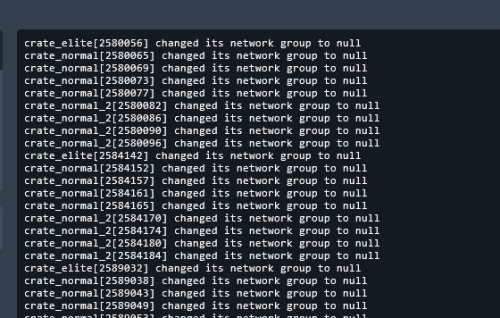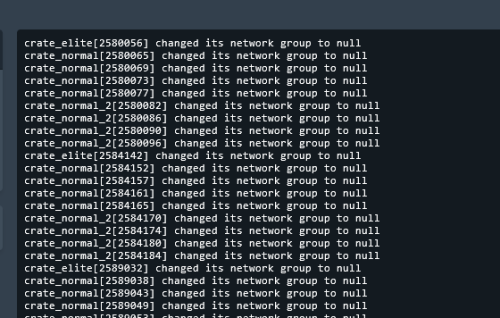Search the Community
Showing results for tags 'navmesh'.
-
Version 2.0.1
1,071 downloads
Easily cleanup console spam & auto-fix broken NPC/Animals on NavMesh Custom Built Log Manager System that completely replaces FacePunche's Log-Handler Patched the Following Methods 1. Base Navigator Place On Nav Mesh ( Fixed Default logic not killing the npcs/animals resulting in repeated spam ) 2. Base Navigator Validate Next Position ( Logic works fine by default but now no longer spams console each time they Delete an NPC/Animal.. ) 3. Base Entity On Invalid Position ( Logic works fine by default but now no longer spams console ) 4. Base Networkable Send Network Group Change ( Fixed it's Spam ) HOW TO UPDATE: 1. in console type': harmony.unload ConsoleSpamCleaner 2. Delete DLL 3. Add New DLL 4. in console type': harmony.load ConsoleSpamCleaner HOW TO INSTALL: Remove NavMeshErrorFix plugin from umod if you use it! Remove NoSunGlare plugin from umod if you use it! By Try-Hard Not Compatible! Just add ConsoleSpamCleaner.dll to the HarmonyMods Folder and in console type: harmony.load ConsoleSpamCleaner Notes!: First time using harmony DLL ?? No Worries! Output should look like this! harmony.load ConsoleSpamCleaner [HarmonyLoader] Couldn't unload mod 'ConsoleSpamCleaner': not loaded [HarmonyLoader com.facepunch.rust_dedicated.ConsoleSpamCleaner] Loading from /home/container/RustDedicated_Data/../HarmonyMods/ConsoleSpamCleaner.dll [Harmony] Loaded: Console Spam Cleaner by Khan v2.0.0 [HarmonyLoader com.facepunch.rust_dedicated.ConsoleSpamCleaner] Loaded harmony mod 'com.facepunch.rust_dedicated.ConsoleSpamCleaner' The following spam should no longer be an issue: ( Some Additional Ones Not On List Have Also Been Patched Out ) "Invalid NavAgent Position: prefab entity pos destroying", "failed to sample navmesh at position ", "changed its network group to null", "Bone error in SkeletonProperties.BuildDictionary for ", "HandleD3DDeviceLost", "ResetD3DDevice", "dev->Reset", "D3Dwindow device not lost anymore", "D3D device reset", "group < 0xfff", "Mesh can not have more than 65000 vert", "Trying to add (Layout Rebuilder for)", "Coroutine continue failure", "No texture data available to upload", "Trying to reload asset from disk that is not", "Unable to find shaders used for the terrain engine.", "Canvas element contains more than 65535 vertices", "RectTransform.set_anchorMin", "FMOD failed to initialize the output device", "Cannot create FMOD::Sound", "invalid utf-16 sequence", "missing surrogate tail", "Failed to create agent because it is not close enough to the Nav", "user-provided triangle mesh descriptor is invalid", "Releasing render texture that is set as", "AngryAnt Behave version", "alphamapResolution is clamped to the range of", "api.facepunch.com/api/public/manifest/", "Checking for new Steam Item Definitions..", "Floating point textures aren't supported on this device", "HDR Render Texture not supported, disabling HDR on reflection probe", "Image Effects are not supported on this platform", "Loading Prefab Bundle", "Missing shader in", "Missing projectileID", "Motion vectors not supported on a platform that does not support", "SwitchParent Missed", "saddletest", "The image effect Main Camera", "The image effect effect -", "The referenced script", "Unsupported encoding: 'utf8'", "Warning, null renderer for ScaleRenderer!", "[AmplifyColor]", "[AmplifyOcclusion]", "[CoverageQueries] Disabled due to unsupported", "[CustomProbe]", "[Manifest] URI IS", "[SpawnHandler] populationCounts", ", disk("Free- 16 comments
- 2 reviews
-
- 2
-

-
- #console
- #spam cleaner
- (and 9 more)
-
Version 2.0.1
872 downloads
Removes 99% of Face Punches Debug Code/Spam & Removes Borked NPC/Animals From NavMesh Custom Built Log Manager Patch that Ties Into FacePunche's Log-Handler to fix Oxides system breaking it resulting in more spam then normal. Note Remove the: 'NavMeshErrorFix' plugin from umod if you use it! Patched the Following Methods 1. Base Navigator Place On Nav Mesh ( Fixed Default logic not killing the npcs/animals resulting in repeated spam ) 2. Base Navigator Validate Next Position ( Logic works fine by default but now no longer spams console each time they Delete an NPC/Animal.. ) 3. Base Entity On Invalid Position ( Logic works fine by default but now no longer spams console ) 4. Base Networkable Send Network Group Change ( Fixed it's Spam ) HOW TO UPDATE: 1. in console type': o.unload ConsoleSpamCleaner 2. Delete cs file 3. Add New cs file 4. in console type': o.load ConsoleSpamCleaner The following spam should no longer be an issue: ( Some Additional Ones Not On List Have Also Been Patched Out ) "Invalid NavAgent Position: prefab entity pos destroying", "failed to sample navmesh at position ", "changed its network group to null", "Bone error in SkeletonProperties.BuildDictionary for ", "HandleD3DDeviceLost", "ResetD3DDevice", "dev->Reset", "D3Dwindow device not lost anymore", "D3D device reset", "group < 0xfff", "Mesh can not have more than 65000 vert", "Trying to add (Layout Rebuilder for)", "Coroutine continue failure", "No texture data available to upload", "Trying to reload asset from disk that is not", "Unable to find shaders used for the terrain engine.", "Canvas element contains more than 65535 vertices", "RectTransform.set_anchorMin", "FMOD failed to initialize the output device", "Cannot create FMOD::Sound", "invalid utf-16 sequence", "missing surrogate tail", "Failed to create agent because it is not close enough to the Nav", "user-provided triangle mesh descriptor is invalid", "Releasing render texture that is set as", "AngryAnt Behave version", "alphamapResolution is clamped to the range of", "api.facepunch.com/api/public/manifest/", "Checking for new Steam Item Definitions..", "Floating point textures aren't supported on this device", "HDR Render Texture not supported, disabling HDR on reflection probe", "Image Effects are not supported on this platform", "Loading Prefab Bundle", "Missing shader in", "Missing projectileID", "Motion vectors not supported on a platform that does not support", "SwitchParent Missed", "saddletest", "The image effect Main Camera", "The image effect effect -", "The referenced script", "Unsupported encoding: 'utf8'", "Warning, null renderer for ScaleRenderer!", "[AmplifyColor]", "[AmplifyOcclusion]", "[CoverageQueries] Disabled due to unsupported", "[CustomProbe]", "[Manifest] URI IS", "[SpawnHandler] populationCounts", ", disk("Free- 33 comments
-
- #console
- #spam cleaner
- (and 9 more)
-
- 31 comments
- 1 review
-
- 6
-

-

-
Hi, Ive recently started using botspawn in conjuction with Kierox's map "The Earth- Apocalypse" I have navmesh option enabled in CFG. Everytime i try to load the server. i get these messages in the console (below). I have tried tp'ing to the various co-ords and typing /botspawn edit to see where the spawn point was, noticed it was beneath the mesh and then tried editing it in the custom data JSON and spawn data JSON to see if i could move the spawn point closer to the navmesh, but nothing I try works, moving closer, or further away on the "y" (up/down) axis has no affect. I'm very sad, and very sleep deprived from constantly being sat in front of this clacking away at the keyboard =D. Can i move the navmesh in some way or am I just completely helpless and clueless .TIA [BotSpawn] Spawn point 0 in Spawns file Zombie is too far away from navmesh. (Filename: ./Runtime/Export/Debug/Debug.bindings.h Line: 35) [BotSpawn] Spawn point 0 in Spawns file spyalert is too far away from navmesh. (Filename: ./Runtime/Export/Debug/Debug.bindings.h Line: 35) [BotSpawn] Spawn point 0 in Spawns file spyboss is too far away from navmesh. (Filename: ./Runtime/Export/Debug/Debug.bindings.h Line: 35) [BotSpawn] Spawn point 0 in Spawns file Scientist-spyend is too far away from navmesh. (Filename: ./Runtime/Export/Debug/Debug.bindings.h Line: 35) [BotSpawn] Spawn point 0 in Spawns file ac-130boss is too far away from navmesh. (Filename: ./Runtime/Export/Debug/Debug.bindings.h Line: 35) [BotSpawn] Spawn point 0 in Spawns file ScientistNormal is too far away from navmesh. (Filename: ./Runtime/Export/Debug/Debug.bindings.h Line: 35) [BotSpawn] Spawn point 1 in Spawns file Zombie is too far away from navmesh. (Filename: ./Runtime/Export/Debug/Debug.bindings.h Line: 35) [BotSpawn] Spawn point 1 in Spawns file spyalert is too far away from navmesh. (Filename: ./Runtime/Export/Debug/Debug.bindings.h Line: 35) [BotSpawn] Spawn point 1 in Spawns file Scientist-spyend is too far away from navmesh. (Filename: ./Runtime/Export/Debug/Debug.bindings.h Line: 35) [BotSpawn] Spawn point 1 in Spawns file ScientistNormal is too far away from navmesh. (Filename: ./Runtime/Export/Debug/Debug.bindings.h Line: 35)