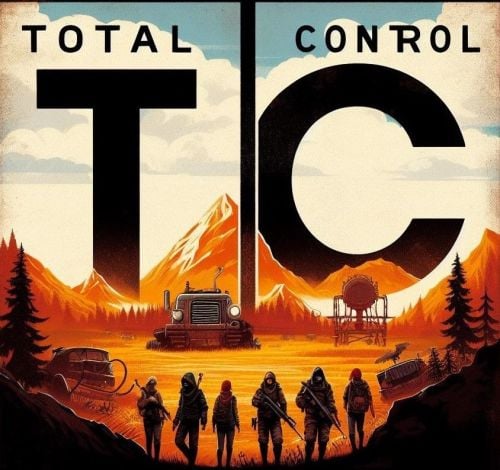Search the Community
Showing results for tags 'furnace'.
-
Version 1.3.7
283 downloads
Introducing Total Control, a comprehensive admin tool designed for Rust game servers. This plugin is built with a full GUI, providing an intuitive and user-friendly interface for server administrators. With Total Control, you can customize every aspect of your Rust server to create a unique gaming experience for your players. Here are some of the features that set Total Control apart: Settings Page (New!): The latest addition to Total Control, the Settings page introduces powerful options for customizing server-wide gameplay systems: Skip Night: Automatically skip night cycles or use a voting system where players can vote to skip night. Time Freeze: Freeze time to any time of the day you choose. Day and Night Settings: Configure the start and end of the day, set the percentage of votes required to pass a day skip, and adjust the delay for voting messages. You can also limit the number of nights players can skip before requiring a full night cycle. Custom Vote Command: Define the vote day command, with /day as the default. PvE/PvP Mode: Set basic PvE or PvP modes, which can be toggled on a timer, or be set to stay permanently on. PvE or PvP mode can be displayed on the player HUD. Raid Protection: Implement raid protection with the same flexible settings as the PvE/PvP modes, including timers and toggles. StackSize Page: A new addition to Total Control, the StackSize page allows you to set up multipliers for individual items or entire categories, offering greater control over item stacking in your server. Item Gather Rate Control: Customize the gather rate for every item in the game to balance resource acquisition and gameplay progression. Smelting and Cooking Control: Adjust the smelting speeds for furnaces, mixing tables, campfires, and oil refineries. You can also control the charcoal output amount, the cooked output amount, and the amount of fuel used. Reward System: Set up rewards for various in-game actions such as killing scientists, and players, or picking up or mining different items. Rewards can be given in the form of economics (if the Economics plugin is installed) or server rewards (if the ServerRewards plugin is installed) or even scrap. Bradley APC and Patrol Heli Rewards: Players can be rewarded for dealing damage to or destroying the Bradley APC and Patrol Heli. There’s also a setting to divide the loot among all players who dealt damage or give all the loot to the player who deals the final blow. Total Control allows you to create a Rust server tailored to your community’s playstyle. Whether you’re looking to create a hardcore survival experience or a more casual, resource-rich environment, Total Control gives you the tools to make it happen. Accessible In-Game: One of the key features of Total Control is its accessibility. Any admin with the correct permissions can alter any settings directly in the game, even if they don’t have access to server files. Simply open the UI using the /tc command and change any settings as needed. Permissions: TotalControl.OpenGui To allow access to the Ui for admin. Chat Commands: /tc To Open the Ui for any player with the correct permission Feel free to join my Discord! Stay up to date with the latest updates, report bugs, share suggestions, and get support for my plugins. You can also promote your Rust server or just hang out and chat! Join here: https://discord.gg/AkwHUs8Qma$20.00 -
Version 2.3.0
739 downloads
permission for use UI - setupfurnaces.use Commands: /fsetup - open UI /fadd - you can add new furnace /fremove - you can remove added furnace FEATURES: Reoganize button in UI Work without fuel Output multiplier Melting speed { "Auto reload [If you change the config and save the file the plugin will reload itself]": true, "Oven setup for players": { "setupfurnaces.default": { "furnace": { "Quick smelt multiplier": 1, "Output multiplier": 1, "Reorganize items": false, "Cook without fuel": true }, "furnace.large": { "Quick smelt multiplier": 1, "Output multiplier": 1, "Reorganize items": true, "Cook without fuel": true }, "electricfurnace.deployed": { "Quick smelt multiplier": 2, "Output multiplier": 5, "Reorganize items": true, "Cook without fuel": true }, "refinery_small_deployed": { "Quick smelt multiplier": 1, "Output multiplier": 1, "Reorganize items": true, "Cook without fuel": true }, "campfire": { "Quick smelt multiplier": 1, "Output multiplier": 1, "Reorganize items": true, "Cook without fuel": true }, "bbq.deployed": { "Quick smelt multiplier": 1, "Output multiplier": 1, "Reorganize items": true, "Cook without fuel": true } }, "setupfurnaces.vip": { "furnace": { "Quick smelt multiplier": 1, "Output multiplier": 1, "Reorganize items": true, "Cook without fuel": true }, "furnace.large": { "Quick smelt multiplier": 1, "Output multiplier": 1, "Reorganize items": true, "Cook without fuel": true }, "electricfurnace.deployed": { "Quick smelt multiplier": 1, "Output multiplier": 1, "Reorganize items": true, "Cook without fuel": true }, "refinery_small_deployed": { "Quick smelt multiplier": 1, "Output multiplier": 1, "Reorganize items": true, "Cook without fuel": true }, "campfire": { "Quick smelt multiplier": 1, "Output multiplier": 1, "Reorganize items": true, "Cook without fuel": true }, "bbq.deployed": { "Quick smelt multiplier": 1, "Output multiplier": 1, "Reorganize items": true, "Cook without fuel": true } } } }$14.99- 76 comments
- 5 reviews
-
- 4
-

-

-
Version 2.5.4
1,119 downloads
Upgrades your furnaces, ovens, refinery, mixing table & etc to beyond. Upgrade each attribute of your furnace; Supports different oven types; It is possible to define default attributes for all ovens on the server; You can set a default value for all base ovens (replacing quicksmelt); You can enable/disable any features you want; Option to keep attributes when removing the furnace; Option to auto split ores; Automatic fuel calc based on the upraded oven attributes; Now BBQ and Campfire can also be improved; Option so that only the furnace owner can upgrade it; Option so that only owner's teammates can upgrade it; A new completely redesigned UI; NEW Supports Mixing Table furnaceupgrades.use - This is the unique permission. required for all players to upgrade furnaces$15.99 -
Version 1.1.0
277 downloads
OGFurnace brings back the original rust furnace interface. This gives a player primary control over how they want to utilize their furnace slots! Features: Includes smelting and cooking speed/output config options Compatible with OGSplitter, FurnaceLevels, QuickSmelt & PowerSmelt Store and cooking multiple stacks of wood for your coal farm Custom capacities (permissions based) Customize your loot room with furnace storage Customize and upgrade the amount of slots for your ovens! Accessible splitter API! Permissions and Commands: Custom permissions can be set using the custom capacities options in the config. This will allow players to place furnaces with slot amounts according to their permissions. Config: { "Configure oven capacity": { "bbq.static": 12, "bbq.static_hidden": 12, "campfire_static": 5, "furnace_static": 18, "hobobarrel_static": 5, "small_refinery_static": 6, "bbq.campermodule": 12, "bbq.deployed": 12, "campfire": 5, "fireplace.deployed": 5, "furnace": 6, "furnace.large": 18, "jackolantern.angry": 1, "jackolantern.happy": 1, "lantern.deployed": 1, "refinery_small_deployed": 6, "tunalight.deployed": 1, "chineselantern.deployed": 1, "carvable.pumpkin": 1, "cursedcauldron.deployed": 5, "skull_fire_pit": 5, "hobobarrel.deployed": 5 }, "Show oven toggle UI": true, "UI Button Toggle Min Position": "0.65 0.07", "UI Button Toggle Max Position": "0.73 0.12", "UI Button Toggle Font Size": 17, "Configure cookable items": { "hq.metal.ore": { "cooktime": 10.0, "amountToBecome": 1 }, "metal.ore": { "cooktime": 5.0, "amountToBecome": 1 }, "sulfur.ore": { "cooktime": 2.5, "amountToBecome": 1 }, "fish.cooked": { "cooktime": 30.0, "amountToBecome": 1 }...... "Configure burnable items": { "lowgradefuel": { "byproductAmount": 1, "byproductChance": 0.0, "fuelAmount": 150.0 }, "wood": { "byproductAmount": 2, "byproductChance": 0.0, "fuelAmount": 20.0 } }, "Custom Capacity (Set custom capacities per furnace via permission-name : capacities)": { "customPerm1": { "bbq.static": 12, "bbq.static_hidden": 12, "campfire_static": 5, "furnace_static": 18, "hobobarrel_static": 5, "small_refinery_static": 6, "bbq.campermodule": 12, "bbq.deployed": 12, "campfire": 5, "fireplace.deployed": 5, "furnace": 6, "furnace.large": 18, "jackolantern.angry": 1, "jackolantern.happy": 1, "lantern.deployed": 1, "refinery_small_deployed": 6, "tunalight.deployed": 1, "chineselantern.deployed": 1, "carvable.pumpkin": 1, "cursedcauldron.deployed": 5, "skull_fire_pit": 5, "hobobarrel.deployed": 5 } } }$7.00 -
Version 1.5.15
1,584 downloads
SAVE 10% WHEN BUYING THE BUNDLE No oxide sh*t, fast af Now supporting electric and legacy Furnaces ! The best smelting plugin you will find, guaranteed™ Still using Quick/Power Smelt ? Well.. let me welcome you to 2023. Straightforward configuration, let's make our large furnaces x5 and refineries x2 but keep small furnaces vanilla: "Ovens": { "furnace.large": { "Multiplier": 5, "Charcoal": 5, }, "furnace": { "Multiplier": 1, "Charcoal": 1, }, "refinery_small_deployed": { "Multiplier": 2, "Charcoal": 2, } } Yeah.. all smelting plugins can do that you said ? Fair enough.. How about changing the cook time (in seconds) per item type ? "Products": { "hq.metal.ore": { "CookTime": 0.5, "Amount": 1 }, "metal.ore": { "CookTime": 10.0, "Amount": 1 }, "sulfur.ore": { "CookTime": 1.0, "Amount": 1 } } Still not impressed ? What if you'd like one metal.ore to give you 5 metal frags instead of the default 1:1 ratio ? Easy.. grab my beer. "metal.ore": { "CookTime": 10.0, "Amount": 5 }$6.99- 99 comments
- 7 reviews
-
- 9
-

-

-

-
Version 1.1.2
237 downloads
OGSplitter is for the OCD, Slack or Hardcore rust players. It gives you the ability to quickly sort your furnace with both the new UI system and also with OGfurnace. Features: Easily split ore stacks and sorts oven Customizable UI Auto add required fuel Compatible with OGFurnace and the new UI system Permissions and Commands: Assign ogsplitter.use to allow use of the splitter functionality. Config: { "UI Button Splitter Button Min Position": "0.65 0.01", "UI Button Splitter Button Max Position": "0.73 0.06", "UI Button Splitter Button Font Size": 16, "UI Button Splitter Button Text": "Run Splitter", "UI Button Splitter Button Color": "0.5 0.5 0.5 0.3", "UI Button Splitter Text Color": "0.8 0.8 0.8 0.75" } Get Updates!$7.00- 31 comments
- 1 review
-
- 3
-

-
- #furnace splitter
- #ogfurnace
-
(and 2 more)
Tagged with:
-
Version 1.0.3
48 downloads
Virtual Furnace is a new look at the use of stoves. Allow players to install a virtual oven and access it from anywhere on your server. The plugin allows players to install a virtual furnace and improve it to obtain a more efficient melting method. You can connect your economy plugin so that players can get improvements. Video Plugin Features The possibility of creating/improving furnaces with the help of items/economy balance Setting limits for each of the players by privilege The ability to adjust the number of available slots for each player individually Support for popular economy plugins(Economics, Server Rewards,IQEconomic,Bank System) You can customize each level individually to suit your ideas Using a standard storage system, which eliminates the possibility of losing resources or duplicating them Plugin Config Example of plugin configuration in English Example of plugin configuration in Russian Check out more of my work here CASHR's library. Come see our whole teams work Mad Mapper Library. Come by the Mad Mapper Discord for support, feedback, or suggestions!$25.00 -
Version 0.0.2
1,513 downloads
This plugin makes it so all ore slots in a furnace are smelted when the furnace is on. Also allows for dynamic smelting speed based on how many slots are used. Configuration DynamicSmeltingSpeed (default: false) - Allows you to dynamically change how fast the furnace smelts ores by increasing smelt speed when less slots are used. For example, if 1/5 slots are used, the one slot will smelt 5x as fast. If 3/5 slots are used, each slot will smelt 3x faster. If all 5/5 slots are full, each slot will smelt at (1x) vanilla speeds. For clarification, regardless of how many slots are taken, the furnace will always produce the same amount of output in a given time.Free -
Version 1.0.5
136 downloads
Portable Furnaces provides you and your server's population a whole new level of fun and experience. Use any furaces from any spot on the map! FEATURES Use /furnace (by default, can modify in the config) to open up your private furnace. Use /setfurnace (by default, can modify in the config) to change your private furnace type. Group-based cooldown support in the config. Friendly integration with NoEscape by Calytic with configurable rules of behavior. Chat message custom icon Steam ID. 4 different types of ovens: Campfire, Furnace, Large Furnace and Small Oil Refinery. Phrase support. PERMISSIONS PortableFurnaces.use: To allow anyone to open up their furnace. COMMANDS (CONFIGURABLE) Following commands are chat and console commands. furnaces: Prints currently selected furnace and the according indexes for the furnaces to use setfurnace with. furnace: Opens up your current portable furnace. setfurnace: Removes and drops all previous furnace items before setting the type to ROADMAP All done. If you have any suggestions, please let me know in the Discussions tab or interact with me directly on my Discord server: CONFIG DISCLAIMER The yellow and green buttons while using the Furnaces in the GIF, does not come with the plugin. That's another plugin called Quick Sort by MONaH.$4.99 -
Version 1.0.5
208 downloads
Configuration: { "Only stack furnaces in Building Privileged zones": true, "Permissions & their amount of stacked furnaces allowed": { "furnacestacks.use": 2, "furnacestacks.vip": 4 } } Language: { "MaxStackAmount": "You are trying to stack more than {0} furnaces!", "OnlyStackFurnaces": "You can only stack electric furnaces!", "CeilingBlock": "A ceiling is blocking you from stacking this furnace!", "BuildingBlock": "You need to be Building Privileged in order to stack furnaces!" } Permissions: furnacestacks.use (Always grant this permission for usage, grant additional permissions for different maximum stack amounts) In order to stack the furnaces you have to press RIGHT CLICK while looking at the placed furnace and being near it! Bugs & Questions: If you've found any bugs, have any questions/suggestions please let me know in the support section!$10.00 -
Version 2.5.7
2,619 downloads
The Simple Splitter plugin is a High-Performance Oven Splitter designed to efficiently manage smelting operations by seamlessly handling mixed material splitting, adjusting smelting speeds, and optimizing charcoal output. Its functionality aligns with the expected native behavior of ovens, ensuring an intuitive and reliable user experience. FEATURES: Efficiently split Materials between the smelting slots. Fully Compatible with Oxide and Carbon. Increase Charcoal production with simplistic Overrides and Boosted Fuel Usage. Support for all Furnaces and Composters! Made for the Best Performance with the most Efficient methods. CONFIGURATION: "Oven Smelting Overrides": { "furnace": 1, "refinery_small_deployed": 2 }, "Oven charcoal Overrides - Higher the number the less often charcoal is made": { "campfire": 4, "bbq.deployed": 2}, "Fuel * This = Additional Charcoal per Tick": 1.0, "Delays Smelting by a Factor 0-25 (Used to reduce speeds below vanilla)": 2, "Disable Multi Fuel Speed Bonus": false, "Enable Composters - Splitting items into Composters": true, "Enable QuickSmelt - Smelting of multiple slots at once": true, "Enable Charcoal Creation in Electric Furnace": false, "Fuel Burned Per Tick": 1, "Max Smelt slots at once": 5, "Max Ore Smelted Per Tick": 3, "Smelting Speed (Time Between Ticks 0.5 Default)": 0.5, "Ignore Stack Limit In Smelted Output Slots": false PERMISSIONS: simplesplitter.use - Enables use of splitter functions QUICK SMELT INTERGRATION: When Enabled (True), Simple Splitter controls the Smelting rates and slots, Quick Smelt must be removed from the server for this. When Disabled (False), Simple Splitter only controls the splitting of slots, Quick Smelt is required for faster smelting. NOTE: Demo Video Seen Here There is a known conflict with Stacks Extended >2.0.4 which may prevent proper usage. Discord: Shady14u$9.99 -
Version 1.1.4
130 downloads
AutoAdd is a QoL plugin that makes the player not have to spend much time filling up their furnaces, campfires, etc. With this plugin, players can click an icon of what they want to smelt and it will pull the required resources into the burning machine to begin smelting. This plugin works with all Furnaces, and Campfires/Barbeques,. Required permissions to use this plugin: autoadd.allow It comes with multiple buttons with each different type of "oven": Green button - deposit all items including wood into oven and start cooking Resource Icons - Deposit that resource and wood and start cooking (No resource icons were needed for Refinery, BBQ, or campfire.) Red button - Take all items (Just the charcoal and smelted resource) out of furnace f you are having trouble with the images loading please refer here and try the following console command refreshallimages This plugin also has support for FurnaceSplitter, If this plugin is loaded and the player has the permissions from FurnaceSplitter then once any button is pressed it will automatically split the items into the furnace slots. If the player doesnt have permissions, or the plugin is not on the server then all the items will be put into the first few slots and not automatically split. This plugin also has support for SimpleSplitter If this plugin is loaded and the player has the permissions from SimpleSplitter then once any button is pressed it will automatically split the items into the furnace slots. If the player doesnt have permissions, or the plugin is not on the server then all the items will be put into the first few slots and not automatically split.$7.99 -
Version 1.4.6
1,381 downloads
FurnaceLevels is giving players another form of progression by letting them upgrade their furnaces. Amount of levels you can create is nearly unlimited. Available modifiers are speed, fuel consumption and resource output. FEATURES FurnaceLevels is giving players another form of progression by letting them upgrade their furnaces. Amount of levels you can create is nearly unlimited. Available modifiers are speed, fuel consumption and resource output. Players can pay for upgrades with ingame items, Economics or ServerRewards. Upgrades are tied to specific furnace placed, upon picking it up levels are lost. FURNACE LEVELS CHANGES VANILLA BEHAVIOR OF OVENS AND IS NOT COMPATIBLE WITH OTHER PLUGINS WHICH MODIFIES OVEN BEHAVIOR. COMPARISON WITH VANILLA RATES WITHOUT UPGRADES HERE https://youtu.be/DkBS7iAzgyM FURNACE LEVELS CAN BE USED AS REPLACEMENT FOR QUICKSMELT FURNACE LEVELS IS NOT COMPATIBLE WITH FURNACE SPPLITTERS (and most likely it wont change since furnace splitters are not that useful after furnace update) COMMANDS /furnace player command to get information on upgrades PERMISSIONS furnacelevels.use Required permission to access upgrade menu. CONFIG CREDITS @SinKohh co-developing plugin$7.99 -
Version 1.0.0
9 downloads
Now you will have a Rust style space for your clan, group or game team. The community is a circular space with several construction zones for your base or house. Surrounded by a large wall which offers a defense for your team. The community offers a decorative space for your Rust server, junkyard style.$12.90-
- #thecommunity
- #community
-
(and 59 more)
Tagged with:
- #thecommunity
- #community
- #united
- #union
- #allied
- #aliados
- #clan
- #group
- #buildzone
- #build
- #builder
- #builarea
- #buildings
- #building base
- #building place
- #circle
- #sphere
- #recycler
- #furnace
- #scrap
- #junkyard
- #crane
- #andalusia
- #andalusiamap
- #andalusia map
- #spain
- #apocalypse
- #resource
- #prefab
- #monument
- #custom monument
- #custom prefab
- #custom
- #badgyver
- #rust
- #rust custom
- #rustspain
- #playrust
- #rust custom monument
- #rust custom prefab
- #custom rust prefab
- #asset
- #rust asset
- #decor
- #decorative
- #decor prefab
- #map
- #rp
- #role play
- #roleplay
- #oxide
- #carbon
- #halloween
- #fantasy
- #fantasy prefab
- #fantasy monument
- #fantasy asset
- #parkour
- #pve
- #pvp
- #christmas