About Portable Furnaces
Portable Furnaces provides you and your server's population a whole new level of fun and experience. Use any furaces from any spot on the map!
FEATURES
- Use /furnace (by default, can modify in the config) to open up your private furnace.
- Use /setfurnace (by default, can modify in the config) to change your private furnace type.
- Group-based cooldown support in the config.
- Friendly integration with NoEscape by Calytic with configurable rules of behavior.
- Chat message custom icon Steam ID.
- 4 different types of ovens: Campfire, Furnace, Large Furnace and Small Oil Refinery.
- Phrase support.
PERMISSIONS
- PortableFurnaces.use: To allow anyone to open up their furnace.
COMMANDS (CONFIGURABLE)
Following commands are chat and console commands.
- furnaces: Prints currently selected furnace and the according indexes for the furnaces to use setfurnace with.
- furnace: Opens up your current portable furnace.
- setfurnace: Removes and drops all previous furnace items before setting the type to
ROADMAP
All done. If you have any suggestions, please let me know in the Discussions tab or interact with me directly on my Discord server:
CONFIG
Quote{
"Prefix": "Portable Furnaces",
"OpenCommand": "furnace",
"HelpCommand": "furnaces",
"SetCommand": "setfurnace",
"PlayOpenEffect": true,
"ChatIconSteamId": 0,
"Rules": {
"CanUseFurnaceWhileBuildingBlocked": true,
"CanUseFurnaceWhileCombatBlocked": true,
"CanUseFurnaceWhileRaidBlocked": true
},
"Phrases": {
"CooledDown": "You're in cooldown.\n<size=12><color=orange>{0}</color> seconds left.</size>",
"SwitchedFurnaceTypeAlreadySelected": "<color=orange>{0}</color> is already selected.",
"SwitchedFurnaceType": "You've changed the furnace type from {0} to <color=orange>{1}</color>.",
"BuildingBlocked": "You're building-blocked.",
"CombatBlocked": "You're combat-blocked.",
"RaidBlocked": "You're raid-blocked.",
"Help": "Current: <color=orange>{0}</color>\n0 = Campfire, 1 = Furnace, 2 = Large Furnace, 3 = Small Oil Refinery"
},
"GroupCooldowns": {
"default": 60.0
}
}
DISCLAIMER
The yellow and green buttons while using the Furnaces in the GIF, does not come with the plugin.
That's another plugin called Quick Sort by MONaH.



.thumb.gif.b564bd4c95886606ac6d7644249963c0.gif)


.png.11c7fa7862a0aa1c2a4852c7311ea5fe.png)


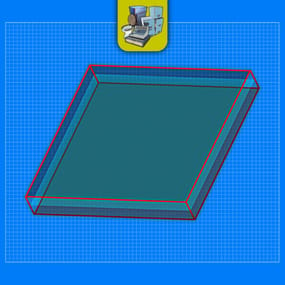




.thumb.png.e927ba0531404dd8aafe051874dcae0d.png)
.thumb.png.a04d47c839cf9bfd93a591f5ca7e5961.png)
(1)(1).thumb.png.c4513fa6bb6c6f0caa5023bc3e0a7f18.png)
.thumb.png.4a62b4491cb7f7a7a426b91fd9b34105.png)
(1)(2)(1).thumb.png.5a66f3c79205edcb03200165026adc80.png)
.thumb.png.1de035fce861f8bd475e754f45d9bb2a.png)
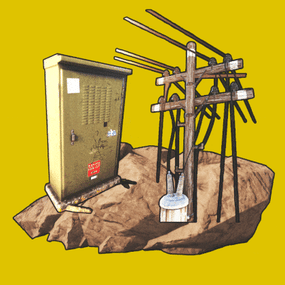
.thumb.gif.ff83cef710170586b8b775d1a5061051.gif)
.thumb.gif.dace9cf8da786b850716fa7ea62e5a83.gif)
.thumb.gif.f041b92783e2af0ec7abe5a4c454a057.gif)