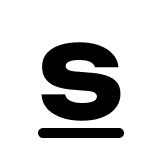Search the Community
Showing results for tags 'explosion'.
-
Version 1.0.9
254 downloads
This plugin adds a high-risk, high-reward element to the newly introduced Radtown Monument. This dynamic event spawns a hazardous shipping container filled with valuable loot but surrounded by dangerous radioactive material. The challenge is twofold: not only must players manage the intense radiation levels, but they must also defend the container from relentless attack drones that aim to destroy it. Key Features: Valuable Loot: The container holds rare and powerful resources, making it a highly coveted prize. Multiple drone attack waves: Drones attack in mul Intense Radiation: High levels of radiation require careful planning and protective gear to approach safely. Drone Defense: As players attempt to claim the loot, AI-controlled drones will attack the container. Players must defend it until the crate unlocks. Catastrophic Explosion: If players fail to protect the container or take too long, it will trigger a massive explosion, devastating the area and killing any nearby players. Configuration options: Drone wave count, drone count per wave Drone health and damage Container health Crate Loot and much more ... This plugin enhances the Radtown Monument with intense, timed gameplay, rewarding those who can outlast both the environment and the drones—but punishing failure with explosive consequences! Permissions: radtownevent.admin - Required to run admin commands Commands: radtown start - Start the event radtown stop - Stop the event Developer Api: void OnRadtownEventContainerDelivered() // Called when the container has been delivered and the event is ready to start void OnRadtownEventStart() // Called when the locked crate inside the container has been hacked void OnRadtownEventEnd(bool success) // Called when the event is over. Success is false when the container exploded Configuration: { "Time between events (minutes)": 60, "Crate hack time (seconds; drone waves will spawn until the crate is fully hacked)": 600, "Container health": 8000, "Time before despawn after event has been completed (seconds)": 300, "Time before despawn if event is not started (minutes)": 30, "Make event zone visible": false, "Drone wave configuration": [ { "Wave number": 1, "Preparation time before drones spawn (seconds)": 5, "Maximum number of concurrent drones": 3, "Explosive drone configuration": { "Number of attack drones to spawn (0 to disable)": 20, "Drone health": 100, "Damage per shell": 40, "Target players": false }, "Kamikaze drone configuration": { "Number of kamikaze drones to spawn (0 to disable)": 0, "Drone health": 100, "Damage on explosion": 60, "Target players": false } }, { "Wave number": 2, "Preparation time before drones spawn (seconds)": 20, "Maximum number of concurrent drones": 4, "Explosive drone configuration": { "Number of attack drones to spawn (0 to disable)": 20, "Drone health": 150, "Damage per shell": 50, "Target players": false }, "Kamikaze drone configuration": { "Number of kamikaze drones to spawn (0 to disable)": 30, "Drone health": 150, "Damage on explosion": 60, "Target players": false } }, { "Wave number": 3, "Preparation time before drones spawn (seconds)": 20, "Maximum number of concurrent drones": 5, "Explosive drone configuration": { "Number of attack drones to spawn (0 to disable)": 40, "Drone health": 200, "Damage per shell": 40, "Target players": true }, "Kamikaze drone configuration": { "Number of kamikaze drones to spawn (0 to disable)": 40, "Drone health": 200, "Damage on explosion": 60, "Target players": false } }, { "Wave number": 4, "Preparation time before drones spawn (seconds)": 20, "Maximum number of concurrent drones": 8, "Explosive drone configuration": { "Number of attack drones to spawn (0 to disable)": 40, "Drone health": 250, "Damage per shell": 70, "Target players": true }, "Kamikaze drone configuration": { "Number of kamikaze drones to spawn (0 to disable)": 40, "Drone health": 250, "Damage on explosion": 80, "Target players": true } }, { "Wave number": 5, "Preparation time before drones spawn (seconds)": 20, "Maximum number of concurrent drones": 8, "Explosive drone configuration": { "Number of attack drones to spawn (0 to disable)": 40, "Drone health": 250, "Damage per shell": 70, "Target players": true }, "Kamikaze drone configuration": { "Number of kamikaze drones to spawn (0 to disable)": 40, "Drone health": 250, "Damage on explosion": 80, "Target players": true } } ], "Locked crate loot table": { "Enabled": false, "Minimum items": 4, "Maximum items": 8, "Item list": [ { "Short name": "scrap", "Min amount": 12, "Max amount": 48, "Chance (1 = 100%)": 1.0, "Skin id": 0, "Custom name": "" } ] } }$21.00- 13 comments
- 3 reviews
-
- 2
-

-

-
Version 1.3.1
4,329 downloads
In a tense multiplayer event, players are thrust into a violent dispute between two warring gangs, witnessing a high-speed chase and explosive confrontation at Oxum's Gas Station, and then choosing sides or taking all the spoils for themselves, while customization options offer control over NPC settings, loot rooms, and crate contents Description The event begins with a message in chat that there has been a dispute between to warring gangs. One gang has taken members from their rivals hostage. A car chase ensues chase where the rival gang is coming to save or avenge their own! The chase comes to an explosive end at Oxum's Gas Station when the car being pursued crashes into the gas pumps! This is the beginning of the event for your players. Both gangs jump out of their vehicles and a shootout immediately ensues! When a player decides to approach, they will have a few choices. Will they take up arms with the ruthless gang willing to do anything? Will they stand beside the more honorable outlaws? Or will they simply kill both gangs and take all of the loot? The choice, is theirs! If the player decides to kill the first gang, the second gang will give the player access to their loot room, a bunker inside the basement of the auto repair shop, as a sign of gratitude. If the player decides to kill the second gang, then the first gang will give access to their hidden stash in the restroom inside the station, to show their appreciation. If the player decides to just wipe both gangs out, well then they deserve all of the loot! And regardless of what team the player decides to destroy, the chasing vehicle is always left unattended at the end of the event. The player can grab this as a thank you for cleaning up the servers streets! It's a junker but you can take it for parts, drive to Junkyard to scrap it, or just use it to get home quick and take the parts you want from it. The configuration file has many customization options, including NPC settings, their numbers, and you can fully customize the loot rooms, the crates and their loot for the event. Dependencies (optional, not required) True PVE PveMode GUI Announcements Notify Discord Messages AlphaLoot CustomLoot NTeleportation Economics Server Rewards IQEconomic Kits Chat commands (only for administrators) /gsstart - start the event /gsstop - end the event Console commands (RCON only) gsstart - start the event gsstop - end the event Plugin Config en - example of plugin configuration in English ru - example of plugin configuration in Russian Hooks void OnGasStationEventStart() – called when the event starts void OnGasStationEventEnd() – called when the event ends void OnGasStationEventWinner(ulong winnerId) – called at the end of the event, where the winnerId is the player who did more actions to complete the event My Discord: KpucTaJl#8923 Join the Mad Mappers Discord here! Check out more of my work here!$20.00- 73 comments
- 7 reviews
-
- 11
-

-

-
- #gas station
- #crates
- (and 20 more)
-
Version 1.0.5
41 downloads
Allows you to place explosives inside the drone, this makes it a kamikaze drone. Just put a regular drone on the ground, you will see a small stash attached to it. Put explosives inside the small stash. Control it like a regular drone using a computer station and attack your enemies. Almost all types of explosives are supported, the plugin is ready to work right away. The plugin is also easy to configure. Config: { "Explosive list(short names of explosive items that can be placed in a drone)": [ "ammo.grenadelauncher.he", "ammo.grenadelauncher.smoke", "supply.signal", "ammo.rocket.mlrs", "explosive.timed", "ammo.rocket.basic", "ammo.rocket.hv", "ammo.rocket.fire", "grenade.smoke", "grenade.beancan", "explosive.satchel", "grenade.f1", "grenade.flashbang", "grenade.molotov", "surveycharge", "ammo.rocket.sam" ], "Sensitivity(if the drone is damaged by this amount, detonation will occur)": 5, "Prohibitory message": "You can't put this item here" }$9.99-
- 1
-

-
- #oxide
- #oxiderust
- (and 15 more)
-
Version 1.1.0
59 downloads
In short, this plugin turns low grade, crude oil and diesel into a liquid, which forces players to use jugs, bota bags and bottles to interact with fuel. Based on this, we can introduce new features such as fuel splashing, refining crude oil in regular purifiers or building autonomous refining factories using powered water purifiers and pumps! Also players can get their fuel from Oxum's Gas Station. 1. Introducing Liquid Fuel This plugin introduces 3 new liquids: Low Grade, Crude Oil and Diesel. 1 ml of the liquid represents 1 respecting "vanilla" item. Vanilla fuel is completely replaced by its liquid form. All items, vehicles, weapons and deployables now use liquid fuel. Players need to use liquid containers in order to get and store fuel. 2. Getting fuel There are several ways players can get fuel From Oxum's Gas Station Gas pumps now contain a bit of low grade inside them. Players can come to gas station and loot them. You can modify behaviour of this in the configuration file. From Red Oil Barrels Just like the regular old red barrels, players can get fuel from them, but they need to have free liquid containers inside their inventory. But players should be careful, because this plugin introduces gas explosions. From Pump Jacks. Since pump jacks now only farm crude oil, this plugin adds an option to increase crude oil production rates, see [3. Looting] Aditional Crude Oil in pumpjack configuration option. All drop rates are configurable. 2.1 Commands There are several chat and console commands so players, admins and other plugins could give liquid fuel. Chat commands: /buylowgrade /buycrudeoil /buydiesel these chat commands require liquidfuel.buyfuel permission liquidfuel.freefuel permission gives fuel for free Admin console commands: givefuel <1 - LGF , 2 - Crude Oil l, 3 - Diesel > <amount> <player name> 3. Refining Crude Oil This plugin completely rethinks the way players refine their crude oil. Old oil refineries become non-existent the second you load the plugin, which makes players use purifiers. Players are able to refine the fuel at their base almost immediately after starting out. They use regular water purifiers, that run on campfires, these purifier are slower and refine at a slower pace. Mid-game way to get fuel is to place a powered water purifier. By default, it refines faster and more efficiently, producing more low grade. Also, all purifiers have a input/output slots for connecting them to barrels or other purifiers. This allows players to build complicated autonomous fuel refining factories, which I find very interesting. Remember, speed and refining rates are configurable, so you can balance it the way you see it! 4. Fuel Splashing Now players can splash and then ignite fuel anywhere and in any pattern they wish. This allows players to raid bases, use it in PvP, create interesting trap contraptions and much more! 5. XM42 Flamethrower It was removed from the plugin, since it was added in vanilla Rust. 6. Explosions Red fuel barrels now explode when they are ignited or shot. Players should carefully farm oil barrels using tools, because one shot can initiate a chain reaction of explosions of other neighbouring oil barrels and can easily kill them. Also, fuel wagons now have a chance of exploding when hit with something flammable. You can change the projectiles and the explosion chance in the configuration file. 7. Crafting Crafting with liquid fuel is quite easy - to craft low grade you just need to have a liquid container in your inventory to store the crafted fuel inside, to craft something with low grade, you need to have a liquid container with enough fuel inside it. 7.2 Crafting with mixing table mixing low grade is done as before, by placing cloth and fat, players can get fuel, it's just in liquid form mixing recipes that require low grade are done by placing a liquid container in place of low grade. 8. Localization Built-in localization: English Russian But you can always add your own or change existing ones by modifying files in /oxide/lang/{your_language}/LiquidFuel.json 9. Configuration LiquidFuel's configuration is quite easy to understand and work with. Here is the example of the configuration file. It is located in /oxide/config/LiquidFuel.json { "[1. Prices] Low Grade Fuel Amount": 300, "[1. Prices] Low Grade Fuel Price (set value to 0 to make it free, use ServerRewards or Economics as a shortname to use RP points or Economics balance respectively)\"": { "ShortName": "scrap", "Amount": 50, "SkinID": 0 }, "[1. Prices] Crude Oil Amount": 150, "[1. Prices] Crude Oil Price (set value to 0 to make it free, use ServerRewards or Economics as a shortname to use RP points or Economics balance respectively)\"": { "ShortName": "scrap", "Amount": 75, "SkinID": 0 }, "[1. Prices] Diesel Amount": 10, "[1. Prices] Diesel Price (set value to 0 to make it free, use ServerRewards or Economics as a shortname to use RP points or Economics balance respectively)\"": { "ShortName": "scrap", "Amount": 100, "SkinID": 0 }, "[2. Entity Fuel Tanks] Max interaction distance (m)": 4.0, "[2. Entity Fuel Tanks] Fuel tank stack limits": { "fuel_storage_scrapheli": 1000, "fuel_storage_attackheli": 1000, "fuel_storage": 500, "fuelstorage": 20, "engine": 20, "crudeoutput": 5000, "crate_fuel": 100, "modular_car_fuel_storage": 250, "snowmobilefuelstorage": 250, "submarinefuelstorage": 250, "tugboat fuel_storage": 250, "workcart_fuel_storage": 250, "locomotive_fuel_storage": 250, "wagon_storage_fuel": 2500, "coaling_tower_fuel_storage.entity": 5000, "flameturret.deployed": 250, "tunalight.deployed": 250, "lantern.deployed": 250, "carvable.pumpkin": 100, "jackolantern.happy": 100, "jackolantern.angry": 100, "chineselantern.deployed": 250, "skylantern.deployed": 250, "skylantern.skylantern.red": 250, "skylantern.skylantern.green": 250, "skylantern.skylantern.orange": 250, "skylantern.skylantern.purple": 250, "fogmachine": 500, "snowmachine": 500 }, "[3. Looting] Minumum of Low Grade Fuel in red barrel": 5, "[3. Looting] Maximum of Low Grade Fuel in red barrel": 9, "[3. Looting] Minumum of Crude Oil in red barrel": 15, "[3. Looting] Maximum of Crude Oil in red barrel": 19, "[3. Looting] Minumum of Diesel per diesel barrel": 1, "[3. Looting] Maximum of Diesel per diesel barrel": 1, "[3. Looting] Aditional Crude Oil in pumpjack": 3, "[3.1. Looting Oxum's Gas Station] Enable gas pumps in Oxum's Gas Station (true/false)": true, "[3.1. Looting Oxum's Gas Station] Max interaction distance": 2.0, "[3.1. Looting Oxum's Gas Station] Raycasting interval (higher number results in better performance, but slower UI)": 0.2, "[3.1. Looting Oxum's Gas Station] Minimum gas refill time (minutes)": 2.0, "[3.1. Looting Oxum's Gas Station] Maximum gas refill time (minutes)": 5.0, "[3.1. Looting Oxum's Gas Station] Minimum Low Grade Fuel": 15, "[3.1. Looting Oxum's Gas Station] Maximum Low Grade Fuel": 40, "[4. Refineries] Regular purifier purification ratio (per 1 crude oil)": 1, "[4. Refineries] Powered purifier purification ratio (per 1 crude oil)": 3, "[4. Refineries] Regular purifier purification speed (per minute)": 24, "[4. Refineries] Powered purifier purification speed (per minute)": 60, "[5. Fuel splashing] Enable fuel splashing (true/false)": true, "[5. Fuel splashing] Minimum burn time (seconds)": 20.0, "[5. Fuel splashing] Maximum burn time (seconds)": 25.0, "[5. Fuel splashing] Fire damage radius (m)": 0.2, "[5. Fuel splashing] Fire damage (per second)": 5.0, "[5. Fuel splashing] Delay between igniting next fuel path node (seconds)": 0.1, "[5. Fuel splashing] Fuel spent per second of splashing": 15, "[5. Fuel splashing] Fuel path decay time (seconds)": 180.0, "[6. XM42 Flamethrower] Price": { "ShortName": "scrap", "Amount": 500, "SkinID": 0 }, "[6. XM42 Flamethrower] Item Name": "XM42 Flamethrower", "[6. XM42 Flamethrower] Fuel capacity": 150, "[6. XM42 Flamethrower] Damage per second": 90, "[7. Explosions] Fuel wagon explosion chance": 0.2, "[7. Explosions] Projectiles that initiate fuel wagon explosion": [ "riflebullet_fire", "pistolbullet_fire", "riflebullet_explosive" ], "[7. Explosions] Red barrel explosion damage": 60, "[8. Misc] Fuel poisoning amount": 15.0 } 10. API This plugin exposes the following API methods: // Type: 1 - LGF; 2 - Crude Oil; 3 - Diesel Item CreateFuel(int type, int amount) -> Returns the stack of the requested fuel 11. Notes Because this plugin quite drastically changes Rust world and items, it is not recommended to install/uninstall this plugin mid-wipe. Even though it preserves its state after reloads, it's not recommended to unload the plugin for long periods of time. 12. Credits Thanks to @Nikita and @kyrich for helping me with testing and video production.$18.99 -
Version 1.0.5
172 downloads
Boom is an admin/troll/OP tool which adds c4 explosions to regular weapon damage. Details. When a player, or turret, has permission any damage that it inflicts with bullets results in a (real) c4 explosion and c4 damage. Anything that can be hurt/damaged/broken with bullets will go boom. Examples - Animals, players, barrels. Trees and nodes, for example, do not take damage and, therefore, do not go boom. Permissions boom.admin - Allows unrestricted use of boom. boom.allowed - Allows players to toggle boom. boom.turretsallowed - Allows players to toggle boom for their turrets. boom.costs - With this permission each boom costs 1c4 (taken from inventory). Chat Commands /boom - Toggles boom on and off for players who have the permission and are not on cooldown. Initial use of the /boom command enables the tool and begins 'EnabledMinutes' countdown. Subsequent uses will toggle the tool on and off but will not pause the countdown. /boomturret - Toggles boom on or off for the turret that a player with the turret permission is looking at, and authorised on. Turrets are not subject to a countdown, or cooldown. /boom addweapon - Adds the weapon you're holding to the AllowedWeapon list. /boom removeweapon - Removes the weapon you're holding from the AllowedWeapon list. Config. The config options govern player use of /boom command. EnabledMinutes = 1; - How long the player can use boom for. CoolDownMinutes = 1; - How long before player can use boom again. AllowedWeapons = []; - Shortprefabnames of weapons which will make booms. RespectPVEPlugins = false; Notes. AllowedWeapons is a List<string> and should be formatted as follows. ["lr300.entity"], for single or [ "lr300.entity", "m92.entity", "etc", "etc" ], for many. Leaving AllowedWeapons blank enables all weapons.$10.00- 1 comment
- 1 review
-
- 5
-

-

-
- #explosion
- #exploding
-
(and 7 more)
Tagged with:
-
Version 1.0.1
30 downloads
Will you be willing to give your life to find fortune? IT CONTAINS: H1Z1 Lab is an experimental laboratory with various puzzles to solve. It contains Zombies, NPC, traps, puzzles and an original crystal box in which you will get two hackable oil rig crates, plus extra loot of elite crates. VIDEO DEMO:$12.90-
- #h1z1
- #lab
-
(and 77 more)
Tagged with:
- #h1z1
- #lab
- #h1z1 lab
- #laboratorio
- #laboratory
- #thunder
- #storm
- #tesla
- #tesla coil
- #tesla laboratory
- #sparks
- #particles
- #effect
- #explosion
- #tramp
- #puzzle
- #puzzles
- #red card
- #green card
- #blue card
- #cardreader
- #card puzzle
- #card
- #radiaction
- #hackablecrate
- #hackable crate
- #hackablecrates
- #npc
- #npcspawn
- #npcs
- #npcloot
- #lootbox
- #loot
- #lootable
- #pvp
- #pub
- #zone
- #damage
- #death
- #kill
- #resource
- #prefab
- #monument
- #custom monument
- #custom prefab
- #custom
- #badgyver
- #rust
- #rust custom
- #rust custom monument
- #rust custom prefab
- #custom rust prefab
- #asset
- #rust asset
- #decor
- #decorative
- #decor prefab
- #map
- #apocalypse
- #rp
- #role play
- #roleplay
- #oxide
- #carbon
- #horror
- #skull
- #halloween
- #fantasy
- #fantasy prefab
- #fantasy monument
- #fantasy asset
- #rabbit
- #pve
- #fear
- #fusible
- #keycard
- #keycards
- #oil rig
- #oilrig
-
Version 1.0.0
3 downloads
Introducing MLRSC4 – The Rust Plugin That Turns the MLRS Wagon into an Explosive Hotspot! MLRSC4 offers a simple yet brilliant solution for server administrators looking to regulate access to Rust's Multiple Launch Rocket System (MLRS) in a fun and engaging way. This plugin ensures that players who enter the MLRS wagon and have the required permission will automatically have C4 spawned on them, set to explode after a predefined delay. Key Features: Automatic C4 Spawning: For players with the special permission "mlrsc4.use" who enter the MLRS wagon, C4 is automatically placed on them. Customizable Explosion Delay: Administrators can set the timer for the C4 explosion, giving them full control over when the boom happens. Simple Configuration: MLRSC4 makes it easy to decide who gets access to the MLRS and who gets a surprise explosive welcome if they attempt to use the system. Benefits of MLRSC4: Perfect for servers looking for a creative way to control MLRS usage, this plugin adds a layer of strategic planning and turns accessing the MLRS wagon into a risky yet fun endeavor. MLRSC4 is ideal for making players think twice before entering the wagon, while still providing an entertaining experience for everyone involved. Flexible Usage Options: What makes MLRSC4 stand out is its versatility. You can use the plugin in two ways: Increase the Thrill: By extending the time until explosion, you give players a chance to experience the thrill of launching rockets under pressure, with the possibility of succeeding in time. Prevent Usage: Set the timer very short to prevent the use of MLRS rockets outright. Players who enter the wagon will "go boom" immediately, serving as an effective deterrent against unauthorized use. Make the MLRS wagon an unforgettable part of your Rust server with MLRSC4. Get the plugin now and let the sparks (and C4s) fly – choose how you want to shape the gameplay! Lang-File: English and German included Config: { "NumberOfC4": 5, // The number of C4 charges that will automatically spawn when a player with the required permission enters the MLRS wagon. "ExplosionDelay": 10.0, // The delay in seconds before the spawned C4 charges explode. "Permission": "mlrsc4.use", // The permission a player must have to avoid being affected by C4 when entering the MLRS wagon. "ShowMessage": true // Determines whether a warning message is displayed when C4 is spawned and set to explode. }$5.94 -
Version 1.0.5
62 downloads
Command to give detonator: givedetonator <steamid> permission for use: remoteexplosive.use Item Shortname: bearmeat.cooked Item SkinID: 2825162563 FEATURES: Exploding c4 at a distance In the configuration you can set the maximum distance for the operation of the detonator P.s - (My Discord - tofurahie#4144) Config: { "Detonator Name": "Detonator", "Minimum distance between player and C4 for remote explosion": 25 }$3.49- 9 comments
-
- 1
-

-
- #explosion
- #c4
-
(and 2 more)
Tagged with:
-
-
Version 1.0
155 downloads
The plugin adds the ability to use explosive traps in the form of chests. These traps can be used to create interesting moments in the game. When the player opens or closes an explosive chest, a preparatory process takes place before the explosion. After a certain period of time, the chest explodes within a specified radius, causing damage to surrounding objects and players in the affected area. If the player tries to attack the exploding chest, the chest can either explode or turn toward the player and fire a missile, after which the chest disappears. Permissions explosivechest.give - for give commands Console Commands give.echest - give small wooden box (x100) give.echest.large - give large wooden box (x100) Default Config { "SkinId for the Explosive Chest": 377663254519, "Explosion Settings": { "When to blow up? (true - after opening, false - after closing)": true, "Time to explode after the trigger (in seconds)": 0.3, "Clear the chest inventory?": false, "Damage": 50.0, "Min Radius": 1.0, "Radius": 5.0 }, "Settings when attacking the chest": { "React only to damage from the player?": true, "Time to launch after the trigger (in seconds)": 0.5, "Clear the chest inventory?": true, "Mode (0 - disabled | 1 - explosion | 2 - rocket launch at the player)": 2, "Rocket Settings": { "Rocket Type (0 - Basic | 1 - HV | 2 - Fire | 3 - Smoke | 4 - MLRS)": 1, "Rocket Speed": 20.0 } } }Free- 2 comments
-
Version 1.0.0
11 downloads
Give your professional players another reason to excel with this volcano. - To access the volcano you will have to overcome the oil ring to get to the main box, activate the elevator with a button that will give you access to the elevator door. - As you go down to the volcano via the elevator, you can equip yourself and take some anti-radiation pills, you will need them. - Inside the volcano you will have to choose wisely the way to activate the door using a fuse and a red card, be careful, the access to this mechanism is dangerous, remember you are in a volcano, the ground is lava!!!!$12.90- 2 comments
-
- #volcanic
- #research
-
(and 51 more)
Tagged with:
- #volcanic
- #research
- #center
- #centre
- #volcan
- #cumbre vieja
- #volcano
- #fire
- #flame
- #explosion
- #radiation
- #hackablecrate
- #hackable crate
- #hackablecrates
- #npc
- #loot
- #pvp
- #pve
- #zone
- #damage
- #death
- #kill
- #resource
- #prefab
- #monument
- #custom monument
- #custom prefab
- #custom
- #badgyver
- #rust
- #rust custom
- #rust custom monument
- #rust custom prefab
- #custom rust prefab
- #custom rust monument
- #asset
- #rust asset
- #decor
- #decorative
- #decor prefab
- #map
- #spain
- #españa
- #custom spain
- #custom spain map
- #apocalypse
- #apocalypse spain map
- #rp
- #roleplay
- #role play
- #oxide
- #carbon
- #apocalypse spain
-
Version 1.0.0
2 downloads
Elevate your server's gaming experience with this innovative addition, which triggers a captivating explosion effect and displays an informative warning GameTip every time a player deals friendly fire damage. Features: Multilingual support with English and German language files to reach a wider audience. Personalize the explosion effect by modifying the prefab in the configuration file. Customize the warning duration through the configuration file to suit your preferences. Permission integration enables specific players or groups to activate the plugin's features. Use the permission "friendlyfireexplosion.allowed" to grant access. Fully compatible with Rust and the Oxide modding framework. Configuration: { "EffectPrefab": "assets/bundled/prefabs/fx/explosions/explosion_01.prefab", (Change the explosion effect by specifying a different prefab path.) "WarningDuration": 5.0 (Adjust the duration of the warning GameTip displayed to the player.) } Transform your server with the dynamic Friendly Fire Explosion plugin, creating a more engaging experience for your players. Keep them informed about friendly fire incidents and inspire collaboration!$4.50- 2 comments
-
- #fire
- #friendly fire
-
(and 2 more)
Tagged with:



.thumb.png.d8730004887666a2775699ef18eb252c.png)