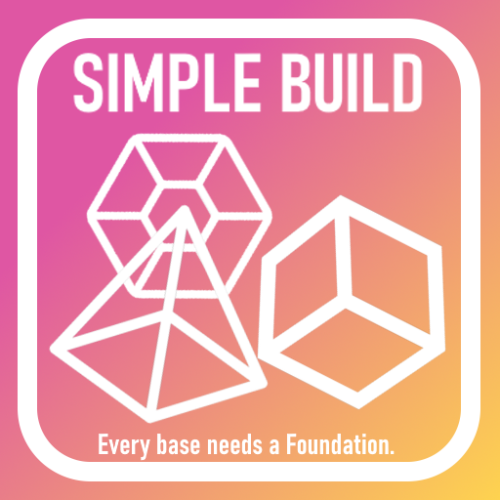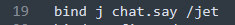-
Posts
1,323 -
Joined
-
Last visited
-
Days Won
8
Content Type
Profiles
Warranty Claims
Downloads
Forums
Store
Support
DOWNLOADS EXTRA
Services
Everything posted by Kobani
-
- 9 comments
-
Do you also use VehicleAirdrops or something similar?
-
- 9 comments
-
I understand. I will continue to observe it.
-
I have observed once that it is not triggered by Vehicle Airdrops and the problem with Vehicle Airdrops was caused by another plugin. I have now followed it up and seen another message and now I know exactly what is causing the following error messages. It happens with the facepunch events Airdrop and CH47 (Locket Crate The following message always appears when the cargo plane drops the Crate: Failed to call hook 'OnSupplyDropDropped' on plugin 'BetterNpc v1.3.1' (KeyNotFoundException: The given key 'AirDrop' was not present in the dictionary.) at System.Collections.Generic.Dictionary`2[TKey,TValue].get_Item (TKey key) [0x0001e] in <8ce0bd04a7a04b4b9395538239d3fdd8>:0 at Oxide.Plugins.BetterNpc.OnSupplyDropDropped (SupplyDrop supplyDrop, CargoPlane cargoPlane) [0x0002f] in <a2a3115a857c4245b5ec41d1e91859c3>:0 at Oxide.Plugins.BetterNpc.DirectCallHook (System.String name, System.Object& ret, System.Object[] args) [0x00304] in <a2a3115a857c4245b5ec41d1e91859c3>:0 at Oxide.Plugins.CSharpPlugin.InvokeMethod (Oxide.Core.Plugins.HookMethod method, System.Object[] args) [0x00079] in <206a0f2c6ee141f38e2ad549cde44d70>:0 at Oxide.Core.Plugins.CSPlugin.OnCallHook (System.String name, System.Object[] args) [0x000de] in <beb2b64691c64e2b95b99491bd85442c>:0 at Oxide.Core.Plugins.Plugin.CallHook (System.String hook, System.Object[] args) [0x00060] in <beb2b64691c64e2b95b99491bd85442c>:0 and this message always appears when the CH47 drops the Locket Crate: Failed to call hook 'OnHelicopterDropCrate' on plugin 'BetterNpc v1.3.1' (KeyNotFoundException: The given key 'CH47' was not present in the dictionary.) at System.Collections.Generic.Dictionary`2[TKey,TValue].get_Item (TKey key) [0x0001e] in <8ce0bd04a7a04b4b9395538239d3fdd8>:0 at Oxide.Plugins.BetterNpc.OnHelicopterDropCrate (CH47HelicopterAIController ai) [0x00000] in <a2a3115a857c4245b5ec41d1e91859c3>:0 at Oxide.Plugins.BetterNpc.DirectCallHook (System.String name, System.Object& ret, System.Object[] args) [0x007f6] in <a2a3115a857c4245b5ec41d1e91859c3>:0 at Oxide.Plugins.CSharpPlugin.InvokeMethod (Oxide.Core.Plugins.HookMethod method, System.Object[] args) [0x00079] in <206a0f2c6ee141f38e2ad549cde44d70>:0 at Oxide.Core.Plugins.CSPlugin.OnCallHook (System.String name, System.Object[] args) [0x000de] in <beb2b64691c64e2b95b99491bd85442c>:0 at Oxide.Core.Plugins.Plugin.CallHook (System.String hook, System.Object[] args) [0x00060] in <beb2b64691c64e2b95b99491bd85442c>:0 The messages always appear directly when the crates are dropped. I hope this helps you to avoid these messages.
-
I've finally found it! Thanks for the tip with the command - that really got me thinking. I set up a key bind at some point and then completely forgot about it. So it's not a mistake, just my forgetfulness. The command works great, by the way, so I can now remove the jetpack without having to reload the plugin.
-
I'm currently trying to figure out what the problem could be, since players haven't reported it yet I suspect it could have something to do with the admins. Right now it's just happening to me, the problem is that it happens sporadically when I do something, I just have no idea what it could be. I'll check everything again and I hope I can somehow figure out why I sometimes have a jetpack on my body even though I haven't used the command.
-
The following error occurs when a supply signal is called up. It occurs exactly at the moment when the drop is dropped from the airplane. It seems to affect all drops. I hope you can fix this error. Because it is currently also causing VehicleAirdrops to sporadically not work. Here is the error message from the console: Failed to call hook 'OnHelicopterDropCrate' on plugin 'BetterNpc v1.3.1' (KeyNotFoundException: The given key 'CH47' was not present in the dictionary.) at System.Collections.Generic.Dictionary`2[TKey,TValue].get_Item (TKey key) [0x0001e] in <8ce0bd04a7a04b4b9395538239d3fdd8>:0 at Oxide.Plugins.BetterNpc.OnHelicopterDropCrate (CH47HelicopterAIController ai) [0x00000] in <5b33c838c7d447178243da7c4c429803>:0 at Oxide.Plugins.BetterNpc.DirectCallHook (System.String name, System.Object& ret, System.Object[] args) [0x007f6] in <5b33c838c7d447178243da7c4c429803>:0 at Oxide.Plugins.CSharpPlugin.InvokeMethod (Oxide.Core.Plugins.HookMethod method, System.Object[] args) [0x00079] in <206a0f2c6ee141f38e2ad549cde44d70>:0 at Oxide.Core.Plugins.CSPlugin.OnCallHook (System.String name, System.Object[] args) [0x000de] in <beb2b64691c64e2b95b99491bd85442c>:0 at Oxide.Core.Plugins.Plugin.CallHook (System.String hook, System.Object[] args) [0x00060] in <beb2b64691c64e2b95b99491bd85442c>:0
-
There is a problem. For some time now I have been plagued by players reporting that their gliders sometimes disappear after death. I've been trying for several hours now to figure out what the problem might be in order to reproduce it. And after many hours and deaths, I have finally been able to reproduce it. Here's what happens: When a player jumps and opens the parachute just before hitting the ground. Then the parachute disappears and is not returned to the inventory. Not even in the body. And it's not lying around anywhere. It really seems to be a millisecond thing, between opening and hitting the ground. I hope they can solve this somehow.
-
Would it be possible that plants and trees placed in the TK area with this plugin are protected from other players? so that they cannot be removed by others?
-
- 191 comments
-
Would it be possible for the jets to come from one direction and at short intervals when a nuke attack is called? in my opinion it would look more realistic. I would be grateful if that would work
-
@David maybe they change the plugin so that it works with the wipe timer from the Silo Monument then you no longer need to enter the seconds. I know it works because there are already other plugins that do that. For maps without silo there is the appropriate prefab in Rust Edit. Just an idea, whether you implement it is up to you. I would be happy about it.
- 55 comments
-
- #wipe
- #countdown
- (and 5 more)
-
Sorry, I didn't mean to, I thought I hadn't written that yet.
-
Done my Fail.
-
Currently no longer works, it is loaded but nothing is displayed.
-
It happens sporadically that the jetpack is suddenly on the player without being attached or in the inventory. I can't say what the cause of this is, as it only occurs sporadically. You can even use it, but to get rid of the jetpack I have to restart the plugin.
-
It happens sporadically that the jetpack is suddenly on the player without being attached or in the inventory. I can't say what the cause of this is, as it only occurs sporadically. You can even use it, but to get rid of the jetpack I have to restart the plugin.
-
- 34 comments
-
- #jtedal
- #mad mappers
- (and 14 more)
-
- 34 comments
-
- #christmas
- #new year
- (and 11 more)
-
Unfortunately, you cannot use the included plugin CustomSled if you use JetSled. JetSled does not work properly when CustomSled is active. Could you prevent this somehow?
-
A refund would be a great move. If the plugin is supported again, then I would buy it again.
-
Blue lights can be removed with a hammer. After the carriage has been picked up and repositioned, the lights are reattached. This means that you can duplicate the blue lights. Can you please prevent this.
-
- 34 comments
-
- #jtedal
- #mad mappers
- (and 14 more)