-
Posts
1,323 -
Joined
-
Last visited
-
Days Won
8
Content Type
Profiles
Warranty Claims
Downloads
Forums
Store
Support
DOWNLOADS EXTRA
Services
Everything posted by Kobani
-
Hello, After installing your plugin on my server, several other plugins fail to load properly upon server restart. All affected plugins return the same error (with line numbers varying by plugin): Failed to compile: The type or namespace name 'Core' does not exist in the namespace 'Oxide.Plugins.Oxide' (are you missing an assembly reference?) As soon as I remove your plugin and restart the server, all other plugins load without any issues. This problem only occurs when your plugin is present. Could you please look into this? I’ve attached a screenshot showing the affected plugins. Thank you in advance!
-
Hello, I've noticed the following issues while using the plugin: With BuildTools, it's possible to downgrade structures all the way to twig. This creates gaps that allow players to see through and look under the map. Hatches can be picked up using BuildTools and are then added to the player’s inventory. Player corpses do not spawn above the map but instead appear underneath it. Additionally, there's no error message when a player tries to place a hatch without having the required resources in their inventory, which is causing confusion. I would greatly appreciate it if these issues could be addressed in a timely manner. Aside from that, it's a great plugin – thank you for your work!
-
Oh, so it was probably unintentional that the system can already be used? The permission can already be assigned, and the feature appears to be functional. Are you able to say when the official and complete release is planned? Also, a follow-up to my previous question: the Scrap costs don’t seem to be working correctly at the moment. Is this a known issue, or will that still be adjusted?
- 247 comments
-
@LAGZYA Could you consider adding the option to completely delete an entire item set row? For example, by having a delete button on the right side of the row. It’s quite inconvenient to individually remove each item when redesigning a row, and this feature would make the process much more efficient. I would greatly appreciate it.
- 247 comments
-
How can I delete skin sets again? “Set up for payment” does not work. It is completely ignored - the skin box opens anyway, and skins can be applied without costing scrap.
-
Players have reported that weapons are always broken, which wasn't the case before the wipe. Is this a known issue or intentional? I would appreciate any help.
-
Hello could you add the new Jungle Barrels?
-
@jtedal If I sell a chestplate in a shop, for example, in Shop UI, when purchased, the chestplate is added to the player's inventory. Is it possible with your plugin to ensure that every chestplate purchased from the shop always has 3 armor slots, while custom-made chestplates retain their random number of slots?
- 11 comments
-
- #jtedal
- #mad mappers
-
(and 12 more)
Tagged with:
-
Hello could you add the new Jungle Barrels?
-
Error while compiling vDelivery: 'VendingMachine' does not contain a definition for 'dropPosition' and no accessible extension method 'dropPosition' accepting a first argument of type 'VendingMachine' could be found (are you missing a using directive or an assembly reference?) | Line: 408, Pos: 68
-
The players receive the message The vending machine is not accessible for drones! although there is enough space. When they enter the chat command.
-
Players receive the message The vending machine is not accessible to drones! although there is enough space.
-
Error while compiling vDelivery: 'Analytics' does not contain a definition for 'Server' | Line: 603, Pos: 50
-
If I set it to random, all 4 start at the same time in quick succession. But I want the next event to start when the active event is finished, like in the old version. In the old version I had it set so that the events ran one after the other every 90 minutes. here is the old config. I don't seem to understand something properly because I have to translate it myself. Could you perhaps send me a ready-made configuration that would work?
-
My events are not starting can you tell me what I might be doing wrong? the events should gradually run every hour
-
- 274 comments
-
- #eventmanager
- #manager
-
(and 5 more)
Tagged with:
-
- 29 comments
-
- #paid
- #foundation
- (and 6 more)
-
I was expecting an answer like that. Gportel also says that they do not delete folders. Well, I'll have to see how I get on with it.
-
I am with Gportel, I will contact my hoster about this. As soon as I know more I'll let you know.
-
When I restart the server abruptly, the "Custom Zones" folder is deleted from the directory. I have no idea why. do you have any ideas?
-
The foundation limit should also apply to individual buildings, not just the total team size. Otherwise, teams with multiple players could build massive bases with 500 foundations or more, which is not the goal. My concern is that not only individual players but entire buildings should be limited in size. Huge structures make little sense in PvE mode and unnecessarily burden client-side system performance. Do you understand my point?
- 29 comments
-
- #paid
- #foundation
- (and 6 more)
-
Hello @AhigaO, I really appreciate your plugin; however, there is a way for players to bypass the foundation limit when playing together—regardless of whether they are on the same team or not. For example, if a player reaches the foundation limit of 100, they can no longer build. However, another player, playing with them, can place an additional 100foundations on the same building, bringing the total to 200. It doesn't matter if there is a Tool Cupboard (TC) or not, nor if the players are on the same team. I would like to prevent this bypass. I would like the foundation limit to be applied both per player and per building. This way, another player wouldn’t be able to bypass the foundation limit that a teammate has already reached. Could you please add this functionality? I would be very grateful. Thank you in advance for your support!
- 29 comments
-
- #paid
- #foundation
- (and 6 more)



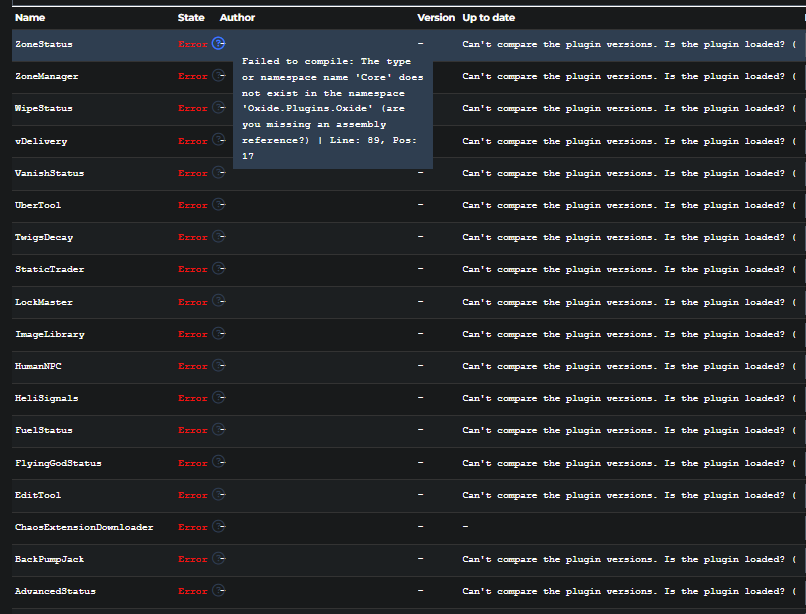





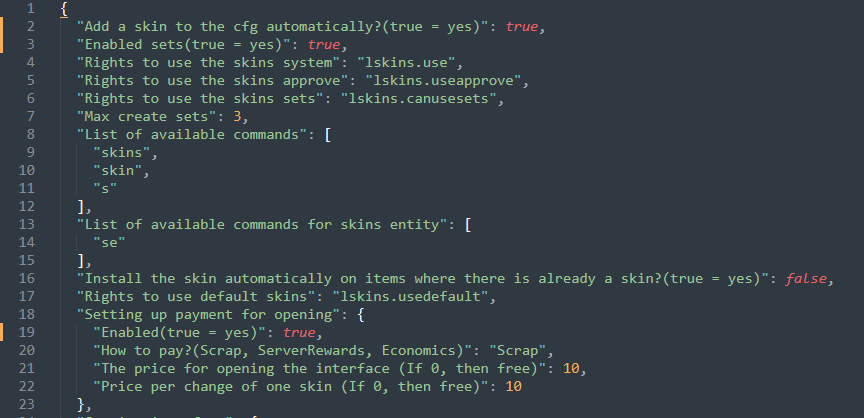
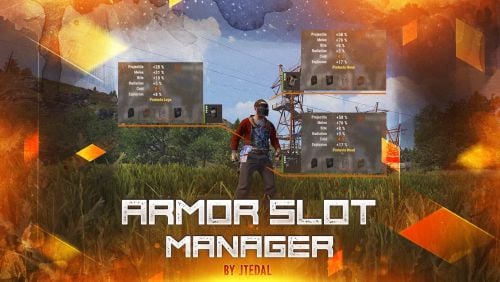
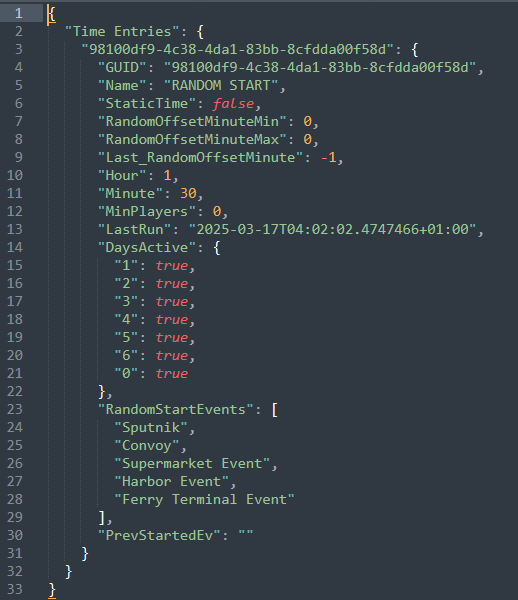
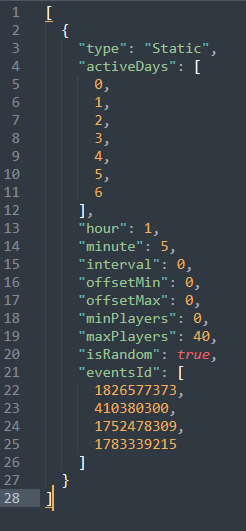
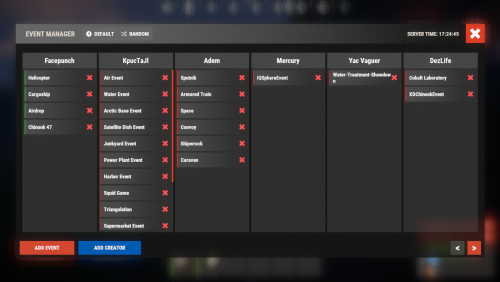
.thumb.png.a04d47c839cf9bfd93a591f5ca7e5961.png)
