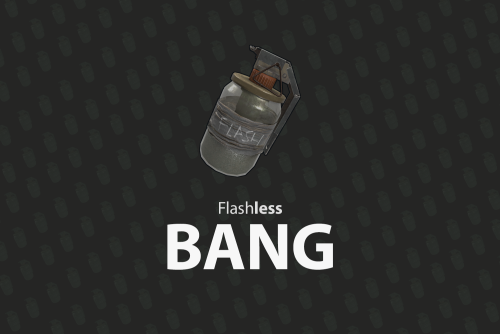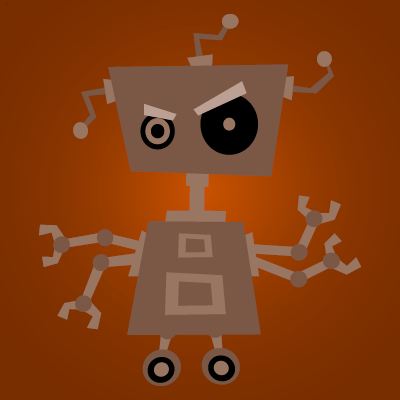-
Posts
732 -
Joined
-
Last visited
-
Days Won
20
Content Type
Profiles
Warranty Claims
Downloads
Forums
Store
Support
DOWNLOADS EXTRA
Services
Everything posted by Mals
-
- 221 comments
-
- 1
-

-
- #permissions
- #admin
-
(and 7 more)
Tagged with:
-
It is not a complex fix, Oxide decided to change the order of the parameters and name of the gathering hook. It is a 10 second fix if you know oxide and c#. I did a search and replace with notepad++ on all my plugins. That said the old hook works till the end of the year, so tons of time to adjust the code.
- 447 comments
-
- 2
-

-
- #statistics
- #leaderboard
- (and 12 more)
-
- 5 comments
-
- #flashbang
- #pve
-
(and 3 more)
Tagged with:
-
- 5 comments
-
- 2
-

-
- #flashbang
- #pve
-
(and 3 more)
Tagged with:
-
- 5 comments
-
- #flashbang
- #pve
-
(and 3 more)
Tagged with:
-
- 8 comments
-
- 1
-

-
- 8 comments
-
Version 0.1.4
963 downloads
Provides Admins the ability to teleport to players (awake or asleep), teleport players to each other or to the admin. All controlled via permissions. These are all in game commands for active admins. Permissions This plugin uses Oxide's permission system. To assign a permission, use oxide.grant <user or group> <name or steam id> <permission>. To remove a permission, use oxide.revoke <user or group> <name or steam id> <permission>. Granting this to a group or player allows them to use the /atp command oxide.grant group admin atp.tp Permissions are: atp.tp - allows use of the command atp.tp2 - allows teleporting players to the admin atp.sleeper - allows the admin to target sleepers with these commands. Commands: /atp (playername) This teleports the admin to a player. /atp (playername) (anotherplayername) This teleports the player to another player. /atp2 (playername) This teleports the player to you. For example: /atp some_jerk This will teleport the admin who issued the /atp command to the player some_jerk. The name in the brackets is just the name, no brackets required in actual commands. This is focused on just admins as there are some awesome teleport plugins out there for players, but some are missing admin commands.Free -
See a bug, fix a bug, patch a bug. There have been a lot of recent updates, so this can happen. I am delighted to see this plugin, which is incredibly affordable, deliver so much value. I'd rather patch and keep current. My players love the difference this make in making the scenery more real and interactive. FacePunch should hire @Raul-Sorin Sorban.
-
- 101 comments
-
- #lighting
- #automation
- (and 7 more)
-
- 6 comments
-
- #admin tools
- #admin
-
(and 1 more)
Tagged with:
-
- 823 comments
-
- #shop
- #shop ui
-
(and 26 more)
Tagged with:
- #shop
- #shop ui
- #store
- #market
- #server rewards
- #gui shop
- #custom items
- #rust shop
- #mevent
- #market system
- #marketplace
- #buy
- #sell
- #in game
- #economics
- #humannpc
- #market and magazine
- #gui
- #money exchange
- #rust shop plugin
- #shop system
- #best shop
- #best rust shop
- #shop items
- #shop mevent
- #shop in menu
- #shop gui
- #halloween
-
If I comment out the OnItemCraft code in XPerience this error goes away. Thoughts on how to resolve this? (19:26:16) | Failed to call hook 'OnItemCraft' on plugin 'CraftingController v3.2.6' (NullReferenceException: Object reference not set to an instance of an object) at Item.OnChanged () [0x0001d] in <67151e0b423a4c77ac1a680c08548a62>:0 at Item.MarkDirty () [0x00000] in <67151e0b423a4c77ac1a680c08548a62>:0 at Item.set_maxCondition (System.Single value) [0x00029] in <67151e0b423a4c77ac1a680c08548a62>:0 at Item.Initialize (ItemDefinition template) [0x00010] in <67151e0b423a4c77ac1a680c08548a62>:0 at ItemManager.Create (ItemDefinition template, System.Int32 iAmount, System.UInt64 skin) [0x00065] in <67151e0b423a4c77ac1a680c08548a62>:0 at Oxide.Plugins.CraftingController.InstantBulkCraft (BasePlayer player, ItemCraftTask task, ItemDefinition item, System.Collections.Generic.List`1[T] stacks, System.Int32 craftSkin, System.UInt64 skin) [0x0002d] in <5c4fda85e3674277a33eb2f42a0c61a2>:0 at Oxide.Plugins.CraftingController.OnItemCraft (ItemCraftTask task, BasePlayer crafter) [0x00376] in <5c4fda85e3674277a33eb2f42a0c61a2>:0 at Oxide.Plugins.CraftingController.DirectCallHook (System.String name, System.Object& ret, System.Object[] args) [0x0022a] in <5c4fda85e3674277a33eb2f42a0c61a2>:0 at Oxide.Plugins.CSharpPlugin.InvokeMethod (Oxide.Core.Plugins.HookMethod method, System.Object[] args) [0x00079] in <e23ba2c0f246426296d81c842cbda3af>:0 at Oxide.Core.Plugins.CSPlugin.OnCallHook (System.String name, System.Object[] args) [0x000d8] in <46ff2b534abb4b35952608167523b7ec>:0 at Oxide.Core.Plugins.Plugin.CallHook (System.String hook, System.Object[] args) [0x00060] in <46ff2b534abb4b35952608167523b7ec>:0
-
- 8 comments
-
- 1
-






.thumb.png.a167af6d204c8731865ddb8c7651fe66.png)