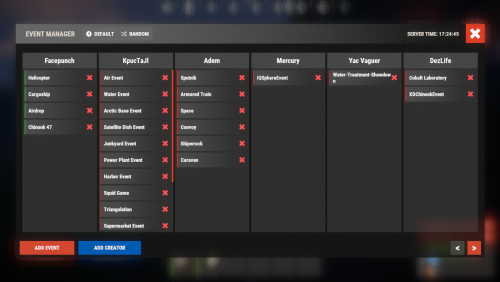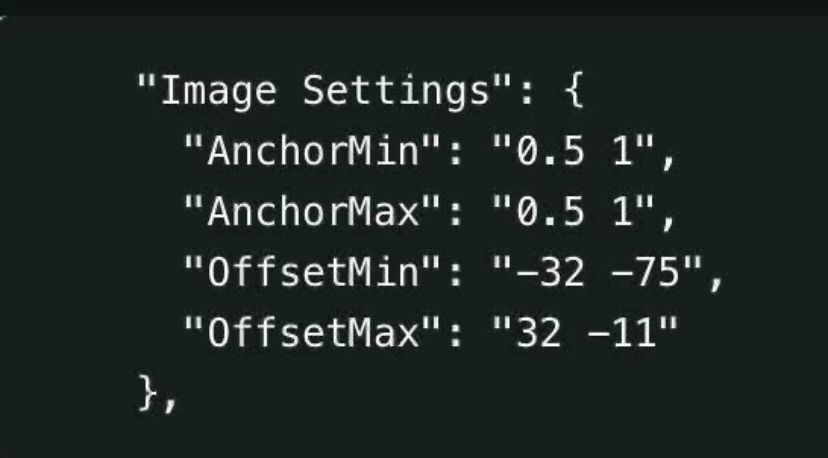MeventSupport
Member-
Posts
1,676 -
Joined
-
Last visited
-
Days Won
8
Content Type
Profiles
Warranty Claims
Downloads
Forums
Store
Support
DOWNLOADS EXTRA
Services
Everything posted by MeventSupport
-
Hi! Our plugin has an automatic migration that has been tested many times, especially since it makes a backup of the data before starting, which ensures that the original data is preserved. Please clarify what exactly happened? What kind of errors? From which version of the plugin did you upgrade to the latest version?
-
- 827 comments
-
- 1
-

-
- #shop
- #shop ui
-
(and 26 more)
Tagged with:
- #shop
- #shop ui
- #store
- #market
- #server rewards
- #gui shop
- #custom items
- #rust shop
- #mevent
- #market system
- #marketplace
- #buy
- #sell
- #in game
- #economics
- #humannpc
- #market and magazine
- #gui
- #money exchange
- #rust shop plugin
- #shop system
- #best shop
- #best rust shop
- #shop items
- #shop mevent
- #shop in menu
- #shop gui
- #halloween
-
Failed to call hook 'OnDispenserBonusReceived'
MeventSupport replied to TOP-ic's Support Request in Support
Hello! Please, send me your config -
- 108 comments
-
- #notify
- #notifications
- (and 5 more)
-
Rust Update - Economics not running anymore
MeventSupport replied to MadDom's Support Request in Support
we'll be releasing an update soon -
WipeBlock Integration in Server Panel failed
MeventSupport replied to Chriz's Support Request in Support
Sorry for the long waiting, but We're still working on your problem -
- 108 comments
-
- 1
-

-
- #notify
- #notifications
- (and 5 more)
-
We're working on your problem, we'll get back to you later
-
We are still working on it
-
- 328 comments
-
- 1
-

-
- #building
- #foundation
-
(and 27 more)
Tagged with:
- #building
- #foundation
- #tool
- #tools
- #ui
- #upgrading
- #remove
- #upgrade
- #blocks
- #clans
- #friends
- #noescape
- #interface
- #hud
- #build skins
- #grade
- #gredable bases
- #grade rust bases
- #build system
- #upgrade buildings
- #remove structures
- #downgrade structures
- #base customization
- #best grade plugin
- #build plugin by mevent
- #reskin
- #bgrade
- #skins
- #building skins
-
- 263 comments
-
- 1
-

-
- #eventmanager
- #manager
-
(and 5 more)
Tagged with:
-
Please can you send the config and data files?
-
All right, I'll be waiting
-
Hello! Can you show me the video?
-
Hello! Can you show me the video?
-
- 827 comments
-
- #shop
- #shop ui
-
(and 26 more)
Tagged with:
- #shop
- #shop ui
- #store
- #market
- #server rewards
- #gui shop
- #custom items
- #rust shop
- #mevent
- #market system
- #marketplace
- #buy
- #sell
- #in game
- #economics
- #humannpc
- #market and magazine
- #gui
- #money exchange
- #rust shop plugin
- #shop system
- #best shop
- #best rust shop
- #shop items
- #shop mevent
- #shop in menu
- #shop gui
- #halloween
-
Hi, unfortunately this happens in Rust sometimes. I'll see what we can do, maybe replace the effects from the game with images
-
Yes! We're actively working on Linking System V2 right now
-
You can do this in the config, here's an example of the image setup (-32 and 32 are width, and -75 and -11 are height
-
- 138 comments
-
- 1
-

-
- #serverpanel
- #info
-
(and 32 more)
Tagged with:
- #serverpanel
- #info
- #panel
- #ui
- #server
- #serverinfo
- #welcome
- #welcomeui
- #infopanel
- #server gui
- #welcome controller
- #welcome video
- #infopanel mevent
- #welcome panel
- #welcome mevent panel
- #welcome info
- #multi-function info panel
- #server panel
- #menu by mevent
- #menu with info
- #menu gui
- #menu rust
- #rust menu
- #info hud
- #infomenu
- #information
- #best welcome plugin
- #rust welcome
- #welcomer
- #welcome menu
- #welcome ui
- #welcome gui
- #welcome plugin
- #welcome hud
-
- 827 comments
-
- #shop
- #shop ui
-
(and 26 more)
Tagged with:
- #shop
- #shop ui
- #store
- #market
- #server rewards
- #gui shop
- #custom items
- #rust shop
- #mevent
- #market system
- #marketplace
- #buy
- #sell
- #in game
- #economics
- #humannpc
- #market and magazine
- #gui
- #money exchange
- #rust shop plugin
- #shop system
- #best shop
- #best rust shop
- #shop items
- #shop mevent
- #shop in menu
- #shop gui
- #halloween
-
Rust Update - Economics not running anymore
MeventSupport replied to MadDom's Support Request in Support
We're working on your problem, we'll get back to you later -
- 827 comments
-
- #shop
- #shop ui
-
(and 26 more)
Tagged with:
- #shop
- #shop ui
- #store
- #market
- #server rewards
- #gui shop
- #custom items
- #rust shop
- #mevent
- #market system
- #marketplace
- #buy
- #sell
- #in game
- #economics
- #humannpc
- #market and magazine
- #gui
- #money exchange
- #rust shop plugin
- #shop system
- #best shop
- #best rust shop
- #shop items
- #shop mevent
- #shop in menu
- #shop gui
- #halloween