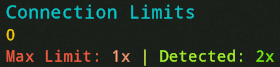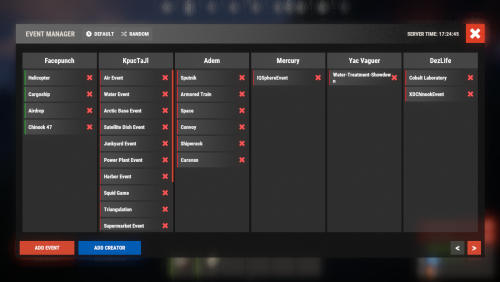Mike6FO
Member-
Posts
162 -
Joined
-
Last visited
Content Type
Profiles
Warranty Claims
Downloads
Forums
Store
Support
DOWNLOADS EXTRA
Services
Everything posted by Mike6FO
-
When attacking the AI, the game reports an error: "RPC Error in OnProjectileAttack," and then disconnects.
Mike6FO replied to xingmouren's Support Request in Support
NullReferenceException: Object reference not set to an instance of an object. at Oxide.Plugins.NpcRaiders+NpcRaiderBrain+BaseLauncherState+<WeaponFireTest>d__12.MoveNext () [0x00136] in <986556986be4472ead4af4ff56962a4f>:0 at UnityEngine.SetupCoroutine.InvokeMoveNext (System.Collections.IEnumerator enumerator, System.IntPtr returnValueAddress) [0x00026] in <935634f5cc14479dbaa30641d55600a9>:0 -
When attacking the AI, the game reports an error: "RPC Error in OnProjectileAttack," and then disconnects.
Mike6FO replied to xingmouren's Support Request in Support
I'll send my config via private as well. Also. the NRE error is still scrolling in console after unloading plugin. Restarting it now without plugin loaded to hopefully clear that up. -
When attacking the AI, the game reports an error: "RPC Error in OnProjectileAttack," and then disconnects.
Mike6FO replied to xingmouren's Support Request in Support
Seeing this too (The RPC error in OnProjectileAttack message). Here is full error I'm seeing: ArgumentException: An item with the same key has already been added. Key: 382 at System.Collections.Generic.Dictionary`2[TKey,TValue].TryInsert (TKey key, TValue value, System.Collections.Generic.InsertionBehavior behavior) [0x000dd] in <8ce0bd04a7a04b4b9395538239d3fdd8>:0 at System.Collections.Generic.Dictionary`2[TKey,TValue].Add (TKey key, TValue value) [0x00000] in <8ce0bd04a7a04b4b9395538239d3fdd8>:0 at Oxide.Plugins.NpcRaiders+NpcRaider.CreateCorpse (BasePlayer+PlayerFlags flagsOnDeath, UnityEngine.Vector3 posOnDeath, UnityEngine.Quaternion rotOnDeath, System.Collections.Generic.List`1[T] triggersOnDeath, System.Boolean forceServerSide) [0x002c8] in <986556986be4472ead4af4ff56962a4f>:0 at BasePlayer.OnDied (HitInfo info) [0x002f7] in <f90c4b5933db4169a6173f882d3df598>:0 at BaseCombatEntity.Die (HitInfo info) [0x0008b] in <f90c4b5933db4169a6173f882d3df598>:0 at BasePlayer.Die (HitInfo info) [0x000ce] in <f90c4b5933db4169a6173f882d3df598>:0 at BaseCombatEntity.Hurt (HitInfo info) [0x002b8] in <f90c4b5933db4169a6173f882d3df598>:0 at BasePlayer.Hurt (HitInfo info) [0x0047f] in <f90c4b5933db4169a6173f882d3df598>:0 at Oxide.Plugins.NpcRaiders+NpcRaider.Hurt (HitInfo info) [0x000b8] in <986556986be4472ead4af4ff56962a4f>:0 at BaseCombatEntity.OnAttacked (HitInfo info) [0x00023] in <f90c4b5933db4169a6173f882d3df598>:0 at BasePlayer.OnAttacked (HitInfo info) [0x000e5] in <f90c4b5933db4169a6173f882d3df598>:0 at (wrapper dynamic-method) MonoMod.Utils.DynamicMethodDefinition.BasePlayer.OnProjectileAttack_Patch0(BasePlayer,BaseEntity/RPCMessage) at BasePlayer.OnRpcMessage (BasePlayer player, System.UInt32 rpc, Network.Message msg) [0x009b3] in <f90c4b5933db4169a6173f882d3df598>:0 UnityEngine.DebugLogHandler:Internal_LogException(Exception, Object) UnityEngine.DebugLogHandler:LogException(Exception, Object) UnityEngine.Logger:LogException(Exception, Object) UnityEngine.Debug:LogException(Exception) BasePlayer:OnRpcMessage(BasePlayer, UInt32, Message) BaseEntity:SV_RPCMessage(UInt32, Message) ServerMgr:OnRPCMessage(Message) ServerMgr:OnNetworkMessage(Message) Facepunch.Network.Raknet.Server:ProcessRead(NetRead) MonoMod.Utils.DynamicMethodDefinition:Network.BaseNetwork.Cycle_Patch0(BaseNetwork) MonoMod.Utils.DynamicMethodDefinition:ServerMgr.Update_Patch0(ServerMgr) Also seeing this a lot. Looks like the 2nd error reported above: NullReferenceException: Object reference not set to an instance of an object. at Oxide.Plugins.NpcRaiders+NpcRaiderBrain+BaseLauncherState+<WeaponFireTest>d__12.MoveNext () [0x00136] in <986556986be4472ead4af4ff56962a4f>:0 -
Pulled the map up in RustEdit to see if anything was wonky with the road path there. Could it be the side road coming too far into the main road? Doesn't look like it's quite hitting that section though and its turning the wrong way. The main road path looks OK.
-
-
Anyway to disable the initial spawn in damage that occurs when Evil spawns wolfs? Currently, with a hazmat on, at the edge of Evil's roam range, wolfs spawn in at Evil's position and player loses 55 health. Had one player die just flying over him. evil wolf damage.mp4
-
Getting the unnamed connection limit message again. But it is confirmed that its due to them hitting 20 storage adapters. So working right, just not showing the correct reason for the block. Tried a build with 21 boxes and storage adapters only (no conveyors or anything else) and got the same.
-
Think I found it. BetterNPCNames. Not sure why it was only affecting this and not other NPC plugins though. Will get rid of it and bring skins back. Thanks
-
Ok, I'll look at it tomorrow and see if I can figure out what is causing it. Thank you.
-
Not sure why the quote but no response. I was looking for a way to keep their skins applied to their clothing, but not have them drop those skinned items in order to be compliant with the new ToS. Currently, when they die, they drop their equipped gear (with skins) and their configured loot. The loot isn't skinned, only their kits. Was hoping for a new config option to not drop their equipped gear but only the configured loot.
-
I'll just remove all skins from their kits cause I still need them to drop their configured (in the plugin) loot profiles.
-
Is there a way (or can it be added) to not drop their kits but only the loot tables we have defined?
-
No sir, just the ones that come with the plugin. I also see that 1.0.4 1.0.5 got released, just grabbed it to update. I'll keep trying to replicate it on my end also. Thank you!
-
Had a player get kicked with this message as they opened the menu while looking at ceiling. Second time it happened to them. They reconnected and were able to use it fine. Have seen other similar messages in console logs, but couldn't get more info from those folks as to what they were doing at the time. I haven't been able to replicate it myself. RPC Error in CLIENT_ChangeSkin: Object reference not set to an instance of an object. at WallpaperPlanner.%4724dd4f49a4e0983d092fef6790f52abf19e8c1 (BaseEntity+%e25d1665e13e2e8bfdec4130e427206f51fd5f69 %aa91c87ea24a820d6667e925f8c35cdbc77c4459) [0x00000] in <00000000000000000000000000000000>:0 at WallpaperPlanner.%ed5d04a58ac6e1eea8177543202752b6b75a6310 (BasePlayer %539928421f6c95676d9f28db954afe7d58e177fc, System.UInt32 %482b0e69372ffa1b0f08e44dba65b3cf4902c2bd, %bb8313f8f3e494d3fe3fc589489c7c7e206e2734 %aa91c87ea24a820d6667e925f8c35cdbc77c4459) [0x00000] in <00000000000000000000000000000000>:0 at BaseEntity.%cfa31f64000c04fc8c0137138017e03deebea77e (System.UInt32 %2ef6037671e4a7789f664c0cb56787fa13c09593, %bb8313f8f3e494d3fe3fc589489c7c7e206e2734 %6599c91381525851fb3fb8cdff3be791bafd37c2) [0x00000] in <00000000000000000000000000000000>:0 at Client.%63f95f02b0b591492d7092ac88aa64f468739e95 (%bb8313f8f3e494d3fe3fc589489c7c7e206e2734 %bc2a6363b2bed28955271d9875f02a35401413c1) [0x00000] in <00000000000000000000000000000000>:0 at %afc530b839f0dd197b74f75625decd1c6c7c8144.%5f39dc8f607092560addbad2b1df1a788e417dfd (%2815a0ff13472e347b940ea51473cbec7454fb6b %a81c11a2871aa42d5cf11fb0ea94655ff720156a) [0x00000] in <00000000000000000000000000000000>:0 at %c2012cb4c1b9dab2594d877f4281a00cb89549b8.%9834a596d650f8f92e0d588a44943c8b08991f4d () [0x00000] in <00000000000000000000000000000000>:0 at Client.Update () [0x00000] in <00000000000000000000000000000000>:0
-
- 39 comments
-
- #administration
- #logging
- (and 6 more)
-
Still crashing for me. Same error after force wipe. Runs fine at first, but tosses out those errors constantly if you try to /atrainstop
-
I know this is old, but sounds like you have another plugin that's loading after EventManager that is using /em. For me it was TommyGun's payback. HTH
-
- 285 comments
-
- #bradley
- #bradleyapc
- (and 14 more)
-
- 285 comments
-
- #bradley
- #bradleyapc
- (and 14 more)
-
It appears to be if Player1 attacks Convoy near Player2's base and Player2's auto turrets try to attack the NPCs. Since Player2 isn't the owner, they (the turrets) aren't able to kill the NPCs (shouldn't be able to) but it does flood console with the error. So 'mostly' cosmetic. HTH,
-
As a temp fix, try reverting back to 2.6.8. Some of the changes from FP didn't get pushed out this wipe. 2.6.8 is working for me after update.
-
- 260 comments
-
- 1
-

-
- #eventmanager
- #manager
-
(and 5 more)
Tagged with: