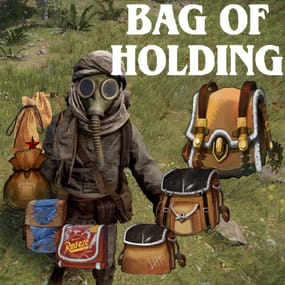About Conveyor Stacks
Allows changing the max stack amount that industrial conveyors can transfer at once.
How it works
In vanilla Rust, let's say you have a stack of 500 scrap in a box. A connected industrial conveyor will transfer out at most 60 scrap from that stack at a time. This plugin allows you to change that 60 number to whatever you want, and allows you to set different numbers for different players using permissions.
This plugin is especially useful for servers that have high loot content and high stack sizes.
Note: Even when using this plugin, the transfer max stack amount cannot exceed the item's max stack size. For best results, adjust max stack sizes as well.
Related ConVars
If you are having issues with conveyor transfer speeds, consider changing the following ConVars as well.
-
server.conveyormovefrequency-- How often industrial conveyors attempt to move items. Setting to 0 will disable all movement. Default: 5. -
server.maxitemstacksmovedpertickindustrial-- How many stacks a single conveyor can move in a single tick. Default: 12.
As an alternative to this plugin, you can try simply increasing the server.conveyormovefrequency ConVar, but that may affect server performance, and will not help that much for servers with very high stack sizes. Another alternative is for players to simply spread out the items in the source container, since that will utilize the conveyor feature to move multiple stacks at once (which is a ConVar-controlled number), but that is more work for players.
Permissions
This plugin uses the permission system. To assign a permission, use oxide.grant <user or group> <name or steam id> <permission>. To remove a permission, use oxide.revoke <user or group> <name or steam id> <permission>.
By default, the plugin provides the following permissions. Each one grants the corresponding max transfer amount to all industrial conveyors deployed by the player.
-
conveyorstacks.amount.100 -
conveyorstacks.amount.1000 -
conveyorstacks.amount.10000 -
conveyorstacks.amount.100000
Notes
- These permissions are generated automatically when the plugin loads and reads the config. You can change these values and even add more by editing the config and reloading the plugin.
- If a player has multiple of these permissions assigned, the highest will apply.
- If you grant one of these permissions, then change that number in the config, the old permission will no longer exist, so you will have to grant permission again for the new value. For a seamless installation, make your intended config edits before granting any permissions to avoid any confusion.
Configuration
The settings and options can be configured in the ConveyorStacks file under the config directory. The use of an editor and validator is recommended to avoid formatting issues and syntax errors.
-
Default transfer max stack amount(Default:60) -- Determines the max stack amount that industrial conveyors can transfer at once. Can be overriden by granting permissions. This default value of60matches vanilla Rust as of this writing (March 2023). -
Transfer max stack amounts requiring permission-- Defines additional max stack amounts that will be used to generate permissions likeconveyorstacks.amount.<amount>.
Developer Hooks
object OnConveyorMaxStackAmountChange(IndustrialConveyor conveyor)
Return false to prevent the plugin from affecting the conveyor.