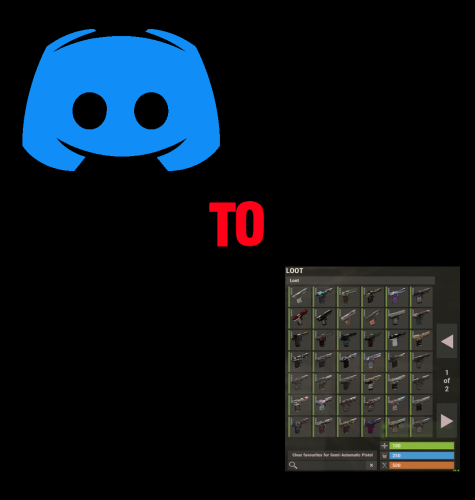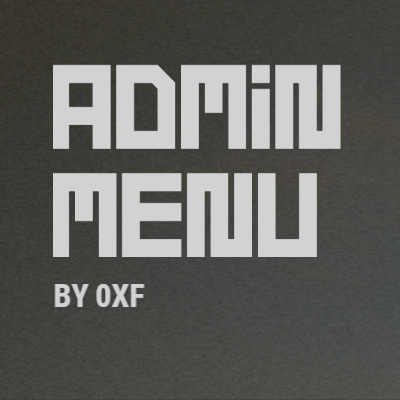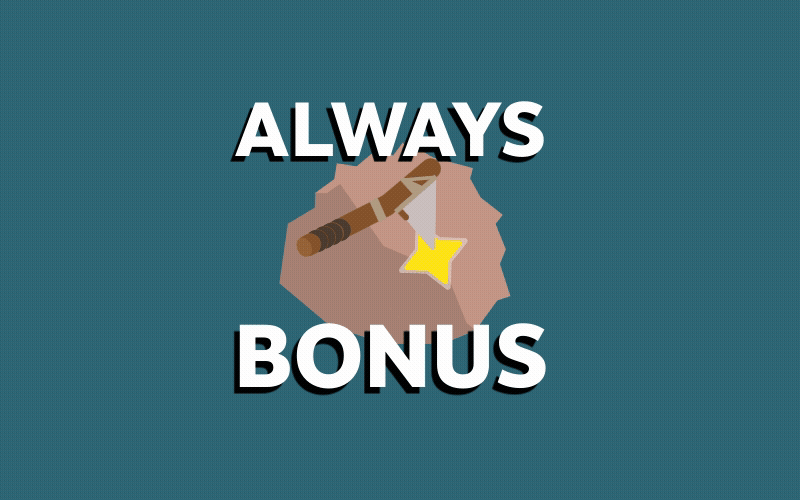-
Posts
128 -
Joined
-
Last visited
Content Type
Profiles
Warranty Claims
Downloads
Forums
Store
Support
DOWNLOADS EXTRA
Services
Everything posted by CoreSnap
-
Hello. Have kind of the same question as the BuildCost UI plugin... does this work with Symmetry plugins? Or would that be for them to implement functionality with this? Also, does this work with the new Creative mode? I've noticed that some other build/grade plugins don't do too well with the new Creative mode (or work at all), so just wanted to confirm this beforehand. Thanks again!!
- 8 comments
-
- #construction
- #skin
- (and 7 more)
-
- 5 comments
-
- #calculate
- #calculator
-
(and 6 more)
Tagged with:
-
Hello. I combed through quite a bit of this thread (obviously there's a lot) and didn't find what I was looking for. Is there a search functionality? lol Anyways, I was wondering if there was a way of creating a command to close the UI instead of clicking the X, or if you'd be able to create one. I think that's usually setup within the plugin and not just config, so didn't wanna mess with anything. Use case is to just use keybinds to control its opening/closing (I use these for everything I run). Thanks! side note: are you working on making this work with Creative Mode? That'd be awesome. Need to have FreeBuild just for this and would eliminate the need for that. Otherwise, no worries!
- 328 comments
-
- #building
- #foundation
-
(and 27 more)
Tagged with:
- #building
- #foundation
- #tool
- #tools
- #ui
- #upgrading
- #remove
- #upgrade
- #blocks
- #clans
- #friends
- #noescape
- #interface
- #hud
- #build skins
- #grade
- #gredable bases
- #grade rust bases
- #build system
- #upgrade buildings
- #remove structures
- #downgrade structures
- #base customization
- #best grade plugin
- #build plugin by mevent
- #reskin
- #bgrade
- #skins
- #building skins
-
Just wanted to say that the updates are awesome and everything works seamlessly! As a request, not sure if this is something you have in the works or not but with the new live-update of showing the item being skinned in your inv, would it be possible to be able to click onto a new item of the same type (ie, large box) and skin that as well instead of having to drag said item into the skinner? I think I have an understanding of why it doesn't work, as only the item you're skinning should be in there, but maybe if it's the same type you could just click on the next box in your inv and be able to skin it right then as well. My use case is if you have an entire collection of boxes, it sucks to have to drag each individual one into the skinner, re-search the skin tag and select the next one in line. I think Skin Controller has this functionality where it at least keeps the search of the last item so you can do collections easily, but that may be due to having a UI (not sure if that's it at all or how that works lol). Amazing addition to any server and great update! Thanks for the support!
-
Could you provide the specific steps? Because any I've tried do not work at all. I've enabled autokits, mixed with turning on and off 'Ignore autokit checking', Getting autokit 1 time, changing the amount a player can obtain... When using autokit with 'getting 1 time', this doesn't do anything. If I respawn, I receive the same autokit. I change the 'Amount' to be given to 1 and this works, but then overrides default settings. When respawning after making change, I receive the autokit. If I respawn an additional time, my belt has nothing where you whould normally have a rock and torch. So again, that works but overrides game defaults which is undesirable. As mentioned, I've tried a mixture of configurations and none give the autokit one time and then revert back to 'vanilla' after the 1 time is used. Let me know if you have any other questions, or are able to possibly provide a config that would work for what I'm looking for. I believe this is also what the other user you were helping was after, but not sure they explained in this amount of depth. Thank you!
- 267 comments
-
- #kits
- #sets
-
(and 36 more)
Tagged with:
- #kits
- #sets
- #autokits
- #rustkits
- #kits plugin
- #cooldowns
- #amounts
- #kit
- #set
- #item kits
- #auto kits
- #kit cooldowns
- #rewards
- #items
- #kits rust plugin
- #kits auto
- #kits mevent
- #kits with menu
- #kits in menu
- #kits and serverpanel
- #kits with editor
- #kitsui
- #kiticon
- #kits by mevent
- #rust kits
- #kits converter
- #kits umod
- #kits ui
- #kits rust
- #kit economy integration
- #server management kits
- #rust kits plugin
- #customizable kits
- #auto kits setup
- #in-game management kits
- #rust servers kits
- #rust plugin for kits
- #halloween
-
Hey, were you ever able to figure this out? I'm currently looking through this thread and other sources to see if there's a way to only give the starter kit once a wipe, not on every spawn. It's possible to only give it the 1 time, but then NO 'kit' is given after, including no rock/torch so that's an issue. lol
- 267 comments
-
- #kits
- #sets
-
(and 36 more)
Tagged with:
- #kits
- #sets
- #autokits
- #rustkits
- #kits plugin
- #cooldowns
- #amounts
- #kit
- #set
- #item kits
- #auto kits
- #kit cooldowns
- #rewards
- #items
- #kits rust plugin
- #kits auto
- #kits mevent
- #kits with menu
- #kits in menu
- #kits and serverpanel
- #kits with editor
- #kitsui
- #kiticon
- #kits by mevent
- #rust kits
- #kits converter
- #kits umod
- #kits ui
- #kits rust
- #kit economy integration
- #server management kits
- #rust kits plugin
- #customizable kits
- #auto kits setup
- #in-game management kits
- #rust servers kits
- #rust plugin for kits
- #halloween
-
- 86 comments
-
- 86 comments
-
-
Thanks for the response. And I guess that makes sense. Figured my pc I use for my server was still good enough, but it's possible that it's not keeping up with all the updates and everything else coming out. Tryin to install Carbon on it to see if that helps alleviate some of that load. Otherwise, may just have to run it on my main rig. Thanks again for the response! Have a good day!
-
-
Hello. I've looked through this forum and other sources and haven't been able to find an answer. I have all my plugins updated, and when loading BetterNpc, some of the NPCs from the plugin AND vanilla NPCs are just dumb and don't do anything. For instance, when loading this plugin, I turn off / Disable Missile Silo, Oil Rigs, Cargo and Launch. However, when traveling to these monuments, the vanilla NPCs just stand there looking at you and only occasionally will they engage and shoot. Immediately after unloading the plugin and traveling to Oil and Missile Silo, the NPCs were back to being aggressive as normal. Am I missing something in the config files? Wouldn't think so, since I'm actively disabling many of the monuments, but here I am so obviously I'm doing something wrong. lol This has only been an issue the past two wipes. The past year+ I haven't had this issue. Thanks for the support and love the plugin regardless.
-
Hello. I'm sure it's in the works with the new update, but just wondering if there's an update coming to implement a new UI for the Upgrade button on electric furnaces since there's no longer a "Turn On" function. the button covers up the furnace UI after the new update. Love the plugin regardless! Thanks!
-
- 12 comments
-
- #gather
- #gathering
- (and 8 more)
-
Hello. I just grabbed this plugin after debating, heard lots of good things about it... it won't work! The UI comes up, I have permissions for 'use' and it just won't work. Modified the config file, placed it back to default, and nothing. I have watched the videos and do everything on there.... Whenever I place a foundation, I change type, shape, get the center to register and nothing happens when I build. Anything to help with this would be appreciated. Let me know if you have any questions. Thanks!
-
Hello, How can you add a bunch of skin id's at once without having to enter them in 1 by 1 in the console or thru chat? I try to add them into the config file as it's formatted, and then it auto-removes them when the plugin reloads. I try to add multiple skins using 'sip skinid1, skinid2', etc and this doesn't work. I don't want to have to enter them in individually if not needed. I have hundreds...what's the easiest way of accomplishing this? Thanks!
-
I see there is support for manually adding non-approved workshop skins, and this does seem to work when doing this 1 at a time. However, is there a way of adding multiple items at a time without a collection ID present? Or is that the only way this is possible? I tried modifying the 'workshopskins' json in the data folder and after reloading the plugin, it reverted back to the default, 'approved' skins and removed even the individual skins I'd put in. Any help appreciated. Thanks!


.thumb.gif.1caf7e09dc0504eb2f7c83ab823da43f.gif)
.thumb.gif.2a5607e2594b6b77382dcaaaa8d1ffab.gif)




.thumb.gif.2237317443c77990224cbebe7310d143.gif)