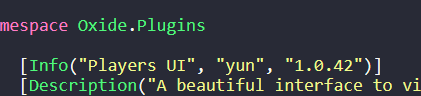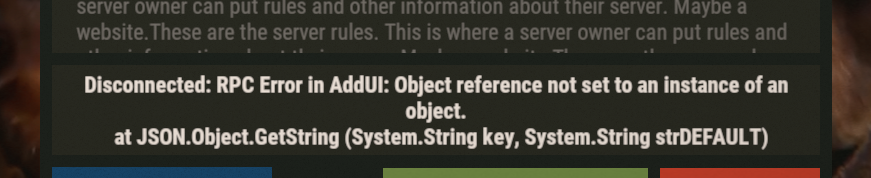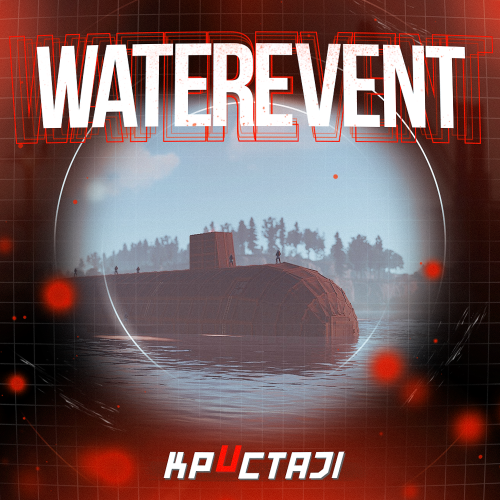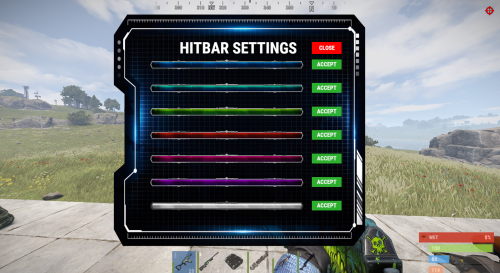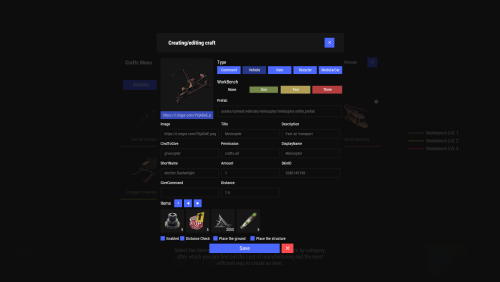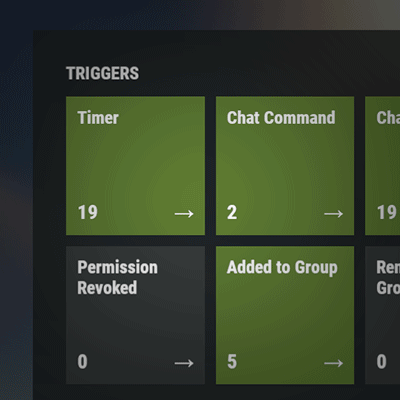hazmatwearer001
Member-
Posts
43 -
Joined
-
Last visited
Content Type
Profiles
Warranty Claims
Downloads
Forums
Store
Support
DOWNLOADS EXTRA
Services
Everything posted by hazmatwearer001
-
I do /profile ingame and get disconnected with the following error message: I am on Carbon, I believe this may be helpful in figuring it out. Thank you for the amazing plugin, I've used it on oxide and loved it, hope this gets fixed soon.
-
- 601 comments
-
- #hud
- #interface
-
(and 6 more)
Tagged with:
-
The abillity to create multiple pages seems to not work on Carbon anymore, can you please look into this? Code is as follows, I have looked into the documentation, and tried every possible variation of using [] and {} as instructed to no avail. The latest config differs from the documentation quite a bit as well and came default with [] unlike as seen in the documentation. But given this same version worked fine on Oxide a few months ago, I'd say it's definitely an issue with Carbon, perhaps with Oxide as well after an update, but I cant confirm that. Judging by the overall lack of anyone having mentioned it, I'd say it's specific to Carbon. "Text Lines": [ [ "<size=14><color=#00ff01>/ad</color> : This command toggles Auto Door Closing on and off.</size>", "<size=14><color=#00ff01>/backpack</color> : This command opens your backpack.</size>", "<size=14><color=#00ff01>/bandit</color> : This command teleports you to bandit camp.</size>", "<size=14><color=#00ff01>/bgrade</color> : This command toggles what tier you build with.</size>", "<size=14><color=#00ff01>/br</color> : This command toggles the ability to repair your entire base in one hit of a hammer.</size>", "<size=14><color=#00ff01>/bskin</color> : This command opens the Building Skins GUI.</size>", "<size=14><color=#00ff01>/buyraid</color> : This command opens the GUI to purchase a Raidable Base.</size>", "<size=14><color=#00ff01>/callheli</color> : This command allows you to summon heli, in exchange for scrap.</size>", "<size=14><color=#00ff01>/craft</color> : This command opens the Custom Crafting GUI, many amazing things in there! more will be added.</size>", "<size=14><color=#00ff01>/crafts.setwb</color> : This command sets the workbench you're looking at as a Custom Crafting workbench.</size>", "<size=14><color=#00ff01>/down</color> : This command downgrades your base to the designated tier.</size>", "<size=14><color=#00ff01>/hit</color> : This command toggles the hit indicators on and off.</size>", "<size=14><color=#00ff01>/hitbar</color> : This command toggles the on-screen HP bar for the NPC/Player you're currently attacking.</size>", "<size=14><color=#00ff01>/home</color> : This command allows you to set a teleport point inside your base, and teleport to it respectively.</size>", "<size=14><color=#00ff01>/hover</color> : This command toggles your Mini/Helicopter to hover at a consistent height.</size>", "<size=14><color=#00ff01>/info</color> : This command reopens this very information Panel.</size>", "<size=14><color=#00ff01>/license</color> : This command shows you how to purchase a license to spawn your own personal vehicle.</size>", "<size=14><color=#00ff01>/movebar</color> : This command allows you to move the XP bar for SkillTree.</size>", "<size=14><color=#00ff01>/n</color> : This command opens the Notification Panel.</size>", "<size=14><color=#00ff01>/outpost</color> : This command teleports you to Outpost.</size>", "<size=14><color=#00ff01>/pass</color> : This command opens our custom Battlepass!</size>", "<size=14><color=#00ff01>/players</color> : This command opens the Players UI.</size>", "<size=14><color=#00ff01>/pouch</color> : This command opens the SkillTree Pouch, provided you invested in the Pouch skill.</size>", "<size=14><color=#00ff01>/profile</color> : This command opens your Profile UI, or The Profile of the designated player.</size>", "<size=14><color=#00ff01>/raidme</color> : This command alllows you to summon NPC raiders that attempt to raid your base.</size>", "<size=14><color=#00ff01>/rjrewards</color> : This command can only be used right after SmoothRestart, and grants you rewards for rejoining.</size>", "<size=14><color=#00ff01>/sajoin</color> : This command Enters you into the Survival Arena Event. You will be safely returned to your location with your items after.</size>" ], [ "<size=14><color=#00ff01>/saleave</color> : </size>", "<size=14><color=#00ff01>/sb</color> : </size>", "<size=14><color=#00ff01>/score</color> : </size>", "<size=14><color=#00ff01>/sd</color> : </size>", "<size=14><color=#00ff01>/shop</color> : </size>", "<size=14><color=#00ff01>/sym</color> : </size>", "<size=14><color=#00ff01>/st</color> : </size>", "<size=14><color=#00ff01>/tips</color> : </size>", "<size=14><color=#00ff01>/tpr</color> : </size>", "<size=14><color=#00ff01>/tree</color> : </size>", "<size=14><color=#00ff01>/tugboat</color> : </size>", "<size=14><color=#00ff01>/up</color> : </size>" ] ],
-
it's not currently, no plugin can do this at the moment, I don't know the extent of it but it definitely seems like a limitation or else im sure this would've been done long ago. On a side note, as someone who's purchased and using this plugin, I can assure you in its current state you will be more than pleased with it, and I'm sure if the support for animated images becomes possible this will likely see it quickly
- 48 comments
-
- 1
-

-
- #players
- #player list
- (and 4 more)
-
- 48 comments
-
- 1
-

-
- #players
- #player list
- (and 4 more)
-
Good evening, I spoke to the developer of SurvivalArena, who informed me they believe you're working on a method of disabling stats & skills while in this event? I was just wondering the ETA for this, not rushing you or anything just wanted to make contact (also, if possible, could it try and be done for the plugins that host these deathmatch/survival plugins, i.e EventManager & Arena by k1lly0u, and EventHelper, instead of specifically just the one event? Im running Deathmatch, Last Man Standing, Chopper Survival and SurvivalArena) dexterity & might are the main concern as high level players have an advantage in these deathmatch/ffa survival type plugins, given they max dexterity and might, and fresh players/anyone without these 2 perks leveled up pretty much stand no chance. Thanks for your amazing plugin, XPerience greatly enhances every rust server it's on, revolutionizes the gameplay aspect if used with other plugins that give players similar-minded features @minersdreams SkillTree has a config option to disable certain skills I believe, if you'd like to use both, just use XPerience to increase Yield for things and disable the skills in your SkillTree config, that should work for you. And if you're unsure, XPerience works fine with ZLevels, they just stack and end up being insane yield, so possibly works fine for all 3 boosts in collaboration, albeit there wouldn't be too much sanity in the gather rates afterwards.
-
This plugin is an outstanding product and will revolutionize your server and the player's interactivity with it. Highly recommended, any serious server WILL NOT REGRET investing in this, and Facepunch should seriously consider it on Official servers, just with Custom Banners disabled (for obvious reasons) Pros: -Absolutely brilliant plugin to give your players their own personal profile with an option to allow everyone or only supporters to change their profile banner. -Also gives your players a Player kill/death and a ratio stat, and Animal kills/NPC kills are separate from one another, a nice touch. -You also get an outstanding-looking Active Player list which you can easily make your supporters or Staff stand out in. -You can also create custom badges for your supporters or your staff team to differentiate from players and curb imposters from fooling most people. Cons: -Currently as of writing this review, this plugin doesn't have the option to disable tracking for kills inside of Events (the kind hosted by plugins such as EventManager, Arena, or EventHelper). The bright side is this feature is able to be implemented and this review will be updated to have NO cons once so.
- 48 comments
-
- 1
-

-
- #players
- #player list
- (and 4 more)
-
- 48 comments
-
- #players
- #player list
- (and 4 more)
-
- 48 comments
-
- 1
-

-
- #players
- #player list
- (and 4 more)
-
- 215 comments
-
- 1
-

-
phenomenal plugin, is it possible to disable the effects of plugins such as XPerience? players with maxed out Dexterity and Might can make players walking Tanks in this event. If this is possible/added in the future this plugin is one of the most insane community engagement & gameplay enhancing plugins out there.
- 215 comments
-
Absolutely revolutionary plugin, I'll be sure to leave an outstanding review once this is implemented, could you please allow checks for EventManager events by K1llY0u (Last Man Standing, Deathmatch & Chopper Survival specifically), and SurvivalArena by imthenewguy, so that we may configure if these events affect player stats? or potentially have a separate K/D/Ratio statistic for them in the future, but I'm aware that would be a lot of work. Thanks so much for your hard work, this plugin is astounding and I can't wait to see the future functionality it receives
- 48 comments
-
- 1
-

-
- #players
- #player list
- (and 4 more)
-
I personally use Phosphor Icons for my event Icons, for the most part, (the Developer for Players UI suggested this website as a good idea, and just like these icons, their plugin is also worth a look!) with Air Event's icon instead being made by silhouetting and rescaling a screenshot of the Airship.
- 601 comments
-
- 1
-

-
- #hud
- #interface
-
(and 6 more)
Tagged with:
-
Absolutely amazing health bar plugin that totally changes the level of immersion players get in a fight, players can even change the color of it, or enable/disable it with a permission, so it's at your discretion to make it open, VIP, or closed to players. a must-have for PVE servers or servers wanting a health bar for their server, and the config is easy to edit but provides a lot of options for you. Highly recommend!
-
- 50 comments
-
- 50 comments
-
Just like another release from Beee, Chat to Notifications is a Must-Have for any server wishing to tidy up the interface for the players, and in conjunction with Automated Messages by Beee, can become an ultimate tool for solving the chat-clogging that is Events, allowing players to communicate without walls of text they skip through, and can collect all the Events/Notifications into a concise list now completely separate from Chat, greatly enhancing the experience and enjoyment of your players.
- 50 comments
-
- 1
-

-
Love this plugin! amazing potential, Beee you truly deserve more for the impact these have on servers trying to neaten up their interfaces. I was just wondering how I can disable player messages from appearing, I have: "General settings": { "Can filter player messages?": false, And yet all my global messages go to this UI still and not in chat. I presume it might be thanks to BetterChat tags, but they don't contain any of the filtered keywords, they do contain ;mask; and such (replace ; with : ) as to give my users emojis in their tags. Hope this isn't what's causing it. EDIT: Issue self-resolved, simple mistake. I had "[Rusted Airship]" set up for Regex and not Partial Chat notifications, as I saw the TruePVE tag in the Regex section and presumed; 'I used [ ] as well so it goes there right?' No, if you're trying to detect notifications from chat, the "Chat partial text to convert to notification" is all you need to use. Unless you see issues arising in your notifications (syntax showing), you can safely ignore the Regex section, so this plugin is actually obscenely simple to set up. If you're considering getting it and you're checking the discussion first, its worth every cent and deserves more Thanks once again for your amazing plugins, simple to understand yet superbly enabling once you learn all the features it packs.
- 50 comments
-
Have you successfully sorted out what the problems were? If you add that to a list of items in the config, it should work correctly. There is a chance changing the 'Vehicle' tag to either "Item" or "Recycler" will fix it, but from my own experience, this should not be the case. Only issue that comes to mind would be a matching ID at the top, but it's unlikely as it's a random number I filled in to hopefully avoid that. If you could provide a little detail or screenshots of the problem, I could do some troubleshooting or provide more accurate help.
-
Amazing plugin with superbly powerful and easy to understand configuration that will allow you to set up professional neat looking responses to nearly any possible situation, once you set up the configuration professionally, all the time-consuming questions Admin/Staff have to answer are now automatically handled for you. Must-have plugin for any server, another GEM from the underrated talented beee ! Highly recommend checking out their other plugins!
-
Good evening @Paul H.! Adding this to your Crafts config as-is into whatever category you wish should add this pump for you as a required item for a Level 2 Workbench, and costs players 150 Metal Fragments and 50 Wood to craft, edit this to whatever you wish. It can be placed on the ground and on structures, with a distance check of 0.2 so it should be able to be placed tightly near something, but still check collision. If this doesn't work right away, it should only require a small amount of tweaking from this point to work for you. Happy to help with further requests you have { "ID": 4875545, "Enabled": true, "Image": "", "Title": "Submersible Pump!", "Description": "Craft a Submersible Pump!", "Command (to give an item)": "givesubmersiblepump", "Permission (ex: crafts.vip)": "crafts.use", "Display Name": "Submersible Pump!", "ShortName": "electric.fuelgenerator.small", "Amount": 1, "Skin": -1284169891, "Type (Item/Command/Vehicle/Recycler)": "Vehicle", "Prefab": "", "Command on give": "", "Workbench Level": 2, "Distance Check": true, "Distance": 0.2, "Place the ground": true, "Place the structure": true, "Items For Craft": [ { "Image": "", "ShortName": "metal.fragments", "Amount": 150, "Skin": 0, "Title (empty - default)": "" }, { "Image": "", "ShortName": "wood", "Amount": 50, "Skin": 0, "Title (empty - default)": "" } ], "For Modular Car": { "CodeLock": false, "KeyLock": false, "Engine Parts Tier": 2, "Fresh Water Amount": 0, "Fuel Amount": 140, "Modules": [ "vehicle.1mod.engine", "vehicle.1mod.cockpit.armored", "vehicle.1mod.cockpit.armored" ] }, "Cooldown": 0.0, "Multiple Craft": false, "Maximum number of crafts": 0, "Enable Craft?": true, "Enable Sales?": false, "Cost": 0.0 }