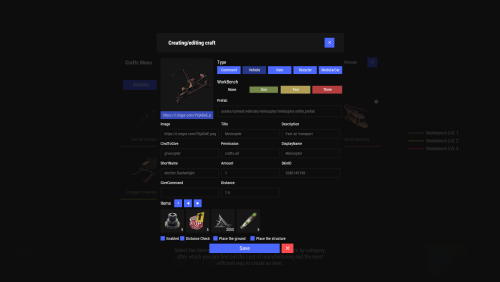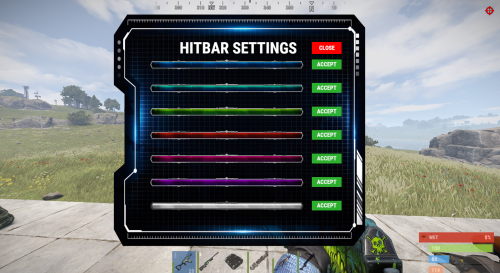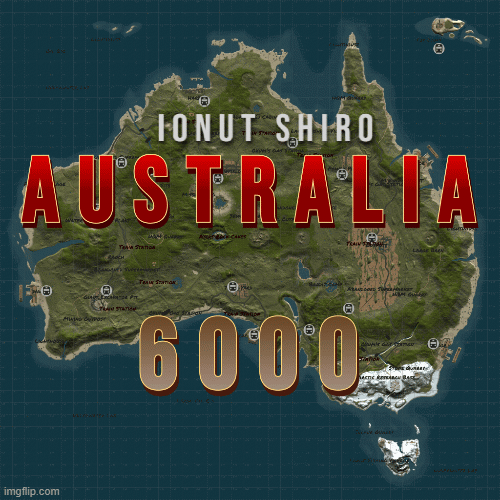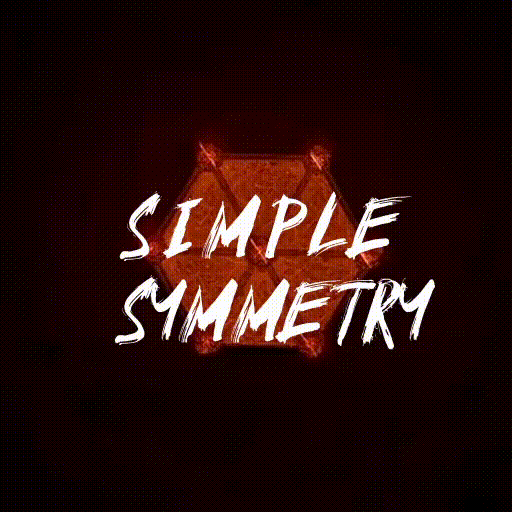hazmatwearer001
Member-
Posts
43 -
Joined
-
Last visited
Content Type
Profiles
Warranty Claims
Downloads
Forums
Store
Support
DOWNLOADS EXTRA
Services
Everything posted by hazmatwearer001
-
Great plugin for enabling custom crafting recipes via GUI, supports spawning prefabs (allowing it to replace a fair few plugins used just for spawning or crafting certain items) locking to a specific permission and to certain workbench levels, can also use a command to set a workbench to open this upon Interaction, top-notch recommendation for any server wishing to enhance their player's experience and opportunities
-
Great plugin, I love it, would it be possible to add configuration to enable/disable BetterNPC support? I tried to add this myself but just keep getting told I'm missing an assembly reference in regards to the Better NPC hooks I tried calling, so I don't think it's something I would possibly be able to add myself, or I wouldnt bother you. Great work with this plugin, a Must-have for PVE or RPG servers! Cant wait for someone to tackle Loot Beams ala Borderlands 2 style.
-
- 601 comments
-
- #hud
- #interface
-
(and 6 more)
Tagged with:
-
Thanks this has convinced me to add this to my rotating map roster, I'll be getting this later this week alongside the Glass Heli Tower by Zombie Land, not stressed about it though mate wont bother ya adding prefabs to a map is a skill I'd like to learn myself anyway But I will say I see your willingness to do so for everyone in the comments, and mad props for that! Not often I see a map dev offering that out of kindness. +Rep
- 27 comments
-
- 1
-

-
- #australia rust map
- #ionutshiro
-
(and 1 more)
Tagged with:
-
@DelltusI saw you liked my comment and as such I went ahead and fixed this issue myself for the community, Inside Hub.cs, search 'Harbor', you will find a few results. Look for these sections: Line 246, the parameter for Harbor ends. if you then copy the section for harbor and paste it twice, then changing the Harbor related information until you have as shown in these images. once you have the first section complete, move on to where you next find a result for Harbor in the .cs file. you'll come across these lines, if you add the following lines for Air and Water event, it will work flawlessly. Just download the Harbor image from the discord attachment, open it in photoshop, make your own icons for the events you add, and use the link to your new custom icon for your server HUD, as this doesn't come with icons for Air/Water event and I have made my own TL:DR I fixed the Air and Water event icons not reacting when the hooks are called, and provide a basic guideline on how you can do this yourself for future events you may need to patch in without the developer's support.
- 601 comments
-
- 1
-

-
- #hud
- #interface
-
(and 6 more)
Tagged with:
-
I notice that it says it supports any event that has Hooks. I've tried to get it to work with AirEvent and WaterEvent, config is setup correctly, and latest version of all 3 plugins, just never turns the icon green. Don't think there's any errors in console when the event starts but the HUD fails to change icon colour either, but I will double check the console. Icon URLs are functional ones in server config, discord attachment links hence removed here. Thanks for the amazing plugin and great support! I notice the plugin was Merged, did this one supersede another, or did this one get superseded by a V2 of some sort? I may consider the newer one if it touts even more impressiveness. { "Hook OnEventStart": "OnAirEventStart", "Hook OnEventStop": "OnAirEventEnd", "Name": "AirEvent", "Active color": "#10ff10", "Icon": "myiconurlhere_airevent.png", "Color": "#fff", "Enable": true }, { "Hook OnEventStart": "OnWaterEventStart", "Hook OnEventStop": "OnWaterEventEnd", "Name": "WaterEvent", "Active color": "#10ff10", "Icon": "myiconurlhere_waterevent.png", "Color": "#fff", "Enable": true }
- 601 comments
-
- 1
-

-
- #hud
- #interface
-
(and 6 more)
Tagged with:
-
- 27 comments
-
- #australia rust map
- #ionutshiro
-
(and 1 more)
Tagged with:
-
This is EASILY the top building plugin out there, a MUST-HAVE for creative building-style servers, as well as a great addition to any server. Players love it, works amazing with no noticeable performance impact while using it, EASILY worth the price tag, you will not regret adding this to your server. 10/5 stars. Dev has fixed terrain checks for it, so if that put you off purchasing this, fear no more.
-
Absolutely Great plugin for all, and a must-have for build servers. However, is it possible to make the symmetry do terrain checks so it stops going inside of the map and instead breaks it upon placement? Thanks for the great work you've done with this so far, just wondering about the roadmap for it as well. Will future updates be mostly fixes, or are there future features planned? I saw your recent comment about deployables being a lot of overhead. Perhaps to minimise it, it could be implemented as an empty list we add deployables to in the config? Might not save you much headache, just a thought that came to mind. (example of what I mean is if not all deployables are possible, maybe we could at least add simple lights, deployables that go on surfaces and not attach to doorways and other deployables if that's where headache lies)
-
Good day comment thread, is this plugin still useful or has it since been made obsolete thanks to a facepunch change? Considering getting it, but notice it's pretty quiet here, and I notice that Sandbox is gone and we no longer have to consider that aspect of this, but the description misled me into thinking I had to still do all the tinkering, also furthering my suspicion this may be superseded
- 49 comments
-
- #performance
- #admintool
-
(and 3 more)
Tagged with:
-
-
tugboat allowing me to infinitely /tugboat spam tugboats with no cooldown
hazmatwearer001 replied to hazmatwearer001's Support Request in Support
good morning, last night there were no errors in console when he was trying this command, I see in chat that reloading the plugin seems to have fixed it for him, so I guess this is sorted, and great new update admin limitations and a reset command very well done thank you for the quick support too. -
tugboat allowing me to infinitely /tugboat spam tugboats with no cooldown
hazmatwearer001 replied to hazmatwearer001's Support Request in Support
edit sorry forgot to change the title, it should be Player Unable to Spawn tugboat, stuck in error loop -
tugboat allowing me to infinitely /tugboat spam tugboats with no cooldown
hazmatwearer001 posted A Support Request in Support
I'm admin of a server, just bought and installed this plugin, testing it, one of my players is saying that /tugboat claims they already have one, although they never did, and then /tugboat fetch says they dont have one, they try /tugboat again and it says they already have one, you see the issue here, they never obtained or claimed a tugboat in any other manner. -
I have the latest version of NpcSpawn, config has AI parameters as it should, but AI just spawn in and stand still, try healing and switching weapon when shot but do nothing. Definitely not related to the custom VisionCone as it hasnt worked no matter what value it is { "Minimum time between events [sec.]": 3000.0, "Maximum time between events [sec.]": 3000.0, "Is active the timer on to start the event? [true/false]": true, "Duration of the event [sec.]": 2500, "Time before the starting of the event after receiving a chat message [sec.]": 300.0, "Time until the end of the event after the last locked crate has been looted [sec.]": 300, "Time to spawn each object during a airship appears on the map [sec.]": 0.001, "Which loot table should the plugin use in the crates? (0 - default; 1 - own; 2 - AlphaLoot; 3 - CustomLoot; 4 - loot table of the Rust objects; 5 - combine the 1 and 4 methods)": 0, "Crates setting": [ { "Prefab": "assets/bundled/prefabs/radtown/crate_elite.prefab", "Position": "(-7.637, 7.350, 13.646)", "Rotation": "(0.121, 152.430, 356.192)", "Loot table from prefabs (if the loot table type is 4 or 5)": { "Minimum numbers of prefabs": 1, "Maximum numbers of prefabs": 2, "Use minimum and maximum values? [true/false]": true, "List of prefabs": [ { "Chance [0.0-100.0]": 100.0, "The path to the prefab": "assets/bundled/prefabs/radtown/crate_elite.prefab" } ] }, "Own loot table (if the loot table type is 1 or 5)": { "Minimum numbers of items": 1, "Maximum numbers of items": 1, "Use minimum and maximum values? [true/false]": true, "List of items": [ { "ShortName": "scrap", "Minimum": 70, "Maximum": 100, "Chance [0.0-100.0]": 50.0, "Is this a blueprint? [true/false]": false, "SkinID (0 - default)": 0, "Name (empty - default)": "" } ] } }, { "Prefab": "assets/bundled/prefabs/radtown/crate_elite.prefab", "Position": "(6.899, 7.279, -14.312)", "Rotation": "(359.880, 332.430, 3.808)", "Loot table from prefabs (if the loot table type is 4 or 5)": { "Minimum numbers of prefabs": 1, "Maximum numbers of prefabs": 1, "Use minimum and maximum values? [true/false]": true, "List of prefabs": [ { "Chance [0.0-100.0]": 50.0, "The path to the prefab": "assets/bundled/prefabs/radtown/crate_elite.prefab" } ] }, "Own loot table (if the loot table type is 1 or 5)": { "Minimum numbers of items": 1, "Maximum numbers of items": 1, "Use minimum and maximum values? [true/false]": true, "List of items": [ { "ShortName": "scrap", "Minimum": 70, "Maximum": 100, "Chance [0.0-100.0]": 50.0, "Is this a blueprint? [true/false]": false, "SkinID (0 - default)": 0, "Name (empty - default)": "" } ] } }, { "Prefab": "assets/bundled/prefabs/radtown/crate_normal.prefab", "Position": "(-3.389, 2.982, -3.597)", "Rotation": "(356.192, 62.438, 89.879)", "Loot table from prefabs (if the loot table type is 4 or 5)": { "Minimum numbers of prefabs": 1, "Maximum numbers of prefabs": 1, "Use minimum and maximum values? [true/false]": true, "List of prefabs": [ { "Chance [0.0-100.0]": 50.0, "The path to the prefab": "assets/bundled/prefabs/radtown/crate_normal.prefab" } ] }, "Own loot table (if the loot table type is 1 or 5)": { "Minimum numbers of items": 1, "Maximum numbers of items": 1, "Use minimum and maximum values? [true/false]": true, "List of items": [ { "ShortName": "scrap", "Minimum": 70, "Maximum": 100, "Chance [0.0-100.0]": 50.0, "Is this a blueprint? [true/false]": false, "SkinID (0 - default)": 0, "Name (empty - default)": "" } ] } }, { "Prefab": "assets/bundled/prefabs/radtown/crate_normal.prefab", "Position": "(4.698, 3.599, 0.826)", "Rotation": "(359.879, 332.430, 93.808)", "Loot table from prefabs (if the loot table type is 4 or 5)": { "Minimum numbers of prefabs": 1, "Maximum numbers of prefabs": 1, "Use minimum and maximum values? [true/false]": true, "List of prefabs": [ { "Chance [0.0-100.0]": 50.0, "The path to the prefab": "assets/bundled/prefabs/radtown/crate_normal.prefab" } ] }, "Own loot table (if the loot table type is 1 or 5)": { "Minimum numbers of items": 1, "Maximum numbers of items": 1, "Use minimum and maximum values? [true/false]": true, "List of items": [ { "ShortName": "scrap", "Minimum": 70, "Maximum": 100, "Chance [0.0-100.0]": 50.0, "Is this a blueprint? [true/false]": false, "SkinID (0 - default)": 0, "Name (empty - default)": "" } ] } }, { "Prefab": "assets/bundled/prefabs/radtown/crate_normal_2.prefab", "Position": "(0.595, 6.674, 0.731)", "Rotation": "(359.880, 332.430, 3.808)", "Loot table from prefabs (if the loot table type is 4 or 5)": { "Minimum numbers of prefabs": 1, "Maximum numbers of prefabs": 1, "Use minimum and maximum values? [true/false]": true, "List of prefabs": [ { "Chance [0.0-100.0]": 50.0, "The path to the prefab": "assets/bundled/prefabs/radtown/crate_normal_2.prefab" } ] }, "Own loot table (if the loot table type is 1 or 5)": { "Minimum numbers of items": 1, "Maximum numbers of items": 1, "Use minimum and maximum values? [true/false]": true, "List of items": [ { "ShortName": "scrap", "Minimum": 70, "Maximum": 100, "Chance [0.0-100.0]": 50.0, "Is this a blueprint? [true/false]": false, "SkinID (0 - default)": 0, "Name (empty - default)": "" } ] } }, { "Prefab": "assets/bundled/prefabs/radtown/crate_normal_2.prefab", "Position": "(-2.830, 3.935, 3.819)", "Rotation": "(0.121, 152.430, 356.192)", "Loot table from prefabs (if the loot table type is 4 or 5)": { "Minimum numbers of prefabs": 1, "Maximum numbers of prefabs": 1, "Use minimum and maximum values? [true/false]": true, "List of prefabs": [ { "Chance [0.0-100.0]": 50.0, "The path to the prefab": "assets/bundled/prefabs/radtown/crate_normal_2.prefab" } ] }, "Own loot table (if the loot table type is 1 or 5)": { "Minimum numbers of items": 1, "Maximum numbers of items": 1, "Use minimum and maximum values? [true/false]": true, "List of items": [ { "ShortName": "scrap", "Minimum": 70, "Maximum": 100, "Chance [0.0-100.0]": 50.0, "Is this a blueprint? [true/false]": false, "SkinID (0 - default)": 0, "Name (empty - default)": "" } ] } } ], "Locked Crates setting": { "Time to unlock the Crates [sec.]": 120.0, "Increase the event time if it's not enough to unlock the locked crate? [true/false]": true, "Which loot table should the plugin use? (0 - default; 1 - own; 2 - AlphaLoot; 3 - CustomLoot; 4 - loot table of the Rust objects; 5 - combine the 1 and 4 methods)": 0, "Loot table from prefabs (if the loot table type is 4 or 5)": { "Minimum numbers of prefabs": 1, "Maximum numbers of prefabs": 2, "Use minimum and maximum values? [true/false]": true, "List of prefabs": [ { "Chance [0.0-100.0]": 100.0, "The path to the prefab": "assets/prefabs/deployable/chinooklockedcrate/codelockedhackablecrate.prefab" } ] }, "Own loot table (if the loot table type is 1 or 5)": { "Minimum numbers of items": 1, "Maximum numbers of items": 1, "Use minimum and maximum values? [true/false]": true, "List of items": [ { "ShortName": "scrap", "Minimum": 70, "Maximum": 100, "Chance [0.0-100.0]": 50.0, "Is this a blueprint? [true/false]": false, "SkinID (0 - default)": 0, "Name (empty - default)": "" } ] } }, "Marker configuration on the map": { "Name": "AirEvent ({time} sec.)", "Radius": 0.4, "Alpha": 0.6, "Marker color": { "r": 0.81, "g": 0.25, "b": 0.15 } }, "Prefix of chat messages": "[AirEvent]", "Do you use the chat? [true/false]": true, "GUI setting": { "Do you use the countdown GUI? [true/false]": true, "OffsetMin Y": "-56" }, "GUI Announcements setting": { "Do you use the GUI Announcements? [true/false]": false, "Banner color": "Orange", "Text color": "White", "Adjust Vertical Position": 0.03 }, "Notify setting": { "Do you use the Notify? [true/false]": false, "Type": "0" }, "Discord setting (only for users DiscordMessages plugin)": { "Do you use the Discord? [true/false]": false, "Webhook URL": "https://support.discordapp.com/hc/en-us/articles/228383668-Intro-to-Webhooks", "Embed Color (DECIMAL)": 13516583, "Keys of required messages": [ "PreStart", "Start", "PreFinish", "Finish", "HackCrate" ] }, "Do you create a PVP zone in the event area? (only for users TruePVE plugin) [true/false]": false, "PVE Mode Setting (only for users PveMode plugin)": { "Use the PVE mode of the plugin? [true/false]": true, "The amount of damage that the player has to do to become the Event Owner": 5.0, "Damage coefficients for calculate to become the Event Owner": [ { "Type of target": "NPC", "Damage Multiplier": 1.0 } ], "Can the non-owner of the event loot the crates? [true/false]": false, "Can the non-owner of the event hack locked crates? [true/false]": false, "Can the non-owner of the event loot NPC corpses? [true/false]": false, "Can the non-owner of the event deal damage to the NPC? [true/false]": false, "Can an Npc attack a non-owner of the event? [true/false]": false, "Allow the non-owner of the event to enter the event zone? [true/false]": false, "Allow a player who has an active cooldown of the Event Owner to enter the event zone? [true/false]": true, "The time that the Event Owner may not be inside the event zone [sec.]": 300, "The time until the end of Event Owner status when it is necessary to warn the player [sec.]": 60, "Prevent the actions of the RestoreUponDeath plugin in the event zone? [true/false]": true, "The time that the player can`t become the Event Owner, after the end of the event and the player was its owner [sec.]": 86400.0, "Darkening the dome (0 - disables the dome)": 12 }, "Interrupt the teleport in a airship? (only for users NTeleportation plugin) [true/false]": false, "NPCs setting": [ { "Minimum": 15, "Maximum": 15, "List of locations": [ "(9.4, 7.2, -8.5)", "(0.7, 6.6, -13.0)", "(5.2, 6.9, -11.0)", "(7.6, 7.3, -2.0)", "(4.7, 7.3, 3.3)", "(-3.4, 6.5, -7.8)", "(-6.2, 6.5, -2.4)", "(-12.9, 4.5, 11.1)", "(-2.3, 5.3, 16.8)", "(-1.4, 3.5, -10.4)", "(8.7, 4.3, -4.6)", "(-8.9, 3.5, 3.0)", "(2.0, 4.3, 8.6)", "(-8.9, 3.9, 13.1)", "(-6.1, 4.1, 14.5)" ], "NPCs setting": { "Name": "Airborne Guard", "Health": 200.0, "Attack Range Multiplier": 1.0, "Sense Range": 50.0, "Target Memory Duration [sec.]": 10.0, "Scale damage": 2.0, "Aim Cone Scale": 1.0, "Detect the target only in the NPC's viewing vision cone? [true/false]": true, "Vision Cone": 360.0, "Disable radio effects? [true/false]": true, "Remove a corpse after death? (it is recommended to use the true value to improve performance) [true/false]": true, "Wear items": [ { "ShortName": "hoodie", "SkinID (0 - default)": 1700935391 }, { "ShortName": "movembermoustache", "SkinID (0 - default)": 0 }, { "ShortName": "pants", "SkinID (0 - default)": 1700938224 }, { "ShortName": "shoes.boots", "SkinID (0 - default)": 2575506021 }, { "ShortName": "burlap.headwrap", "SkinID (0 - default)": 1694253807 } ], "Belt items": [ { "ShortName": "rifle.lr300", "Amount": 1, "SkinID (0 - default)": 0, "Mods": [ "weapon.mod.flashlight", "weapon.mod.holosight" ], "Ammo": "" }, { "ShortName": "syringe.medical", "Amount": 5, "SkinID (0 - default)": 0, "Mods": [], "Ammo": "" } ], "Kit (it is recommended to use the previous 2 settings to improve performance)": "" }, "Which loot table should the plugin use? (0 - default; 1 - own; 2 - AlphaLoot; 3 - CustomLoot; 4 - loot table of the Rust objects; 5 - combine the 1 and 4 methods)": 5, "Loot table from prefabs (if the loot table type is 4 or 5)": { "Minimum numbers of prefabs": 1, "Maximum numbers of prefabs": 1, "Use minimum and maximum values? [true/false]": true, "List of prefabs": [ { "Chance [0.0-100.0]": 100.0, "The path to the prefab": "assets/rust.ai/agents/npcplayer/humannpc/scientist/scientistnpc_heavy.prefab" } ] }, "Own loot table (if the loot table type is 1 or 5)": { "Minimum numbers of items": 1, "Maximum numbers of items": 1, "Use minimum and maximum values? [true/false]": true, "List of items": [ { "ShortName": "scrap", "Minimum": 5, "Maximum": 10, "Chance [0.0-100.0]": 50.0, "Is this a blueprint? [true/false]": false, "SkinID (0 - default)": 0, "Name (empty - default)": "" }, { "ShortName": "syringe.medical", "Minimum": 1, "Maximum": 2, "Chance [0.0-100.0]": 70.0, "Is this a blueprint? [true/false]": false, "SkinID (0 - default)": 0, "Name (empty - default)": "" } ] } }, { "Minimum": 1, "Maximum": 1, "List of locations": [ "(-4.8, 7.0, 8.2)" ], "NPCs setting": { "Name": "Airborne Boss", "Health": 500.0, "Attack Range Multiplier": 1.0, "Sense Range": 50.0, "Target Memory Duration [sec.]": 10.0, "Scale damage": 2.0, "Aim Cone Scale": 1.0, "Detect the target only in the NPC's viewing vision cone? [true/false]": true, "Vision Cone": 360.0, "Disable radio effects? [true/false]": true, "Remove a corpse after death? (it is recommended to use the true value to improve performance) [true/false]": true, "Wear items": [ { "ShortName": "hoodie", "SkinID (0 - default)": 1700935391 }, { "ShortName": "movembermoustache", "SkinID (0 - default)": 0 }, { "ShortName": "pants", "SkinID (0 - default)": 1700938224 }, { "ShortName": "shoes.boots", "SkinID (0 - default)": 2575506021 }, { "ShortName": "burlap.headwrap", "SkinID (0 - default)": 1694253807 }, { "ShortName": "gloweyes", "SkinID (0 - default)": 0 } ], "Belt items": [ { "ShortName": "lmg.m249", "Amount": 1, "SkinID (0 - default)": 0, "Mods": [ "weapon.mod.flashlight", "weapon.mod.holosight" ], "Ammo": "" }, { "ShortName": "syringe.medical", "Amount": 5, "SkinID (0 - default)": 0, "Mods": [], "Ammo": "" } ], "Kit (it is recommended to use the previous 2 settings to improve performance)": "" }, "Which loot table should the plugin use? (0 - default; 1 - own; 2 - AlphaLoot; 3 - CustomLoot; 4 - loot table of the Rust objects; 5 - combine the 1 and 4 methods)": 5, "Loot table from prefabs (if the loot table type is 4 or 5)": { "Minimum numbers of prefabs": 1, "Maximum numbers of prefabs": 1, "Use minimum and maximum values? [true/false]": true, "List of prefabs": [ { "Chance [0.0-100.0]": 100.0, "The path to the prefab": "assets/rust.ai/agents/npcplayer/humannpc/scientist/scientistnpc_heavy.prefab" } ] }, "Own loot table (if the loot table type is 1 or 5)": { "Minimum numbers of items": 1, "Maximum numbers of items": 1, "Use minimum and maximum values? [true/false]": true, "List of items": [ { "ShortName": "scrap", "Minimum": 5, "Maximum": 10, "Chance [0.0-100.0]": 50.0, "Is this a blueprint? [true/false]": false, "SkinID (0 - default)": 0, "Name (empty - default)": "" }, { "ShortName": "syringe.medical", "Minimum": 1, "Maximum": 2, "Chance [0.0-100.0]": 70.0, "Is this a blueprint? [true/false]": false, "SkinID (0 - default)": 0, "Name (empty - default)": "" } ] } } ], "Economy setting (total values will be added up and rewarded at the end of the event)": { "Which economy plugins do you want to use? (Economics, Server Rewards, IQEconomic)": [ "Server Rewards" ], "The minimum value that a player must collect to get points for the economy": 0.0, "Looting of crates": { "crate_elite": 0.4, "crate_normal": 0.2, "crate_normal_2": 0.1 }, "Killing an NPC": 0.3, "Hacking a locked crate": 0.5, "List of commands that are executed in the console at the end of the event ({steamid} - the player who collected the highest number of points)": [] }, "The first CCTV camera": "AirShipBow", "The second CCTV camera": "AirShipStern", "Height above the ground for the event appearance": 150.0, "Do you want to make a smoke screen for the airship appearance? [true/false]": false, "List of commands banned in the event zone": [ "/remove", "remove.toggle" ], "Configuration version": { "Major": 2, "Minor": 0, "Patch": 7 } }