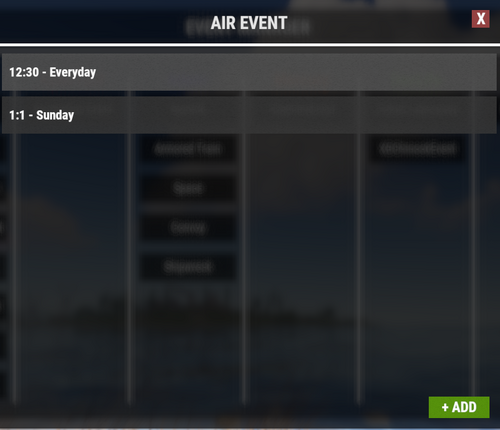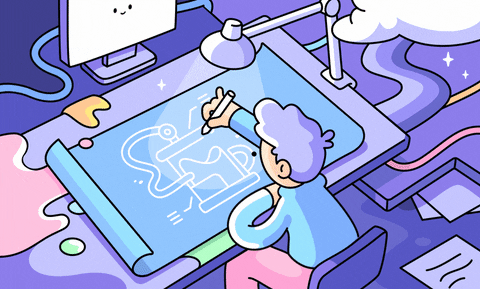Search the Community
Showing results for tags 'manager'.
-
Version 0.1.3
402 downloads
Useful plugin for managing temporary permissions, temporary groups and temporary permissions for groups. This is done through chat commands, built-in Oxide commands, and API methods. This is an alternative to the well-known TimedPermissions plugin, which was abandoned about three years ago, and it offers more advanced features. Note: The dates is in UTC format. The ability to grant players temporary permissions by specifying either the number of seconds, an exact expiration date or until the wipe occurs; The ability to add players to temporary groups by specifying either the number of seconds, an exact expiration date or until the wipe occurs; The ability to grant groups temporary permissions by specifying either the number of seconds, an exact expiration date or until the wipe occurs; The ability to revoke temporary permissions from players and groups prematurely; The ability to remove players from groups prematurely; The ability to perform all the above actions using existing and familiar console commands(e.g., o.grant), simply by adding the number of seconds, the expiration date or the word "wipe" at the end; The ability to perform all the above actions using a chat command (by default /tperm); The ability to perform all the above actions using API methods; The ability to remove all temporary permissions and groups upon wipe detection. temporarypermissions.admin - Grants access to the chat command(by default /tperm). { "Chat command": "tperm", "Is it worth saving logs to a file?": true, "Is it worth using console logging?": true, "Interval in seconds for expiration check": 1.0, "Interval in seconds for checking the presence of temporary permissions and temporary groups. A value of 0 disables the check": 600.0, "Is it worth restoring removed temporary permissions and temporary groups if the timer hasn't expired? There are cases where removal cannot be tracked in the usual way": true, "Is it worth revoking temporary permissions and temporary groups when unloading the plugin, without removing them from the data file?": true, "Is it worth revoking temporary permissions and temporary groups that haven't expired yet upon detecting a wipe?": false, "Wipe ID": null, "Version": { "Major": 0, "Minor": 1, "Patch": 3 } } EN: { "MsgPermissionNotFound": "Permission not found!", "MsgPlayerNotFound": "Player not found!", "MsgGroupNotFound": "Group not found!", "MsgGrantWrongFormat": "Invalid command format! Example: /tperm grant user/group *NameOrId* realpve.vip *secondsOrDateTime*", "MsgRevokeWrongFormat": "Invalid command format! Example: /tperm revoke user/group *NameOrId* realpve.vip", "MsgUserGroupWrongFormat": "Invalid command format! Example: /tperm group add/remove *NameOrId* *groupName*", "MsgUserGranted": "Permission {0} granted to player {1}", "MsgGroupGranted": "Permission {0} granted to group {1}", "MsgUserGroupAdded": "Player {0} has been added to group {1}", "MsgUserRevoked": "Permission {0} has been removed for player {1}", "MsgGroupRevoked": "Permission {0} has been removed for group {1}", "MsgUserGroupRemoved": "Player {0} has been removed from group {1}" } RU: { "MsgPermissionNotFound": "Пермишен не найден!", "MsgPlayerNotFound": "Игрок не найден!", "MsgGroupNotFound": "Группа не найдена!", "MsgGrantWrongFormat": "Не верный формат команды! Пример: /tperm grant user/group *NameOrId* realpve.vip *secondsOrDateTime*", "MsgRevokeWrongFormat": "Не верный формат команды! Пример: /tperm revoke user/group *NameOrId* realpve.vip", "MsgUserGroupWrongFormat": "Не верный формат команды! Пример: /tperm group add/remove *NameOrId* *groupName*", "MsgUserGranted": "Пермишен {0} выдан игроку {1}", "MsgGroupGranted": "Пермишен {0} выдан группе {1}", "MsgUserGroupAdded": "Игрок {0} был добавлен в группу {1}", "MsgUserRevoked": "Пермишен {0} был удален для игрока {1}", "MsgGroupRevoked": "Пермишен {0} был удален для группы {1}", "MsgUserGroupRemoved": "Игрок {0} был удален из группы {1}" } grant - Grants a temporary permission to a player or group. user *NameOrId* realpve.vip wipe - Grants a temporary permission to a player until the next wipe by specifying the player's name or Id, the permission name and the word "wipe"; *NameOrId* realpve.vip 3600 true/false - Grants a temporary permission to a player by specifying the player's name or Id, the permission name, the number of seconds and true/false(optional). If true, the specified seconds will count from the current moment, otherwise(default), they will be added to the existing time; *NameOrId* realpve.vip "2024-08-19 17:57" "2024-08-19 16:57" - Grants a temporary permission to a player by specifying the player's name or Id, the permission name, the expiration date and the assigned date(optional). If not specified, the assigned date will default to the current date, otherwise, it will be set to the provided date. group *GroupName* realpve.vip wipe - Grants a temporary permission to a group until the next wipe by specifying the group's name, the permission name and the word "wipe"; *GroupName* realpve.vip 3600 true/false - Grants a temporary permission to a group by specifying the group's name, the permission name, the number of seconds, and true/false(optional). If true, the specified seconds will count from the current moment, otherwise(default), they will be added to the existing time; *GroupName* realpve.vip "2024-08-19 17:57" "2024-08-19 16:57" - Grants a temporary permission to a group by specifying the group's name, the permission name, the expiration date and the assigned date(optional). If not specified, the assigned date will default to the current date, otherwise, it will be set to the provided date. revoke - Revokes a temporary permission from a player or group. user *NameOrId* realpve.vip - Revokes a temporary permission from a player by specifying the player's name or Id and the permission name; group *GroupName* realpve.vip - Revokes a temporary permission from a group by specifying the group's name and the permission name. add - Temporary addition of a player to a group. *NameOrId* *GroupName* wipe - Temporary addition of a player to a group until the next wipe by specifying the player's name or Id, the group name and the word "wipe"; *NameOrId* *GroupName* 3600 true/false - Temporary addition of a player to a group by specifying the player's name or Id, the group name, the number of seconds, and true/false(optional). If true, the specified seconds will count from the current moment, otherwise(default), they will be added to the existing time; *NameOrId* *GroupName* "2024-08-19 17:57" "2024-08-19 16:57" - Temporary addition of a player to a group by specifying the player's name or Id, the group name, the expiration date and the assigned date(optional). If not specified, the assigned date will default to the current date, otherwise, it will be set to the provided date. remove *NameOrId* *GroupName* - Removal of a player from a temporary group by specifying the player's name or Id and the group name. Example: /tperm grant user iiiaka realpve.vip wipe /tperm grant user iiiaka realpve.vip 3600 true /tperm grant user iiiaka realpve.vip "2024-08-19 17:57" "2024-08-19 16:57" Note: To access the commands, the player must be an admin(console or owner) or have the temporarypermissions.admin permission. P.S. Templates for the commands above can also be used with existing console commands. For example: o.grant user iiiaka realpve.vip 3600 true OnTemporaryPermissionsLoaded: Called after the TemporaryPermissions plugin is fully loaded and ready. OnTemporaryPermissionGranted: Called after the player has been granted a temporary permission. OnTemporaryPermissionUpdated: Called after the player's temporary permission has been updated. OnTemporaryPermissionRevoked: Called after the player's temporary permission has expired or been revoked. OnTemporaryGroupAdded: Called after the player has been temporarily added to the group. OnTemporaryGroupUpdated: Called after the player's temporary group has been updated. OnTemporaryGroupRemoved: Called after the player's temporary group has expired or been removed. OnGroupTemporaryPermissionGranted: Called after the group has been granted a temporary permission. OnGroupTemporaryPermissionUpdated: Called after the group's temporary permission has been updated. OnGroupTemporaryPermissionRevoked: alled after the group's temporary permission has expired or been revoked. void OnTemporaryPermissionsLoaded(VersionNumber version = default) { Puts("The TemporaryPermissions plugin is loaded and ready to go!"); } void OnTemporaryPermissionGranted(string userID, string perm, DateTime expireDate, DateTime assignedDate) { Puts($"Player {userID} has been granted the temporary permission {perm} from {assignedDate} until {expireDate}."); } void OnTemporaryPermissionUpdated(string userID, string perm, DateTime expireDate, DateTime assignedDate) { Puts($"Player {userID}'s temporary permission {perm} has been updated. New expiration date: {expireDate}. Assigned date: {assignedDate}."); } void OnTemporaryPermissionRevoked(string userID, string perm, bool isExpired) { Puts($"Player {userID} has had the temporary permission {perm} revoked. Permission expired: {isExpired}."); } void OnTemporaryGroupAdded(string userID, string groupName, DateTime expireDate, DateTime assignedDate) { Puts($"Player {userID} has been added to the temporary group {groupName} from {assignedDate} until {expireDate}."); } void OnTemporaryGroupUpdated(string userID, string groupName, DateTime expireDate, DateTime assignedDate) { Puts($"Player {userID}'s temporary group {groupName} has been updated. New expiration date: {expireDate}. Assigned date: {assignedDate}."); } void OnTemporaryGroupRemoved(string userID, string groupName, bool isExpired) { Puts($"Player {userID} has had the temporary group {groupName} revoked. Group expired: {isExpired}."); } void OnGroupTemporaryPermissionGranted(string groupName, string perm, DateTime expireDate, DateTime assignedDate) { Puts($"Group {groupName} has been granted the temporary permission {perm}, valid from {assignedDate} until {expireDate}."); } void OnGroupTemporaryPermissionUpdated(string groupName, string perm, DateTime expireDate, DateTime assignedDate) { Puts($"Group {groupName}'s temporary permission {perm} has been updated. New expiration date: {expireDate}. Assigned date: {assignedDate}."); } void OnGroupTemporaryPermissionRevoked(string groupName, string perm, bool isExpired) { Puts($"Group {groupName} has had the temporary permission {perm} revoked. Permission expired: {isExpired}."); } [PluginReference] private Plugin TemporaryPermissions; There are 28 methods: IsReady User's Permissions: GrantUserPermission RevokeUserPermission UserHasPermission GrantActiveUsersPermission GrantAllUsersPermission RevokeActiveUsersPermission RevokeAllUsersPermission UserGetAllPermissions ActiveUsersGetAllPermissions AllUsersGetAllPermissions User's Groups: AddUserGroup RemoveUserGroup UserHasGroup AddActiveUsersGroup AddAllUsersGroup RemoveActiveUsersGroup RemoveAllUsersGroup UserGetAllGroups ActiveUsersGetAllGroups AllUsersGetAllGroups Group's Permissions: GrantGroupPermission RevokeGroupPermission GroupHasPermission GrantAllGroupsPermission RevokeAllGroupsPermission GroupGetAllPermissions AllGroupsGetAllPermissions IsReady: Used to check if the TemporaryPermissions plugin is loaded and ready to work. The IsReady method returns true if it is ready, or null if it is not. (bool)TemporaryPermissions?.Call("IsReady");//Calling the IsReady method. If the result is not null(bool true), the plugin is ready. GrantUserPermission: Used to grant a temporary permission to a player. Returns true if the grant was successful. To call the GrantUserPermission method, you need to pass 5 parameters, 3 of which are optional: IPlayer or BasePlayer or <string>playerID - The player object or their Id; <string>permName - The name of the permission; <int>secondsToAdd or <DateTime>expireDate - Optional. The time in seconds to add, or the end date. If a number less than 1 is specified, or if this parameter is not specified, the permission will be valid until the wipe; <bool>fromNow or <DateTime>assignedDate - Optional. true/false to specify whether the seconds should be added to the current date or to the existing time, or an exact assignment date. Defaults to the current date; <bool>checkExistence - Optional. Whether to check for the existence of the permission. (bool)TemporaryPermissions?.Call("GrantUserPermission", player.UserIDString, "realpve.vip");//Calling the GrantUserPermission method without specifying the third parameter, to grant temporary permission until the wipe. (bool)TemporaryPermissions?.Call("GrantUserPermission", player.UserIDString, "realpve.vip", 0);//Calling the GrantUserPermission method with the specified number less than 1, to grant temporary permission until the wipe. (bool)TemporaryPermissions?.Call("GrantUserPermission", player.UserIDString, "realpve.vip", 3600, true, true);//Calling the GrantUserPermission method with the specified number of seconds to add. (bool)TemporaryPermissions?.Call("GrantUserPermission", player.UserIDString, "realpve.vip", expireDate, assignedDate, true);//Calling the GrantUserPermission method with the specified DateTime for the end and start of the temporary permission. RevokeUserPermission: Used to revoke a temporary permission from a player. Returns true if the revoke was successful. To call the RevokeUserPermission method, you need to pass 2 parameters: IPlayer or BasePlayer or <string>playerID - The player object or their Id; <string>permName - The name of the permission. (bool)TemporaryPermissions?.Call("RevokeUserPermission", player.UserIDString, "realpve.vip"); UserHasPermission: Used to check if a player has a temporary permission. Returns true if the player has the specified temporary permission. To call the UserHasPermission method, you need to pass 2 parameters: IPlayer or BasePlayer or <string>playerID - The player object or their Id; <string>permName - The name of the permission. (bool)TemporaryPermissions?.Call("UserHasPermission", player.UserIDString, "realpve.vip"); GrantActiveUsersPermission: Used to temporarily grant a permission to all online players. Returns the <int>number of successful grants of temporary permissions to players. To call the GrantActiveUsersPermission method, you need to pass 3 parameters, 2 of which is optional: <string>permName - The name of the permission; <int>secondsToAdd or <DateTime>expireDate - Optional. The time in seconds to add, or the end date. If a number less than 1 is specified, or if this parameter is not specified, the permission will be valid until the wipe; <bool>fromNow or <DateTime>assignedDate - Optional. true/false to specify whether the seconds should be added to the current date or to the existing time, or an exact assignment date. Defaults to the current date. (int)TemporaryPermissions?.Call("GrantActiveUsersPermission", "realpve.vip");// Calling the GrantActiveUsersPermission method without specifying the second parameter, to grant all online players temporary permission until the wipe. (int)TemporaryPermissions?.Call("GrantActiveUsersPermission", "realpve.vip", 0);//Calling the GrantActiveUsersPermission method with the specified number less than 1, to grant all online players temporary permission until the wipe. (int)TemporaryPermissions?.Call("GrantActiveUsersPermission", "realpve.vip", 3600, true);//Calling the GrantActiveUsersPermission method with the specified number of seconds to add. (int)TemporaryPermissions?.Call("GrantActiveUsersPermission", "realpve.vip", expireDate, assignedDate);//Calling the GrantActiveUsersPermission method with the specified DateTime for the end and start of the temporary permission. GrantAllUsersPermission: Used to grant a temporary permission to all players. Returns the <int>number of successful grants of temporary permissions to players. To call the GrantAllUsersPermission method, you need to pass 3 parameters, 2 of which is optional: <string>permName - The name of the permission; <int>secondsToAdd or <DateTime>expireDate - Optional. The time in seconds to add, or the end date. If a number less than 1 is specified, or if this parameter is not specified, the permission will be valid until the wipe; <bool>fromNow or <DateTime>assignedDate - Optional. true/false to specify whether the seconds should be added to the current date or to the existing time, or an exact assignment date. Defaults to the current date. (int)TemporaryPermissions?.Call("GrantAllUsersPermission", "realpve.vip");//Calling the GrantAllUsersPermission method without specifying the second parameter, to grant all players temporary permission until the wipe. (int)TemporaryPermissions?.Call("GrantAllUsersPermission", "realpve.vip", 0);//Calling the GrantAllUsersPermission method with the specified number less than 1, to grant all players temporary permission until the wipe. (int)TemporaryPermissions?.Call("GrantAllUsersPermission", "realpve.vip", 3600, true);//Calling the GrantAllUsersPermission method with the specified number of seconds to add. (int)TemporaryPermissions?.Call("GrantAllUsersPermission", "realpve.vip", expireDate, assignedDate);//Calling the GrantAllUsersPermission method with the specified DateTime for the end and start of the temporary permission. RevokeActiveUsersPermission: Used to revoke a temporary permission from all online players. Returns the <int>number of successful revokes of temporary permissions to players. To call the RevokeActiveUsersPermission method, you need to pass 1 parameter: <string>permName - The name of the permission. (int)TemporaryPermissions?.Call("RevokeActiveUsersPermission", "realpve.vip"); RevokeAllUsersPermission: Used to revoke a temporary permission from all players. Returns the <int>number of successful revokes of temporary permissions to players. To call the RevokeAllUsersPermission method, you need to pass 1 parameter: <string>permName - The name of the permission. (int)TemporaryPermissions?.Call("RevokeAllUsersPermission", "realpve.vip"); UserGetAllPermissions: Used to retrieve all temporary permissions of a player. Returns a Dictionary<string, DateTime[]> where the key is the permission name and the value is an array of 2 DateTimes: the first date is the assignment date and the second date is the expiration date of the permission. If the expiration date is set to default, it means the permission is valid until the wipe. To call the UserGetAllPermissions method, you need to pass 1 parameter: <string>playerID - The player's Id. (Dictionary<string, DateTime[]>)TemporaryPermissions?.Call("UserGetAllPermissions", player.UserIDString); ActiveUsersGetAllPermissions: Used to retrieve all temporary permissions of all online players who have temporary permissions. Returns a Dictionary<string, Dictionary<string, DateTime[]>> where the key is userID and the value is another Dictionary<string, DateTime[]>, where the key is the permission name and the value is an array of 2 DateTimes: the first date is the assignment date and the second date is the expiration date of the permission. If the expiration date is set to default, it means the permission is valid until the wipe. (Dictionary<string, Dictionary<string, DateTime[]>>)TemporaryPermissions?.Call("ActiveUsersGetAllPermissions"); AllUsersGetAllPermissions: Used to retrieve all temporary permissions of all players who have temporary permissions. Returns a Dictionary<string, Dictionary<string, DateTime[]>> where the key is userID and the value is another Dictionary<string, DateTime[]>, where the key is the permission name and the value is an array of 2 DateTimes: the first date is the assignment date and the second date is the expiration date of the permission. If the expiration date is set to default, it means the permission is valid until the wipe. (Dictionary<string, Dictionary<string, DateTime[]>>)TemporaryPermissions?.Call("AllUsersGetAllPermissions"); AddUserGroup: Used to temporarily add a player to a group. Returns true if the addition was successful. To call the AddUserGroup method, you need to pass 5 parameters, 3 of which are optional: IPlayer or BasePlayer or <string>playerID - The player object or their Id; <string>groupName - The name of the group; <int>secondsToAdd or <DateTime>expireDate - Optional. The time in seconds to add, or the end date. If a number less than 1 is specified, or if this parameter is not specified, the group will be valid until the wipe; <bool>fromNow or <DateTime>assignedDate - Optional. true/false to specify whether the seconds should be added to the current date or to the existing time, or an exact assignment date. Defaults to the current date; <bool>checkExistence - Optional. Whether to check for the existence of the group. (bool)TemporaryPermissions?.Call("AddUserGroup", player.UserIDString, "vip");//Calling the AddUserGroup method without specifying the third parameter to temporarily add a player, to a group until the wipe. (bool)TemporaryPermissions?.Call("AddUserGroup", player.UserIDString, "vip", 0);//Calling the AddUserGroup method with the specified number less than 1, to temporarily add a player to a group until the wipe. (bool)TemporaryPermissions?.Call("AddUserGroup", player.UserIDString, "vip", 3600, true, true);//Calling the AddUserGroup method with the specified number of seconds to add. (bool)TemporaryPermissions?.Call("AddUserGroup", player.UserIDString, "vip", expireDate, assignedDate, true);//Calling the AddUserGroup method with the specified DateTime for the end and start of the temporary permission. RemoveUserGroup: Used to remove a temporary group from a player. Returns true if the removal was successful. To call the RemoveUserGroup method, you need to pass 2 parameters: IPlayer or BasePlayer or <string>playerID - The player object or their Id; <string>groupName - The name of the group. (bool)TemporaryPermissions?.Call("RemoveUserGroup", player.UserIDString, "vip"); UserHasGroup: Used to check if a player has a temporary group. Returns true if the player has the specified temporary group. To call the UserHasGroup method, you need to pass 2 parameters: IPlayer or BasePlayer or <string>playerID - The player object or their Id; <string>groupName - The name of the group. (bool)TemporaryPermissions?.Call("UserHasGroup", player.UserIDString, "vip"); AddActiveUsersGroup: Used to temporarily add a group to all online players. Returns the <int>number of successful additions of the temporary group to players. To call the AddActiveUsersGroup method, you need to pass 3 parameters, 2 of which is optional: <string>groupName - The name of the group; <int>secondsToAdd or <DateTime>expireDate - Optional. The time in seconds to add, or the end date. If a number less than 1 is specified, or if this parameter is not specified, the group will be valid until the wipe; <bool>fromNow or <DateTime>assignedDate - Optional. true/false to specify whether the seconds should be added to the current date or to the existing time, or an exact assignment date. Defaults to the current date. (int)TemporaryPermissions?.Call("AddActiveUsersGroup", "vip");//Calling the AddActiveUsersGroup method without specifying the second parameter to temporarily add all online players to a group until the wipe. (int)TemporaryPermissions?.Call("AddActiveUsersGroup", "vip", 0);//Calling the AddActiveUsersGroup method with the specified number less than 1, to temporarily add all online players to a group until the wipe. (int)TemporaryPermissions?.Call("AddActiveUsersGroup", "vip", 3600, true);//Calling the AddActiveUsersGroup method with the specified number of seconds to add. (int)TemporaryPermissions?.Call("AddActiveUsersGroup", "vip", expireDate, assignedDate);//Calling the AddActiveUsersGroup method with the specified DateTime for the end and start of the temporary permission. AddAllUsersGroup: Used to temporarily add a group to all players. Returns the <int>number of successful additions of the temporary group to players. To call the AddAllUsersGroup method, you need to pass 3 parameters, 2 of which is optional: <string>groupName - The name of the group; <int>secondsToAdd or <DateTime>expireDate - Optional. The time in seconds to add, or the end date. If a number less than 1 is specified, or if this parameter is not specified, the group will be valid until the wipe; <bool>fromNow or <DateTime>assignedDate - Optional. true/false to specify whether the seconds should be added to the current date or to the existing time, or an exact assignment date. Defaults to the current date. (int)TemporaryPermissions?.Call("AddAllUsersGroup", "vip");//Calling the AddAllUsersGroup method without specifying the second parameter to temporarily add all players to a group until the wipe. (int)TemporaryPermissions?.Call("AddAllUsersGroup", "vip", 0);//Calling the AddAllUsersGroup method with the specified number less than 1, to temporarily add all players to a group until the wipe. (int)TemporaryPermissions?.Call("AddAllUsersGroup", "vip", 3600, true);//Calling the AddAllUsersGroup method with the specified number of seconds to add. (int)TemporaryPermissions?.Call("AddAllUsersGroup", "vip", expireDate, assignedDate);//Calling the AddAllUsersGroup method with the specified DateTime for the end and start of the temporary permission. RemoveActiveUsersGroup: Used to remove a temporary group from all online players. Returns the <int>number of successful removals of temporary groups from players. To call the RemoveActiveUsersGroup method, you need to pass 1 parameter: <string>groupName - The name of the group. (int)TemporaryPermissions?.Call("RemoveActiveUsersGroup", "vip"); RemoveAllUsersGroup: Used to remove a temporary group from all players. Returns the <int>number of successful removals of temporary groups from players. To call the RemoveAllUsersGroup method, you need to pass 1 parameter: <string>permName - The name of the permission. (int)TemporaryPermissions?.Call("RemoveAllUsersGroup", "vip"); UserGetAllGroups: Used to retrieve all temporary groups of a player. Returns a Dictionary<string, DateTime[]> where the key is the group name and the value is an array of 2 DateTimes: the first date is the assignment date and the second date is the expiration date of the group. If the expiration date is set to default, it means the group is valid until the wipe. To call the UserGetAllGroups method, you need to pass 1 parameter: <string>permName - The name of the permission. (Dictionary<string, DateTime[]>)TemporaryPermissions?.Call("UserGetAllGroups", player.UserIDString); ActiveUsersGetAllGroups: Used to retrieve all temporary groups of all online players who have temporary groups. Returns a Dictionary<string, Dictionary<string, DateTime[]>> where the key is userID and the value is another Dictionary<string, DateTime[]>, where the key is the group name and the value is an array of 2 DateTimes: the first date is the assignment date and the second date is the expiration date of the group. If the expiration date is set to default, it means the group is valid until the wipe. (Dictionary<string, Dictionary<string, DateTime[]>>)TemporaryPermissions?.Call("ActiveUsersGetAllGroups"); AllUsersGetAllGroups: Used to retrieve all temporary groups of all players who have temporary groups. Returns a Dictionary<string, Dictionary<string, DateTime[]>> where the key is userID and the value is another Dictionary<string, DateTime[]>, where the key is the group name and the value is an array of 2 DateTimes: the first date is the assignment date and the second date is the expiration date of the group. If the expiration date is set to default, it means the group is valid until the wipe. (Dictionary<string, Dictionary<string, DateTime[]>>)TemporaryPermissions?.Call("AllUsersGetAllGroups"); GrantGroupPermission: Used to grant a temporary permission to a group. Returns true if the grant was successful. To call the GrantGroupPermission method, you need to pass 5 parameters, 3 of which are optional: <string>groupName - The name of the group; <string>permName - The name of the permission; <int>secondsToAdd or <DateTime>expireDate - Optional. The time in seconds to add, or the end date. If a number less than 1 is specified, or if this parameter is not specified, the permission will be valid until the wipe; <bool>fromNow or <DateTime>assignedDate - Optional. true/false to specify whether the seconds should be added to the current date or to the existing time, or an exact assignment date. Defaults to the current date; <bool>checkExistence - Optional. Whether to check for the existence of the permission. (bool)TemporaryPermissions?.Call("GrantGroupPermission", "vip", "realpve.vip");//Calling the GrantGroupPermission method without specifying the third parameter, to grant temporary permission until the wipe. (bool)TemporaryPermissions?.Call("GrantGroupPermission", "vip", "realpve.vip", 0);//Calling the GrantGroupPermission method with the specified number less than 1, to grant temporary permission until the wipe. (bool)TemporaryPermissions?.Call("GrantGroupPermission", "vip", "realpve.vip", 3600, true, true);//Calling the GrantGroupPermission method with the specified number of seconds to add. (bool)TemporaryPermissions?.Call("GrantGroupPermission", "vip", "realpve.vip", expireDate, assignedDate, true);//Calling the GrantGroupPermission method with the specified DateTime for the end and start of the temporary permission. RevokeGroupPermission: Used to revoke a temporary permission from a group. Returns true if the revoke was successful. To call the RevokeGroupPermission method, you need to pass 2 parameters: <string>groupName - The name of the group; <string>permName - The name of the permission. (bool)TemporaryPermissions?.Call("RevokeGroupPermission", "vip", "realpve.vip"); GroupHasPermission: Used to check if a group has a temporary permission. Returns true if the group has the specified temporary permission. To call the GroupHasPermission method, you need to pass 2 parameters: <string>groupName - The name of the group; <string>permName - The name of the permission. (bool)TemporaryPermissions?.Call("GroupHasPermission", "vip", "realpve.vip"); GrantAllGroupsPermission: Used to temporarily grant a permission to all groups. Returns the <int>number of successful grants of temporary permissions to groups. To call the GrantAllGroupsPermission method, you need to pass 3 parameters, 2 of which is optional: <string>permName - The name of the permission; <int>secondsToAdd or <DateTime>expireDate - Optional. The time in seconds to add, or the end date. If a number less than 1 is specified, or if this parameter is not specified, the permission will be valid until the wipe; <bool>fromNow or <DateTime>assignedDate - Optional. true/false to specify whether the seconds should be added to the current date or to the existing time, or an exact assignment date. Defaults to the current date. (int)TemporaryPermissions?.Call("GrantAllGroupsPermission", "realpve.vip");//Calling the GrantAllGroupsPermission method without specifying the second parameter, to grant all groups temporary permission until the wipe. (int)TemporaryPermissions?.Call("GrantAllGroupsPermission", "realpve.vip", 0);//Calling the GrantAllGroupsPermission method with the specified number less than 1, to grant all groups temporary permission until the wipe. (int)TemporaryPermissions?.Call("GrantAllGroupsPermission", "realpve.vip", 3600, true);//Calling the GrantAllGroupsPermission method with the specified number of seconds to add. (int)TemporaryPermissions?.Call("GrantAllGroupsPermission", "realpve.vip", expireDate, assignedDate);//Calling the GrantAllGroupsPermission method with the specified DateTime for the end and start of the temporary permission. RevokeAllGroupsPermission: Used to revoke a temporary permission from all groups. Returns the <int>number of successful revokes of temporary permissions to groups. To call the RevokeAllGroupsPermission method, you need to pass 1 parameter: <string>permName - The name of the permission. (int)TemporaryPermissions?.Call("RevokeAllGroupsPermission", "realpve.vip"); GroupGetAllPermissions: Used to retrieve all temporary permissions of a group. Returns a Dictionary<string, DateTime[]> where the key is the permission name and the value is an array of 2 DateTimes: the first date is the assignment date and the second date is the expiration date of the permission. If the expiration date is set to default, it means the permission is valid until the wipe. To call the GroupGetAllPermissions method, you need to pass 1 parameter: <string>groupName - The name of the group. (Dictionary<string, DateTime[]>)TemporaryPermissions?.Call("GroupGetAllPermissions", "vip"); AllGroupsGetAllPermissions: Used to retrieve all temporary permissions of all groups that have temporary permissions. Returns a Dictionary<string, Dictionary<string, DateTime[]>> where the key is the group name and the value is another Dictionary<string, DateTime[]>, where the key is the permission name and the value is an array of 2 DateTimes: the first date is the assignment date and the second date is the expiration date of the permission. If the expiration date is set to default, it means the permission is valid until the wipe. (Dictionary<string, Dictionary<string, DateTime[]>>)TemporaryPermissions?.Call("AllGroupsGetAllPermissions");Free -
Version 1.1.0
6 downloads
Dynamic Warps - Teleportation Plugin for Rust | Plugin de teletransportacion para Rust ENGLISH Version: 1.0.0 Author: TSG_ERIC Description Dynamic Warps is a simple and efficient plugin for Rust servers that allows administrators with auth level 2 to manage teleportation points (warps). Players can easily access these warps, enhancing the overall server experience. Features Warp Management: Create, update, and remove teleportation points. Custom Delays: Set a waiting time before teleporting. Visual Effects: Optional animations when teleporting. Accessible Commands: Players can list and use warps effortlessly. ================================================================================ Main Commands Administrators (auth level 2): /warp create [name] → Create a warp at your current position. /warp set [name] → Update an existing warp's position. /warp remove [name] → Delete a warp. /warp time [name] [seconds] → Set a teleport delay for a warp. ================================================================================ Players: /warp list → Show the list of available warps. /[name] → Teleport to the selected warp. ================================================================================ Dynamic Warps is the perfect tool to enhance your Rust server gameplay, offering a balanced and easy-to-use teleportation system. Dynamic Warps - Plugin de Teletransporte para Rust ================================================================================================================================================================ ESPAÑOL Versión: 1.0.0 Autor: TSG_ERIC Descripción Dynamic Warps es un plugin sencillo y eficiente para servidores de Rust que permite a los administradores con auth level 2 gestionar puntos de teletransporte (warps). Los jugadores pueden acceder fácilmente a estos warps, mejorando la experiencia del servidor. ================================================================================ Características Gestión de warps: Crea, actualiza y elimina puntos de teletransporte. Retraso personalizable: Configura un tiempo de espera antes de teletransportarse. Efectos visuales: Animaciones opcionales al teletransportarse. Comandos accesibles: Los jugadores pueden listar y usar los warps fácilmente. ================================================================================ Comandos Principales Administradores (auth level 2): /warp create [nombre] → Crea un warp en tu posición actual. /warp set [nombre] → Actualiza la posición de un warp existente. /warp remove [nombre] → Elimina un warp. /warp time [nombre] [segundos] → Configura el retraso del warp en segundos. ================================================================================ Jugadores: /warp list → Muestra la lista de warps disponibles. /[nombre] → Teletranspórtate al warp seleccionado. ================================================================================ Dynamic Warps es la herramienta perfecta para mejorar la jugabilidad de tu servidor Rust, ofreciendo un sistema de teletransporte balanceado y fácil de usar. ================================================================================ YOUTUBE VIDEO ================================================================================ EXAMPLE OF CONFIGURATION FILE | EJEMPLO DE ARCHIVO DE CONFIGURACIÓN { "WarpList": { "example": { "x": -757.5041, "y": 2.30591822, "z": -184.441864 } }, "TeleportDelays": { "example": 5.0 }, "EnableTeleportAnimation": true } ================================================================================$2.99 -
Version 1.2.0
20 downloads
Manage your server's whitelist effortlessly with a user-friendly interface, command-based management, and RCON support. Whether adding, removing, or importing Steam IDs, Whitelist Manager simplifies administration for server owners. Features: Manage your whitelist directly from a convenient UI, no manual file editing needed. Admin Commands: Supports adding and removing players via chat and RCON commands. Bulk whitelisting: Import Steam IDs from a JSON file for bulk whitelisting. Feedback System: Receive messages confirming successful or failed operations with detailed information. Auto-Whitelist Support: Automatically whitelist admins or players from a specific group. Search & Filter Whitelist: Search players in the whitelist via UI. Schedule automatic backups with customizable intervals Specify the number of backups to save Create custom backups Restore backups effortlessly Choose whether to use the Steam API to fetch player names when bulk-adding to the whitelist (players name are usually displayed after they join the server) Fully Customizable Messages: Modify the "Not Whitelisted" messages and commands configurations. Discord webhook integration, recieve messages when: A player is added/removed from the whitelist A backup is created or restored A bulk whitelist import is performed Supported Commands: In-game Commands: /whitelist - Opens the Whitelist Manager UI /whitelist backup "name" - Create a named backup /whitelist restore "name" - Restore a backup RCON Commands: wl.add <steamid> - Add a player to the whitelist. wl.remove <steamid> - Remove a player from the whitelist. wl.import - Import Steam IDs from a JSON file (`whitelist_import.json`). wl.backup "name" - Create a named backup wl.restore "name" - Restore a backup Configuration Options: Auto-Whitelist: Auto-whitelist admins with permission. Support for custom player groups. Editable "Not Whitelisted" message. Chat Commands: Customize in-game commands. Backups: Schedule automatic backups with customizable intervals Specify the number of backups to save Steam API: Choose whether to use the Steam API to fetch player names when bulk-adding to the whitelist (players name are usually displayed after they join the server) { "Auto Whitelist Admins": true, "Auto Whitelist Group": false, "Auto Whitelisted Group Name": "whitelisted", "Not Whitelisted Message": "You are not whitelisted on this server", "Use Steam API": false, "Steam API Key": "", "Discord Integration": { "Use Discord Integration": true, "Discord Webhook URL": "", "Notify Automatic Backups": false }, "Chat Commands": { "whitelist": "Opens whitelist UI", "/whitelist backup": "Create a named backup", "/whitelist restore": "Restore a backup" }, "RCON Commands": { "wl.add": "Add player to whitelist", "wl.remove": "Remove player from whitelist", "wl.import": "Import steamIDs from file", "wl.backup": "Create a named backup", "wl.restore": "Restore a backup" }, "Enable Whitelist Backup": true, "Backup Interval (Seconds)": 60, "Maximum Backup Files": 5, "Backup Directory": "whitelist_backups" } Additional Features: Admin Access: Whitelisted permissions managed via `whitelistmanager.use` and `whitelistmanager.whitelisted`. Data Persistence: Automatically saves whitelisted players to a secure data file. UI Management: Easily close or refresh the interface dynamically. This plugin is perfect for server administrators looking for efficient and flexible whitelist management. Support: For any support request: [email protected] Future updates plans (no ETA¬ in order): Temporary whitelist: Automatically removes players after a specified period. Notifications: Alerts when a whitelist is about to expire. Log System: Operation Logging: Logs all operations (add/remove/import). - Change Tracking: Who made the changes and when they were made. - Export Logs: Export logs in CSV/JSON format. Automations: Playtime-Based Whitelisting: Automatically whitelist players based on how hours they have in the game. Custom-Based Whitelisting: Whitelist players based on profile settings (private, with ban) etc.$1.99- 1 review
-
- #whitelist
- #gui
-
(and 2 more)
Tagged with:
-
Version 1.1.7
128 downloads
Open UI - /zm FEATURES: Create and setup zone with GUI Can damage other player in Zone Can Damage other player structures Can damage NPC Can damage Helicopter P.s - (My Discord - tofurahie#4144) Config: { "Show Notification": true, "Show None zone type": true, "Notification message when enter in zone(%ZONENAME% - Zone name, %ZONETYPE% - Zone type)": "You have entered the zone %ZONENAME%\nZone type: %ZONETYPE%", "Notification message when leave from zone": "You have left the Zone, now you are in the open world", "Zones": [ { "ZoneID(Uniq)": 1633968236, "Zone Name": "ZONE NAME", "Zone Type": "ZONE TYPE", "Zone Type Color(HEX FORMAT)": "white", "Zone Position": { "x": 189.8238, "y": 4.038739, "z": 606.1398 }, "Zone Radius": 10.0, "Visible sphere?": false, "Can damage other players in Zone": false, "Can damage other player structures": false, "Can damage NPC": false, "Can damage Helicopter": false } ] }$4.99 -
Version 1.1.2
147 downloads
Image Manager is a sleek and powerful tool for developers, offering a lightweight alternative to ImageLibrary. Its unique handling and plugin-specific callbacks make it exceptionally easy to use. Console Command: imagemanager.reset // can only be ran from server console/terminal I don't allow use client side. Features: Error Handling: Outputs special debug info for devs when something fails. It's able to self repair when the server sv.files have been deleted but a wipe hasn't occurred or vice versa. Stores images with unique identifiers to ensure reliable retrieval/removal. If unity request fails retries with www instead. Optimized Request Management: Utilizes batch processing to handle image caching requests efficiently. Auto Remove Data that isn't used past x Days: Default = 30, 0 = disabled. Sets batch limits on Images: Default = 30 & Avatars can do 100 at a time per request using steam API key. Keeps Previous Wipe Data thus reducing the need to redo everything each wipe. Groups requests into batches to optimize resource use and reduce overhead. Manages large volumes of connections without sacrificing performance. Handles high volumes of image caching requests during server wipes or mass player reconnections. Processes and caches avatar images quickly with coroutine-based execution. Manages concurrent requests from multiple plugins simultaneously without conflicts or slowdowns. Maintains responsiveness and efficiency in dynamic server environments. Plugin Communication: In addition to its core functionality, the system includes special logic to facilitate communication between plugins. Each plugin calling the image caching system is notified when its batch of requests is ready or finished, allowing it to proceed with its logic without waiting for all requests to complete. This feature enhances the flexibility and usability of the system, ensuring smooth integration with various plugins and workflows. Plugin Communication Example For Images: // Plugin Calls!? Whaaa.. :P This works with all Adding hook calls in this plugin. // Example plugin: GUIShop [PluginReference] private Plugin ImageManager; private List<string> _pluginImages = new List<string>(); private Dictionary<string, string> _guishopImages = new Dictionary<string, string>(); private void OnServerInitialized() { // This will add the images to the filesystem list for the callback if (ImageManager != null && ImageManager.IsLoaded) ImageManager?.Call("AddImages", _pluginImages, FileStorage.Type.jpg, "GUIShop"); } // why do we need this!? OnPluginLoaded for reload situations, or when plugin wasn't loaded yet. private void OnPluginLoaded(Plugin name) { if (ImageManager != null && name.Name == ImageManager.Name & ImageManager.IsLoaded) { Puts("ImageManager has been detected and GUIShop Images are now being Processed"); // This will add the images to the filesystem list for the callback ImageManager?.Call("AddImages", _pluginImages, FileStorage.Type.jpg, "GUIShop"); } } // this would be your custom call-back ( Why use this!? Because it can actually be faster so you can continue your code logic quicker ) void ImageManagerGUIShop(Dictionary<string, string> images) { _guishopImages = images; // this returns the sent URL as the KEY with the image as the value. } // now down in your GUI / UI you can do this ( same for avatars except the key is ulong ) public void Pic(ref CuiElementContainer container, string parent, string name, string anchorMin, string anchorMax, string url) { CuiRawImageComponent rawImage = new CuiRawImageComponent(); rawImage.Png = _guishopImages[url]; container.Add(new CuiElement { Parent = parent, Name = name, Components = { rawImage, new CuiRectTransformComponent { AnchorMin = anchorMin, AnchorMax = anchorMax } } }); } Plugin Communication Example for Avatars / Image Combo: private HashSet<string> _storeImages = new HashSet<string>(); private Dictionary<string, string> _storedImages = new Dictionary<string, string>(); private Dictionary<string, string> _storedAvatars = new Dictionary<string, string>(); private void OnServerInitialized() { ImageManager?.Call("AddImages", _storeImages.ToList(), FileStorage.Type.jpg, "GUIShop"); } private void OnPluginLoaded(Plugin name) { if (ImageManager != null && name.Name == ImageManager.Name) { Puts("ImageManager has been detected and Images are now being Processed"); ImageManager?.Call("AddImages", _storeImages.ToList(), FileStorage.Type.jpg, "GUIShop"); // plugin name "GUIShop" } } // your special made hook to listen for on your image request. private void ImageManagerRustID(Dictionary<string, string> received) { // you can filter which ones you want when you get the list back. example. foreach (var image in received) { if (_storeImages.Contains(image.Key)) { _storedImages[image.Key] = image.Value; _storeImages.Remove(image.Key); if (_storeImages.Count == 0) break; } } } // called when new avatars get cached so you can update as needed. void ImageManagerPlayerConnected(Dictionary<string, string> avatars) => _storedAvatars = avatars; // use for your gui example CuiRawImageComponent rawImage = new CuiRawImageComponent(); rawImage.Png = _storedAvatars[id]; //or call each time if you prefer.. (string)ImageManager?.Call("GetAvatar", id); // or image rawImage.Png = _storedImages[key] container.Add(new CuiElement { Parent = parent, Name = name, Components = { rawImage, new CuiRectTransformComponent { AnchorMin = anchorMin, AnchorMax = anchorMax } } }); API Hooks: // Avatars // Called when the plugin has initially loaded / compiled & finished/ready for use. void ImageManagerLoadedAvatars(Dictionary<string, string> avatars) // Triggered when new players connect with no stored pic yet. ( Is only called once finished storing in the event of multiple or mass player connections their Queued ) void ImageManagerPlayerConnected(Dictionary<string, string> avatars) // Triggered by 3rd party plugins doing stuff + PlayerConnected. void ImageManagerAdded(Dictionary<string, string> avatars) // called when avatars have been removed & returns the new full avatar list available. void ImageManagerRemoved(Dictionary<string, string> avatars) // Images // Called when the plugin has initially loaded / compiled & finished/ready for use. void ImageManagerLoadedImages(Dictionary<string, string> images) // Triggered by 3rd party plugins doing stuff. void ImageManagerAdded(Dictionary<string, string> images) // called when avatars have been removed & returns the new full avatar list available. void ImageManagerRemoved(Dictionary<string, string> images) API Calls: These are API CALLS which means you call them.. ImageManager?.Call("AddImages", _pluginImages, FileStorage.Type.jpg, "GUIShop"); // Example // new hook use this to specify individual image storage types. AddImages(Dictionary<string, FileStorage.Type> images, string plugin) // hook changed. AddImages(List<string> images, FileStorage.Type format, string plugin) // hook changed. Use this to specify 1 storage type for all images to save as. AddImage(string image, FileStorage.Type format, string plugin) GetImage(string image) // returns string GetImages(List<string> images) // returns Dictionary<string, string> RemoveImage(string image) RemoveImages(List<string> images) AddAvatar(ulong player, string url, string plugin) // url is optional if you want to provide custom image for player. AddAvatar(string player, string url, string plugin) // url is optional if you want to provide custom image for player. AddAvatars(Dictionary<string, string> players, string plugin) // url is optional if you want to provide custom image for player. GetAvatar(string player) // returns string GetAvatars(List<string> players) // returns Dictionary<string, string> RemoveAvatar(string player) RemoveAvatars(List<string> players) TODO: Add MYSQL Support to have 1 database available instead of each server instance. Add Discord support for Error Responses.Free -
Version 2.2.14
2,044 downloads
Discover the EventManager plugin, a powerful and flexible tool crafted specifically for Rust game servers. Designed by senyaa & M&B-Studios, this plugin streamlines the management and scheduling of various in-game events, enhancing player engagement and server dynamics. Features of Event Manager Multi-Event Support: Seamlessly manage multiple events, each with customizable settings. Customizable Display: Assign distinct names, commands, and colors for UI buttons to each event. Scheduling Flexibility: Schedule events to run on specific days and at designated hours. Administrative Control: Utilize commands to launch events, providing server admins with ultimate flexibility. Enhanced Player Experience: Introduce regular events to boost player engagement within the Rust environment. Random Event Start: Introduce surprise elements by allowing the plugin to randomly select events from a pool. Integration of Facepunch Events: Enjoy a dynamic gameplay experience with popular Facepunch events now included in the plugin. Commands /em: Set up events, including start time and day. /newevent: Add new events tailored to your preferences, enhancing the versatility of the Event Manager. /newcreator: Easily add new creators to the event manager. Permissions eventmanager.use: This permission allows users to access the event management features and open the menu. Video Overview FAQ Q: Where can I see an example of a config? A: Config Thanks to @_senyaa for their contributions!$21.95- 186 comments
- 21 reviews
-
- 12
-

-

-
- #eventmanager
- #manager
-
(and 3 more)
Tagged with:
-
Version 1.0.15
2,132 downloads
This plugin can be used by developers to manage their arena games etc. Developers can use this to handle the entry/exit of players into their games. The plugin will be primarily used by my HungerGames, ScubaArena and Skirmish game (soon to be released). It features: Registration calls to create and register the event with the plugin. Automatic running of the events in order, so you can have multiple event plugins running 1 after the other (configurable). Strip and save the players current inventory, and restore it after they leave the game. Store and restore the players metabolism stats when they join/leave the game. Register a destination for players to teleport to when joining the game. Command black listing. Build in hook management for popular plugins such as Backpacks and kits. API void EMCreateEvent(string eventName, bool automatic_start, bool stripItems, bool leaves_event_on_death, bool full_health_on_join, bool give_items_back_on_respawn, bool full_metabolism_on_join, Vector3 teleport_destination) Creates the event and allows the developer to specify the settings: eventName: the name of the event. this.Name is recommended. automatic_start: enrolls the event to be scheduled and ran by EventHelper. stripItems: strips the players items and stores them in the data file. Items will be returned upon leaving the event, or when they respawn after they have left the event unless give_items_back_on_respawn is set to false. leaves_event_on_death: Kicks the player from the event when they die. full_health_on_join: Stores the players health into the data file and sets their health to max. give_items_back_on_join: Gives the players items back when they leave the event, or when they respawn after leaving the event. If set to false, they will need to use the /recoveritems command to get their items back.This is useful if a server is running plugins such as kits, which wipes the players inventory to give the player a kit. full_metabolism_on_join: Saves and restores the players metabolism before and after a game. teleport_destination: The location that a player will teleport to when joining the game. Set to Vector3.new if you do not want them to teleport. void EMExternalPluginSettings(string eventName, bool canDropBackpack = false, bool canEraseBackpack = false, bool canOpenBackpack = false, bool canBackpackAcceptItem = false, bool canRedeemKit = false, bool CanLoseXP= false) Sets up the external plugin settings for the event. eventName: The registered name of the event. canDropBackpack: Backpack plugin. canEraseBackpack: Backpack plugin. canOpenBackpack: Backpack plugin. canBackpackAcceptItem: Backpack plugin. canRedeemKit: Can the player redeem kits. CanLoseXP: Can the player lose xp when dying in the game. void EMBlackListCommands(string eventName, string[] commands) Use to submit a list of commands that cannot be run while at the event. void EMRemoveEvent(string eventName) Removes the event from EventHelper. This will automatically trigger the EMPlayerLeaveEvent hook for each player if the event is active. void EMManuallyStarted(string eventName) Flags the event as manually started, preventing it from being run automatically if opting in for automatic_start. void EMUpdateLobby(string eventName, Vector3 pos) Allows you to update the lobby destination after an event has been created. void EMStartEvent(string eventName) Triggers an event to start. Marks the event as running so it can be used with the EMEndEvent hook. Call this when you want the game to start. void EMEndEvent(string eventName) Triggers the event to end. Goes through each participant and calls EMPlayerLeaveEvent on them before clearing the participants. Also resets manually_started to false and triggers the EMEndGame hook. bool EMEnrollPlayer(BasePlayer player, string eventName) Enrolls a player into the event. Follows the instructions of the EMCreateEvent settings by stripping items, setting health and metabolisms, as well as teleporting the player to the arena. Also checks for crafting queues, black listed items and escape blocks. Returns true if the player was enrolled successfully. void EMPlayerLeaveEvent(BasePlayer player, string eventName = null) Removes the player from the event. Strips the items that they have received from the event, then optionally restores their previous items, teleports them to the location that they were at prior to joining, sets their health and their metabolism etc, or will tell them that they need to use the command in order to get their inventory back. bool EMIsParticipating(BasePlayer player, string eventName) Returns true if a player is participating in an event (using the participants list associated with the event itself). bool EMAtEvent(ulong id) Returns true if a player is at an event (using the playerdata records). bool AddBan(BasePlayer player, string event_name) Bans the player from the specified event. bool RemoveBan(BasePlayer player, string event_name) Unbans the player from the specified event. Hooks void EMEndGame(string eventName) Is called when the game ends. Chat commands ehban <target name/id> - bans the player from all events globally. ehunban <target name/id> - unbans the player from all events globally.Free -
Version 1.3.3
109 downloads
Advanced graphical plugin manager to easily manage plugins. Features Load/Unload plugins Unloaded plugins are unloaded permanently (not reloading after restarts) Convenient error lookup for not loading plugins Intuitive and super responsive UI (no lag for small UI changes and no mouse reset) Search/Filter function Back button for quick navigation No plugin dependencies Commands (Chat and Console) gplugins - Opens/Closes the UI gplugins.load <pluginname> - Loads the given plugin and removes it from the disabled plugins list gplugins.unload <pluginname> - Unloads the given plugin and adds it to the disabled plugins list Permissions Administrators don't need any permission Players can be given access with the permission 'gplugins.use' (for UI and commands) Hints Clicking the exclamation mark icon will show the error message at the bottom The disablement of plugins after restarts will not work if gplugins is not loaded Loading a plugin in any way other then gplugins when it is disabled in gplugins will not work Configuration uicolor.primary (rgba) - The primary accent color uicolor.disabled (rgba) - The disabled buttons color$11.99 -
Version 1.3.0
95 downloads
Advanced graphical permissions manager to easily manage player and group permissions. Features Assign/Revoke player permissions Assign/Revoke player groups Assign/Revoke group permissions Create, rename, clear and delete groups Convenient overview of given permissions per plugin Hierarchical wildcard permissions Back button for quick navigation Search/Filter function Intuitive UI No plugin dependencies Commands (Chat and Console) gperms - Opens/Closes the UI Permissions Administrators don't need any permission Players can be given access with the provided permissions: 'gperms.use' - Open the GUI (readonly, but needed for any action in GPerms) 'gperms.players' - Grant/Revoke player permissions 'gperms.playergroups' - Assign/Remove players from groups 'gperms.groups' - Grant/Revoke group permissions 'gperms.modifygroups' - Create, edit and delete groups Hints Directly granted permissions will be checked as green Inherited group permissions will be checked as blue To revoke all permissions of a plugin click the 1 level wildcard permission twice (grant all -> revoke all) Configuration perms.hidepluginprefix (true/false) - if set to false, the full permission names will be shown plugins.showwithoutpermissions (true/false) - If set to false, plugins without permissions wil be hidden players.showoriginalnames (true/false) - If set to true, the original playername will also be shown uicolor.primary (rgba) - The primary accent color uicolor.disabled (rgba) - The disabled buttons color uicolor.activetab (rgba) - The active tab color$11.99- 2 comments
- 3 reviews
-
- 7
-

-

-

-
- #permissions
- #admin
- (and 13 more)
-
Version 1.2.2
191 downloads
No more blueprints ! Great for those crazy, heavy modded servers. You can control to which users the blueprints will be unlocked by granting the permission blueprintunlocker.tierX.unlock. If you'd like to unlock to all your players just grant the permission to the default group on the console like so: oxide.grant group default blueprintunlocker.tier0.unlock oxide.grant group default blueprintunlocker.tier1.unlock oxide.grant group default blueprintunlocker.tier2.unlock oxide.grant group default blueprintunlocker.tier3.unlock [NEW] Automatic unlock/reset based on permission: when a tier permission is assigned to a user all the bps will be unlocked when a tier permission is revoked from a user all the bps will be reset$2.99- 16 comments
- 2 reviews
-
- 1
-

-
- #blueprints
- #manager
-
(and 5 more)
Tagged with:
-
Version 0.1.0
13 downloads
What is it? Zone Command Blocker is a tool which prevents using specific commands (in data folder) in specific zones Permissions: zonecommandblocker.bypass - None of your command will be blocked in any zone zonecommandblocker.clear - Access for the /zcb.clear command Commands: /zcb.clear - Clears/wipes the data folder which contains zones with saved permissions etc.. Features: Zone Command Blocker will make your life easy and will on load take all zones and add them into it's data file where you can just add blocked commands Multiple blocked commands - Supports multiple blocked commands for specific zone Data file: Data of all reports and staff's statistics are being saved into a data file. Path: Your_Server\oxide\data\ZoneCommandBlocker\ZoneCommandBlocker.json Localization: { "CommandBlocked": "This command cannot be used in zones!", "DataFileClear": "Cleared data folder" }$4.99- 1 comment
-
- #zone
- #zone manager
- (and 13 more)
-
-
- #arena
- #dome
-
(and 40 more)
Tagged with:
- #arena
- #dome
- #sphere
- #arena dome
- #pvp
- #pve
- #zone
- #manager
- #zone manager
- #zonemanager
- #player vs player
- #playervsplayer
- #gladiator
- #loot
- #resource
- #prefab
- #monument
- #custom monument
- #custom prefab
- #custom
- #badgyver
- #rust
- #rust custom
- #rust custom monument
- #rust custom prefab
- #custom rust monument
- #asset
- #rust asset
- #decor
- #decorative
- #decor prefab
- #war
- #battle
- #gun
- #bow
- #trap
- #map
- #spain
- #españa
- #custom spain
- #custom spain map
- #event manager