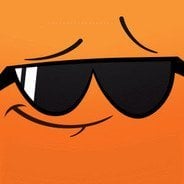Search the Community
Showing results for tags 'warp'.
-
Version 1.0.1
126 downloads
About: A simple plugin that enables players to seamlessly warp between different servers, which can be set up in the config or using the /addwarp command. Commands: /warp [name] - Warps you to a set server /addwarp [warpName] [ip] [port] /cancelwarp - cancels the warp Permissions: oxide.grant group admin serverwarp.CanAddWarp (Is highly recommended to only grant this to the admin group) oxide.grant group default serverwarp.CanWarp oxide.grant group default serverwarp.CanCancel Config: { "CancelMessage": "<size=20><color=red>Server</color>Warp</size>\n<size=15><color=white>Warp cancelled!</size>", "CountdownSeconds": 5, "WarpMessage": "<size=20><color=red>Server</color>Warp</size>\n<size=15><color=white>You are being warped to {0} in {1} seconds...</size>", "Warps": { "Example_warp": { "IP": "0.0.0.0", "Port": "28015" } } }Free- 13 comments
- 5 reviews
-
- 9
-

-

-

-
- #teleport
- #teleportation
-
(and 4 more)
Tagged with: