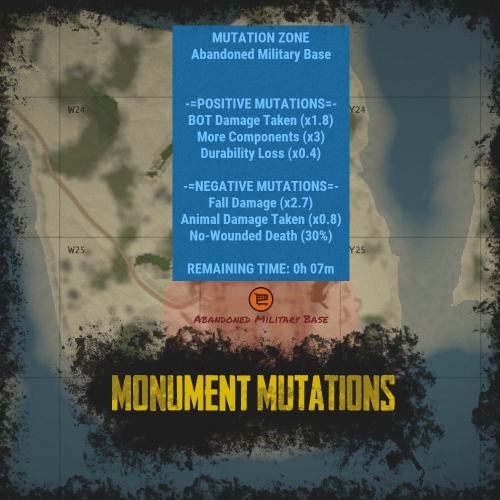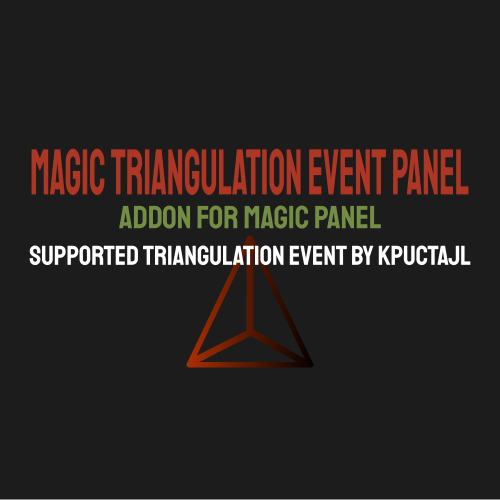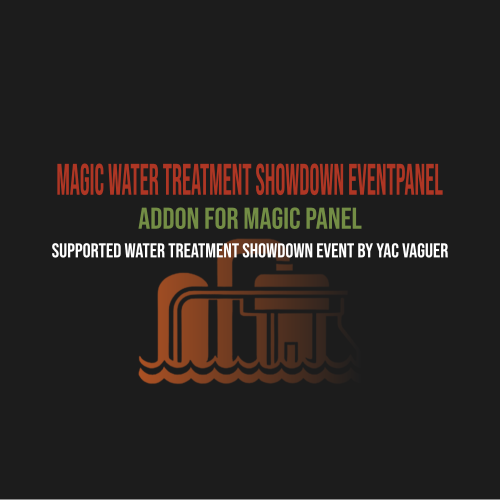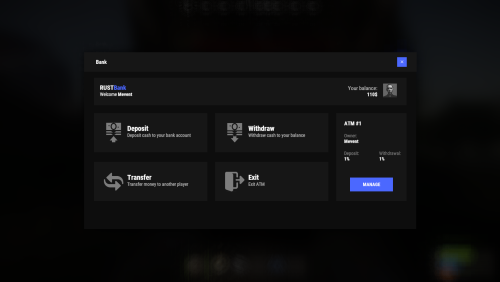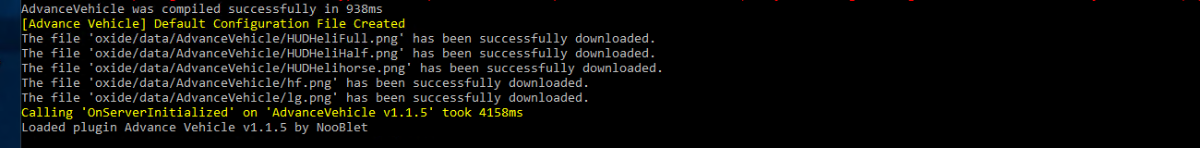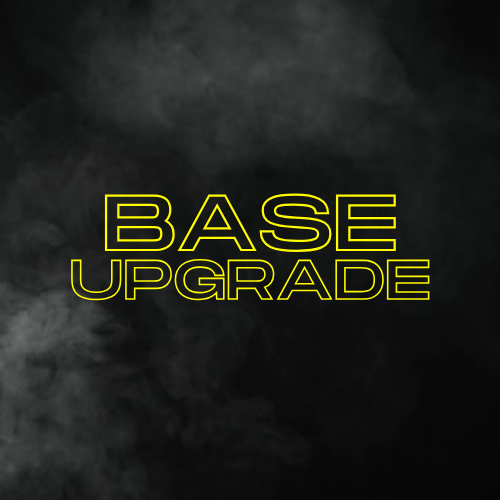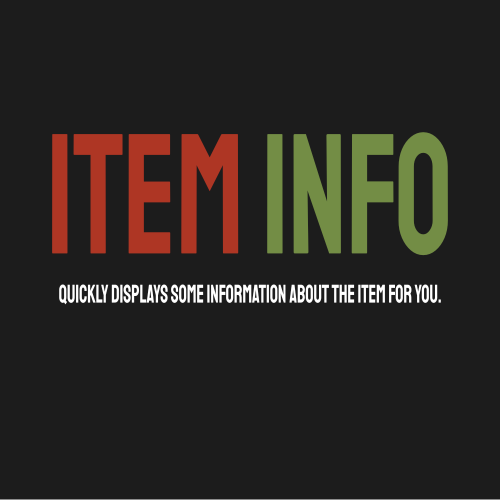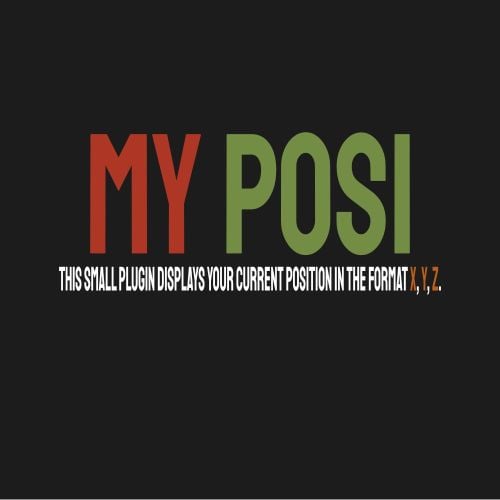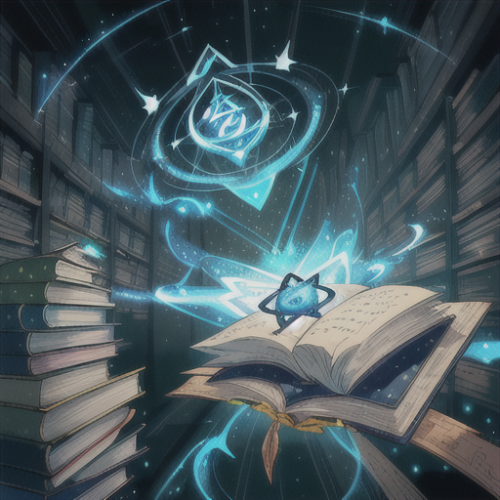-
Posts
544 -
Joined
-
Last visited
-
Days Won
21
Content Type
Profiles
Warranty Claims
Downloads
Forums
Store
Support
DOWNLOADS EXTRA
Services
Everything posted by DeutscherRitterPlatz
-
We've been using this panel for several months and are extremely pleasantly surprised. Admittedly, it required a short adjustment period for us, and we had to deal with some settings and different screen resolutions from players. Nevertheless, we have decided to continue using this plugin because it is very quickly understandable and user-friendly. It offers many options to personalize the panel according to one's preferences. Mevent impresses with outstanding work – heartfelt thanks for that. Undoubtedly, he is one of the best developers on the Codefling platform.
- 95 comments
-
- 1
-

-
- #hud
- #panel
-
(and 31 more)
Tagged with:
- #hud
- #panel
- #info
- #infopanel
- #menu
- #gui
- #info hud
- #custom hud
- #server stats
- #server info
- #server panels
- #magic panel
- #rust hud
- #server hud
- #customization options
- #beatiful hud
- #rust hud plugin
- #info panel
- #information
- #events
- #hyd
- #gaming hud design
- #rust user interface
- #hud elements in rust
- #custom rust hud
- #enhanced hud for rust
- #rust interface customization
- #hud events
- #hud info
- #hud panel
- #infopanel mevent
- #hud mevent
- #info panel mevent
-
We use this plugin on our PvP server and are extremely impressed. It is relatively easy to configure, and with a bit of familiarization, one can already make impressive customizations. Thank you for this fantastic plugin – we highly recommend it. ThePitereq impresses with outstanding work – sincere thanks for that. Undoubtedly, he is one of the best developers on the Codefling platform.
- 19 comments
-
- 1
-

-
- #mutations
- #monument
- (and 14 more)
-
-
- 1
-

-
Version 1.0.0
97 downloads
This is an extension of the Magic Panel plugin that shows an icon for the Triangulation Event plugin. The icon's color and position can be set individually in the configuration file. Please note: The Magic Triangulation Event Panel only works in conjunction with the "MagicPanel" and "Triangulation" plugins. Make sure you have installed these plugins before using the Event Panel. The plugin also automatically checks if any of the required plugins are missing. If this is the case, the "Triangulation" plugin will be automatically unloaded. #Configuration The settings and options can be configured in the MagicTriangulationEventPanel file under the config directory. The use of an editor and validator is recommended to avoid formatting issues and syntax errors. { "Active Color": "#00FF00FF", "Inactive Color": "#FFFFFF1A", "Panel Settings": { "Dock": "center", "Width": 0.02, "Order": 1, "BackgroundColor": "#FFF2DF08" }, "Panel Layout": { "Image": { "Url": "https://www.dropbox.com/scl/fi/0yiadj87yi0htkckeap76/TriangulationEventIcon.png?rlkey=5sct5foybfzmi96gmoyjcvh79&dl=1", "Enabled": true, "Color": "#FFFFFFFF", "Order": 0, "Width": 1.0, "Padding": { "Left": 0.1, "Right": 0.1, "Top": 0.05, "Bottom": 0.05 } } } } #Credits Thanks to MJSU for the Magic Panel plugin. We reworked one of the plugin extensions so that MagicPanel now also supports the Triangulation Event plugin. #Triangulation TrailerFree-
- #magictriangulationeventpanel
- #magicpanel
- (and 9 more)
-
Version 1.0.0
170 downloads
This is an extension of the Magic Panel plugin that shows an icon for the Water Treatment Showdown Event plugin. The icon's color and position can be set individually in the configuration file. Please note: The Magic Triangulation Event Panel only works in conjunction with the "MagicPanel" and "Water Treatment Showdown" plugins. Make sure you have installed these plugins before using the Event Panel. The plugin also automatically checks if any of the required plugins are missing. If this is the case, the "WaterTreatmentEvent" plugin will be automatically unloaded. #Configuration The settings and options can be configured in the MagicWaterTreatmentShowdownEventPanel file under the config directory. The use of an editor and validator is recommended to avoid formatting issues and syntax errors. { "Active Color": "#00FF00FF", "Inactive Color": "#FFFFFF1A", "Panel Settings": { "Dock": "center", "Width": 0.02, "Order": 1, "BackgroundColor": "#FFF2DF08" }, "Panel Layout": { "Image": { "Url": "https://www.dropbox.com/scl/fi/qoq4lf8f1moiq2go4vns2/MagicWaterTreatmentShowdownEventIcon.png?rlkey=szxdt3wcinn61l8gwkdapqpya&dl=1", "Enabled": true, "Color": "#FFFFFFFF", "Order": 0, "Width": 1.0, "Padding": { "Left": 0.1, "Right": 0.1, "Top": 0.05, "Bottom": 0.05 } } } } #Credits Thanks to MJSU for the Magic Panel plugin. We reworked one of the plugin extensions so that MagicPanel now also supports the Water Treatment Showdown Event plugin. #Buy PluginFree-
- 1
-

-
- #magicpanel
- #water treatment showdown
- (and 6 more)
-

Error Converting Economy and Resetting account balance after creating bank cards
DeutscherRitterPlatz replied to DeutscherRitterPlatz's Support Request in Support
And I actually want to avoid this option for the sake of clarity and the conversion from economics to the banking system. As mentioned earlier, in the code, the account is set to the starting balance as soon as a card is created. The user does not receive the money credited to their account balance; instead, it is reset. I have commented out this section in the "CreateCard" function, preventing the account from being reset. However, it should be noted that, due to this commenting, a new user will begin on this server without any starting balance. /*if (_config.StartingBalance > 0) data.Balance = _config.StartingBalance;*/ -

Error Converting Economy and Resetting account balance after creating bank cards
DeutscherRitterPlatz replied to DeutscherRitterPlatz's Support Request in Support
After further testing, I have narrowed down the "Error Converting Economy" issue to the file size. When there is an excess of data, the conversion process is unable to execute successfully, resulting in this error message. It is of particular importance to me that the "Resetting account balance after creating bank cards" error is addressed promptly. Currently, the conversion of economic data does not make sense, as I do not want every user to possess a bank card immediately. This is done to maintain clarity in the player list during the transfer selection, especially since the account is reset to the starting balance. -

Error Converting Economy and Resetting account balance after creating bank cards
DeutscherRitterPlatz posted A Support Request in Support
Hello, We are currently in the process of transitioning to the banking system and shifting from Oxide to Carbon. However, we have encountered an issue after entering the command "bank.convert.economics" in version 1.3.8. The following error message is displayed in the console: Error: Converting Economy [18:58:21] > [BankSystem] Error (Object reference not set to an instance of an object) at void Oxide.Plugins.BankSystem.ConvertFromEconomics() in C:/DeutscherRitterPlatz/RustServerMRSV3_Carbon/carbon/plugins/BankSystem.cs:line 7031 at void Oxide.Plugins.BankSystem.CmdConsoleConvertEconomics(Arg arg) in C:/DeutscherRitterPlatz/RustServerMRSV3_Carbon/carbon/plugins/BankSystem.cs:line 6988 at object System.Reflection.RuntimeMethodInfo.Invoke(object obj, BindingFlags invokeAttr, Binder binder, object[] parameters, CultureInfo culture) Our economy settings are configured as follows. "Economy Settings": { "Use own economic system?": true, "Plugin name": "Economics", "Balance add hook": "Deposit", "Balance remove hook": "Withdraw", "Balance show hook": "Balance" }, carbon/data/Economics.json A small excerpt from the economics.json file, this file contains 4598 entries. I suspect the issue is due to there being too many entries. { "Balances": { "76561198953919000": 649457141.0, "76561198894121000": 9932561.9, "76561199117556000": 723112.7, "76561198283163000": 383061.2, "76561197984795000": 30177727.45, "76561198088498000": 126786.7, "76561198065582000": 105552.28, "76561199166504000": 30001.0, "76561198820048000": 74371.06, "76561197976267000": 319541.5, "76561198030580000": 73172.6, "76561198124777000": 3201047.26, "76561198014511000": 205461.88, "76561198116440000": 148516908.8 } } Error: Resetting account balance after creating bank cards We have also observed that when using the economic system within the banking system, with the configuration setting "Use own economic system?": true, the account balance of a user who has earned economic gains through voting or other means prior to creating a bank card is reset to the starting balance. If there are any uncertainties, I am at your disposal to clarify any questions. Alternatively, I can create a short video to provide a more visual explanation of the matter. -
We've been using the plugin for several months now and are extremely satisfied with it. Our community navigates through it quickly, and from my perspective, it's a successful plugin. There are occasional bugs, and the developer's response time is sometimes a bit slow. However, I must fairly mention that tickets in the support category can sometimes be overlooked, as I've experienced firsthand. Nevertheless, we can wholeheartedly recommend the plugin. It meets all the requirements as described and deserves a rating of 5/5 stars from us.
-
- 132 comments
-
- 1
-

-
To resolve the issue, please disable the option in xskinmenu that automatically skins added items. This will solve the problem. "Change item skin when it is placed in the inventory by any means." Alternatively, you can directly modify the configuration of the xskinmenu plugin. Within the "Default player settings," you can globally deactivate it, allowing users to activate it individually as needed. If the changes are not taking effect, it might be necessary to delete the UserSettings located at oxide\data\XDataSystem\XSkinMenu\UserSettings. Please note that this action will also erase users' individual settings such as "Kits."
-
The current map exhibits a variety of map errors, including inaccessible monuments, Instatot, monuments below the map, forgotten alpha masks, terrain triggers, and bugged NPCs, just to name a few. Due to these issues, we have decided to opt for a different map, as we believe the current one is not entirely playable. We will soon release a comprehensive list of bugs to facilitate their resolution.
-
We also use the plugin without any problems. The plugin automatically places all images as intended in the "AdvanceVehicle" folder under "oxide/data/AdvanceVehicle". If the plugin cannot load or place images there, this indicates a server permissions issue and not a problem with the plugin. My suggested solution is to create a folder called "AdvanceVehicle" and put the images there. Then reload the plugin or, best of all, restart the server. AdvanceVehicle.zip
-
There are various options for such applications. We utilize some of these plugins ourselves. https://umod.org/plugins/extra-loot
-
- 142 comments
-

Magic Cargo Plane Crash Event Panel
DeutscherRitterPlatz commented on DeutscherRitterPlatz's file in Plugins
- 7 comments
-
- 1
-

-
- #event
- #magicpanel
- (and 3 more)
-
Changed Status from Pending to Closed
-

Panel icon for Power Plant Event not lighting up
DeutscherRitterPlatz replied to mdwatson1979's Support Request in Support
Changed Status from Pending to Closed -
- 75 comments
-
Version 1.0.0
217 downloads
A small yet plugin that swiftly provides information about the item you're holding in your hand. #Features Once you have an item in your hand and want to get information about it, execute the command /iteminfo. The relevant information will then be displayed in the chat. ItemName ItemShortName ItemSkinId ItemID #Permission iteminfo.use - Grants the user permission to use the /iteminfo command. #Command /iteminfo - This command allows you to display information about the item. You need to execute the command while holding the item in your hand. #Localization The plugin currently supports English and German. English { "NoPermission": "You do not have permission to use this command!", "NoItemEquipped": "You have not equipped any item.", "PluginPrefix": "<size=16><color=#AE3624>ITEM</color> <color=#738D45>INFO</color></size>" } Deutsch { "NoPermission": "Du hast keine Berechtigung, diesen Befehl zu verwenden!", "NoItemEquipped": "Du hast kein Item ausgerüstet!", "PluginPrefix": "<size=16><color=#AE3624>ITEM</color> <color=#738D45>INFO</color></size>" } Ps: If you find the plugin useful, I would appreciate a thumbs up, as I'm fond of likes!Free -
Version 1.0.0
116 downloads
This small plugin displays your current position in the format x, y, z. It is particularly useful for plugins that support custom coordinates. #Permission myinfo.use - Grants the user permission to use the /myposi command. #Command /myposi - By using the command /myposi, you can display your current position in the chat. #Localization The plugin currently supports English and German. English { "NoPermission": "You do not have permission to use this command!", "Position": "You posi is: ", "PluginPrefix": "<size=16><color=#AE3624>MY</color> <color=#738D45>POSI</color></size>" } Deutsch { "NoPermission": "Du hast keine Berechtigung, diesen Befehl zu verwenden!", "Position": "Deine Position ist: ", "PluginPrefix": "<size=16><color=#AE3624>MY</color> <color=#738D45>POSI</color></size>" } Ps: If you find the plugin useful, I would appreciate a thumbs up, as I'm fond of likes! If you're looking for a plugin with advanced features, I highly recommend the @Krungh Crow plugin!Free -
Our decision to go for the Sortify plugin has proven to be an absolute jackpot! Shortly after acquiring it, we could observe that our players are genuinely thrilled with the features it offers. The ability to sort chests in a simple and lightning-fast manner has significantly enhanced the gaming experience on our server. The installation was a breeze, even for less experienced users. A heartfelt thank you to the developers for this outstanding plugin! It not only met our expectations but surpassed them by far. We look forward to expressing the enthusiastic reactions of our players through a well-deserved positive review.
- 27 comments
-
- 1
-

-
- #sorting
- #filtering
-
(and 6 more)
Tagged with:
-
It appears that the plugin has been taken down from the platform. Yesterday, I could still access the plugin without any issues using the following link. There might be an error, so consider reaching out to the Codefling team. I believe the team can provide you with specific information on why it is currently deactivated again. Here is the link to the plugin: https://codefling.com/plugins/customlinkpanel
-
A user-friendly plugin with a seamless configuration through the configuration file, it works flawlessly and provides a simple way to quickly transfer players to another server. The support is highly responsive, delivering well-informed answers. Many thanks for this outstanding Plugin. We wholeheartedly recommend this plugin!
- 34 comments
-
- #connect
- #connection
-
(and 6 more)
Tagged with:
-
Hello, it seems there were some misunderstandings in the translation ^^ My original question was: "How do you handle the situation with looting players and killing them? When the command is entered, the player is logged out directly at the location where the command was entered, making them vulnerable to attacks and the looting of their inventory by other players. Is there a possibility that 'sleepers' (logged-out players) could be teleported to a specific XYZ coordinate? Upon rejoining the server, they would then wake up at the location where the command was executed." If this option were available, it would be impossible to rob or kill players, regardless of whether it is a PvP or PvE server. Additionally, there would be no visible accumulation of logged-out players when conducting server travels through a lobby system. I understand that you want to keep this plugin as simple as possible. Naturally, these suggestions come from buyers, and I don't plan to inquire whether transferring inventory and similar features is possible, as there are already other plugins on the market for that purpose. However, I particularly like the functionality of the command for quick travel.
- 34 comments
-
- #connect
- #connection
-
(and 6 more)
Tagged with: