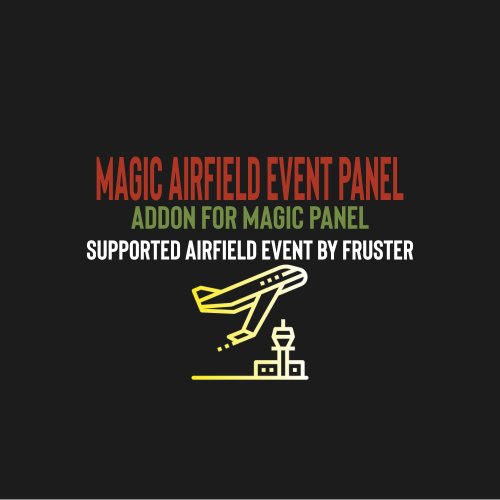-
Posts
544 -
Joined
-
Last visited
-
Days Won
21
Content Type
Profiles
Warranty Claims
Downloads
Forums
Store
Support
DOWNLOADS EXTRA
Services
Everything posted by DeutscherRitterPlatz
-
- 34 comments
-
- #bps
- #blueprints
-
(and 12 more)
Tagged with:
-

that new dungeon event for christmas update..........
DeutscherRitterPlatz replied to JeffG's topic in General
Even though the post is probably outdated, I might still provide a solution. You can start the server with the following command: xmasdungeon.xmaspopulation 1 This will activate the spawn of the dungeon, but I can't guarantee that it will work. -

How do I recognize prefabs that I can use in the current game version
DeutscherRitterPlatz replied to Sixx's topic in General
Hello @Sixx! Yes, we are familiar with this issue ourselves, which is why it's always important to test the monuments beforehand and fix them if they are flawed. Do you use RustEdit or are you more familiar with it? -
It varies, but it can take between 5-30 minutes. We use a plugin to accelerate the despawn, respawn. https://umod.org/plugins/loot-bouncer
-

Change the protection stats for specific attire item
DeutscherRitterPlatz replied to Flammable's topic in General
Greetings, I am not familiar with such a plugin myself, but it would be very interesting. -
Dear codefling community, Here's a quick request to check if anyone else is experiencing the following issue: After a server restart, does the icon become colored as if the event were active? Just a small note: This may be related to the "Satellite Dish Event" plugin. If you have both plugins, I would appreciate feedback on whether you also encounter this problem. We are using the plugin ourselves and haven't experienced this issue. Thank you.
- 1 comment
-
- #harborevent
- #magicpanel
-
(and 1 more)
Tagged with:
-
Version 1.0.0
362 downloads
The "Magic Airfield Event Panel" plugin is an extension for the Magic Panel plugins on Umod. Once the Airfield Event is activated, the color of the icon changes, and both the color and position of the icon can be individually customized in a configuration file. Please note: The Magic Airfield Event Panel only works in conjunction with the "MagicPanel" and "AirfieldEvent" plugins. Make sure you have installed these plugins before using the Event Panel. The plugin also automatically checks if any of the required plugins are missing. If this is the case, the "MagicAirfieldEventPanel" plugin will be automatically unloaded. #Configuration The settings and options can be configured in the MagicAirfieldEventPanel file under the config directory. The use of an editor and validator is recommended to avoid formatting issues and syntax errors. { "Active Color": "#00FF00FF", "Inactive Color": "#FFFFFF1A", "Panel Settings": { "Dock": "center", "Width": 0.02, "Order": 1, "BackgroundColor": "#FFF2DF08" }, "Panel Layout": { "Image": { "Url": "https://www.dropbox.com/s/p0sf5c7gr0397cs/airfield.png?dl=1", "Enabled": true, "Color": "#FFFFFFFF", "Order": 0, "Width": 1.0, "Padding": { "Left": 0.1, "Right": 0.1, "Top": 0.05, "Bottom": 0.05 } } } } #Credits Thanks to MJSU for the Magic Panel plugin. We reworked one of the plugin extensions so that MagicPanel now also supports the Airfield Event plugin. #Airfield Event TrailerFree-
- #magicairfieldeventpanel
- #magicpanel
-
(and 2 more)
Tagged with:
-
Version 1.0.1
371 downloads
The "Magic Gas Station Event Panel" plugin is an extension for the Magic Panel plugins on Umod. Once the Gas Station Event is activated, the color of the icon changes, and both the color and position of the icon can be individually customized in a configuration file. Please note: The Magic Gas Station Event Panel only works in conjunction with the "MagicPanel" and "GasStationEvent" plugins. Make sure you have installed these plugins before using the Event Panel. The plugin also automatically checks if any of the required plugins are missing. If this is the case, the "MagicGasStationEventPanel" plugin will be automatically unloaded. #Configuration The settings and options can be configured in the MagicGasStationEventPanel file under the config directory. The use of an editor and validator is recommended to avoid formatting issues and syntax errors. { "Active Color": "#00FF00FF", "Inactive Color": "#FFFFFF1A", "Panel Settings": { "Dock": "center", "Width": 0.02, "Order": 1, "BackgroundColor": "#FFF2DF08" }, "Panel Layout": { "Image": { "Url": "https://www.dropbox.com/s/61kou2e065zhi4r/GasStation.png?dl=1", "Enabled": true, "Color": "#FFFFFFFF", "Order": 0, "Width": 1.0, "Padding": { "Left": 0.1, "Right": 0.1, "Top": 0.05, "Bottom": 0.05 } } } } #Credits Thanks to MJSU for the Magic Panel plugin. We reworked one of the plugin extensions so that MagicPanel now also supports the Gas Station Event plugin. #Gas Station Event TrailerFree-
- #magicgasstationeventpanel
- #gasstation
-
(and 3 more)
Tagged with:
-
- 3 comments
-
- #magicjunkyardeventpanel
- #junkyard event
-
(and 3 more)
Tagged with:
-

Magic Junkyard Event Panel/Magic Meteor Event Panel
DeutscherRitterPlatz replied to CaptainNebulous's topic in Requests
No problem, I already have a small version ready. Could you please let me know the correct name of the plugin? You can also add me on Discord, and I'll send you a preliminary version for testing purposes. I don't have this plugin myself. DC: Autopsie17#1625 -
Version 1.0.1
355 downloads
This is an extension of the Magic Panel plugin that shows an icon for the Space Event plugin. The icon's color and position can be set individually in the configuration file. Please note: The Magic Space Event Panel only works in conjunction with the "MagicPanel" and "Space" plugins. Make sure you have installed these plugins before using the Event Panel. The plugin also automatically checks if any of the required plugins are missing. If this is the case, the "MagicSpaceEventPanel" plugin will be automatically unloaded. #Configuration The settings and options can be configured in the MagicSpaceEventPanel file under the config directory. "oxide\config\MagicPanel\MagicSpaceEventPanel.json" The use of an editor and validator is recommended to avoid formatting issues and syntax errors. { "Active Color": "#00FF00FF", "Inactive Color": "#FFFFFF1A", "Panel Settings": { "Dock": "center", "Width": 0.02, "Order": 1, "BackgroundColor": "#FFF2DF08" }, "Panel Layout": { "Image": { "Url": "https://www.dropbox.com/s/lxqtkye142as9tj/spaceevent.png?dl=1", "Enabled": true, "Color": "#FFFFFFFF", "Order": 0, "Width": 1.0, "Padding": { "Left": 0.1, "Right": 0.1, "Top": 0.05, "Bottom": 0.05 } } } } #Credits Thanks to MJSU for the Magic Panel plugin. We reworked one of the plugin extensions so that MagicPanel now also supports the Space Event plugin by Adem #Space Event TrailerFree-
- #magicspaceeventpanel
- #space
-
(and 3 more)
Tagged with:
-
Version 1.0.1
277 downloads
This is an extension of the Magic Panel plugin that shows an icon for the Arctic Base Event plugin. The icon's color and position can be set individually in the configuration file. Please note: The Magic Arctic Base Event Panel only works in conjunction with the "MagicPanel" and "ArcticBaseEvent" plugins. Make sure you have installed these plugins before using the Event Panel. The plugin also automatically checks if any of the required plugins are missing. If this is the case, the "MagicArcticBaseEventPanel" plugin will be automatically unloaded. #Configuration The settings and options can be configured in the MagicArcticBaseEventPanel file under the config directory. The use of an editor and validator is recommended to avoid formatting issues and syntax errors. { "Active Color": "#00FF00FF", "Inactive Color": "#FFFFFF1A", "Panel Settings": { "Dock": "center", "Width": 0.02, "Order": 1, "BackgroundColor": "#FFF2DF08" }, "Panel Layout": { "Image": { "Url": "https://www.dropbox.com/s/esyxennucdior7j/ArcticBaseEvent.png?dl=1", "Enabled": true, "Color": "#FFFFFFFF", "Order": 0, "Width": 1.0, "Padding": { "Left": 0.1, "Right": 0.1, "Top": 0.05, "Bottom": 0.05 } } } } #Credits Thanks to MJSU for the Magic Panel plugin. We reworked one of the plugin extensions so that MagicPanel now also supports the ArcticBaseEvent plugin. #ArcticBase Event TrailerFree-
- #magicarcticbaseeventpanel
- #magicpanel
-
(and 4 more)
Tagged with:
-
Version 1.0.1
414 downloads
This is an extension of the Magic Panel plugin that shows an icon for the Air Event plugin. The icon's color and position can be set individually in the configuration file. Please note: The Magic Air Event Panel only works in conjunction with the "MagicPanel" and "AirEvent" plugins. Make sure you have installed these plugins before using the Event Panel. The plugin also automatically checks if any of the required plugins are missing. If this is the case, the "MagicAirEventPanel" plugin will be automatically unloaded. #Configuration The settings and options can be configured in the MagicAirEventPanel file under the config directory. The use of an editor and validator is recommended to avoid formatting issues and syntax errors. { "Active Color": "#00FF00FF", "Inactive Color": "#FFFFFF1A", "Panel Settings": { "Dock": "center", "Width": 0.02, "Order": 1, "BackgroundColor": "#FFF2DF08" }, "Panel Layout": { "Image": { "Url": "https://www.dropbox.com/s/3bru3m6q9cxae3a/AirEvent.png?dl=1", "Enabled": true, "Color": "#FFFFFFFF", "Order": 0, "Width": 1.0, "Padding": { "Left": 0.1, "Right": 0.1, "Top": 0.05, "Bottom": 0.05 } } } } #Credits Thanks to MJSU for the Magic Panel plugin. We reworked one of the plugin extensions so that MagicPanel now also supports the AirEvent plugin. #AirEvent TrailerFree-
- #magicaireventpanel
- #magicpanel
-
(and 4 more)
Tagged with:
-
Version 1.0.2
272 downloads
This is an extension of the Magic Panel plugin that shows an icon for the Junkyard Event plugin. The icon's color and position can be set individually in the configuration file. Please note: The Magic Junkyard Event Panel only works in conjunction with the "MagicPanel" and "JunkyardEvent" plugins. Make sure you have installed these plugins before using the Event Panel. The plugin also automatically checks if any of the required plugins are missing. If this is the case, the "MagicJunkyardEventPanel" plugin will be automatically unloaded. #Configuration The settings and options can be configured in the MagicJunkyardEventPanel file under the config directory. The use of an editor and validator is recommended to avoid formatting issues and syntax errors. { "Active Color": "#00FF00FF", "Inactive Color": "#FFFFFF1A", "Panel Settings": { "Dock": "center", "Width": 0.02, "Order": 1, "BackgroundColor": "#FFF2DF08" }, "Panel Layout": { "Image": { "Url": "https://www.dropbox.com/s/5zk8doomin2ntgu/JunkYard.png?dl=1", "Enabled": true, "Color": "#FFFFFFFF", "Order": 0, "Width": 1.0, "Padding": { "Left": 0.1, "Right": 0.1, "Top": 0.05, "Bottom": 0.05 } } } } #Credits Thanks to MJSU for the Magic Panel plugin. We reworked one of the plugin extensions so that MagicPanel now also supports the JunkyardEvent plugin. #JunkyardEvent TrailerFree- 3 comments
-
- #magicjunkyardeventpanel
- #junkyard event
-
(and 3 more)
Tagged with:
-
Version 1.0.1
225 downloads
This is an extension of the Magic Panel plugin that shows an icon for the Satellite Dish Event plugin. The icon's color and position can be set individually in the configuration file. Please note: The Magic Satellite Dish Event Panel only works in conjunction with the "MagicPanel" and "SatDishEvent" plugins. Make sure you have installed these plugins before using the Event Panel. The plugin also automatically checks if any of the required plugins are missing. If this is the case, the "MagicSatelliteDishEventPanel" plugin will be automatically unloaded. #Configuration The settings and options can be configured in the MagicSatelliteDishEventPanel file under the config directory. The use of an editor and validator is recommended to avoid formatting issues and syntax errors. { "Active Color": "#00FF00FF", "Inactive Color": "#FFFFFF1A", "Panel Settings": { "Dock": "center", "Width": 0.02, "Order": 1, "BackgroundColor": "#FFF2DF08" }, "Panel Layout": { "Image": { "Url": "https://www.dropbox.com/s/md6grqalil26sbk/SatelliteDishEvent.png?dl=1", "Enabled": true, "Color": "#FFFFFFFF", "Order": 0, "Width": 1.0, "Padding": { "Left": 0.1, "Right": 0.1, "Top": 0.05, "Bottom": 0.05 } } } } #Credits Thanks to MJSU for the Magic Panel plugin. We reworked one of the plugin extensions so that MagicPanel now also supports the Satellite Dish Event plugin. #SatelliteDishEvent TrailerFree-
- #magicsatellitedisheventpanel
- #satellite dish
- (and 3 more)
-
Version 1.0.1
290 downloads
This is an extension of the Magic Panel plugin that shows an icon for the Power Plant Event plugin. The icon's color and position can be set individually in the configuration file. Please note: The Magic Power Plant Event Panel only works in conjunction with the "MagicPanel" and "PowerPlantEvent" plugins. Make sure you have installed these plugins before using the Event Panel. The plugin also automatically checks if any of the required plugins are missing. If this is the case, the "MagicPowerPlantEventPanel" plugin will be automatically unloaded. #Configuration The settings and options can be configured in the MagicPowerPlantEventPanel file under the config directory. The use of an editor and validator is recommended to avoid formatting issues and syntax errors. { "Active Color": "#00FF00FF", "Inactive Color": "#FFFFFF1A", "Panel Settings": { "Dock": "center", "Width": 0.02, "Order": 1, "BackgroundColor": "#FFF2DF08" }, "Panel Layout": { "Image": { "Url": "https://www.dropbox.com/s/ffecmsy5nf1gzxj/PowerPlantEvent.png?dl=1", "Enabled": true, "Color": "#FFFFFFFF", "Order": 0, "Width": 1.0, "Padding": { "Left": 0.1, "Right": 0.1, "Top": 0.05, "Bottom": 0.05 } } } } #Credits Thanks to MJSU for the Magic Panel plugin. We reworked one of the plugin extensions so that MagicPanel now also supports the PowerPlantEvent plugin. #PowerPlantEvent TrailerFree -

Magic Junkyard Event Panel/Magic Meteor Event Panel
DeutscherRitterPlatz replied to CaptainNebulous's topic in Requests
Hello @CaptainNebulous once the Codfling team has reviewed the plugins, several extensions will be available for the MagicPanel. Magic Junkyard Event Panel Magic Power Plant Event Panel Magic Satellite Dish Event Panel Magic Air Event Panel Magic Arctic Base Event Panel And what exactly do you mean by the Meteor Event plugin? Which plugin are you referring to? -
I hereby confirm that this mod still works perfectly fine. We use it ourselves, and it runs smoothly. https://umod.org/plugins/survey-info
-
Version 1.0.3
331 downloads
AutoDungCollector The innovative "AutoDungCollector" plugin revolutionizes the way you deal with horse dung. This plugin has been specifically designed for horse enthusiasts and stable owners to simplify the laborious task of manually collecting horse manure. With the "AutoDungCollector" plugin, you can automatically collect horse dung within a specific radius. It utilizes state-of-the-art sensor technology and advanced algorithms to accurately detect the position and quantity of horse dung. Even the largest clumps are easily handled by the DungCollector due to its powerful suction technology! The plugin can be precisely configured through a Config to ensure smooth and efficient collection and disposal of horse waste. Permission This plugin utilizes the permission system. To grant a permission, use the command "oxide.grant <user or group> <name or steam id> <permission>". To revoke a permission, use the command "oxide.revoke <user or group> <name or Steam ID> <permission>". autodungcollector.use - If a player possesses this permission and places a Dung Collector, the Dung Collector will automatically gather dung from horses. autodungcollector.give - Users with this permission also have the ability to execute the command. Note: Having this permission eliminates the need for the additional AutoDungCollector.use permission. Chat and Consolen Command This plugin includes a chat command that allows users to give themselves a DungCollector. To be able to use this command, the user needs the "AutoDungCollector.give" permission. Chat-Command: /dungbox large – For the large Dung Collector /dungbox small – For the small Dung Collector Console-Command: dungbox.give <SteamID> [Amount] [Size] - With this command, you can give a specific user a certain number of DungCollectorBoxes. This command can be executed in the Rcon or server console. If you want to execute it in the F1 console, the user must be an admin. Parameters: <SteamID> (required) – The SteamID of the player who will receive the box. [Amount] (optional) – The number of boxes (default: 1). [Size] (optional) – "large" for a large box (box.wooden.large) or "small" for a small box (box.wooden), default is "large". Examples: dungbox.give 76561198012340000 → Gives the player with the specified SteamID a large wooden box. dungbox.give 76561198012340000 5 → Gives the player 5 large wooden boxes. dungbox.give 76561198012340000 3 small → Gives the player 3 small wooden boxes. Config In the config, you have the option to set the name, skin, chat prefix for the NoGivePermission message, as well as the radius of the DungCollector. We recommend a range between 5.0-10.0 { "CollectionRadius": 5.0, "DungBoxChatPrefix": "<size=12><color=#AE3624>SERVERNAME</color> <size=18>|</size> <color=#738D45>Dung Collector</color>\n", "DungBoxName": "Dung Collector", "LargeDungBoxSkinID": 2976367851, "SmallDungBoxSkinID": 3345267510 } Localization In the localization, you have the option to customize the NoGivPermission notification. This plugin supports both ENG and DE languages. {prefix} - Represents the chat prefix that you can set in the config. {playername} - Displays the player's name in the chat. { "NoGivePermission": "{prefix}<color=#AE3624>{playername}</color> you do not have permission for that!", "ErrorCommand": "{prefix}Please use <color=#AE3624>/dungbox large</color> or <color=#AE3624>/dungbox small</color>", "ErrorSteamIDConsole": "You must provide at least one SteamID, otherwise the command cannot be executed!", "PlayerNotFoundConsole": "Player not found! Use: dungbox.give SteamID amount type" } Skins Additionally, there are two skins that we have created specifically for this plugin. Large Dung Collector Item Name: Large Wood Box Item ShortName: box.wooden.large ENG-SkinID: 2976359133 DE-SkinID: 2976367851 Small Dung Collector Item Name: Wood Box Item ShortName: box.wooden ENG Skin ID: 3345276607 DE Skin ID: 3345267510 If you encounter any issues or have any suggestions, please feel free to contact me privately or reach out to our support and discussion channels. We hope you enjoy using this small plugin, and we would greatly appreciate your feedback. Thank you! Info: The plugin "AutoDungCollector" is a plugin by @MeinRust & @NooBlet , make sure to check him out, he also has many cool plugins! The skins for this plugin were created by our server skinner @jerryvandamme$4.99 -

Magic Armored Train Event Panel
DeutscherRitterPlatz commented on DeutscherRitterPlatz's file in Plugins
- 6 comments
-
- #magic panel
- #armored train
-
(and 4 more)
Tagged with:
-
- 13 comments
-
- #magicconvoyeventpanel
- #convoy
-
(and 5 more)
Tagged with:
-
When it was released, we were very pleased with it as it allowed us to replace several other plugins used for editing the recycler. This resulted in saving three plugins and now we only use this one. The plugin's configuration is very user-friendly, it offers numerous features, and the developer is also very responsive to issues. The only slightly frustrating aspect, which does not affect the overall evaluation, is that this plugin, like other recycler-editing plugins, does not work perfectly in conjunction with the "Crafts by Mevent" plugin. However, after removing the complete recycler function in Crafts, it works flawlessly. This plugin truly supports a wide range of features and provides numerous possibilities for working with it.
-
We initially used a free alternative that, unfortunately, often led to problems. Since we started using this plugin, those issues have disappeared. If occasional problems do arise, we have confidence that the developer will promptly resolve them. Although the plugin comes with a hefty price tag, it is worth every penny. We are immensely grateful for this plugin as it has greatly benefited our concept! The configuration is easily understandable from our perspective, and the support is excellent. The price-performance ratio is also satisfactory!