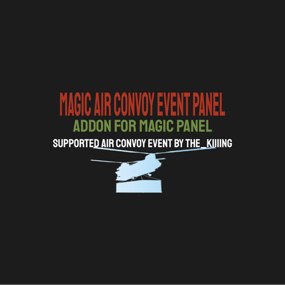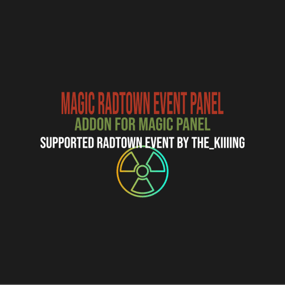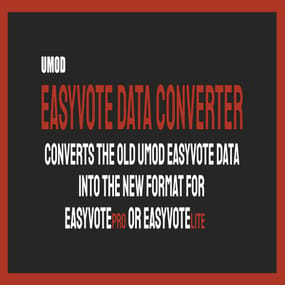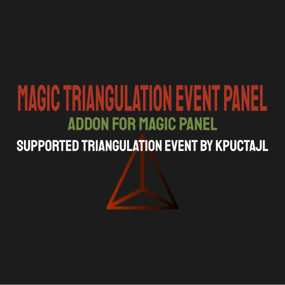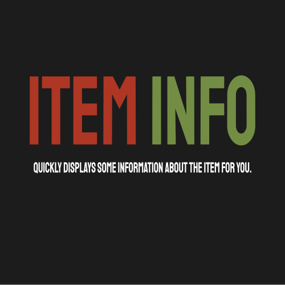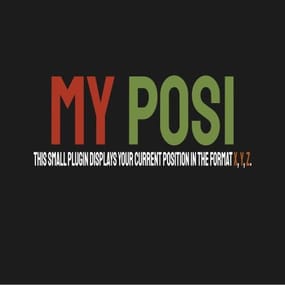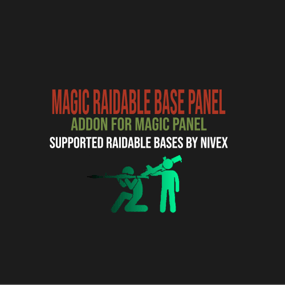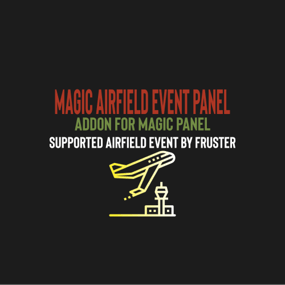About Magic Gas Station Event Panel
The "Magic Gas Station Event Panel" plugin is an extension for the Magic Panel plugins on Umod.
Once the Gas Station Event is activated, the color of the icon changes, and both the color and position of the icon can be individually customized in a configuration file.
Please note:
The Magic Gas Station Event Panel only works in conjunction with the "MagicPanel" and "GasStationEvent" plugins.
Make sure you have installed these plugins before using the Event Panel.
The plugin also automatically checks if any of the required plugins are missing. If this is the case, the "MagicGasStationEventPanel" plugin will be automatically unloaded.
#Configuration
The settings and options can be configured in the MagicGasStationEventPanel file under the config directory. The use of an editor and validator is recommended to avoid formatting issues and syntax errors.
{ "Active Color": "#00FF00FF", "Inactive Color": "#FFFFFF1A", "Panel Settings": { "Dock": "center", "Width": 0.02, "Order": 1, "BackgroundColor": "#FFF2DF08" }, "Panel Layout": { "Image": { "Url": "https://www.dropbox.com/s/61kou2e065zhi4r/GasStation.png?dl=1", "Enabled": true, "Color": "#FFFFFFFF", "Order": 0, "Width": 1.0, "Padding": { "Left": 0.1, "Right": 0.1, "Top": 0.05, "Bottom": 0.05 } } } }
#Credits
Thanks to MJSU for the Magic Panel plugin.
We reworked one of the plugin extensions so that MagicPanel now also supports the Gas Station Event plugin.
#Gas Station Event Trailer