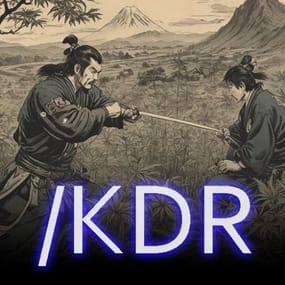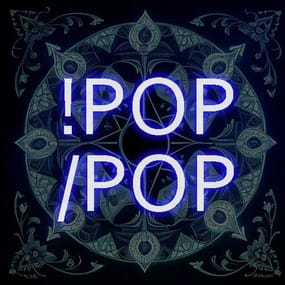About XTravel, Switch Server
XTravel: Travel and redirect players to other servers using the Rust Nexus System
XTravel is a plugin that allows you to travel between servers using the nexus system with a simple custom chat command. You can configure an unlimited number of destinations in an easy-to-use config file. Just enter the command name (which should be the name of your server), the IP, and the port.
Configuration
The configuration for the servers can be done in the config file. Here is an example of how to add a server:
{
"Servers": {
"myservername": {
"IP": "0.0.0.0",
"Port": 28015
}
}
}
In this example, myservername is the command that will be used to travel to this server.
Usage instructions
To allow a player to use this command, add the following Oxide permission: xtravel.use.
In the in-game chat, type: /myservername. For example: /vanilla, /x2, or /coolserverx10.
Upon entering the command, a 10-second timer will start, and a message will inform the player that the travel is about to commence. You can cancel the travel during this period by typing /canceltravel.
Important note:
Player inventories or BP's will not be transferred to the destination server.
Admin commands
First, add the admin permission: xtravel.admin
- /myservername all: It will transport all players in the current server to the destination server. The cooldown cannot be cancelled by players (ex: /serverx2 all).
- /myservername steamid: It will transport the specified player to the destination server (ex: /vanillaserver 76561198396973221). The steamid is a 17 digit number.
Language files
Language files for all messages can be edited in the oxide/lang/en directory.
Support
If you have any questions or comments, please post them here or contact me directly.
Updates
The plugin is regularly updated and tested live on multiple servers to ensure flawless operation. Please check the version number in the XTravel.cs file to ensure you are using the latest version.


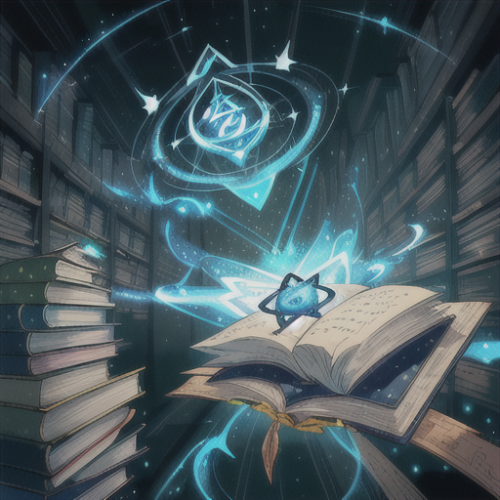





.thumb.jpg.ec72ae354c55231b02db1827fe8a2521.jpg)

.thumb.jpg.bd42c407329530dff210fe0c063e854d.jpg)