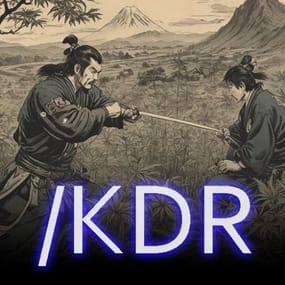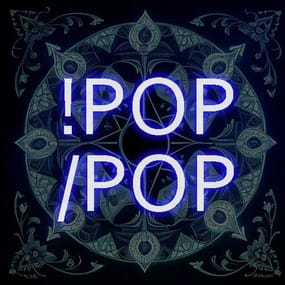About DiscordBoost
Features
Automatic Privilege Management: Detects when users start/stop boosting and adjusts permissions accordingly
Steam ID Linking: Allows boosters to link their Steam ID to receive Rust server privileges
Multi-Server Support: Manages multiple Rust servers via RCON
Regular Auditing: Checks every 12 hours to ensure only active boosters have server privileges
Reminder System: Sends daily reminders to boosters who haven't linked their Steam ID yet
Security Measures: Limits on Steam ID changes to prevent abuse
Pterodactyl Optimized: Designed to run seamlessly in a Pterodactyl panel environment (with a python egg)
How It Works
When a user boosts your Discord server, they receive a welcome message with instructions
Boosters use the /link command to connect their Steam ID
The bot automatically adds them to the configured Oxide group on all your Rust servers
If a user stops boosting, their privileges are automatically removed
User Commands
/link Link your Steam ID to receive Rust server privileges. Steam ID must be a 17-digit number starting with 7656. Users can only change their Steam ID once every 30 days and a maximum of 2 times. Admins can link their Steam ID without boosting for testing purposes (it will be removed on the next audit).
/checkboost Check your current boost status and Steam ID link. Shows your boost status, linked Steam ID, and available servers. Displays when you can next change your Steam ID.
/reminders Enable or disable daily reminders about linking your Steam ID.
Admin Commands
/status Shows bot status, number of players boosting, linked Steam IDs, recent actions, and server connections.
/reset Resets the Steam ID change count for players. This allows users to change their Steam ID again if they have reached their limit of 2 changes.
Scheduled Tasks
This bot runs the following automated tasks:
Booster Status Check Every 1 hour. Verifies if users are still boosting the server and removes former boosters from the Nitro group.
Nitro Group Audit Every 12 hours. Ensures only active boosters have Nitro privileges and removes unauthorized users from all servers.
Reminder System Every 24 hours. Sends reminders to boosters who haven't linked their Steam ID. Only sends to users who have reminders enabled (enabled by default).
Config:
# Discord Bot Configuration
DISCORD_TOKEN=YOUR_DISCORD_BOT_TOKEN_HERE
GUILD_ID=YOUR_DISCORD_SERVER_ID_HERE
ADMIN_ROLE_ID=YOUR_ADMIN_ROLE_ID_HERE
WELCOME_CHANNEL_ID=YOUR_WELCOME_CHANNEL_ID_HERE
COMMANDS_CHANNEL_ID=YOUR_COMMANDS_CHANNEL_ID_HERE
TICKET_CHANNEL_ID=YOUR_TICKET_CHANNEL_ID_HERE
STEAM_API_KEY=YOUR_STEAM_API_KEY
OXIDE_GROUP_NAME=nitro
# Server 1 Configuration
SERVER1_NAME=Your Server Name
SERVER1_HOST=server1.example.com
SERVER1_PORT=28016
SERVER1_RCON_PASSWORD=your_rcon_password_here
# Server 2 Configuration (optional - remove if not needed)
SERVER2_NAME=Your Second Server Name
SERVER2_HOST=server2.example.com
SERVER2_PORT=28016
SERVER2_RCON_PASSWORD=your_rcon_password_here
# Server 3 Configuration (optional - remove if not needed)
SERVER3_NAME=Your Third Server Name
SERVER3_HOST=server3.example.com
SERVER3_PORT=28016
SERVER3_RCON_PASSWORD=your_rcon_password_here
Requirements
Python 3.8 or higher
Discord Bot Token
Rcon access to your Rust server



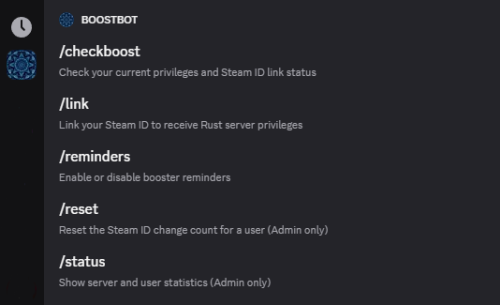
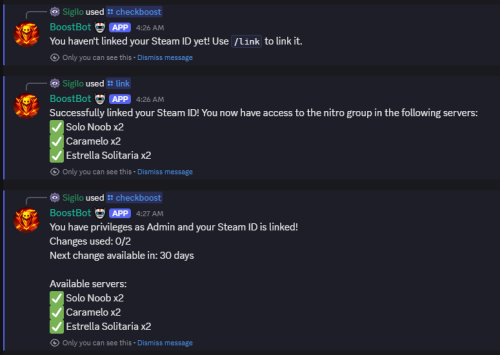
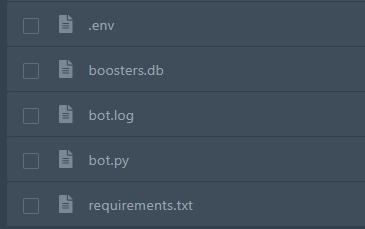
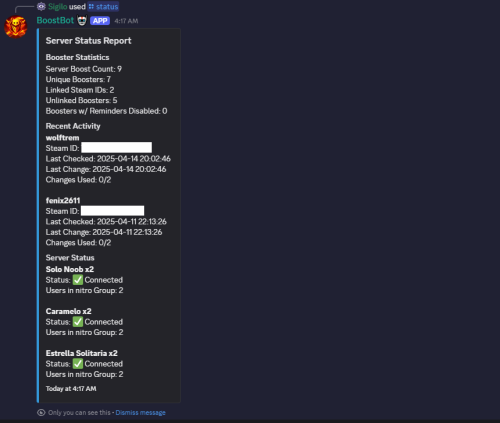



.thumb.jpg.ec72ae354c55231b02db1827fe8a2521.jpg)

.thumb.jpg.bd42c407329530dff210fe0c063e854d.jpg)