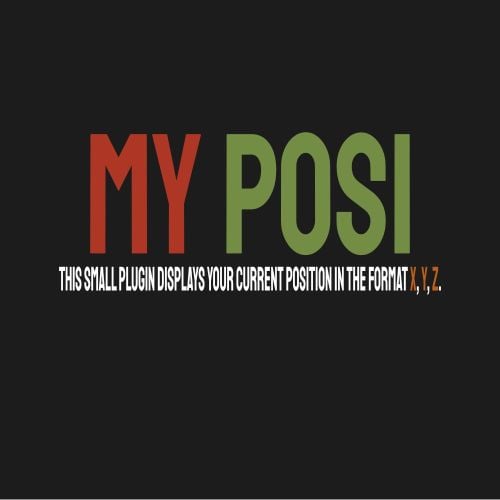Search the Community
Showing results for tags 'posi'.
-
Version 1.0.0
16 downloads
This small plugin displays your current position in the format x, y, z. It is particularly useful for plugins that support custom coordinates. #Permission myinfo.use - Grants the user permission to use the /myposi command. #Command /myposi - By using the command /myposi, you can display your current position in the chat. #Localization The plugin currently supports English and German. English { "NoPermission": "You do not have permission to use this command!", "Position": "You posi is: ", "PluginPrefix": "<size=16><color=#AE3624>MY</color> <color=#738D45>POSI</color></size>" } Deutsch { "NoPermission": "Du hast keine Berechtigung, diesen Befehl zu verwenden!", "Position": "Deine Position ist: ", "PluginPrefix": "<size=16><color=#AE3624>MY</color> <color=#738D45>POSI</color></size>" } Ps: If you find the plugin useful, I would appreciate a thumbs up, as I'm fond of likes! If you're looking for a plugin with advanced features, I highly recommend the @Krungh Crow plugin!Free