Search the Community
Showing results for tags 'turret'.
-
Version 1.4.3
3,211 downloads
The plugin allows players to visit a cold atmospheric Space void of gravity and oxygen, and visit an International Space Station! A Space Station appears high in the sky, and is surrounded by Meteorites, Spaceships, and Balloons. There is no gravity in Space, the temperature is very low and there is no oxygen. You can get to Space by a Spaceship or by a Balloon which also spawn near roads or in loot tables. The Space Station is guarded by customizable NPCs and a Space Bradley. Outer Space Meteorites, Crates, NPCs, Balloons and Spaceships will spawn in Outer Space near the Space Station, the number of each can be configured and customized. In order to survive in Outer Space, the player will need a Spacesuit. A Spacesuit can be customized to be any piece of clothing. In the config you can customize items that will perform the functions of the Spacesuit in whole or in part. To make space dark for players at any time of the day, use the NightVision plugin Space Station The Space Station consists of several compartments that are separated from each other by doors. Optionally, the doors can be locked and they will need to be raided. Inside the station there are crates with loot, NPCs, turrets, and fire turrets. At the end of the corridor there are two doors that open with blue cards and one door that opens with red. The spawn of the space station can be disabled. All objects on the space station are configured in the Data file of this station Spaceship The plugin includes spaceships that can spawn near roads, in Space, or can be added to loot tables. The ship has separate settings for flying in the normal atmosphere and in zero gravity in Space. It can shoot torpedoes, which will help the player in capturing the space station. There are two seats in each spaceship. Shuttle Control Guide: Balloon A balloon is an ordinary balloon with which you can ride into outer space. The balloon can spawn near roads, in Space, or can be added to loot tables. Also, this function can be applied to all balloons on the server. If the balloon is in zero gravity, it can be used as an escape capsule! If necessary, the player can enter, press a button, and be taken out of Space into the normal atmosphere. Dependencies Required NpcSpawn Chat commands (only for administrators) /spacestart – launches the event in a random configuration /spacestart <eventPresetName> – launches the event in the <eventPresetName> configuration /spacestop – stops the event /spawnshuttle – spawn the shuttle in your position /spawnaerostat – spawn the aerostat in your position /spacepoint – creates a custom spawn point of the event in your position (after that, you need to enable custom spawn points in the config) Console commands (RCON only) spacestart – launches the event in a random configuration spacestart <eventPresetName> – launches the event in the <eventPresetName> configuration spacestop – stops the event givepurplecard <userId> <amount> – gives a space card to a player giveshuttle <userId> <amount> – gives a shuttle to a player giveaerostat <userId> <amount> – gives a shuttle to a player givespacesuit <space_suit_preset> <userId> <amount> – gives <space_suit_preset> to a player Config plugin_en – example of plugin configuration in English station_en – example of station configuration in English plugin_ru – example of plugin configuration in Russian station_ru – example of station configuration in Russian Dependencies (optional, not required) True PVE PveMode GUI Announcements Notify DiscordMessages AlphaLoot CustomLoot Economics Server Rewards IQEconomic Hooks void OnSpaceEventStop() void OnSpaceEventStart() API bool IsPositionInSpace(Vector3 position) float GetMinSpaceAltitude() bool IsEventActive() My Discord: adem9554 Join the Mad Mappers Discord here! Check out more of my work here!$49.99 -
Version 1.0.0
4 downloads
Control Center is designed to make managing your base easier and more efficient by providing you with a user-friendly interface for interacting with key base elements such as Tool Cupboards, Code Locks, and Auto Turrets. 1. Tool Cupboard Management: Authorize Players Easily: With Control Center, you can easily authorize or deauthorize players from Tool Cupboard. Simply use the GUI to manage access in a few clicks. View Owners and Resources: You can check who currently has access to your Tool Cupboard and even view a detailed breakdown of the upkeep costs for your base. This helps you stay on top of your resource needs and ensure that your base remains protected from decay. The Owner is the first person to gain auth on Tool Cupboard and will have control over who can have full access to control center for that TC area if players have limited access the can view Control Center but not make any changes. 2. Code Lock Management: Authorize Friends: No need to give your friends the code for your Code Locks and have them go all over to find every lock, just add them to the lock you want them to access from inside the GUI. Lock and Unlock with Ease: Players can lock or unlock any Code Locks directly through the Control Center interface, which makes it faster to manage secure doors and boxes in your base. Set Custom Names: You can set custom names for each Code Lock, making it easier to identify which lock belongs to which part of your base. 3. Auto Turret Management: Authorize Friends: Easily add your team to every Auto Turret inside your base without the need of shutting you turrets down and going around each one. Switch Modes Quickly: Control your Auto Turrets through the GUI. You can easily switch between hostile and passive modes. Assign Custom Names: Similar to Code Locks, you can assign custom names to your turrets for easier management and identification. Control Center adds an easy-to-use interface that allows you to manage all these elements from one central location. You can open the interface to see a clear overview of your Tool Cupboards, Code Locks, and Auto Turrets. The GUI also allows you to add or remove friends or other players from these entities with just a few clicks, instead of having to manually interact with each one. If enabled, the plugin integrates with Steam to display your friends directly in the management interface, making it simple to add them to your base’s Tool Cupboards, Code Locks, or Turrets. With Control Center players have a powerful tool at their fingertips to better manage base security, access, and upkeep—providing a smoother and more convenient Rust experience. Chat Commands: /cc Opens Control Center. /name Used near a Code Lock or Auto Turret to add a name. Permissions controlcenter.useGui To allow players to use /cc command. controlcenter.useName To allow players to use /name command. Supported Language: English, French, German, Polish, Russian and Spanish Feel free to join my Discord! Stay up to date with the latest updates, report bugs, share suggestions, and get support for my plugins. You can also promote your Rust server or just hang out and chat! Join here: https://discord.gg/AkwHUs8Qma ControlCenter.json$15.00 -
Version 2.2.0
61 downloads
FEATURES Turret Fury is a configurable plugin that allows total customization of Auto Turrets, Flame Turrets, Landmines, SAM Sites, Shotgun Traps & Tesla Coils through allowing configuration of; • Damage • Range • Accuracy • Bullet Speed • Trigger Duration • Arc • Explosion Radius • Scan/Sensing Radius • Amount of Pellets (Shotgun Traps) & More!* *See the config below for full list of configurables INSTALL To install, simply copy & paste the plugin (TurretFury.cs) as-is into your server plugins folder: ..\oxide\plugins\ CONFIG To configure; 1. Ensure you have loaded the plugin successfully in your server (this will automatically create a respective config file) 2. Open the plugin config file (TurretFury.json) in your config folder: ..\oxide\config\ 3. Adjust to the desired values 4. Save the config file & reload the plugin (“oxide.reload TurretFury”) (config preview below) { "Auto Turret": { "Enabled": true, "Infinite Ammo": false, "Health (Default 1000)": 1000.0, "Range (Default 30)": 30.0, "Bullet Speed (Default 200)": 200.0, "Aim Cone (Default 4)": 4.0, "Damage Scale (Default 1.0)": 1.0, "Ignored Shortnames": [ "sentry.scientist.static", "sentry.bandit.static" ] }, "Flame Turret": { "Enabled": true, "Fuel Per Sec (Default 0.5)": 0.5, "Health (Default 300)": 300.0, "Range (Default 4)": 4.0, "Arc (Default 45)": 45.0, "Trigger Duration (Default 4)": 4.0, "Damage Scale (Default 1.0)": 1.0, "Ignored Shortnames": [] }, "Landmine": { "Enabled": true, "Health (Default 100)": 100.0, "Min Explosion Radius (Default 2)": 2.0, "Max Explosion Radius (Default 3)": 3.0, "Damage Scale (Default 1.0)": 1.0, "Ignored Shortnames": [] }, "SAM Site": { "Enabled": true, "Requires Power": true, "Health (Default 1000)": 1000.0, "Damage Scale (Default 1.0)": 1.0, "Missile Scan Radius (Default 225)": 225.0, "Vehicle Scan Radius (Default 150)": 150.0, "Ignored Shortnames": [] }, "Shotgun Trap": { "Enabled": true, "Infinite Ammo": false, "Health (Default 300)": 300.0, "Sensor Radius (Default 1.25)": 1.25, "Aim Cone (Default 40)": 40.0, "Pellets (Default 20)": 20.0, "Damage Scale (Default 1.0)": 1.0, "Ignored Shortnames": [] }, "Tesla Coil": { "Enabled": true, "Requires Power": true, "Health (Default 250)": 250.0, "Range (Default 3)": 3.0, "Max Damage Output (Default 35)": 35.0, "Max Discharge Self Damage Seconds (Default 120)": 120.0, "Damage Scale (Default 1.0)": 1.0, "Ignored Shortnames": [] } } PERMISSIONS turretfury.use -- Required for TurretFury configuration to apply to player’s auto turrets FAQ Q: Does the Turret Fury plugin work with any Turret weapon? A: Yes, this plugin works with all Turret deployable weapons, from the revolver to the AK and everything in between. Q: How do I know what range to configure? A: This is completely up to you. A typical range configuration that our community of server admins have been using is 70.0, with some PVE servers increasing to around 100.0 Q: Will increasing Turret range and damage affect the static turrets at monuments? A: By default, this plugin does not affect/apply to any monument turrets (Bandit Camp / Compound / Fishing Village) to avoid nuisance deaths. Note the "Ignore Turret Shortnames" section of the config file addresses this. It is strongly recommended not to adjust this. Q: Does/can the plugin use permissions? A: Yes, we have implemented a number of additional features on the back of community feedback, one of these is a basic permissions system wherein users require the below permission in order to have their autoturrets use TurretFury's configuration; turretfury.use For more information, see https://umod.org/documentation/plugins/permissions/ or (https://codefling.com/plugins/permissions-manager/) Q: Will there be more features added in future? A: Yes, we have more functional improvements and additions coming soon, as well as a roadmap of ideas for future updates. If you have ideas or anything you would like to see included: please share them in the Discussion tab - they will be considered and, with enough upvotes, added to the dev roadmap. Happy turreting, and stay frosty. Discord: Dooogs#2145$19.95- 40 comments
-
- 1
-

-
Version 1.2.5
1,622 downloads
Auto Turret Interference & Settings Auto Turret Interference allows you or your CLAN/TEAM to change the limit of turrets allowed for different players, based on your configurations and assigned roles. You can also make sure that the server or event turrets do not have interference, for example Raidable Base. In addition, it offers commands to see the statistics on the auto turrets, the possibility of turning the turrets ON and OFF via command, automatic switching ON and OFF of the auto turrets and much more. It also allows you to modify some automatic turret configurations, for example: Customize rotation angle, Viewing angle and target scanning, Infinite Ammo: In the next release Health, Range, Bullet Speed, Aim Cone, Damage Scale Oxide/Carbon compatibility Basically, 4 groups are configured: Default, VIP1, VIP2, VIP3, in this way you can decide the limit of turrets in a given radius based on the group assigned to the user or the group they belong to Permissions: autoturretinterference.admin – Allows you to execute some commands reserved for administrators autoturretinterference.show.allowed – Allows you to use the /ati show command, to display text above the auto turrets with the status they are in. ---------------------------------------- autoturretinterference.default - Assign configurations: Default autoturretinterference.vip1 - Assign configurations: VIP1 autoturretinterference.vip2 - Assign configurations: VIP2 autoturretinterference.vip3 — Assign configurations: VIP3 These are the groups that are created by default, but you can add and/or edit groups as you wish. For example, if you change the group vip1 to vip_elite, the permission autoturretinterference.vip_elite will be created If you create a new group, for example vipvanilla, the permission autoturretinterference.vipvanilla will be created. COMMANDS Commands can be typed in chat (by putting the / character in front of the command), or from console. /ati status or /ati st — This command allows the player to see his auto turret statistics and limits /ati status <steamID> or /ati st <steamID> — This command allows the administrator to see another player’s auto turret and limit statistics. To use this command you must have permission: autoturretinterference.admin /ati start or /ati stop — This command allows the player to turn on or off the single auto turret you are looking at. To use this command, you must enable the AllowCommandsToStartAndStop = true property in your configuration or have permission: autoturretinterference.admin NB: If you have autoturretinterference.admin permission, you can turn on or off the auto turret you are watching of any player. /ati startall or /ati stopall — This command allows the player to turn all of your auto turrets ON or OFF. To use this command, you must enable the AllowCommandsToStartAndStop = true property in your configuration or have permission: autoturretinterference.admin NB: If the player is part of a clan/team, all turrets of all members of the clan/team will be turned ON or OFF. /ati startall <steamID> or /ati stopall <steamID> — This command allows you to turn ON or OFF all turrets of a player based on its SteamID. To use this command you must have permission: autoturretinterference.admin NB: If the player is part of a clan/team, all turrets of all members of the clan/team will be turned ON or OFF. /ati show or /ati sh — Command to display text above the auto turret with the status they are in. Useful for finding turrets that are having problems. To use this command you must have permission: autoturretinterference.show.allowed You can pass one of these parameters: /ati show 0: Show all player auto turrets in all states. /ati show 1: Show text on all player active auto turrets /ati show 2: Show text on all player turned off auto turrets /ati show 3: Display text on all player auto turrets not connected to power /ati show 4: Display text on all player auto turrets with interference /ati show <numbr> <steamID> or /ati sh <numbr> <steamID> — Command to display text above the auto turret with the state it is in based on the player’s SteamID. To use this command you must have permission: autoturretinterference.admin Commands can be added or modified in the configuration file: /oxide/config/AutoTurretInterference.json Command output example (/ati status or /ati st) : Command output example (/ati show or /ati sh) : CLAN/TEAM If you are part of a clan/team and there are 1 more members who have the VIP/ROLE, then all members of the clan/team will benefit. Example: a clan/team member has the VIP/ROLE to be able to place 40 turrets, in this case all clan/team members will be able to place 40 turrets, but this does not mean that the total number of turrets you can place are added, the limit in in this case there are still 40 turrets, but they can be positioned by all members of the clan/team, rather than just the player who has the VIP/ROLE (in this case we assumed that the VIP/ROLE limited to 40 turrets). If there are multiple clan/team members who have different VIPs/ROLES, the VIP/ROLE with the lowest priority, assigned in the configuration, will be chosen. Configuration The settings and options can be configured in the AutoTurretInterference under the config directory. The use of an editor and validator is recommended to avoid formatting issues and syntax errors. { "Remove interference for server auto turrets: default true (Useful for Raidable Bases or events)": true, "PlayerShowTurretCountInfoMessage (Show the player, when he places a turret, a message with the number of turrets that are placed in the radius he is in. Default true.)": true, "AllowCommandsToStartAndStop (If set to TRUE, enables commands to allow the player or clan/team to turn their all auto turrets ON or OFF. Default FALSE)": false, "EnableAutomaticsStartAndStop (If set to TRUE, the player's turrets will be turned OFF when they go offline and ON when they come back online. For the clan/team, the entire clan must be offline to turn OFF the turrets automatically, but if at least one member of the clan comes back online, all the auto turrets will turn ON. Default FALSE)": false, "EnableMessageInfo (If set to TRUE, it shows a message info to the player, when he takes hold of an auto turret, of the commands that the plugin makes available to him)": true, "Auto Turret Draw Time (seconds). Default 60s": 60, "Auto Turret Draw Font Size (px). Default 16 pixel": 16, "Chat Command": [ "ati", "autoturretinterference" ], "RolePermission": { "vip1": { "Priority. (lower = higher priority)": 1, "Force the maximum number of Auto Turrets for player or entire clan/team (-1 no limit). Default -1": -1, "Player Auto Turrets without interference limit": 40, "Radius within which the system checks for other turrets (lower = more turrets)": 40, "Rotate Auto Turrets 180° degrees instead 90°. Default false": false, "Rotate Auto Turrets 270° degrees instead 90°. Default false": false, "Rotate Auto Turrets 360° degrees instead 90°. Default false": false, "Auto Turret Viewing angle and target scanning. Default 180° Degrees": 180, "Enable Auto Turrets custom settings": false, "Health (Default 1000)": 1000.0, "Range (Default 30)": 30.0, "Bullet Speed (Default 200)": 200.0, "Aim Cone (Default 4)": 4.0, "Damage Scale (Default 1.0)": 1.0 }, "vip2": { "Priority. (lower = higher priority)": 2, "Force the maximum number of Auto Turrets for player or entire clan/team (-1 no limit). Default -1": -1, "Player Auto Turrets without interference limit": 30, "Radius within which the system checks for other turrets (lower = more turrets)": 40, "Rotate Auto Turrets 180° degrees instead 90°. Default false": false, "Rotate Auto Turrets 270° degrees instead 90°. Default false": false, "Rotate Auto Turrets 360° degrees instead 90°. Default false": false, "Auto Turret Viewing angle and target scanning. Default 180° Degrees": 180, "Enable Auto Turrets custom settings": false, "Health (Default 1000)": 1000.0, "Range (Default 30)": 30.0, "Bullet Speed (Default 200)": 200.0, "Aim Cone (Default 4)": 4.0, "Damage Scale (Default 1.0)": 1.0 }, "vip3": { "Priority. (lower = higher priority)": 3, "Force the maximum number of Auto Turrets for player or entire clan/team (-1 no limit). Default -1": -1, "Player Auto Turrets without interference limit": 20, "Radius within which the system checks for other turrets (lower = more turrets)": 40, "Rotate Auto Turrets 180° degrees instead 90°. Default false": false, "Rotate Auto Turrets 270° degrees instead 90°. Default false": false, "Rotate Auto Turrets 360° degrees instead 90°. Default false": false, "Auto Turret Viewing angle and target scanning. Default 180° Degrees": 180, "Enable Auto Turrets custom settings": false, "Health (Default 1000)": 1000.0, "Range (Default 30)": 30.0, "Bullet Speed (Default 200)": 200.0, "Aim Cone (Default 4)": 4.0, "Damage Scale (Default 1.0)": 1.0 }, "default": { "Priority. (lower = higher priority)": 100, "Force the maximum number of Auto Turrets for player or entire clan/team (-1 no limit). Default -1": -1, "Player Auto Turrets without interference limit": 12, "Radius within which the system checks for other turrets (lower = more turrets)": 40, "Rotate Auto Turrets 180° degrees instead 90°. Default false": false, "Rotate Auto Turrets 270° degrees instead 90°. Default false": false, "Rotate Auto Turrets 360° degrees instead 90°. Default false": false, "Auto Turret Viewing angle and target scanning. Default 180° Degrees": 180, "Enable Auto Turrets custom settings": false, "Health (Default 1000)": 1000.0, "Range (Default 30)": 30.0, "Bullet Speed (Default 200)": 200.0, "Aim Cone (Default 4)": 4.0, "Damage Scale (Default 1.0)": 1.0 } }, "VersionNumber": { "Major": 1, "Minor": 2, "Patch": 0 } } Remove interference for server auto turrets: default true (Useful for Raidable Bases or events): Whether or not to enable interference for server auto turrets. By default it is true, in this way the server's automatic turrets will not have interference, useful for events for example: Raidable Base. PlayerShowTurretCountInfoMessage: Show the player, when he places a turret, a message with the number of turrets that are placed in the radius he is in. Default: TRUE. AllowCommandsToStartAndStop: If set to TRUE, enables commands to allow the player or clan/team to turn their all auto turrets ON or OFF. Default FALSE. EnableAutomaticsStartAndStop: If set to TRUE, the player's turrets will be turned OFF when they go offline and ON when they come back online. For the clan/team, the entire clan must be offline to turn OFF the turrets automatically, but if at least one member of the clan comes back online, all the auto turrets will turn ON. Default FALSE. EnableMessageInfo: If set to TRUE, it shows a message info to the player, when he takes hold of an auto turret, of the commands that the plugin makes available to him. Default: TRUE. Auto Turret Draw Time (seconds). Default 60s: Duration of display of text above the auto turret. Default 60 seconds. Auto Turret Draw Font Size (px). Default 16 pixel: Size of text above auto turret. Default 16 pixel Chat Command: Here you can add, edit or delete Commands can be typed in chat (by putting the / character in front of the command), or from console. Priority. (lower = higher priority) -- Each group has its own property, the lower this number is, the more important the group is. This is useful in the case where a player has more roles assigned. In this case, the group with the lowest priority will be assigned, the most important group. Negative numbers are also allowed. Player Auto Turrets without interference limit: How many automatic turrets can a player place within the radius within which the system controls the other turrets, without them interfering. For example, basic rust allows 12 turrets in a radius of 40 meters, you can set for example 30 turrets instead of 12. Radius within which the system checks for other turrets (lower = more turrets) Force the maximum number of Auto Turrets for player or entire clan/team (-1 no limit). Maximum total number of auto turrets that can be active for player or entire clan/team. When Auto Turrets are placed, only a certain number in a certain radius, configured in the configuration file, can be active at a given time. However, this does not prevent you from being able to place unlimited Auto Turrets. For example, you have set a limit of 20 Auto Turrets in a 40 meter radius, this means that in a 40 meter radius there can be a maximum of 20 Auto Turrets. But if you place another 20 Auto Turrets more than 40 meters away from the first ones, then you can place another 20 active Auto Turrets, and so on. With this option you can establish the maximum number of Auto Turrets that can be active regardless of the radius, in order to avoid unlimited Auto Turrets. It is always recommended to use this configuration together with the others. For example you can decide that the forced maximum Auto Turrets limit is 5 times the number of active Auto Turrets in a given radius, it's up to you to decide. Default -1. Auto Turrets rotation angle: Allows you to change the rotation angle of the turret. Targets will be acquired as usual, if they are in front of the turret which however can move to a larger angle. Rotate Auto Turrets 180° degrees instead 90°: If set to TRUE, the auto turrets will rotate 180° instead of the default 90° (degrees). Default False Rotate Auto Turrets 270° degrees instead 90°: If set to TRUE, the auto turrets will rotate 270° instead of the default 90° (degrees). Default False Rotate Auto Turrets 360° degrees instead 90°: If set to TRUE, the auto turrets will rotate 360° instead of the default 90° (degrees). Default False Auto Turret Viewing angle and target scanning: This is a very powerful setting, it allows the auto turrets to see and acquire targets instantly based on the set angle, regardless of whether the target is in front of the auto turrets or not. For example if set to 200°, the auto turrets will acquire targets instantly within 200°. Or if set to 360°, the auto turrets will acquire targets instantly in all directions. You can choose the angle you prefer by entering a number between 1° and 360° (degrees). Default 180° Degrees. Enable Auto Turrets custom settings: If set to TRUE, it allows you to change some Auto turret settings. Default FALSE Health (Default 1000): Auto Turrets maximum health. Range (Default 30): Distance from which the weapon can see. Bullet Speed (Default 200): Speed of bullets fired. Aim Cone (Default 4): The weapon's aiming cone. Damage Scale (Default 1.0): allows you to increase the damage of Auto turrets. A higher value indicates greater damage. PlayerShowTurretCountInfoMessage EXAMPLE: EnableMessageInfo EXAMPLE: Localization The plugin, therefore the automatic messages and statistics, are translated into the following languages: English Italian Spanish French German Dutch Turkish Russian Ukrainian Translation files are located in the /oxide/lang folder, here is an example of a /oxide/lang/en/AutoTurretInterference.json translation file. You can add translations for other languages by adding them to the folder: /oxide/lang$7.99- 87 comments
- 6 reviews
-
- #auto turret interference
- #auto turret
-
(and 22 more)
Tagged with:
- #auto turret interference
- #auto turret
- #turret interference
- #interference
- #auto turret no interference
- #no interference
- #turret
- #turrets
- #radius
- #turret radius
- #auto turret radius
- #autoturret
- #autoturret radius
- #autoturret interference
- #auto turret target scan
- #auto turret health
- #auto turret range
- #auto turret bullet speed
- #auto turret aim cone
- #auto turret damage scale
- #auto turrets rotation angle
- #auto turrets viewing angle
- #auto turrets target scanning
- #auto turret attack range
-
Version 3.0.7
444 downloads
Sentry turrets The original and most advanced plugin that allows players to deploy their own NPC turrets, similar to those found at outposts. These turrets can be strategically placed anywhere, giving players enhanced control and defense capabilities. With a custom, user-friendly UI, players can easily manage their turrets, which are capable of targeting both ground and air threats. Fully customizable, this plugin adds a unique tactical element to your server, offering both protection and immersion. Plugin config variables { "Turrets profiles": [ { "Key name, for command": "default", "Item display name": "Sentry Turret", "Skin Id": 1587601905, "Is weapon required?": false, "Can players put own weapons?": true, "Items blacklist": [ "lmg.m249", "minigun" ], "Can get damage": true, "Required power": 0, "Authorize friends and team members": false, "Authorize tc members": false, "Amount of ammo for one spray (set to 0 for no-ammo mode)": 1, "Amount of ammo for one air spray (set to 0 for no-ammo mode)": 1, "Range (normal turret - 30)": 55, "Air Range (set to 0 to disable air mode": 100, "Air Fire Rate Every N seconds (Default every 1 second)": 1.0, "Give back on ground missing": true, "Health (normal turret - 1000)": 1500.0, "Aim cone (normal turret - 4)": 2.0 } ] } Commands: sentryturrets.give <name or steamID> <amount> <profile key> - give turret to player Video: Contacts: Need help or custom plugin for your server? Contact me using Discord: metangerine ----------------------------------------------------------------------$19.99 -
Version 1.2.3
1,343 downloads
Let your players use cars in a new way! The plugin will allow cars to float, driving underwater, use jet propulsion and become a mobile turret. You can configure any number of different modules. They can combine many functions, for example, a turret can be installed on a floating or underwater module. Modules are custom items that can be added to kits or loot tables of crates, sold in a server store, or may randomly appear on modular cars. Types of modules Buoyancy module. Adds a buoyancy point to the car. The modules should be placed symmetrically or in the center of the machine in order to allow it to float well. For this module, the buoyancy force, the turning speed and the speed of movement on the water can be configured. Turret module. The module works only if there is a driver in the cabin. It can contain any number of turrets. If the car is closed, then other players will not be able to authorize in its turrets. Jet module When the shift button is pressed, the car accelerates with the help of jet propulsion. For each module of this type, the thrust force and additional fuel consumption can be configured. Any number of fire rocket launchers can be placed on the module. Remote control module A camera is installed in this module, for which you can change the frequency. Knowing the frequency, you can connect to the car using a computer station and control it. Underwater module Allows the car to move underwater. Chat commands (For administrators!) /givemodule <Custom item shortname> – give the item to yourself. /customcarspawnpoint – adds a custom spawn point of a random custom car to the monument or to the map if the point is outside the monument /customcarspawnpoint <Custom car preset name> – adds a custom spawn point of <Custom car preset name> to the monument or to the map if the point is outside the monument Console commands (RCON) givemodule <userId> <Custom item shortname> <amount> – give the item to player. Config en – example of plugin configuration in English ru – example of plugin configuration in Russian$14.99- 24 comments
- 5 reviews
-
- 12
-

-

-
- #adem
- #autoturret
- (and 18 more)
-
Version 1.1.2
17 downloads
Function: When wearing a specific item (requires permission), it automatically summons a turret above your head that attacks any opponent that has damaged the player (victim) or is within range of the turret. To be added: Sentry turret Shotgun turret Flamethrower (If added, the test would look like this) Permissions: Config: { "General Settings": { "Turret Cloth Settings": { "Cloth Shortname": "hat.rabbitmask", "Cloth Skinid": 0 }, "Prefix": "[Action-Turret]", "SteamID": "0", "Commands": [], "Debug": false }, "Turret Settings": { "vip": { "Turret Max Health": 1000.0, "Turret Prefabs": "assets/prefabs/npc/autoturret/autoturret_deployed.prefab", < Only auto turrets are available at the moment. > "Turret Height (At least 2.5 - lower than this is difficult to jump)": 2.5, < Jumping may be difficult if the height is lower than 2.5. > "Turret Friends, Clan Exceptions": true, <Approve your team, clan to the turret.> "Attacks only NPCs (animals, scientists) [if false attack players]": true, "Weapon Settings": { "Weapon Shortname": "rifle.ak", "Weapon SkinID": 0, "Weapon Max Ammo": 300, < -1 If used, uses the weapon's default maximum ammo. > "Weapon Parts": [ "weapon.mod.lasersight" ] }, "Ammo Settings": { "Ammo Type Shortname": "ammo.rifle", "Ammo Amount": 9999999 } }, "vvip": { "Turret Max Health": 1000.0, "Turret Prefabs": "assets/prefabs/npc/autoturret/autoturret_deployed.prefab", < Only auto turrets are available at the moment. > "Turret Height (At least 2.5 - lower than this is difficult to jump)": 2.5, < Jumping may be difficult if the height is lower than 2.5. > "Turret Friends, Clan Exceptions": true, <Approve your team, clan to the turret.> "Attacks only NPCs (animals, scientists) [if false attack players]": true, "Weapon Settings": { "Weapon Shortname": "rifle.ak", "Weapon SkinID": 0, "Weapon Max Ammo": -1, < -1 If used, uses the weapon's default maximum ammo.> "Weapon Parts": [ "weapon.mod.lasersight" ] }, "Ammo Settings": { "Ammo Type Shortname": "ammo.rifle", "Ammo Amount": 9999999 } } }, "Version": { "Major": 1, "Minor": 0, "Patch": 0 } } This plugin was inspired by Action Camera!.$7.77- 5 comments
-
- #turret
- #action turret
-
(and 1 more)
Tagged with:
-
Version 1.0.0
1 download
Featuring two dynamic events, this plugin introduces cargo drones that spawn at random monuments and raid drones that patrol the island, targeting and destroying unprotected bases. Enhance your gameplay with these exciting drone encounters. This plugin also adds C4 Drones and Anti Drone Turrets to the game. Features: Raid Drone Event: Drones patrol the island and attack unprotected bases. Loot Drone Event: Drones with loot boxes appear at random monuments and can be shot down. Player controlled C4 Drone: Players can craft a bomb drone and detonate it remotely through a computer station. Anti-Drone Turret: Players can craft Anti-Drone Turrets to protect their bases from raid drones while offline. Fully customizable Anti Drone Turrets: Can be used to protect your base from raid drones and C4 Drones. They require homing missile ammo to function. C4 Drones: Can be controlled by players and used to raid player bases. They can be detonated from the computer station. Commands: raiddrones - Spawn raid drone swarm at current position lootdrones - Spawn loot drones at current position antidrone.give <?amount> <?player> - Give Anti Drone Turret to the specified player (player and amount can be omitted) bombdrone.give <?amount> <?player> - Give C4 Drone to the specified player (player and amount can be omitted) Permissions: droneraiders.admin - Required to use event commands droneraiders.give - Required to use give commands Items: Anti Drone Turret: Command: antidrone.give <?amount> <?player> Shortname: box.wooden ItemId: -180129657 SkinId: 1220840269 Bomb Drone: Command: bombdrone.give <?amount> <?player> Shortname: drone ItemId: 1588492232 SkinId: 3241799978 This plugin supports the Loot Api and Custom Items Api of https://codefling.com/plugins/loot-table-stacksize-gui$21.00 -
Version 1.1.4
25 downloads
Allow the administrator to limit the number of authorized players per Tool Cupboard. It can also sync turret auth with Tool Cupboard. Features: Parameters "syncTurret: true" to make Turrets don't attack players who have Building Privilege. "limitPerRank => default" is the default amount of allowed authorization per Tool Cupboard. Permission "ToolCupboardAuthLimiter.rank.zero" players with this permission will upgrade (from default) the amount of allowed authorization per Tool Cupboard. "ToolCupboardAuthLimiter.rank.one" players with this permission will upgrade (from zero) the amount of allowed authorization per Tool Cupboard. "ToolCupboardAuthLimiter.rank.two" players with this permission will upgrade (from one) the amount of allowed authorization per Tool Cupboard. "ToolCupboardAuthLimiter.bypass" allow the player to bypass the limitation. Demonstration: Video coming soon... Live test: You can try all my public plugins on my servers at https://Rust.Maelep.be This plugin is available on the following servers: Maelust: Extended Official, Maelust: Wildman, Maelust: Escape From Rust. Warranty The customers benefits from a 28-day warranty from the date of the last sell of the plugin. This warranty covers bugs related to the script and, as far as possible, bugs related to Rust and uMod updates. Bugs: Bugs because of my script will always fixed as soon as possible. Bugs because of uMod or Rust changes will be fixed as soon as possible but I'm not responsible for the inability to continue to maintain the plugin due to incompatibility. No refund will be made.$10.00- 7 comments
-
- 1
-

-
- #toolcupboard
- #tool
-
(and 7 more)
Tagged with:
-
Version 2.0.1
45 downloads
The Scientist Sentries plugin allows you or your players to place their own Outpost Turrets (that act like normal turrets) on their bases. Commands: scientistsentry.get <name/steam id*> <amount*> - Give a scientist sentry item to a player *Optional Acknowledged Issues: Set Id/Authorizing Friends doesn't work/crashes players: This is sadly a FP bug and a workaround would be difficult to implement smoothly Configuration: { "Instant sentry switch (Sentries toggle instantly when switch toggled)": false, "Power required to switch": 0, "Force switch to be on when required power is given": false, "Where the switch to toggle the sentry is located (View website for options)": "front", "How far the switch is from the center of the sentry in meters": 0.8, "Sentry Item Name": "Scientist Sentry", "Sentry Skin ID": 3306396656, "Sentries need Ammo": true, "Sentry Ammo Slots": 6, "Sentry Range": 100.0, "Sentry Aim Cone": 2.0, "Delay between shots (seconds)": 0.115, "Sentry Health": 1500, "Sentries can take damage": true, "Sentry drops when floor missing": true, "Sam": { "Sentries can act like sam sites": false, "Requires ammo to shoot": true, "Vehicle Scan Radius (Vanilla = 150)": 150, "Missile Scan Radius (MLRS) (Vanilla = 225)": 225, "Burst Fire Count (Vanilla = 6)": 6, "Target helicopters that authed people are flying": false, "Target helicopters without a driver/passenger": false }, "Warn player if has no ammo when turning on": false, "Warn player if ammo is low when turning on": false, "Base Damage": 15, "Default Ammo Type (Requires Sentries need Ammo to be false)": "ammo.rifle", "Ammunition": [ { "Short Name": "ammo.rifle", "Allowed": true, "Extra Damage": 0, "Create Fire": false, "Create Explosion": false, "Is Sam Ammo (Automatically disables ammo type if sam mode is off)": false }, ... ] } Instant sentry switch - When the switch on the sentry is toggled, should the sentry instantly turn on/off or do the default turret startup or shutdown sound and animation Power required to switch - When setting is set to above 0, players won't be able to toggle the sentry unless the required power is put into the Power In of the switch. Automatically toggles off when power is removed. Force switch to be on - When the required power is put into the Power In of the switch, it will turn on and players will not be able to toggle the switch anymore. Automatically toggles off when power is removed. Where the switch is - Configures where the switch is on the sentry. - Available values: - front: In front of the sentry/On the first leg - back: Behind the sentry, in the air - leg1: Same as front, on the first leg - leg2: On the second leg/right back leg - leg3: On the third leg/left back leg - north/n: Always faces to the north, sentry rotation doesn't matter - Also works: east/e, south/s, west/w, northeast/ne, southeast/se, northwest/nw, southeast/se How far the switch is - How far the switch is away from the sentry. Sentry Item Name - The item name of the sentry items. Already existing sentry items will not change, but they will continue to work as long as the skin stays the same. Sentry Skin ID - The Skin ID of the sentry item. Already existing sentry items will NOT change and will not work anymore. Sentries need Ammo - When disabled, sentry inventory is locked and they will always shoot. Otherwise take 5.56 Rifle Ammo. Sentry Ammo Slots - How many slots the sentry inventory has. Sentry Range - Range of the sentries. Vanilla (outpost turrets) = 100, Normal Turrets = 30 Sentry Aim Cone - Aim cone of the sentries. Vanilla (outpost turrets) = 2.0, Normal Turrets = 4.0 Sentry Health - Health of the sentries. Vanilla (outpost turrets) = 1000 (doesn't take damage) , Normal Turrets = 1000 Delay between shots - Fire rate of the sentry. Shoots every X seconds. Vanilla (outpost turrets) = 0.115, Normal Turrets = Attached gun fire rate Sentries can take damage - If sentries should be able to take damage, from explosions, bullets, etc. Sentry drops when floor missing - When set to true, the sentry will not drop as an item when the floor/foundation underneath is broken. Sentry will still disappear. SAM Mode - Settings to allow sentries to act like SAM sites - Sentries can act like sam sites - Enable custom SAM site behavior - Requires ammo to shoot - If Shooting Surface to Air Missiles (SAM) requires ammo (Ammunition Type with Is Sam Ammo true) - Vehicle Scan Radius - Radius to scan for vehicles (Minicopters, etc.) (meters) - Missile Scan Radius - Radius to scan for MLRS Missiles (meters) - Burst Fire Count: How many missiles to shoot in one burst - Target helicopters that authed people are flying - Target helicopters without a driver/passenger Warn player if has no ammo - When set to true, the player will be warned in chat that the sentry has no ammo inside of it when turning it on. Does not work if `Sentries need Ammo` is set to false. Warn player if has no ammo - When set to true, the player will be warned in chat if the sentry has under 100 5.56 Rifle Ammo inside of it when turning it on. Does not work if `Sentries need Ammo` is set to false. Base Damage - The base damage the sentry inflicts Default Ammo Type - When Sentries need Ammo is set to false, use this ammo type Ammunition - Custom ammunition types - Short Name: Short name of the item - Allowed. If false, the sentry's inventory will not accept the item - Extra Damage: Extra damage on top of Base Damage - Create Fire: Creates fire like incendiary rounds - Create Explosion: Creates explosions like explosive rounds - Is Sam Ammo: If true, item will be used as ammo when sentries try to shoot SAM Ammo, not regular shots. sentrytvideo.mp4$11.99- 6 comments
-
- #turret
- #scientist
-
(and 5 more)
Tagged with:
-
Version 2.0.3
149 downloads
A lightweight plugin that disables various teaming methods to restrict players to solo gameplay. Now featuring an automated warning system with kick/ban abilities! Permissions soloenforcement.enforce Configuration { "Restrict tool cupboards" : true, "Require destruction of tool cupboards": true, "Ignore tool cupboard restrictions on decaying bases": true, "Restrict turrets": true, "Restrict sleeping bags & beds": true, "Restrict team creation": true, "Restrict codelock & keylock crafting": true, "Discord webhook URL": "https://support.discord.com/hc/en-us/articles/228383668-Intro-to-Webhooks", "Discord message color": 9109504, "Log tool cupboard alerts to discord": false, "Log turret alerts to discord": false, "Log respawn alerts to discord": false, "Log revive alerts to discord": false, "Log team alerts to discord": false, "Log craft alerts to discord": false, "Log auto kicks/bans from warning system to discord": false, "Show violation messages to players in chat": true, "Use automatic warning system": false, "Maximum warnings": 3, "Show popup on warning": false, "Warning popup time (seconds)": 5, "Ban after maximum warnings (will kick otherwise)": false, "Use temporary bans for warning system (must have ban after maximum warnings enabled)": false, "Temporary ban time (seconds) - default is 24 hours": 86400, "Administer warning for tool cupboard violations": false, "Administer warning for turret authorization violations": false, "Administer warning for turret assign violations": false, "Administer warning for respawn violations": false, "Administer warning for revive violations": false, "Administer warning for team violations": false, "Administer warning for crafting violations": false } Localization { "Discord_Title" = "Solo Enforcement", "Discord_Alert_Tool_Cupboard" = "{player1} ({player1_id}) attempted to authorize on an already claimed tool cupboard!", "Discord_Alert_Turret_Authorize" = "{player1} ({player1_id}) attempted to authorize on an already claimed auto turret!", "Discord_Alert_Turret_Assign" = "{player1} ({player1_id}) attempted to assign {player2} ({player2_id}) to their auto turret!", "Discord_Alert_Respawn_Assign" = "{player1} ({player1_id}) attempted to assign their sleeping bag/bed to {player2} ({player2_id})!", "Discord_Alert_Respawn_Public" = "{player1} ({player1_id}) attempted to set their bed to public!", "Discord_Alert_Revive" = "{player1} ({player1_id}) revived {player2} ({player2_id})!", "Discord_Alert_Team_Create" = "{player1} ({player1_id}) attempted to create a team!", "Discord_Alert_Craft" = "{player1} ({player1_id}) attempted to craft a keylock/codelock!", "Discord_Alert_Auto_Kick" = "{player1} ({player1_id}) was auto-kicked from the server for too many teaming violations!", "Discord_Alert_Auto_Ban" = "{player1} ({player1_id}) was auto-banned from the server for too many teaming violations!", "Chat_Message_Tool_Cupboard" = "Another player is already authorized on this tool cupboard!", "Chat_Message_Turret_Authorize" = "Another player is already authorized on this auto turret!", "Chat_Message_Turret_Assign" = "You are not allowed to assign other players to your auto turret!", "Chat_Message_Respawn_Assign" = "You are not allowed to assign your sleeping bag/bed to another player!", "Chat_Message_Respawn_Public" = "You are not allowed to set your bed to public!", "Chat_Message_Team_Create" = "Teams have been disabled on this server!", "Chat_Message_Craft" = "Crafting for this item has been disabled!", "Auto_Kick_Message" = "Too many teaming violations detected (auto kick).", "Auto_Ban_Message" = "Too many teaming violations detected (auto ban).", "Warning_Popup" = "Warning {0}/{1}" }$15.00 -
Version 2.1.2
13 downloads
Enhances base defense strategies by allowing players to connect all their traps and automated turrets to a specific supply box, that will provide ammo for them. Plugin config: { "Command": "tbox", "Box skin": 813269955, "Auto turret": true, "SAM site": true, "Gun trap": true, "Flame turret": true, "Sentry turret": false } Commands: /tbox add/remove - adds or removes target box as turret supply box. Permission: turretbox.use - permission required to use tbox command. How it works? Contacts: Need help or custom plugin for your server? Contact me using Discord: metangerine ----------------------------------------------------------------------$15.00 -
Version 1.0.3
77 downloads
Transform your Rust experience with the AutoTurretTerrain plugin! This innovative tool allows players to strategically place auto turrets directly on terrain and cliffs, ensuring optimal rotation and placement without the hassle of stacking. Preview Video Key Features: TC auth/Building Priviledge is needed to be able to place the deployables Terrain Placement: Seamlessly deploy auto turrets on uneven terrain and cliffs, enhancing your defensive strategies in the game. Smart Rotation: Automatically aligns turrets to the surface, allowing for effective targeting and maximizing their potential. Prevent Stacking: Avoid clutter and misplacement with built-in checks that prevent turret stacking, ensuring every turret has its designated space. User-Friendly: Designed for intuitive use, simply aim at the terrain or rock, and let the plugin handle the rest! Permissions Control: Flexible permission settings allow server admins to manage who can place turrets, enhancing gameplay balance. How It Works: Once installed, the AutoTurretTerrain plugin monitors player inputs, ensuring that turrets can only be placed in valid locations. If a player attempts to deploy a turret in an occupied area, they will receive an informative message, guiding them to find a suitable spot. Simply place a turret on terrain with Right Mouse Click Upgrade your base defense today with the AutoTurretTerrain plugin and gain the upper hand in Rust! Plugins By Duff https://discord.gg/2KBPH7hXb7Free -
Version 1.1.3
16 downloads
Admin Turret Blind Eye - Rust Plugin A Rust plugin that prevents Turrets, Bradley, and Patrol Heli from shooting at admins, even when they are not in vanish mode. Permission: turretpermission.toggle: Allows admins to toggle turret fire on or off. turretpermission.perm: Ensures admins are always immune to turret fire, even when not in vanish mode.(Overrides Turret Toggle) Default Command: /toggleturret Config: { "Commands": [ "toggleturret", "tt" ], "EnableForAdminsOnStart": true, "LogToConsole": true, "UIEnabled": true } VIdeo:$6.00 -
Version 4.2.4
89 downloads
A unique system of friends Here you can configure everything Turn on/Disable damage Turn on/Disable authorization in the turret Turn on/Disable authorization in the door Turn on/Disable authorization in the TC Turn on/Disable authorization in the turret Turn on/Disable authorization in SAM Beautiful interface You can disable all these settings in the interface The settings can be disabled uniquely for each friend Search for players in the interface. You can delete or add friends in the interface. Everything is very simple and convenien Setting on chat: Config { "Enable save during map save?": true, "Enable auto-authorization in single locks?": true, "Disable air defense attack on a copter without a pilot?": true, "Enable turret auto-authorization setting?": true, "Enable friendly damage setting?": true, "Enable auto authorization setting in doors?": true, "Enable auto authorization setting in air defense?": true, "Enable auto authorization setting in the TC?": true, "What is the maximum number of people you can be friends with?": 5, "Default friendly-fire setting": false, "Default turret-auth setting": true, "Default door-auth setting": true, "Default air defense setting": true, "Default TC auth": false, "Friend request response timeout (in seconds)": 10, "Enable air defense settings?": true } Lang { "SYNTAX": "/fmenu - Open friends menu\n/f(riend) add - Add friend\n/f(riend) remove - Remove friend\n/f(riend) list - Friend list\n/f(riend) team - Add all team to friends\n/f(riend) set - Set up friends individually\n/f(riend) setall - Setting up friends all at once", "NPLAYER": "Player not found!", "CANTADDME": "you cant add yourself!!", "ONFRIENDS": "The player is already your friend!", "MAXFRIENDSPLAYERS": "The player has a lot of friends!", "MAXFRIENDYOU": "You have the maximum number of friends!", "HAVEINVITE": "The player already has a friend request!", "SENDADD": "You sent a request, waiting for response!", "YOUHAVEINVITE": "You received a friend request write /f(riend) accept", "TIMELEFT": "You didn't answer the request!", "HETIMELEFT": "Your request has not been answered!", "DONTHAVE": "You have no requests!", "ADDFRIEND": "Successful addition as a friend!", "DENYADD": "Decline friend request!", "PLAYERDHAVE": "You do not have such a player in your friends!", "REMOVEFRIEND": "Successful unfriending!", "LIST": "The list is empty!", "LIST2": "Friend list", "SYNTAXSET": "/f(riend) set damage [Name] - Damage per person\n/f(riend) set door [NAME] - Damage per person\n/f(riend) set turret [NAME] - Authorization in turrets for a person\n/f(riend) set sam [NAME] - Authorization in air defense for a person", "SETOFF": "Setting disabled", "DAMAGEOFF": "Damage to player {0} disabled!", "DAMAGEON": "Damage to player {0} enabled!", "AUTHDOORON": "Authorization in the doors for {0} is enabled!", "AUTHDOOROFF": "Authorization in the doors for {0} is disabled!", "AUTHTURRETON": "Authorization in turrets for {0} is enabled!", "AUTHTURRETOFF": "Authorization in turrets for {0} is disabled!", "AUTHBUILDOFF": "Authorization in the closet for {0} is disabled!", "AUTHSAMON": "Air defense authorization for {0} enabled!", "AUTHSAMOFF": "Authorization in air defense for {0} is disabled!", "SYNTAXSETALL": "/f(riend) setall damage 0/1 - Damage on all friends\n/f(riend) setall door 0/1 - Authorization in the door for all friends\n/f(riend) setall turret 0/1 - Authorization in turrets for all friends\n/f(riend) setall sam 0/1 - Authorization in air defense for all friends", "DAMAGEOFFALL": "Damage to all friends is disabled!", "DAMAGEONALL": "Damage to all friends is enabled!", "AUTHDOORONALL": "Authorization in the door for all friends is enabled!", "AUTHDOOROFFALL": "Authorization in the door for all friends is disabled!", "AUTHBUILDONALL": "Locker authorization for all friends is enabled!", "AUTHBUILDOFFALL": "Authorization in the closet for all friends is disabled!", "AUTHTURRETONALL": "Authorization in the turrets for all friends is enabled!", "AUTHTURRETOFFALL": "Authorization in the turrets for all friends is disabled!", "AUTHSAMONALL": "Air defense authorization for all friends is enabled!", "AUTHSAMOFFALL": "Air defense authorization for all friends is disabled!", "SENDINVITETEAM": "Invitation sent: ", "SENDINVITE": "You received an invitation to the team from", "DAMAGE": "Can't attack {0} it's your friend!", "SYSTEMFRIENDS": "SYSTEM FRIENDS", "SENDACCEPTFRIENDS": "FRIEND REQUEST FROM {0}", "UIREMOVEFRIEND": "Remove from friends", "UISETTINGS": "SETTING", "UIDAMAGE": "Damage to players", "UIDOOR": "Access to door", "UIBUILD": "Access to cupboard", "UITURRET": "Access to turret", "UISAM": "Access to SAM", "FRIENDINFO": "Information about", "LISTFRIEND": "Friend list", "NOTFOUNS": "Not in base", "NOFRIEND": "No friends", "UIFIND": "Search", "UIINFOPLAYER": "WRITE NAME/STEAMID" }$19.99 -
Version 1.2.1
478 downloads
This plugin adds 2 new deployable turrets and IR-traps. Overview Anti-Aerial turret This turret can be accessed via computer station. It has several modes Automatic - shoots multiple homing rockets, which will follow the target Manual (single) - shoots a single rocket Manual (burst) - shoots multiple If the turret is in automatic mode it waits for target. To acquire target player needs to place the crosshair on it and wait some time, which is configured here -> ([AA Turret] Target acquiring time (seconds)). After that the turret will follow the target and player can shoot by pressing Middle Mouse Button. Manual modes just shoot regular rockets. Machine gun Turret This turret can be mounted by pressing E on any of its parts (such as pipes etc.). Players can just aim and shoot. Ammo type can be configured here -> [Machine Gun Turret] Ammo type (short prefab name, must be one of 5.56 Rifle ammo). IR-Traps IR-traps (or flares) are used as a counter-measure to the anti-aerial turret. They can be loaded in the fuel storage of minicopter or scrap heli and can be deployed by pressing E. Stack sizes, amount per use and cooldown are configurable. IR-Traps can also affect SAM sites, this option can be enabled here -> [IR Trap] Affects SAM Sites (true/false) Commands Chat Commands /aaturret - buy anti-aerial turret (requires mountableturrets.aaturret.give permission) /mgturret - buy machine gun turret (requires mountableturrets.machinegun.give permission) Admin Chat Commands Following commands require mountableturrets.admin permission to work. See "Permissions" chapter for more info. /mt command must be ran a monument you want to modify. Positions are saved relative to the monument and persist even after a wipe or a map change. /mt (requires mountableturrets.admin permission) /mt add aa - spawns anti-aerial turret on a monument /mt add mg - spawns machine gun turret on a monument /mt add comp - spawns computer station on a monument, which gets automatically linked to anti-aerial turrets /mt remove - removes turret/computer station from the monument /mt reset - clears all data for a monument Admin Console Commands giveaaturret <player name> - gives anti-aerial turret to specified player givemgturret <player name> - gives machine gun turret to specified player Permissions mountableturrets.admin - allows usage of giveaaturret, givemgturret and /mg commands mountableturrets.aaturret.give - allows players to buy AA turret using /aaturret mountableturrets.aaturret.free - allows players to get AA turret for free using /aaturret (give permission is still needed) mountableturrets.machinegun.give - allows players to buy machine gun turret using /mgturret mountableturrets.machinegun.free - allows players to get machine gun turret for free using /mgturret (give permission is still needed) Localization This plugin has built-in support for the following languages - English Russian Configuration Example of MountableTurrets.json (some parts are shortened) { "PVE Mode (true/false)": false, "[AA Turret] Price (set value to 0 to make it free, use ServerRewards as a key to use RP points)": { "Key": "scrap", "Value": 500 }, "[AA Turret] Item Skin ID (Workshop ID)": 2849176835, "[AA Turret] Item Name": "Anti-Aerial Turret", "[AA Turret] Cooldown between shots (seconds)": 10.0, "[AA Turret] Rocket fuse length (seconds)": 10.0, "[AA Turret] Rocket fuse length (meters)": 450.0, "[AA Turret] Entities that turret is able to lock on to (short prefab name)": [ "minicopter.entity", "scraptransporthelicopter", "hotairballoon" ], "[AA Turret] Target acquiring time (seconds)": 0.6, "[AA Turret] Rocket initial velocity (meters per second)": 30.0, "[AA Turret] Interval between shots in Burst mode (seconds)": 0.4, "[AA Turret] Rocket explosion radius (meters)": 5.0, "[AA Turret] Movement Speed Fast": 3.7, "[AA Turret] Movement Speed Normal": 2.0, "[AA Turret] Movement Speed Slow": 1.0, "[Machine Gun Turret] Price (set value to 0 to make it free, use ServerRewards as a key to use RP points)": { "Key": "ServerRewards", "Value": 250 }, "[Machine Gun Turret] Item Skin ID (Workshop ID)": 2849176974, "[Machine Gun Turret] Item Name": "Machine Gun Turret", "[Machine Gun Turret] Ammo type (short prefab name, must be one of 5.56 Rifle ammo)": "ammo.rifle", "[IR Trap] Stack size": 12, "[IR Trap] Amount per use": 2, "[IR Trap] Cooldown (seconds)": 3.0, "[IR Trap] Initial velocity (meters per seconds)": 20.0, "[IR Trap] Fuse length (seconds)": 10.0, "[IR Trap] Affects SAM Sites (true/false)": true, "[IR Trap] SAM Site blind time (seconds)": 5.0, "[IR Trap] Show IR-Trap hint UI (true/false)": true, "[IR Trap] Deploy positions": { "minicopter.entity": [ { <..> } <..> ] }, "[Misc] Spawn positions on other entities (full prefab name)": { "assets/content/vehicles/modularcar/module_entities/2module_flatbed.prefab": [ { "Type": "MachinegunTurret", "Position": { <..> }, "Rotation": { <..> } } ], "assets/content/vehicles/train/trainwagonb.entity.prefab": [ <..> }, "[Misc] UI Images (leave names intact)": { <...> } } API BaseEntity SpawnAATurret(Vector3 position, Quaternion rotation) // spawns anti-aerial turret BaseEntity SpawnMachinegunTurret(Vector3 position, Quaternion rotation) // spawns machinegun turret void DestroyTurret(BaseEntity turret) // destroys the turret Credits Thanks to Vitek & Nikitos for helping me with this plugin!$19.99 -
Version 1.0.2
17 downloads
Written with the best performance in mind turret modifier brings the ability for players to have different custom sentry, auto turrets & flame turrets each with different permissions as well as a global default one. It supports tc limits, auto auths, custom toggle on/of commands and restock command of turret ammo. You can make as many perms as you wish for different turret variants. Ideal for shop plugins, vending machines and more. With more features in the works / development. Features: * Multiple Ammo Types per turret * Ability to place turrets on any building surface. * Turret Limits * Auto Authorization support for Teams & TC * Turret Customization Support * Individual trap limits * commands to toggle turrets on / off * commands to refill the turrets with ammo on the player * More to come, look at config below for full feature list F1 / Console Commands tm.flame name or steamID perm or global amount spin<optional, Example: tm.flame give khan global 3 | tm.flame give khan global 3 spin tm.turret name or steamID perm or global amount spin<optional, Example: tm.turret give khan global 3 | tm.turret give khan global 3 spin tm.sentry name or steamID perm or global amount spin<optional, Example: tm.sentry give khan global 3 | tm.sentry give khan global 3 spin tm.clear ( removes all server instances of player placed sentry turrets ) Chat Commands /toggle <on> | <off> ( toggles all auto turrets with power on or off ) NOTE: restock command requires the player to have the ammo on them to work. /restock red 500 ( restocks all turrets within that TC area with the specified ammo type & ammount per turret ) /restock <default> | <black> | <blue> | <red> | <sam> Configuration { "Enables use of permission based settings": true, "Toggle Command for Turrets: Toggles on / off (set empty string to disable)": "toggle", "ReStock Command for Turrets: Specify Ammo & ReStock Inventory (set empty string to disable)": "restock", "Give Command Flame Turret": "tm.flame", "Give Command Auto Turret": "tm.turret", "Give Command Sentry": "tm.sentry", "Clear Sentry Command": "tm.clear", "SteamIDs that are excluded from build Limits": [], "Can Be Targeted Settings": { "SteamIDs that are excluded from being targeted": [] }, "Global Auto Turret": { "Authorize Team": true, "Authorize tc users": true, "Allow placement on Walls / Ceiling using spinners": true, "Max Tool Cupboard Limit, 0 = no limit": 10, "Bullet Speed, vanilla = 200f": 200.0, "Turret Range, vanilla = 30": 30.0, "Turret Placement Health, vanilla = 1000": 1000.0, "Aim cone, vanilla = 5": 5.0, "Inventory Capacity, Available Ammo Slots, Max = 6": 6, "Skin": 0, "Display Name": "Custom Auto Turret", "Player Auto Turret Permissions": { "toptier": { "Authorize Team": true, "Authorize tc users": true, "Allow placement on Walls / Ceiling using spinners": true, "Max Tool Cupboard Limit, 0 = no limit": 15, "Bullet Speed, vanilla = 200f": 200.0, "Turret Range, vanilla = 30": 100.0, "Turret Placement Health, vanilla = 1000": 1500.0, "Aim cone, vanilla = 5": 2.0, "Inventory Capacity, Available Ammo Slots, Max = 6": 6, "Skin": 0, "Display Name": "Custom Auto Turret" }, "midtier": { "Authorize Team": true, "Authorize tc users": true, "Allow placement on Walls / Ceiling using spinners": true, "Max Tool Cupboard Limit, 0 = no limit": 13, "Bullet Speed, vanilla = 200f": 200.0, "Turret Range, vanilla = 30": 70.0, "Turret Placement Health, vanilla = 1000": 1300.0, "Aim cone, vanilla = 5": 2.0, "Inventory Capacity, Available Ammo Slots, Max = 6": 6, "Skin": 0, "Display Name": "Custom Auto Turret" }, "lowtier": { "Authorize Team": true, "Authorize tc users": true, "Allow placement on Walls / Ceiling using spinners": true, "Max Tool Cupboard Limit, 0 = no limit": 10, "Bullet Speed, vanilla = 200f": 200.0, "Turret Range, vanilla = 30": 50.0, "Turret Placement Health, vanilla = 1000": 1150.0, "Aim cone, vanilla = 5": 2.0, "Inventory Capacity, Available Ammo Slots, Max = 6": 6, "Skin": 0, "Display Name": "Custom Auto Turret" } } }, "Global Sentry Turret": { "Authorize Team": true, "Authorize tc users": true, "Allow placement on Walls / Ceiling using spinners": true, "Can take damage": true, "Give turret back on ground missing check": true, "Max Tool Cupboard Limit, 0 = no limit": 10, "Power Requirement, 0 = no power": 10, "Amount of ammo for one spray, 0 = no-ammo mode": 3, "Turret Range, vanilla = 30": 30.0, "Turret Placement Health, vanilla = 1000": 1000.0, "Aim cone, vanilla = 4": 4.0, "Inventory Capacity, Available Ammo Slots, Max = 36": 12, "Skin": 1587601905, "Display Name": "Sentry Turret", "Set Ammo Types, Rifle = 0 | Explosive = 1 | HV = 2 | Incendiary = 3 | SAM = 4 | All = 7": [ 0 ], "Player Sentry Turret Permissions": { "toptier": { "Authorize Team": true, "Authorize tc users": true, "Allow placement on Walls / Ceiling using spinners": true, "Can take damage": true, "Give turret back on ground missing check": true, "Max Tool Cupboard Limit, 0 = no limit": 15, "Power Requirement, 0 = no power": 0, "Amount of ammo for one spray, 0 = no-ammo mode": 3, "Turret Range, vanilla = 30": 100.0, "Turret Placement Health, vanilla = 1000": 1500.0, "Aim cone, vanilla = 4": 2.0, "Inventory Capacity, Available Ammo Slots, Max = 36": 12, "Skin": 1587601905, "Display Name": "Sentry Turret", "Set Ammo Types, Rifle = 0 | Explosive = 1 | HV = 2 | Incendiary = 3 | SAM = 4 | All = 7": [ 7 ] }, "midtier": { "Authorize Team": true, "Authorize tc users": true, "Allow placement on Walls / Ceiling using spinners": true, "Can take damage": true, "Give turret back on ground missing check": true, "Max Tool Cupboard Limit, 0 = no limit": 13, "Power Requirement, 0 = no power": 3, "Amount of ammo for one spray, 0 = no-ammo mode": 3, "Turret Range, vanilla = 30": 70.0, "Turret Placement Health, vanilla = 1000": 1300.0, "Aim cone, vanilla = 4": 2.0, "Inventory Capacity, Available Ammo Slots, Max = 36": 12, "Skin": 1587601905, "Display Name": "Sentry Turret", "Set Ammo Types, Rifle = 0 | Explosive = 1 | HV = 2 | Incendiary = 3 | SAM = 4 | All = 7": [ 0, 3, 2, 1 ] }, "lowtier": { "Authorize Team": true, "Authorize tc users": true, "Allow placement on Walls / Ceiling using spinners": true, "Can take damage": true, "Give turret back on ground missing check": true, "Max Tool Cupboard Limit, 0 = no limit": 10, "Power Requirement, 0 = no power": 6, "Amount of ammo for one spray, 0 = no-ammo mode": 3, "Turret Range, vanilla = 30": 50.0, "Turret Placement Health, vanilla = 1000": 1150.0, "Aim cone, vanilla = 4": 2.0, "Inventory Capacity, Available Ammo Slots, Max = 36": 12, "Skin": 1587601905, "Display Name": "Sentry Turret", "Set Ammo Types, Rifle = 0 | Explosive = 1 | HV = 2 | Incendiary = 3 | SAM = 4 | All = 7": [ 0, 3, 2 ] } } }, "Global Flame Turret": { "Allow placement on Walls / Ceiling using spinners": true, "Max Tool Cupboard Limit, 0 = no limit": 10, "Turret Flame Arc, vanilla = 45": 45.0, "Turret Trigger Duration, vanilla = 5": 5.0, "Turret Flame Range, vanilla = 7": 7.0, "Turret Flame Radius, vanilla = 4": 4.0, "Turret Fuel Per Sec, vanilla = 1": 1.0, "Turret Placement Health, vanilla = 1000": 1000.0, "Inventory Capacity, Available Fuel Slots, Max = 6": 6, "Skin": 0, "Display Name": "Custom Flame Turret", "Player Flame Turret Permissions": { "toptier": { "Allow placement on Walls / Ceiling using spinners": true, "Max Tool Cupboard Limit, 0 = no limit": 15, "Turret Flame Arc, vanilla = 45": 45.0, "Turret Trigger Duration, vanilla = 5": 5.0, "Turret Flame Range, vanilla = 7": 100.0, "Turret Flame Radius, vanilla = 4": 4.0, "Turret Fuel Per Sec, vanilla = 1": 1.0, "Turret Placement Health, vanilla = 1000": 1500.0, "Inventory Capacity, Available Fuel Slots, Max = 6": 6, "Skin": 0, "Display Name": "Custom Flame Turret" }, "midtier": { "Allow placement on Walls / Ceiling using spinners": true, "Max Tool Cupboard Limit, 0 = no limit": 13, "Turret Flame Arc, vanilla = 45": 45.0, "Turret Trigger Duration, vanilla = 5": 5.0, "Turret Flame Range, vanilla = 7": 70.0, "Turret Flame Radius, vanilla = 4": 4.0, "Turret Fuel Per Sec, vanilla = 1": 1.0, "Turret Placement Health, vanilla = 1000": 1300.0, "Inventory Capacity, Available Fuel Slots, Max = 6": 6, "Skin": 0, "Display Name": "Custom Flame Turret" }, "lowtier": { "Allow placement on Walls / Ceiling using spinners": true, "Max Tool Cupboard Limit, 0 = no limit": 10, "Turret Flame Arc, vanilla = 45": 45.0, "Turret Trigger Duration, vanilla = 5": 5.0, "Turret Flame Range, vanilla = 7": 50.0, "Turret Flame Radius, vanilla = 4": 4.0, "Turret Fuel Per Sec, vanilla = 1": 1.0, "Turret Placement Health, vanilla = 1000": 1150.0, "Inventory Capacity, Available Fuel Slots, Max = 6": 6, "Skin": 0, "Display Name": "Custom Flame Turret" } } } }$24.99-
- #turret
- #turretmodifier
- (and 15 more)
-
Version v01
15 downloads
Introducing "The Cobolt Caretaker" An immersive addition to your rust server pulled from the depths of concept limbo. Approach with caution as the sleeping giant will awaken and rain hell fire upon any who dare draw agro within its vision. Patient players will be rewarded with a lootable crate ontop of the caretaker. The Sentries can be removed if you'd like it just as a static monument for players to interact with. For any issues please Reach out to me on Discord: potato_sheep$2.00-
- 3
-

-

-
- #caretaker
- #prefab
-
(and 4 more)
Tagged with:
-
Version 1.0.20
9 downloads
The plugin does not have a config, you just issue a permit and the player will have turrets without requiring a cartridge. Air defense permits: infinityturretsamsite.samsite Turret permits: infinityturretsamsite.turret The name of the permission can be changed in the plugin on line 8-9.$7.00 -
Version 1.3.0
42 downloads
Installation Unzip the archive. Drag TurretTweaks.cs under the oxide/plugins folder of your server. Permissions Default permission - turrettweaks.default You can set permissions for VIP to give them custom values. Example: turrettweaks.vip Features: Auto Turret Settings Health Accuracy Range Bullet Speed Damage Scale Power Consumption Infinite Ammo Block ExploAmmo to be Infinite Sam Site Settings Health Infinite Ammo Damage Scale Flame Turret Settings Health Turret Arc Flame Range Flame Radius Flame Triggered Duration Infinite Low Grade Fuel Consumption Multiplier Damage Scale Shotgun Trap Settings Health Infinite Ammo Aim Cone Sensor Radius Damage Scale Config example { "VERSION": "v1.1.0", "PermissionsList": [ { "Permission Name: (Copy/Paste this for more permissions)": "turrettweaks.default", "AutoTurret Settings:": [ { "Health (Default = 1000):": 1000.0, "Accuracy (Default = 5):": 5.0, "Range (Default = 30):": 30.0, "Bullet Speed (Default = 10):": 10.0, "Damage Scale (Default = 1.0):": 1.0, "Power Consumption (Default = 10):": 10, "Infinite Ammo (Default = false):": false, "Block ExploAmmo to be Infinite (Default = true):": true, "AutoTurrets per player (0 means infinite):": 0 } ], "SamSite Settings:": [ { "Health (Default = 1000):": 1000.0, "Infinite Ammo (Default = false):": false, "Damage Scale (Default = 1.0):": 1.0, "SamSite per player (0 means infinite)": 0 } ], "FlameTurret Settings:": [ { "Health (Default = 300):": 300.0, "Turret Arc (Default = 45 degrees):": 45.0, "Flame Range (Default = 8):": 8.0, "Flame Radius (Default = 2):": 2.0, "Flame Triggered Duration (in seconds) (Default = 5):": 5.0, "Infinite LowGrade (Default = false):": false, "Fuel Consumption Multiplier (Default = 1):": 1.0, "Damage Scale (Default = 1.0):": 1.0, "FlameTurrets per player (0 means infinite):": 0 } ], "ShotgunTrap Settings:": [ { "Health (Default = 300):": 300.0, "Infinite Ammo (Default = false):": false, "AimCone (Default = 40):": 40, "SensorRadius (Default = 1.25):": 1.25, "Damage Scale (Default = 1.0):": 1.0, "ShotGunTraps per player (0 means infinite):": 0 } ] }, { "Permission Name: (Copy/Paste this for more permissions)": "turrettweaks.vip", "AutoTurret Settings:": [ { "Health (Default = 1000):": 5000.0, "Accuracy (Default = 5):": 10.0, "Range (Default = 30):": 50.0, "Bullet Speed (Default = 10):": 15.0, "Damage Scale (Default = 1.0):": 1.2, "Power Consumption (Default = 10):": 5, "Infinite Ammo (Default = false):": true, "Block ExploAmmo to be Infinite (Default = true):": true, "AutoTurrets per player (0 means infinite):": 0 } ], "SamSite Settings:": [ { "Health (Default = 1000):": 5000.0, "Infinite Ammo (Default = false):": true, "Damage Scale (Default = 1.0):": 1.0, "SamSite per player (0 means infinite)": 0 } ], "FlameTurret Settings:": [ { "Health (Default = 300):": 2000.0, "Turret Arc (Default = 45 degrees):": 60.0, "Flame Range (Default = 8):": 10.0, "Flame Radius (Default = 2):": 4.0, "Flame Triggered Duration (in seconds) (Default = 5):": 8.0, "Infinite LowGrade (Default = false):": true, "Fuel Consumption Multiplier (Default = 1):": 1.0, "Damage Scale (Default = 1.0):": 1.0, "FlameTurrets per player (0 means infinite):": 0 } ], "ShotgunTrap Settings:": [ { "Health (Default = 300):": 2000.0, "Infinite Ammo (Default = false):": true, "AimCone (Default = 40):": 60, "SensorRadius (Default = 1.25):": 1.5, "Damage Scale (Default = 1.0):": 1.0, "ShotGunTraps per player (0 means infinite):": 0 } ] } ] }$15.00- 20 comments
-
- 1
-

-
- #custom rust plugin
- #turrettweaks
- (and 8 more)
-
Version 1.0.0
172 downloads
Sentry Tech The Israeli military deployed this Sentry Tech system, dubbed as the Roeh-Yoreh (Sees-Fires) by the IDF along the Gaza border fence with pillboxes placed at intervals of some hundreds of meters. The 4-million USD (3.35 million Euro) system was completed in late spring of 2008. The weapon system mounts a .50BMG automated M2 Browning machine gun and a SPIKE guided missile in each pillbox[3] covered by an opaque protective shield. The weapon is operated by one soldier and fed information from cameras, long range electro-optical sensors, ground sensors, crewed aircraft, and overhead drones, as well as radar. Connected via fiber optics to a remote operator station and a command-and-control center, each machine gun-mounted station serves as a type of robotic sniper, capable of enforcing a nearly 1,500-meter-deep area of denial. The gun is based on the Samson Remote Controlled Weapon Station. The weapon is capable of acquiring targets and maintaining a firing solution independently, but still requires human input to fire or release ordnance. A prefab for the battlefield or role play server. The Sentry Tech comes in 2 different versions. Check out the Humvee's, they go well with it! Please note: Download the prefab files and place them in RustEdit/CustomPrefabs directory of RustEdit. The prefabs can be accessed in the custom section of prefab browser. To use sinlge letters, the prefab has to be broken by selecting it (once placed) and using the "break prefab" function. Please note: Download the prefab files and place them in your C:\RustEdit\CustomPrefabs directory Questions and suggestions: Help is needed? Do you have a question or suggestion? Join my Discord to get in touch: https://discord.gg/FyNEXv6bxWFree -
Version 1.0.0
29 downloads
This plugin allows users with permission to loot turrets while they on. Permissions turretloot.use - Allows the player to access the turret whilst it being on or use the command. Commands /lootturret - Allows the player to loot the turret. ( configurable in configuration file ) Config { "Requires Permission": true, "Use Command": true, "Turret Command Disabled if turret is on": true, "IconSteamID (Leave it to blank if you don't want one)": 0 }$5.00 -
Looking for someone to make a plugin for players to be able to have sentry turrets w/wo the use of power (sold in-game store) with these options: 1 - Can get damage: true/false 2 - Required power: 0 - 100 3 - Authorize tc members true/false 4 - Range: if possible 5 - Health: 6 - Aim cone: if possible I already have a plugin like this but the support is unreliable and non-existent. So looking for an alternative options here... Maybe someone who can either fix my current plugin or make one completely from scratch! I can pay for both alternatives!









.thumb.png.708fa32cf4b6ccd3ff3e3713c77acd56.png)

.thumb.jpg.5f6a451303fd06910d93a91cc28828d2.jpg)







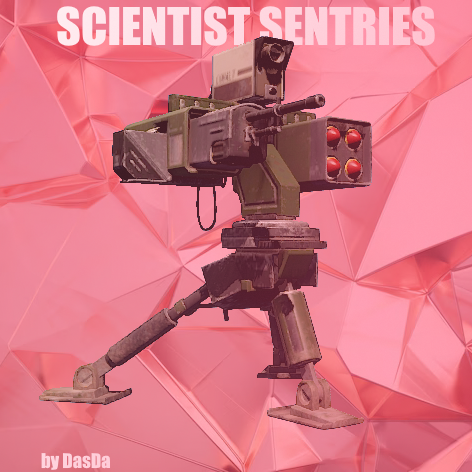

.thumb.png.c921d04818a28f0575852ace23a02292.png)






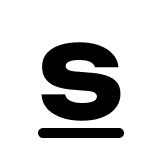






.thumb.png.f24801f9f8a47f53327c05101038b9bb.png)




