Search the Community
Showing results for tags 'rpg'.
-
Version 1.32.11
2,107 downloads
Plugin adds a system of 18+ different skills Features: Beautiful user interface Universality (plugin working with different economic plugins) Customization (all interface you can set up in configuration) Performance Commands skills - open interface giveallskills name/steamid - give the player every skills at the maximum stage giveskill name/steamid [SkillType] [Stage] [ID - for None] - give the player the skill with the stage skills.convert.olddata - convert from old data skills.wipe - wipe skills removeskill name/steamid [SkillType] [ID - for None] - remove a player's skill skills.permissions.wipe – use it to manually remove permissions from player data Permissions skills.bypass - bypass for skills skills.wipe - using the command "skills.wipe" Skills Types Wood Stones Metal Sulfur Attack Secure Regeneration Metabolism ComponentsRates StandUpChance CraftSpeed FastOven Kits (works only with the Kits by Mevent plugin) None Cloth Butcher Scrap RecyclerSpeed TransferWipe MixingTableSpeed Gather CraftRates FAQ Where can I see an example of a config? Config How do I set an image to the background? 1. Enter a link to the image in the "Image" field 2. Set "Save Image Color" to true 3. Reload Image Library (oxide.reload ImageLibrary) 4. Reload Skills (oxide.reload Skills) !ATTENTION: The image must not exceed 3 MB Example: https://pastebin.com/cDxiBVrh How to use BankSystem to store the economy "Economy": { "Balance add hook": "Deposit", "Balance remove hook": "Withdraw", "Balance show hook": "Balance", "Plugin name": "BankSystem" }, How to use ServerRewards to store the economy "Economy": { "Balance add hook": "AddPoints", "Balance remove hook": "TakePoints", "Balance show hook": "CheckPoints", "Plugin name": "ServerRewards" }, How to use "Required skills stages"? Config example: "Required skill stages": [ { "Type": "CraftSpeed", "ID": 0, "Stage": 1, "Require the presence of this skill? (otherwise only the stage will be checked)": true } ] Hooks CanSkillLearn(BasePlayer player, string skillType, int skillID, int stage) OnSkillLearned(BasePlayer player, string skillType, int skillID, int stage)$24.95 -
Version 3.0.3
2,361 downloads
OVERVIEW: This plugin adds a crafting skill system and the ability to craft higher quality items that have special perks to enhance the item. IMPORTANT!!!: This plugin now requires the UiEngineFramework plugin. It has not been published yet, but is available temporarily right here: UiEngineFramework.cs HOW TO INSTALL: Download and install ImageLibrary Download and install UiEngineFramework (link posted above) If you have previously installed Quality Crafting, delete the config and lang files for the plugin before installing v3.0.0. If this is your first time installing this plugin you can skip this step! Download and install this plugin (Quality Crafting) Refer to the documentation for configuration options Enjoy the plugin DOCUMENTATION: Extensive documentation for this plugin can be found IN THIS GOOGLE DOC. I STRONGLY recommend reading it first before installing. LEGACY VERSION: If you don't want to use the latest version of quality crafting you can still download the old version (v2.1.4) here: Quality Crafting v2.1.4 The legacy version is available AS IS and will not receive additional updates.Free -
Version 1.0.1
10 downloads
About Inventory Saver Token The InventorySaver plugin provides players with the ability to save their inventory upon their first death after consuming a special token (an apple with skinid : 3352085736). This token allows players to recover their inventory after respawning. The plugin ensures that unnecessary corpses or backpacks are cleaned up to prevent clutter. Features Inventory Save Token: Players consume a custom-skinned apple to activate inventory-saving for their next death. Automatic Inventory Restoration: After death, the player's inventory is restored upon respawn, excluding the used token. Corpse and Backpack Cleanup: Ensures that the player's corpse and backpack are removed to prevent unwanted interactions or clutter. Tutorial https://www.youtube.com/watch?v=5r2QmPVqDts Admin Commands Chat Command: /givetoken [steamid|username] [amount] Admins can grant tokens to specific players using a console or chat command. Permission System inventorysaver.givetoken: Grants regular players access to the /givetoken command. inventorysaver.admin.givetoken: Allows admins to use the /givetoken command with additional features to target specific players. Support: Feel free to report bugs or suggest improvements!$4.99- 3 comments
-
- #token
- #inventorysave
-
(and 2 more)
Tagged with:
-
Version 1.0.5
35 downloads
Phone is a roleplay based Plugin that give you a much better Phone book then the standart one from rust itselfe. You can search for Phones by name and call directly from the ui. If you have missed a call from a other person you can see those missed calls in the Missedcalls list and call them back from that list. Also you are able to register more Apps in the PhoneUI and make it a universal tool to execute other plugin commands by a visual Phone app. Whatch my Tutorial video to see all the details about it. For more help and service check out my discord server. Discord: https://discord.gg/5DDvvgyzsG Tutorial Video !!! [UI Updated] UI is not the same as in the video see pictures above !!! Permissions Phone.use - allows the player to use the Phone Plugin Lang files German and English translation included Data file Missed calls will be saved Config { "UI-Phone-Images": { "PhoneBook": { "URL": "https://cdn.discordapp.com/attachments/1096420611460448288/1113742113180495923/telefonbuch.png", "Command": "tb" } } }$25.00 -
Version 1.0.5
102 downloads
Identity Card is a roleplay base plugin that gives you the opportunity to create an id card that displays the name, location, and profession of a player. By typing in /idcard players with the proper permission will be able to open up a form to enter in all the needed information for the id card. The id card item it the green key card and will be displayed with a custom icon in your inventory. Everybody on the server is able to pick up an id card and view it in his active hotbar slot by pressing E to open the view and R to close it. Id cards should not be placed in Backpacks and should not be stackable, so make sure to block the green key card from your backpack system if you have one and do not allow green key cards to be stacked in a stackmodifying plugin. Discord: https://discord.gg/jMfCUJd4eE Summary Video Permissions Identitycard.create - allows you to open the UI and create a id card. Chat Commands /idcard - allows you to open the UI if permission identitycard.create is granted. Lang Files German and English translation included Data File Identity Cards will be saved in a data file$25.00- 9 comments
-
- 4
-

-

-
- #identity card
- #roleplay
-
(and 4 more)
Tagged with:
-
Version 1.8.800
6,043 downloads
Discord Join our community discord for fast support and future updates. We have several channels where you can get help, offer suggestions, see what's coming in future updates, and more. Our discord is the fastest way to get the help and info you need! http://discord.rustlevels.com/ XPerience Website: https://www.rustlevels.com/XPerience/ Features: Gain Experience doing just about anything in game. Ranks Experience / Levels Night Boost Stats & Skills Bonus XP with Kill Records mod UI for player controls Top players UI SQL support for remote storage (only for saving not loading) In Game Admin Panel UI for mod adjustments Permissions to restrict Stats/Skills Selectable profile UI backgrounds Much more.... Ranks: Prestige Ranks: once a player reaches max level they reset and start over with a new rank. there are 13 ranks predefined and you can change/add as many ranks as you want with name, sig(tag), and image. Ranks are disabled by default. Can adjust rank xp boosts, stat/skill boosts, points each rank starts with, extra points earned each level within a rank, and more Rank Options: Enable/Disable Rank Feature Set Max Rank Achieveable (must not be higher than number of ranks in config) Option to allow remaining XP to carry over Set XP boost per rank Set Stats/Skills boost per rank Set Start Stat/Skill points per rank Set Additional Stat/Skill points per level per rank Option to show rank level Option to show rank xp Option to set rank name, level, xp colors Top ranked players page in Top UI Sends Rank, Name, Sig, ImageURL, Level, and XP to SQL if used Option to show Rank Tag(sig) in chat name Option to show Rank Name and Image in LiveUI Admin chat commands to reset level only and rank only for players or all records Stats/Skills effected by ranks show same color as rank level in player profile UIs Groups feature to use for other mods to grant/restrict features based on player rank Creates groups for each rank listed in the config and automatically assigns/revokes player group based on rank Stats: 1. Mentality Research Cost Reduction Research Speed Reduction Critical Hit Chance Increased Damage to NPCs 2. Dexterity Block Chance Dodge Chance Armor Damage Reduction Horse Speed Boost Boat Speed Boost Vehicle Speed Boost Fuel Reduction Chance 3. Might Increased Max Health (armor with UI) Increase Melee Damage Increased Max Hunger Increased Max Thirst Reduced Bleeding Reduced Radiation Increased Heat/Cold Tolerance 4. Captaincy Requires Team of 2 or more players Give boosts to all other team member skills Optional boost to all other team member XP gains Increase effective distance of Captaincy per level Stacks with other members with Captancy stat 5. Weaponry Condition Damage Reduction Chance Hand Tools Power Tools Melee Weapons Projectile Weapons Increased Max Ammo Per Clip 6. Ninjary Decrease detection from Helicopters Decrease detection from NPCs Decrease detection from Bradley APC Decrease detection from Turrets Increased damage with knives Increased damage with swords Skills: 1. WoodCutter Increased Wood Gathering Increased Bonus Chance for Apples 2. Smithy Increased Production Decreased Fuel Consumption (furnace, grill, etc) Chance for more Items Chance for High Quality Metal from metal ore 3. Miner Increased Ore Gathering Increased Bonus Reduced Fuel Consumption (hats) Chance for Metal Fragments from metal ore 4. Forager Increased Plant Gathering Chance for more seeds Chance for Random Item 5. Hunter Increased Food Gathering Increased Bonus Increased Damage Chance on Wildlife Night Damage Boost on Wildlife Increased damage with swords 6. Fisher Increased Fish Caught Increased Items Collected Decreased Oxygen Tank Usage Decreased Oxygen Time 7. Crafter Decreased Crafting Speed Decreased Crafting Costs Better Repair Value Chance for Better Condition 8. Framer Decreased Building Costs Decreased Repair Time Decreased Repair Costs 9. Medic Reduced crafting time (mixing table) Revive players with more health Recover from wounded with higher health Get more health from some medical tools 10. Scavenger Chance for more loot in drops/crates Chance for custom item drops Chance for more loot from Scientists 11. Electrician Increased Solar Panel Input (current energy from sun) Increased Solar Panel Max Output Increased Windmill Output (current energy from wind) Increased Windmill Max Output Increased Small Battery Max Output Increased Medium Battery Max Output Increased Large Battery Max Output Increased Small Generator Max Output Option to set a minimum solar panel output amount per electrician level (even during night time) 12. Demolitionist Reduced chance for explosives to become duds Increased explosive damage Increased explosive radius More features available with XPerience Addon v1.4.9 13. Tamer (requires Pets or Personal Animal mod) Tame Animals as Pets Assigned Plugins Stats/Skills BackPacks Can assign Backpacks plugin to any Stat or Skill Can set number of rows availible to Stat/Skill levels Archery Can assign Archery plugin to any Stat or Skill Can set level requirement for Novice, Adept, and Mastery Wizardry Can assign Wizardry plugin to any Stat or Skill Can set level requirement for Novice, Adept, and Mastery Chat Commands Player Commands: /xphelp - Shows all commands in chat /xpstats - brings up user control panel /xpstats (player) - shows full player XP profile /xpstatschat - shows your level, xp, stats, and skills in chat /xptop - brings up top players UI /xpaddstats (stat) - level up selected stat /xpaddskill (skill) - level up selected skill /xpresetstats - resets all stats and refunds points /xpresetskills - resets all skills and refunds points /xpliveui (0-5) - Live UI Location / 0 = off Admin Commands: (Requires server admin or xperience.admin permission)(can be changed in config) /xpresetall - Clears and resets all player data in XPerience /resetalllevels - resets all player levels to 0 /resetallranks - reset all player ranks to 0 /xpreset (name or id) (playername or steamid) - resets player's progress to 0 /resetlevel (playername) - reset player's level to 0 /resetrank (playername) - reset player's rank to 0 /resetharvest - clears all harvest data fro XPerience /xpadminhelp - displays admin commands for admins /xpgive (name or id) (playername or steamid) (amount) - gives x amount of experience to player /xpgiveall (amount) - gives x amount of xp to all players /xptake (name or id) (playername or steamid) (amount) - takes x amount of experience from player /xpconfig - opens in game admin panel /xpfix - resets all player data except experience and recalculates level, points, and requirements Console Commands xpresetall - resets XPerience (full wipe) and reloads mod xpresetplayer <name or id> <player name or id> - resets selected player data xpgive <name or id> <player name or id> <amount> - gives xx amount of xp to player xptake <name or id> <player name or id> <amount> - takes xx amount of xp from player Permissions This plugin uses the permission system. To assign a permission, use oxide.grant <user or group> <name or steam id> <permission>. To remove a permission, use oxide.revoke <user or group> <name or steam id> <permission>. Rank Groups:If Ranks are enabled then groups will be created automatically for each rank defined in the config and players will be assigned/removed automatically based on their current rank. xperience.admin -- Gives permission to use admin commands xperience.vip -- Gives VIP reset permission to user xperience.xpboost -- Gives permission to recieve XP boost Other Permissions: (only required if use permissions is enabled) xperience.mentality - Can level Mentality xperience.dexterity - Can level Dexterity xperience.might - Can level Might xperience.captaincy - Can level Captaincy xperience.woodcutter - Can level WoodCutter xperience.smithy - Can level Smithy xperience.miner - Can level Miner xperience.forager - Can level Forager xperience.hunter - Can level Hunter xperience.fisher - Can level Fisher xperience.crafter - Can level Crafter xperience.framer - Can level Framer xperience.medic - Can level Medic xperience.scavenger - Can level Scavenger xperience.tamer - Can level Tamer ## API // Give XP to player - looks for ulong steamid and value in double GiveXPID(ulong player, double amount): Gives x amount of XP to player using the player ulong id and amount as double // Give XP to player - looks for value in double GiveXP(BasePlayer player, double amount) -------------------------------------------------- // Give XP to player - looks for value in double (this will give XP without any effects from bonuses or boosts) GiveXPBasic(BasePlayer player, double amount) -------------------------------------------------- // Give Stat Points to player - looks for value in int GiveStatPoints(BasePlayer player, int amount) -------------------------------------------------- // Give Skill Points to player - looks for value in int GiveSkillPoints(BasePlayer player, int amount) -------------------------------------------------- // Take XP from player - looks for value in double TakeXP(BasePlayer player, double amount) -------------------------------------------------- // Get Player Data - looks for player and info type as string GetXPCache(BasePlayer player, string info) // String Tyes: steamid - returns player steamid displayname - returns player display name level - returns current level xp - returns current xp amount reqxp - returns required xp to next level rank - return current rank ID rankname - returns current rank name ranksig - returns current rank tag rankimg - returns url to current rank truexp - returns total xp from rank truelevel - returns total levels from rank statp - returns current unspent stat points skillp - returns current unspent skill points // Stats/Skills - can return current stat/skill levels or points spent in stats/skills statname - returns current level of stat statnamep - returns points spent in stat skillname - returns current level of skill skillnamep - returns points spent in skill // Example: mentality - returns current Mentality level mentalityp - returns points spents in Mentality hunter - returns current Hunter level hunterp - returns points spent in Hunter // Resource Info - can return total resources gathered resourcetype - returns total gather amount of specific resource //Example: wood - returns total wood gathered -------------------------------------------------- // Added A new Hook for Research related plugins to use specifically for the tech tree. // Example expects thee item rarity value casted as a double and the player var cost = 0; if (XPerience != null && XPerience.IsLoaded) cost = XPerience.Call<int>("OnResearchCostDetermineHook", (double)rarirtyvalue, player); ## Configuration **Extremely Configurable! Careful with adjustments!** { "Player Chat Commands": { "openplayerstats": "xpstats", "showplayerstatschat": "xpstatschat", "opentopplayers": "xptop", "playeraddstat": "xpaddstat", "playeraddskill": "xpaddskill", "playerresetstats": "xpresetstats", "playerresetskills": "xpresetskills", "playerresetall": "xprestart", "playerliveuichange": "xpliveui", "openhelp": "xphelp" }, "Admin Chat Commands": { "showadminhelp": "xpadminhelp", "openadminpanel": "xpconfig", "adminresetxperience": "xpresetall", "adminxpgive": "xpgive", "adminxptake": "xptake", "adminresetplayer": "xpresetplayer", "adminfixdata": "xpfix", "adminitemchange": "itemchange" }, "Default Options": { "userpermissions": false, "liveuistatslocation": 1, "liveuistatslocationmoveable": true, "showchatprofileonconnect": true, "showunusedeffects": false, "NotifcationCooldown": 2, "restristresets": true, "resetminsstats": 60, "resetminsskills": 60, "bypassadminreset": true, "vipresetminstats": 30, "vipresetminsskills": 30, "playerfixdatatimer": 60, "disableplayerfixdata": false, "disablearmorchat": true, "hardcorenoreset": false, "allowplayersearch": true, "allowplayerreset": true, "topplayersperpage": 40, "showonlinestatus": true }, "UI Text Colors": { "defaultcolor": "white", "level": "green", "experience": "green", "nextlevel": "yellow", "remainingxp": "cyan", "statskilllevels": "green", "perks": "green", "unspentpoints": "green", "spentpoints": "red", "pets": "cyan", "mentality": "white", "dexterity": "white", "might": "white", "captaincy": "white", "woodcutter": "white", "smithy": "white", "miner": "white", "forager": "white", "hunter": "white", "fisher": "white", "crafter": "white", "framer": "white", "medic": "white", "scavenger": "white", "tamer": "white" }, "Image Icons": { "mainicon": "https://imgur.com/JUwd2a8.png", "mentality": "https://imgur.com/dR7Hcif.png", "dexterity": "https://imgur.com/u9BSoMI.png", "might": "https://imgur.com/BXCVcKb.png", "captaincy": "https://imgur.com/6y5Yha1.png", "woodcutter": "https://imgur.com/3teb5s2.png", "smithy": "https://imgur.com/uz8szzL.png", "miner": "https://imgur.com/lFkLUv0.png", "forager": "https://imgur.com/SSdZZ8O.png", "hunter": "https://imgur.com/UwASeQs.png", "fisher": "https://imgur.com/QU76hi1.png", "crafter": "https://imgur.com/IiywcbI.png", "framer": "https://imgur.com/M3VgQic.png", "medic": "https://imgur.com/mXp3Mrh.png", "scavenger": "https://imgur.com/g3S4XKW.png", "tamer": "https://imgur.com/DatpWzL.png", "chicken": "https://imgur.com/qJYzAZ6.png", "boar": "https://imgur.com/ou1DgxE.png", "stag": "https://imgur.com/CwACyuG.png", "wolf": "https://imgur.com/J18C2Je.png", "bear": "https://imgur.com/kTbD3B1.png", "online": "https://imgur.com/0ZEDsKR.png", "offline": "https://imgur.com/VAsGrpl.png" }, "UI Notify (requires UINotify plugin)": { "useuinotify": false, "disablechats": false, "xpgainloss": false, "xpgainlosstype": 0, "levelupdown": false, "levelupdowntype": 1, "dodgeblock": false, "dodgeblocktype": 2, "criticalhit": false, "criticalhittype": 3 }, "XP - Level Config": { "levelstart": 25.0, "levelmultiplier": 50.0, "maxlevel": 500, "levelxpboost": 0.05, "statpointsperlvl": 1, "skillpointsperlvl": 2 }, "XP - Night Bonus": { "Enable": true, "StartTime": 19, "EndTime": 5, "Bonus": 0.1, "enableskillboosts": true }, "XP - Gain Amounts": { "chickenxp": 5.0, "fishxp": 5.0, "boarxp": 10.0, "stagxp": 15.0, "wolfxp": 20.0, "bearxp": 25.0, "sharkxp": 30.0, "horsexp": 20.0, "scientistxp": 25.0, "dwellerxp": 25.0, "playerxp": 25.0, "lootcontainerxp": 5.0, "animalharvestxp": 5.0, "corpseharvestxp": 5.0, "underwaterlootcontainerxp": 10.0, "lockedcratexp": 25.0, "hackablecratexp": 50.0, "craftingxp": 5.0, "bradley": 25.0, "patrolhelicopter": 30.0, "playerrevive": 5.0 }, "XP - Gather Amounts": { "treexp": 5.0, "orexp": 5.0, "harvestxp": 5.0, "plantxp": 5.0, "noxptools": true }, "XP - Building Amounts": { "woodstructure": 5.0, "stonestructure": 10.0, "metalstructure": 15.0, "armoredstructure": 20.0, "buildxpdelay": true, "buildxpdelayseconds": 2 }, "XP - Teams": { "enableteamxpgain": true, "enableteamxploss": true, "teamxpgainamount": 0.1, "teamxplossamount": 0.05, "teamdistance": 50.0 }, "XP - Mission Amounts": { "missionsucceededxp": 50.0, "missionfailed": false, "missionfailedxp": 10.0 }, "XP - Reducer Amounts": { "suicidereduce": true, "suicidereduceamount": 0.05, "deathreduce": true, "deathreduceamount": 0.05 }, "BonusXP - Bonus Amounts (requires KillRecords plugin)": { "showkrbutton": false, "enablebonus": false, "requiredkills": 10, "bonusxp": 5.0, "endbonus": 500, "multibonus": true, "multibonustype": "fixed" }, "Economics Rewards (requires Economics plugin)": { "econlevelup": false, "econleveldown": false, "econresetstats": false, "econresetskills": false, "econlevelreward": 50.0, "econlevelreduction": 25.0, "econresetstatscost": 100.0, "econresetskillscost": 100.0 }, "Server Rewards (requires ServerRewards plugin)": { "srewardlevelup": false, "srewardleveldown": false, "srewardresetstats": false, "srewardresetskills": false, "srewardlevelupamt": 5, "srewardleveldownamt": 5, "srewardresetstatscost": 75, "srewardresetskillscost": 75 }, "Mentality Stat": { "maxlvl": 10, "pointcoststart": 2, "costmultiplier": 2, "researchcost": 0.1, "researchspeed": 0.1, "criticalchance": 0.05, "useotherresearchmod": false }, "Dexterity Stat": { "maxlvl": 10, "pointcoststart": 2, "costmultiplier": 2, "blockchance": 0.05, "blockamount": 0.1, "dodgechance": 0.05, "reducearmordmg": 0.05 }, "Might Stat": { "maxlvl": 10, "pointcoststart": 2, "costmultiplier": 2, "armor": 0.1, "meleedmg": 0.05, "metabolism": 0.02, "bleedreduction": 0.05, "radreduction": 0.05, "heattolerance": 0.05, "coldtolerance": 0.05 }, "Captaincy Stat": { "maxlvl": 10, "pointcoststart": 3, "costmultiplier": 3, "skillboost": 0.05, "enablexpboost": true, "xpboost": 0.05, "captaincydistance": 10.0 }, "WoodCutter Skill": { "maxlvl": 10, "pointcoststart": 2, "costmultiplier": 2, "gatherrate": 0.5, "bonusincrease": 0.1, "applechance": 0.1 }, "Smithy Skill": { "maxlvl": 10, "pointcoststart": 2, "costmultiplier": 2, "productionrate": 0.1, "fuelconsumption": 0.1, "metalchance": 0.05, "metalamount": 1 }, "Miner Skill": { "maxlvl": 10, "pointcoststart": 2, "costmultiplier": 2, "gatherrate": 0.5, "bonusincrease": 0.1, "fuelconsumption": 0.1, "metalchance": 0.1, "metalamount": 1 }, "Forager Skill": { "maxlvl": 10, "pointcoststart": 2, "costmultiplier": 2, "gatherrate": 0.3, "chanceincrease": 0.1, "randomchance": 0.05, "randomChanceList": { "0": { "shortname": "apple", "amount": 1 }, "1": { "shortname": "bandage", "amount": 1 }, "2": { "shortname": "scrap", "amount": 1 }, "3": { "shortname": "bucket.water", "amount": 1 }, "4": { "shortname": "metal.fragments", "amount": 1 } } }, "Hunter Skill": { "maxlvl": 10, "pointcoststart": 2, "costmultiplier": 2, "gatherrate": 0.3, "bonusincrease": 0.1, "damageincrease": 0.05, "nightdmgincrease": 0.01 }, "Fisher Skill": { "maxlvl": 10, "pointcoststart": 2, "costmultiplier": 2, "fishamountincrease": 0.75, "itemamountincrease": 0.25 }, "Crafter Skill": { "maxlvl": 10, "pointcoststart": 2, "costmultiplier": 2, "craftspeed": 0.1, "craftcost": 0.05, "repairincrease": 0.07, "repaircost": 0.05, "conditionchance": 0.07, "conditionamount": 0.1 }, "Framer Skill": { "maxlvl": 10, "pointcoststart": 2, "costmultiplier": 2, "upgradecost": 0.05, "repaircost": 0.05, "repairtime": 0.1 }, "Medic Skill": { "maxlvl": 10, "pointcoststart": 2, "costmultiplier": 2, "revivehp": 5.0, "recoverhp": 5.0, "crafttime": 0.1, "tools": 2.0 }, "Scavenger Skill": { "maxlvl": 10, "pointcoststart": 2, "costmultiplier": 2, "scavlootchance": 0.1, "scavchance": 0.1, "scavmultiplier": 1.0, "customscavmultiplier": 0.5, "customscavrandom": true, "usecustomscavlist": true, "drops": true, "crates": true, "uncrates": true, "lockedcrates": true, "hackcrates": true, "scientists": true, "componentsonly": false, "scavChanceList": { "0": { "shortname": "scrap", "amount": 1, "maxamount": 10, "requiredlevel": 1 }, "1": { "shortname": "metal.fragments", "amount": 1, "maxamount": 10, "requiredlevel": 5 } } }, "Tamer Skill": { "enabletame": false, "maxlvl": 5, "pointcoststart": 2, "costmultiplier": 2, "tamechicken": true, "tameboar": true, "tamestag": true, "tamewolf": true, "tamebear": true, "chickenlevel": 1, "boarlevel": 2, "staglevel": 3, "wolflevel": 4, "bearlevel": 5 }, "Clans (requires Clans plugin)": { "enableclanbonus": false, "enableclanreduction": false, "clanbonusamount": 0.1, "clanreductionamount": 0.02 }, "SQL Info": { "enablesql": false, "SQLhost": "localhost", "SQLport": 3306, "SQLdatabase": "database", "SQLusername": "user", "SQLpassword": "password" } } ## Localization { "adminpanel": "Admin", "adminmenu_001": "Main", "adminmenu_002": "Level / XP", "adminmenu_003": "Stats", "adminmenu_004": "Skills", "adminmenu_005": "Other Settings", "adminmenu_006": "SQL", "adminmenu_007": "SAVE SETTINGS", "adminmenu_008": "Save & Reload Mod", "adminmenu_009": "CLOSE", "adminmenu_010": "Reset Default Settings", "adminmenu_011": "Fix Player Data", "adminmenu_012": "Other Mod Settings", "adminmenu_013": "Reset Options", "adminmenu_014": "My Stats", "adminmenu_015": "Player's Stats", "adminmenu_016": "Player Info", "adminitemchange": "{0} condition is now {1} and max condition is now {2}", "adminitemchangerequirement": "{0} current condition is {1} and max condition is {2}\nTo change this use /{3} (condition value) (maxcondition value)", "adminfixplayers": "All player data has been reset except experience.\nLevels, points and requirements recalculated.", "adminresetconfig": "Config has been reset to default values.", "saveconfig": "New Config has been Saved", "admininfoliveui": "Default Live UI Location", "adminxp_001": "Level & XP Settings", "adminxp_002": "[Level / Point Settings]", "adminxp_003": "Level Start:", "playerfixdata": "Your data has been fixed and your level recalculated. You will need to reapply your stat & skill points", "playerfixdatabutton": "Fix My Data", "playerharveststats": "Total Harvest Count", "playerharvestreset": "Player harvest count has been reset", "selectedplayerharvestreset": "Player {0} harvest count has been reset", "playerresetdisabled": "Player reset disabled, contact server admin", "playersearchdisabled": "Player searching is currently disabled", "imgwaiting": "Waiting On ImageLibrary to finish the load order", "resettimerdata": "Wait another {0} mins", "xphelp": "XPerience Plugin by M@CHIN3 \n Commands: \n/xpstats - brings up user control panel \n/xpstatschat - shows your level, xp, stats, and skills in chat \n/xptop - brings up top players UI \n/xpaddstats (stat) - level up selected stat \n/xpaddskill (skill) - level up selected skill \n/xpresetstats - resets all stats and refunds points \n/xpresetskills - resets all skills and refunds points \n/xpliveui (0-4) - Live UI Location / 0 = off", "xphelpadmin": "XPerience Plugin by M@CHIN3 \n Admin Commands: \n/{0} - Opens admin control panel for mod setup/{1} - resets entire mod and deletes all player data \n/{2} (playername) - resets selected player data \n/{3} (playername) (amount) - gives x amount of experience to selected player \n/{4} (playername) (amount) - takes x amount of experience from selected player \n/{5} (conditionvalue) (maxconditionvalue) - changes the item condition and max condition in your hand", "playerprofilechat": "My Stats: \n---------------- \nLevel: {0} \nCurrent XP: {1} \nNext Level: {2} \nStat Points: {3} \nSkill Points: {4} \n---------------- \nMentality: {5} \nDexterity: {6} \nMight: {7} \nCaptaincy: {8} \n---------------- \nWoodCutter: {9} \nSmithy: {10} \nMiner: {11} \nForager: {12} \nHunter: {13} \nFisher: {14} \nCrafter: {15} \nFramer: {16} \nMedic: {17} \nScavenger: {18} \nTamer: {19} \n", "suicide": "You have lost {0} XP for commiting suicide", "death": "Your XP has been reduced by {0} for death", "levelup": "You are now Level {0}. You have recieved {1} stat point and {2} skill points", "leveldown": "You have lost a level! You are now Level {0}", "statdown": "You have lost {0} stats points", "skilldown": "You have lost {0} skill points", "statdownextra": "You did not have enough unspent stat points to take, your ({0}) stat has been lowered and you have lost {1} stats points, {2} stat points returned to your unspent amount", "skilldownextra": "You did not have enough unspent skill points to take, your ({0}) skill has been lowered and you have lost {1} skill points, {2} skill points returned to your unspent amount", "bonus": "You get a bonus {0} XP for {1} {2}", "notenoughpoints": "You do not have enough points", "notenoughstatpoints": "You do not have enough points for level {0} {1}, requires {2} statpoints", "notenoughskillpoints": "You do not have enough points for level {0} {1}, requires {2} skillpoints", "pointsadded": "you now have {0} points applied in {1}", "pointsremoved": "you have remove {0} points from {1}", "statup": "You used {0} statpoints to reach Level {1} in {2}", "skillup": "You used {0} skillpoints to reach Level {1} in {2}", "nostatpoints": "You have lost all stat points", "noskillpoints": "You have lost all skill points", "resetstats": "You have reset your stats and have {0} stat points returned", "resetskills": "You have reset your skills and have {0} skill points returned", "attackerdodge": "Your victim dodged your attack", "attackerblock": "Your victim blocked {0} damage from your attack", "victimdodge": "You dodged last attack", "victimblock": "You blocked {0} damage from last attack", "crithit": "You preformed a critical hit for {0} extra damage", "weaponcon": "New weapon condition is now {0}", "medictools": "Medical Tools", "medictooluse": "You recived an extra {0} health from {1}", "medicrecoverplayer": "You have recovered with an extra {0} health.", "medicreviveplayer": "You have been revived with an extra {0} health.", "medicrevivereviver": "You have revived player with an extra {0} health.", "captaincyskillboost": "Team Skill Boost", "captaincyxpboost": "Team XP Boost", "captaincydistance": "Effective Distance", "captaincyteamrequired": "Must be part of a team!", "playerinfoalive": "Player Info Since Last Spawn:", "timealive": "Alive", "timeflying": "Flying Time", "timedriving": "Driving Time", "timeboating": "Boating Time", "timesleeping": "Sleeping Time", "timeswimming": "Swimming Time", "timeinbase": "Time In Base", "timedmgrec": "Last Dmg Recieved", "timedmgrecfrom": "Last Dmg From", "timedmgdelt": "Last Dmg Delt", "timedeltto": "Last Dmg To", "timeinmonument": "Time In Monuments", "timeinwild": "Time In Wilderness", "status": "Status", "online": "Online", "offline": "Offline", "metersran": "Meters Ran", "meterswalk": "Meters Walked", "level": "Level", "experience": "Experience", "xp": "XP", "mentality": "Mentality", "dexterity": "Dexterity", "might": "Might", "captaincy": "Captaincy", "woodcutter": "WoodCutter", "smithy": "Smithy", "miner": "Miner", "forager": "Forager", "hunter": "Hunter", "fisher": "Fisher", "crafter": "Crafter", "framer": "Framer", "medic": "Medic", "scavenger": "Scavenger", "tamer": "Tamer", "stats": "Stats", "skills": "Skills", "researchcost": "Research Cost", "researchspeed": "Research Speed", "critchance": "Critical Chance", "blockchance": "Block Chance", "dodgechance": "Dodge Chance", "fishamount": "Fish Amount", "fishitems": "Item Amount", "fishoxygen": "Oxygen Reduction", "fishoxygentank": "Oxygen Tank Reduction", "armor": "Armor", "tea": "Tea Boost", "teatypenone": "None", "teatypemaxhealthtea": "Basic", "teatypemaxhealthtea.advanced": "Advanced", "teatypemaxhealthtea.pure": "Pure", "melee": "Melee Damage", "calories": "Max Calories", "hydration": "Max Hydration", "bleed": "Bleeding Time", "radiation": "Radiation", "heat": "Heat Tolerance", "cold": "Cold Tolerance", "craftspeed": "Crafting Speed", "woodgather": "Wood Gathering", "woodbonus": "Bonus Gathering", "woodapple": "Apple Chance", "productionrate": "Production Chance", "productionamount": "Amount", "fuelconsumption": "Fuel Consumption", "fuelconsumptionhats": "Fuel Consumption (hats)", "metalchance": "Metal Fragment Chance", "metalamount": "Metal Fragment Amount", "hmetalchance": "High Quality Chance", "hmetalamount": "High Quality Amount", "oregather": "Ore Gathering", "orebonus": "Bonus Gathering", "gather": "Gathering", "seedbonus": "Seed Bonus", "randomitem": "Random Item", "foodgather": "Food Gathering", "bonusgather": "Bonus Gathering", "damagewildlife": "Damage (wildlife)", "nightdamage": "Night Damage (wildlife)", "costreduction": "Cost", "fullrepair": "Full Repair Chance", "highcond": "Higher Condition Chance", "upgradecost": "Upgrade Cost", "repairtime": "Repair Time", "repaircost": "Repair Cost", "nextlevel": "Next Level", "medicrevive": "Revival Health", "medicrecover": "Recover Health", "mediccrafting": "Mixing Table Speed", "scavchance": "Extra Loot Chance", "scavmultiplier": "Extra Loot Multiplier", "customscavchance": "Custom Loot Chance", "customscavmultiplier": "Custom Loot Multiplier", "unusedstatpoints": "Stat Points", "unusedskillpoints": "Skill Points", "totalspent": "Points Used", "liveuilocationoff": "Live XP UI Stats are off", "liveuilocation": "Live XP UI location is {0}", "liveuilocationhelp": "/xpliveui (0-4) - Live UI Location / 0 = off \n Current UI location is {0}", "resetstatsbutton": "Reset Stats", "resetskillsbutton": "Reset Skills", "nopermordisabled": "Stat/Skill disabled or you do not have permission to use.", "chicken": "Chicken", "boar": "Boar", "stag": "Stag", "wolf": "Wolf", "bear": "Bear", "tamerinc": "Increase Tamer to tame animals", "tamerpets": "Tameable Pets", "topplayers": "Top Players", "resetxperience": "All XPerience player data deleted", "resettimerstats": "You have {0} mins left before you can reset your stats", "resettimerskills": "You have {0} mins left before you can reset your skills", "canresetstats": "{0} mins", "canresetskills": "{0} mins", "victimarmordmg": "Armor Absorbed {0} Damage", "armordmgabsorb": "Armor Damage", "liveuiselection": "Live Stats Location", "mystats": "My Stats", "help": "HELP", "helpprev": "<< Prev Page", "helpnext": "Next Page >>", "helpcommands": "Chat Commands", "helpcommandslist": "Note that many of these commands can be used within your control panel without using chat. \n\n/{0} - shows chat commands in chat \n\n/{1} - brings up your control panel \n\n/{1} (playername) = brings up another players full profile \n\n/{2} - shows your level, xp, stats, and skills in chat \n\n/{3} - brings up top players panel \n\n/{4} (stat) - level up selected stat \n\n/{5} (skill) - level up selected skill \n\n/{6} - resets all stats and refunds points \n\n/{7} - resets all skills and refunds points \n\n/{8} (0-5) - Live UI Location / 0 = off \n\n", "moddetails": "About XPerience Created by:", "bindkey": "You can bind any key to open your XPerience control panel. \nPress F1 to open your console \nDecide what key you want to bind the command to \nType bind 0 chat.say /{0} \nThis will bind the 0 key to open the control panel. \nNext execute the writecfg command in your console to save the config so it won't reset when you relaunch the game", "aboutxperience": "\n\n XPerience is an extremely detailed RPG based mod that allows players to earn experience and levels by interacting with all aspects of the game. You can earn experience from just about anything from cutting down trees, mining ore, hunting, killing, fishing, building, and more.. As you earn experience you will progress in levels that grant stat points and skill points you can spend in different traits that will give you increased abilities. There are currently 4 major Stats and 11 secondary Skills each with their own special attributes, more may come in the future. Stats will grant you overall character strengths while Skills grant you increased abilities when interacting with the world. For every level you increase these traits it will increase the strength of the abilities that each one gives you. The higher the level of each trait the more points it requires to reach the next level. Server owners can configure and adjust every aspect of the XPerience mod including level requirements, level multiplier, xp gained from each source, points awarded per level, point cost per level, bonuses, stat and skill strengths per level, max level of stats and skills, reset timers, and more.", "serversettings": "Every server that uses XPerience can be setup differently to fit their preference. Below are some of the settings for this server. Many things can effect these values like other mods that may be installed. \n\n[MAIN SETTINGS] Levels, Multipliers, Points, Timers, etc..\nLevel Start: {0} | Required XP to reach level 1 \nXP Requirment: {1} | XP Requirement increase for next level ex. ({0} {1} to reach level 2) \nLevel XP Boost: {2}% | XP increase per level \nStat Points Earned Per Level: {3} \nSkill Points Earned Per Level: {4} \nReset Timers: Enabled:{5} Stats {6} / Skills {7} | Time in mins before you can reset your stats or skills \nVIP Reset Timers: Stats {8} / Skills {9} | Time in mins before VIP players can reset stats and skills \nNight Bonus XP: Enabled:{10} | {11}% | Bonus XP received between {12}:00 and {13}:00 hours game time if enabled \nNight Skills Enabled: {14} | Skills that have bonuses at night between {12}:00 and {13}:00 hours game time \n\n", "xpsettings": "[XP Settings]: Amount of XP earned for kills, gathering, building, crafting, etc.. \n", "xpsettingskills": "[Kills & Revive] \n\nChickens: {0} \nFish: {1} \nBoar: {2} \nStag: {3} \nWolf: {4} \nBear: {5} \nShark: {6} \nHorse: {7} \nScientist: {8} \nDweller: {9} \nPlayer: {10} \nBradley: {11} \nHelicopter: {12}\n\nReviving: {13}", "xpsettingsloot": "[Gathering / Looting] \n\nLoot Container: {0} \nUnderwater Loot Container: {1} \nLocked Crate: {2} \nHackable Crate: {3} \nAnimal Harvest: {4} \nCorpse Harvest: {5} \nTree: {6} \nOre: {7} \nGathering: {8} \nPlant: {9}", "xpsettingscraft": "[Crafting / Building] \n\nCrafting: {0} \nWood Structure: {1} \nStone Structure: {2} \nMetal Structure: {3} \nArmored Structure: {4} \n", "xpmissionsettings": "[Missions] \n\nMission Succeeded: {0} \nFailed Reduction Enabled: {1} \nFailed Reduction Amount: {2} \n", "xpreductionsettings": "[XP Reduction] \n\nDeath: {0}% Enabled: {1}\nSuicide: {2}% Enabled: {3}\n", "nextpagestats": "To view details about Stats and Skills click Next Page at the top.", "aboutstats": "The 4 major Stats are Mentality, Dexterity, Might & Captaincy.", "aboutmentality": "Grants you the ability to lower research costs such as the amount of scrap required to unlock new items, Reduces Research Speed that decreases the amount of time it takes to research items in the research station, and gives you increased chance to attack with a critical hit and cause more damage to an enemy or animal.", "aboutmentalitysettings": "[Current Mentality Settings] \nMax Level: {0} \nStarting Cost: {1} \nCost Multiplier: {2}x Level \nResearch Cost Reduction: {3}% \nResearch Speed Reduction: {4}% \nCritical Chance: {5}%", "aboutdexterity": "Grants you increased chance to Block attacks and lower the amount of damage you recieve, increased the chance to Dodge an attack completely and take no damage, and decrease the damage you recieve when your Armor bar is full (Armor requires Might)", "aboutdexteritysettings": "[Current Dexterity Settings]\nMax Level: {0} \nStarting Cost: {1} \nCost Multiplier: {2}x Level \nBlock Chance: {3}% | Block Amount: {4} \nDodge Chance: {5}% \nReduced Armor Damage: {6}%", "aboutmight": "This is one of the most beneficial stats in the system! It grants you the ability to reduce bleeding time, radiation taken, greater tolerance to heat and cold, higher max calories and hydration, increased max health (Armor) as well as increases the damage you do with melee weapons.", "aboutmightsettings": "[Current Might Settings] \nMax Level: {0} \nStarting Cost: {1} \nCost Multiplier: {2}x Level \nArmor: {3}% | Increased Max Health \nMelee Damage Increase: {4}% \nMetabolism Increase: {5}% | Thirst/Hunger \nBleed Reduction: {6}% \nRadiation Reduction: {7}% \nIncreased Heat Tolerance: {8}% \nIncreased Cold Tolerance: {9}%", "aboutcaptaincy": "Gives other team members overall skill boosts and XP boost within a certain range. Stacks on a % increase of the team members skills to increase the skills abilities for each team member seperatly based on the skill level of each member. Only effects skills and not stats. Requires at least 2 members in a team and has no effect on the current player.", "aboutcaptaincysettings": "[Current Captaincy Settings]\nMax Level: {0} \nStarting Cost: {1} \nCost Multiplier: {2}x Level \nEffective Distance: {3}FT \nSkill Boost: {4}%\n XP Boost Enabled: {5}\n XP Boost: {6}%", "aboutskills": "The 11 secondary skills are Woodcutter, Smithy, Miner, Forager, Hunter, Crafter, Framer, Fisher, Medic, Scavenger & Tamer\n(taming requires pets mod and may not be available on certain servers).", "aboutwoodcutter": "Increases the amount of wood you receive from cutting down trees, increases the bonus amount you get when a tree has been cut down, and gives you increased chances to have apples fall while cutting a tree.", "aboutwoodcuttersettings": "[Current WoodCutter Settingss] \nMax Level: {0} \nStarting Cost: {1} \nCost Multiplier: {2}x Level \nGather Rate: {3}% \nBonus: {4}% \nApple Chance: {5}%", "aboutsmithy": "Increases the chance of extra production from smelting or cooking in a furnace or grill and reduces the amount of fuel used in a furnace or grill so they burn longer with less fuel.", "aboutsmithysettings": "[Current Smithy Settings]\nMax Level: {0} \nStarting Cost: {1} \nCost Multiplier: {2}x Level \nIncreased Production: {3}% \n Fuel Consumption: -{4}%", "aboutminer": "Increases the amount of ore gathered from stone, metal, sulfur, etc.. and the amount of bonus material recieved when an ore has been fully collected. This skill also reduces the amount of fuel used when wearing a hat that consumes fuel like the mining hat, candle hat, etc..", "aboutminersettings": "[Current Miner Settings]\nMax Level: {0}\nStarting Cost: {1}\nCost Multiplier: {2}\nGather Rate: {3}%\nBonus: {4}%\nFuel Consumption: -{5}%", "aboutforager": "Increases the amount of resources you receive when collecting by hand from the ground such as wood, stone, metal, sulfer, berries, mushrooms, etc.. anything collected on the ground by hand. You also get an increased amount of seeds from berries, hemp, and other resources that provide seeds. This skill also gives you an increased chance to find random items when gathering by hand so make sure you keep an eye out around you for random item.", "aboutforagersettings": "[Current Forager Settings]\nMax Level: {0}\nStarting Cost: {1}\nCost Multiplier: {2}\nGather Rate: {3}%\nSeed Chance: {4}% Amount: {5}\nRandom Item: {6}%", "abouthunter": "Grants you the ability to get more food from animals when harvesting, increased bonus amount when fully harvested, increased damage to wildlife and even greater damage to wildlife when hunting at night.", "abouthuntersettings": "[Current Hunter Settings]\nMax Level: {0}\nStarting Cost: {1}\nCost Multiplier: {2}\nGather Rate: {3}%\nBonus: {4}%\nWildlife Dmg Increase: {5}%\nNight Dmg Increase: {6}%", "aboutcrafter": "Grants you increased crafting speed while reducing the amount of material cost when crafting. Gives you increased chance to fully repair items and increased chance to create items with up to 10% higher condition.", "aboutcraftersettings": "[Current Crafter Settings]\nMax Level: {0}\nStarting Cost: {1}\nCost Multiplier: {2}\nCraft Speed: -{3}%\nCraft Cost: -{4}%\nRepair Speed: {5}%\nCondition Chance: {6}%\nCondition Increase: 10%", "aboutframer": "Decreases the cost of materials needed to upgrade or repair buildings as well as reduces the repair time when a building has been damaged.", "aboutframersettings": "[Current Framer Settings]\nMax Level: {0}\nStarting Cost: {1}\nCost Multiplier: {2}\n Upgrade Cost: {3}%\nRepair Cost: {4}%\nRepair Time: {5}%", "aboutfisher": "Gives you the ability to catch more fish at one time or increases the items you collect when fishing if you don't catch a fish.", "aboutfishersettings": "[Current Fisher Settings]\nMax Level: {0}\nStarting Cost: {1} \nCost Multiplier: {2} \nFish Increase: {3} \nItem Increase: {4}", "aboutmedic": "Gives you the ability to revive yourself and other players with more health once revived as well as reduces the time it takes to craft teas or other items in the mixing table.", "aboutscavenger": "Increases chance to find more loot inside containers with chance to find bonus items when looting containers. The higher your level the more items you'll find. Keep an eye out around these containers for your extra loot!", "aboutmedicsettings": "[Current Medic Settings]\nMax Level: {0}\nStarting Cost: {1} \nCost Multiplier: {2} \nRevival Health: {3} \nRecover Health: {4} \nCrafting Time: {5}%", "abouttamer": "If this skill is available then it will grant you the ability to tame animals as pets. Each level allows you to tame a bigger animal that can help you survive in the world. These pets can also carry items and even attack your enemies. Pets are currently controlled by a seperate mod with it's own settings and adjustments. More details about Pets can be found using the '/pet help' chat command", "abouttamersettings": "[Current Tamer Settings]\nEnabled: {0} \nMax Level: {1} \nStarting Cost: {2} \nCost Multiplier: {3} \n\n[Tameable Pets]\nChicken: {4} | Level Req: {5} \nBoar: {6} | Level Req: {7} \nStag: {8} | Level Req:{9} \nWolf: {10} | Level Req: {11} \nBear: {12} | Level Req: {13}", "nextpageskills": "Click Next Page to view more skill information", "techtreenode": "You need {0} scrap to research {1}", "xpgiveneedname": "Need to enter a player name /xpgive (playername) (amount)", "xpgivenotfound": "Player not found", "xpgiveneedamount": "Need to enter an amount /xpgive (playername) (amount)", "xpgiveplayer": "You have given {0} {1} experience, they now have a total of {2} experience.", "xpresetneedname": "Need to enter a player name /xpreset (playername)", "xpresetnotfound": "Player not found", "xpresetplayer": "You have reset your character.", "xpresetselectedplayer": "You have reset {0}", "xptakeneedname": "Need to enter a player name /xptake (playername) (amount)", "xptakenotfound": "Player not found", "xptakeneedamount": "Need to enter an amount /xptake (playername) (amount)", "xptakeplayer": "You have taken {0} experince from {1}, they now have a total of {2} experience.", "adminpanelinfonew": "ⓍⓅerience Admin Control Panel\n\n Here you can adjust all the settings for this mod without having to open and edit the config file. On the menu to your left are several pages where you can adjust everything from levels, experience, stats, skills, and more.. Once you have made any adjustments to these pages make sure your click SAVE on the menu and then Reload Mod so that these adjustments are writen to the config and loaded. If you do not click save and reload any adjustment you made will be lost! Keep in mind this is an extremely detailed mod and even the slightest adjustment can make a huge difference on how this mod functions! It is suggested that you make minor adjustments to see how the settings will effect your server and player's gaming experience. If you adjust the level start or xp requirement increase settings make sure you click Fix Player Data on the menu AFTER you save and reload the mod so that the system can recalculate all players levels and requirements. Players will not loose any XP but they will have their profile reset and will have to reapply any points they have.\n\nIf you have any issues, questions, or suggestions you can join the mod developer's discord ⓍⓅerience was created by MACHIN3", "playerfixdatahelp": "You can use the Fix My Data button below to have your xperience data recalculated. This will reset all your stats except your experience. Your level, required xp, points, and info will be reset and recalculated based on the current server settings and your current experience. You will receive however many points for stats and skills that your level should have and you will need to reapply them towards your stats and skills.\n\n Reasons you may need to do this:\n1. Server settings may have been changed since your last login.\n2.Map wipe didn't properly link your data.\n3. New features were added.\n4. Server was restored to an earlier date.", "uinotify_xpgain": " {0} XP", "uinotify_xploss": "-{0} XP", "econdeposit": "You received a deposit of {0} into your account for leveling up", "econwidthdrawlevel": "You lost {0} from your account for level loss", "econwidthdrawresetstat": "You spent {0} for resetting stats, your balance is now {1}", "econwidthdrawresetskill": "You spent {0} for resetting skills, your balance is now {1}", "econwidthdrawresetstatfailed": "You Do Not Have {0} for resetting stats, your balance is {1}", "econwidthdrawresetskillfailed": "You Do Not Have {0} for resetting skills, your balance is {1}", "srewardwidthdrawresetstat": "You spent {0} points for resetting stats, your balance is now {1}", "srewardwidthdrawresetskill": "You spent {0} points for resetting skills, your balance is now {1}", "srewardwidthdrawresetstatfailed": "You Do Not Have {0} points for resetting stats, your balance is {1}", "srewardnwidthdrawresetskillfailed": "You Do Not Have {0} points for resetting skills, your balance is {1}", "srewardsup": "You recieved {0} points in server rewards for leveling up", "srewardsdown": "You lost {0} points in server rewards for leveling down", "fixdatadisabled": "Fix Data Option Disabled By Admin", "hardcorenoreset": "Hardcore mode enabled, Stat/Skill Reset is Disabed", "crafternotenough": "Not enough resources to repair item", "killrecords": "Kill Records", "mykillrecords": "My Kill Records", "playerkillrecords": "Player's Kill Records", "maxleveled": "You have reached the max level for {0}", "playerrankup": "You have reached the Rank of {0}, your level, experience, stats, and skills have been reset. You start with {1} stat points and {2} skill points", "rank": "Rank", "ranksig": "Rank Tag", "ranklevel": "Rank Level", "rankxp": "Rank XP", "playerlevelreset": "Player level has been reset", "selectedplayerlevelreset": "Player {0} level has been reset", "playerrankreset": "Player rank has been reset", "selectedplayerrankreset": "Player {0} rank has been reset", "allplayerlevelreset": "All Player levels have been reset", "allplayerrankreset": "All Player ranks have been reset" }Free -
Version 1.5.26
893 downloads
The plugin offers a wide range of weapon customization options, allowing you to adjust parameters such as damage, durability and magazine capacity depending on the module or resolution you are carrying. With the ability to create custom items and define unique damage types, the plugin easily works in all areas with weapons, including turrets, npc and bosses. What I can do with this plugin? The plugin allows you to create weapons that are effective against certain types of players. You can also create NPCs or bosses with weapons that deal significant damage to regular players, while applying special armor from another plugin (CustomizableProtection) to reduce the impact of this type of damage. To improve gameplay, you can use crafting to add armor. In addition, thanks to the plugin, you can create a weapon improvement system from +1 to +20 levels, offering the ability to gradually increase strength with each level. Ultimately, the customization possibilities are endless and limited only by your imagination. Features: Customizability Item setup files are all separately in their own file and folder, making it easy to customize items Support for NPCs, turrets, etc. Ability to create your own items Nice UI, allowing players to see items as best as possible Permissions: customizableweapons.give - Permission to issue weapons customizableweapons.icon.show customizableweapons.icon.hide customizableweapons.***** any permissions you configure, the default with the examples goes vip1, vip2 Console Commands: cw.give <custom item name> - give yourself a custom item cw.give <steamid> <custom item name> - give the player a custom item cw.create <new unique shortname> <shortname> - Add a custom item based on the image of another item cw.reload - Quick reloading of items File Hierarhy: • CustomizableWeapons ↳ • Custom ↳ admin.lr.json ↳ • Permissions ↳ • [0] vip2 ↳ rifle.lr300.json ↳ • [1] vip1 ↳ rifle.lr300.json ↳ • Default ↳ bow.compound.json ↳ bow.hunting.json ↳ crossbow.json ↳ hmlmg.json ↳ lmg.m249.json ↳ multiplegrenadelauncher.json ↳ pistol.eoka.json ↳ pistol.m92.json ↳ pistol.nailgun.json ↳ ... etc. Custom item settings: { "Name": "Admin LR300", "Description": "Powerful admin gun", "UI Settings": { "Name Color (or use <color></color> in name)": "1 0 0 1", "Frame Color": "1 0 0 1" }, "Unique SkinId": 2400056213, "Shortname": "rifle.lr300", "Unbreakable": true, "Durability": 1000000.0, "Magazine Capacity": 10000, "Effects when hit": { "Maximum and minimum values in the accumulation": { "Max Radiation Poison": 500.0, "Max Bleading": 100.0, "Min Temperature": -100.0, "Max Temperature": 100.0, "Max Wetness": 100.0 }, "Radiation Poison": 0.0, "Bleading": 0.0, "Temperature": 0.0, "Hunger": 0.0, "Thirst": 0.0, "Wetness": 0.0, "Number of electric balls (recommended to 10)": 0 }, "Base damage by type & ammo": { "ammo.rifle": { "Hunger": 1000000.0, "Thirst": 1000000.0, "Cold": 1000000.0, "Drowned": 1000000.0, "Heat": 1000000.0, "Bleeding": 1000000.0, "Poison": 1000000.0, "Bullet": 1000000.0, "Slash": 1000000.0, "Blunt": 1000000.0, "Radiation": 1000000.0, "Bite": 1000000.0, "Stab": 1000000.0, "Explosion": 1000000.0, "ElectricShock": 1000000.0, "Arrow": 1000000.0, "AntiVehicle": 1000000.0, "Collision": 1000000.0 }, "ammo.rifle.explosive": { "Hunger": 1000000.0, "Thirst": 1000000.0, "Cold": 1000000.0, "Drowned": 1000000.0, "Heat": 1000000.0, "Bleeding": 1000000.0, "Poison": 1000000.0, "Bullet": 1000000.0, "Slash": 1000000.0, "Blunt": 1000000.0, "Radiation": 1000000.0, "Bite": 1000000.0, "Stab": 1000000.0, "Explosion": 1000000.0, "ElectricShock": 1000000.0, "Arrow": 1000000.0, "AntiVehicle": 1000000.0, "Collision": 1000000.0 }, "ammo.rifle.incendiary": { "Hunger": 1000000.0, "Thirst": 1000000.0, "Cold": 1000000.0, "Drowned": 1000000.0, "Heat": 1000000.0, "Bleeding": 1000000.0, "Poison": 1000000.0, "Bullet": 1000000.0, "Slash": 1000000.0, "Blunt": 1000000.0, "Radiation": 1000000.0, "Bite": 1000000.0, "Stab": 1000000.0, "Explosion": 1000000.0, "ElectricShock": 1000000.0, "Arrow": 1000000.0, "AntiVehicle": 1000000.0, "Collision": 1000000.0 }, "ammo.rifle.hv": { "Hunger": 1000000.0, "Thirst": 1000000.0, "Cold": 1000000.0, "Drowned": 1000000.0, "Heat": 1000000.0, "Bleeding": 1000000.0, "Poison": 1000000.0, "Bullet": 1000000.0, "Slash": 1000000.0, "Blunt": 1000000.0, "Radiation": 1000000.0, "Bite": 1000000.0, "Stab": 1000000.0, "Explosion": 1000000.0, "ElectricShock": 1000000.0, "Arrow": 1000000.0, "AntiVehicle": 1000000.0, "Collision": 1000000.0 } } } Default item settings: { "Shortname": "multiplegrenadelauncher", "Unbreakable": false, "Durability": 200.0, "Magazine Capacity": 6, "Effects when hit": { "Maximum and minimum values in the accumulation": { "Max Radiation Poison": 500.0, "Max Bleading": 100.0, "Min Temperature": -100.0, "Max Temperature": 100.0, "Max Wetness": 100.0 }, "Radiation Poison": 0.0, "Bleading": 0.0, "Temperature": 0.0, "Hunger": 0.0, "Thirst": 0.0, "Wetness": 0.0, "Number of electric balls (recommended to 10)": 0 }, "Base damage by type & ammo": { "ammo.grenadelauncher.buckshot": { "Hunger": 0.0, "Thirst": 0.0, "Cold": 0.0, "Drowned": 0.0, "Heat": 0.0, "Bleeding": 0.0, "Poison": 0.0, "Bullet": 15.0, "Slash": 0.0, "Blunt": 0.0, "Radiation": 0.0, "Bite": 0.0, "Stab": 0.0, "Explosion": 0.0, "ElectricShock": 0.0, "Arrow": 0.0, "AntiVehicle": 0.0, "Collision": 0.0 }, "ammo.grenadelauncher.he": { "Hunger": 0.0, "Thirst": 0.0, "Cold": 0.0, "Drowned": 0.0, "Heat": 0.0, "Bleeding": 0.0, "Poison": 0.0, "Bullet": 0.0, "Slash": 0.0, "Blunt": 55.0, "Radiation": 0.0, "Bite": 0.0, "Stab": 0.0, "Explosion": 35.0, "ElectricShock": 0.0, "Arrow": 0.0, "AntiVehicle": 0.0, "Collision": 0.0 }, "ammo.grenadelauncher.smoke": { "Hunger": 0.0, "Thirst": 0.0, "Cold": 0.0, "Drowned": 0.0, "Heat": 0.0, "Bleeding": 0.0, "Poison": 0.0, "Bullet": 0.0, "Slash": 0.0, "Blunt": 0.0, "Radiation": 0.0, "Bite": 0.0, "Stab": 0.0, "Explosion": 0.0, "ElectricShock": 0.0, "Arrow": 0.0, "AntiVehicle": 0.0, "Collision": 0.0 } } } Defaut Config: { "Icon Position (0 - Off | -1 - left by 1 slot, 1 - right by 1 slot | ..)": -2, "Global Settings": { "Give Options": { "Attachments": { "weapon.mod.8x.scope": false, "weapon.mod.burstmodule": false, "weapon.mod.extendedmags": false, "weapon.mod.flashlight": false, "weapon.mod.holosight": false, "weapon.mod.lasersight": false, "weapon.mod.muzzleboost": false, "weapon.mod.muzzlebrake": false, "weapon.mod.simplesight": false, "weapon.mod.silencer": false, "weapon.mod.small.scope": false } }, "Disable the mechanics of unloading ammunition when removing the magazine?": false, "Disable the magazine bonus when you change capacity?": false, "Limit the number of bullets loaded in the weapon to the capacity of the magazine set for the player holding the weapon?": true } }$30.00- 68 comments
- 3 reviews
-
- 4
-

-

-
- #custom
- #customizable
- (and 5 more)
-
Version 1.3.3
192 downloads
Reduce the decay damage by tick; Upgrade the authorizations limit; Upgrade the building grade limit; Upgrade the storage capacity of the cupboard; Unlock some deployable items; Upgrade the stack size limit of the cupboard; Set a default building grade for the server; Modify the default decay; Keep the cupboard attributes when remove; Make your server fun ^u^ The plugin has a unique permission, which allows the player to use the cupboard upgrade: tclevels.use F.A.Q How many items can be blocked? and which? You can block unlimited items and all items must be deployable or they will not be blocked. Which area will be checked when I place my cupboard? The entire privilege area will be checked. But you can also disable checks in the configuration file. Could it cause conflict with any plugin? Yes, but i am providing an API for the plugin so that other developers can integrate with it, so if there is a conflict, just go to the developer's plugin support and ask them to integrate it. Also if it is possible for me to integrate it from my plugin, i will do so without any problem.$20.00 -
Version 1.0.1
3 downloads
Dialogs is an innovative plugin designed to introduce dynamic interactions within Rust. These interactions, in the form of dialogues, can guide players, provide information, trigger specific events, or even interact with other plugins. One of Dialogs' standout features is its ability to respond based on players' previous actions or choices, offering a rich and tailored user experience. While integrating with NPCs is an appealing feature, Dialogs can operate independently, providing server administrators with significant flexibility. Key Features: Dynamic Interactions: Craft step-by-step dialogues, with questions and answers that can guide players or initiate specific interactions. Responsiveness to Player Actions: Dialogs can tailor interactions based on players' previous actions or choices, making each dialogue unique and dynamic. NPC Independence: While integration with NPCs is possible, Dialogs can function without them, offering versatility in how interactions are presented to players. Powerful API: Dialogs' API allows developers to initiate dialogues programmatically, offering deeper integration with other plugins or custom gameplay scenarios. Advanced UI Customization: Dialogs provides comprehensive user interface customization, allowing users to create the exact appearance they desire. However, this customization, while powerful, may require careful attention to detail. Configuration & Customization: Dialogue Files: Dialogues are stored in individual files within the oxide/plugins/data/Dialogs directory. Each file represents a distinct dialogue. API for Developers: Utilize the provided API to programmatically trigger dialogues, offering flexibility in how dialogues are employed. UI Configuration: With the capability to customize every aspect of the user interface, users can craft dialogues that perfectly match their server's aesthetic. However, this customization can be intricate and requires some familiarity with UI configuration. Dialogs is an essential tool for enriching the gaming experience by introducing dynamic and responsive interactions. Its adaptability to player actions and advanced UI customization make it an ideal choice for server administrators looking to add an extra dimension to their gaming world. Example Configuration Examples are available on this page (in the attached files) or in the downloaded archive. Commands /dialog_show <dialog_id> : (For admin), show dialog with specified id Documentation Creating Dialogues : Defining Dialogues: - Dialogues are defined in individual files located in the oxide/plugins/data/Dialogs folder. - Each file represents a distinct dialogue and is named following the format DialogData_DialogueName.json. Dialogue Structure: - A dialogue consists of questions and answers. - Each dialogue starts with one or more initial questions/answers ("Start Question/Answers"). - It can then have a set of questions/answers ("All Question/Answers") that can be triggered based on the answers chosen by the player. Understanding the Fields : "Start Question/Answers" & "All Question/Answers": - These fields contain a list of questions and answers. - Each question has content ("Question content"), required event states ("Recquired Event States"), and possible answers ("Responses"). Answers ("Responses"): Each answer has content ("Response Content"). It can trigger another question/answer ("Trigger Question/Answer Id"). It can also end the dialogue ("Trigger Exit Dialog"). Event states might be required to display this answer ("Recquired Event States"). Event states can be updated when this answer is chosen ("Event States Updated"). Hooks from other plugins can be called ("Plugins Hooks"). Console commands can be executed ("Console Commands"). FAQ How do I create an NPC and link it to a dialogue using Human NPC? To create an NPC, use the command npc_add in the console. Once the NPC is spawned, it will have a unique ID displayed (if not, check the human npc json file). To link this NPC to a dialogue: - Note down the NPC's unique ID. - Navigate to the oxide/plugins/data/Dialogs directory. - Open the DialogsNpcsData.json file and add a new entry with the NPC's unique id as the key and the dialogue ID as the value. - Save the file and reload the plugin. - Now, when players interact with this NPC, the linked dialogue will be triggered. - For more advanced settings like changing the NPC's appearance, name, etc., refer to the Human NPC plugin's documentation on the mod page. Tutorial: Creating Interactive Dialogues with Two NPCs using the Dialogs Plugin Introduction: This tutorial will guide you through creating interconnected dialogues for two NPCs in Rust using the Dialogs plugin. By the end, the dialogue of one NPC will influence the dialogue of the other. Step 1: Preparation Ensure the Dialogs plugin is installed on your server. Navigate to the plugin's data directory, typically located at oxide/plugins/data/Dialogs. Step 2: Setting up Bob's Dialogue In the oxide/plugins/data/Dialogs directory, create a new file named DialogData_Bob.json. Open this file with a text or JSON editor. Define the root of the dialogue: { "Dialog": { "Start Question/Answers": { "Intro": { "Question content": "Have you seen Alice?", "Responses": { "1": { "Response Content": "yes I saw it !", "Trigger Question/Answer Id": "AliceLocation" }, "2": { "Response Content": "No, never seen!", "Trigger Exit Dialog": true } } } }, "All Question/Answers": { "AliceLocation": { "Question content": "Was she near the river or the mountain?", "Responses": { "1": { "Response Content": "I saw him by the river", "Event States Updated": { "AliceRiver": true } }, "2": { "Response Content": "I saw him at the bottom of the mountain", "Event States Updated": { "AliceMountain": true } } } } } } } Step 3: Setting up Alice's Dialogue Create a new file named DialogData_Alice.json. Open this file and set up Alice's dialogue: { "Dialog": { "Start Question/Answers": { "Intro": { "Question content": "Hello! How can I assist you today?", "Responses": { "1": { "Response Content": "I saw Bob and I told him you were at the river", "Recquired Event States": { "AliceRiver": true } }, "2": { "Response Content": "I saw Bob and I told him you were near the mountain.", "Recquired Event States": { "AliceMountain": true } }, "3": { "Response Content": "Just enjoying the view. Take care!", "Trigger Exit Dialog": true } } } } } } Step 4: Associating the Dialogue with the NPCs Open the file oxide/plugins/data/Dialogs/DialogsNpcsData.json. Add a new entry for each NPC: { "id_of_bob": { "Dialog Id": "Bob" }, "id_of_alice": { "Dialog Id": "Alice" } } Step 5: Testing Your Dialogues Launch your Rust server. or realod Dialogs plugin Approach Bob and initiate a conversation (or use /dialog_show <dialog_id>) Depending on your responses to Bob, approach Alice and see how her dialogue changes based on the event states set during your conversation with Bob. You've successfully set up interconnected dialogues for two NPCs in Rust! This dynamic interaction showcases the power of the Dialogs plugin. You can expand upon this foundation to create even more intricate and engaging dialogues for your players. Support : You can also contact me via discord : https://discord.gg/JJnxFgP27G DialogData_Alice.json DialogData_Bob.json$23.99 -
Version 1.0.0
89 downloads
The PlayerEventStates plugin provides a system to manage and track event states for individual players and globally across the server. This system can be particularly useful for developers who wish to create conditional gameplay mechanics based on specific events or states. Features Player-Specific Event States: Allows tracking of individual player event states. Global Event States: Provides a mechanism to track global events that apply server-wide. API Access: Exposes several API methods for developers to interact with the system, making it versatile for integration with other plugins or custom scripts. Data Persistence: Ensures that both player-specific and global event states are saved and can be loaded across server restarts. API Methods (For Developers) GetEventStatePlayer_API(ulong playerId, string eventName); // Fetches the event state for a specific player. GetEventStateGlobal_API(string eventName); // Retrieves the global event state. SetEventStatePlayer_API(ulong playerId, string eventName, bool value); // Sets the event state for a specific player. SetEventStateGlobal_API(string eventName, bool value); // Modifies the global event state. PlayerHasRecquiredStates_API(ulong playerId, Dictionary<string,bool> states); //Checks if a player meets specific event state conditions. Usage Examples Quest Systems: If you're developing a quest system, you can use event states to track a player's progress. For instance, if a player completes a task, you can set an event state to true. This can then influence future interactions or dialogues with NPCs. Dynamic World Events: Global event states can be used to track server-wide events. For example, if a server-wide event like a festival is active, you can set a global event state. This could change interactions or available quests for all players. Conditional Dialogues: As mentioned, integration with the Dialogs plugin can lead to dynamic dialogues. An NPC might have different dialogues for players who have or haven't completed specific tasks. Setup & Configuration Ensure the PlayerEventStates plugin is installed on your server. The plugin will automatically create necessary data files in the oxide/data/PlayerEventStates directory. Developers can directly interact with the plugin using the provided API methods. Note for Developers: When developing with this plugin, pay special attention to the variables ending with _API. These are the methods you'll primarily interact with to get or set event states. Conclusion The PlayerEventStates plugin is a powerful tool for developers looking to add depth and dynamism to their Rust servers. By tracking both player-specific and global event states, it opens up a plethora of gameplay possibilities, especially when combined with plugins like Dialogs. Whether you're crafting a complex quest system or just want NPCs to recognize player achievements, PlayerEventStates is a valuable addition to your plugin arsenal. Support : You can also contact me via discord : https://discord.gg/JJnxFgP27GFree- 1 comment
-
- 2
-

-
- #development
- #developer api
-
(and 5 more)
Tagged with:
-
Version 1.1.3
58 downloads
XRPG - rpg system. Lumberjack, miner, hunter. - When changing the monitor resolution, the panel moves along with the heal bar. - Storing player data in - oxide/data/XRPG - There is a lang ru/en. - Setting the maximum category level. - Setting the panel size. - Setting rates for resource gathering. - Setting rates for resource pickuping. - Setting rates for killing animals. - Permission rate multiplier setting. [ Players with permissions will increase rates faster ] - Setting the maximum boosted rates for permissions. - The ability to block the boosting of RPGs with certain tools. - Ability to disable the panel or messages. - The ability to slow down boosting. [ The higher the rates, the slower the boosting ] -> Overview - YouTube <- Permissions xrpg.use - allow access to RPG boosting. xrpg.top - allow access to view TOP players. Commands /rank - view TOP players. Config { "General settings": { "Enable RPG boosting slowdown | The higher the rates, the slower the boosting": false, "Enable RPG panel": true, "Enable RPG messages": true, "Delete data automatically after wipe": false, "Starting multiplier for boosting rates": 1.0, "Text size": 13, "Notification text size": 10, "List of ignored tools": [ "jackhammer", "chainsaw" ] }, "Mini panel location": { "AnchorMin": "1 0", "AnchorMax": "1 0", "OffsetMin": "-402 16", "OffsetMax": "-210 98", "Progress display: TRUE - from minimum to maximum rates | FALSE - from 0 to maximum rates ": true }, "Permissions settings": { "xrpg.default": { "Lumberjack max rates": 12.5, "Miner max rates": 12.5, "Hunter max rates": 12.5, "Rate boosting multiplier": 1.25 } }, "Lumberjack settings": { "Lumberjack max rates": 10.0, "Lumberjack starting rates": 2.5, "Enable boosting lumberjack rates by gathering resources": true, "Enable boosting lumberjack rates by picking up resources": true, "Resources for the gathering/picking of which to accrue lumberjack rates | Resources that will be subject to lumberjack rates": { "wood": 0.05, "charcoal": 0.05 } }, "Miner settings": { "Miner max rates": 10.0, "Miner starting rates": 1.75, "Enable boosting miner rates by gathering resources": true, "Enable boosting miner rates by picking up resources": true, "Resources for the gathering/picking of which to accrue miner rates | Resources that will be subject to miner rates": { "stones": 0.05, "metal.ore": 0.05, "metal.fragments": 0.05, "sulfur.ore": 0.05, "sulfur": 0.05 } }, "Hunter settings": { "Hunter max rates": 10.0, "Hunter starting rates": 1.5, "Enable boosting hunter rates by gathering resources": true, "Enable boosting hunter rates by picking up resources": true, "Enable boosting hunter rates by killing animals": true, "Resources for the gathering/picking of which to accrue hunter rates | Resources that will be subject to hunter rates": { "cloth": 0.05, "leather": 0.05, "bone.fragments": 0.05, "fat.animal": 0.05 }, "Animals for killing which to accrue hunter rates": { "boar": 0.75, "bear": 0.75, "stag": 0.75, "wolf": 0.75, "testridablehorse": 0.75, "chicken": 0.75 } } }$10.99 -
Version 1.0.0
170 downloads
The NpcOverlay plugin provides functionality to display overlays (text) above NPCs in the Rust game. This can be particularly useful for developers or server administrators who wish to provide additional context or information about an NPC, such as their name, role, or any other relevant details. Features Dynamic Overlays: Allows server administrators to set custom text overlays for NPCs. Event-Driven: The plugin responds to events when a player enters or exits the proximity of an NPC. Customizable Text: The text displayed can be customized for each NPC. Data Persistence: The plugin ensures that overlay settings for each NPC are saved and can be loaded across server restarts. Adding Overlays to NPCs 1. Installation Ensure the NpcOverlay plugin is installed on your server. 2. Setting Up Overlays: Navigate to the data file associated with the plugin, located in oxide/data/NpcOverlay.json. The structure of the JSON file is as follows: { "Overlays": { "MyNpcId": { "LangKey": "MyLangKey", "Color" : { "r":202, "g":49, "b":0, "a":1 }, "LocalOffset" : { "x":0, "y":1, "z":0 } } } } Replace MyNpcId with the NPC's ID and MyLangKey with the key you will use in the language file to represent the text you want to display. 3. Configuring Overlay Text Navigate to the language file, oxide/data/lang/yourlang/NpcOverlay.json. If it doesn't exist, create it. Add a new key-value pair where the key is the MyLangKey you used in the NpcOverlay.json file and the value is the text you want to display. Example: { "MyLangKey": "Hello, I'm Bob the Builder!" } 4. Spawning NPCs Use the appropriate command or method to spawn an NPC in your Rust server. Note down the NPC's ID. 5. Linking NPC to Overlay Add the NPC's ID and desired overlay text key to the NpcOverlay.json file. Save the file. 6. Testing Approach the NPC in-game. As you get close, you should see the overlay text appear above the NPC.Move away from the NPC, and the overlay should disappear. Usage Examples Quest Givers: Use overlays to identify NPCs that give out quests. E.g., "Quest Giver: Find the lost treasure!" Shopkeepers: Identify NPCs that sell items. E.g., "Shopkeeper: Buy rare items here!" Lore: Provide background information or lore about specific NPCs to enrich the game's story. Conclusion The NpcOverlay plugin is a simple yet powerful tool for server administrators and developers looking to enhance the player's experience in Rust.By providing contextual overlays above NPCs, players can have a clearer understanding of the role and significance of each NPC they encounter.Whether you're looking to guide players on their journey, provide lore, or simply add a touch of personality to your NPCs, NpcOverlay is a valuable addition to your server. Support : You can also contact me via discord : https://discord.gg/JJnxFgP27GFree -
Version 0.1.2
105 downloads
What is it? This allows players to unlock codelocks on any storage containers, there are 2 options: With a command (most likely for admins), where you come to a locked chest, type /loothack and the codelock instantly unlocks With an item (targeting computer), where you come to a locked chest, select targeting computer in your hotbar, then left-click the storage container and there you will need to wait for few seconds (if set) untill the container unlocks, also you can set in the config if the targeting computer gets consumed. Permissions loothacker.cmnd -- Gives player permission to use the command. loothacker.item -- Gives player permission to use the item. Chat Command /loothack -- Instantly unlocks the codelock on the storage cont. you are looking at Localization //FORMAT: {0} = storage short prefab name, {1} = seconds to unlock ["MustLookAtStorage"] = "You must be looking at a locked storage container to hack it!", ["NoPerms"] = "You don't have permission to use this!", ["UnlocksIn"] = "{0} will unlock in {1} secs", ["Unlocked"] = "Unlocked {0}" Configuration { "Seconds until storage unlocks": 5.0, "Consume Targeting Computer on use": true }Free -
Version 1.0.1
24 downloads
The classic "RPG" plugin. A beautiful, minimalist plugin that diversifies the farm on your server. Full customization of each skill from the name to each picture Features Nice user interface Plugin Optimization Full customization of each element Autowipe with wipe ( optionally ) Selective configuration language ( RU, EN ) Permission rpgsystem.loggermax - Privilege for issuing the maximum rate for the "LOGGER" skill rpgsystem.minermax - Privilege for issuing the maximum rate for the "MINER" skill rpgsystem.huntermax - Privilege for issuing the maximum rate for the "HUNTER" skill rpgsystem.allmax - Privilege for issuing the maximum rate for all types of skills Config EN { "RPG Main Settngs": [ { "The name of the RPG": "LOGGER", "Type RPG": 1, "Max Rate ( Example: 4.5 )": 2.0, "Max Hits ( Example: 65000 )": 1500, "Permission to issue the maximum rate": "rpgsystem.loggermax", "Settings Image": { "Image": "https://i.imgur.com/L2FajS5.png", "Color ( HEX )": "#FFFFFF", "Opacity ( 0 - 100 )": 40, "Background picture": "https://i.imgur.com/W51xSJw.png" } }, { "The name of the RPG": "MINER", "Type RPG": 2, "Max Rate ( Example: 4.5 )": 1.5, "Max Hits ( Example: 65000 )": 3500, "Permission to issue the maximum rate": "rpgsystem.minermax", "Settings Image": { "Image": "https://i.imgur.com/GkG4ZFy.png", "Color ( HEX )": "#FFFFFF", "Opacity ( 0 - 100 )": 40, "Background picture": "https://i.imgur.com/JtsMBFX.png" } }, { "The name of the RPG": "HUNTER", "Type RPG": 3, "Max Rate ( Example: 4.5 )": 3.0, "Max Hits ( Example: 65000 )": 500, "Permission to issue the maximum rate": "rpgsystem.huntermax", "Settings Image": { "Image": "https://i.imgur.com/QGYVHFC.png", "Color ( HEX )": "#FFFFFF", "Opacity ( 0 - 100 )": 40, "Background picture": "https://i.imgur.com/jvrCv4g.png" } } ], "Permission to issue the maximum rate of all types of RPG": "rpgsystem.allmax", "Wipe data ?": true, "Verison Configuration": { "Major": 1, "Minor": 0, "Patch": 0 } } RU { "Основная настройка РПГ": [ { "Название РПГ": "LOGGER", "Тип РПГ": 1, "Максимальный рейт ( Пример: 4.5 )": 2.0, "Максимальное количество хитов ( Пример: 65000 ) ": 1500, "Пермишенс для выдачи максимального рейта данного типа РПГ": "rpgsystem.loggermax", "Настройка картинки": { "Картинка": "https://i.imgur.com/L2FajS5.png", "Цвет картинки ( HEX )": "#FFFFFF", "Прозрачность ( 0 - 100 )": 40, "Картинка заднего фона": "https://i.imgur.com/W51xSJw.png" } }, { "Название РПГ": "MINER", "Тип РПГ": 2, "Максимальный рейт ( Пример: 4.5 )": 1.5, "Максимальное количество хитов ( Пример: 65000 ) ": 3500, "Пермишенс для выдачи максимального рейта данного типа РПГ": "rpgsystem.minermax", "Настройка картинки": { "Картинка": "https://i.imgur.com/GkG4ZFy.png", "Цвет картинки ( HEX )": "#FFFFFF", "Прозрачность ( 0 - 100 )": 40, "Картинка заднего фона": "https://i.imgur.com/JtsMBFX.png" } }, { "Название РПГ": "HUNTER", "Тип РПГ": 3, "Максимальный рейт ( Пример: 4.5 )": 3.0, "Максимальное количество хитов ( Пример: 65000 ) ": 500, "Пермишенс для выдачи максимального рейта данного типа РПГ": "rpgsystem.huntermax", "Настройка картинки": { "Картинка": "https://i.imgur.com/QGYVHFC.png", "Цвет картинки ( HEX )": "#FFFFFF", "Прозрачность ( 0 - 100 )": 40, "Картинка заднего фона": "https://i.imgur.com/jvrCv4g.png" } } ], "Пермишенс для выдачи максимального рейта всех типов RPG": "rpgsystem.allmax", "Удалять дату при вайпе?": true, "Версия конфигурации": { "Major": 1, "Minor": 0, "Patch": 0 } } FAQ Question: How do I set up the plugin correctly? Answer: The plugin works from the number of hits it has made on stone or wood, from and collecting items. For example: You have set the following parameters in the MINER skill: Max Rate: 2,0f Max Hits: 35000 This means that when he makes 35,000 hits on the stone, he will receive the maximum rate of this skill Question: How can I translate the configuration into Russian, or back into English? Answer: In the plugin code on the 19th line of the plugin, you need to change the - TranslationRU parameter If you set: Translation RU = true; Then the configuration language you will have is Russian If you set: TranslationRU = false; Then the configuration language you will have is English$9.99 -
Version 1.0.0
14 downloads
I introduce the Medieval Grain Mill a highly detailed RPG building with a garden, river and dirt road all with great attention to the little details that bring it alive and would suit many themes that you may have going on in your server. Loot is included but you can boost it up or down if you like. Quick Start Extract the zip file into your RustEdit install folder. Click on Prefabs at the top & open up your Prefab List. Under the Custom category, you will now find RobJs Premium Prefabs. Double-click on the prefab file, which will spawn it into the map for you. Drag it to the general area you want to place it Apply the Splat Mask first and align the road to the walls Apply Height Mask, Topology Mask Done Contact And Help If you need to contact me discord is best: RobJ2210#2553 For help/support my discord group is best: Join RustMaps By RobJ Discord$10.99 -
Version 1.0.0
9 downloads
Designed to add a location to roleplay and buy/sell tools at. You can add this to your server and be sure players will get a unique shopping experience! This prefab has been designed to be placed in a city/town. This is a standalone prefab and does not include height, splat, alpha or topology of any kind. Want to have a custom map or prefab created? Contact me on discord! Fiber#0001$3.99







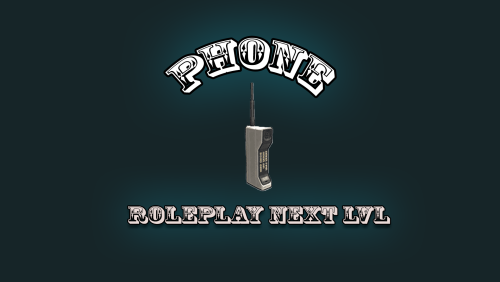
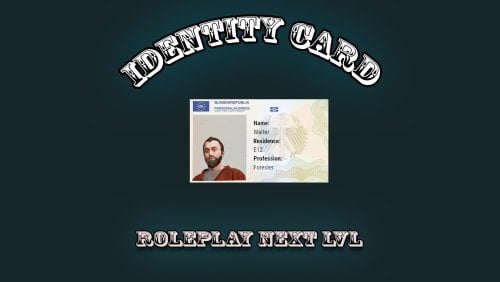







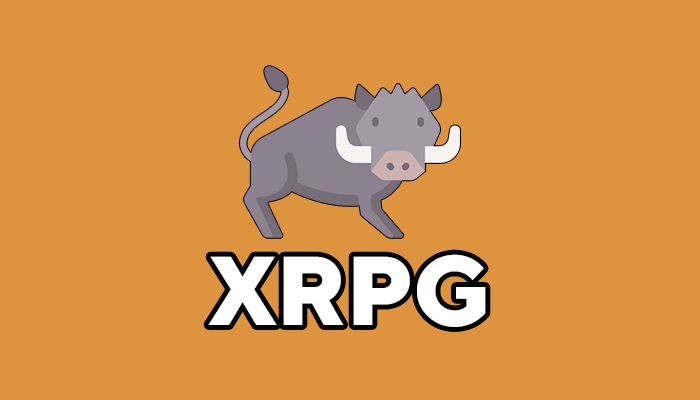


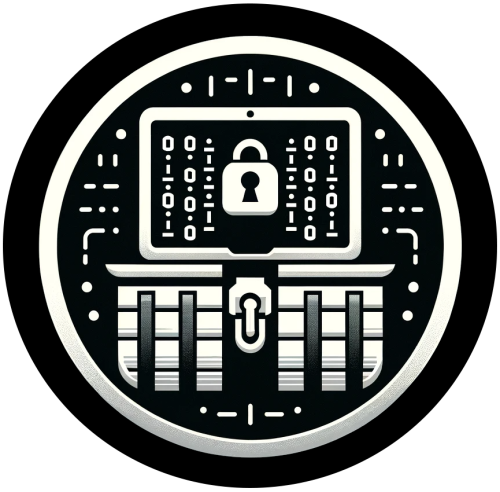


.thumb.gif.b68fcc45abe70ab7d7235dffc8a0c770.gif)
.thumb.gif.760cfd9a912fa7ae008aa90f2285db4c.gif)


