Search the Community
Showing results for tags 'cyber monday'.
-
Version 1.19
208 downloads
Dragon World - Fantasy Island Dragon World - Fantasy Island: Dragon hunters founded a village on a fantasy island, home to the oldest dragon species. They wanted to hunt them and extract valuable resources, namely precious dragon eggs. After founding their village in the fantasy forest, they killed the dragon hatchling and began to explore the ravine in the struggle for valuable resources. Local oborigens who lived on the fantasy island began to fight for their lands. They lived on steep cliffs and in caves, thus it was easy for them to defend. Yes, the war has begun. Fantastic map with a beautiful and comfortable landscape, new and interesting places. The map was created using World creator and World machine. And also the map is ideal for pvp and pve servers. It is recommended to turn off the rain on this map, the game engine does not have time to process the effect of rain on stone trees and on a small dragon. A plug-in has been added to the archive to disable rain This map is constantly supported and updated for the current version of the game with all updates! Features: About 29108 prefabs Map size 3500 Optimized FPS 9 custom locations with loot Over 26 custom locations for building 10 unique building locations Underwater Labs Underwater custom location with loot Сustom locations where you can build are marked with "X" All custom locations have names on the map Custom monuments: Dragon Hunter Village (medium location) Water Town (medium location) Dragon Сanyon (4 small monuments with loot, and monuments for building) Dragon A (Small location) Dragon B (Small location) Dragon C (Small location) Dragon D (Small location) Fantasy Forest (Beautiful location with fantastic ancient flowers with loot, as well as many places for building) Frog Forest (medium location) Oil Crater (medium location) 9 Underwater Ruins (small location in ocean) 10 unique types of places to build Over 26 custom locations for building Monuments: Arctic Research Base Large Harbor Harbor Lighthouse Large Fishing Village 2 Fishing Village OilRig Small OilRig Large Train Tunnel Underwater Labs Launch Site Ranch Outpost Military tunnel Train Yard Power Plant Bandit camp Sphere Quarry Junkyard Metro Mining outpost Gas station Supermarket Required Dependencies: RustEdit DLL My Discord: flouONEs#8783 Special thanks for video MYPLOKI (Discord: MYPLOKI#5580).$32.99- 10 comments
- 2 reviews
-
- 6
-

-

-

-
- #cyber monday
- #flouones
-
(and 3 more)
Tagged with:
-
Version 1.1.22
219 downloads
This plugin makes the admin’s life easier by automatically generating maps, initiating a vote that lets users choose which map they would like to play in during the next wipe. Depends on: Image Library Wipe Info API Discord extension UnZip for Windows NEW GUI: Features: Automatically generate maps and start the vote ,every first Thursday of the month. Automatically generate maps on wipe day using https://rustmaps.com/ & wipe-info-api and start the vote. Allows players to vote on maps through an in-game UI or Discord (if you use any plugin that links a player and a Discord user, enable “only authenticated users can vote” in the config file to avoid duplicate votes). Automatically checks if it’s wipe day using wipe-info-api and the plugin’s config. Configure the plugin through a GUI (not all settings are available on the GUI). Select maps from rustmaps.com through a GUI via a RustMaps share code. Note : This plugin does not include auto wipe script. if you wish to automatically restart and update the server and wipes it on forced wipe or on schedule check the other version of Map voter. Video How to add Custom maps : Permissions: MapVoter.use only allows an admin to generate maps and start a vote. MapVoter.Manager allows an admin to use all the features. Commands: /mvote : Opens the plugin’s main GUI. /startvote After selecting which maps will appear on the vote, starts the vote. MapVoter.generate <Number of maps to generate> <seed> <voting duration in minutes>. voteresult : Shows which map had won the vote. Mapvoter.reload reload the plugin. MapVoter.stopvoting : stops ongoing voting. Discord commands: !vote !generate <Number of maps to generate> <seed> <voting duration in minutes>. Configuration { "Commands": { "Open MapVoter UI": "mvote", "Generate Mpas": "MapVoter.generate", "vote result": "voteresult" }, "Options": { "Select random maps from rustmaps filter id instead of generating random maps on wipe day (true/false)": true, "How many pages the plugin looks up per search request(every page has 30 maps": 10, "Enable Discord bot (true/false)": true, "Only players with permission MapVoter.Vote can vote (true/false)": false, "Map size": 3500, "Disable UI": false, "RustMaps API key": "https://rustmaps.com/user/profile", "staging": false, "barren": false, "Stop voting after (minutes)": 60, "avatar url": "", "Discord footer": "", "filter Id": "Visit https://rustmaps.com/ and adjust your map requirements. In the red box above the settings hit the Share button,the string at the end of the URL is the filterId.Example URL: https://rustmaps.com/?share=gEU5W6BUuUG5FpPlyv2nhQ the string at the end in this case {gEU5W6BUuUG5FpPlyv2nhQ} is the filterId." }, "Discord Settings": { "Discord Webhook": "https://support.discordapp.com/hc/en-us/articles/228383668-Intro-to-Webhooks", "Discord Apikey": "BotToken", "Discord Command Prefix": "!", "Discord Channels": [ { "Discord Channel ID": "", "Commands": [ "generate", "vote", "mapwipe", "bpwipe", "cancelwipe", "stopvoting", "update", "cancelupdate" ] } ], "Discord Command Role Assignment (Empty = All roles can use command.)": { "generate": [ "DiscordRoleName", "DiscordRoleName2" ], "vote": [ "DiscordRoleName", "DiscordRoleName2" ], "mapwipe": [ "DiscordRoleName", "DiscordRoleName2" ], "bpwipe": [ "DiscordRoleName", "DiscordRoleName2" ], "cancelwipe": [ "DiscordRoleName", "DiscordRoleName2" ], "stopvoting": [ "DiscordRoleName", "DiscordRoleName2" ], "update": [ "DiscordRoleName", "DiscordRoleName2" ], "cancelupdate": [ "DiscordRoleName", "DiscordRoleName2" ] } }, "Auto Vote": { "Auto start vote": true, "Only Authenticated users can vote through discord": true, "Start voting at (HH:mm) 24-hour clock (UTC)": "17:00", "Number of maps to generate": 4 }, "Auto Wipe": { "Custom Map": { "Custom map": false, "Map URL": "" }, "Map Wipe schedule": [ 7, 14, 21, 28 ], "BP Wipe schedule": [ 0 ], "Enable Auto wipe": true, "Wipe BPs at forced wipe day": true, "Forced Wipe time (HH:mm) 24-hour clock (UTC)": "19:00", "Wipe time (HH:mm) 24-hour clock (UTC)": "19:00" } } Contact kaysharp#2008$15.00- 23 comments
- 2 reviews
-
- 3
-

-

-
- #plugin
- #admin tool
-
(and 7 more)
Tagged with:
-
Version 4.2.5
714 downloads
Rust's first in-game social-media network. See what's up, chat with friends, share your experiences and make connections. Ruster.NET brings you a whole new system of communication! CHAT — SHARE — REACT WARNING: As stated in the License section of the plugin, you may NOT modify the plugin in any way. If you wish to modify the logos, you may only do so using Ruster.NET Pro. Not conforming to the license, will cause your server(s) to be permanently blacklisted. [ ! ] PLEASE KEEP IN MIND THAT CERTAIN SERVER HOSTS DO NOT ALLOW YOU [ ! ] [ ! ] TO IMPORT FILES/DLLS, WHICH THIS PLUGIN REQUIRES YOU TO [ ! ] INCLUDED DLL EXTENSIONS REQUIRED FEATURES Make friends, share moments and pictures you've made in the world. Like, dislike or comment to your friends' posts and photos. Use the Marketplace to make a quick buck. Build your own marketplace and use the mass-restock feature. Block users and limit toxicity. Auto-moderation for obnoxious posts & censorship. Pay for advertisements which last from one day to a whole week. Rust+ integration. ServerRewards & Economics integration. Localisation integration -> if anything's wrong with any of the translations, let me know or help me translate. Ruster.FM, audio player. Cassette uploads (posts & DMs) -> Watch demo. Voice recordings (posts & DMs) - only available for Verified users. Submit your own snippets (upload 15 seconds - of your OGGs or YouTube links), only available for Verified users. Photographs (DMs) -> Watch demo. Sell art (Photographs & Cassettes) on the Marketplace or share them in posts. Browser sounds are only heard by you -> beeps, notifications, splash sounds. Hashtags used for filtering post content, the Marketplace can be sorted by sold items. Feed filtering / searching. Like & dislike previewer. SQL integration. Blackmarket & Red-Rooms. Stories. Cross-server support (view other servers' activities). Privacy mode (hide real names & Steam64 IDs) when streaming. Custom commands. Nicknames. Moderation tools. Pinning posts on top of feeds. Ruster.NET Internet. Groups. Stocks. Auto-locale updater. User & administration customisation. Custom colors. Color picker. Auto-language phrase updater. Reporting system. Track transactions & sales. Create coupons and sell items with discounts by sharing the coupon code. GIF playback. Flipbook system & custom items. Transaction lists (purchases & sales). User profile store for avatars, frames and banners. Trading system lists (only between friends). Gift Cards (50, 100, 250 and 500 in value) to share with your friends or turn it into Wallet money. Payment methods (wallet and server currency). Gift baskets and gift sending (pick a friend in User Settings, then buy marketplace listings, the items will go in their basket). ROADMAP Ruster.Addons is a tool and API system for Ruster.NET which allows you to run or create your own addons. Per-user customization. Full-screen picture viewer. Discount codes. SQL INTEGRATION MIGRATION To successfully migrate from JSON to the SQL database, please follow the following steps: Run the save command in your console / webrcon. Update Ruster.NET to the latest in your server. Make sure your SQL database connection is alive and working. Save the server once again, for the configuration file to generate the new properties. Open the configuration file up and scroll down to the Sql section, fill it up accordingly. "Sql": { "Port": 3306, "Hostname": "localhost", "Database": "RusterNET_db", "Username": "root", "Password": "", "Table": "RusterNETData" } After that is done, make sure you saved the configuration file, then run the o.reload RusterNET console / rcon command. While you're having the RusterNET.admin permission, run the /migratetosql chat command. The DataType property will switch to SQL and the SQL database will initialize, launch the connection and save the database on your SQL server. Notice: You don't have to create the table or data fields as it's all automatically generated. On each save, the whole table in being wiped and the data's being recreated. FRIEND REQUESTS Sending friend requests will immediately notify the other user about it. Once you're friends, you may both write posts on eachothers' feeds, rather than within the Marketplace &/or Global Feed. Cutting ties with a friend or blocking them, will ensure mutual communication blockage. PHOTOGRAPHS If you're a server administrator, here's how you set the photograph uploads up: Open up the RusterNET.json (config) file; Go to the Imgur Application Registration form and log-in if you haven't yet; Fill it up accordingly, but make sure the Authorization type is for Anonymous usage; The redirecting URL may be https://imgur.com. After all has been done, copy the ClientID and paste it in the RusterNET.json file config: PhotographUpload -> ImgurClientId To manage your Imgur Applications, go here. GIFS With the addition of GIFs, you may share your favourite animated image stacks in your server! PROFILE CUSTOMS Users can customize their profiles in more interesting ways with predefined avatars, profile banners and avatar frames! AVATARS By default, Ruster.NET comes with a variety of predefined avatars (15 in total), 8 being free and the rest are exclusively found in the Profile Store. FRAMES Ruster.NET comes with a variety of exclusive avatar frames (13 in total) that can be found in the Profile Store. BANNERS Ruster.NET comes with a variety of exclusive avatar frames (13 in total) that can be found in the Profile Store. PROFILE STORE Use the Profile Store to purchase all the exclusive items for your profile. All the prices or even the avatars, frames or banners can be reconfigured (or add more or less of them). I highly recommend to use the existent ones as a template so it blends in better. FLIPBOOKS Ruster.NET Short Flipbook Ruster.NET Medium Flipbook Ruster.NET Long Flipbook Frames: 20 Frames: 40 Frames: 180 Costs: 50 x Scrap Costs: 85 x Scrap Costs: 150 x Scrap Skin: 2741149446 Skin: 2741150219 Skin: 2741150823 Flipbooks are designed to allow your players to get creative by creating short films using the Instant Camera. They're cheap, get one, snap the thumbnail picture, take loads of pictures, each time moving slightly, and see your art come to life like people in the '60s did. You may reset the Flipbook with a fee by using the Repair Bench. The fee is 25 Scrap by default. The actual fee is scaled based on the type of Flipbook and how many frames have been consumed. TRADING You may send trade requests to your friends that live farther than where you are. This feature requires the RusterNET.trade permission to be able to see the blue Trade button under your friends' profile. STORIES As you probably know, Stories on other social medias are pretty much posts that last for 24 hours. Same thing in Ruster.NET. You may add a message to your Photographs so they're also included with the Story you're willing to post. Users can upload up to 5 stories at once, so use your space wisely. Once the stories run out, you'll be notified of how many views it has gained, in the notification list & push. For users to be allowed to use Stories, an administrator must give specified users or groups permission: RusterNET.story. Configuration { "LogLevel": -1, "DataType": 0, "UniqueId (Must not be null/empty)": "defaultid", "Ads": { "AdvertPrice24h": 5000, "AdvertPriceMultiplier1w": 6.5 }, "Tax": { "Amount": 0.9 }, "Marketplace": { "MaximumStackSizeEachItem (-1 = Default stacksize for the item)": -1, "MaximumStackSizeWholeStack (-1 = Default stacksize for the item)": 100000, "MinimumPrice": 0, "MaximumPrice": 2500, "BlacklistedItems": [ "photo" ] }, "Look": { "AdminNameColor": "#de3535", "ModeratorNameColor": "#a3de35" }, "DMs": { "MustBeFriendsToDM": true, "DeleteOwnMessagesCooldown": 1800.0 }, "Notifications": { "VerticalOffset": 0.0 }, "Sounds": { "FFMPEGPath": "", "PlayStartup": true, "PlayBeeps": true, "PlayLikes": true, "PlayDislikes": true }, "PhotographUpload": { "ImgurClientId": "my_client_id" }, "Cooldown": { "ButtonPress": 0.5, "BusinessCardCreation": 60.0, "RustPlusNotifications": 4.0 }, "Currency": { "ItemShortname": "scrap", "ItemSkinId": 0, "Currency Type (0 = Item, 1 = ServerRewards, 2 = Economics": 0 }, "Profanity": { "BannedWords": [ "bad word", ], "BannedWordReplacements": [ "good word", ] }, "Sql": { "Port": 3306, "Hostname": "localhost", "Database": "RusterNET", "Username": "root", "Password": null, "Table": "RusterNET" }, "Localisation": { "DefaultLanguage": "en-GB", "Languages": [] } } SELL ITEMS — GIVE FEEDBACK — KEEP IN TOUCH. The Ruster.NET Marketplace is a place for you to sell items you don't use anymore or want to sell it for triple the price. How It Works The way the marketplace works is quite simple. Keep reading to understand how it all works. INTRODUCTION Marketplace posts are like regular posts, except that you may set up your items you want to sell and the price you want to receive once a player purchased them. These posts you only find when you're in the marketplace panel. On the purchase, if the marketplace listing becomes out-of-stock, it's only visible for the creator of the post until the post owner is refilling the listing. RESTOCKING When you have more than one listing or a whole lot of post listings, you may mass restock using the "RESTOCK" button (next to the "WITHDRAW" button), hold a hammer and hit an unlocked storage container filled with items for those listings to automatically take out and restock. You may also individually restock your listings when you're the owner and have opened the post in full-screen. Drag and drop the item in the stash slot when it shows up. If you changed your mind from restocking, press [USE] to return to Ruster.NET. ADMIN LIMITS The owner of the server may configure the currency, and minimum / maximum price amounts players can set for their listings. ADVERTS Adverts can be modified in the Marketplace panel. Your active (or inactive) adverts will show up first. If any an advert that an user has posted is not stocked or needs restocking, they'll not be used by the algorithm which shows them on various feeds in different occasions. Items To create adverts, you may purchase two different kinds from the Marketplace. The 24h one allows you to post and sell items within 24 real-time hours. The 1w one lasts for a whole week. Ruster.NET 24h Advert Ruster.NET 1w Advert Costs: 5,000 x Scrap Costs: 35,000 x Scrap Skin: 2501319446 Skin: 2501320266 HASHTAGS They work like real social media hashtags, add them to your posts and they'll be seen above the feed you're in. The more posts with the same hashtags, they'll be trending and be available for other users to filter their feeds with. You may use the mignifying glass icon to search by content - which is found in any of the feeds you can surf through. Marketplaces' hashtags will automatically filter the frequently sold items which will allow you to easily see the best prices which fit your needs. BUSINESS CARDS Create business cards to allow strangers to send you a friend request and connect with you. Ruster.NET Business Card Skin: 2505386906 DIRECT MESSAGING Send private messages to friends, share your location on the map and react to their messages! Ruster.FM is Ruster.NET's audio player which you can play YouTube or direct URL snippet audio clips in your browser. Make sure you're doing the following for your server to successfully upload the clips for your players. To note: only Verified Ruster.NET users may use the Upload Audio feature. Download FFMPEG from here. Open up the ZIP file and in the bin folder, extract ffmpeg.exe into your server at an ideal location (recommended oxide/temp). After that is done, you may now click on the Upload Song when you're in the New Post panel. Fill up the fields, and when ready, press Upload. After the upload's complete, make sure you're publishing it. Then, you're good to go! rickroll.zip The URL can be a YouTube URL or a direct-link MP3/audio file. Only allow trusted players to use it (with the RusterNET.verified permission). The limit for the audio clips is 15 seconds. As of now, the way Rust allows me to store audio files, limits me like that. Will revisit some other time, and then for sure will implement a longer duration. REPORTING Players in your servers can now report any posts for various reasons. If you're a moderator and/or an administrator, you'll be able to see the Reports DM group which only the two types of users can access. COMMANDS CHAT /getruster: Will give you the Ruster.NET item which when held, it'll bring up the browser. (needs RusterNET.getruster permission) /launchruster: It'll bring up the browser. (needs RusterNET.launch permission) /get24hadvert: Will give you the Ruster.NET 24 hour Advert item which when held, you'll be able to create an advert for an item to sell. (needs RusterNET.get24hadvert permission) /get1wadvert: Will give you the Ruster.NET 1 week Advert item which when held, you'll be able to create an advert for an item to sell. (needs RusterNET.get1wadvert permission) /ruster [player name/id]: Will pull up the browser of someone and preview it as you'd be them. (needs RusterNET.admin permission) /rusteran [true/false/none (toggle)]: Toggles or sets all notifications (Rust+ ready). /rusterrp [true/false/none (toggle)]: Toggles or sets Rust+ notifications (Rust+ ready). /rusterpn [true/false/none (toggle)]: Toggles or sets push notifications (Rust+ ready). /rusterfn [true/false/none (toggle)]: Toggles or sets friends notifications (Rust+ ready). /rustercn [true/false/none (toggle)]: Toggles or sets chat notifications (Rust+ ready). /rusterpm [true/false/none (toggle)]: Toggles or sets Privacy Mode (Rust+ ready). /rusterratio [16]: Sets the aspect ratio for Ruster.NET. Should help ultra-wide screen users. /pinrusterfm [true/false/none (toggle)]: Toggles or sets Ruster.FM pinning (Rust+ ready). /migratetosql: Migrates local JSON database to SQL. (needs RusterNET.admin permission) CONSOLE launchruster: It'll bring up the browser. (needs RusterNET.launch permission) closeruster: Forcefully closes Ruster.NET - helpful in cases it gets stuck. Please report if it ever does. DEBUG clearrustertc: Wipes all Team conversations from Ruster.NET. (needs RusterNET.admin permission) Permissions RusterNET.admin: Will allow administrators to run all admin-only commands stated above -> Having this permission will allow you to: purchase free-of-charge Marketplace listings / adverts for testing and administrative purposes. purchase your own Marketplace listings / adverts. delete ANY Marketplace listings, adverts &/or posts. RusterNET.moderator: Will allow moderators to delete posts/adverts of other users -> Having this permission will allow you to: delete ANY Marketplace listings, adverts &/or posts. RusterNET.use: Will allow anyone open up the Ruster.NET browser and any other Ruster.NET-related items -> Having this permission will allow you to: view the Ruster.NET browser in any way. RusterNET.launch: Will allow anyone open up the Ruster.NET browser -> Having this permission will allow you to: can run the /launchruster (chat) and launchruster (console) commands. RusterNET.verified: Anyone that has this will be marked as verified -> Having this permission will allow you to: you'll get the blue tick as you're verified, it's just a marker, can be used to your own benefit through add-ons. RusterNET.getruster: Will allow anyone to run the /getruster command -> Having this permission will allow you to: can run /getruster to get the Ruster.NET browser item, which when earned, put it in your hotbar and click the according button to pull it up. RusterNET.get24hadvert: Will allow anyone to run the /get24hadvert command. RusterNET.get1wadvert: Will allow anyone to run the /get1wadvert command. RusterNET.story: Will allow anyone to upload Ruster.NET Stories. RusterNET.internet: Will allow anyone to access the Internet. Will enable to find the "View Servers" button. RusterNET.poll: Will allow anyone to add polls to their posts. Will enable to find the "Polls" button. RusterNET.trade: Will allow anyone to send Trade requests to friends. Will enable to find the "Trade" button on friends' profiles. (c) Raul-Sorin Sorban — 2022 All rights reserved$35.90 -
Version 1.29
162 downloads
Egyptian World - End of the Reign of Cleopatra The story tells about the fate of Egypt during the reign of Cleopatra. The Roman people entered the lands of Egypt under the rule of Caesar. These empires were supposed to unite, but the Cobalt company entered the lands of Egypt, which wanted to seize all the resources of Egypt. And the war began! A very rich and thematic map with lore on the subject of Egypt. This map has a size of 3500 and is suitable for both a clan server and servers with a limit on the number of players in a team. The map is suitable for any online. This map is constantly supported and updated for the current version of the game with all updates! Features: About 35000+ prefabs Map size 3500 Optimized FPS 5 custom locations with loot Over 30 custom locations for building 10 unique building locations Big lake Underground Rail tunnels Underwater Labs Сustom locations where you can build are marked with "X" All custom locations have names on the map Scientists at custom locations Custom monuments: Large Colosseum (large location) + Scientists Pharaoh's tomb (large location) Cleopatra's palace (large location) Emperor's warehouses (medium location) Holy Tree (little location) 10 unique types of places to build Over 30 custom locations for building Monuments: Arctic Research Base Harbor Large Harbor Small Lighthouse Large Fishing Village Fishing Village OilRig Small OilRig Large Train Tunnel Underwater Labs Launch Site Ranch Outpost Sewer Branch Train Yard Power Plant Bandit camp Sphere Satellite Dish Quarry Junkyard Metro Required Dependencies: RustEdit DLL My Discord: flouONEs#8783$34.99- 2 reviews
-
- 9
-

-

-

-
- #flouones
- #custom map
-
(and 3 more)
Tagged with:
-
Version 125 131224a
609 downloads
Eden Falls is a fully custom map 3000 in size It features a road, river and now a rail network covering most corners of the map, Some standard monuments are here along with a number of new and unique monuments created by me. The additional monuments are LUMBER MILL MISSILE SILO MARINA ICESTATION THULE EDEN FALLS CANYON RAVENSCROFT ASYLUM FORT KNOX COLDITZ CASTLE BAYOU HMS RACE HORSE CAR REPAIR RACE TRACK OIL DERICK ALCATRAZ SKULL TUNNEL Video is not fully representative of the map as it was originally done many years ago, E&OE Finally, please make yourself aware of the TOS-Restrictions for use$44.95- 31 comments
- 6 reviews
-
- 4
-

-

-
Version 2.0.2
81 downloads
Seagull Island is a small-sized map designed from the start to work well with the work cart update featuring a subway and a working above-ground rail network linked together so you can ride up and down on your work cart as well as its size it utilizes my mini monument remakes to save space on this tiny map enabling me to include more monuments than normal for a 1.5k map. Fully custom terrain that brings a unique look to your server. Size:1500 Editing Yes you are allowed to edit the map and add stuff etc . Monuments: Desert Military Base All In One Compound (outpost, bandit, fishing, stables) Mini Launch Site Mini Harbour Mini Train Yard Mini Water Treatment Above Ground Railway Jct Underwater Labs Early Warning Radar (Stats in the ocean) Warehouse Supermarket Subways Sphere Tank Oil Rig Large & Small Contact And Help If you need to contact me discord is best: RobJ2210#2553 For help/support my discord group is best: Join RustMaps Discord$40.00- 4 comments
-
- 3
-

-

-
- #small map
- #1500k
- (and 10 more)
-
Version 1.0.1
1,095 downloads
Bottom adds a simple line of text to the bottom of the hotbar. Text changes from entries in the config. Time between changes setable from the config. Configuration { "Bottom Text List": [ "Welcome to our server", "Join our discord", "Do you like the music of showaddywaddy?" ], "Change timer in seconds": 60.0 } Text supports color and font size (within limitation) if done in the html format e.g <color=#FF0000> </color>Free- 19 comments
- 11 reviews
-
- 3
-

-

-
Version 1.2.13
293 downloads
IQCraftSystem is a unique crafting system with all sorts of crafting, craft even a tree(which can be put), even a copter! - Huge functionality - Advanced settings - You can craft whatever your heart desires. - Has a nice interface - Has all the interface settings in detail, in the configuration - Has sorting of items by category - Has a smooth design - Plugin support - Has conditions for crafting, which you can set separately for each item 1. The level of work bench 2. Have a rank 3. To have the skill to "Advanced crafting" with the support of IQPlagueSkill 4. Currency with IQEconomic support - Also the installation of items that are required for crafting - Categories that you can craft 1. game Items 2. Commands 3. Transport 4. BaseEntity-prefabs$10.00- 51 comments
-
- 4
-

-

-
- #craftsyste
- #iqcraftsyste
-
(and 6 more)
Tagged with:
-
Version 125 121024a
497 downloads
Subterra is a map with plenty to do and explore both above ground and below and under the waves. Features a combined and integrated above and below ground railway system along with many unique monuments and places of interest to explore. 69K Prefabs Monuments and Features Service Station & Shredder Canyon Railway Deep Ore Mines Oil Derrick Dweller Gold Mining Town Crashed UFO Beached Cargo Cheyenne Mountain Complex Stargate Gate Room Broken Wind Power Station Wind Farm Cabin In The Woods Monument To The Fallen Ghost Town Library Medical Centre Dweller Residences Construction Site Beach Resort Tanning Factory + The usual standard FP Monuments E&O Excluded, The video is a representation of the map when first released and is continually being updated, improved and changed. Thanks Niko$44.95 -
Version 1.5.3
158 downloads
You can't buy this map on this website anymore. I changed it because I don't want to participate anymore to the enrichment of some people here with my stuff, but not wanting to delete my page so that my customers can continue to download the updates, so the only solution was to disable the possibility to buy it here. But as the master say this thing is "subjest to change". If you want to buy this map, just do a simple search on google with "rust isla nublar map", you will find the second site where I sell my stuff. You can also join my discord and send me a private message to have more info : https://discord.gg/kcUm5SX ISLA NUBLAR Before the earth's apocalypse, dinosaurs had already disappeared once, then they were recreated on an island: Isla Nublar. But then, the madness of men brought the earth to an apocalypse, and the dinosaurs disappeared again... The Cobalt company started to rebuild a new society, and so they requisitioned this mysterious island, built new structures and kept some already existing, in order to test the remains of the dinosaurs (hoping to improve the human DNA to create a species of super-powerful human-soldier). Come and discover or rediscover these monuments and this mythical island. FEATURES: ● Visitor Centre - Scarecrew - Jump puzzle - Green, blue and red puzzle with 2 fuses ● Park Office - Green and blue puzzle with 1 fuse ● Raptor Pen - Scientists - Scarecrew - Green and blue puzzle with 1 fuse ● Nublar Genetics - Scientists - Green and blue cards with 1 fuse ● Guards Residential - Scientists - Blue card ● Pterodome - Jump puzzle - Green and red card with 1 fuse ● Underwater Observatory - Train track - Green, Blue, red cards with 2 fuses ● Volcano - Green card ● Stations - Train track ● Bridges - Scientists ● Wooden Outpost - Custom Outpost POINTS OF INTEREST : - Train above ground - Large fence (you can climb it) - Dinosaurs skulls - Falls - Launch Site - Power Plant - The Dome - Oil Rigs - Airfield - Sewer Branch - Satellite Dish - Bandit Camp - Harbors - 3 Boats Shop Monuments - Underwater Labs - Train tunnels - Abandonned Military Camp Train tracks: Map size : 4096 Entities : 41k If you have any question you can contact me as follows Discord Thanks walkthrough vids : https://youtu.be/0Y8KJ76ZqGU https://youtu.be/KkpAbDiodGE https://youtu.be/6A0fCYNreKM https://youtu.be/P80yWl27L7s https://youtu.be/It2PYtM2VoI https://youtu.be/ew3YQRdBHUQ$39.90- 4 comments
- 7 reviews
-
- 6
-

-
- #jurassic park
- #custom map
-
(and 4 more)
Tagged with:
-
Version 2.10.6
459 downloads
This is an Ember module for Ember websites. This is not only for Rust, anyone who has Ember script can have it. Dependencies Ember (Required) https://www.gmodstore.com/market/view/5620 How to Install? - Copy the servervote folder in root\modules - Edit the file modules\servervote\resources\views\vote.twig - After edit, clear cache for Ember and reload yousite\vote How to Update? - save your vote.twig - replace all files - copy your vote.twig file into the directory Customize - More than one Server - Header Text - Info text - Server Pictures - Server Text - Button Text HTML / TWIG Knowledge should be a bit assumed.Free- 8 comments
- 1 review
-
- 1
-

-
Version 1.0.5
55 downloads
Welcome to Doc's City, this is a huge city with loads of loot and npc spawns. Low Prefab count:4857 There are 6 accessible buildings. 1. High rise skyscraper High Rise is the tallest building in the city. It has 10 accessible floors and multiple scientists and loot inside. To get in the main loot room You will need to turn the power switch on also you will need a fuse and a blue key card 2. Hotel The hotel has 2 accessible floors with loads of rooms and loot inside To open the main loot room you will need a red key card but you have to turn the power on first. The power switch is located in the main loot room of the high-rise building. The switch is on a timer so be quick 3. Supermarket The supermarket is located in the centre of the city There is a hackable crate on the 2nd floor of the shop. There is also a recycler located in the staff room Multiple loot spawns inside 4. Multi-storey Carpark Multi storey carpark has 7 floors with multiple loot spawns inside 5. Boxing Gym 2 npc spawn inside the boxing ring. Multiple loot spawns inside 6. Pub Inside the pub there is slot and arcade machines and some loot spawns Top of sky scrapers There is multiple loot spawns ,2 minicopter and 1 scrap heli spawns on top of the skyscrapers They are guarded by scientists. Prefab count:4857 Please make yourself aware of the TOS-Restrictions for use. If you find any bugs or issues contact me on here or discord and il sort them out straight away DocNorris#5423$17.99- 2 reviews
-
- #hdrp
- #monuments
- (and 12 more)
-
Version 2.0
7 downloads
Welcome to Crook Island, Crook island is 4k in size and has plenty of places to explore with many unique monuments Full custom terrain FPS optimized Prefab count: 15700 Custom Monuments ● Crook City - High rise building puzzle room blue key card and a fuse is required 15 scientists inside with multiple loot spawns - Hotel puzzle turn power on in high rise main loot then red card is required - Bank puzzle room red + blue card and a fuse is required 5 scientists inside guarding the vault - Crane has a lift to the top - Construction site has 1 hackable crate + loot spawns - Multi storey carpark has multiple loot spawns - Boxing gym has 2 murderers fighting in the ring + multiple loot spawns - Pub has some loot inside - Supermarket has loot spawns and 1 recycler - Skyscrapers have mini copter spawns and scientists on top ● Bradley Camp - Bradley patrolling the road - 15 scientist - 1 Mlrs - loads of area to explore ● Area 51 - Blue card + fuse puzzle room - train down to the underground of area 51 - loads of loot spawns ● Drill site - Blue card + fuse puzzle room - Jump down the hole to enter the under ground - 10 scientist in the underground with multiple loot spawns ● Church - A small monument with green and fuse puzzle - 4 zombies in the grave yard - Blue card spawn ● Skatepark - Few loot spawns - 1 Recycler ● Prison - Red card+fuse puzzle room - Loads of murders - 64 prison cells + loads of areas to explore ● Buildable cargo ship - 1 cargo ship that your players can build on the deck ● Outpost - Added airwolf vendor to purchase mini and scrap heli Other monuments - Launch Site - Airfield - Satellite dish - Military tunnels - Bandit Camp - Stables - Junkyard - Abandoned Military Camp - Abandoned supermarket - Power Plant - Water Treatment - The Dome - Oil Rig small + large - Underwater Labs - Underground train tunnels Please make yourself aware of the TOS-Restrictions for use. If you find any bugs or issues contact me on here or discord and il sort them out straight away DocNorris#5423$39.95-
- #custom maps
- #rust
- (and 11 more)
-
Version 1.0.1
11 downloads
Prefabs: ~840 A smaller version of the classic outpost. Both outpost and bandit camp are combined with all of the amenities of both. Prefect for servers with smaller map the can't fork out all of the land that the normal outpost takes. An underground tunnel entrance is also built into the monument for easy access to the tunnels. A small underground tunnel system is included. There is also a special rooftop recycler and lounge for minicopter owners that don't want to be harassed at the ground recyclers.$14.99 -
Version 1.0.1
125 downloads
Ruster.NET Pro is a DLC which allows server owners to modify the identity of the plugin, by reconfiguring logos, emotes and much more. WARNING: This file does NOT come with the core plugin (Ruster.NET), so you must purchase it first OR get the bundle on the right-hand side section of this page to get both, the core plugin & this DLC. Currently, this DLC allows you to modify: { "RusterNetworkLogo": "", "RusterLogo": "", "RusterMarketplaceLogo": "", "RusterMarketplace2Logo": "", "RusterFMLogo": "", "RusterVerifiedTickIcon": "", "RusterStoriesLogo": "", "RusterStoriesFullLogo": "", "RusterSkinName": "", "RusterSkinId": 0, "RusterMarketplace24hAdvertSkinName": "24hrs lol", "RusterMarketplace24hAdvertSkinId": 0, "RusterMarketplace1wAdvertSkinName": "1 week arse", "RusterMarketplace1wAdvertSkinId": 0, "RusterBusinessCardSkinName": "card of {0}", "RusterBusinessCardSkinId": 2643119099, "AppendEmojis": true, "Emojis": [ { "Name": "My Example", "Shortname": "example", "IconUrl": "" } ] } Leave the values empty or set to 0 (if they're numericals) to set to default. Note: If you ever encounter any issues, make sure you're up to date with both plugins. If any issues still occur, please let me know.$9.95- 13 comments
-
- 4
-

-

-
- #rusternet
- #rust
- (and 9 more)
-
Version 2022.01
79 downloads
A utility bot that helps with administrating your Rust servers without going in-game for the information - pure magic! Features Simple-setup config Supports BattleMetrics RCON and direct RCON to your server Seamlessly include all your servers from this single bot Smart pagination when the results are too large to display (e.g combatlog) Customisable combatlog output Colour config options to keep output in line with your brand Full Playing ... Discord status customisation View the combatlog of any steamID on any of your servers See who's in a player's team or clan directly from Discord Convert steam vanity URLs to Steam IDs and find their profile on BattleMetrics quickly Automatic name conversion so you always have a player's most recent Steam name Disable commands you don't need or want Restrict command usage to specific roles using their names or IDs Free-to-use emojis included to be used as templates or the real thing - they help keep things looking organised! Includes and integrates with Wxll's ClansRcon.cs plugin to provide additional features not usually available from console. Detailed logging NetworkID logging & searching Combatlog + NetworkID linking - no more unresolveable combatlogs. Adaptive and clear error handling - so you know what's gone wrong. Player notifications - see when a player you want to spectate comes on and offline Anti staff mention system - warns users not to tag your staff members! Rust Game ban checking - check if a SteamID has been game banned from Rust Chat Sync that works BOTH WAYS! And nearly all of the above is fully customisable through the simple configuration file. Custom commands to allow for restarting your server from Discord, muting from Discord, etc with a customisable syntax. I am completely open to ideas, bug reports, suggestions, and other comments so please get in touch in Discord and mention you have some feedback for this product <3 Documentation / Installation / Issues / Extensions As of RustMagic 1.5 (29/04/2021), contacting me on Discord is no longer the place to go for support, and coming here is not where you should come to see installation steps. I have setup a Public Wiki as well as a fair few tutorials for everyone to use and view. Please see the appropriate links. Public Wiki / Documentation Tutorials / Guides Issues / Feature Requests / Support v1.5 Update The 1.5 update is the largest overhaul of RustMagic ever done, and as such requires an entirely new configuration setup. You will have to re-do your configs. Additionally, Battlemetrics-Only Installations are no longer supported. Please use a direct RCON connection, and if you have any problems with this on a trust level please see the debugging notice on the wiki. v1.5 Update The 1.6 update introduces recent changes to how distribution requirements are satisfied. There is no longer any need to manually drag a file from the Distributions/ directory into the root directory. Simply run the file run.py with Python and RustMagic will attempt to start. Emojis Preview$30.00- 3 reviews
-
- 1
-

-
- #rust
- #rust magic
-
(and 4 more)
Tagged with:
-
Version 2022.01b
21 downloads
This is an extension for my existing product Rust Magic! Please do not purchase this if you do not already own the base product. Features Fully customisable lightweight pugin RustMagicAuth.cs using Oxide's Config, Data, and Lang systems. Reads from your existing Rust Magic config file - no need to re-specify what you already entered. Uses Rust Magic's connection logic - no unnecessary RCON connections. One single command to view any SteamID's, Discord ID's, Discord @'s, or Discord Name's link data. Re-assign a user's Discord role when they rejoin your Discord server after leaving. Revoke permissions if they leave your Discord. Re-grant permissions if they decide to join your Discord again. Name syncing from in-game to Discord Role syncing that works both ways, depending on how you set it up. TBA: MySQL Database support. Authentication Flow User types /auth in-game, and receives a code. User PMs this code in a command to your RustMagic bot, e.g. /auth ab12cd34 User is asked to select which server they received this code on using the same reaction-based menu as with other Rust Magic commands. The code is checked against what that server has on record, and if invalid is asked to re-enter their code. Once the code is confirmed as valid, the user will receive 3 things: All of the oxide groups or permissions you have specified across all of your servers. A thank you message on the server they received their code on (if logged in) A discord role in your server to show that they are authenticated. The authentication flow is now complete. Requirements Rust Magic > v1.1.0 ("extensions update") A windows, linux, or mac server that is already setup to run Rust Magic Knowledge of the Oxide Permissions System Installation Extract the ZIP to your Desktop or other appropriate location. Select the distribution that most closely resembles your setup (should be the same as your chosen Distribution for Rust Magic) Drag the rustmagicauth.xxxxx.xx file into your Rust Magic Extensions/ folder Ensure your config is setup correctly Restart Rust Magic Configuration Plugin The plugin uses Oxide's default systems to handle config, language settings, and data. It is recommended you clear oxide/data/RustMagicAuth.json as frequently as you wipe to ensure codes cannot be guessed. { "Chat Icon (Steam64 ID)": 76561199093053926, "Chat Prefix": "<color=#d464e8>Magic Auth</color>:", "Valid Auth Code Characters": "1234567890abcdef", "Auth Code Length": 8, "Oxide Group To Check User For": "auth" } While most of this is self explanatory, it's important to note the following: Valid Auth Code Characters must match the config for the extension. Auth Code Length must match the config for the extension. The oxide group to check for is used solely to prevent a user from generating a code after they've authenticated. It is assumed that you will grant authenticated users an oxide group instead of a single permission. Extension Please see sample.json after purchase for fully-detailed explanations on what each option does. Briefly, however: You can get Discord Role/Server/Channel IDs by going to Settings > Appearance > Developer Mode This bot will work if you want to have logs in a Staff discord, but if this is the case ensure settings.discord_server_id has been explicitly set. Commands find <steam64ID, @User, Discord Username, Discord ID> Retrieves the link data for the specified user if available. unlink <@User, Steam64 ID, Discord User ID> This will remove all in-game permissions, their Discord role, and all data about their accounts that the bot has stored. reward @User Allows you to trigger a manual execution of all tasks that would be needed to give a user their rewards. Useful if, for example, your server is offline when the bot tries to reward the user. rewards This is a command intended for users of your community! It will allow them to perform a re-execution of all commands only for themself, with a cooldown of 1 hour. If you’re tired of users saying “I didn’t get my rewards”, this is perfect for you as you can just tell them to run /rewards and the ticket is resolved. Migration As of version 1.2.0, you will be required to merge your existing in-game auth.json file! Once you are using the latest version of the plugin, you will see that there is a now folder: oxide/data/RustMagicAuth You can drag and rename your old RustMagicAuth.json data file into here, the new name you want to use is auth.json. Additionally, there is a new config option: Clear Name Data on Wipe which you can set to true to make the (potentially large) date files clear themselves of useless & old data. Name Sync The latest version of Rust Magic Auth now has name syncing! The RustMagicAuth.cs plugin gathers all of this information and provides an RCON command that the RustMagic bot will execute perioidcally. It will set the nickname of people in your Discord server to the latest recorded Steam name that they have (authenticated members only). Role Sync Along with name syncing, role syncing is now an available feature. Please be incredibly careful when setting it up, as it has the power to very easily result in financial losses if you are using it with VIPs and Nitro Boosters. First of all, two-way syncs can be incredibly dangerous. When RustMagicAuth detects that a user has a Discord role you want to sync, it will perform that command across all servers. This means if setup incorrectly, a user receiving VIP on one server could potentially end up having VIP on all servers. Secondly, due to the nature of Oxide, there is no simple and efficient way to detect when an oxide group is added or removed from a user. Because of this, data is updated only when the user joins a server. This means the previous data doesn’t persist anywhere, and we’re left only with a list of what groups they currently have. Finally, it’s important to read the sample.json file as you may have missed new command configs or new mandatory settings.$20.00 -
Version 1.0.0
12 downloads
Welcome to Doc's Haunted Church. This is a good replacement for mining outpost/gas station/supermarket You will need 1 fuse and 1 green card to access all the loot in the monument 4 zombies spawn in the grave yard 1 Blue key card spawner 1 recycler Prefab count: 782 Please make yourself aware of the TOS-Restrictions for use. If you find any bugs or issues contact me on here or discord and il sort them out straight away DocNorris#5423$6.99 -
-
-
-
-
-
Version 2.1
39 downloads
Welcome to the SpaceX Launch site, this is a smaller/cooler replacement to the launch site. You can explore the inside of the Starship, it has 7 accessible floors, 2 elevators, and 1 main loot room. You will need a green and red key card and 1 fuse to enter all areas of the launch site. Bradley is patrolling the outside of the Starship. +Radiation zones good replacement for the current launch site. Prefab Count 904 Please make yourself aware of the TOS-Restrictions for use. If you have any problems you can contact me on discord DocNorris#5423$9.99 -
Version 1.0.0
6 downloads
Welcome to Doc's Drill site. This monument is like a on land/underground oilrig . There are 3 scientist that spawn on the drill with some loot spawns on top. To access the underground of the monument you have to jump down the drill hole . You will fall in to a cave full of water so be quick to climb out the hatch before you drown . There is a vending machine up top selling diving tanks and a wetsuit if your players dont want to risk drowning There are loads of scientist and loot spawns in the underground so make sure you take a weapon . You will need 1 fuse and a blue keycard to access the armoury loot room 1 recycler 1 Hackable crate spawn Prefab count: 876 Please make yourself aware of the TOS-Restrictions for use. If you find any bugs or issues contact me on here or discord and il sort them out straight away DocNorris#5423$16.99


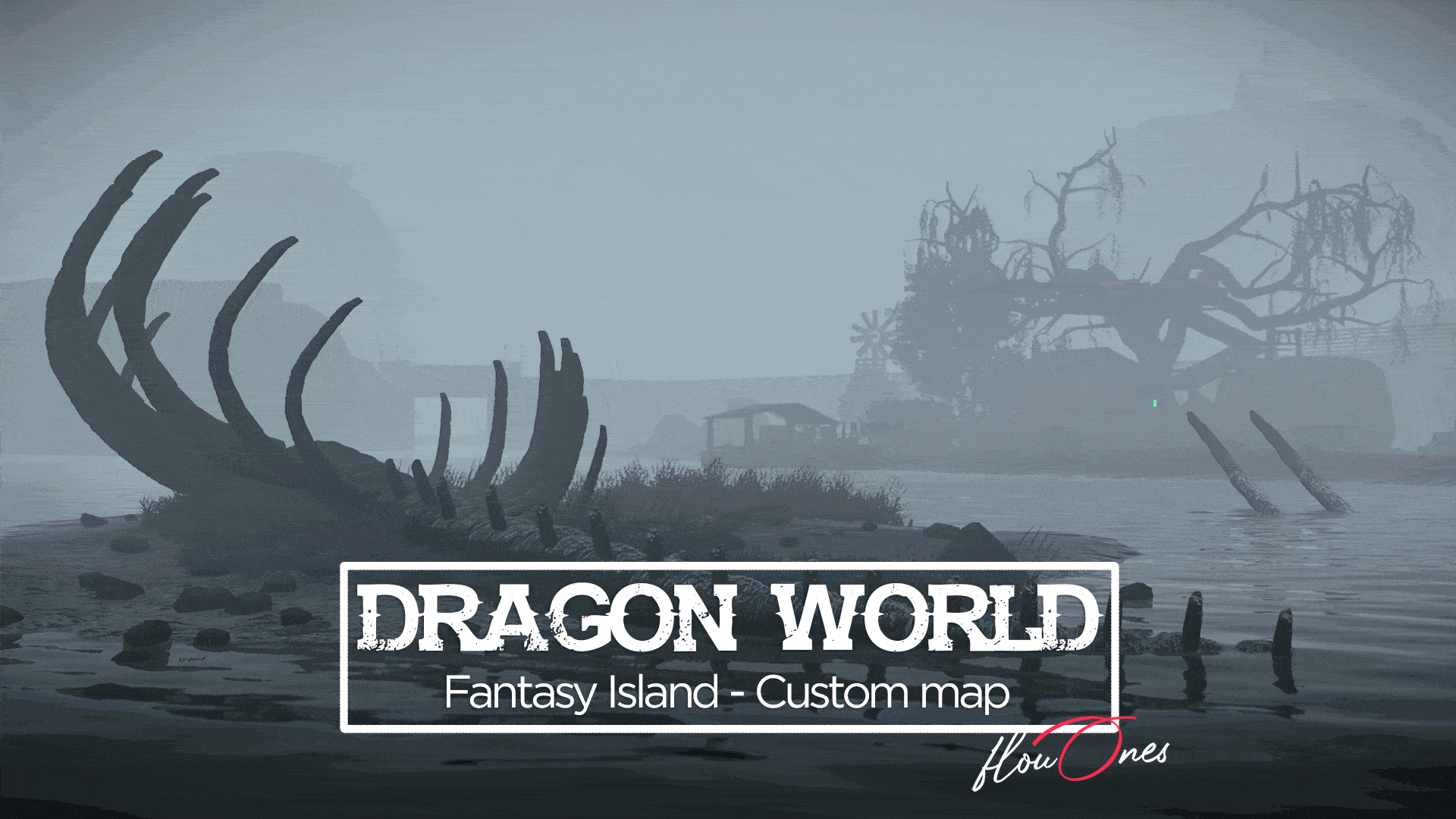



(1).thumb.png.808a3fccbcd4a28de5d7f511832a1442.png)
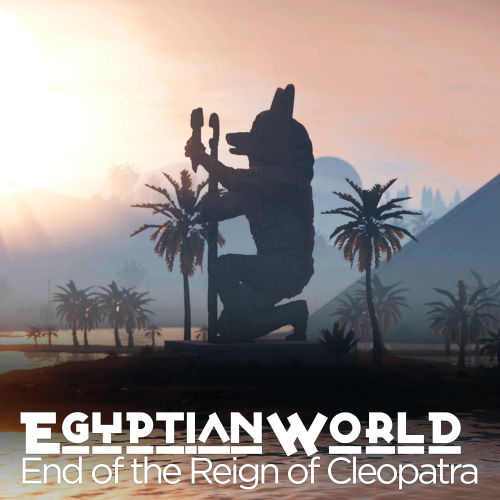


.thumb.gif.b68fcc45abe70ab7d7235dffc8a0c770.gif)
.thumb.gif.6a3cc07486500cf263d7ae0889ff0f6e.gif)
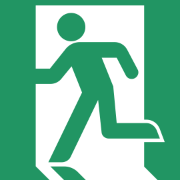



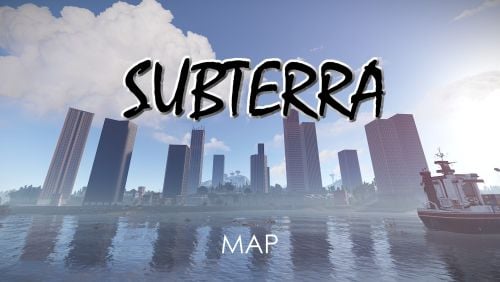
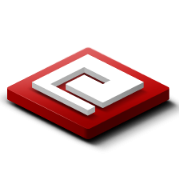
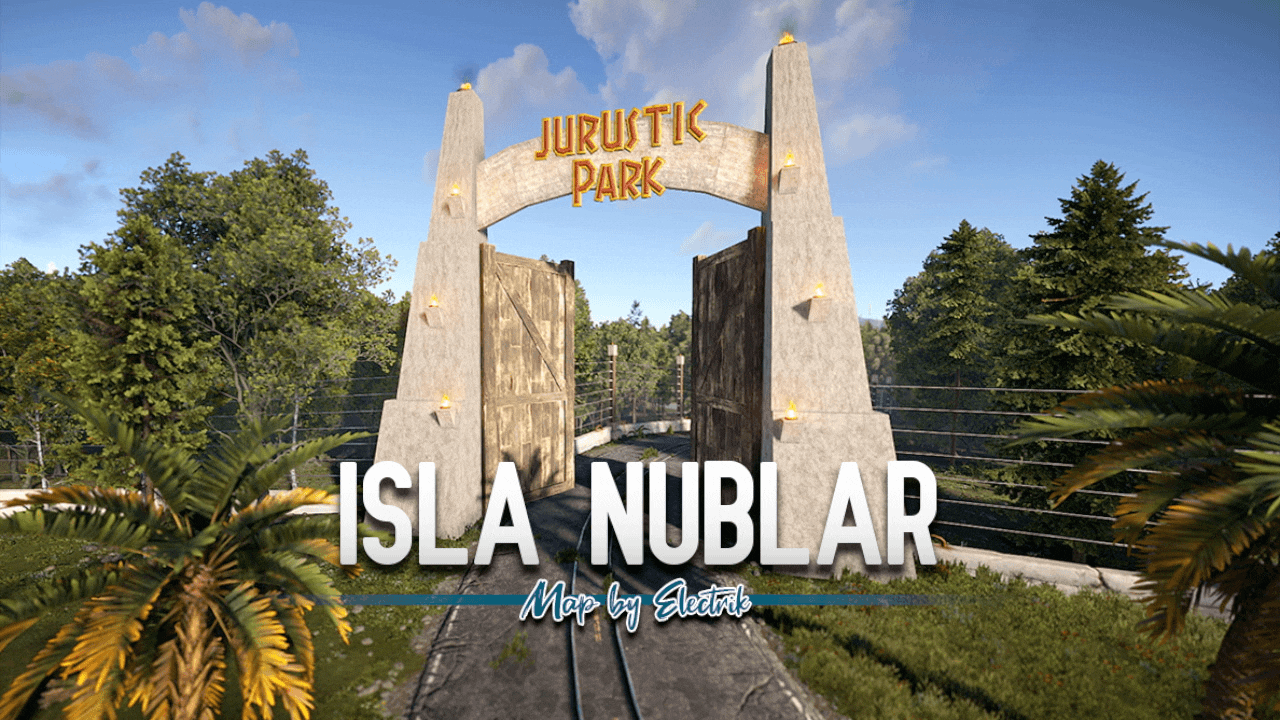

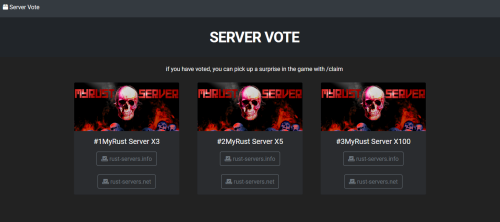


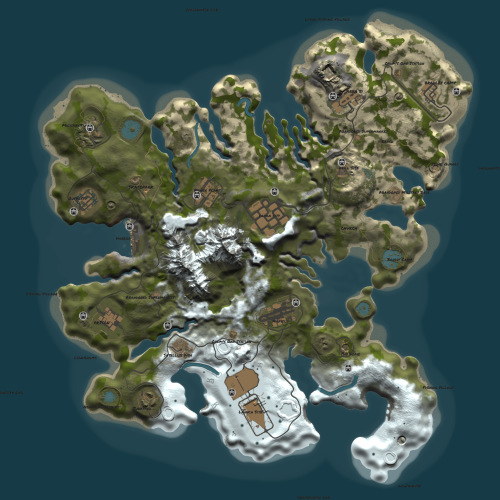


(1)(2)(1).thumb.png.5a66f3c79205edcb03200165026adc80.png)










