About Map Voter
This plugin makes the admin’s life easier by automatically generating maps, initiating a vote that lets users choose which map they would like to play in during the next wipe.
Depends on:
Image Library
Wipe Info API
Discord extension
UnZip for Windows
NEW GUI:
Features:
Automatically generate maps and start the vote ,every first Thursday of the month.
Automatically generate maps on wipe day using https://rustmaps.com/ & wipe-info-api and start the vote.
Allows players to vote on maps through an in-game UI or Discord (if you use any plugin that links a player and a Discord user, enable "only authenticated users can vote” in the config file to avoid duplicate votes).
Automatically checks if it’s wipe day using wipe-info-api and the plugin’s config.
Configure the plugin through a GUI (not all settings are available on the GUI).
Select maps from rustmaps.com through a GUI via a RustMaps share code.
Note :
This plugin does not include auto wipe script.
if you wish to automatically restart and update the server and wipes it on forced wipe or on schedule check the other version of Map voter.
Video
How to add Custom maps :
Permissions:
MapVoter.use only allows an admin to generate maps and start a vote.
MapVoter.Manager allows an admin to use all the features.
Commands:
/mvote : Opens the plugin’s main GUI.
/startvote After selecting which maps will appear on the vote, starts the vote.
MapVoter.generate <Number of maps to generate> <seed> <voting duration in minutes>.
voteresult : Shows which map had won the vote.
Mapvoter.reload reload the plugin.
MapVoter.stopvoting : stops ongoing voting.
Discord commands:
!vote
!generate <Number of maps to generate> <seed> <voting duration in minutes>.
Configuration
{ "Commands": { "Open MapVoter UI": "mvote", "Generate Mpas": "MapVoter.generate", "vote result": "voteresult" }, "Options": { "Select random maps from rustmaps filter id instead of generating random maps on wipe day (true/false)": true, "How many pages the plugin looks up per search request(every page has 30 maps": 10, "Enable Discord bot (true/false)": true, "Only players with permission MapVoter.Vote can vote (true/false)": false, "Map size": 3500, "Disable UI": false, "RustMaps API key": "https://rustmaps.com/user/profile", "staging": false, "barren": false, "Stop voting after (minutes)": 60, "avatar url": "", "Discord footer": "", "filter Id": "Visit https://rustmaps.com/ and adjust your map requirements. In the red box above the settings hit the Share button,the string at the end of the URL is the filterId.Example URL: https://rustmaps.com/?share=gEU5W6BUuUG5FpPlyv2nhQ the string at the end in this case {gEU5W6BUuUG5FpPlyv2nhQ} is the filterId." }, "Discord Settings": { "Discord Webhook": "https://support.discordapp.com/hc/en-us/articles/228383668-Intro-to-Webhooks", "Discord Apikey": "BotToken", "Discord Command Prefix": "!", "Discord Channels": [ { "Discord Channel ID": "", "Commands": [ "generate", "vote", "mapwipe", "bpwipe", "cancelwipe", "stopvoting", "update", "cancelupdate" ] } ], "Discord Command Role Assignment (Empty = All roles can use command.)": { "generate": [ "DiscordRoleName", "DiscordRoleName2" ], "vote": [ "DiscordRoleName", "DiscordRoleName2" ], "mapwipe": [ "DiscordRoleName", "DiscordRoleName2" ], "bpwipe": [ "DiscordRoleName", "DiscordRoleName2" ], "cancelwipe": [ "DiscordRoleName", "DiscordRoleName2" ], "stopvoting": [ "DiscordRoleName", "DiscordRoleName2" ], "update": [ "DiscordRoleName", "DiscordRoleName2" ], "cancelupdate": [ "DiscordRoleName", "DiscordRoleName2" ] } }, "Auto Vote": { "Auto start vote": true, "Only Authenticated users can vote through discord": true, "Start voting at (HH:mm) 24-hour clock (UTC)": "17:00", "Number of maps to generate": 4 }, "Auto Wipe": { "Custom Map": { "Custom map": false, "Map URL": "" }, "Map Wipe schedule": [ 7, 14, 21, 28 ], "BP Wipe schedule": [ 0 ], "Enable Auto wipe": true, "Wipe BPs at forced wipe day": true, "Forced Wipe time (HH:mm) 24-hour clock (UTC)": "19:00", "Wipe time (HH:mm) 24-hour clock (UTC)": "19:00" } }
Contact
kaysharp#2008


.thumb.gif.33dec89d8e590370f13742e5f71bfd70.gif)
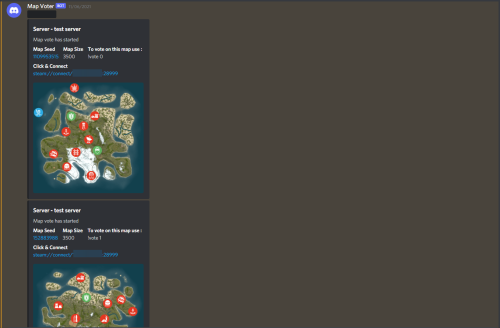
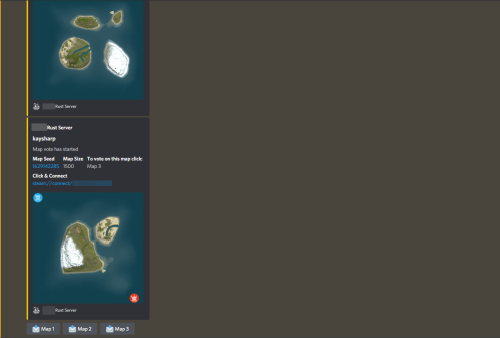





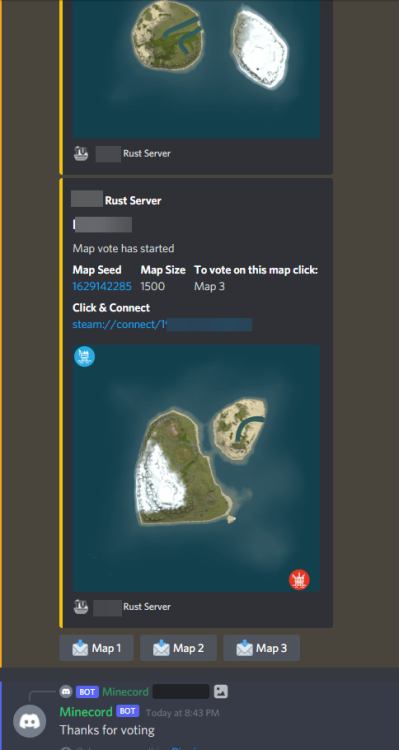
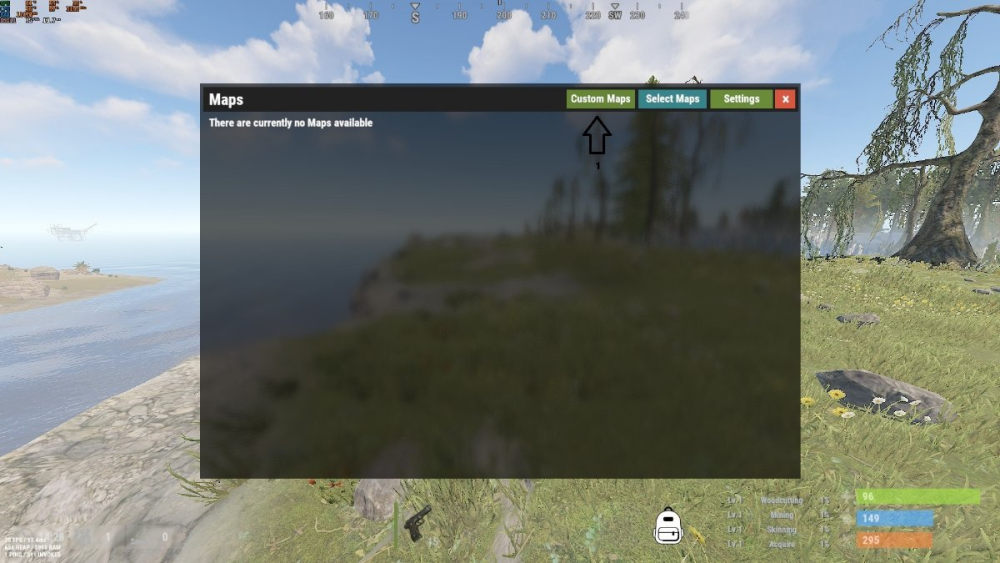
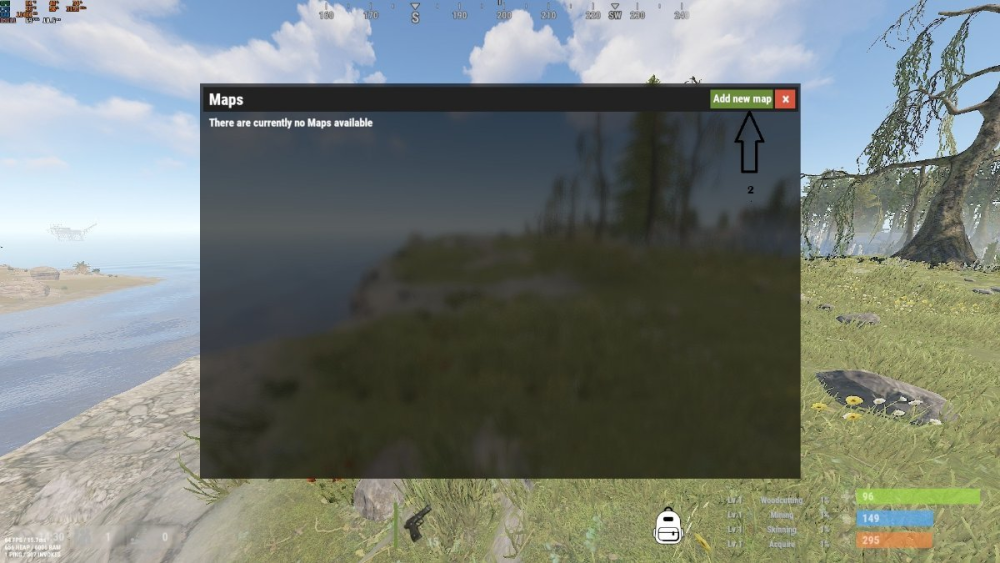
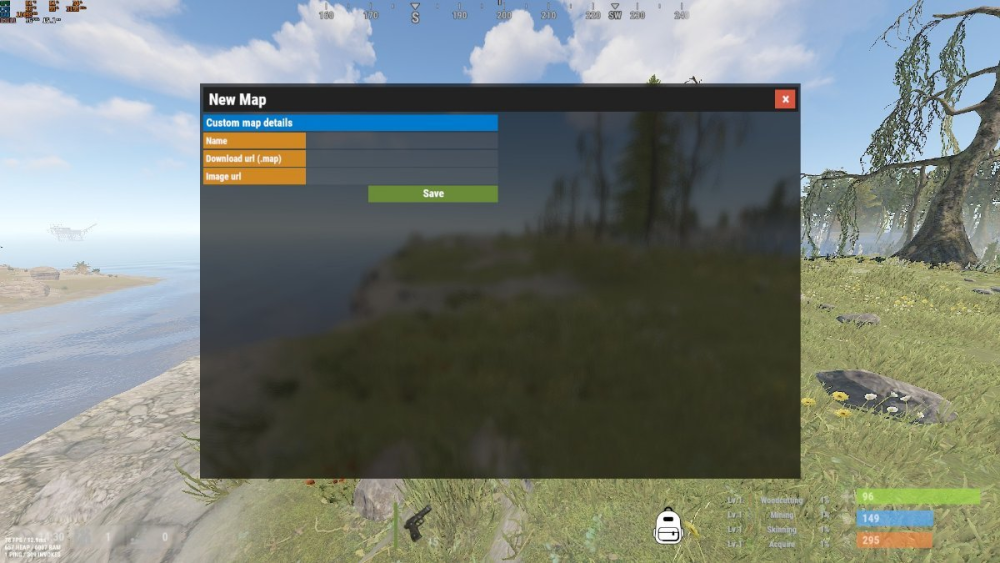

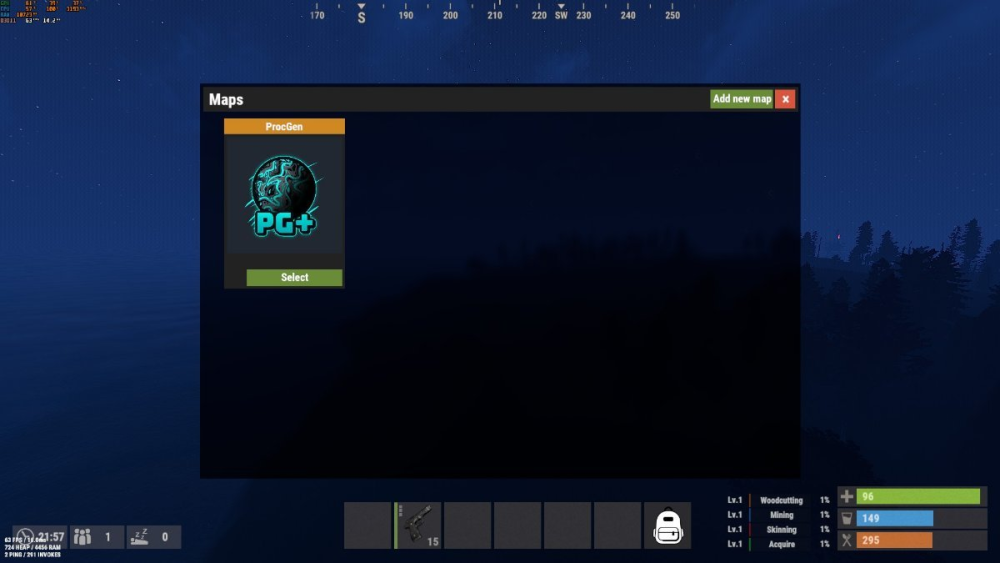




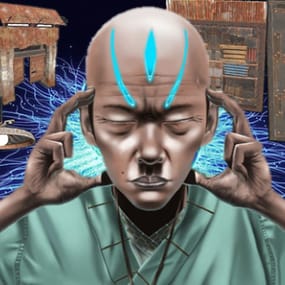


.thumb.gif.e8bede52fdaee9e9471324649754b2ad.gif)
