Search the Community
Showing results for tags 'combat'.
-
Version 1.1.5
365 downloads
NoEscape stands out as a robust solution to control rust players raiding & combat actions. As an innovative plugin for Rust, offering a range of unique features along with a visually appealing overlay. It provides 10 different colors for customization and a visible dome adjuster, enhancing user interaction. This plugin is designed to deliver optimal performance while maintaining backward compatibility with the free NoEscape from umod ensuring a smooth transition. Features Twig Building Ignorance: The plugin intelligently ignores twig buildings, preventing griefers from exploiting the raid/combat block system during simple base construction. Door Shooting Logic: Shooting a door outside the predefined radius won't trigger a raid block, even if the door is destroyed. Reliability and Compatibility Reload Behavior: Reloading NoEscape clears all existing raid/combat blocks. Team and Clan Support: Compatible with Teams & Clans, especially beneficial when used with the Auto Team plugin(umod clans). Removal Tools Support: Fully compatible with remove tools within the game or plugins. Command Blocking: Offers optional command blocking. Commands can be specified to block only for raids ("shop": 1) or combat ("shop": 2), or both ("shop": 3). Health/Regen Logic for Raids: Optional feature to manage health and regeneration of building blocks during raids / base building. Sound Effects: Option to include sound effects for enhanced user experience. UI System: Implements a user interface specifically for raid & combat scenarios that includes complete customization support. Hud Preset Positions: ( 0 Left Top | 1 Left Bottom | 2 Right Top | 3 Right Bottom | 4 Custom ) Combat-Blocking Logic: Combat-blocking is only active when not in a raid-blocked state. This not only saves on performance but also improves the gameplay experience. Raid-Block Self-Ignorance: Prevents raid-blocking on one's own buildings. MLRS Support: Yes, but only the vanilla ones launched by the vehicle on the map are supported, 3rd party plugins are not. Fire Damage Logic: If a wooden (but not twig) base takes fire damage, it triggers a raid. Damage Source Ignorance: Ignores non-player damage and buildings set to owner ID 0 by third-party plugins. Visual Enhancements: Color Support for Spheres: Adds color customization options for the visible spheres. Visualization Level Setter: Allows users to set the level of visualization for easier navigation and interaction. In conclusion, NoEscape provides a comprehensive and robust solution for Rust players, offering a blend of unique features, compatibility, and visual enhancements to elevate the gaming experience. Permissions noescape.admin Allows you to use the console / F1 command "newcolor" for changing the Raid overlay settings in game. Also allows you to use the console / F1 command "noescape" for allowing to raid your self or trigger combat block on npcs. Command newcolor <1-10> <0-8> -- first number is the color setting, second number is the sphere darkness level. noescape or noescape steamID Need to trigger raids on your self or combat block for NPCs? For testing! Use the new noescape command! Example: F1 menu Type "noescape" in game to toggle for your self. Example: F1 menu or server-console Type "noescape steamID" to toggle for someone else. Requires the noescape.admin perm to use in game. Configuration { "Specify commands to block ( 3 = Block Both | 1 = Block Raid | 2 = Block Combat )": { "shop": 3, "tp": 3 }, "User Interface": { "Switch to sprite instead of Icon?": false, "Sprite string Default: assets/icons/explosion.png": "assets/icons/explosion.png", "Sprite Color Default: 0.95 0 0.02 0.67": "0.95 0 0.02 0.67", "Enable Raid UI": true, "Raid Icon (Item ID Default: 1248356124) 0 = None": 1248356124, "Raid Skin ID (Skin ID Default: 0) 0 = None": 0, "Enable Combat UI": true, "Combat Icon (Item ID Default: 1545779598) 0 = None": 1545779598, "Combat Skin ID (Skin ID Default: 0) 0 = None": 0, "Hud Preset Positions: ( 0 Left Top | 1 Left Bottom | 2 Right Top | 3 Right Bottom | 4 Custom )": 0, "Hud Transparency Default: #, 0.1f": { "Hex": "#", "Rgb": "0 0 0 0.1" }, "Text Color Default: #09ff00": { "Hex": "#46ff36", "Rgb": "0.0352941176470588 1 0 1" }, "Text Font Size Default: 13": 13, "Hex or RGB toggle (Default is Hex)": false, "Custom UI POS: Key is anchorMin | Value is anchorMax": { "Hud": { "Key": "0.345 0.11", "Value": "0.465 0.14" }, "Icon": { "Key": "0 0", "Value": "0.13 1" }, "Text": { "Key": "0.15 0", "Value": "1 1" } } }, "Combat Block": { "Enable Combat Block?": true, "Block Time (Min)": 1, "Exclude Steam 64IDs": [] }, "Raid Block": { "Enable Raid Block?": true, "Raid Block player until death instead of distance checks or zones. + 'Optional' timer setting in seconds Default: 0.0 = disabled.": { "Die": false, "Time": 0.0 }, "Block Time (Sec)": 300.0, "Block Radius": 100.0, "Damaged Health Percentage on an entity to trigger a raid (0 = disabled)": 0, "Sphere Visibility (Recommend 3 or 5, 0 = disabled)": 3, "Sphere Color (0 = none, 1 = Blue, 2 = Cyan, 3 = Green, 4 = Pink, 5 = Purple, 6 = Red, 7 = White, 8 = Yellow, 9 = Turquoise, 10 = Brown)": 4, "Enable Random Sphere Colors? (Randomly selects a new color each time a raid block is triggered)": false, "Allow Upgrade or Block?": true, "Override facepunches default repair wait time after being attacked? Default: 30sec": 30, "Enable Base Building Block Features": true }, "Building (None = Doors, VendingMachine, ShopFront)": { "None": { "Raid Blocked Building Spawned Health Percentage": 35, "Health Regen Rate (Sets how fast it gens the health every x(Sec)": 1.0, "Regen Amount (0 = Disabled Sets how much to regen every x(Sec)": 20.0, "After Being Attacked Regen Time (Sec)": 30.0 }, "Twigs": { "Raid Blocked Building Spawned Health Percentage": 10, "Health Regen Rate (Sets how fast it gens the health every x(Sec)": 1.0, "Regen Amount (0 = Disabled Sets how much to regen every x(Sec)": 1.0, "After Being Attacked Regen Time (Sec)": 30.0 }, "Wood": { "Raid Blocked Building Spawned Health Percentage": 20, "Health Regen Rate (Sets how fast it gens the health every x(Sec)": 1.0, "Regen Amount (0 = Disabled Sets how much to regen every x(Sec)": 20.0, "After Being Attacked Regen Time (Sec)": 30.0 }, "Stone": { "Raid Blocked Building Spawned Health Percentage": 30, "Health Regen Rate (Sets how fast it gens the health every x(Sec)": 1.0, "Regen Amount (0 = Disabled Sets how much to regen every x(Sec)": 25.0, "After Being Attacked Regen Time (Sec)": 30.0 }, "Metal": { "Raid Blocked Building Spawned Health Percentage": 40, "Health Regen Rate (Sets how fast it gens the health every x(Sec)": 1.0, "Regen Amount (0 = Disabled Sets how much to regen every x(Sec)": 30.0, "After Being Attacked Regen Time (Sec)": 30.0 }, "TopTier": { "Raid Blocked Building Spawned Health Percentage": 50, "Health Regen Rate (Sets how fast it gens the health every x(Sec)": 1.0, "Regen Amount (0 = Disabled Sets how much to regen every x(Sec)": 40.0, "After Being Attacked Regen Time (Sec)": 30.0 } }, "Upgrading only works for BuildingBlocks": { "Twigs": { "Raid Blocked Upgrading Spawned Health Percentage": 10, "Health Regen Rate (Sets how fast it gens the health every x(Sec)": 1.0, "Regen Amount (0 = Disabled Sets how much to regen every x(Sec)": 1.0, "After Being Attacked Regen Time (Sec)": 30.0 }, "Wood": { "Raid Blocked Upgrading Spawned Health Percentage": 20, "Health Regen Rate (Sets how fast it gens the health every x(Sec)": 1.0, "Regen Amount (0 = Disabled Sets how much to regen every x(Sec)": 20.0, "After Being Attacked Regen Time (Sec)": 30.0 }, "Stone": { "Raid Blocked Upgrading Spawned Health Percentage": 30, "Health Regen Rate (Sets how fast it gens the health every x(Sec)": 1.0, "Regen Amount (0 = Disabled Sets how much to regen every x(Sec)": 25.0, "After Being Attacked Regen Time (Sec)": 30.0 }, "Metal": { "Raid Blocked Upgrading Spawned Health Percentage": 40, "Health Regen Rate (Sets how fast it gens the health every x(Sec)": 1.0, "Regen Amount (0 = Disabled Sets how much to regen every x(Sec)": 30.0, "After Being Attacked Regen Time (Sec)": 30.0 }, "TopTier": { "Raid Blocked Upgrading Spawned Health Percentage": 50, "Health Regen Rate (Sets how fast it gens the health every x(Sec)": 1.0, "Regen Amount (0 = Disabled Sets how much to regen every x(Sec)": 40.0, "After Being Attacked Regen Time (Sec)": 30.0 } }, "Sound Effects": { "RaidStart": "assets/bundled/prefabs/fx/takedamage_hit.prefab", "CombatSart": "assets/bundled/prefabs/fx/kill_notify.prefab", "RaidEnd": "assets/prefabs/building/door.hinged/effects/vault-metal-close-end.prefab", "CombatEnd": "assets/prefabs/building/door.hinged/effects/vault-metal-close-end.prefab", "Denied": "assets/prefabs/weapons/toolgun/effects/repairerror.prefab" }, "Message Responses": { "ChatIcon": 0, "RaidBlocked": "You are now <color=#00FF00>raid blocked</color>! For <color=#00FF00>{0}</color>!", "UnRaidBlocked": "You are <color=#00FF00>no longer</color> raid blocked.", "CombatBlocked": "You are <color=#00FF00>combat blocked</color> For <color=#00FF00>{0}</color>.", "UnCombatBlocked": "You are <color=#00FF00>no longer</color> combat blocked.", "CommandBlocked": "Access Denied: Cannot use <color=#FFA500>'{0}'</color> command during <color=#FFA500>{1}</color>: <color=#FFA500>{2}</color>", "ActionBlocked": "Denied: Cannot <color=#FFA500>{0}</color> while <color=#FFA500>raid blocked</color>", "RepairBlocked": "Unable to repair: Recently damaged. Repairable in: " } } API Hooks Useful to force quit 3rd party plugin actions when players trigger Combat/Raid Blocks. private void OnCombatBlock(BasePlayer player) private void OnRaidBlock(BasePlayer player) Useful for checking commands, etc, before allowing a player to do something private bool IsCombatBlocked(BasePlayer player) | IsCombatBlocked(string player) | IsCombatBlocked(ulong player) private bool IsRaidBlocked(BasePlayer player) | IsRaidBlocked(string player) | IsRaidBlocked(ulong player) private bool IsEscapeBlocked(BasePlayer player) | IsEscapeBlocked(string player) | IsEscapeBlocked(ulong player)$24.99 -
Version 1.3.0
484 downloads
Unlock a new lane of economic gameplay in Rust with the Bounty Hunter plugin: purchase a license, hunt NPC scientists, cash out rewards, and profit, with full customization and Discord integration. The Bounties are not Players, They are Scientists That you set up in config & Spawn in Randomly At FP Monuments. Works with Kits. Requires Economics or Server Rewards to handle cashout. With “Bounty Hunter” you open a new lane of Economic gameplay for your server. Set a License fee in order to be able to "Legally" Cashout Bounty Tokens (License is optional) to sell for monetary gain. Outfit your Bounties, You are able to set whatever outfit or clothing you like, as well as skin, weapon and skin id for that Bounty Tier. Once the bounty is taken down players can cashout tokens with Economics or Server Rewards. Spawn in the Bounty Hunter NPC, With Marker Manager Enabled, the cashout location will be displayed on the map. Output all Sales to Discord to track your Economy and make Adjustments as needed to The Bounty Hunter NPCS “Bonus Buy” & “Discount Buy” as needed to suit your taste. Commands *OPTIONS HAVE BEEN ADDED TO SPAWN THE NPC DYNAMICALLY ACROSS MAPS AT BANDIT CAMP, THIS WILL OVVERIDE THE COMMAND SPAWNED NPC /spawnbountyhunter – Requires Admin Permission – Will spawn a Bounty Hunter NPC in your Position. /removebountyhunter – Requires Admin Permission – Will remove the Bounty Hunter NPC you are looking at. /BuyBL – With Sufficient funds, the player can purchase a Bounty Hunter License (Configurable to be disabled and bypassed) /ab - Will Setup a custom spawn point in data for bounties to spawn at BuyBL is configurable, target your players id and sell them the license via shop. Usage "BuyBL playerid Quick Demo HOOKS OnBountyActive OnBountyInactive Config { "Discord Webhook URL": "INSERT_WEBHOOK_URL", "Enable Skill Tree Xp Gain?": false, "Require License for Xp Gain?": true, "Enable Monument Spawns?": true, "Enable Custom Spawns?": false, "Clear Custom Spawns File On Wipe?": false, "Chat Icon": 0, "Maximum Active Bounties": 3, "Drop Bounty Tokens In Pouch?": true, "Base Item for the Bounty Tokens?": "blood", "Tokens Marketable to the Bounty NPC?": true, "Console Command to Purchase a Bounty License? (For GUI Shops)": "buybl", "Require a Bounty License To Cash In Tokens to the Bounty NPC?": true, "Price to Purchase a Bounty License?": 10000, "Lose Bounty License on Death?": true, "Clear Licenses on Wipe?": false, "Dynamic (Bandit Camp) Spawn Of The NPC Enabled?": true, "Economy Plugin - 1 Economics - 2 Server Rewards": 1, "Maximum Amount of Like Tokens Sold at a Time": 3, "NPC Interaction Cooldown In Seconds": 3, "NPC Kit Enabled?": false, "NPC Kit Name?": "", "Amount of Time In Seconds Between Bounty Spawns": 600, "Amount of Time In Seconds for a Bounty to Despawn": 1200, "Enable Spawn SFX?": true, "Enable Despawn SFX?": true, "Announce to Chat When Bounty is Active?": true, "Announce to Chat When Bounty is Claimed?": true, "Enable Marker Manager from UMOD, To Mark Bounties?": true, "Bounty Tiers": [ { "Tier Name": "Tier 1 Bounty Target", "Skill Tree Xp Value": 100, "Bounty Clothing Options": [ { "Shortname": "hazmatsuittwitch", "Skin": 0 } ], "Bounty Total Health": 150, "Bounty Damage Scaling": 1, "Aim Cone Scale": 2, "Weapon to Equip?": "rifle.ak", "Weapon Skin ID": 3140321604, "Bounty Token Name": "Tier 1 Bounty Token", "Bounty Token Skin": 3155517347, "Is the Token Marketable to the Bounty NPC?": true, "Sale Price?": 1000, "Max Discount Buy Variation in %? (Negative Values) (To Simulate Supply & Demand)": -10, "Maximum Bonus Variation in %? (Positive Values) (To Simulate Supply & Demand)": 5, "Bounty Optional Drops": [ { "Shortname": "stones", "Skin": 0, "Custom Name": "", "Amount Min": 3, "Amount Max": 10, "Chance to Drop": 20 }, { "Shortname": "scrap", "Skin": 0, "Custom Name": "", "Amount Min": 5, "Amount Max": 30, "Chance to Drop": 30 }, { "Shortname": "paper", "Skin": 3048132587, "Custom Name": "Cash", "Amount Min": 1, "Amount Max": 3, "Chance to Drop": 40 } ] }, { "Tier Name": "Tier 2 Bounty Target", "Skill Tree Xp Value": 200, "Bounty Clothing Options": [ { "Shortname": "hazmatsuit.arcticsuit", "Skin": 0 } ], "Bounty Total Health": 225, "Bounty Damage Scaling": 1.5, "Aim Cone Scale": 2.5, "Weapon to Equip?": "rifle.lr300", "Weapon Skin ID": 2715918380, "Bounty Token Name": "Tier 2 Bounty Token", "Bounty Token Skin": 3155517539, "Is the Token Marketable to the Bounty NPC?": true, "Sale Price?": 2000, "Max Discount Buy Variation in %? (Negative Values) (To Simulate Supply & Demand)": -5, "Maximum Bonus Variation in %? (Positive Values) (To Simulate Supply & Demand)": 15, "Bounty Optional Drops": [ { "Shortname": "metal.fragments", "Skin": 0, "Custom Name": "", "Amount Min": 200, "Amount Max": 500, "Chance to Drop": 30 }, { "Shortname": "scrap", "Skin": 0, "Custom Name": "", "Amount Min": 240, "Amount Max": 300, "Chance to Drop": 30 }, { "Shortname": "paper", "Skin": 3048132587, "Custom Name": "Cash", "Amount Min": 10, "Amount Max": 15, "Chance to Drop": 40 } ] }, { "Tier Name": "Tier 3 Bounty Target", "Skill Tree Xp Value": 300, "Bounty Clothing Options": [ { "Shortname": "scientistsuit_heavy", "Skin": 0 } ], "Bounty Total Health": 325, "Bounty Damage Scaling": 2, "Aim Cone Scale": 3, "Weapon to Equip?": "rifle.ak.ice", "Weapon Skin ID": 0, "Bounty Token Name": "Tier 3 Bounty Token", "Bounty Token Skin": 3155517732, "Is the Token Marketable to the Bounty NPC?": true, "Sale Price?": 3200, "Max Discount Buy Variation in %? (Negative Values) (To Simulate Supply & Demand)": -3, "Maximum Bonus Variation in %? (Positive Values) (To Simulate Supply & Demand)": 20, "Bounty Optional Drops": [ { "Shortname": "metal.refined", "Skin": 0, "Custom Name": "", "Amount Min": 200, "Amount Max": 500, "Chance to Drop": 30 }, { "Shortname": "scrap", "Skin": 0, "Custom Name": "", "Amount Min": 440, "Amount Max": 600, "Chance to Drop": 30 }, { "Shortname": "paper", "Skin": 3048132587, "Custom Name": "Cash", "Amount Min": 20, "Amount Max": 35, "Chance to Drop": 40 } ] } ], "NPC Clothing Options": [ { "Shortname": "burlap.trousers", "Skin": 1760352876 }, { "Shortname": "burlap.shirt", "Skin": 1760350097 }, { "Shortname": "shoes.boots", "Skin": 547978997 }, { "Shortname": "hat.boonie", "Skin": 3077061771 }, { "Shortname": "burlap.gloves", "Skin": 1338273501 } ] } LANG { "NoPerms": "[<color=#b5a642>Bounty Hunter</color>] You do not have permission to run this <color=#b54251>Command</color>!", "NoTokens": "[<color=#b5a642>Bounty Hunter</color>] :coffeecan: You have no <color=#b5a642>Bounty Tokens</color> on you that I can cash out. \nBe on the look out, see you soon!\n\n:exclamation:", "BountyHunterCooldownMessage": "[<color=#b5a642>Bounty Hunter</color>] :angry: Wait <color=#a642b5>{0}</color> second(s)!, I think I spotted a [<color=#b5a642>Bounty</color>...", "EconomicsMessage": "[<color=#b5a642>Bounty Hunter</color>] :eyes: \n\n I can net you <color=#85bb65>$</color><color=#42b5a6>{0}</color> for your <color=#42b5a6>{1}x</color> <color=#a642b5>{2}</color>(s).", "SrMessage": "[<color=#b5a642>Bounty Hunter</color>] :eyes: \n\n I can net you <color=#42b5a6>{0}</color> <color=#cd5c5c>RP</color> for your <color=#42b5a6>{1}x</color> <color=#a642b5>{2}</color>(s).", "SaleDisabled": "[<color=#b5a642>Bounty Hunter</color>] <color=#42b5a6>Sales</color> are Disabled in the Config, Enable and Try again.", "NoBountyHunterLicense": "[<color=#b5a642>Bounty Hunter</color>] :eyebrow: Are you out there targeting Bounties without a <color=#42b5a6>License</color>? \nUse <color=#42b5a6>/BuyBL</color> to purchase one.", "AlreadyHasLicense": "[<color=#b5a642>Bounty Hunter</color>] You already have a <color=#b54251>Bounty Hunter License</color>.", "BuyBountyHunterLicenseSuccess": "[<color=#b5a642>Bounty Hunter</color>] <color=#b54251>Bounty Hunter License</color> Obtained. \nYou were charged {0}<color=#3e9c35>{1}</color>, Stay Vigilant, <color=#8bb542>{2}</color>!", "InsufficientFunds": "[<color=#b5a642>Bounty Hunter</color>] You don't have enough funds to purchase a <color=#b5a642>Bounty Hunter License</color>. \nIt costs <color=#42b5a6>{0}</color><color=#a642b5>{1}</color>.", "Despawn": "[<color=#b5a642>Bounty Hunter</color>] The <color=#42b5a6>{0}</color> has <color=#b54251>Fled</color> the Island.", "BountySpotted": "[<color=#b5a642>Bounty Hunter</color>] A <color=#42b5a6>{0}</color> has been spotted.", "BountyEliminated": "[<color=#b5a642>Bounty Hunter</color>] The <color=#42b5a6>{0}</color> was <color=#b5a642>Eliminated</color> by <color=#8bb542>{1}</color>!", "BountyDrop": "[<color=#b5a642>Bounty Hunter</color>] The <color=#42b5a6>Bounty</color> dropped a pouch! Open it and deliver the <color=#42b5a6>Bounty Token</color> to the Bounty Hunter for your Reward!", "Revoked":"[<color=#b5a642>Bounty Hunter</color>] Your <color=#42b5a6>Bounty License</color> has been <color=#42b5a6>Revoked</color> be wary of Death next time!" }$20.00 -
Version 1.0.24
1,715 downloads
Survival Arena is a plugin that spawns a Battle-royal style game, where players must scavenge for equipment and fight to the death, all while staying inside of a shrinking, non-radiated zone. The plugin spawns a large play area high in the sky and inherits the biome type from the ground below. This means that if the area is suspended above an arctic biome, all of the rocks, trees, logs and bushes will be spawned mirroring that biome type. Players are teleported into the center building when they join, and once the game begins, they must loot containers to gear up to survive. Players are returned to their original locations when they leave the event or respawn after dying at the event. Server owners can change or add loot profiles via the config. The plugin will select a random profile when the arena begins and fill the loot containers based on your specifications. It comes with 2 default loot profiles: Primitive - spears, melee weapons, bows, crossbows, burlap equipment, revolvers etc GunLoot - more modern weapons. The plugin uses EventHelper to run automatically, handle joining and leaving, and will allow players to vote to start the game. Admins can also add additional trees, bushes, logs and loot spawns to the arena via command. Type: Chat Command: survivalarena Function: Sends the user the UI to start up the game. Loot profiles, spawn height and lobby time can be adjusted here before starting the game. Type: Chat/Console Command: startarena <heightMod> <lobbytime> <arenaName> <lootProfile> Function: Spawns and starts the game using the specified heightmod and lobbytime parameters. You can simply use the command with no parameters to start it using the default settings and a random arena/lootprofile. Type: Chat/Console Command: endarena Function: Ends any active games and despawns the arena. Type: Chat Command: spawnarena <name> Function: Spawns the arena, but does not start the game. Useful for debugging and development. Type: Chat Command: setcentrepoint Function: Sets the arena's new center point at the players location. Useful if you want to move the spawn so it has more biome variety. Be sure not to make it too high or too close to the ground. Type: Chat Command: survival Function: Used to join the game when the lobby is active. Type: Chat Command: saremove Function: Removes the tree, loot container, log or bush that the player is looking at. This will no longer spawn in future games. Type: Chat Command: addtree Function: adds a tree spawn at the players position. Type: Chat Command: addbush Function: adds a bush spawn at the players position. Type: Chat Command: addlog Function: adds a log spawn at the players position. Type: Chat Command: addloot Function: adds a loot spawn at the players position. Type: Chat Command: saleave Function: Leaves the event Type: Console/Chat Command: wipeoldarena Function: Wipes any entities that are at the same height or higher than the arena. survivalarena.admin If you wish to create your own arena, you may follow this tutorial here: https://youtu.be/BxmcjHjIJDU Please note that the map file name needs to contain survivalarena or it will not allow the getarena command to work. Also I will not be offering support for this, so use at your own risk.$19.99- 197 comments
- 6 reviews
-
- 7
-

-

-
Version 1.0.2
17 downloads
Description Elevate your Rust server with PVP Ping, the ultimate plugin for strategic combat and advanced map tracking between teams! This plugin empowers players to mark key locations on the map, allowing for enhanced coordination and tactical planning. Whether you're organizing an ambush or tracking enemy movements, PVP Ping ensures your players stay one step ahead. With customizable ping types, you can tailor the plugin to fit your server's needs. Players can set markers with unique icons, colors, and areas of effect, making it easy to strategize in real time. Use the native UI to view and manage active pings. Add a dynamic layer of strategy to your server and let players experience the thrill of precision combat. Watch as they adapt to new tactics and utilize pings during raids. Instead of yelling at which box the meds are in, they can now just ping it. PVP Ping is designed to integrate seamlessly with a players Rust experience. All you have to do is aim and press the use key to send the ping. It feels so good it should be native to Rust. Config Options You can change the icon colors and icons within the config. Also you can change the min/max distance, ping cooldowns, durations, and sound effect of ping. The available colors are: Green, Teal, Red, Purple, Blue, Yellow The available icons are: Default, Dollar, House, AirDrop, Hostile, Shield, Death, Bed, Sleep, Gun, Node, Loot, Tool Here is an example: "prefab-shortname": { "Icon": "Loot", "Color": "Teal" } Watch Video$9.99- 6 comments
-
- 5
-

-

-
Version 1.1.1
164 downloads
CombatBlock is a classic plugin that serves as a great addition to the RaidBlock (NoEscape) plugin. This plugin features extensive settings and several types of modern design. It has a cohesive style and pairs excellently with the RaidBlock plugin. Provide your players with an optimized and stylish plugin that will operate quickly and seamlessly. List of features: UI Interface Variations: Perfectly complements the RaidBlock plugin. 0 option 1 option 2 option Configuration of Additional Triggers: You set the triggers for the plugin yourself. Attacking an NPC Receiving damage from an NPC Inflicting damage on a sleeping player Deactivating combat-block upon death Configuration of Restrictions During Combat-Block: Blocking teleportation Blocking trade Blocking the use of kits Blocking commands (Supports chat and console commands) Permissions: combatblock.ignore - with this permission, the player will have immunity to combat blocking. Api: Object CanCombatBlocked(BasePlayer player) Object CanCombatBlock(BasePlayer player) void OnCombatBlockStarted(BasePlayer player) void OnCombatBlockStopped(BasePlayer player) Configuration: An excellent addition to this plugin:$9.11- 20 comments
- 1 review
-
- 2
-

-
- #combat
- #combat block
-
(and 5 more)
Tagged with:
-
Version 0.3
34 downloads
Weapon Mod Menu is a plugin that allows players on your server to swap between weapon mods without having to open up their inventory. No longer will your teammate slack behind because they had to switch between a flashlight and a laser. This plugin uses an easy-to-use configuration file where you can choose which weapon mods can be selected in the menu, and has a simple but pretty UI. Permission needed to use: WeaponModMenu.use o.grant user <Username> WeaponModMenu.use Commands: modmenu Bind z modmenu$10.00 -
Version 1.0.1
38 downloads
Industrial Arenas These arenas will perfectly decorate your battle server Industrial Arena A 1715 Prefabs for this build Installation Modifiers: Biome, Height, Splat, Topology Arena diameter: 150m Industrial Arena B 1753 Prefabs for this build Installation Modifiers: Biome, Height, Splat, Topology Arena diameter: 85m Industrial Arena C 2028 Prefabs for this build Installation Modifiers: Biome, Height, Splat, Topology Arena diameter: 100m Industrial Arena D 3607 Prefabs for this build Installation Modifiers: Biome, Height, Splat, Topology Arena diameter: 200m Industrial Arena E 2186 Prefabs for this build Installation Modifiers: Biome, Height, Splat, Topology Arena diameter: 125m Check out more of my work here! If you have any ideas or suggestions on how to improve / supplement this pack, please contact me. (Discord: jtedal#8448)$14.99-
- 6
-

-

-

-
- #mad mappers
- #jtedal
-
(and 9 more)
Tagged with:
-
Version 1.0.1
2 downloads
DESCRIPTION Trenches Pack is a pack of trenches and props for server owners to easily create ww1/ww2 trenches on their maps. The trenches can be easily connected with sockets, altough it requires some manual calibration, but it makes the job faster! The pack includes the following: 11 trenches 15 trench props 3 lootable props (post-WW2) (Last update - 2024.08.05. | Version 1.0.1) Added in v1.0.0 Added in v1.0.1 LICENSE PROFILE LEAVE A REVIEW!$12.99 -
Version 2.0.1B
104 downloads
IMRG plugins are currently not for sale. Additionally the "IMR Tools Package" are (or soon to be) unlisted. Those who've already bought our plugins are welcome to still submit support request if necessary. Once we've more time to allocate to Codefling plugins will be relisted again as well as more added. Advanced Combat Logging is a plugin that improves upon the combatlog feature in Rust for both players and admins in a number of key ways. For reference, combatlog is a command players use regularly to see the "combat logs" of their fights, and this plugin takes that many steps further by upgrading the information shown to display the actual steamID and player name of the players involved in the fight (which the normal combat log doesn't show), in addition to allowing customization of the log with such things like the amount of combat interactions or how long ago the combat happened, who it is or isn't shown to, and which type of interactions to log (players, animals, scientists, etc). For admins, it also creates fully customizable persistent server log files with no performance impact with records of combat logs of fights that took place on the server so they can be reviewed later for balance, hacker/scripter investigation, seeing what you missed, and much more! Features • Improves upon the existing combatlog feature for both players and admins • Takes the guesswork out of the logs to include actual steamID and player name for complete accuracy rather than vanilla combatlog which shows neither • Creates customizable log files for server owners so they can conveniently review all combat logs on their server even when they're not actively around and using the command • Through review of the generated log files, allows admins to compare and contrast logs at their own pace to look for patterns of potential hackers, scripters, other foul play, or other things • VIP Ready to allow specific players or groups of players to see better combat logs than normal players and many other options • Lets admins choose which type of combatlogs will be recorded per permission group by specifying the short prefab names (for example, players, specific animals, specific scientists, etc) as well as other possibilities • Can block all or specific players from using the combatlog feature as well if so desired • Great performance • Highly customizable Depends On IMR Tools Package: https://codefling.com/tools/imr-tools-package Always make sure you have the IMR Tools Package installed first when running any plugins by IMR Games. Installation - Make sure you have the IMR Tools Package installed, as explained above. - Put this plugin in your oxide plugins folder. - It will generate a config and lang file. - When in use, will also generate log files in the standard oxide logs directory. - Customize and enjoy! Console Commands combatlog - Brings up the custom combat log in the console combatlog steamid - Brings up the custom combat log in the console for that specific player (admin only) Permissions All permissions in this plugin are completely customizable in the config file. There can be as little or as many permission groups as you like depending on what you want to do. The only requirement is that the beginning of the permission use the plugin name which is imrgadvancedcombatlogging. Permission groups also follow a "priority" system, with the permissions listed first taking higher priority if a player happens to have multiple. Included in the default config are the following permission group examples just to demonstrate a few things you can do: - Example 1: Players with this permission cannot use the combatlog command. Useful if you want to block specific players or even all non-VIP players from using it - Example 2: Permission for admins that unlocks all features of the plugin - Example 3: VIP permission for players with upgraded combatlog features plus the ability to use combatlog - Example 4: Permission that lets players use the command with basic features - Example 5: Permission that lets players only see combatlogs related to animals These are just examples, but the plugin can be used in many ways! Config { "File Log Settings": { "Only Log If Player Has Been Hurt By Another Player Recently": false, //Limits combat logs to only situations where players were hurt by other players. "Max Combat Lines": 60, //Maximum line entries of combat interactions per log to show. "Max Combat Time Lines Seconds": 600.0, //Maximum time in seconds to show a combat interaction, ending in the death of a player and going back that many seconds of combat interactions. "Show Improved Identifiers": true, //Upgrade the standard vanilla combat log with steamID and actual player names. This makes it possible to identify each target involved in combat specifically for a much clearer picture of who was doing what. "Prefab Short Name Whitelist": [ //Short prefab names for which types of combat interactions to log. For example, if including only player, then only PVP interactions will be logged. If adding animal shortnames, then PVP and animal combat interactions will be logged. If this is left empty, then every combat interaction will be logged, including players, animals, scientists, etc. "player" ] }, "Console / RCON Settings": { "Block Combat Log Command": false, //Prevent anyone from using the combatlog command via Console/RCON. "Line Delay Seconds": 0.0, //How many seconds must pass after a combat interaction has occurred before it will show up with the command. "Max Combat Lines": 9999999, //Example of pretty much unlimited combat interactions being visible per combat log. "Max Combat Time Lines Seconds": 9999999.0, //Example of pretty much any length of combat interactions being visible per combat log. "Show Improved Identifiers": true, "Prefab Short Name Whitelist": [] }, "Settings (By Permission)": { "imrgadvancedcombatlogging.blocked": { //Permissions that do different things based on the configuration settings in each permission group. Server owners can make as many permission groups as they like with whatever custom settings they prefer. "Block Combat Log Command": true, "Line Delay Seconds": 0.0, "Max Combat Lines": 0, "Max Combat Time Lines Seconds": 0.0, "Show Improved Identifiers": false, "Prefab Short Name Whitelist": [] }, "imrgadvancedcombatlogging.admin": { "Block Combat Log Command": false, "Line Delay Seconds": 0.0, "Max Combat Lines": 999999, "Max Combat Time Lines Seconds": 9999999.0, "Show Improved Identifiers": true, "Prefab Short Name Whitelist": [] }, "imrgadvancedcombatlogging.vip": { "Block Combat Log Command": false, "Line Delay Seconds": 0.0, "Max Combat Lines": 60, "Max Combat Time Lines Seconds": 600.0, "Show Improved Identifiers": true, "Prefab Short Name Whitelist": [] }, "imrgadvancedcombatlogging.normal": { "Block Combat Log Command": false, "Line Delay Seconds": 10.0, "Max Combat Lines": 30, "Max Combat Time Lines Seconds": 120.0, "Show Improved Identifiers": false, "Prefab Short Name Whitelist": [ "player" ] }, "imrgadvancedcombatlogging.animals": { "Block Combat Log Command": false, "Line Delay Seconds": 10.0, "Max Combat Lines": 50, "Max Combat Time Lines Seconds": 120.0, "Show Improved Identifiers": false, "Prefab Short Name Whitelist": [ "chicken", "stag", "boar", "wolf", "bear", "polarbear", "simpleshark" ] } } } Lang { "Blocked": "You don't have permission to use combatlog" //Message players will receive if they try to use the combatlog command and they're either specifically blocked from using it or they don't have permission to use it. }$4.99 -
Version 1.0.2
28 downloads
Aimtrain Arenas These arenas will perfectly decorate your battle server Aimtrain Arena A 2500 Prefabs for this build 8 shooting tracks 25m; 50m; 75m; 100m; 125m; 150m; 175m; 200m; Aimtrain Arena B The arena is designed for training shooting at enemies in the open area 331 Prefabs for this build Arena length - ~200m There you will find marks at 5-15, 50, 100,150 and 200 meters. Aimtrain Arena C The arena is designed for training shooting at enemies located behind barriers, in the room and etc. 500 Prefabs for this build Arena length - ~200m There you will find marks at 5-15, 50, 100,150 and 200 meters. Check out more of my work here! If you have any ideas or suggestions on how to improve / supplement this pack, please contact me. (Discord: jtedal#8448)$19.99 -
Version 2.0.0
9 downloads
"Set for creating custom arenas, the set can be divided into two parts. The first part is the Base, which consists of the floor and walls of your arena. Without them, players will simply run away from you. There are a total of 10 elements in this part, along with 10 colors for each element. The second part includes the inner part of the arena, as well as walls, ramps, towers, and boxes. There are a total of 14 elements in this part, and each one can be painted in one of 10 colors. All the elements are designed to fit together. To create your own arena, you will need to add any element from the set to the desired location on the map, copy the object's position, and when adding new objects, use the copied coordinates only to blend the objects. It is advisable to start with the Base and then fill the arena with the inner elements." If you have any other questions or need further assistance, feel free to ask! thanks https://codefling.com/stampy Набор для создания пользовательских арен, набор можно разделить на Базовый - это пол и стены вашей арены, без них игроки просто убегут от вас, всего 10 элементов, а также 10 цветов для каждого элемента, вторая часть - это внутренняя часть арены, а также стены, пандусы, башни и боксы, всего 14 элементов, и каждый можно раскрасить в один из 10 цветов. все элементы подогнаны друг к другу, чтобы создать свою арену, вам нужно будет добавить любой элемент из набора в нужную точку на карте, скопировать местоположение объекта и при добавлении новых объектов вам нужно будет использовать скопированные координаты только для смешивания объектов, желательно начинать с Основы и только потом заполнять арену внутренними элементами. From the set you can create 8 954 302 432 552 373 722 465 310 variants of arenas.$5.00 -
Version 1.1.0
132 downloads
The arena was created to fight two teams on equal terms. The facility is completely symmetrical, the team territories differ from each other in colour, and the facility has working stairs and a tower. The model is a copy of a similar map from the cs: go community, so it will be easier for some players to navigate it, and this concept has been tested over the years of using it. This object should appeal to players who want to fight against each other on equal terms.Free -
Version 2021.12.07
5 downloads
The prefab is currently compatible for the current gamemode(s): Hide&Seek (I recommend playing it at night for more fun!) . . . If you buy this product before end of the year (2021), you will get the following products & prefabs for FREE: Combat Mania [PvP] ~Collection One~ Combat Mania [CTF] ~Collection One~ Combat Mania [Monument] ~Collection One~ MBASE1 MBASE2 MBASE4 MBASE5 MBASE6 MBASE7 MBASE8 MBASE9 MBASE10 MBASETOWER . . . CCTV ID: COBALT2923 - Location: (46.3, 18.7, -73.2) ID: COBALT5683 - Location: (49.7, 15.4, -96.6) ID: COBALT7666 - Location: (60.6, 15.7, -122.8) ID: COBALT7743 - Location: (90.1, 12.2, -83.9) ID: COBALT8239 - Location: (42.1, 21.5, -7.3) ID: COBALT2070 - Location: (89.0, 42.0, 39.2) ID: COBALT1350 - Location: (131.1, 21.6, -38.0) Combat Mania [H&S] ~Collection One~ [758] Drag & Drop --------------------------------------------------------------------------------------- Primary screenshot by https://codefling.com/disguise Where the journey begins -Ventura Designs- Discord CCTV_IDs.txt$30.00-
- #ventura designs
- #disguise
- (and 23 more)

















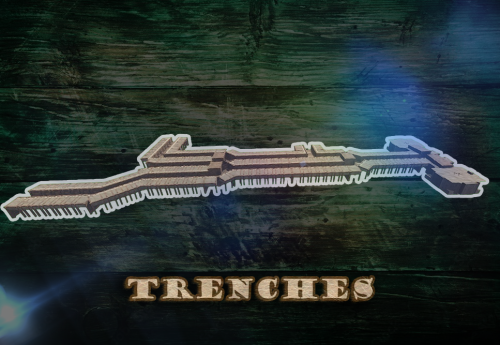




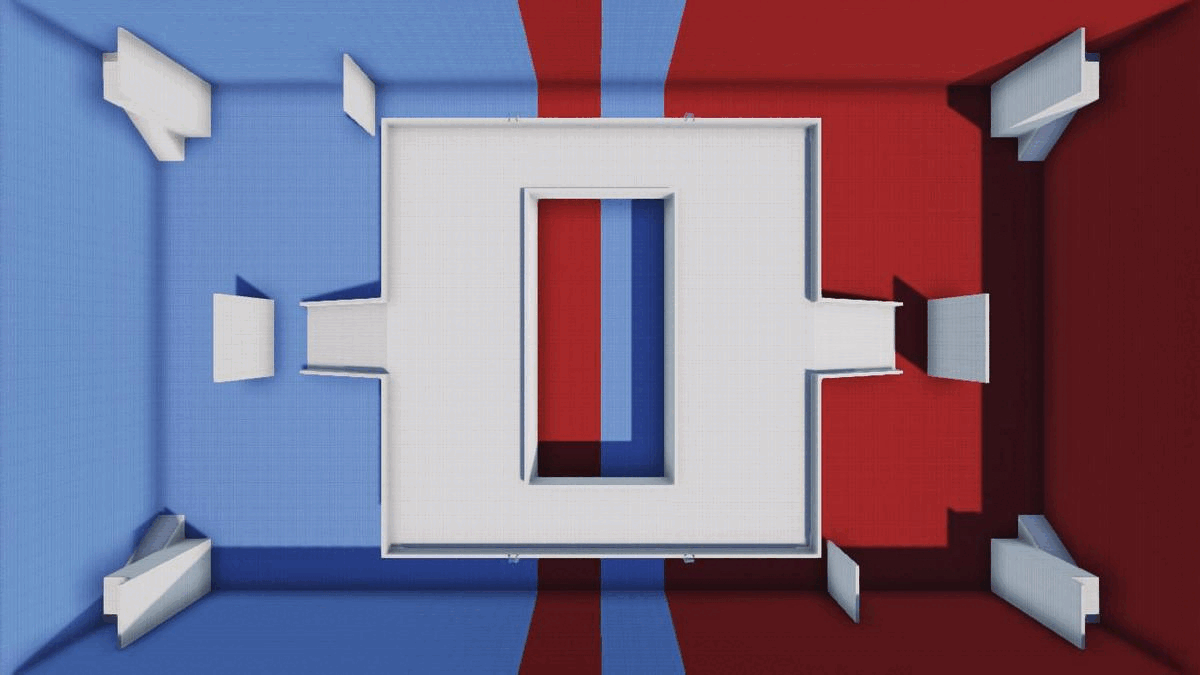
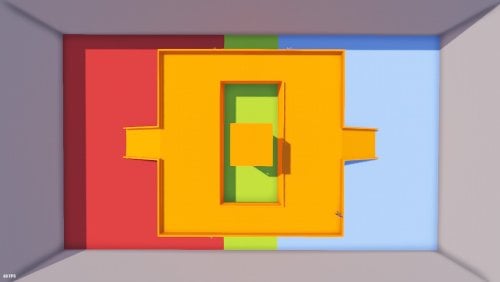
.thumb.png.a39aa4dc2a152174da4019aa8c0a3401.png)
![More information about "Combat Mania [H&S] ~Collection One~"](https://codefling.com/uploads/monthly_2021_12/783406945_MyPost(3).thumb.png.7ca3aebe7359730b69acd8de5cad7712.png)