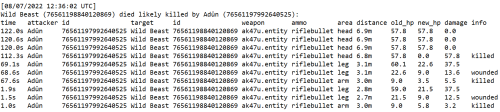About Advanced Combat Logging
IMRG plugins are currently not for sale.
Additionally the "IMR Tools Package" are (or soon to be) unlisted.
Those who've already bought our plugins are welcome to still submit support request if necessary.
Once we've more time to allocate to Codefling plugins will be relisted again as well as more added.
Advanced Combat Logging is a plugin that improves upon the combatlog feature in Rust for both players and admins in a number of key ways.
For reference, combatlog is a command players use regularly to see the "combat logs" of their fights, and this plugin takes that many steps further by upgrading the information shown to display the actual steamID and player name of the players involved in the fight (which the normal combat log doesn't show), in addition to allowing customization of the log with such things like the amount of combat interactions or how long ago the combat happened, who it is or isn't shown to, and which type of interactions to log (players, animals, scientists, etc).
For admins, it also creates fully customizable persistent server log files with no performance impact with records of combat logs of fights that took place on the server so they can be reviewed later for balance, hacker/scripter investigation, seeing what you missed, and much more!
Features
• Improves upon the existing combatlog feature for both players and admins
• Takes the guesswork out of the logs to include actual steamID and player name for complete accuracy rather than vanilla combatlog which shows neither
• Creates customizable log files for server owners so they can conveniently review all combat logs on their server even when they're not actively around and using the command
• Through review of the generated log files, allows admins to compare and contrast logs at their own pace to look for patterns of potential hackers, scripters, other foul play, or other things
• VIP Ready to allow specific players or groups of players to see better combat logs than normal players and many other options
• Lets admins choose which type of combatlogs will be recorded per permission group by specifying the short prefab names (for example, players, specific animals, specific scientists, etc) as well as other possibilities
• Can block all or specific players from using the combatlog feature as well if so desired
• Great performance
• Highly customizable
Depends On
IMR Tools Package: https://codefling.com/tools/imr-tools-package
Always make sure you have the IMR Tools Package installed first when running any plugins by IMR Games.
Installation
- Make sure you have the IMR Tools Package installed, as explained above.
- Put this plugin in your oxide plugins folder.
- It will generate a config and lang file.
- When in use, will also generate log files in the standard oxide logs directory.
- Customize and enjoy!
Console Commands
combatlog - Brings up the custom combat log in the console
combatlog steamid - Brings up the custom combat log in the console for that specific player (admin only)
Permissions
All permissions in this plugin are completely customizable in the config file. There can be as little or as many permission groups as you like depending on what you want to do. The only requirement is that the beginning of the permission use the plugin name which is imrgadvancedcombatlogging.
Permission groups also follow a "priority" system, with the permissions listed first taking higher priority if a player happens to have multiple.
Included in the default config are the following permission group examples just to demonstrate a few things you can do:
- Example 1: Players with this permission cannot use the combatlog command. Useful if you want to block specific players or even all non-VIP players from using it
- Example 2: Permission for admins that unlocks all features of the plugin
- Example 3: VIP permission for players with upgraded combatlog features plus the ability to use combatlog
- Example 4: Permission that lets players use the command with basic features
- Example 5: Permission that lets players only see combatlogs related to animals
These are just examples, but the plugin can be used in many ways!
Config
{ "File Log Settings": { "Only Log If Player Has Been Hurt By Another Player Recently": false, //Limits combat logs to only situations where players were hurt by other players. "Max Combat Lines": 60, //Maximum line entries of combat interactions per log to show. "Max Combat Time Lines Seconds": 600.0, //Maximum time in seconds to show a combat interaction, ending in the death of a player and going back that many seconds of combat interactions. "Show Improved Identifiers": true, //Upgrade the standard vanilla combat log with steamID and actual player names. This makes it possible to identify each target involved in combat specifically for a much clearer picture of who was doing what. "Prefab Short Name Whitelist": [ //Short prefab names for which types of combat interactions to log. For example, if including only player, then only PVP interactions will be logged. If adding animal shortnames, then PVP and animal combat interactions will be logged. If this is left empty, then every combat interaction will be logged, including players, animals, scientists, etc. "player" ] }, "Console / RCON Settings": { "Block Combat Log Command": false, //Prevent anyone from using the combatlog command via Console/RCON. "Line Delay Seconds": 0.0, //How many seconds must pass after a combat interaction has occurred before it will show up with the command. "Max Combat Lines": 9999999, //Example of pretty much unlimited combat interactions being visible per combat log. "Max Combat Time Lines Seconds": 9999999.0, //Example of pretty much any length of combat interactions being visible per combat log. "Show Improved Identifiers": true, "Prefab Short Name Whitelist": [] }, "Settings (By Permission)": { "imrgadvancedcombatlogging.blocked": { //Permissions that do different things based on the configuration settings in each permission group. Server owners can make as many permission groups as they like with whatever custom settings they prefer. "Block Combat Log Command": true, "Line Delay Seconds": 0.0, "Max Combat Lines": 0, "Max Combat Time Lines Seconds": 0.0, "Show Improved Identifiers": false, "Prefab Short Name Whitelist": [] }, "imrgadvancedcombatlogging.admin": { "Block Combat Log Command": false, "Line Delay Seconds": 0.0, "Max Combat Lines": 999999, "Max Combat Time Lines Seconds": 9999999.0, "Show Improved Identifiers": true, "Prefab Short Name Whitelist": [] }, "imrgadvancedcombatlogging.vip": { "Block Combat Log Command": false, "Line Delay Seconds": 0.0, "Max Combat Lines": 60, "Max Combat Time Lines Seconds": 600.0, "Show Improved Identifiers": true, "Prefab Short Name Whitelist": [] }, "imrgadvancedcombatlogging.normal": { "Block Combat Log Command": false, "Line Delay Seconds": 10.0, "Max Combat Lines": 30, "Max Combat Time Lines Seconds": 120.0, "Show Improved Identifiers": false, "Prefab Short Name Whitelist": [ "player" ] }, "imrgadvancedcombatlogging.animals": { "Block Combat Log Command": false, "Line Delay Seconds": 10.0, "Max Combat Lines": 50, "Max Combat Time Lines Seconds": 120.0, "Show Improved Identifiers": false, "Prefab Short Name Whitelist": [ "chicken", "stag", "boar", "wolf", "bear", "polarbear", "simpleshark" ] } } }
Lang
{ "Blocked": "You don't have permission to use combatlog" //Message players will receive if they try to use the combatlog command and they're either specifically blocked from using it or they don't have permission to use it. }