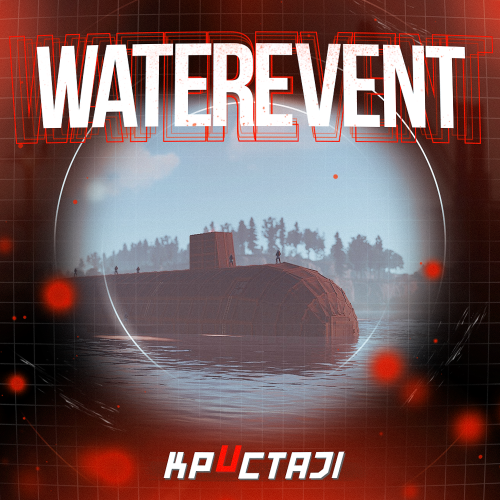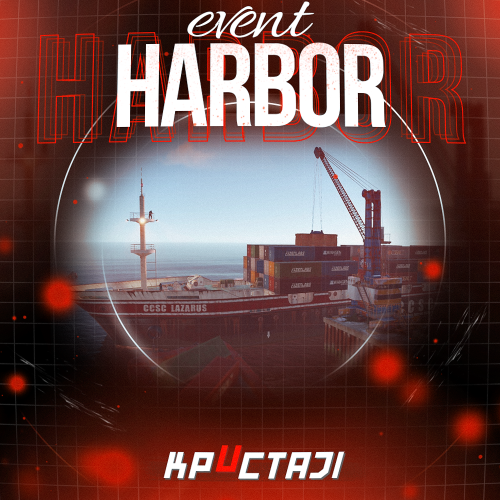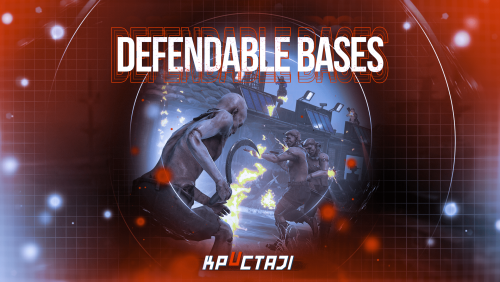-
Posts
2,199 -
Joined
-
Days Won
17
Content Type
Profiles
Warranty Claims
Downloads
Forums
Store
Support
DOWNLOADS EXTRA
Services
Everything posted by Jbird
-
I am assuming this to be a question, and yes they will see players but it depends quite a bit on their configuration as to how well they will be able to do this. Players do try to find ways to make the NPCs easier to kill, so in some instances creativity is required on our side to counter their attempts to simplify the challenge for themselves. Yes those plugins have, can, and will function together. There have been issues in the past, perhaps there will be from time to time, but the developers are both active and interested in sorting out any issues that arise. Well said, and to your questions I think they are answering them similarly to myself just in different words. It varies but is mostly depending on the configuration for the NPCs. Consider what weapons they have for example, their range, things of this nature are going to change the answer to that question.
-
- 458 comments
-
- #abilities
- #boss
- (and 16 more)
-
- 45 comments
-
- 1
-

-
- #broken cars
- #cargoplane
- (and 26 more)
-
Should be the opposite of what you're saying. But what do you mean the locked crate at Harbor. Yes, you can already do this. I just answered the same question not long ago. Go into your lang file and you can just blank out any messages you don't want to use. Do NOT delete the whole line though it will replace it, instead delete the text inside the quotation marks. Do the same for any message you do not want during the event. "KillBradley": "", "OpenDoor": "", We can only look to fix this if you confirm the issue. Test and see if that plugin is causing issues. Also confirm the server and everything else is up to date. Just for this event or for others as well?
-
Glad that sorted it @Ripon5. Thank you for confirming!
-
Always happy to help and enjoy it especially when I see people figuring it out as we go and piecing things together. Always here if you run into any other issues. How are they not working? What steps are you taking to create them? What does the plugin say when you reload it? It will cycle all files and will point out when it finds any missing file It will also point out when it encounters a file with an error Explain this process further It almost sounds like you simply renamed another file
-
You can google and take a look at a couple options as far as getting an application to unzip files for you. Several files will come zipped so that is step one. Unzip file Download and Install NpcSpawn from ReadMe file if not already in use on your server Acts as the core plugin for many event and NPC related plugins by the team Move over data files Create Images folder if need be Move over plugin file That should run the plugin and since you would have the data and core plugin installed already it should just run from there no problem. If you have any issues with that let me know.
-
Yes, there is. Go into your lang file and you can just blank out any messages you don't want to use. Do NOT delete the whole line though it will replace it, instead delete the text inside the quotation marks. "KillBradley": "", "OpenDoor": "", Yes, there is, Look for the following option in the config file "Time to unlock the Crates [sec.]": 600.0,
-
- 17 comments
-
- #code lock
- #door
-
(and 12 more)
Tagged with:
-
- 109 comments
-
- 1
-

-
- #barricade
- #ch47
- (and 27 more)
-
Those should still arrive on the train actually. Double check your settings and make sure that the timer delay for the train is not too great. Perhaps you shortened the time on the event and the timer for the water to show up is too long. It could be something like this for example. If not then we would need to look to other possibilities if you can confirm that everything is accurate in that regard.
-
Do you have any video of this by chance? There is nothing built into the AirEvent plugin itself that would cause it so there might be a config option of some kind in that plugin, or an interaction with a 3rd plugin? Have never heard of this happening but have not heard a lot of feedback in regards to that plugin.
-
Coordinate based. They are not able to spawn near or go too close to monuments due to the fact that most of the monuments they could reach, they could get stuck on. This is actually in the roadmap for the plugin but there is no time window at the moment of when that might happen. Depends partially on the min max. If min and max is the same number then it will work to maintain that number. If there is variance in the min and max then perhaps there will not immediately be a replacement in some instances.
- 194 comments
-
- #boat
- #facepunch
- (and 15 more)
-
There should be yes. What is preventing them in the gyrocopter from landing there? My guess would be it might have a limit in regards to height and that might need edited in some way. You can lower the height of the ship as well but you don't want to go too low and interfere with commercial flights haha.
-
Can you share what you changed and I can tell you what probably happened. There are parts that you cannot change or you will break the file as it's missing something it needs. Did you perhaps try to remove something? If so you just change that line so that the text is empty "" but the quotations are still there.
-
This can be done at any time during a wipe just so you know, the next time the server restarts or the plugin is reloaded, the change will take place. Where were you having floating NPCs by the way? I realized just now that perhaps you had some guys floating at Excavator? That would be a different issue entirely.
-
/SpawnPointPos Airfield This will give you the POS in relation to that monument, which is how the plugin is written. It uses locations based on that monument and can be very useful going from one map to another without needing to change these constantly. If it were in relation to the map then they would need changed every single time you change maps, because monuments are not in the same place on the map each time. "Dead Eye" is the 1st preset in that file now. So to add more locations to that file you need to use this command. /SpawnPointAddPOS 1 Airfield The 1 is the preset number, so since you have I believe 6, you will put 1-6 depending on which preset you are trying to add the POS to.
-
In what way are they not working with that plugin that you're aware of? Have you been speaking to the dev about this already? You could have them reach out to myself on Discord Jbird#1983 and I'll see what it is we are after. We have a few patches for plugins in the Discord but if there is something that can be done I'm sure the devs either way would be willing to make it happen. Thank you for the feedback and suggestion. Keep me posted and I'm sure we can get this working smoothly, shouldn't be a problem.
-
Welcome to the show! Do you already have it installed? There is some documentation in the description and it is actually pretty well rounded, included default versions of the config files in case you customize them and want to compare to the default again. But if you have specific questions let us know. There are some basic commands that are quite useful there in the description but beyond those everything will be handled in the config files. Again if you have any specific questions just let us know. The Mad Mapper Discord can be very helpful too you can create a ticket there and get one on one help if you get stuck. Have fun with it!