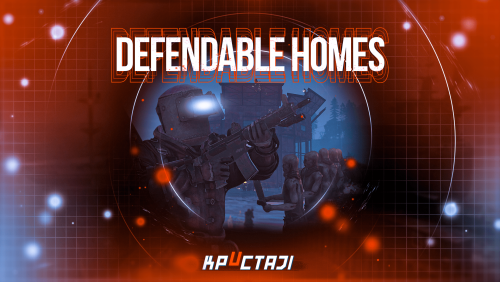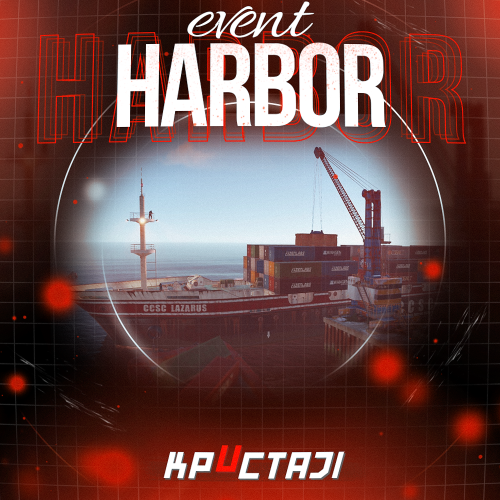-
Posts
2,199 -
Joined
-
Days Won
17
Content Type
Profiles
Warranty Claims
Downloads
Forums
Store
Support
DOWNLOADS EXTRA
Services
Everything posted by Jbird
-
Kicking around ideas for how to potentially implement this idea. Will be brought forward as a suggestion and considered for when the developer is doing updates to older plugins as opposed to working on new ones. PVE mode was built more for the events originally but it was adapted to work for Bosses so that another team could not come up and do minimal damage to the boss but get the last shot and take the loot. It's a way to make that part of competing for a boss fair. At the moment I don't have an idea for making that work but as I said we will consider it and see what we can come up with. Thank you for sharing the idea.
- 449 comments
-
- #abilities
- #boss
- (and 16 more)
-
Set a limit to the amount of turrets allowed on a base to be eligible to start the event. To save peoples computers from having an aneurysm you can set a maximum amount of turrets on the base for defenses. It cheapens the event and can cause strong frame drops especially with certain ammo or attachments people could crash peoples gameplay potentially even the server in some instances if not limited. This was requested by the community.
-
Absolutely, any time @ErMonito especially easy fixes like that!
-
- 45 comments
-
- #broken cars
- #cargoplane
- (and 26 more)
-
No you did nothing wrong at all this is normal. Teaching NPCs to walk on the prefab properly is challenging so at the moment they are stationary. I do believe that it is coming up in the queue before long that this will be attempted again and may change soon but at the moment due to the placement of the monument and also part of it being submerged, they are indeed stationary. We hope you still enjoy the event and it does not take too much from the realistic feel. If you have other questions let us know, but you can also keep an eye out for a future update that may add movement to this plugin and to the AirEvent!
-
Nexus I'm most interested in but that was something the modded community was trying to do that they said hey we are gonna do that, then it's been pretty quiet lately. The Industrial stuff while it's cool, is way too much. I like things that have happened that balance the game and have sweaty players struggling a bit against average players where they didn't use to. But the recoil update was awesome, absolutely awesome. Most of this other shit I have no idea why it keeps getting added and why server owners end up tasked with several bug fixing updates at various intervals most months. Yeah balancing events can be difficult for many owners for sure, there are quite a few that are better than just good, but trying to have all of them and keep them from all running at the same time is a must unless you want to wonder where your RAM has gone. Haven't heard much about the multithread move but that would potentially be epic if they did!
- 449 comments
-
- #abilities
- #boss
- (and 16 more)
-
Nice good call @0athbound not work some people want to do but I pretty much always recommend it when people ask my opinion on what to do. We are here any time you need it, so you are quite welcome. Thank you for letting us know it's been sorted.
-
Correct @ErMonitoyou will change that line to true like you've done as an example. Reload the plugin and you will be good to go.
-
I totally respect and agree with a good amount of your opinion. I think too much is added and too little is optimized. The game has been improved but not optimized in my eyes. But at the same time, I have seen hosts mishandle files or have poorly written applications and dashboards, I have seen server owner/admins, myself included, do all kinds of stuff, usually innocent or by trial and error. I've seen sever hosts withhold access to things or have a process that deletes or corrupts files on an unfortunately regular basis. Allow me to ask questions because with only the information that something is happening on the server, during the operation of this plugin, it is reasonable to question the server limits. When the server hits its limit, NPCs and animals will become inactive or dormant, whatever word you want to use for it they will stop moving and if anything attack from where they are, but sometimes will stop all movement and action. Sometimes when asking a question nobody is assuming anything, pointing fingers, or firing bullets. They are just asking a question and if the answer is no then that option is ruled out and the solution can continue to be worked towards.
- 449 comments
-
- #abilities
- #boss
- (and 16 more)
-
You have done fine, something changed it might have even been other things that were added to the minicopter with other plugins so no worries, originally the button was higher and not noticable but eventually an update by Facepunch or another plugin had pushed it down. The new update is awesome! The location and angle are perfect. The fuel spawn amount is perfect. I had an issue with not being able to put fuel into a locked fuel container but I figure with that you give a starting amount of fuel and let them respawn a new one if they get low on fuel, so no worries there and I have the ability to add locks so it's not necessary I just tested it. I have them all spawn with 0 fuel so people would not abuse it and spawn it repeatedly to load up on fuel. Just to explain, the other plugin added a search light, so when it had both plugins adding a search light, what ended up happening is one light would always be on once you pressed the button, when you would press the toggle button the one from your plugin would turn off, and the one from the other would turn on. I wanted to keep both so that even players without the ability to use these, could still have a search light. You can close this out again everything is perfect, I just wanted to clarify and say great work!
-
The best hosts actually look into it first and make sure. As long as you think they did or they said they did then perhaps they are correct but it's always worth double checking that things are as they should be and nothing is out of place. Mad Mapper Discord has a ticket system and a lot of resources so it could definitely be worth it if you'd like. Thank you for checking and verifying. Is that by chance then shared with multiple users, or do you have access to the whole thing? Looks like solid stats so I'm not thinking it is performance unless it is loaded with users running games and might be maxed out enough. I am looking for anything that could be in common between the two of you reporting the same thing though to be honest as well so any ideas might help while we look into it.
- 449 comments
-
- 1
-

-
- #abilities
- #boss
- (and 16 more)
-
KpucTaJl is back soon so I can have him watch this and see what he thinks. Got a good chuckle out of the idea from me so we will see ha. If he does not have a specific idea for it, we could still simply just be creative and use the Boss ability to spawn animals and have them be bears. I know that I have seen animal HP changed so perhaps parameter to change the animal health would be a possibility. Stay tuned!
-
So good question. It is a little complicated but I will try not to get too complex about it. BetterLoot the main thing is this, it does not have NPC loot tables. So to use BetterLoot you would need to have the prefab point to a loot crate that you want to have the same loot for your NPC. This is how you can use BetterLoot with BetterNpc is change the prefab path and have it pull from a desired loot table. Alternatively there are plugins that can change the loot for all BetterNpc if you were to change the Heavy Scientist loot table, this changes all of the NPCs in BetterNpc to the same loot table at once, but all of them and all NpcSpawn NPCs from the other plugins in the library. Then thirdly you can also come up with a loot table you want by creating it, then copying and pasting it into each profile. It might seem like the most work but it is my preferred way to be honest. I hope the explanations and one of those options work well for you.
-
Can you describe what you're running into that might make you want to do this? I only ask out of curiosity. I was wondering if reducing their loot made more sense perhaps for example. I am just wondering if an option like this might be easier but we can ask KpucTaJl if this could be added to the queue for suggestions and potential updates.
-
Will use that information to dig into it a little bit to see what we can find. After talking to KpucTaJl recently he says that it is an issue in many places and we have yet to find a cause thus far so we will require some testing in order to find and sort that out if possible. Thank you for the information and feedback, lets see what we can do with it!
-
- 449 comments
-
- #abilities
- #boss
- (and 16 more)
-
@Kleementin literally already have a reply from the other developer that can easily be talked to as well. The plugin works only to block player damage. I do want to clarify in case there is any confusion, that players can only call a raid onto their own base or one built by their team, it cannot be called onto someones base not in the team if that makes a difference for you.
-
If that's all you want to ask then I can answer it, yes the plugin will work properly on your server. I do not have the same logical indicators. I will reach out to the developer myself. It's really simple to have a conversation with both parties to get a solution like this. Asking one person to answer for both plugins is, well it's different. I will reach out to the developer myself I guess right? No worries. I don't own the plugin but I'll just ask on your behalf. I've just sent a message.
-
- 449 comments
-
- #abilities
- #boss
- (and 16 more)
-
Have you asked the developer of that plugin? Also can you explain what you mean by you cannot tell if they would do harm? Are you just considering the plugin or do you already own it? If we can't confirm it I'm not sure what we could discuss but I do talk to him often obviously and I could bring this up anyway if you'd like.
-
I wonder if figuring out when it stopped working for you, could lead us to more information. It sounds like more than one person is having an issue though so either something is interacting, or if we can narrow it down to whatever other cause there may be within the plugin, then we will definitely sort it out. That's why I mention the timeline potentially being helpful. The best way to test it is alone without any plugins, just to rule them out. There could be something location specific that's causing the error. There are very odd interactions with other plugins that are definitely not the 1st thing that people think of. But we will look into it on our end as well to see if we can reproduce and diagnose.
-
There is also a check for ownership. If they or their team does not own the base then they can not call the event to that base. I cannot tell you for certain I haven't used those in combination but I can say that most likely they would be unaffected, as the plugin is likely only able to block players client side, and is not set up to do the same for NPCs. It's worth looking into but my guess is that it might not work with them being NPCs. If the plugin normally blocks NPCs then yes it should work. Noooo haha now I want to know what it was.
-
Thank you for confirming the versions. Thank you for sharing as well. To both of you. NpcSpawn current version is 2.4.7 but I'm not sure it would do much for this particular issue. Just wanted to mention. Can you share your server specs and any information about them, it's odd that this could occur. As much detail as you can provide is appreciated, as maybe plugins are interacting with each other in some way.
- 449 comments
-
- #abilities
- #boss
- (and 16 more)