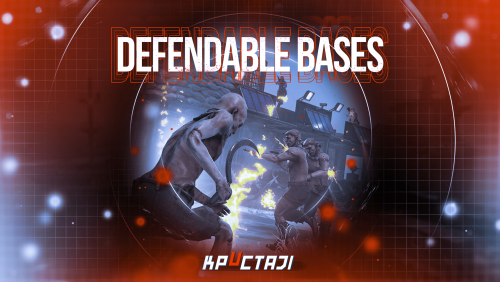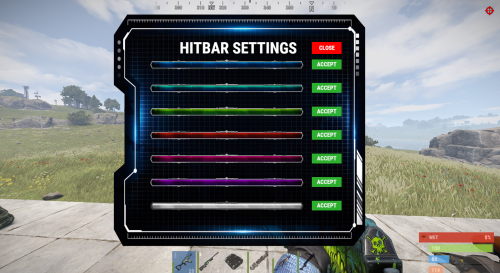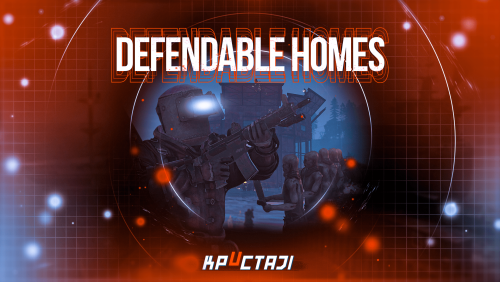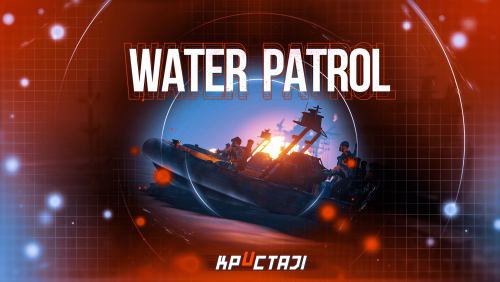-
Posts
2,199 -
Joined
-
Days Won
17
Content Type
Profiles
Warranty Claims
Downloads
Forums
Store
Support
DOWNLOADS EXTRA
Services
Everything posted by Jbird
-
How do you have your server hosted @bbmj214 What are the specs for the machine and the server itself (if different). I can't recall that we have ever gotten feedback of that much impact on the server, or issues to that degree. Do you create your own loot table? Not sure it would have anything to do with it just curious. I don't want to assume but it almost sounds like server side there could be issues or that another process is running at the same time, I just don't have a guess at what it could be since we haven't run into an issue this severe with the plugin before. Try unloading other plugins and run only BossMonster and NpcSpawn to see if it persists. If the problem doesn't persist when only those two plugins run then the answer would be that there are too many plugins for the server specs, or that there is another plugin interacting with the death of that NPC or its spawning in again, and eating up resources.
-
Usually everything included will be in the Description tab. The locations of the base can be configured very easily. Remove locations you don't want to use. Or before a wipe you can create a custom map setup, the basic explanation is in the Description tab. Many Mad Mapper team maps come with custom locations. These can also be trimmed if any of them are not desirable. The location at train yard is one of my favorites. Also regarding being partially into the ground we would need to see this, but perhaps the terrain near train yard was raised in the editor after the monument had been placed. Otherwise the event location is meant to be built directly out of the ground, not above it, which is also a plus in my opinion to run around on the ground inside the base, especially as the barricades come down. The error you described with the laptop (targeting computer) happens when you add custom items to the laptop loot table and do not follow the instructions that their names need placed into the main config file, and their images to the oxide/data/Images folder. This is assuming that the folder exists, it also needs moved per instructions, from within the file download. The Images are needed as the entire laptop interface was created within the plugin. It needs images that match the short.name or Custom SteamID of the loot table items.
- 109 comments
-
- #barricade
- #ch47
- (and 27 more)
-
Honestly that would be also be a question for the developer of DeathNotes to be honest. If they were able to add zone manager options for example I feel like that would be helpful large scale. I feel like this is going to be much more difficult in code than it is in theory. But still considering and discussing with the developer though and will let you know. I've looked around a bit for something like this and haven't seen anything myself but always look around the communities to see if anyone else has tried and achieved something like this.
-
Are you seeing anything else in console when this happens? Check the server console not in game or RCON. There are no known issues that I know of at all, we would take a look at anything of course. But I'm not seeing a big impact on my end or hearing more accounts of this happening. How do you have their loot configured? Perhaps something else is leading to a hangup of sorts. Is anyone experiencing lag though by the way? At those frame rates I doubt anything is noticed.
-
Lookin good on my end! Only a coupe things @ProCelle Forgot to update plugin version in the CS file, still showing 1.0.8 Might need a slight visual update or code revision. Seeing some small lines that I don't remember seeing before in and around the bar when it's popping up. Just visible lines especially near transparent boundaries that didn't really show before. Shows up more with some colors than others. Darker colors its less noticeable with. Attached an image so you can see what I'm talking about. Will check it more periodically and ask others to see if it's just on my end for any reason. Functionality is spot on though good and quick work as always, thank you!
-
That's what I like to hear. Thank you for confirming.
-
As far as the event continuing, they will go until they've raided the base and then it would stop, that is the worst case. I don't think generally it would be desired to allow players to just cancel the event, it defeats the purpose in some ways if you ask me. But there might be ways to set that up through other plugins you might have. Just a thought. As far as TruePVE yes I looked again and you have TurretsIgnoreScientist flag set. You need to remove that or make some more rules, but that is actually why. Apologies that I didn't catch it sooner. I removed the flag that is necessary from the most recent version I had sent you. Try that and you should be good to go. TruePVE.json
-
No problem at all. If you continue to run into issues and think that we might be able to help please let us know. I'm sorry that wasn't more helpful already but hopefully that gets you set in the right direction!
-
The update was also released to help understand errors with the event not starting.
-
Did this error happen along with any issues? Or did you just notice it in console? Are there any issues running the plugin?
-
There are a few reasons this might happen, one of the main reasons would be the way that prefab is created, they might not have a proper place to stand. Alternatively it could also be an issue with how much room they have, as we had noticed that some who used to be able to spawn in a tight space, were being pushed above or below a prefab due to their hit box growing with certain updates. Sometimes it is immediate but sometimes it takes a player being near them. There is some documentation similar to a help guide that I created, it's posted in the Mad Mappers Discord. That might potentially be helpful. But it looks like you're getting the hang of it just having issues with them spawning where you want to. Initially try giving them more clearance and go from there. It might be all that is needed. Otherwise it may be something to do with the floor needing a trigger or something that they would be able to spawn onto and walk on.
-
That is actually work checking absolutely. Would be interesting but I try anything because there have been some odd fixes in the past that you wouldn't have thought of without asking these types of questions. The update will be revealing and might potentially fix some issues right away. We appreciate the feedback, any detailed information helps to resolve issues that much faster.
-

bases dont work i lay down bases it just says cant be done here i can only get to work in prefab houses with tc
Jbird replied to Nicholas Oakman's Support Request in Support
There will be an update out very soon. The main culprit we are finding is due to copy and paste issues. Are you building any of the bases yourself or relying only on copy and paste bases? Either way there is an update coming soon that will help to diagnose and fix this issue. Thank you for the feedback. -
Thank you for the feedback. There is an update already in the works. Stay tuned on this. Thank you for the feedback. Keep an eye out for this update that's coming and keep the feedback coming. It is indeed being fine tuned and we are finding any or all of the common denominators to there being any issue. Thank you for sharing this. It might be worth trying to mention it to the developer of StackModifier, but we may find another way to sort it out on our end as I think this happens with a few plugins that use custom skinned items. Thank you for the feedback here as well. Likely there is a stack related plugin that is doing something similar, by creating a conflicting sub ID for the item when it is stacked or split. It is worth looking into that plugin and it's handling of the item, but with the feedback we might be able to have that taken care of.
-
Updating coming soon to address some of the issues. Turret issue still need some more information on, anything you can think of or find let us know.
-
You quoted me answering the question you're asking but it's okay I can answer it again. NpcSpawn has a configuration option and all you have to do is enter true into the config option in the CS file. It's in the 2nd quote, which included directions to ignore the 1st quote because the option had been added to the base plugin and it's config. It's also in the update notes. We have had the plugins configured this way for a very long time without any issue or complaints. I don't know of many servers out there that need NPCs to fight each other because there are players on them to fight the NPCs instead. But the option has been added so please update NpcSpawn and use the config for it to add any NPC types you have that need added.
-
You said you're at the same spot but you've tried it other places on the map too? Just confirming, it's just the way that it was worded that's throwing me off a bit and want to clarify. Are you building any of the bases or are you copy pasting all of them? Can you ensure that none of the buildings are ending up under the terrain and that they are basic builds that you would be able to create with a building plan? Try this config in regards to the turret. TruePVE.json
-
Yes that's fine, either here or in a ticket in the Mad Mapper Discord server. Might be a bit till I can check it but will try to keep an eye out.
-
The above should work. If you're adding it to their belt (it's own category it's own slot) it's not going to work. This ammo parameter was added to the config to allow different ammo types but they won't recognize separate belt items unless it is a healing item, throwable, or a weapon. That's a bit confusing though because I see that everything is technically a belt item, I just meant if you were to place it outside of the ammo config option for the weapon it is being used with. I blame lack of sleep for my poor explanation but hopefully I'm at least starting to make sense. You would not need to unload it but you would need to reload it once you saved the new config version. Just the plugin. Otherwise it is good practice to unload to make changes and load again after.
- 191 comments
-
- #boat
- #facepunch
- (and 15 more)
-
That makes so much more sense, apologies. I didn't realize you were replying to the other comment. Good point though. "Belt items": [ { "ShortName": "multiplegrenadelauncher", "Amount": 1, "SkinID (0 - default)": 0, "Mods": [ "weapon.mod.flashlight", "weapon.mod.holosight" ], "Ammo": "ammo.grenadelauncher.buckshot" }, Should look like this in that section. Were you adding it to their held items? (This is an edited version of the default config supplied so yours may look different but it's to show where the Ammo section is and how to change it.
- 191 comments
-
- #boat
- #facepunch
- (and 15 more)