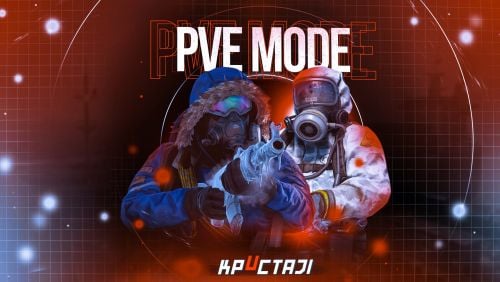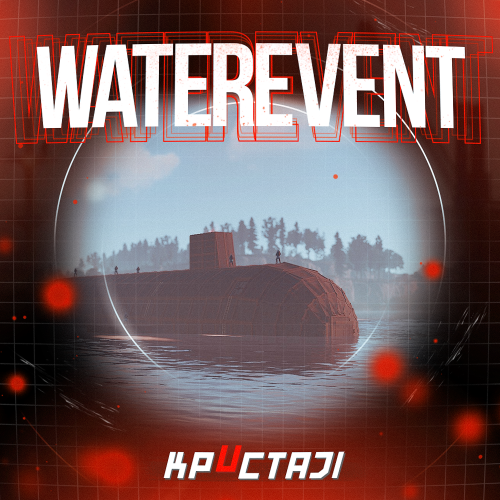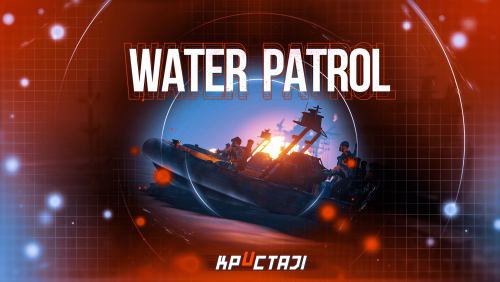-
Posts
2,199 -
Joined
-
Days Won
17
Content Type
Profiles
Warranty Claims
Downloads
Forums
Store
Support
DOWNLOADS EXTRA
Services
Everything posted by Jbird
-
The fact that they seem to group up is certainly a bit odd, but all of this depends quite a bit on how they are configured. What kind of roam ranges they have, spawn points, things like this can affect it the most in this case. Where are they starting and what are your settings for their roam distance? Their locations can be made more specific or more random and their config can keep them close to those spawns or let them roam. Let me know if that helps @ranna or if you can give more detail, example like screenshots or video, of what you're referring to after looking into your configuration.
-
Absolutely, if you are to reduce their Sense Range, and give them a very small Vision cone they will essentially do whatever else you tell them to do with their configurations, but those two things will make them essentially blind until provoked. They just still need a long chase range to do anything if attacked from a distance. If you need more help beyond that @Skengerella then feel free to tag me or the developer, and you can also get faster responses from us usually in the Mad Mapper Discord if you use Discord and would like to join us there. It's faster and easier and you can also more privately share your config for review for example. Hopefully those questions help though!
-
Wanted to follow up here @Glew has this issue persisted for you?
-
No worries especially this plugin has a large configuration file haha. Glad that was so easily sorted though thank you. I believe you might be able to mark this as completed but if not no worries the developer can later. If you have any other questions let us know.
-
An empty folder is not a waste of resources. Also your removal of the empty folder is the reason you are having this error. Return the folder and reload the plugin. The errors will go away because the plugin will fully load, instead of stopping when it gets to the Custom folder, nothing after that has been loading for you.
-
My guess is that one or more files or folders were not created in BetterNpc. Reload the plugin and check console, it does have an extensive loading list but review it and look for anything that does not load or shows an error. You can share the whole list here if you need to.
-
Look for this section early in the config. "Prefab": "assets/prefabs/deployable/locker/locker.deployed.prefab", "Is it necessary for loot to appear in the container? [true/false]": false, "Prefab": "assets/prefabs/deployable/locker/locker.deployed.prefab", "Is it necessary for loot to appear in the container? [true/false]": false,
-
Спасибо, что актуалЬно, и именно так должен действоватЬ плагин. Я считаю, что в старых версиях не было этого исправления, и лодка могла подойти. Но это вызывает другие проблемы, и лодка застревает внутри грузового корабля, и это становится беспорядком. Д вас была другая идея для того, что вы считаете фиксированным? Это проблема, если их не уничтожают честно. Но также естЬ планы по добавлению NPC на грузовой кораблЬ, по крайней мере, в будущем, возможно, появятся еще идеи.
- 191 comments
-
- #boat
- #facepunch
- (and 15 more)
-
- 191 comments
-
- #boat
- #facepunch
- (and 15 more)
-
Did you click the links? The 1st link is available within the 2nd link if you look at it and click on the (Create Ticket) button. Yes there are also public forums but this is private and it's where site matters like yours are handled. It says so in the 2nd link, 2nd option. Had you reached out in live chat like I asked I would have given the conversation to Death and I am sure his answer would still be the same. Please notice that neither of us have indicated that there is a formal email for you to use. Use the link provided and create a private submission. Only staff have access to it and Death is going to be the one to help you most likely so I would submit it where he asks.
-
I have the live chat open and will have it open for awhile so just message me, it will translate both directions.
-
Use the live chat so we can translate easier, it works similar to a DM and it is secure.
-
This is exactly what we need and it means a lot to think that way about it. It's very helpful for the progression of good work like this to have a community that knows bugs will happen but that together we can fix and overcome anything. Thank you for doing the extra work and confirmation! Are you in the Mad Mapper Discord already? You should join we could put this in a ticket and leave it there as a note until the developer can help address it. We may if anything just need to also look at the teleportation plugin as well but we will cross that bridge if we arrive there. Did you make any change or you've tested it and this has been the results? One last thing only curious, have you tried going back to the zone after teleporting just to see if it will retrigger and remove if you go back and leave the event zone? Curious if the explanation to your community can avoid it for now, and can be fixed in that way.
-
Hi To the right side of the screen there should be an option. Is there perhaps some kind of sanction where you live that is preventing it? Are you logged into your account? This could actually in some ways be done yes, it might seem odd to some but it could still be done. I have not seen it tested that I know of but you could for example just reduce their sense range and view cone to such a point that they would hardly sense anything until provoked, and could then be given a larger chase range to chase players at that point. Most NPCs will always be aggressive to some extent but you can greatly control to what extent they act this way with a plugin like this.
-
If you are comfortable with it, you can actually use the live chat. There are very few people that have access, mostly only the staff, Death, Steenamaroo, Raul, and then myself. The chat is private. You could also reach out to the staff I just mentioned especially if you know or are comfortable already talking to any of them.
-
Yes it could be something like that, perhaps their state is saved when they TP from within the event. Test it as you suggested from leaving the event zone first then teleporting, and if you can reproduce it that would be great, perhaps it can be blocked in the future with an update. Thank you for the feedback.