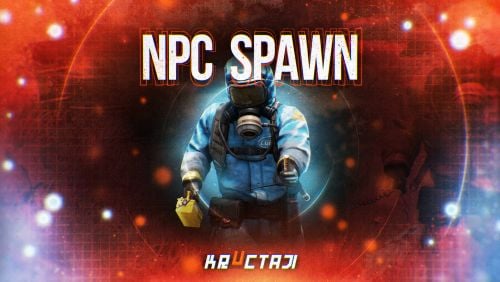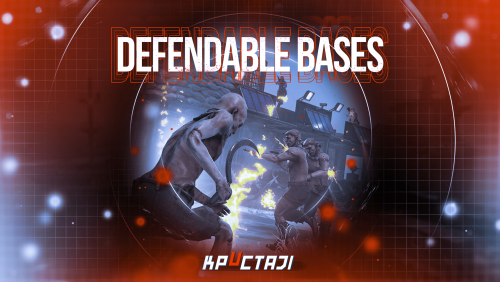-
Posts
2,199 -
Joined
-
Days Won
17
Content Type
Profiles
Warranty Claims
Downloads
Forums
Store
Support
DOWNLOADS EXTRA
Services
Everything posted by Jbird
-
They will target most any other NPC yes.
-
NpcSpawn config file has had an option since 2.6.3 and before that you could allow them to target other NPCs by changing a true false statement in the CS file. Currently it is in the NpcSpawn config file. "Can NpcSpawn NPCs attack other NPCs? [true/false]": true, It should say true like it does in my example.
-
I am still dumb when it comes to raw code, I'm going to be honest there. I made more progress with map and prefab knowledge than with code. But I've seen how easily performance can be affected. Even through Facepunch updates. It was not too long ago that we have dealt with two performance pains to overcome. One with the water update and before that with an NPC update. Both systems were given many additions and changes, which while they have had positive effects on the gameplay and feel of the game, both created performance challenges when working with those systems. Thank you again as well for the feedback examples and explanation. Once KpucTaJl has had a chance to review the notes he will consider potential implementation the next times he is working on updates for NpcSpawn.
-
Any time! Thank you for the feedback.
-
Thank you for more clarity and feedback. For me it was just more of gauging what the fix could be so that I can condense and relay it to the developer. But also to make sense of it even myself. Admittedly at first I'm was trying to figure out if this was more of a case of who shoots first. Which it is not and thank you for explaining. It sounds like it may just be something that would be good to add as either an universal option that they don't shoot first, or possibly even a split option by different events and even custom files for example, where they can be given different levels of aggression. I will let the developer make the last decision but that gives me much more detail and examples to work with so thank you again. I'll add something about this.
-
- 109 comments
-
- #barricade
- #ch47
- (and 27 more)
-
This is likely because there is another plugin with the same name. The version is otherwise correct.
-

Disable auto-spawning without total disable.
Jbird replied to steampunkvalley's Support Request in Support
Interesting question because depending on how you're having the others spawned in, this one still might initially spawn at random. I was going to say that you could increase their respawn timer to longer than a normal restart timer for the server, ensuring that it never spawns again unless with command. This is worth some consideration though thank you for the feedback. -
There are data files or folders missing. It gives the path it is looking for in the error (image you attached). oxide\data\BossMonster\Bosses Check here make sure any other data files are moved over as well as it will look for those folders and files as well. Even if a folder is empty it needs to be moved over into your server.
-
Please create your own ticket here or in the Mad Mapper Discord and we will help you. But this means one or more files are corrupt or missing. It shows only some of the files loading then eventually an error and the loading stops. You may be missing the Custom folder even if it is empty it needs to be there. Or another file or folder is out of place or has an error.
-
Yes and look for the configuration settings closely as there are specifically options for this to help ensure they spawn in the correct place.
-
- 109 comments
-
- #barricade
- #ch47
- (and 27 more)
-
- 449 comments
-
- 1
-

-
- #abilities
- #boss
- (and 16 more)
-
I am not familiar enough with CustomLoot to know what it does or doesn't do to be fair. It might do exactly that. Would it have the same loot table for everything from that plugin? Essentially I just know that most loot table plugins are going to be pulling the heavy scientist loot table or whatever other NPC gets set in the configuration, as a base for all NPCs.
- 449 comments
-
- #abilities
- #boss
- (and 16 more)
-
Most likely you are saying use the heavy scientist loot table from CustomLoot. Unless CustomLoot has added a way to add custom Bosses or something else then I am not sure why you thought it would add anything specifically.. It just allows you to use that plugins loot tables, whatever it has. All NpcSpawn NPCs use the base prefab path that is in the configuration file.
- 449 comments
-
- #abilities
- #boss
- (and 16 more)
-
- 109 comments
-
- #barricade
- #ch47
- (and 27 more)
-
- 449 comments
-
- #abilities
- #boss
- (and 16 more)
-
- 109 comments
-
- #barricade
- #ch47
- (and 27 more)
-
First I want to point out that depending on their sense range and some of those settings you can likely limit their interactions quite a bit already. I am curious specific details for what places you have both NPCs and how you are envisioning their actions. Me personally I like simpler because the more we ask for NpcSpawn to do things and check things the more performance it uses, and those small amounts add up when they are being used across the server. Though if you have specific scenarios and reasons then we might want to consider an option to have some kind of targeting check or damage check of some kind when attacking other NPCs.
-
I have a conversation going with both developers. Will come up with something and on our end it could end up in our notes for a future update depending on what they decide.
-
- 109 comments
-
- #barricade
- #ch47
- (and 27 more)
-
Just to confirm, are you saying that the NPCs are only doing bleeding damage, and not any other damage when attacking? PveMode would not keep them from damaging you, if you mean the plugin PveMode. This just locks looting of the NPCs to the person that does the most damage. We would need to start with the configuration for the NPC group or groups where this is happening first, and go from there. If you are in the Mad Mapper Discord or want to join, you can create a ticket there and share more details so we can troubleshoot this. It is not a result of PveMode but may be another configuration setting between BetterNpc and SimplePVE.
-
ImageLibrary is a separate plugin. The file download comes with the folders and files you need. You can move the entire Images folder over, or you can make a folder called Images (not inage) and move all of the images over from the download into your server.
-
You are welcome. Any time.