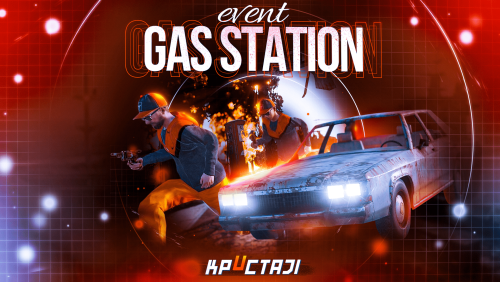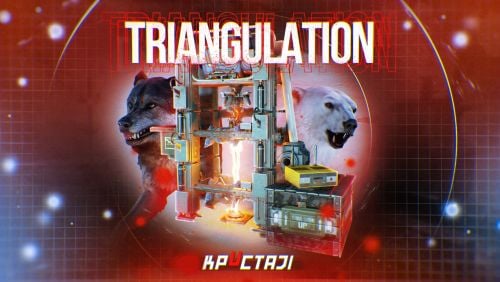-
Posts
2,199 -
Joined
-
Days Won
17
Content Type
Profiles
Warranty Claims
Downloads
Forums
Store
Support
DOWNLOADS EXTRA
Services
Everything posted by Jbird
-
You can just reload only the plugin next time. The plugin seems to load correctly. So next check the config files in your data folder for both places and check to see if anything stands out. You can also jump into the Mad Mapper Discord and create a ticket there if you'd like.
-
Check also your server convars, I wonder if you have a setting or as you said another plugin that was not an issue before. Anything you can do such as you were already doing as pinpointing the time and any clues around that time or soon before it to lead to what is causing it.
-
Actually I may see an issue here, just not what is happening with BossMonster, but your other error. You can try this plugin to fix the chinook error. KillNpcFromCh47.cs Can you tell me what helped you to this conclusion and what you mean? What error is occurring and what is the event doing to cause it?
-
- 86 comments
-
- #gas station
- #crates
- (and 20 more)
-
- 44 comments
-
- #supermarket
- #crates
- (and 20 more)
-
Test this further to see if you can confirm the errors occur during that event. If they do, please create a support request under the plugin where the error is occurring.
-
Can you share the full error? What version of NpcSpawn do you have?
-
Reload BossMonster and see if it is loading fully. If it is, there still may be a configuration error somewhere, but most likely you might get an error there to help sort this out.
-

npc spawming partly under ground or floading
Jbird replied to Angry Dragon Gaming's Support Request in Support
What map(s) is this happening on? Are the NPCs otherwise behaving normally or are you noticing any issues with the NPC movement attacks and such? -
Reload the plugin, check the loading messages to ensure the plugin is loading entirely. Perhaps the plugin is only partially loading. Check and or share those loading messages. Also feel free to jump in the Mad Mapper Discord and create a ticket there. Check this first as I think it might solve both issues at the same time before I have you check too many things. How much do you customize the files?
-
When is the error occurring, and with what plugin that is using it? What version of NpcSpawn and the plugin using it? Looks like a config and or version issue.
-
No worries most plugins will be in the config folder but some more complex plugins use the data folders as well. Have fun with it!
-

Failed to call hook 'OnEntityKill' on plugin 'NpcSpawn v2.7.8' (InvalidCastException: Specified cast is not valid.)
Jbird replied to World_Gamerz's Support Request in Support
Just so you are aware that is under your purchases it will not come up the same for us. This error is cutoff, and it is also different. The error occurring above is 'OnEntityKill' your error is 'OnCorpsePopulate' which means this is a different issue. This is happening every time they are shot at or when they are killed? Either way please create your own support request. You are also both welcome to jump into the Mad Mapper Discord and create a ticket there and we will look into it with you. -
- 44 comments
-
- #supermarket
- #crates
- (and 20 more)
-
Thank you, that was quick!
-
- 32 comments
-
- 1
-

-
- #event
- #facepunch
- (and 17 more)
-
- 37 comments
-
- #alarm
- #biological weapon
-
(and 32 more)
Tagged with:
- #alarm
- #biological weapon
- #bradley
- #call
- #cargoplane
- #ch47
- #chinook
- #crates
- #event
- #facepunch
- #kpu
- #kpuc
- #kpuctajl
- #mad mappers
- #npc
- #oxide
- #parachute
- #phone
- #plane
- #plugin
- #plugins
- #premium
- #pve
- #pvp
- #rust
- #satdishevent
- #satellite
- #satellite dish
- #umod
- #zombie
- #halloween
- #pvemode
- #npcspawn
- #server event
-
Did you edit the default configuration? Does this error occur every time the event runs?
-
They act normal if the players are nearby correct? Curious what might be causing it. Would you like to join the Mad Mapper Discord and create a ticket? Would like to review your configuration and also see if you can get any video of this happening to show KpucTaJl the developer.
-
Generally this means that data files or folders are missing. Reload the plugin and check the loading messages for clues to what you need. Make sure all data files and folders were moved or created, even if a folder is empty it is needed for example. And ensure you have NpcSpawn installed and up to date.
-
Most of the conditions that are blocked create bugs or ways for players to easily win a raid. Just to make sure, are you aware you and players can run a command at any time as they are building their base to make sure it's able to run the event? I wanted to ask that first. After that if you can give some specific suggestions on what restrictions you would like to turn off I can add them to our notes.
-
The config files are similar to most config files, and are all located in the data folder and it's files.
-
- 37 comments
-
- #alarm
- #biological weapon
-
(and 32 more)
Tagged with:
- #alarm
- #biological weapon
- #bradley
- #call
- #cargoplane
- #ch47
- #chinook
- #crates
- #event
- #facepunch
- #kpu
- #kpuc
- #kpuctajl
- #mad mappers
- #npc
- #oxide
- #parachute
- #phone
- #plane
- #plugin
- #plugins
- #premium
- #pve
- #pvp
- #rust
- #satdishevent
- #satellite
- #satellite dish
- #umod
- #zombie
- #halloween
- #pvemode
- #npcspawn
- #server event
-
Generally that error is harmless when most encounter it but it could be a few things. Custom folder or something else is missing and the plugin did not finish loading There is an error with that file or another file Another plugin also uses that hook and it's just a harmless error Those are most common at least. A few things to check for.
-
- 37 comments
-
- #alarm
- #biological weapon
-
(and 32 more)
Tagged with:
- #alarm
- #biological weapon
- #bradley
- #call
- #cargoplane
- #ch47
- #chinook
- #crates
- #event
- #facepunch
- #kpu
- #kpuc
- #kpuctajl
- #mad mappers
- #npc
- #oxide
- #parachute
- #phone
- #plane
- #plugin
- #plugins
- #premium
- #pve
- #pvp
- #rust
- #satdishevent
- #satellite
- #satellite dish
- #umod
- #zombie
- #halloween
- #pvemode
- #npcspawn
- #server event