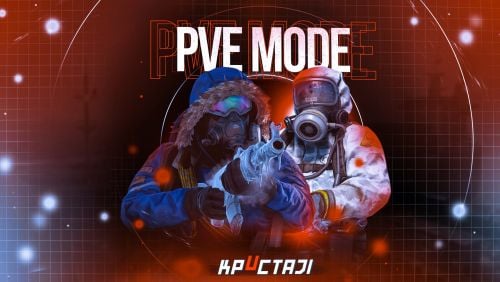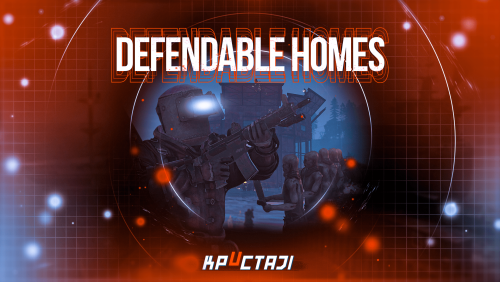-
Posts
2,199 -
Joined
-
Days Won
17
Content Type
Profiles
Warranty Claims
Downloads
Forums
Store
Support
DOWNLOADS EXTRA
Services
Everything posted by Jbird
-
I would reach out to the developer of that plugin to allow to set custom NPCs by their custom names or add API, something to this effect. Maybe they can even be decided by what they are wearing if nothing else. You can change the base NPC to whatever you want in the NpcSpawn configuration. The configuration file was changed to actually include this instead of needing to change it in the CS file, as well as the targeting options that have been included there. NpcSpawn and the plugins that use it have always had one base NPC type.
-
It is certainly a possibility that the recent update caused some compatibility issue of some sort. Short term try running each plugin without the other loaded, and see if the error occurs for either event without the other loaded.
-
Whatever is listed in the NpcSpawn config file will be the base for all NPCs yes. There are plugins that can track custom names of scientists for example, this is the best option depending on what you are trying to do. If you can provide more details for what exactly you are trying to do I can give more answers.
-
You can already use the following hook to carry out any ideas regarding targeting with those NPCs. OnCustomNpcTarget
-
Just to add additional clarity, I explained this in my previous response, but AlphaLoot does not have API to do what people want us to be able to do with it regarding NPC. But also people just don't realize how Rust loot tables usually look and work, as the plugin uses basic Facepunch rules for loot and follows them in this regard. The issue is that a percentage that some thing is small, is actually a bit high. My best recommendation for when people are struggling with the loot table or think their is an issue with it, that they review a default loot table and compare it to theirs, to see how different it is. Common sense and a first attempt at making a loot table, is very rarely anywhere near the probabilities of what people are expecting and more used to seeing, without knowing what's happening under the hood. Simply put AlphaLoot doesn't work well with custom NPCs, or an option to tell AlphaLoot what to use would have been implemented at any time for a long time now if API were to get added to allow it.
-
There was work to allow AlphaLoot as an option but the issue is that it doesn't work like other plugins. AlphaLoot doesn't allow for other plugins to be able to tell it to pull a loot table, it will only pull from the containers loot table. In the instance of NPCs then this means whatever NPC is used as a base, AlphaLoot will only use the profile for that short name. This is controlled by the main NpcSpawn config and you could use a lower tier NPC if you wanted if nothing else. But basically a lot of people assume that you can choose AlphaLoot then select the prefab path, but AlphaLoot just doesn't work like that or have API to do anything otherwise. It's just how that plugin works. It makes sense in theory it just isn't possible with the way that AlphaLoot is written, and because no API has ever been added for other plugins to use. AlphaLoot basically is like no this is what it is you're not telling me what you want it to be haha basically. AlphaLoot was added as an option after quite a few requests but unfortunately getting it to work like other loot table plugins just isn't possible.
-
First do you see the hot air balloons at the event when it is running? At first the developer thought possibly not but actually looking more at the error he thinks they are there but something is removing the Rigidbody from the balloon. The developer shared this that could help clear that error up potentially. airBalloon.myRigidbody.isKinematic = true; -> if (airBalloon.myRigidbody != null) airBalloon.myRigidbody.isKinematic = true; This would fix port of the issue but finding what is removing the Rigidbody from hot air balloons on the server whether plugin or not, would still cause the Sam Site error since it does not have one. The other concern though that doesn't even make sense and was a big reason I wanted to talk to him before responding, is that the code is saying that the hot air balloon was trying to attach to cargoship, which makes no sense at all really. It will be best to test without other plugins, and then compare with plugins you do have loaded to find out which ones are causing the issues leading to the errors. I am assuming the issue happens every time the event runs?
-
And just to add clarity since it is a good idea to share the fix for others, this is a one off situation where you would otherwise just use the normal short.name. Thank you for creating a ticket and glad we could sort this out quickly. Sorry I didn't remember it because I am sure I've been told at some point before! So for example. 12466 - assets/prefabs/ammo/40mmgrenade/40mm_buckshot.item.prefab 12467 - assets/prefabs/ammo/40mmgrenade/40mm_grenade_he.item.prefab 12468 - assets/prefabs/ammo/40mmgrenade/40mm_grenade_he.prefab 12469 - assets/prefabs/ammo/40mmgrenade/40mm_grenade_smoke.item.prefab 12470 - assets/prefabs/ammo/40mmgrenade/40mm_grenade_smoke.prefab You would use short_name from the prefab. 40mm_buckshot 40mm_grenade_he 40mm_grenade_smoke
-
Create one and tag me and KpucTaJl in it. If anything would be adjusted it would be NpcSpawn as it is the core for all of the NPCs and where this would get added. When he is back home and free he will answer and I'll leave the ticket open until then.
-
I have probably been told that at some point but it's been so long that I had forgotten. Apologies. When I talk to KpucTaJl next I'll ask about it, or I might just put it in our notes otherwise just to double check. Or honestly if the ticket isn't closed in Discord yet we could just keep it open long enough to see if that's something that would be added or if there is a reason it wasn't added. Thank you for the follow up!
-
When you have a little time would you be able to test or get someone to test the event while you are watching console, and see if you are able to tell what is being damaged when the error is occurring? Any additional details like that so that when the developer gets home soon we have as much information as possible to go on.
-
I understand that is why I said there are other reasons as well. I did add a reference to our notes though for future updates and such.
-
Okay we will look into this, KpucTaJl is away from home but I'll let him know about it and we will test and see what we can find out on our end, if anything else comes up before you hear from us just let me know.
-
The developer will be home soon and I'll discuss with him, it might be intentional on train tracks I honestly don't remember for sure. The NPCs are in a few instances removed depending on where the heli comes down, but very few instances honestly. Thank you for reporting and for the follow up. Just wanted to make sure it wasn't happening frequently.
-
Do you have the right plugin selected at the beginning of that section, or do you have multiple selected?
-
I will add a reference about this. Other events were recently updated to help when players are inside an area that becomes locked when the event starts. Generally there is the warning before so players know to expect it. Still I can ask if that is a possibility that would be simple to implement. If nothing else were there other reasons you asked besides players getting stuck in certain areas, as that is something we are already working to avoid.
-
In what way are they not working, are you saying that the reward was not given? Add as many details as you can please.
-
They are different plugins entirely actually. You may need to tweak RustAdmin or disable the notification for that file perhaps, but they are just two events at the same location by different developers.
-
When you change maps and you know that boss will not have a location, just disable that boss file for the wipe, and enable it next time you have the monument again.