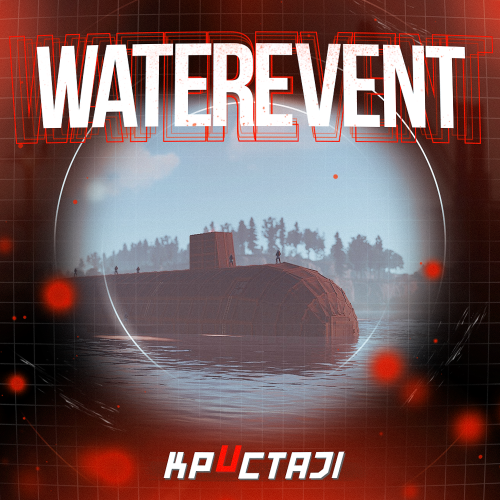-
Posts
2,199 -
Joined
-
Days Won
17
Content Type
Profiles
Warranty Claims
Downloads
Forums
Store
Support
DOWNLOADS EXTRA
Services
Everything posted by Jbird
-
Just to answer this again, my last answer is the best answer assuming I am understanding correctly. The issue being that when an event ends the BetterNpc NPCs all appear. My recommendation is not to use the function in the event configurations to remove BetterNpc NPCs from the event area. The one thing that this poses however is there will be those NPCs and the event NPCs both to deal with now, but it does avoid the NPCs appearing at the end of the event because they were never removed. This was in our suggestions and roadmap previously though so I will look for that note and add a reference point to it for you as I think he was already considering if nothing else just a delay, so that they are not spawned immediately after the event since some players wait around for the event to end and to keep the Event Owner status if they have PveMode.
-
Ah I see missing one of the dependency plugins? So everything is running well now?
-
Check also with the Carbon support as if this just started to happen and you made no other changes, perhaps they have preemptively made some changes ahead of the update coming up from Facepunch that have caused the error to occur. Did you run a Carbon update recently? If the plugin was working, no changes were made, and this started to happen then that is most likely.
-
Which commands are you trying to use? Share them exactly as you are using them and explain where. Reload the plugin as generally if the commands are not working there is something going on that needs to be sorted out. Otherwise the most common issue will be that some commands need to come through an RCON connection, not for example the F1 menu console. The Description should specify that some commands need to be issues through an RCON connection to the server.
-
Taken care of in MM Discord support ticket. Full body outfit mummy outfit was combined with armor pieces causing the error as they can not be worn at the same time.
-
You know it! For future reference if others come across a similar error, armor was combined with a mummy outfit which takes up all of the wearable slots like a hazmat suit or variant. Thank you again for making a ticket and glad we could get to the bottom of it!
-
- 8 comments
-
- 2
-

-

-
Thank you for doing that I'm sure we will sort it out together.
-
I should have recommended making sure you have those as it's usually the first most common issue especially for anyone newer to this. Thank you for letting me know it's been sorted though glad to hear it!
-
- 192 comments
-
- #boat
- #facepunch
- (and 15 more)
-
- 25 comments
-
- #autoturret
- #event
- (and 19 more)
-
If the formatting is left in tact then there should not be an issue with this. The ability to change their names within the config files of any plugin that uses them is never a problem if done correctly. The configuration options to change their names and wearable items would not be there and would be a problem for many more people if this were the case. Something is using an incorrect short name, or there is an error either in the formatting or something else when these changes were made. You are welcome to share an example of a file that you changed and I can review it for potential issues, or you are always welcome to create a ticket in the Mad Mapper DIscord as well if you'd rather share files there.
-
I am assuming you want to save resources, I don't know how to Dave them. If you go through the config there are several boat configurations, I think there are at least about 3 in there. You can reduce all of the min max numbers or if you are comfortable you can even delete some of the presets from the configuration and use more limited numbers. There was a large update to the water system by Facepunch quite some time ago that unfortunately had a big impact on this plugin and the resource impact it has on servers.
- 192 comments
-
- #boat
- #facepunch
- (and 15 more)
-
How are you going about changing their names? I know there is at least one plugin that changes NPCs names that had caused some issues in the past, do you have anything like that?
-
There is no function of the plugin that should cause this that I am can think of but perhaps with the many updates from Facepunch something new has been introduced that could cause this. Ensure there are no loading errors, and no errors in console around the time of this happening. If you are able to get any video it's always helpful for the developer to be able to see this happening, when it happens and such to try to trace things step by step. Until then we will test and try to reproduce on our end.
- 25 comments
-
- #autoturret
- #event
- (and 19 more)
-
Please reload the plugin and show me the loading messages, as well as checking console for about the time the event starts for any errors in console. Perhaps you missed these update notes in the 2.1.3 update that was released in May? That is my most likely suggestion but if fresh files do not sort the issue just let me know. Can jump in the Mad Mapper Discord to create a ticket as well if you'd like Just tag me and KpucTaJl in the ticket and we will help figure out what's happening
-
- 25 comments
-
- 1
-

-
- #autoturret
- #event
- (and 19 more)
-
No worries at all, happy to hear things seem to be working as intended now!
-
Reload the plugin and check for errors during the loading messages. If you want to share the loading messages here we can take a look. I don't want to guess at any issues until we can check the plugin loads properly. You can also share the error you get when you try to start the event and it shuts down.
-
Were you able to fix this issue, or did you just not place any information in the ticket? I need more information to be able to help.
-
Neither of these things would have anything to do with NpcSpawn, you named players and animals, NpcSpawn is for spawning NPCs. I think some of the error is missing but this does not appear to be an issue at all with NpcSpawn.
-
The developer is very open to suggestions and requests. You are welcome to share those types of thoughts and they will be considered. Just one note, as far as the price, the information is all there before purchasing. If you ever want to share feedback or ask any questions feel free to join the Mad Mapper Discord. Hope you enjoy and have fun with it!
- 25 comments
-
- #autoturret
- #event
- (and 19 more)
-
Awesome, that's what I like to hear. Have fun with it!
-
Excellent glad to hear it. Have fun with it!




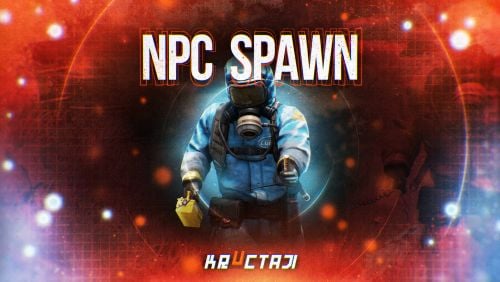

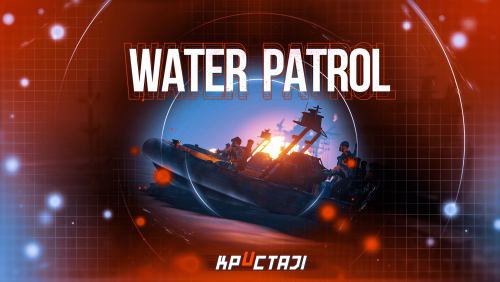
.thumb.jpg.425107d4a2b497c23c20d9f3362e90b3.jpg)