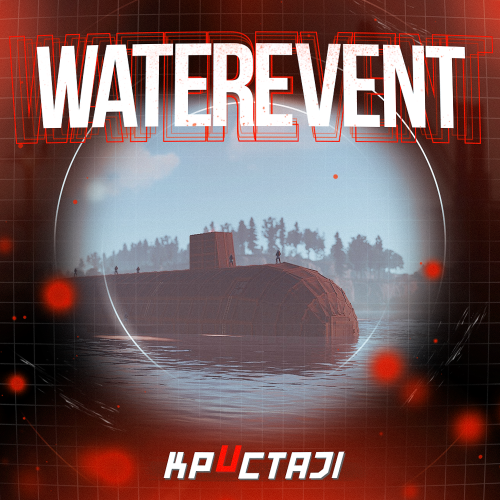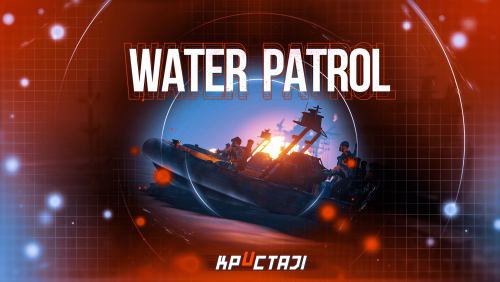-
Posts
2,199 -
Joined
-
Days Won
17
Content Type
Profiles
Warranty Claims
Downloads
Forums
Store
Support
DOWNLOADS EXTRA
Services
Everything posted by Jbird
-
Sometimes it's worth the back and forth of testing different things out, or looking into something that can track performance, which I believe Carbon does have built in. There are oxide plugins as well that can help point out things you might want to consider sacrificing for performance. Happy to try to help any time I can. Have fun with it, and feel free to drop updates here or in Discord!
-
Has this been sorted out with updates and such recently? This looks to me to be something server or plugin that needs updated or freshly installed. You are the second person to post a similar error recently so I am wondering if you both use Carbon, or maybe something other than a typical windows server setup? Has any of that been updated recently or can it be updated?
-
"Number of ammo": 999999 I would just make this a crazy number that's unlikely to run out. I would recommend against going over whatever limits the server might have so I think for example I wouldn't go like into the multi millions ha. But otherwise for example make it 1 million or 999,999 or something like that and it is incredibly unlikely to run out.
-
Has this been sorted out with updates and such recently? This looks to me to be something server or plugin that needs updated or freshly installed. It does site a specific line and position to check to see if there would be an error there, but I really think this is probably resolved by now. Sorry for the delayed reply.
-
Some tips to add, thank you @Thunderchile good tips so far I will repeat some of them. Increase health make the boss harder to kill "Health": 5000.0, Increase attack range and damage multipliers make the boss more of a danger "Attack Range Multiplier": 1.0, "Scale damage": 1.0, Increase their senses and help the boss find players quicker "Sense Range": 50.0, "Target Memory Duration [sec.]": 10.0, "Detect the target only in the NPC's viewing vision cone? [true/false]": false, Decrease distance cutoff for damaging boss and force players closer "The distance at which you can apply damage to the boss (use 0 at any distance)": 100.0, Lastly it's a whole thing but get into the boss abilities and give them arenas or small places to guard
- 449 comments
-
- #abilities
- #boss
- (and 16 more)
-
Try removing the Load file from path boss file and reload the plugin. Perhaps it is an error with only that Boss since this file is shown in the error you shared. If it loads without an error then there is a mistake in that configuration that will need fixed, or you can create a new one and build it again whatever is easiest for you.
- 449 comments
-
- #abilities
- #boss
- (and 16 more)
-
Do you mind expanding on this? What is the NPC loot plugin affecting this? When you reload the plugin do you notice any errors or additional messages other than successful loading messages? What methods have you tried so far in regards to the configuration? If you are up for it feel free to jump in the Mad Mapper Discord and create a ticket there. You can tag me and the developer and we could dig into that more. We could link up the devs if needed.
- 449 comments
-
- #abilities
- #boss
- (and 16 more)
-
If there was anything you were attempting to change and had any issues, you can create a ticket in the Mad Mapper Discord or let us know here what you were trying to do and we can give you some tips.
-
Video is always helpful so we can fully see what's going on. Can you confirm the version of the plugin that you're running right now? Have you followed the update notes when you are updating the plugin, and ensuring you create a fresh config when it has been needed? It's not often or all the time but some updates change the configuration enough that a fresh config is required.
-
Do you know if you have the RustEdit dll installed?
-
If they are from this event, it could be that you have too many NPC assigned and not enough spawn points for them. They could also be BetterNpc custom files. Those are the two most common issues that lead to NPCs under the map like this.
-
Yeah there were a few errors going on there. Glad to hear it's solved thank you for the update!
-
Looks to be an issue that not all files were moved over from the download into the server. There are messages I cannot see and extra messages there but that looks to be the issue is that items are missing from the download that need moved into your server folders.
-
Try with the new update and let me know if you still have issues after updating.
-
Depending on your settings and population that could be normal expectations. NPCs especially after some of the updates take up more of a performance hit as they are added. But there have been updates to combat this and keep the performance drain to a minimum. Those are still healthy numbers that I am seeing. NPCs have the ability to stop movement and such when no players are nearby to help with performance. But the plugin can add a LOT of NPCs to a server so you could review your numbers and amounts and disable some of the less necessary presets or reduce numbers if you would like.
-
Has been added to our notes for future updates for review and consideration. From what I remember that is not normal behavior I believe they normally actually wait for the drop to hit ground but will look into it as well.
-
Excellent thank you for the update @Watcher!
-
I understand, if you have any way to increase the stats of your server you might not have the issue but otherwise we understand and apologize about the inconvenience. The water update really had a huge impact on the plugin. If you want you can jump into the Mad Mapper Discord and tag me in a ticket if you want to discuss a few things.
- 192 comments
-
- #boat
- #facepunch
- (and 15 more)
-
Interesting, in case you can check it before I could, let me know if putting that back to default stops it. That would be odd but the odd stuff we discover modding this game I wouldn't be too surprised either.