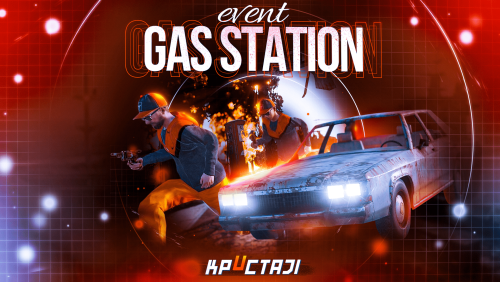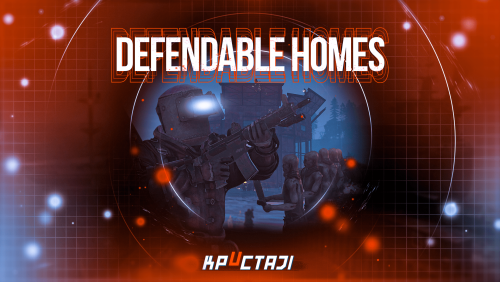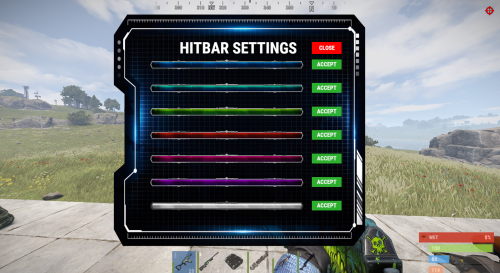-
Posts
2,199 -
Joined
-
Days Won
17
Content Type
Profiles
Warranty Claims
Downloads
Forums
Store
Support
DOWNLOADS EXTRA
Services
Everything posted by Jbird
-
The issue is coming from another plugin(s) that is interacting with codelocks causing there to be stuff leftover when the event ends. I know we have found at least 1-2 plugins that cause similar issues. If the plugin can be removed without largely affecting your server that would probably be the best fix.
- 86 comments
-
- #gas station
- #crates
- (and 20 more)
-
Null errors are generally a config error or issue. Check your config and potentially try a fresh config. Delete your current (make a backup if needed) and reload the plugin. Can you give more details or get a video of this happening, it happens every time or just happened once? Those first two messages don't look familiar to me. But the null reference error is likely a config issue.
-
Yes any time data files are included with the download you will almost always need to move them into the server. Once you have moved it you should be able to reload all plugins. If you have any continued issues, feel free to join the Mad Mapper Discord and create a ticket there. You can tag myself and the developer.
-
There needs to be another active owner to block anyone else from taking it. Also double check your settings because PveMode main config has an option to ignore admins.
-
Yes precisely. Either of these would work. Needs at least the oxide folder primarily. Mainly the oxide folders need it set.
-
Is there another owner at the time this happens?
-
The best solution is to go through and reduce the amount on the different presets. I think there are 3 by default I know there are multiple. Awhile back Facepunch updated the entire water system in the game and it increased the performance impact that the plugin has on a server. So the best way to run it without too much server impact is to reduce the amounts of boats on the server. You can give custom locations for them since the reduced amount may not put them in very good positions.
-
No worries at all, and you are welcome!
-
Generally it's best to just give permission to whole folders as it takes care of everything inside as well.
-
There is an error in one of your configs. The error above shows you exactly where it is. At line 151, if you go in 8 characters into the line, there is an error, possibly with the first file.
-
Are you familiar with using an FTP connection to the server to allow access? I would reach out to whomever your server is hosted through potentially as well because it's saying something about denying access. That all being said is there any issue with the plugin running or do you just see that error when the server is starting up?
-
There is a command to run to check foundations as a location is being built. It will explain the reason for the topology error with symbols indicating the reason as well as which foundations are okay.
-
There is a config option in NpcSpawn main config for this.
-
- 449 comments
-
- 1
-

-
- #abilities
- #boss
- (and 16 more)
-
Make sure always to read the update notes if you are skipping over more than one version. - Before updating the plugin, you need to delete the old plugin configuration file (oxide/config) from the server!!! - Before updating the plugin, you need to delete the old data files (oxide/data/WaterEvent) from the server!!! - Before updating the plugin, you need to delete the old lang plugin files from the server (oxide/lang/ru/WaterEvent and oxide/lang/en/WaterEvent)!!! These are in the update notes for 2.1.3 make backups of those files if needed but you need to create fresh files for the update.
-
Always happy to help, sorry you got to the answer before I could get it for you but figuring it out yourself helps you in the future! Glad to hear it is resolved thank you for the response and update!
-
This is from KpucTaJl @LizardMods. Great point worth looking into to confirm and such. Let us know as much as you can find out in that regard.