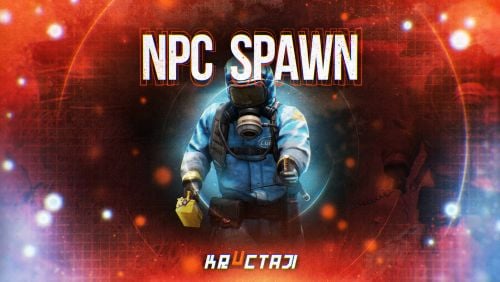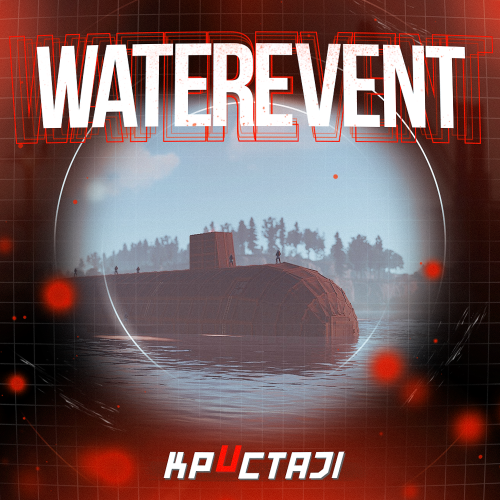-
Posts
2,199 -
Joined
-
Days Won
17
Content Type
Profiles
Warranty Claims
Downloads
Forums
Store
Support
DOWNLOADS EXTRA
Services
Everything posted by Jbird
-
Reload the plugin and check console messages for a hint that there could be an issue somewhere. Sometimes the plugin will be able to partially load, but at a certain point any files after that will behave abnormally like you described due to something missing or with a configuration error of some sort. That is most commonly the reason this might happen but regardless loading messages will let us know if everything is at least loading correctly and we can continue from there.
-
Reload the plugin and share all of the console response when it is loading. I don't see that the error is coming from this plugin and I doubt it as long as you have BetterNpc updated. Those errors should have been cleared from all plugins months ago, and are not going to come up as long as both NpcSpawn and BetterNpc are current.
-
Yes. KpucTaJl and nivex are a couple of the top developers in the community as well so if anything came up between the two of them it would get sorted. They have very little overlap as PveMode can be used for specific targets like BetterNpc NPCs and BossMonster NPCs but I've not heard a single issue and both are popular plugins. PveMode is mostly used for it's added options for locking events and actions within an event to a player or team once the configured target has been reached.
-
Thank you for the response was just curious. This should only happen if you were updating from a version previous to this option being in the config
-
If you use option 1 or 5 (combines option 1 and 4) you can use the custom loot table and place a blueprint there. Place the weapon you want and there is a true or false option you will set to true to issue a blueprint for that weapon. Here is an example. { "ShortName": "rifle.ak", "Minimum": 1, "Maximum": 1, "Chance probability [0.0-100.0]": 100.0, "Is this a blueprint? [true/false]": true, "SkinID (0 - default)": 0, "Name (empty - default)": "" }
-
Thank you for the update. I was curious with the first message since it showed the correct version of the plugin. Don't hesitate to let me know if you have any other issues. Glad you were able to find the issue and resolve it quickly. Just curious if you don't mind, in case it happens to any others, did this section seem to have cleared itself?
-
No worries, did you just need to update the plugin? Don't hesitate to let me know if you have any other issue.
-
Thank you again for testing this again and glad it's sorted it out until an official update comes out!
-
You're welcome, glad to hear it! Will be some updates coming out to sort out a couple things this issue included so thank you for bringing it to our attention.
-
You are welcome, any time!!
-
Try changing this in the plugin CS file. Change this... if (_config.GameTip.IsGameTip) player.SendConsoleCommand("gametip.showtoast", _config.GameTip.Style, ClearColorAndSize(message)); ..to this.. if (_config.GameTip.IsGameTip) player.SendConsoleCommand("gametip.showtoast", _config.GameTip.Style, ClearColorAndSize(message), string.Empty); ..then let me know if that fixes it if you would.
-
Try changing this in the plugin CS file. Change this... if (_config.GameTip.IsGameTip) player.SendConsoleCommand("gametip.showtoast", _config.GameTip.Style, ClearColorAndSize(message)); ..to this.. if (_config.GameTip.IsGameTip) player.SendConsoleCommand("gametip.showtoast", _config.GameTip.Style, ClearColorAndSize(message), string.Empty); ..then let me know if that fixes it if you would.
-
Update NpcSpawn to the most recent version and you should be good to go. Let me know if you have any issue after updating NpcSpawn.
-
You're welcome. Have fun with it!
-
Update NpcSpawn to most recent update and let me know if you have any further issues.
-
Update NpcSpawn to most recent update and let me know if you have any further issues.
-
Update NpcSpawn to most recent update and let me know if you have any further issues.
-
Thank you for updating to let us know it was resolved. Yes this was quickly found and resolved in the update you mentioned.
-
PveMode adds an ability for players to claim the event essentially and block others from entering if you configure it to do so. Is the issue only with Minicopters or is it just Jetpacks that are able to ignore SAM sites? There should be a configuration option in the Jetpack plugin to allow them to be targeted by SAM sites. If there is an issue with Minicopters just let me know and give as many details as possible with what the issue is. As far as blocking players entry though that is a function of PveMode already.
-
Have not heard any issues or other reports of this being an issue. Can you share the error you were receiving? You can jump into the Mad Mapper Discord and create a ticket if you'd like to troubleshoot that a bit to find out why it's causing any issues for you, as we aren't getting any other reports about it at all lately.