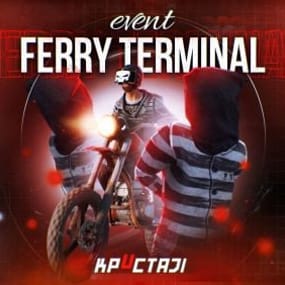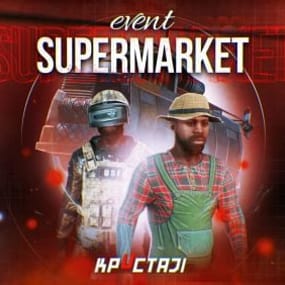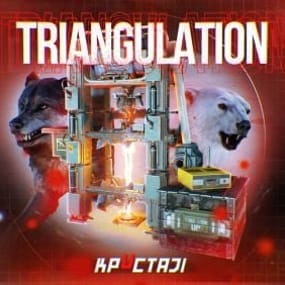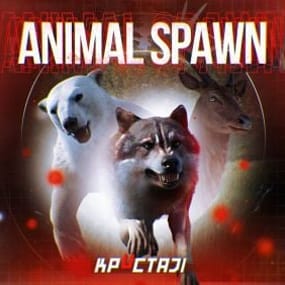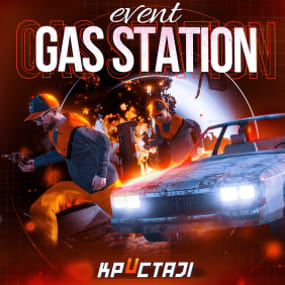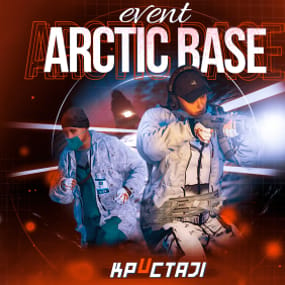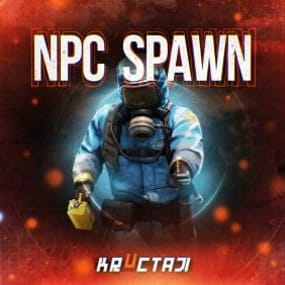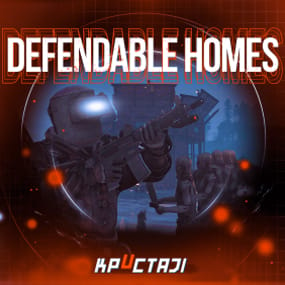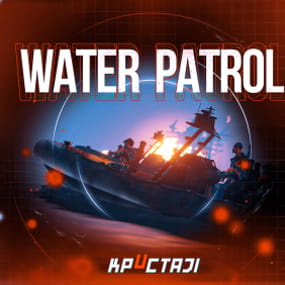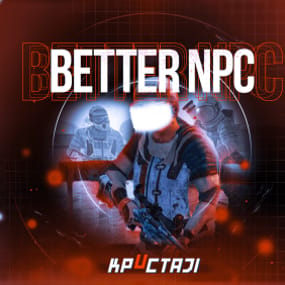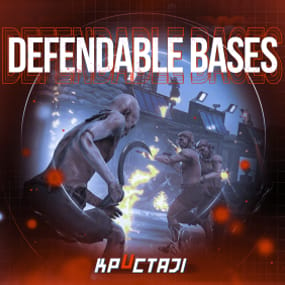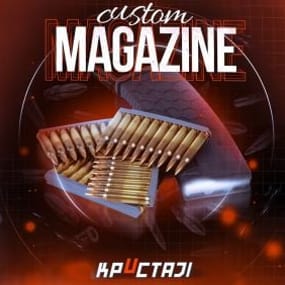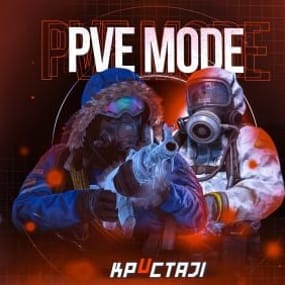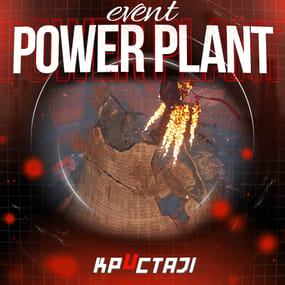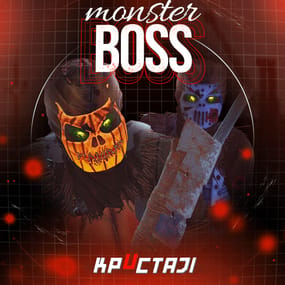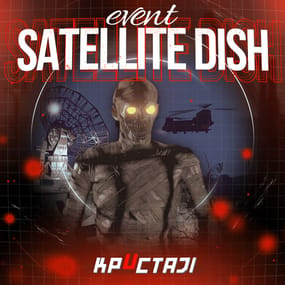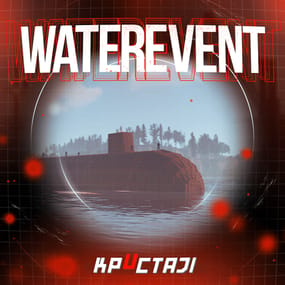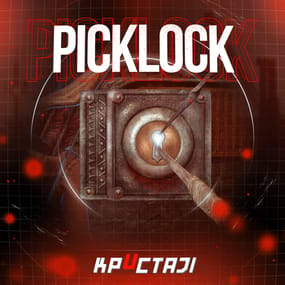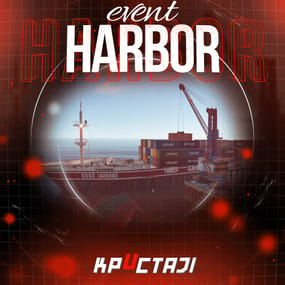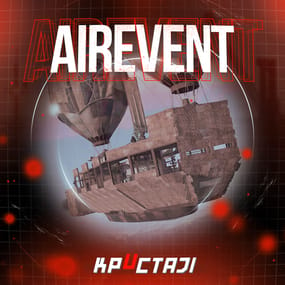About Squid Game: Red Light, Green Light
This event is based on the game "Red Light, Green Light" from the popular serial "Squid Game"
Description
Prefab arena for this game is in the plugin package
To work event is necessary to have this prefab on the map (it works only on custom maps!!!)
Event starts with a message in the chat about the beginning of the event. Then everyone who wants to take part in the game must write in the chat command (/rlglenter). The player will be moved to the arena after this action.
If the player is in his building zone, he will return to the same place at the end of the event. It’s a place where he wrote the command. Otherwise, at the end of the event the player will be moved to a safe zone on the map.
There is a waiting time for all players at the beginning of the event. The game will begin when this time is over.
The idea of the game is to follow instructions strictly. While the indicator is green, a player can move. When a red indicator is on the player’s screen, a player can’t move.
If the violation of the rules is noticed, a player will be out of the game and move to the watching area of the game. Then a player can monitor other players’ game from the watching zone.
All players who cross the finish line before the time limit is up will win.
It is possible to set up in the configuration:
- a total table of items for the winners,
- all the time periods in the game,
- the inaccuracy of the player's movement when the red light is activated.
Prefab Installation Instructions
In this case, it is assumed that the customer uses the RustEdit program
1. Unpack the archive to a folder
2. Open the RustEdit program location
3. Place the folder with the prefab files in the "CustomPrefabs" folder
4. Run the RustEdit program
5. Open the map on which you want to install this prefab
6. In the Prefab List tab, open the Custom tab
7. In the Custom tab, open the folder that we dragged to CustomPrefabs (item 3)
8. Drag the prefab to the place you want on the map
9. Apply The Modifications (!!!THE first step is to APPLY the Height Mask, then everything else!!!)
10. Everything is ready (If available)! It remains only to save the map, run it on the server
Dependencies (optional, not required)
Chat commands (only for administrators)
/rlglstart - start the event
/rlglstop - end the event
/rlglenter - enter the arena of the game
/rlglexit - exit the arena of the game
Console commands (RCON only)
rlglstart - start the event
rlglstop - end the event
Plugin Config
"Prefix of chat messages"
"Inaccuracy of changing the player position at the red indicator [м.]"
"Inaccuracy of changing the position of player’s camera at the red indicator [degrees]"
"Minimum time between events [sec.]"
"Maximum time between events [sec.]"
"Waiting time at the beginning of the event [sec.]"
"Duration of the event [sec.]"
"Waiting time at the end of the event [sec.]"
"Minimum starting time of the stage (at least 2) [sec.]"
"Maximum starting time of the stage (at least 4) [sec.]"
"Sound language [ru/en]"
"List of commands that you cannot use in the event area"
"Table of items for winning the game"
"List of items"
- "ShortName"
- "Minimum"
- "Maximum"
- "Chance [0.0-100.0]"
- "Is this a blueprint? [true/false]"
- "SkinID (0 - default)"
- "Name (empty - default)"
"Own loot table"
- "Minimum numbers of items"
- "Maximum numbers of items"
- "List of items"
The prefab is designed by jtedal#8448
Contact me in Discord: KpucTaJl#8923

.thumb.png.d8730004887666a2775699ef18eb252c.png)






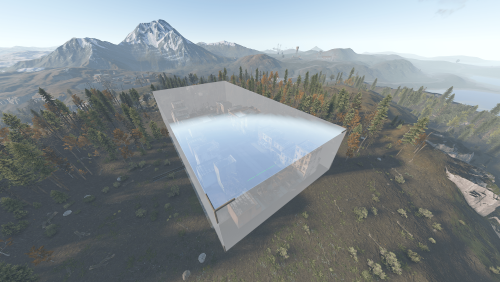
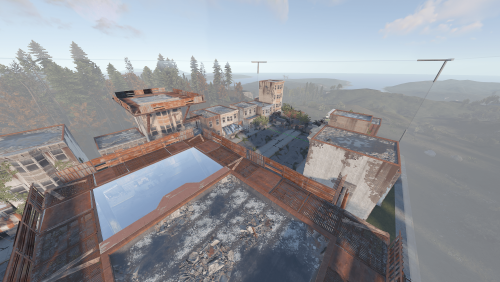


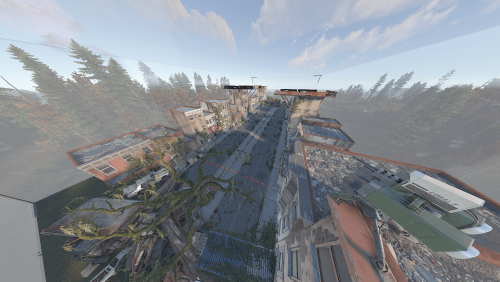
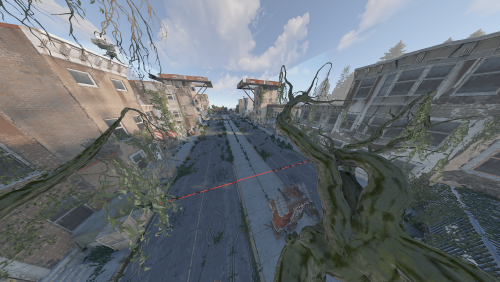
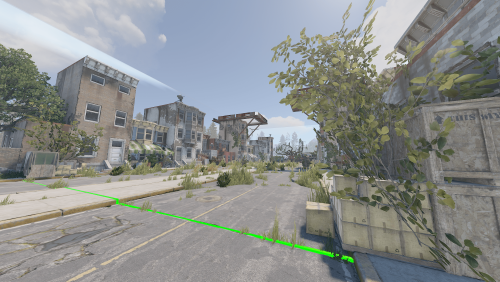


.thumb.jpg.425107d4a2b497c23c20d9f3362e90b3.jpg)