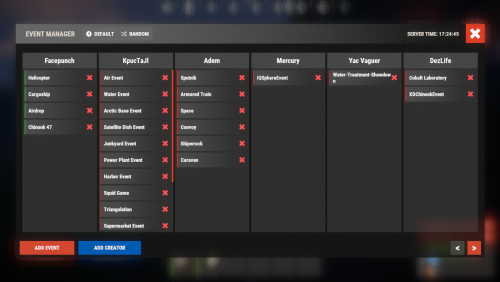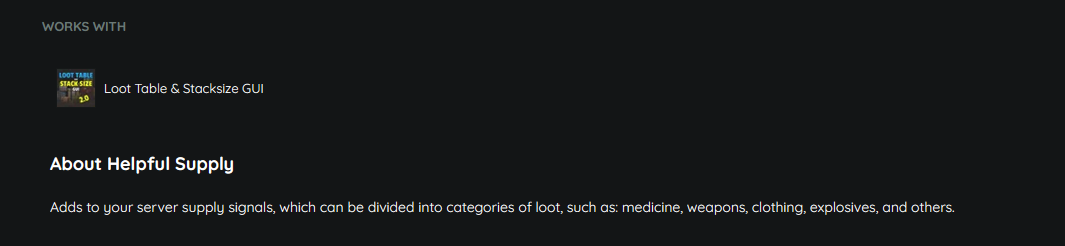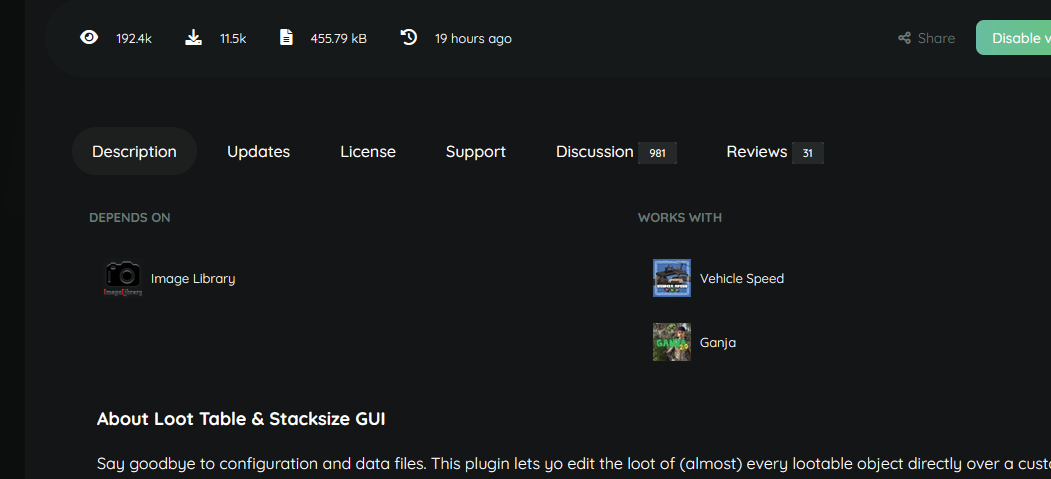-
Posts
275 -
Joined
-
Last visited
-
Days Won
1
Content Type
Profiles
Warranty Claims
Downloads
Forums
Store
Support
DOWNLOADS EXTRA
Services
Everything posted by Bad Cop
-
In general, this is a good plugin if you have understanding of how things work in the game, patience and can adapt to limitations. The NPC is great for gathering seeds, farming trees/ore, and protecting the player in a PVE environment. I highly recommend getting familiar with what the plugin can do, how the NPC behaves and all the configuration options available. Rust updates can easily break some functionality but the developer is responsive and if you can show the exact problem, it will be looked at and resolved where possible. For best results, configure a single NPC profile with simple default gear and make it auto-spawn on player connect, configure the UI with most useful bot commands, and make the follow option teleport bot to the player since there is possibility of it getting stuck in some places, which is just the way this game is sometimes.
-
hey, are you able to add Potato and the new plants to auto-pickup? Even with auto-pickup all it wont pick potato or the new plants
-
- 263 comments
-
- 1
-

-
- #eventmanager
- #manager
-
(and 5 more)
Tagged with:
-
Would be nice if the Works With had some synchronisation. For example, let's take Mevent's helpful supply. He can indicate that the plugin is compatible with the features offered by Loottable GUI plugin I would like to see that reflected on the Loottable plugin page. If i'm buying it, it's nice to know which other plugins i could get which have been optimized to work alongside it.
-
Like IIIaKa already mentioned, this should in some circumstances extend to thumbnails too. It's not an issue if there are 3-4 like this, but lately it's been high volume and in a sense they all look the same and as if they were related to a completely different game I myself am guilty of a sloppy midjourney thumbnail for one of my mods. Circumstances at the time made it necessary but I aim to do better I think the thumbnail should have at least some representation of the content as it appears in game. With a lot of the current thumbnails , you wouldn't guess the mod is for Rust (more like for call of duty )
-
Thank you, this plugin has filled a gap, players were used to picking up their minicopters etc, and now we can do the same with all the additional vehicles In general the plugin is well thought out, including a command before activating the pick up tool so that it does not clash with the repair function or with other pickup plugins. Also nice to have customizable pick up cost and clear warnings why a vehicle cannot be picked up (eg it has items in storage , or fuel) I recommend this to anyone using karuza's custom vehicles on their server
- 12 comments
-
- 1
-

-
- #karuza
- #karuza vehicle
-
(and 1 more)
Tagged with:
-
After today update, not opening inventory with E Also cannot open with /pnpc inventory : Failed executing chat command 'pnpc' in 'PersonalNPC v1.8.3 by walkinrey' [callback] (Object reference not set to an instance of an object) at bool LootableCorpse.OnStartBeingLooted(BasePlayer baseEntity) at bool PlayerCorpse.OnStartBeingLooted(BasePlayer baseEntity) at void Oxide.Plugins.PersonalNPC.OpenInventory(BasePlayer player, PlayerBotController controller) in /home/container/carbon/plugins/PersonalNPC.cs:line 1890 at void Oxide.Plugins.PersonalNPC.chatCommand(BasePlayer player, string command, string[] args) in /home/container/carbon/plugins/PersonalNPC.cs:line 2086 at object System.Reflection.RuntimeMethodInfo.Invoke(object obj, BindingFlags invokeAttr, Binder binder, object[] parameters, CultureInfo culture)
-
Changed Status from Pending to Can't Reproduce Changed Fixed In to 1.0.4
-
Changed Status from Pending to Work in Progress
-
Havent run into this, but also didnt think of repairing anything other than tools/weapons I'll see if i can reproduce it or not first
-
It looks like plugin not loaded, or check if you have the permission - economyrepair.use
-
Hi hairybeanstalk! Thanks for the feedback Sometime after the NPC's stand up after being wounded, it teleports them away from their location. seems external.plugin only checks if the bot "died". Any specific bots or from a specific plugin? If it's reproducible + any plugins involved, if i can do something to help it i will. Is there any way you could either allow durations to be set for each audio instance, or, remove audio looping when it finishes playing a track. That was the original plan. At the time i did not see a way, plus it relies on an API plugin from another developer. I will review this again as it will give me options to expand the functionality further. The casette looping is vanilla behavior, so we'll see.
-
I think i will just get all the statuses. I will build a wall of statuses!
-
Using things like BalanceStatus https://codefling.com/plugins/balance-status-40 After installing AdvancedStatus to use with your other status plugins, other statuses no longer display countdowns or balance etc
-
Hi guys, did it stop working after the update for you? I've taken some time to check this and the most recent version is still working (the updates did not affect any of the code used) Tested on empty server with no other plugins, and a live server with 240+ plugins installed so not sure what could be interrupting this. Let me know if there is any more information to this from your side.
-
Changed Status from Pending to Work in Progress
-
- 14 comments
-
- 3 comments
-
- 1
-

-
- #nuketown
- #nuketown arena
- (and 14 more)
-
- 14 comments


.thumb.png.4946b6bb28f5c8029dbc6ef637a0c10f.png)