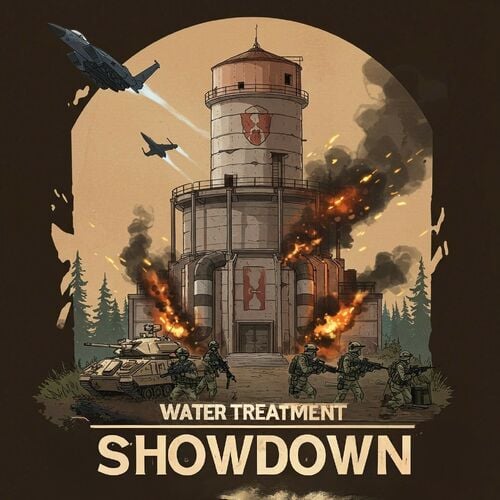-
Posts
333 -
Joined
-
Last visited
-
Days Won
2
Content Type
Profiles
Warranty Claims
Downloads
Forums
Store
Support
DOWNLOADS EXTRA
Services
Everything posted by Yac Vaguer
-
Changed Status from Pending to Closed
-
Changed Fixed In to 1.4.2
-
1. I just released an update with the fix 2. It shouldn't be UAV it should be your new custom command, better to call it differently that the default one
-
For Skill Tree in general, you can extends functionalities of admin command during certain time, with cooldowns. This is happening using CustomChatCommand which works great, at least is what I use. https://umod.org/plugins/custom-chat-commands Once you create the custom command with a proper cooldown you can add the skill in your config file. I have it like this "Eyes Above": { "Permission required to show this node": null, "Minimum prestige required to unlock this node": 0, "Skill required to unlock node [Requires max level]": null, "Skill that if unlocked, will prevent this node from unlocking": null, "enabled": true, "max_level": 1, "tier": 3, "value_per_buff": 1.0, "buff_info": { "Key": "Permission", "Value": "Permission" }, "icon_url": "https://www.dropbox.com/scl/fi/2141spvtijca1uctk7zho/nice_512x512.png?rlkey=urfs995d8ox2cvoc06uggqbuv&dl=1", "skin": 3234087711, "permissions": { "description": "This skill lets you call in a <color=#42f105>UAV Drone</color> that marks NPC's, Enemies and Teammates. <color=#ffef00>Command:</color> /drone. <color=#ffef00>Cooldown:</color> 60m.", "perms": { "1": { "perms_list": { "customchatcommands.drone": "Type /drone" } } } } } }
-

Killing CH47 resulted in multiple errors on the console
Yac Vaguer replied to laodu's Support Request in Support
Changed Status from Pending to Closed Changed Fixed In to 1.2.0 -

Killing CH47 resulted in multiple errors on the console
Yac Vaguer replied to laodu's Support Request in Support
We managed to fix it -

Killing CH47 resulted in multiple errors on the console
Yac Vaguer replied to laodu's Support Request in Support
I will follow with you on discord -
Changed Status from Work in Progress to Closed
-
Yes, in the event you have NPC configuration that might be faulty
-
Changed Status from Pending to Work in Progress Changed Fixed In to Next Version
-
Changed Status from Pending to Can't Reproduce Changed Fixed In to 1.2.0
-
We are following the issue privately, it seems that another plugin is affecting Zombie behaviour
-
@Jbirdthe error is in the NPCSpawn Plugin probably caused by a configuration issue @laodu have you try regenerating the config file?
-
- 14 comments
-
- #patrol
- #helicopter
-
(and 3 more)
Tagged with:
-
- 31 comments
-
- #ferry terminal
- #pvp/pve
- (and 9 more)
-
Hi @Devil-Steph I've never seen that behaviour before, it might be related with the plugin you are sharing the config that is overrating how they behave. Is it Zombie Horde plugin from chaos?
-
It seems a fair request, I will add it for the next version
-
There is a flag in the config that says verbose, or developer mode, please keep it false this one to avoid extra messages, it is false by default